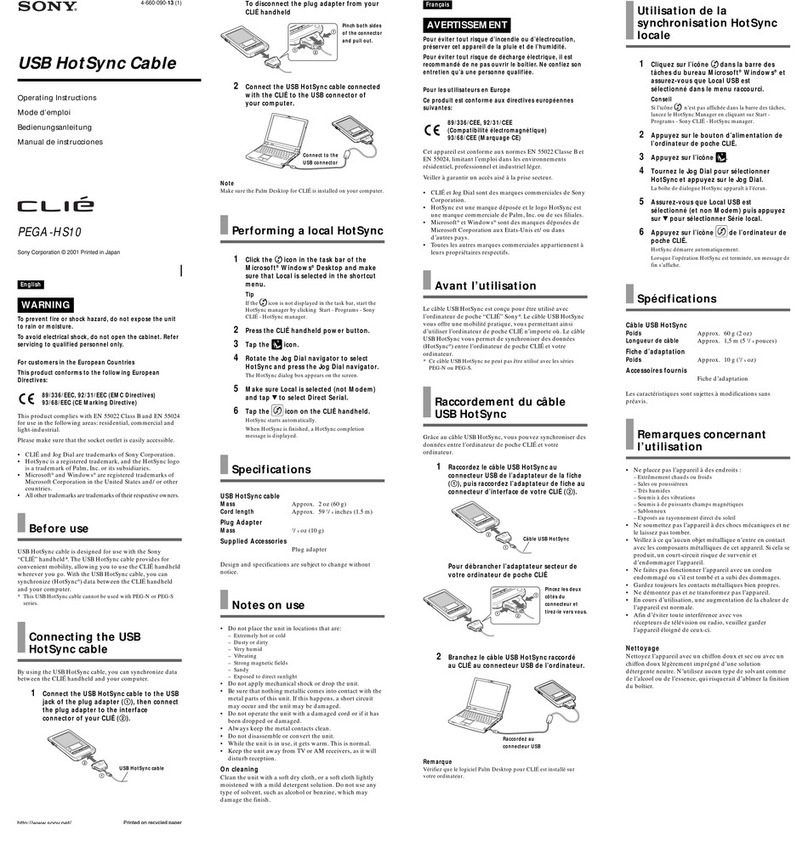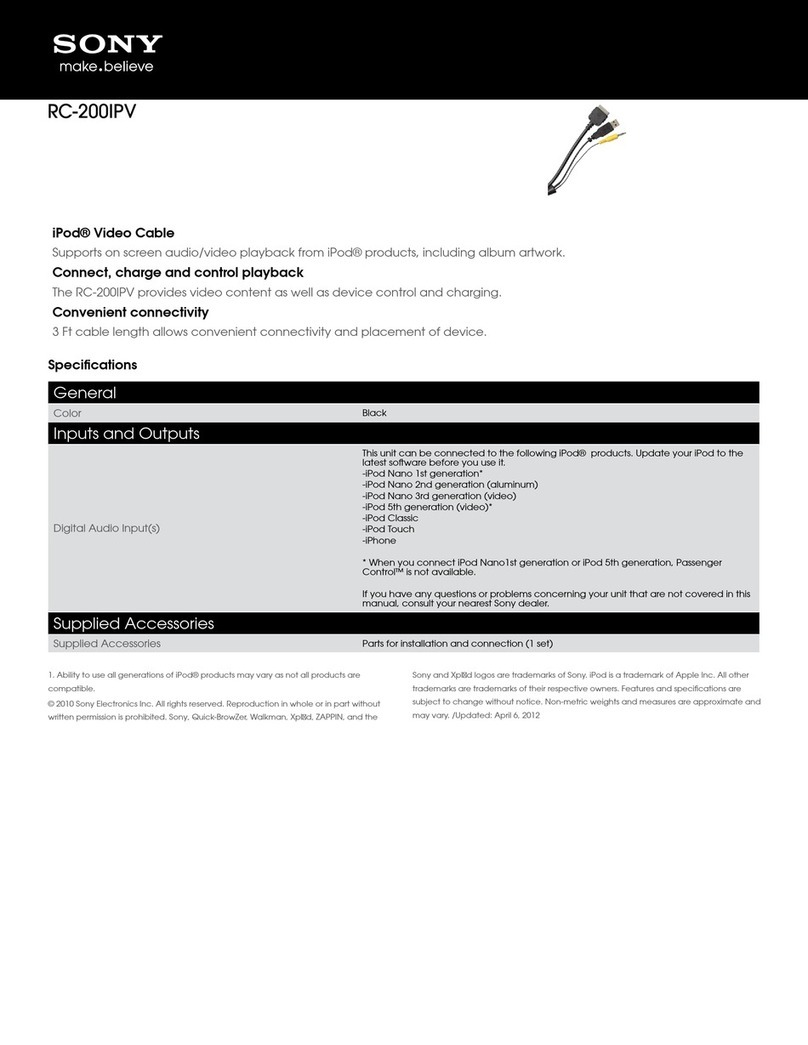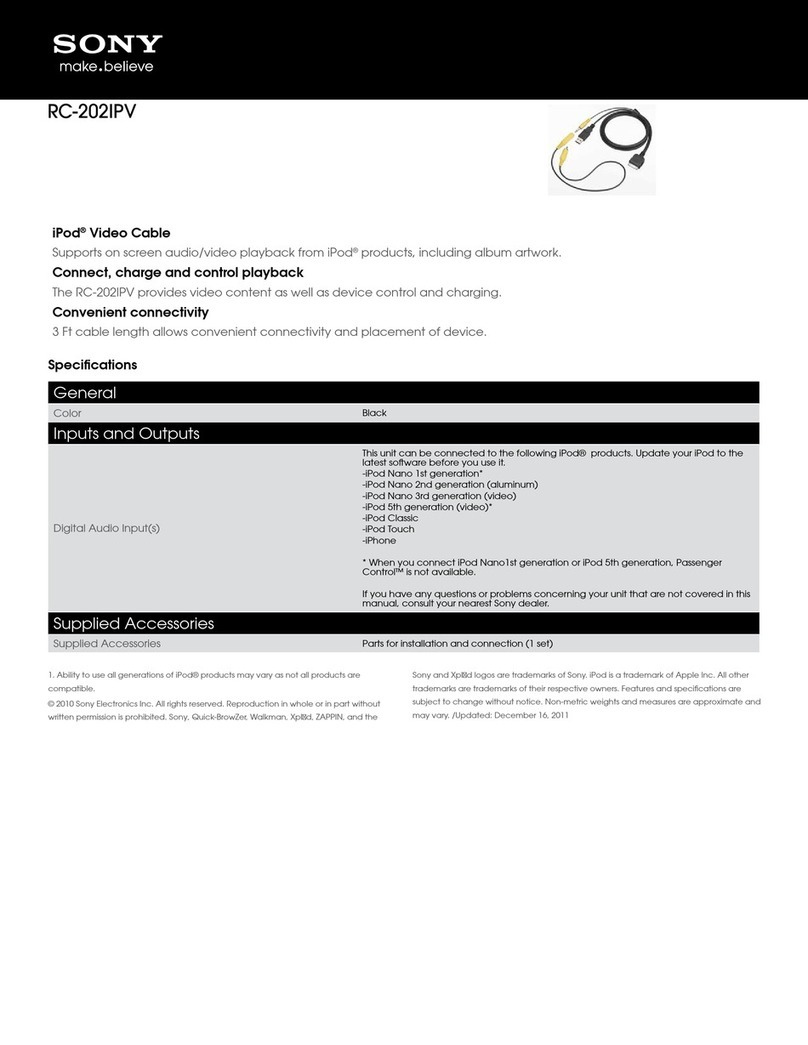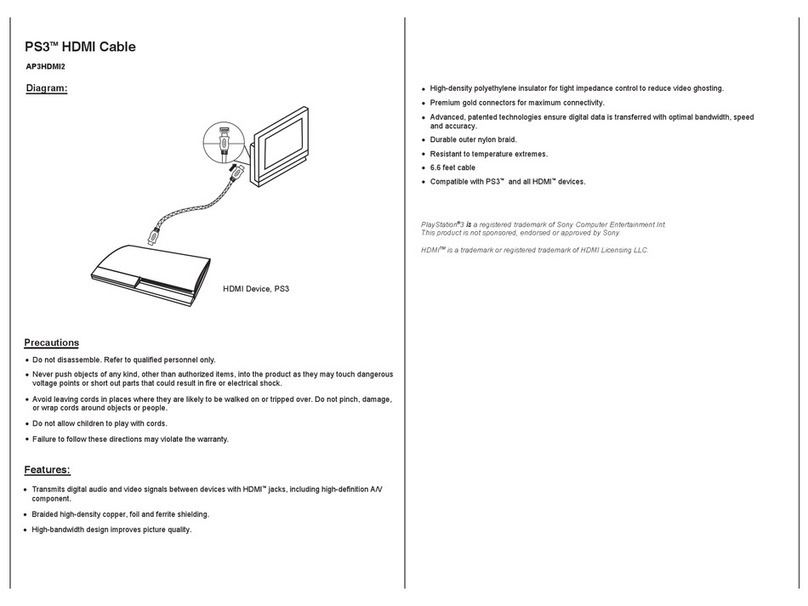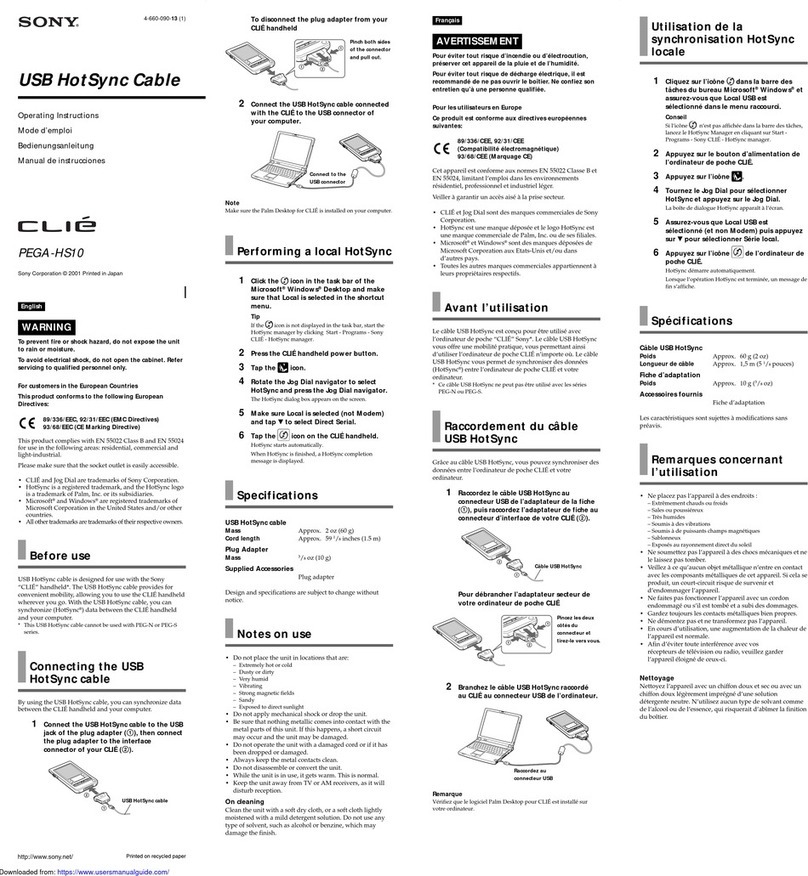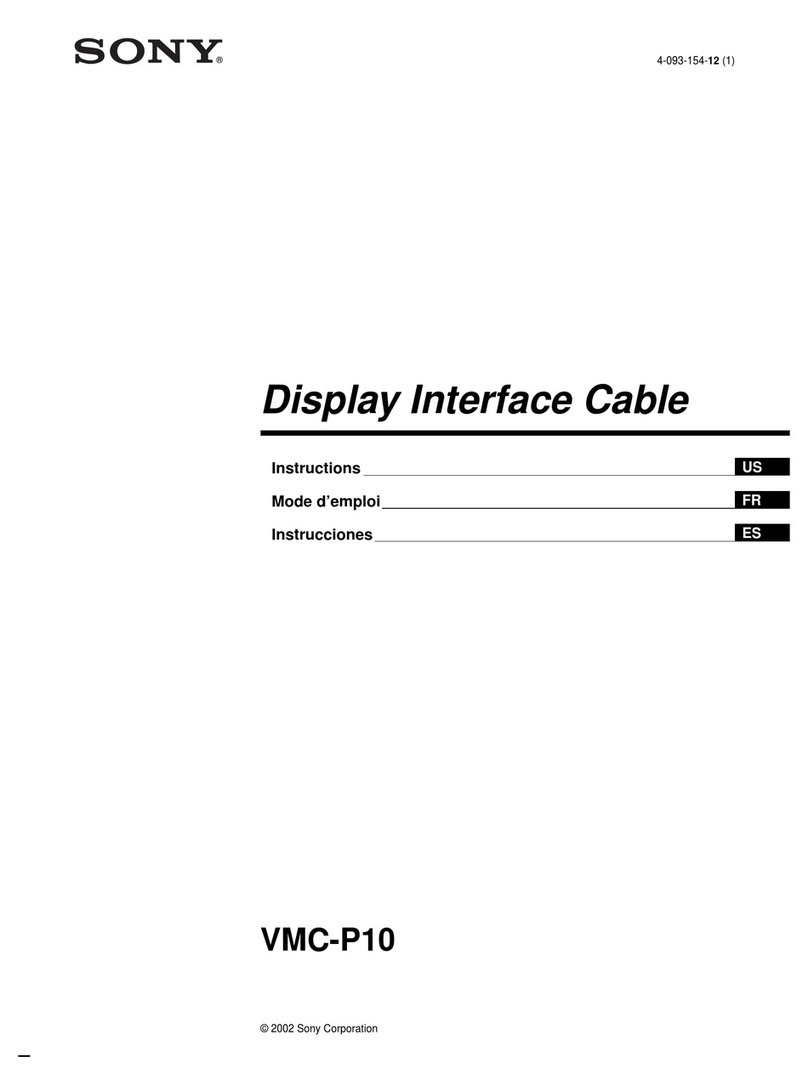DXC-200A側端子 CMA-D2 側端子
形 状 コード色 出/入力信号・電源 形 状
BNC 端子 茶 外部同期信号入力
S端子 灰・赤 Y/C信号出力
先バラ端子(タグ付) 橙・黄 12V供給(+)
先バラ端子 緑・青 12V 供給(−)
コネクター仕様
12 ピンコネクター
DXC-190 connector CMA-D2 connector
Type Cord color I/O signal/Power Type
BNC connector Brown Externally synchronized signal input
S-connector Gray/Red Y/C signal output
Connector with unfinished end (tagged) Orange/Yellow 12 V power supply (+)
Connector with unfinished end Green/Blue 12 V power supply (–)
Connector specifications
12-pin connector
Connecteur DXC-190 Connecteur CMA-D2
Type
Couleur du cordon
Signal I/O /Alimentation Type
Connecteur BNC Marron Entrée du signal synchronisée en externe
Connecteur S Gris/Rouge Sortie du signal Y/C
Connecteur avec extrémité non finie (marquée) Orange/Jaune Alimentation 12 V (+)
Connecteur avec extrémité non finie Vert/Bleu Alimentation 12 V (–)
Spécifications des connecteurs
Connecteur à 12 broches
主な仕様 / Specifications / Spécifications
長 さ 5m
質 量 400g
DXC-200Aについてのご注意 / Note on DXC-190 / Remarque sur la caméra DXC-190
CMA-D2についてのご注意 / Note on CMA-D2 / Remarque sur l’adaptateur CMA-D2
背面のMODE(電源モード)切り換えスイッチをBに設
定してください。 Set the MODE switch (mode change switch) on the
back to B.
Réglez le commutateur MODE (commutateur
changement de mode) situé à l’arrière sur B.
CMA-D2に接続する際は、必ずSVIDEOOUT端子にのみ
接続してください。同時にVIDEOOUT端子に接続しない
ようにしてください。
When you connect the cable to the CMA-D2, make
sure it is connected only to the S VIDEO OUT
connector. Do not simultaneously connect the cable to
the VIDEO OUT connector.
Lorsque vous raccordez le câble à l’adaptateur CMA-
D2, veillez à ce qu’il soit raccordé uniquement au
connecteur S VIDEO OUT. Ne raccordez pas
simultanément le câble au connecteur VIDEO OUT.
Length: 5 m (196 7/8inches)
Mass: 400 g (14 oz)
Longueur : 5 m (196 7/8pouces)
Masse : 400 g (14 oz)