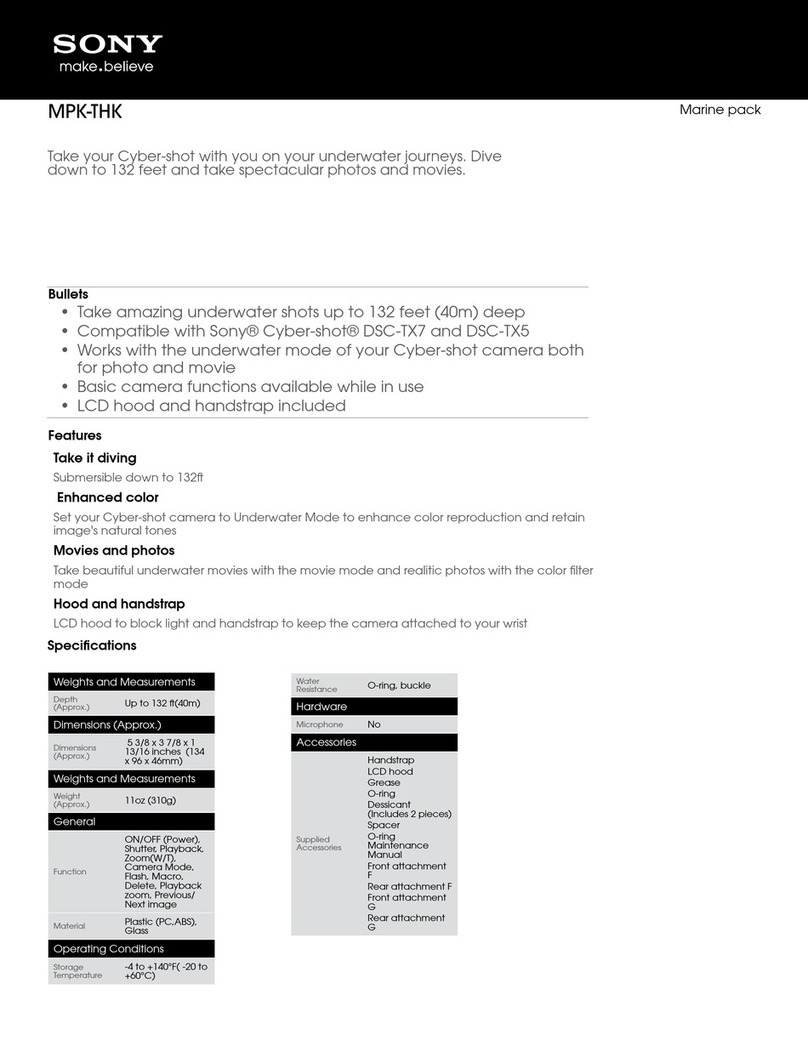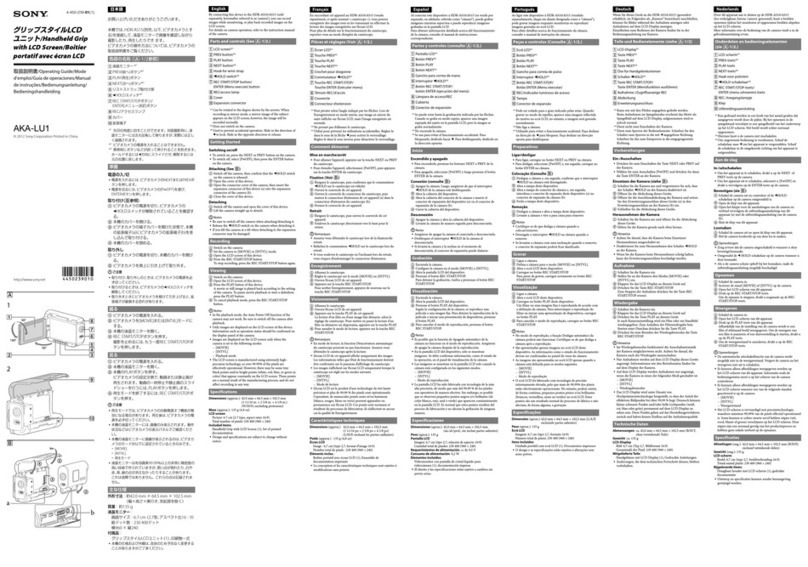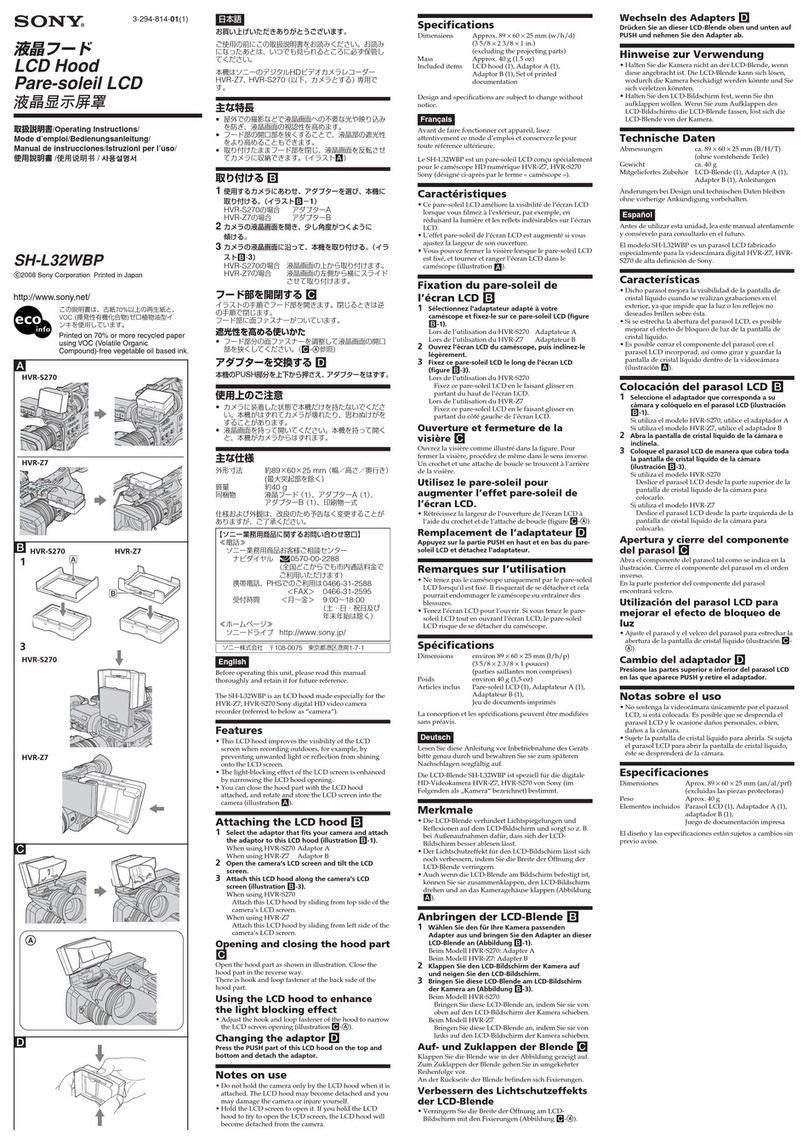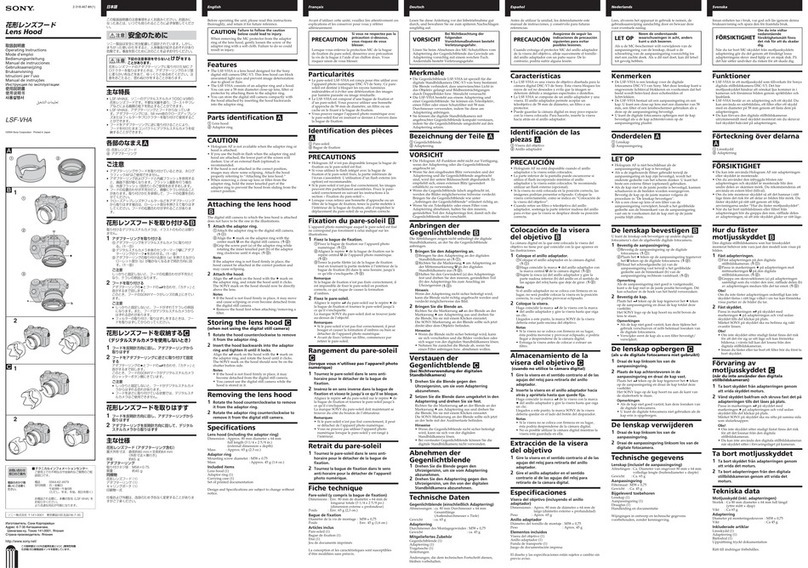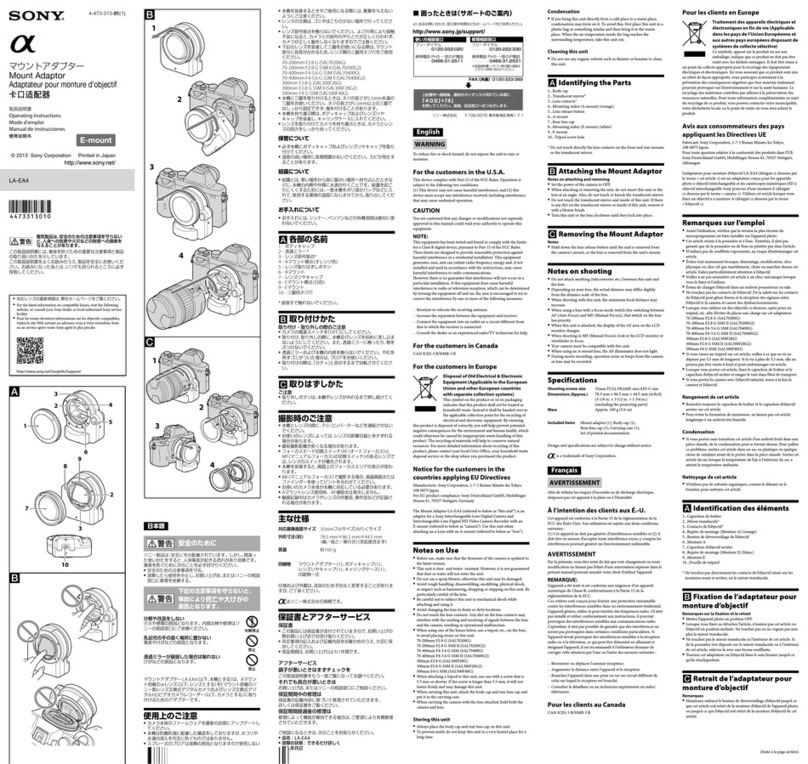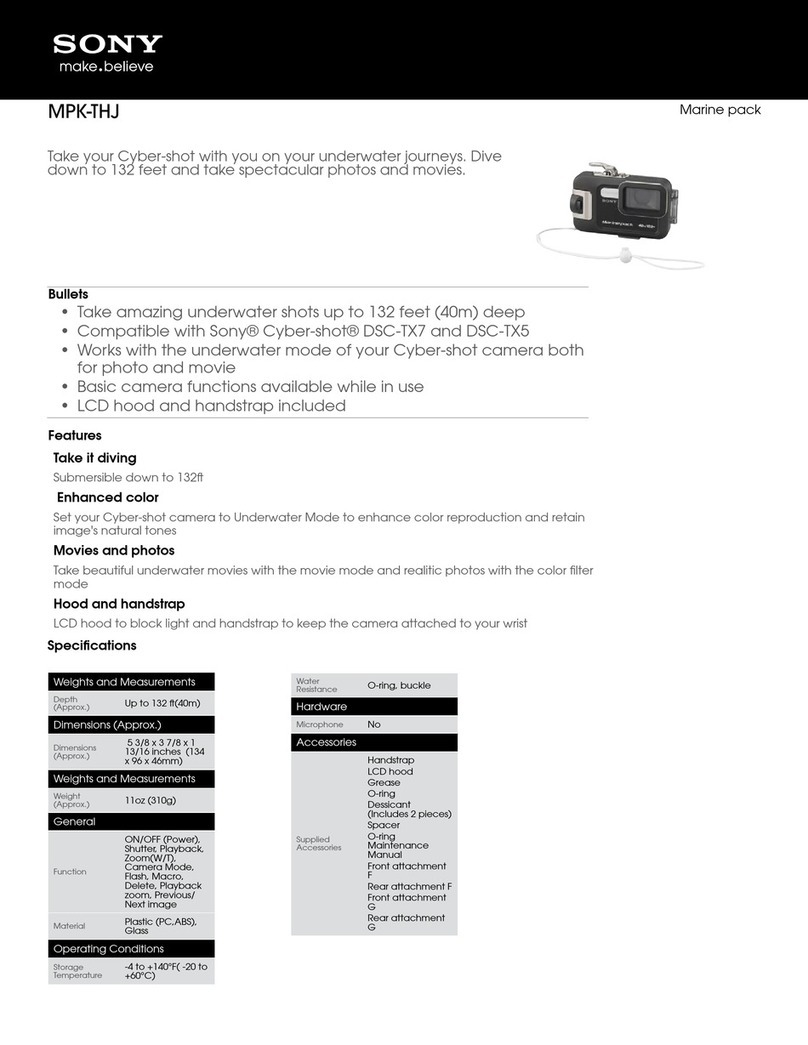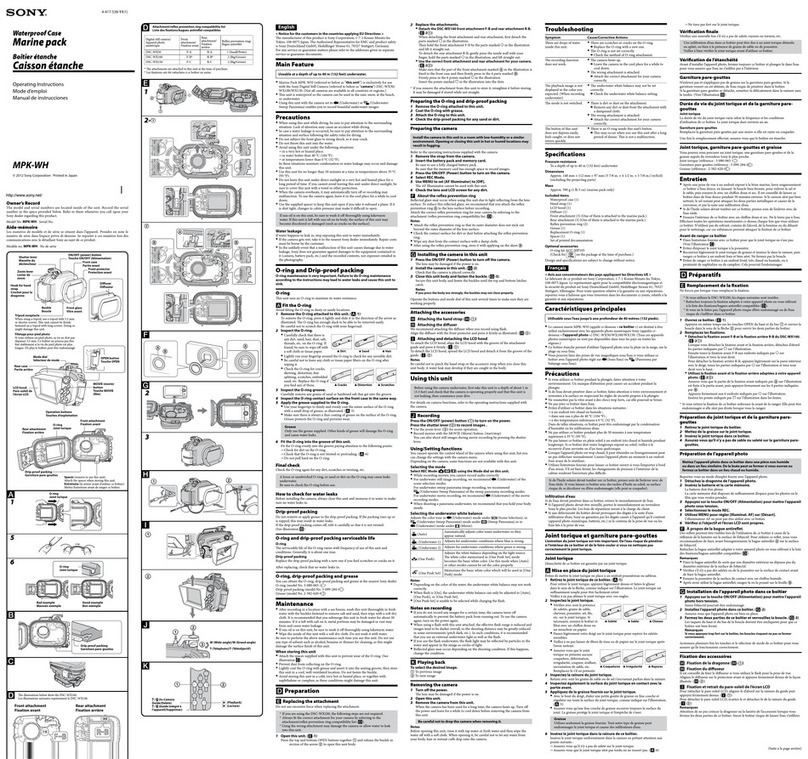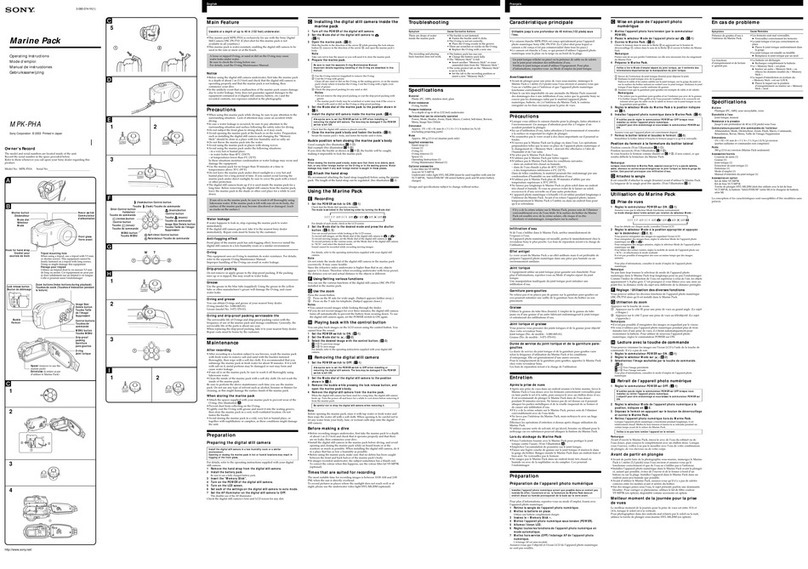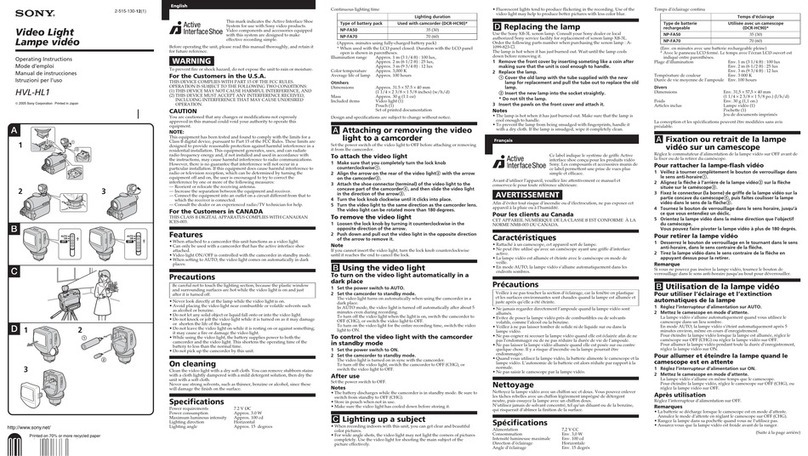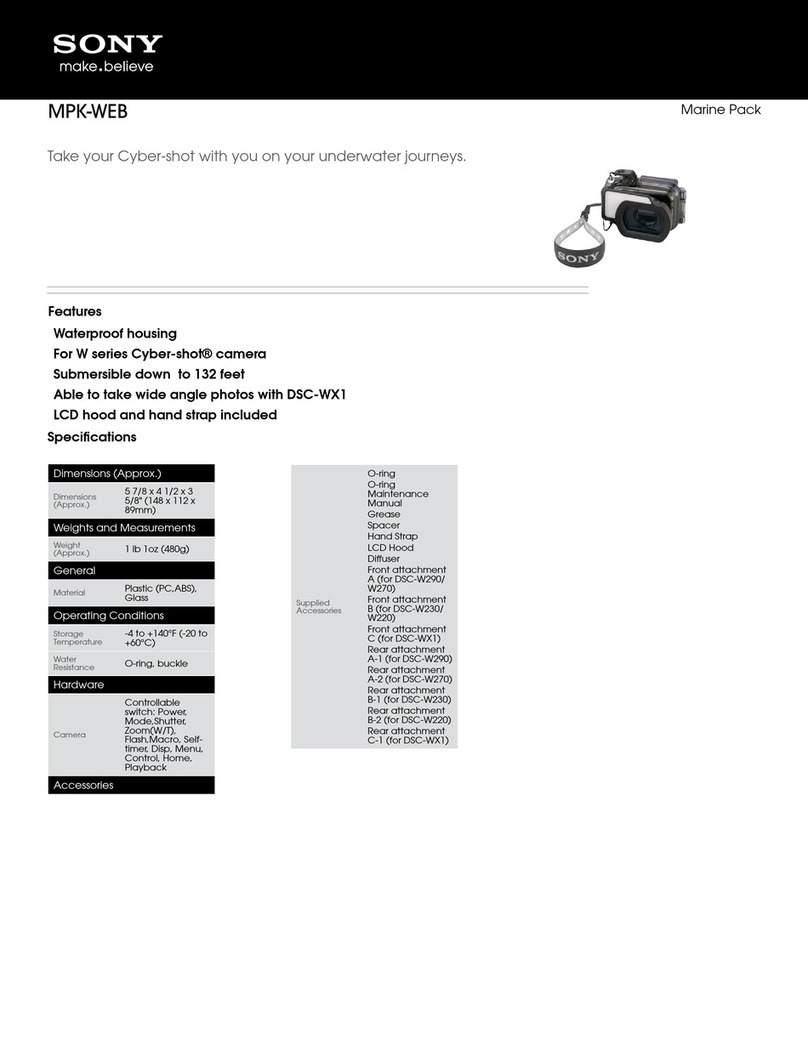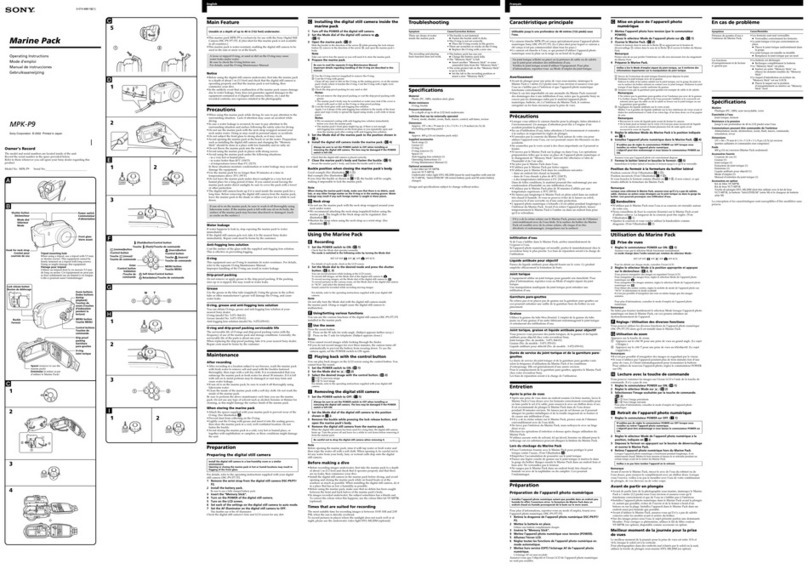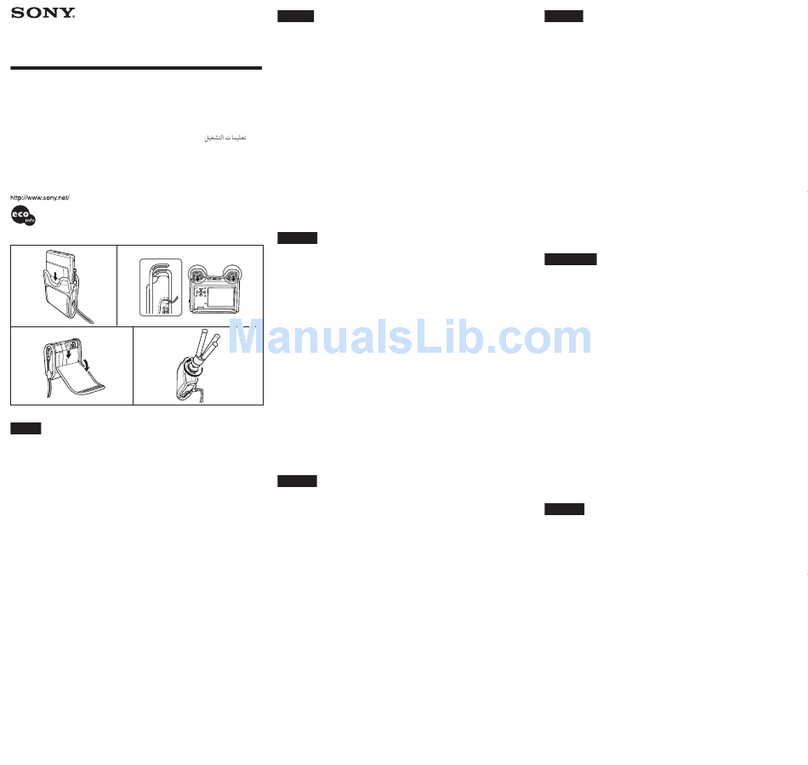3-205-956-11(1)
Sony Corporation 2001 Printed in Taiwan
Clear Dome Cover
Installation Instructions
Manuel d’installation
Manual de instalación
Installationsanleitung
Istruzioni per l’installazione
安装说明书
YT-LDC33V
A
B
Français
TheYT-LDC33V is a clear dome cover for video cameras, SSC-
CD33V/CD33VP and SSC-MD33V/MD33VCE. Use this cover
when you install the camera in a low-light location.
Installation
1Turn the dome cover in the direction of the arrow
(counterclockwise) and remove it from the video camera. (See
Figure A.)
2Match the pawls on the clear dome cover to the three notches
on the video camera. Then turn the clear dome cover in the
direction of the arrow (clockwise) and lock the cover. (See
Figure B.)
Caution
Be careful not to smudge the dome cover with your fingerprints.
Use a soft, dry cloth to remove the fingerprints as needed.
La référenceYT-LDC33V correspond à un dôme transparent pour
les caméras vidéo, modèles SSC-CD33V/CD33VP et SSC-
MD33V/MD33VCE. Utilisez ce type de dôme lors de l’installation
de la caméra dans un endroit peu éclairé.
Installation
1Tournez le dôme dans le sens de la flèche (sens contraire des
aiguilles d’une montre), puis séparez-le de la caméra vidéo.
(Voir Figure A.)
2Faites correspondre les cliquets du dôme transparent avec les
trois encoches de la caméra vidéo. Tournez le dôme dans le
sens de la flèche (dans le sens des aiguilles d’une montre) et
fermez le couvercle. (Voir Figure B.)
Attention
Veillez à ne pas maculer le couvercle du dôme de vos empreintes.
Utilisez un chiffon doux et sec pour éliminer les traces de doigts le
cas échéant.
Español
English
La unidadYT-LDC33V es una cubierta abombada transparente
para cámaras de vídeo (SSC-CD33V/CD33VP y SSC-MD33V/
MD33VCE). Utilice esta cubierta cuando instale la cámara en
lugares con poca iluminación.
Instalación
1Gire la cubierta abombada en la dirección de la flecha (sentido
contrario a las agujas del reloj) y extráigala de la cámara de
vídeo. (Consulte la ilustración A.)
2Haga coincidir los trinquetes de la cubierta abombada
transparente con las tres muescas de la cámara de vídeo. A
continuación, gire dicha cubierta en la dirección de la flecha
(sentido de las agujas del reloj) y bloquéela. (Consulte la
ilustración B.)
Precaución
Tenga cuidado para no dejar huellas dactilares en la cubierta
abombada. Utilice un paño seco y suave para eliminar las huellas
dactilares como sea necesario.