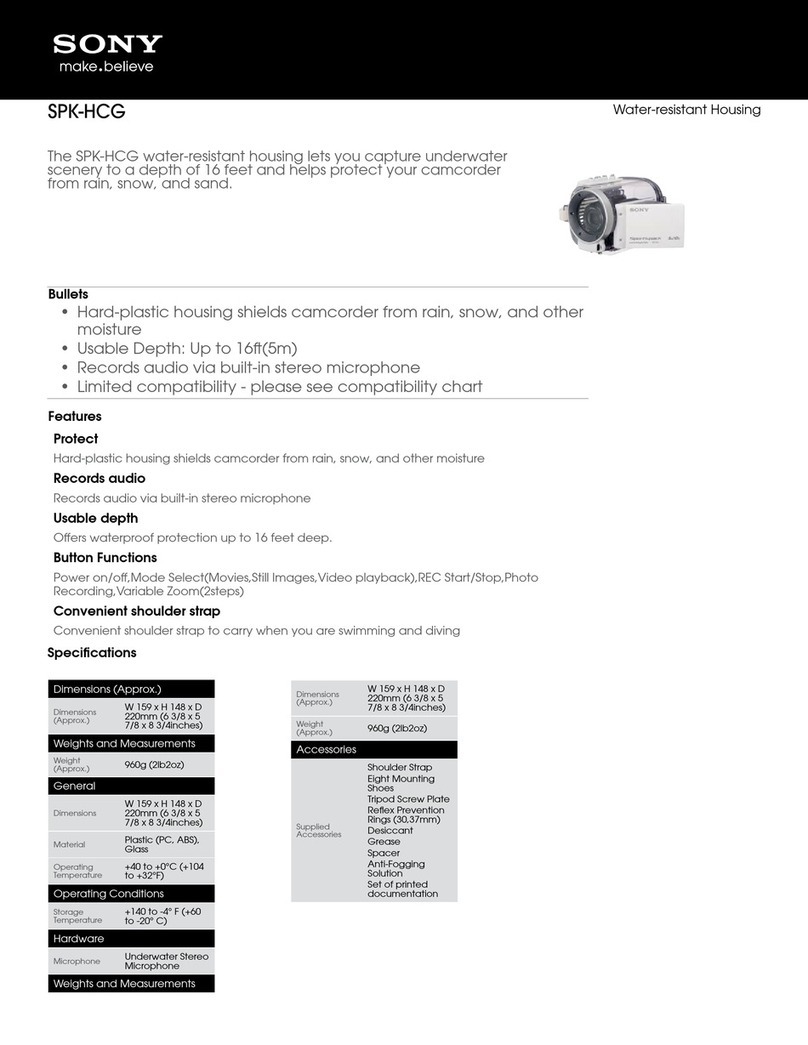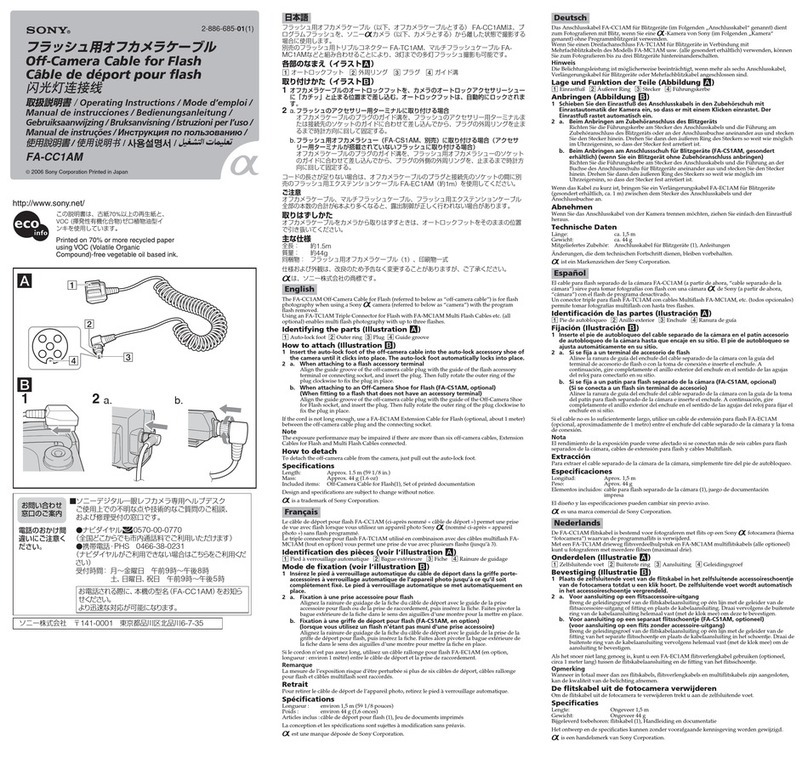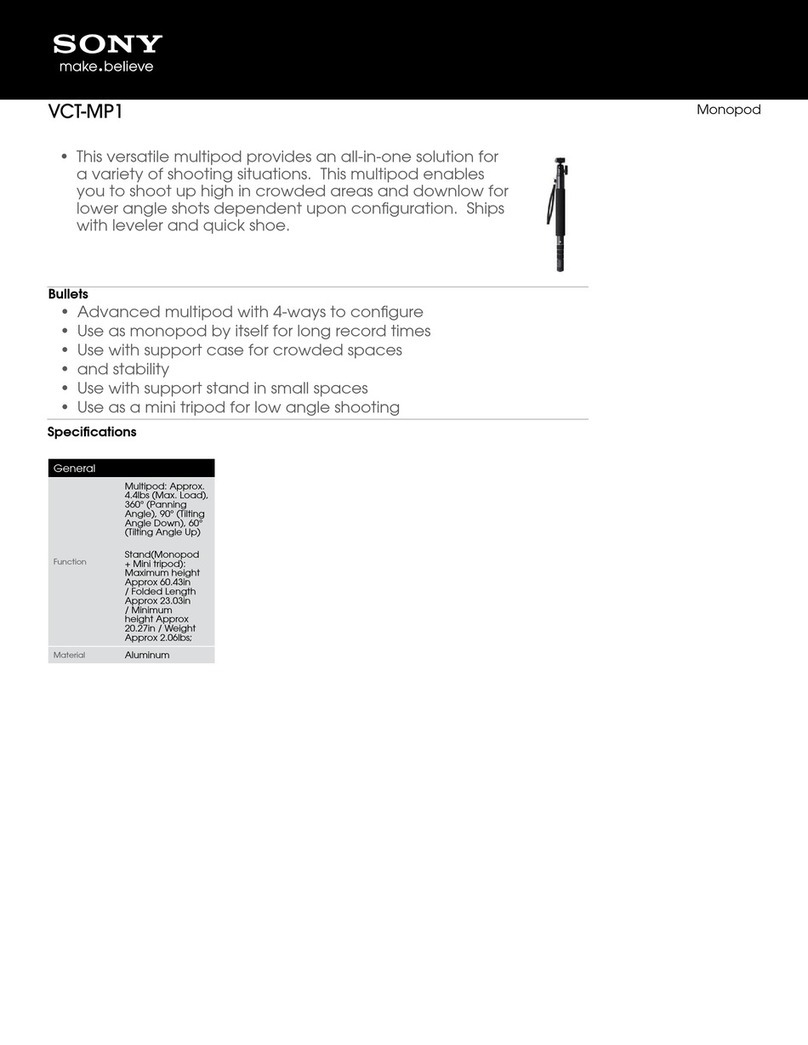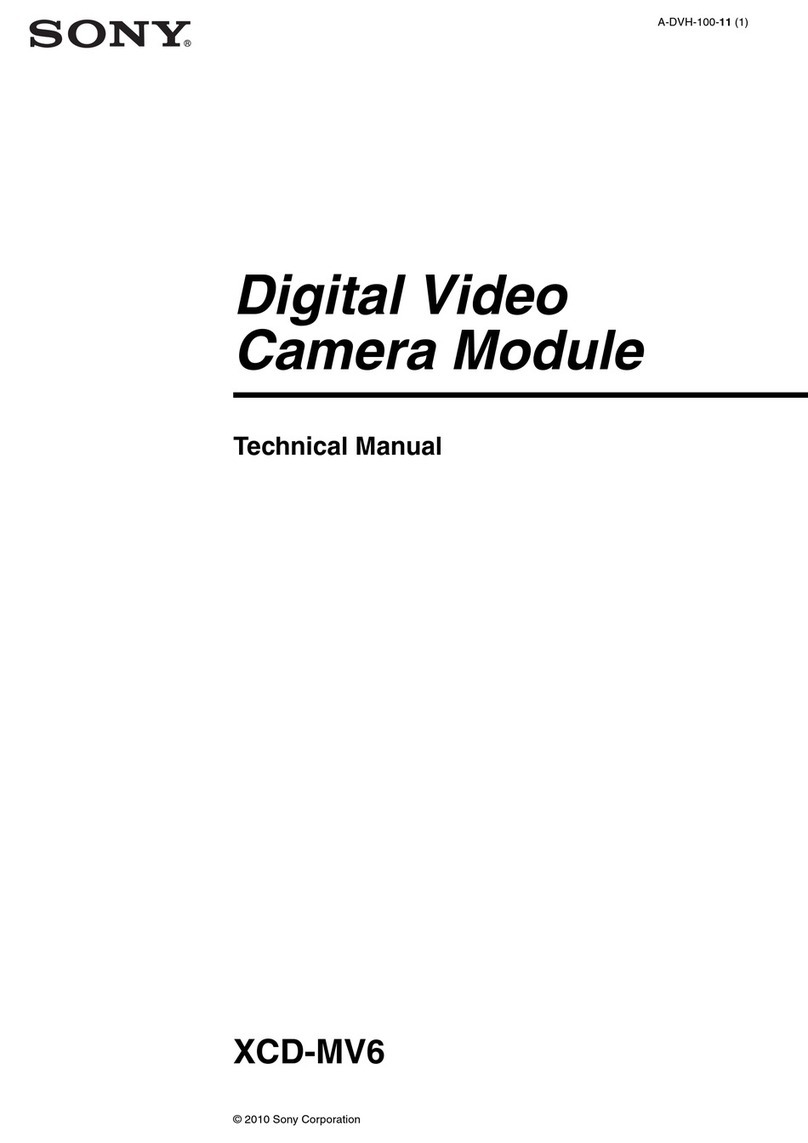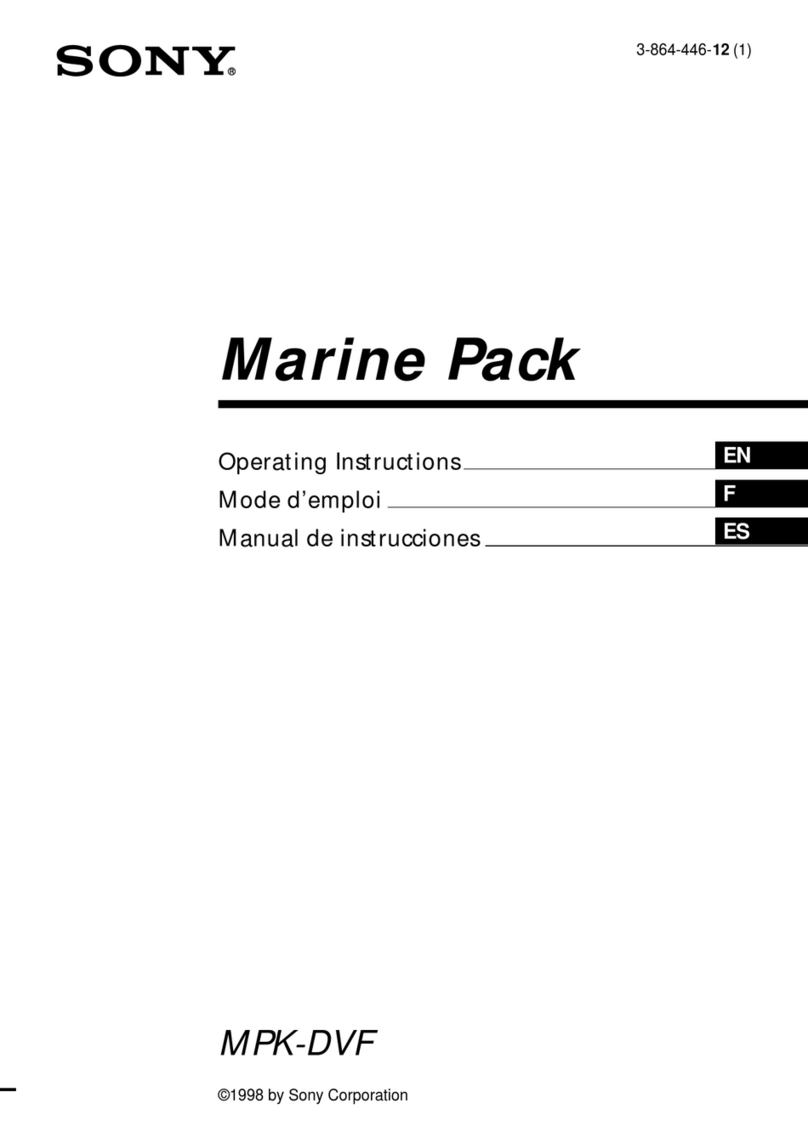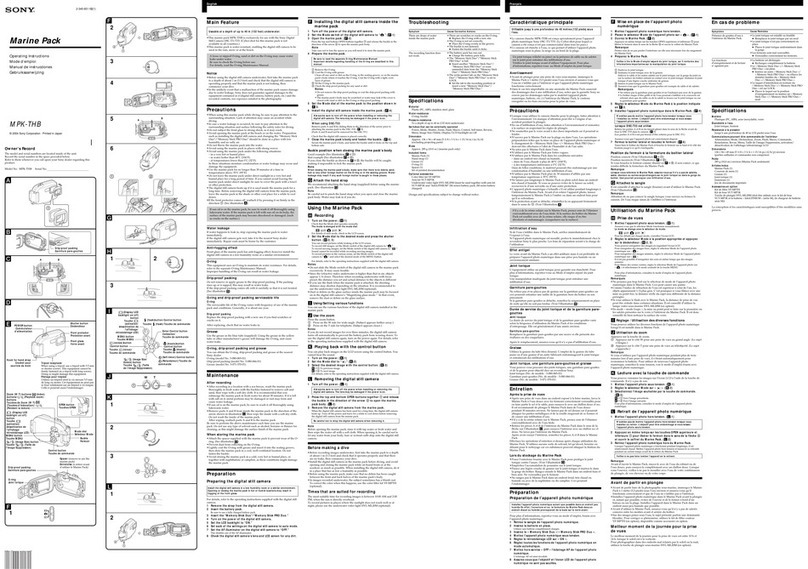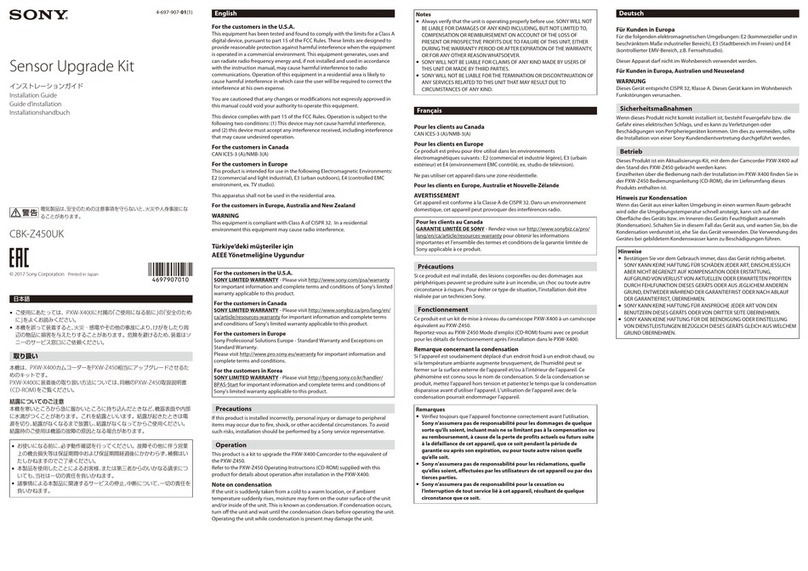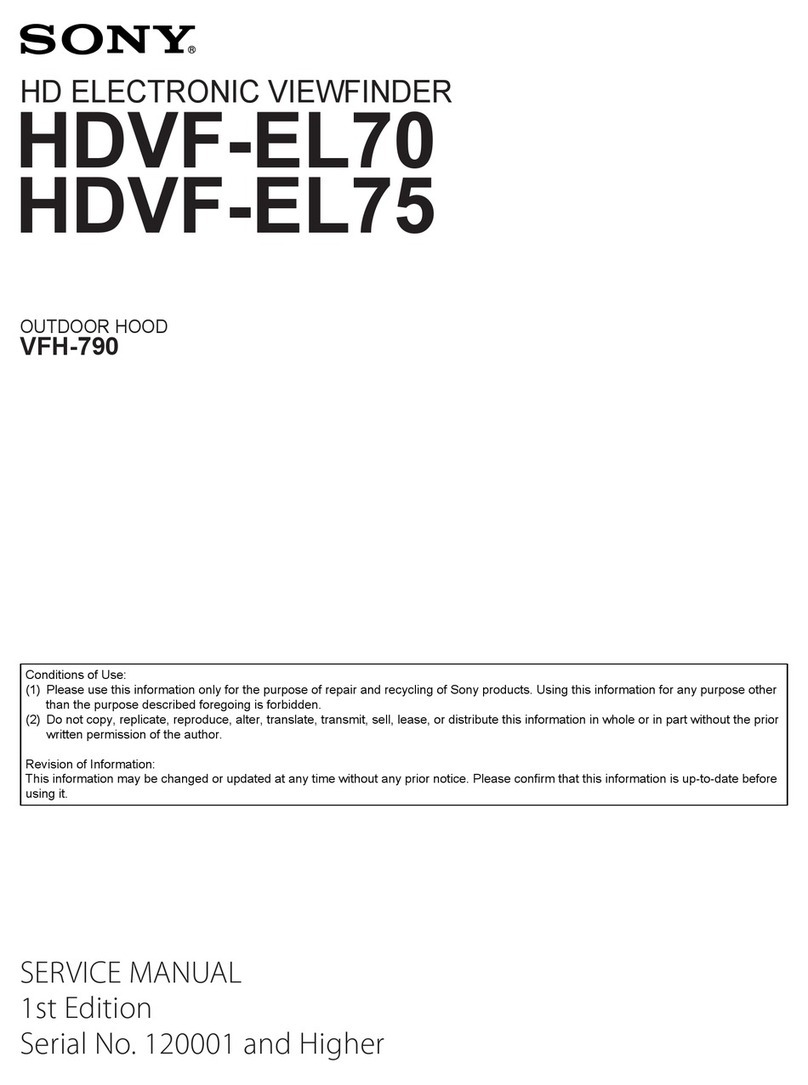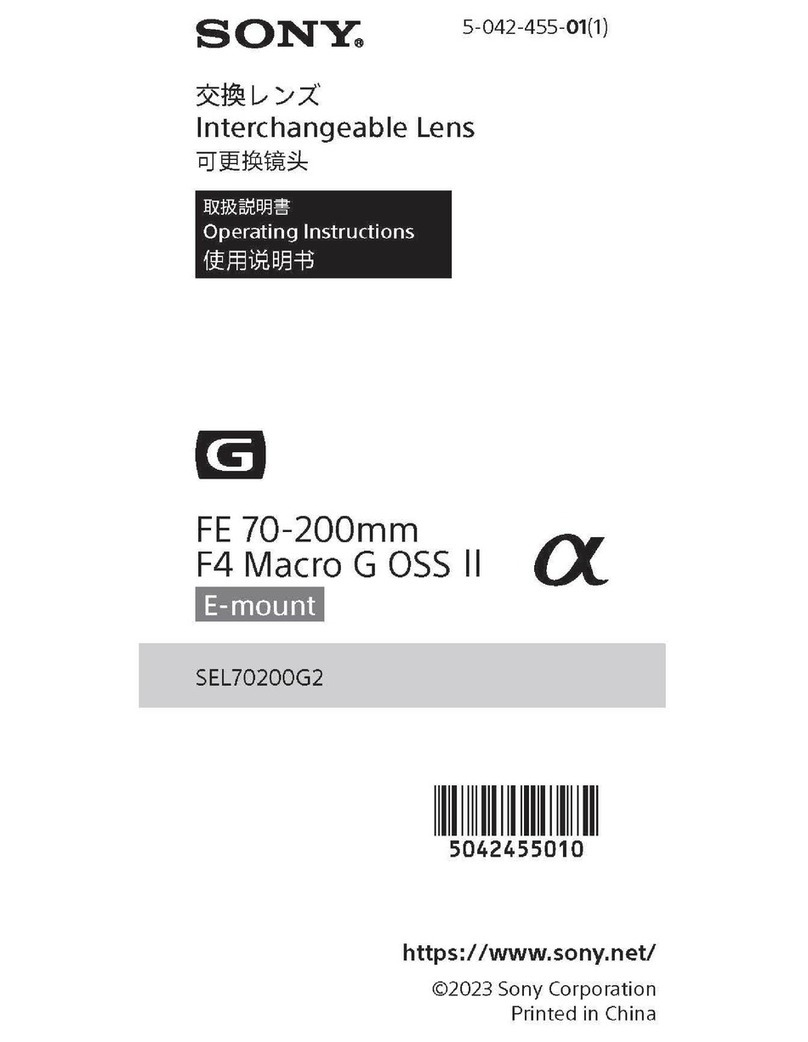Before operating the unit, please read this manual thoroughly and
retain it for future reference.
Owner’s Record
The model and serial numbers are located on the bottom of the unit.
Record the serial number in the space provided below.
Refer to these numbers whenever you call upon your Sony dealer
regarding this product.
Model No. DKA-GP30 Serial No.
WARNING
To prevent fire or shock hazard, do not expose the unit to rain or
moisture.
General
The DKA-GP30 Camera Grip is used for operating the DKC-CM30
Digital Still Camera by holding hands and for supplying DC power.
The grip attached to the camera can be mounted to the tripod.
Use the NP-F550 Lithium Ion Battery (optional) as the power source.
To charge the battery, the DKA-AC30 AC Power Adaptor/Charger is
available.
Locations and Functions of Parts (Figure A)
1Release button
Press to take a picture shown on the display and record it in the
camera's memory.
2Strobe shoe
Attach a strobe.
3DC 8.4V IN plug
Connect to the DC 8.4V IN connector on the camera.
4RS-232C plug
Connect to the RS-232C connector on the camera.
5RELEASE plug
Connect to the RELEASE connector on the camera.
6Camera mouting screw
Used to mount the camera to the grip.
7Battery compartment lid
Insert a NP-F550 Lithium Ion Battery, and cover with the lid.
8Tripod screw hole
Used to attach the grip to the tripod.
How to Use
Inserting a battery (Figure B)
1Open the battery compartment lid.
2Insert a lithium ion battery.
3Close the lid.
Mounting the camera (Figure C)
Mount the camera to the grip as shown in figure C.
Attacing to the tripod (Figure D)
Attach the grip with the camera mounted to the tripod, and secure it to
the tripod.
Specifications
Battery Sony NP-F550 Lithium Ion Battery
Operating temperature 0°C to 40°C (32°F to 104°F)
Storage temperature –20°C to +60°C (–4°F to +140°F)
Operating humidity 30% to 90% (non condensation)
Storage humidity 10% to 90% (non condensation)
Dimensions Approx. 141.3 ×110.4 ×59.9 mm (w/h/d)
(5 5/8 ×4 3/8 ×2 3/8 inches)
including projecting parts
Mass Approx. 170 g (6 oz)
Supplied accessories Operating Instructions (1)
Design and specifications are subject to change without notice.
DKC-CM30
DKA-GP30
B
C
D
A
English Français Deutsch
Tripod
Trépied
Stativ
NP-F550
1
6
3
4
5
7
8
2
DC8.4V IN
RS-232C
RELEASE
FLASH
NTSCIN
Avant d'utiliser cet appareil, veuillez lire attentivement ce manuel et le
conserver pour toute référence future.
AVERTISSEMENT
Afin d’éviter tout risque d’incendie ou d’électrocution, ne pas
exposer cet appareil à la pluie ou à l’humidité.
Généralités
La poignée d'appareil photo DKA-GP30 permet d'utiliser l'appareil
photo numérique Sony DKC-CM30 en le tenant dans les mains et de
l'alimenter en courant continu.
Rattachée à l'appareil photo, la poignée peut être montée sur un trépied.
Utilisez la batterie au lithium-ion NP-F550 (en option) comme source
d'alimentation.
L'Adaptateur/Chargeur secteur DKA-AC30 proposé en option sert à
charger la batterie.
Emplacement et fonctions des éléments
(Figure A)
1Déclencheur
Appuyez sur ce bouton pour prendre la photo affichée à l'écran et
l'enregistrer.
2Griffe de stroboscope
Permet de rattacher un stroboscope.
3Fiche DC 8.4V IN
Doit être branchée sur la prise DC 8.4V IN de l'appareil.
4Fiche RS-232C
Doit être branchée sur la prise RS-232C de l'appareil.
5Fiche RELEASE
Doit être branchée sur la prise RELEASE de l'appareil.
6Douille de montage de l'appareil
Sert à monter l'appareil sur la poignée.
7Couvercle du logement de batterie
Ouvrez-le pour insérer la batterie rechargeable au lithium-ion NP-
F550.
8Trou pour vis de trépied
Sert à fixer la poignée au trépied.
Utilisation
Mise en place de la batterie (Figure B)
1Ouvrez le couvercle du logement de la batterie.
2Insérez une batterie au lithium-ion.
3Fermez le couvercle.
Montage de l'appareil (Figure C)
Montez l'appareil sur la poignée de la façon indiquée sur la figure C.
Fixation au trépied (Figure D)
Fixez la poignée au trépied après avoir monté l'appareil.
Spécifications
Batterie Batterie rechargeable au lithium-ion
Sony NP-F550
Température de fonctionnement 0°C à 40°C (32°F à 104°F)
Température de stockage –20°C à +60°C (–4°F à +140°F)
Humidité de fonctionnement 30% à 90% (sans condensation)
Humidité de stockage 10% à 90% (sans condensation)
Dimensions Env. 141.3 ×110.4 ×59.9 mm (l/h/p)
(5 5/8 ×4 3/8 ×2 3/8 pouces)
projections et saillies comprises
Poids Env. 170 g (6 onces)
Accessoires fournis Mode d'emploi (1)
La conception et les spécifications peuvent être modifiées sans préavis.
Lesen Sie vor der Inbetriebnahme diese Anleitung sorgfältig durch,
und bewahren Sie sie zum späteren Nachschlagen gut auf.
Vorsicht
Um Feuergefahr und die Gefahr eines elektrischen Schlages zu
vermeiden, darf das Gerät weder Regen noch Feuchtigkeit
ausgesetzt werden.
Für Kunden in Deutschland
Dieses Produkt kann im kommerziellen und in begrenztem Maße
auch im industriellen Bereich eingesetzt werden.
Dies ist eine Einrichtung, welche die Funk-Entstörung nach Klasse B
besitzt.
Merkmale
Der Griff DKA-GP30 ist für die Digitalkamera DKC-CM30 bestimmt.
Er ermöglicht Aufnahmen aus der Hand und liefert den Strom für die
Kamera.
Auch mit angebrachtem Griff kann die Kamera auf einem Stativ
montiert werden. Die Stromversorgung erfolgt mit einem
Lithiumionenakku NP-F550 (Sonderzubehör). Zum Laden dieses
Akkus wird der Netz-/Ladeadapter DKA-AC30 (Sonderzubehör)
benötigt.
Lage und Funktion der Teile (Abb. A)
1Auslösetaste
Durch Drücken dieser Taste wird das auf dem Display gezeigte Bild
aufgenommen und gespeichert.
2Blitzschuh
Zum Anbringen eines Blitzes.
3DC 8.4V IN-Stecker
Zum Anschluß an die DC 8.4V IN-Buchse der Kamera.
4RS-232C-Stecker
Zum Anschluß an die RS-232C-Buchse der Kamera.
5RELEASE-Stecker
Zum Anschluß an die RELEASE-Buchse der Kamera.
6Kamerabefestigungsschraube
Zum Befestigen der Kamera.
7Akkufach
Zum Einsetzen des Lithiumionenakkus NP-F550. Nach dem Einsetzen
den Deckel schließen.
8Gewindebohrung für Stativschraube
Zum Anbringen des Griffs auf einem Stativ.
Betrieb
Einlegen des Akkus (Abb. B)
1Öffnen Sie den Akkufachdeckel.
2Legen Sie den Lithiumionenakku ein.
3Schließen Sie den Deckel.
Anbringen an der Kamera (Abb. C)
Bringen Sie die Kamera wie in Abbildung Cgezeigt am Griff an.
Anbringen auf einem Stativ (Abb. D)
Setzen Sie den Griff mit montierter Kamera auf das Stativ und drehen
Sie die Schraube fest.
Technische Daten
Akku Sony Lithiumionenakku NP-F550
Betriebstemperatur 0°C bis 40°C
Lagertemperatur –20°C bis +60°C
Luftfeuchtigkeit, Betrieb 30% bis 90% (nicht kondensiert)
Luftfeuchtigkeit, Lagerung 10% bis 90% (nicht kondensiert)
Abmessungen ca. 141,3 ×110,4 ×59,9 mm (B/H/T)
einschl. vorspringender Teile
Gewicht ca. 170 g
Mitgeliefertes Zubehör Bedienungsanleitung (1)
Änderungen, die dem technischen Fortschritt dienen, bleiben
vorbehalten.
DC8.4V INRS-232C
RELEASE
FLASH
NTSC IN
RS-232C
RELEASE DC8.4V IN