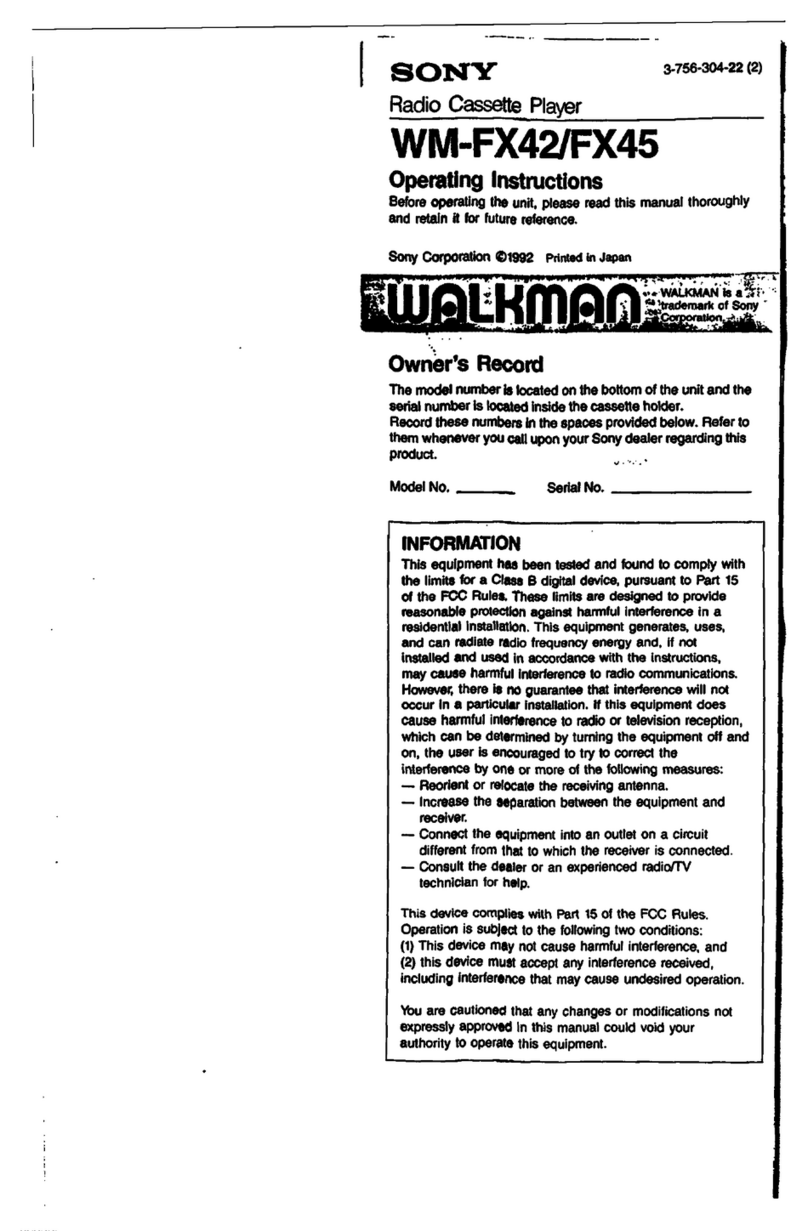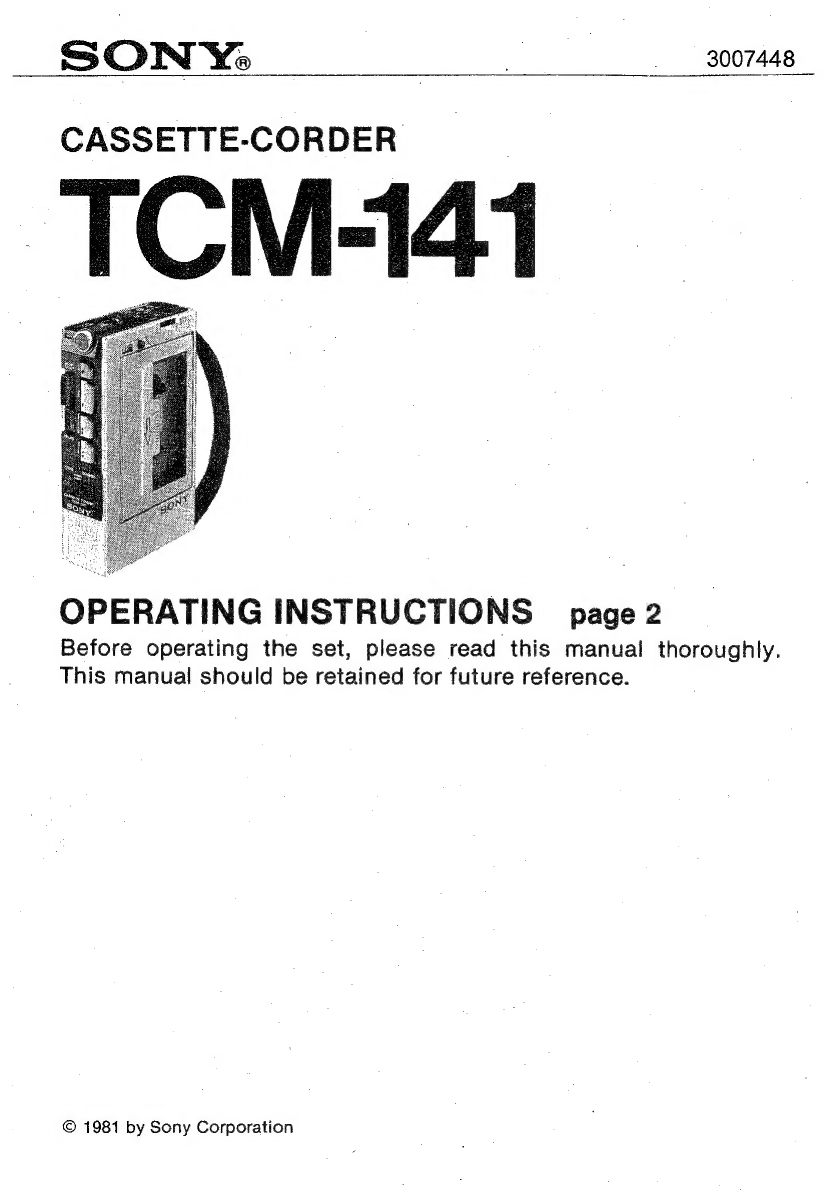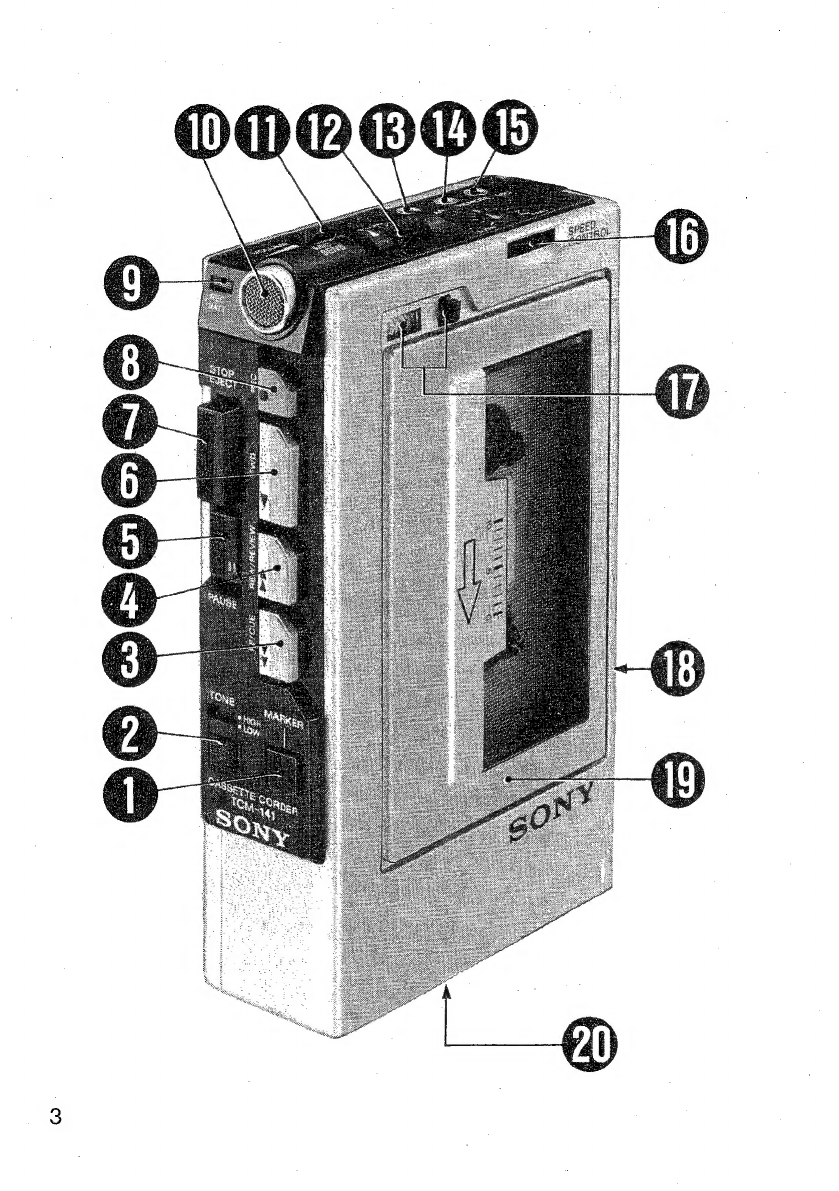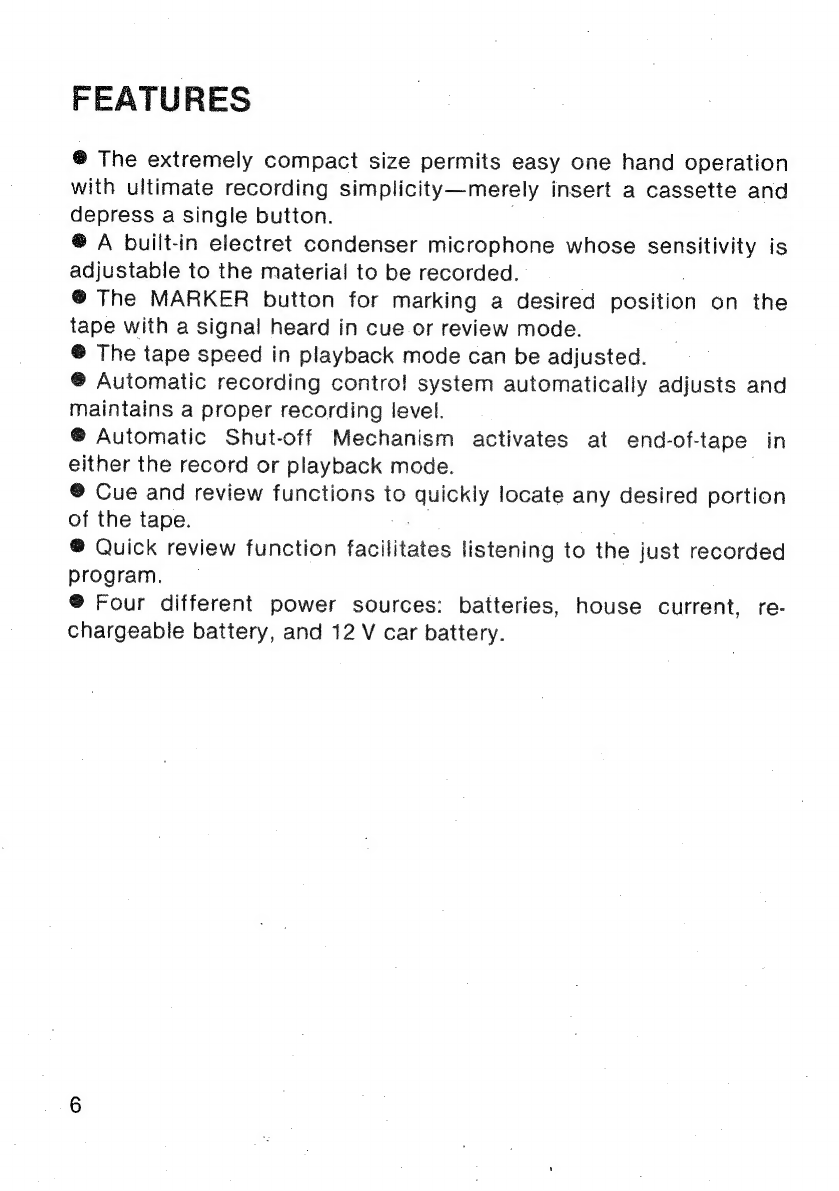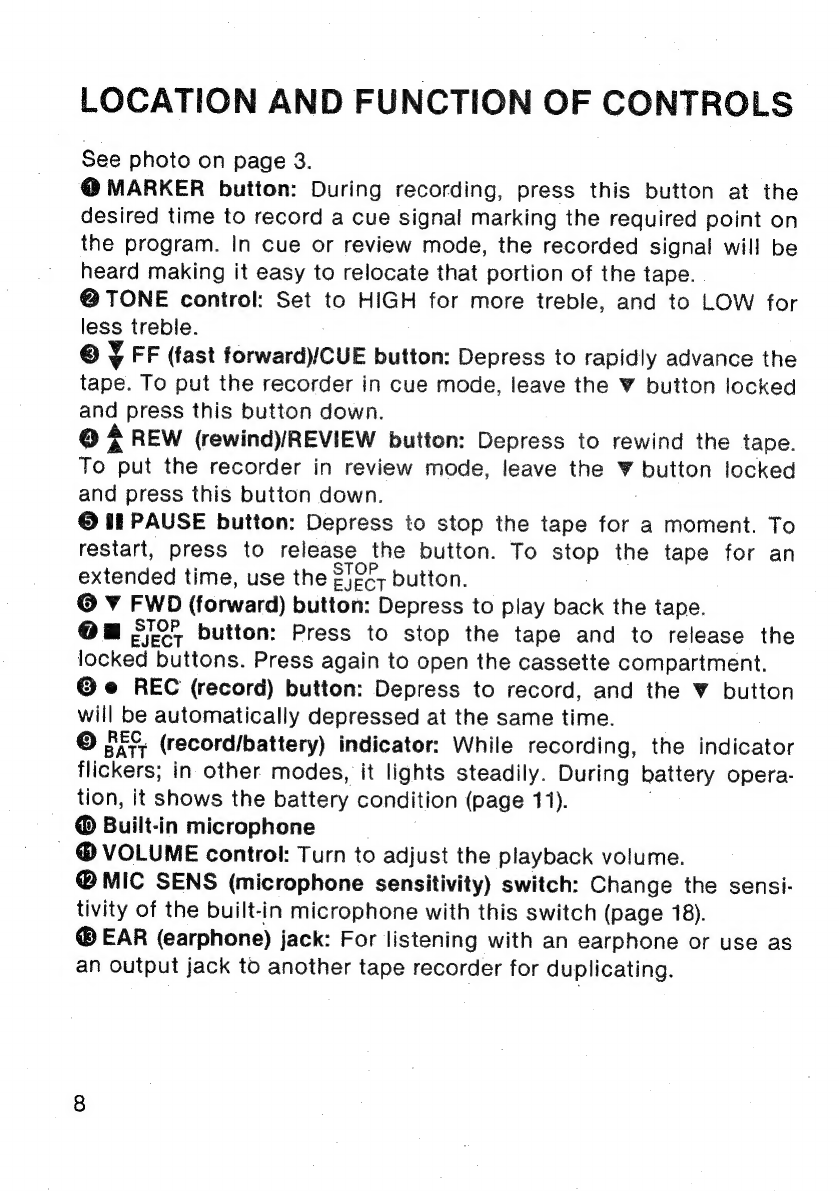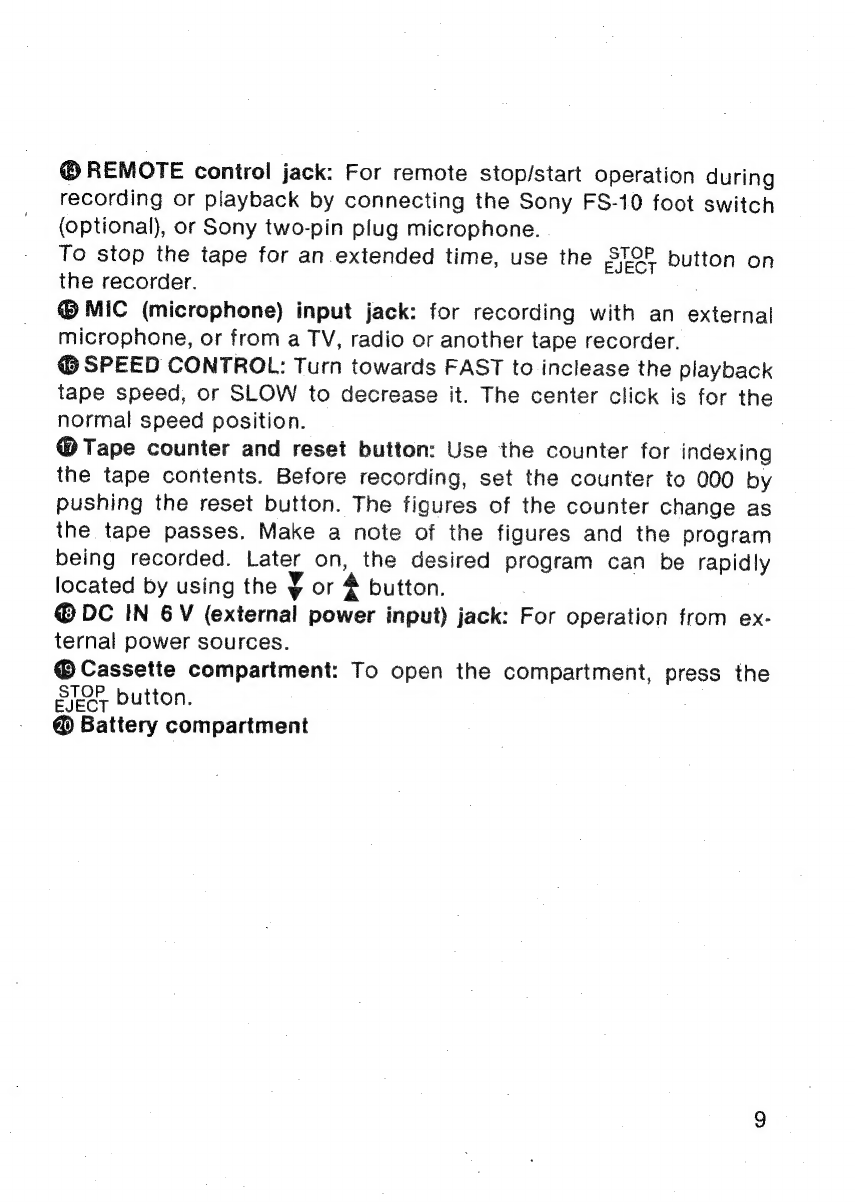Sony TCM-141 User manual
Other Sony Cassette Player manuals
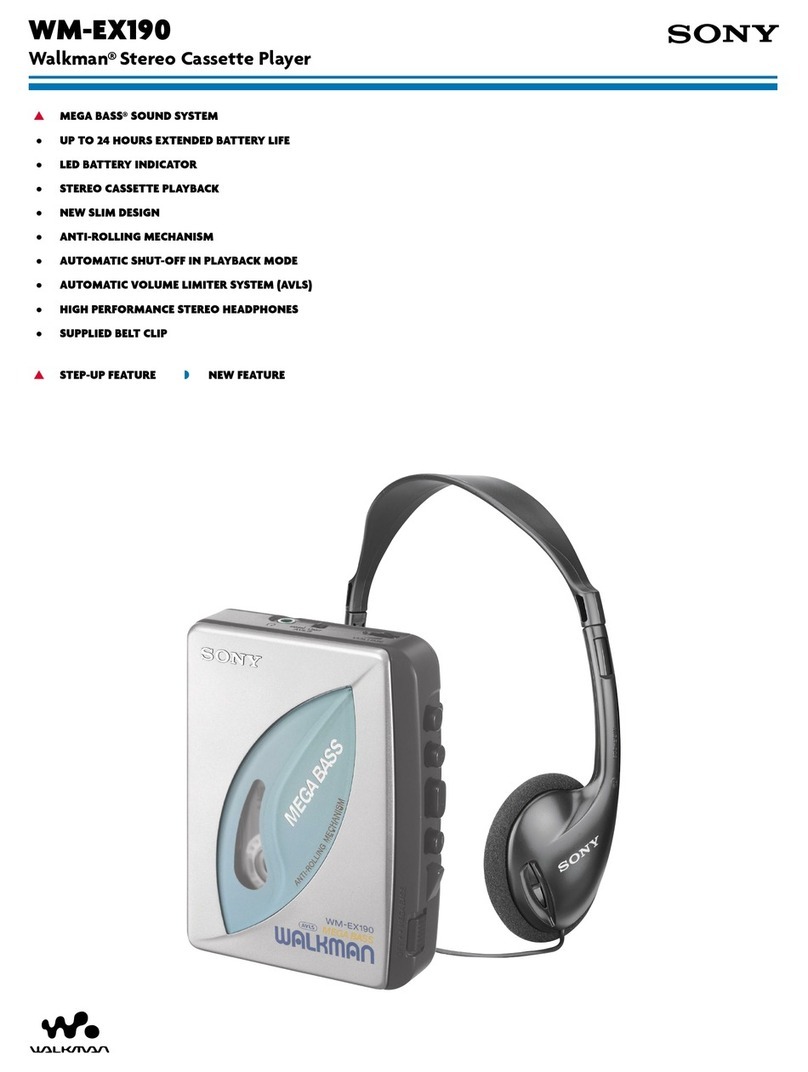
Sony
Sony WM-EX190 - Walkman Cassette Player User manual
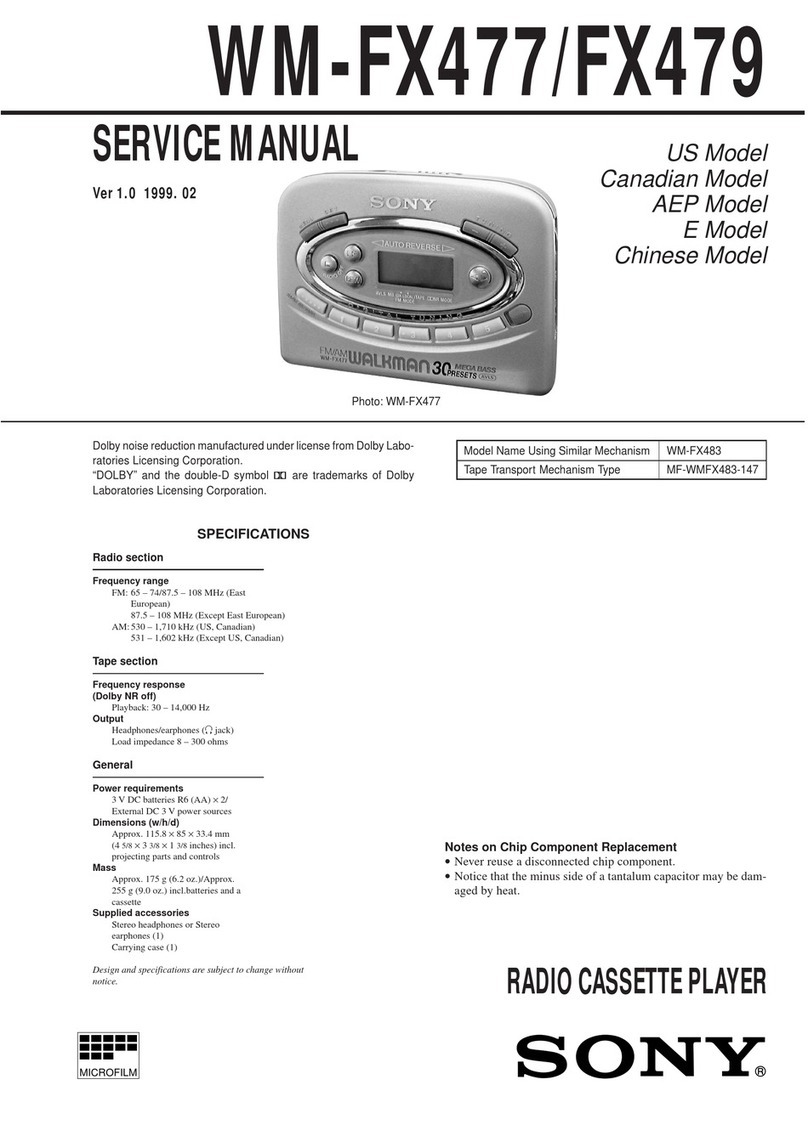
Sony
Sony Walkman WM-FX477 User manual
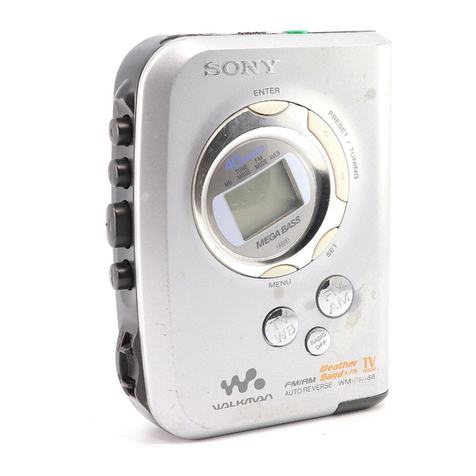
Sony
Sony Walkman WM-FX488 User manual
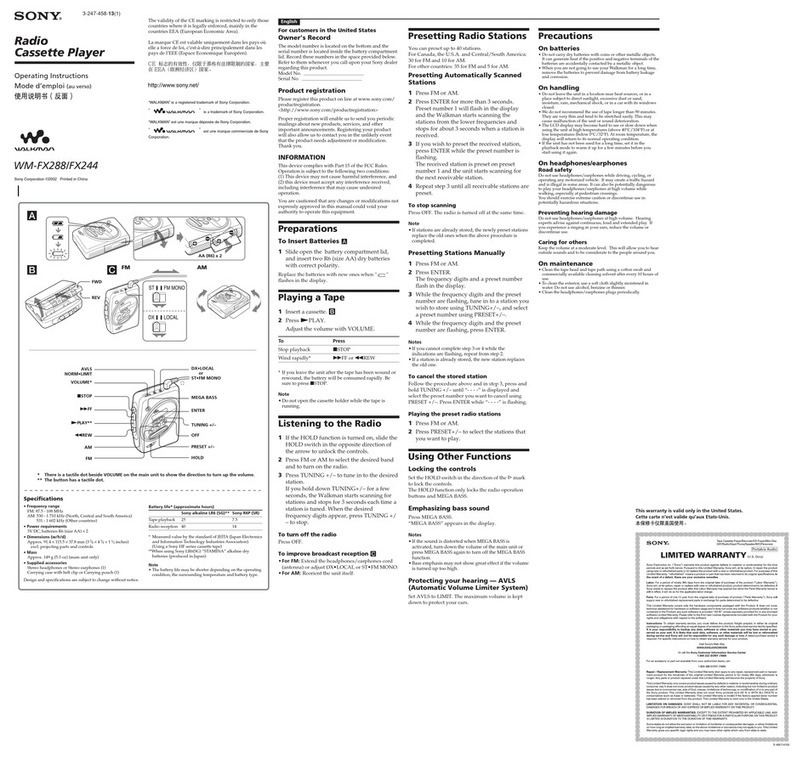
Sony
Sony WM-FX244 Marketing User manual
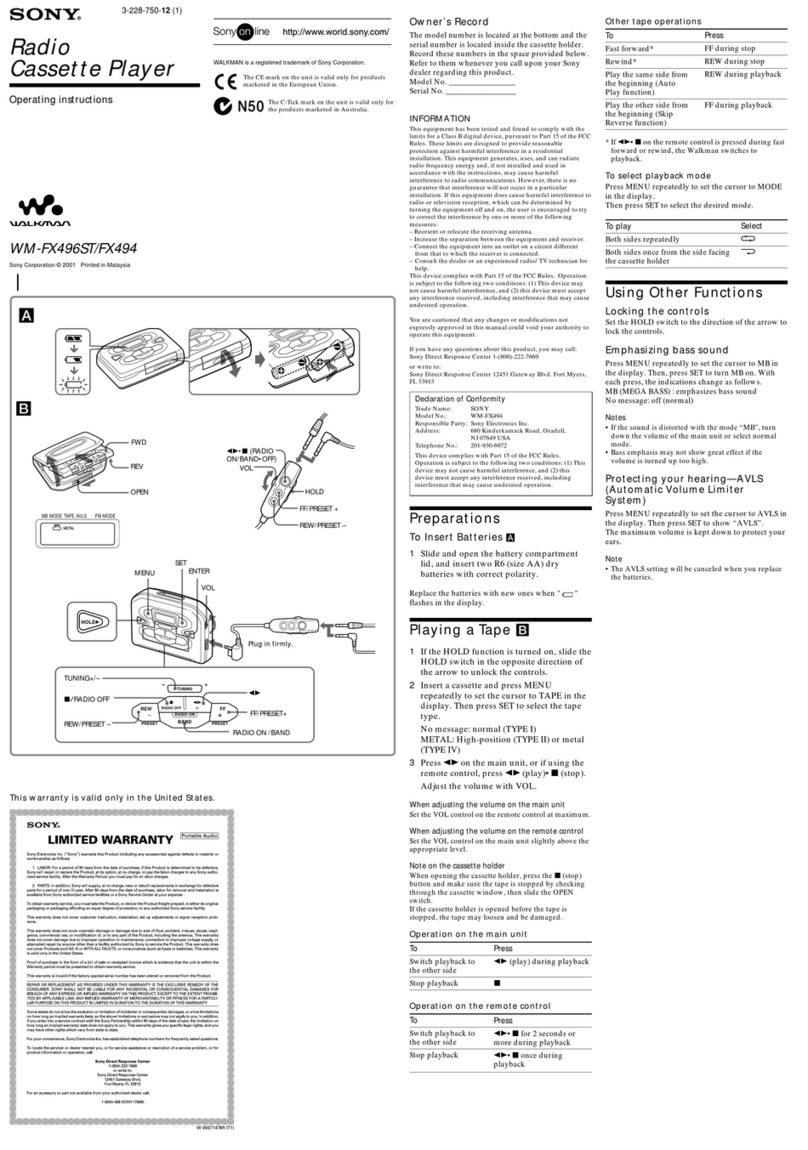
Sony
Sony Walkman WM-FX496ST User manual
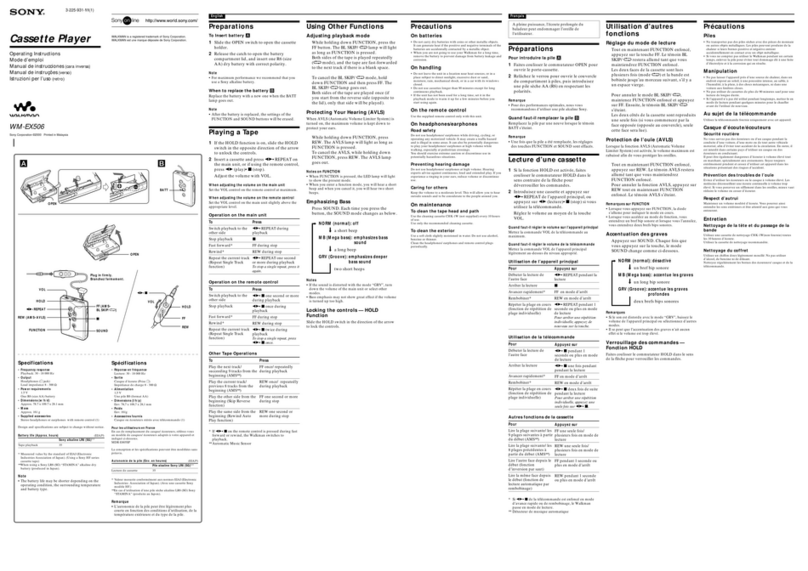
Sony
Sony Walkman WM-EX506 User manual

Sony
Sony Walkman WM-FX473 User manual

Sony
Sony TC-WR445 User manual
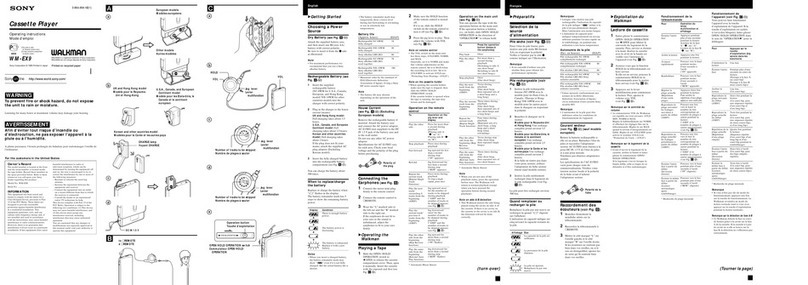
Sony
Sony Walkman WM-EX9 User manual

Sony
Sony CFD-S33L User manual
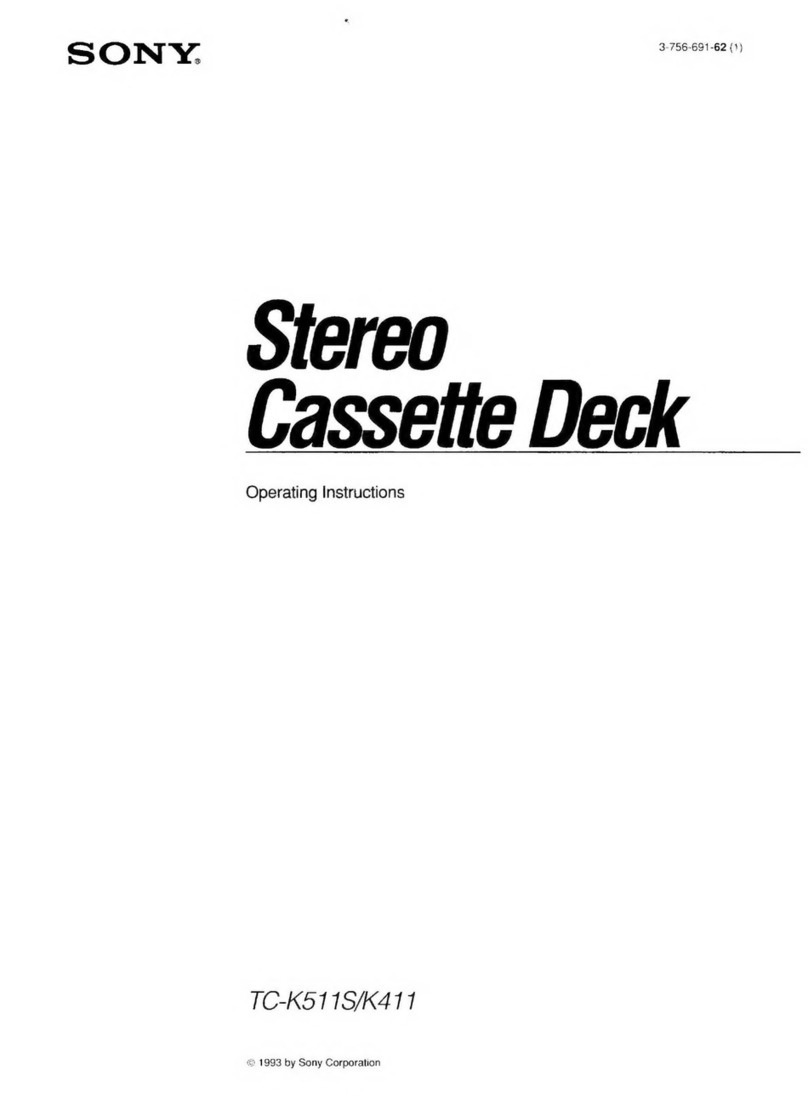
Sony
Sony TC-K511S User manual
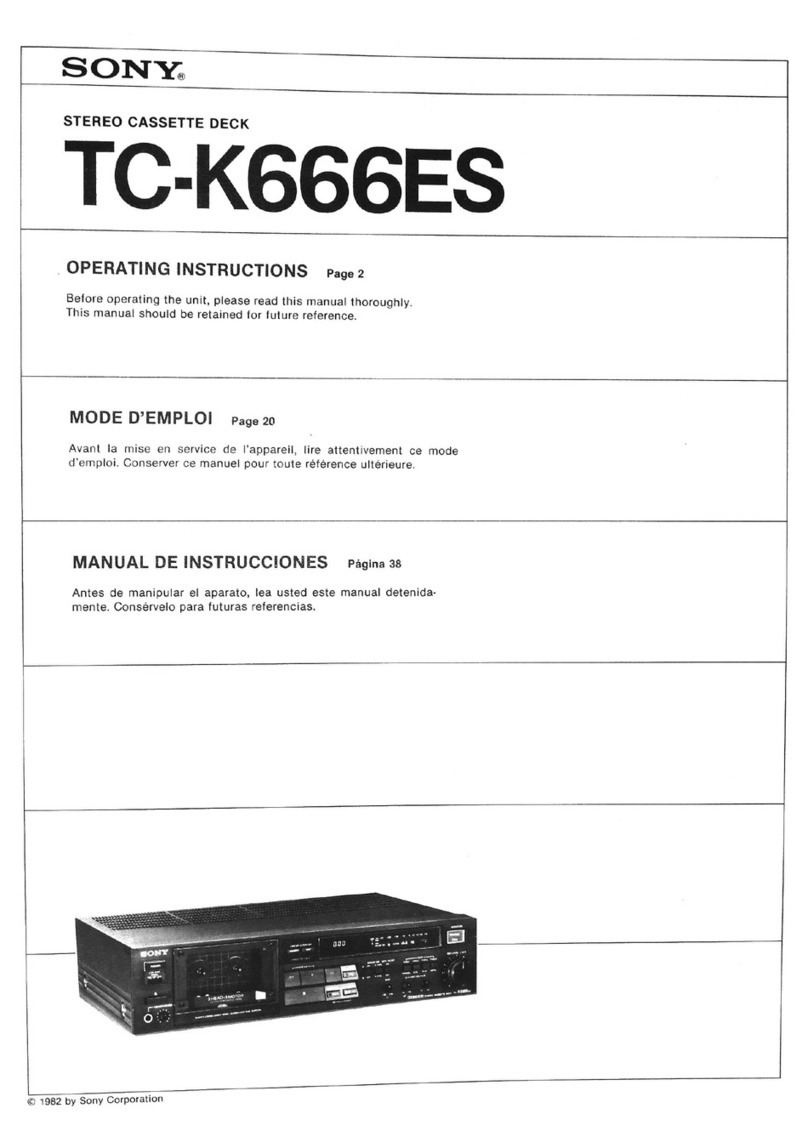
Sony
Sony TC-K666ES User manual
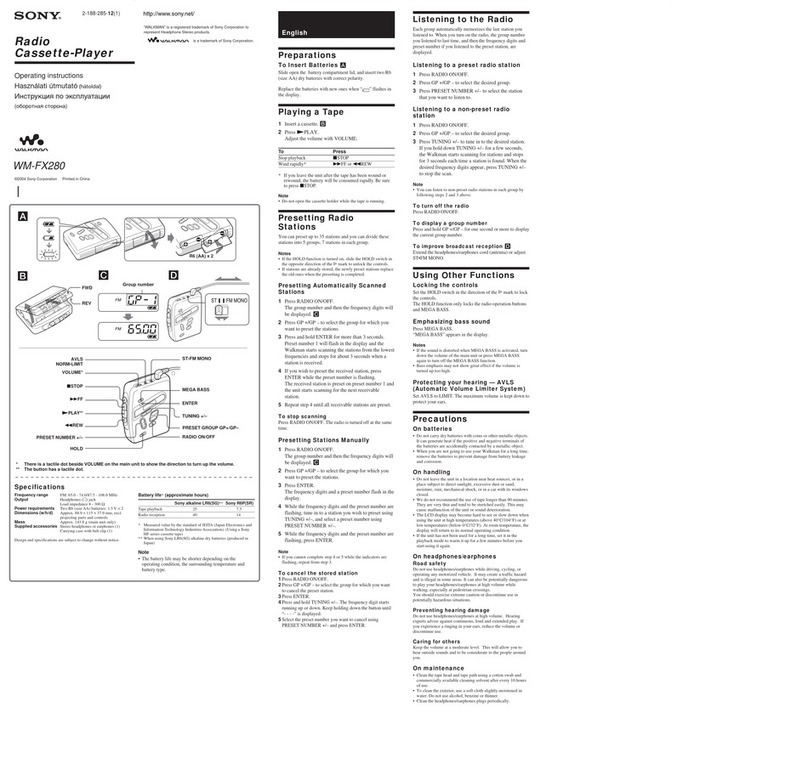
Sony
Sony Walkman WM-FX280 User manual
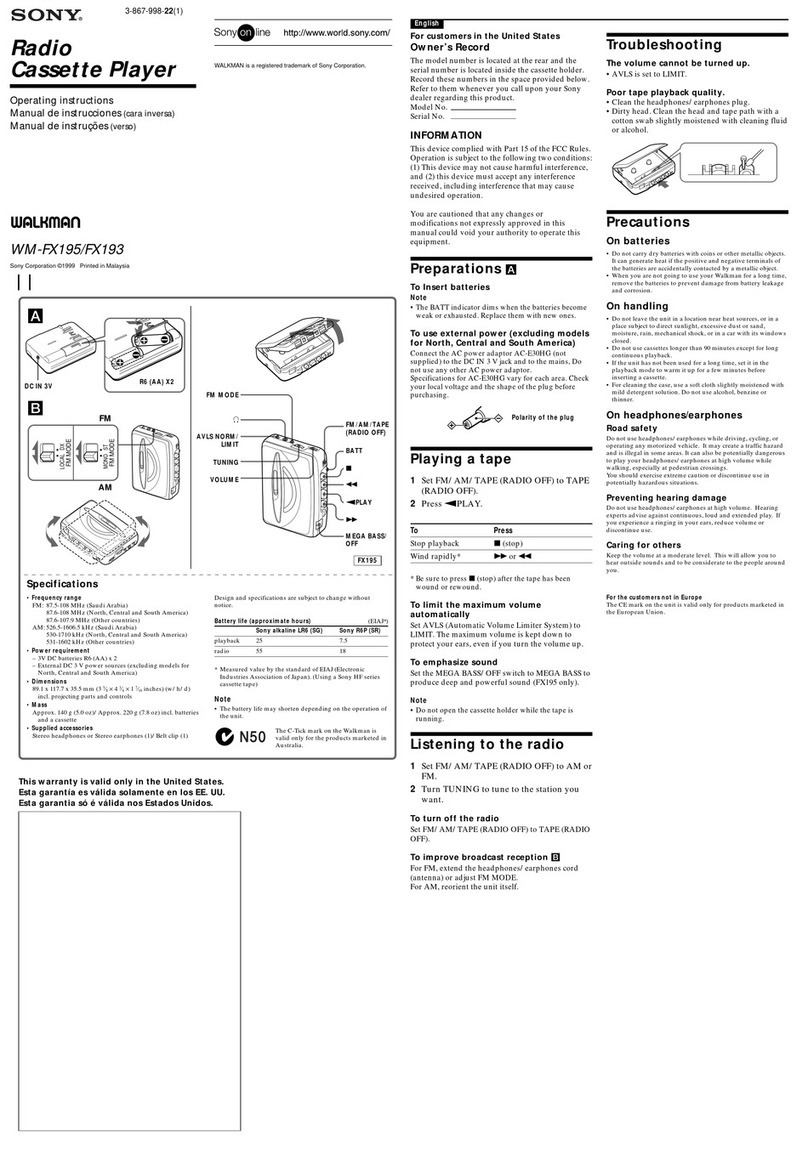
Sony
Sony Walkman WM-FX195 User manual
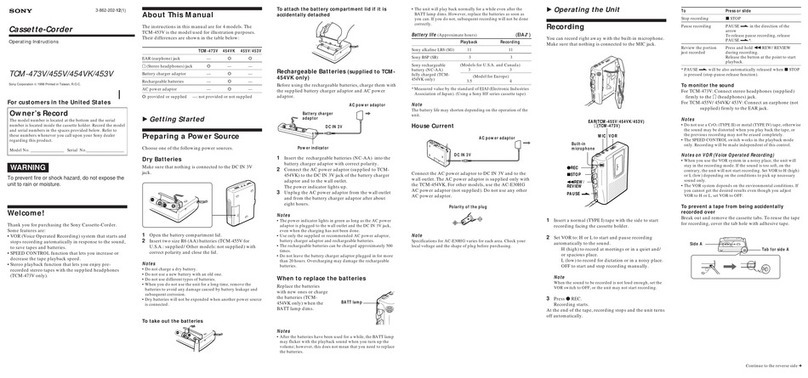
Sony
Sony 453V User manual
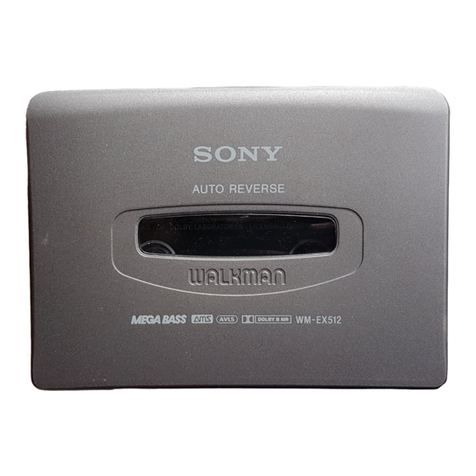
Sony
Sony WM-EX512 User manual

Sony
Sony TC-W311 User manual
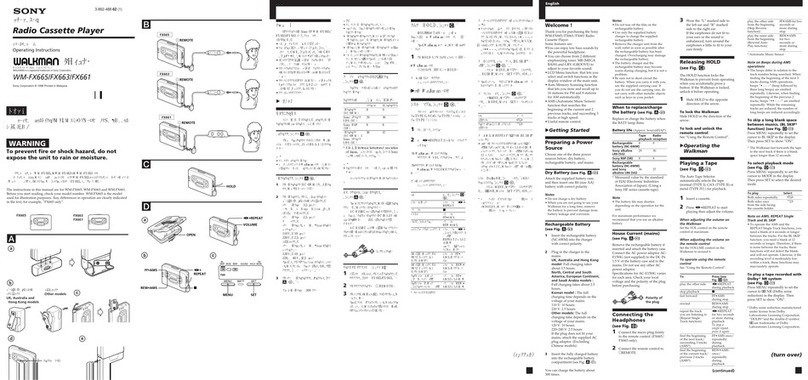
Sony
Sony Walkman WM-FX661 User manual
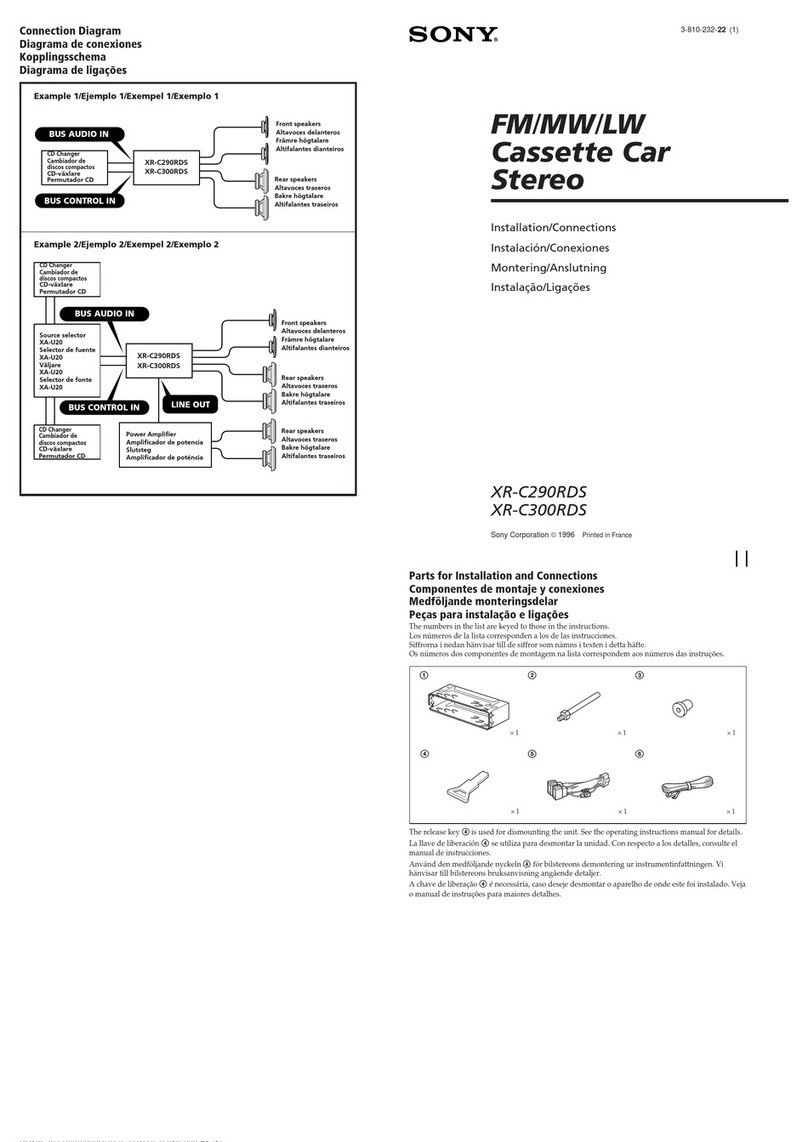
Sony
Sony XR-C290RDS User manual

Sony
Sony CFM-20L User manual