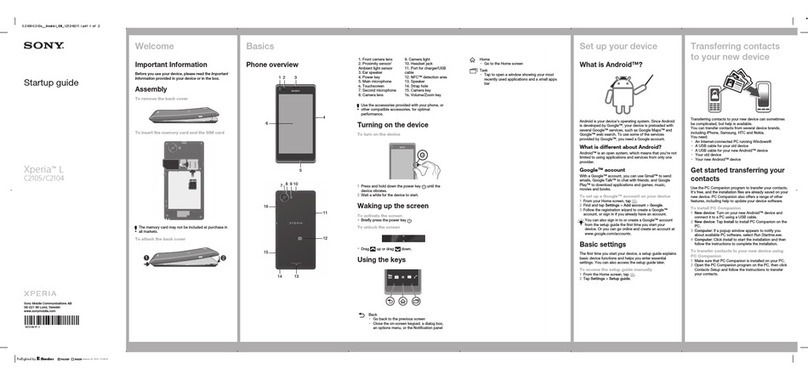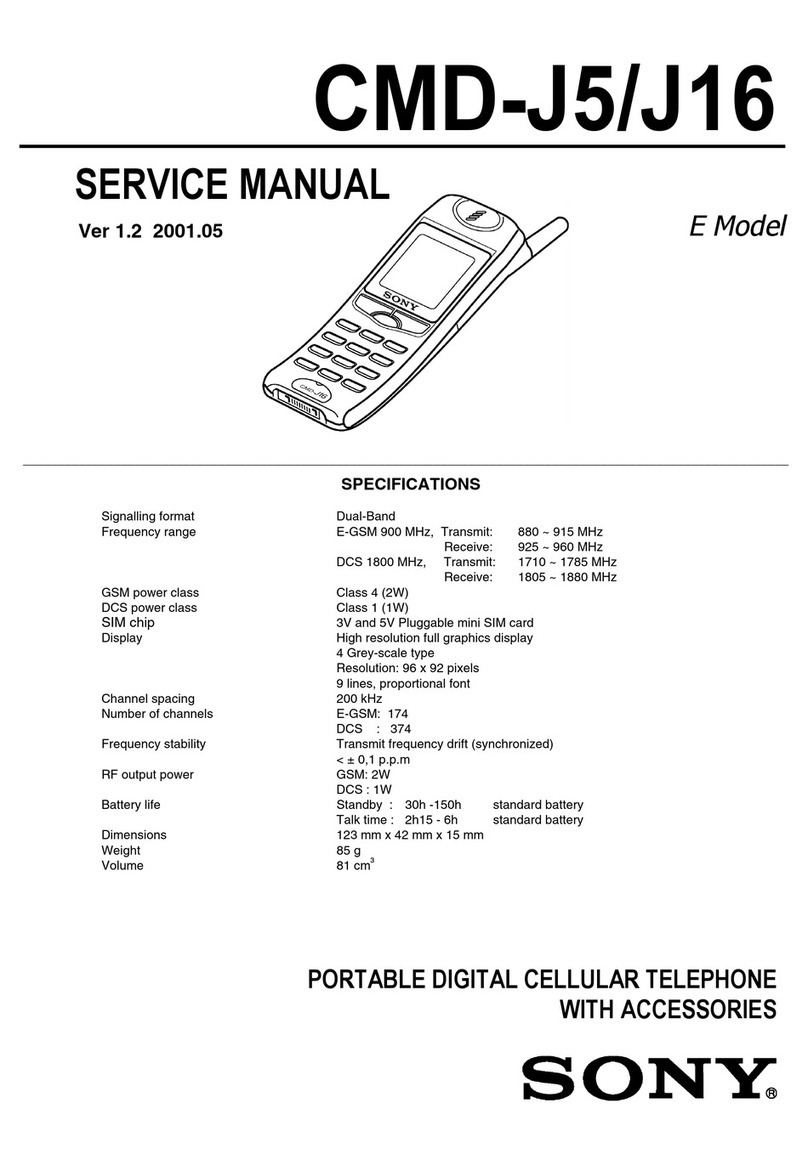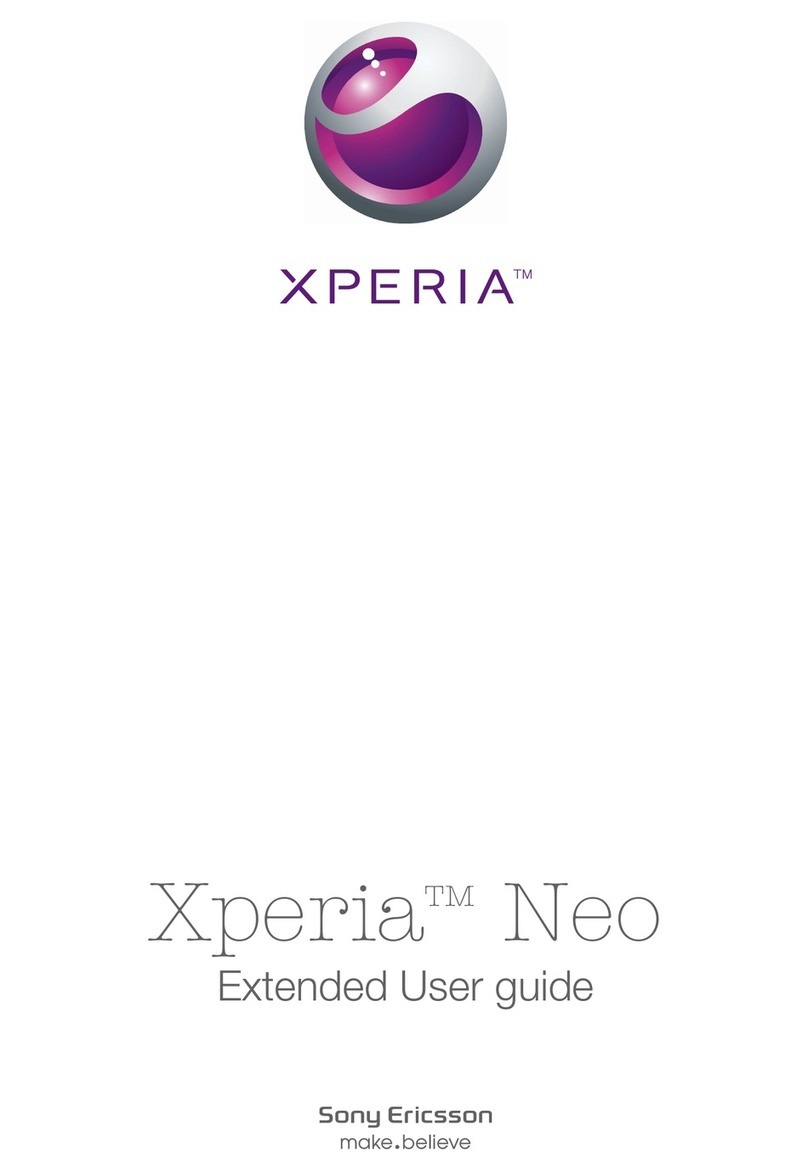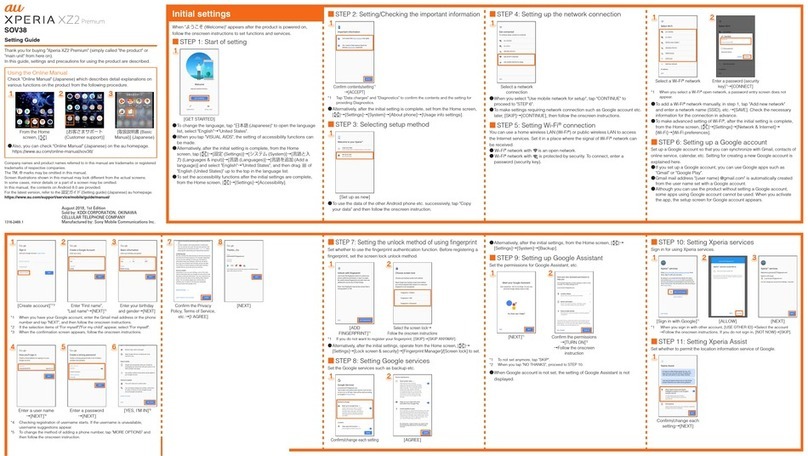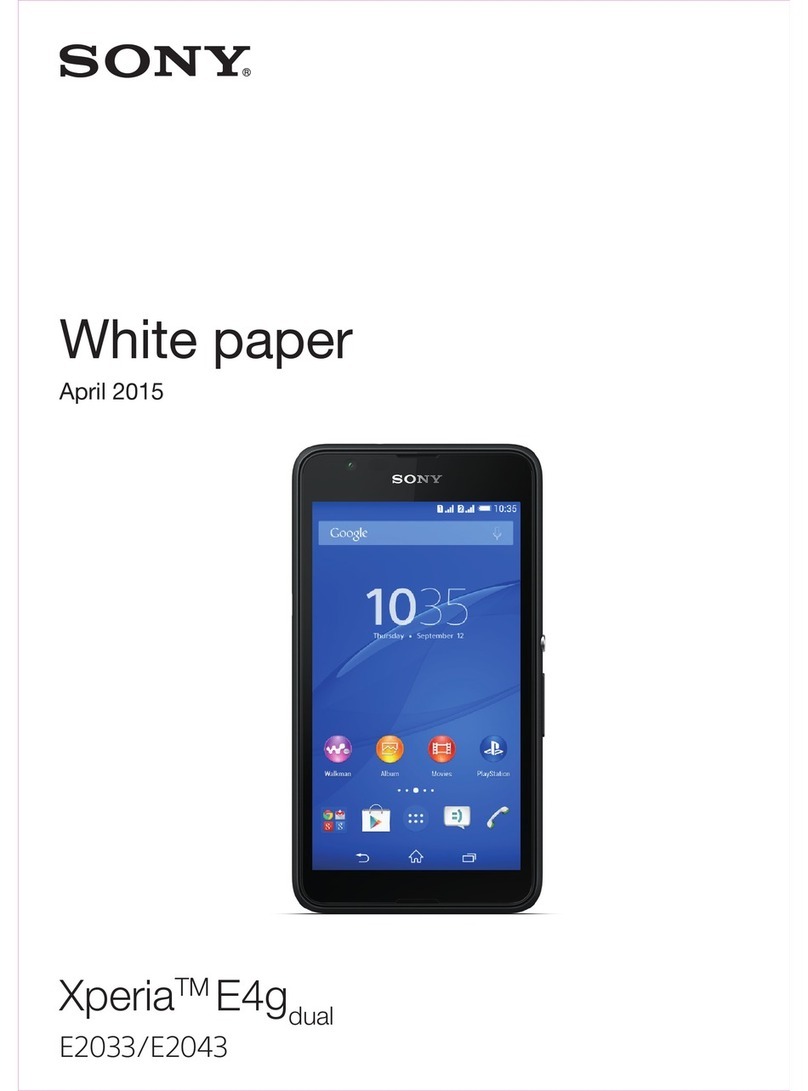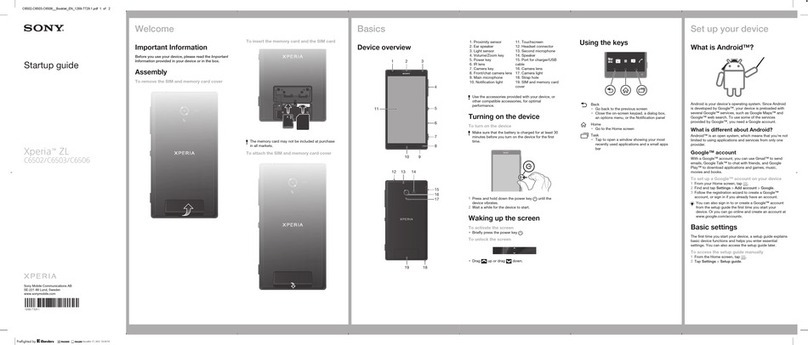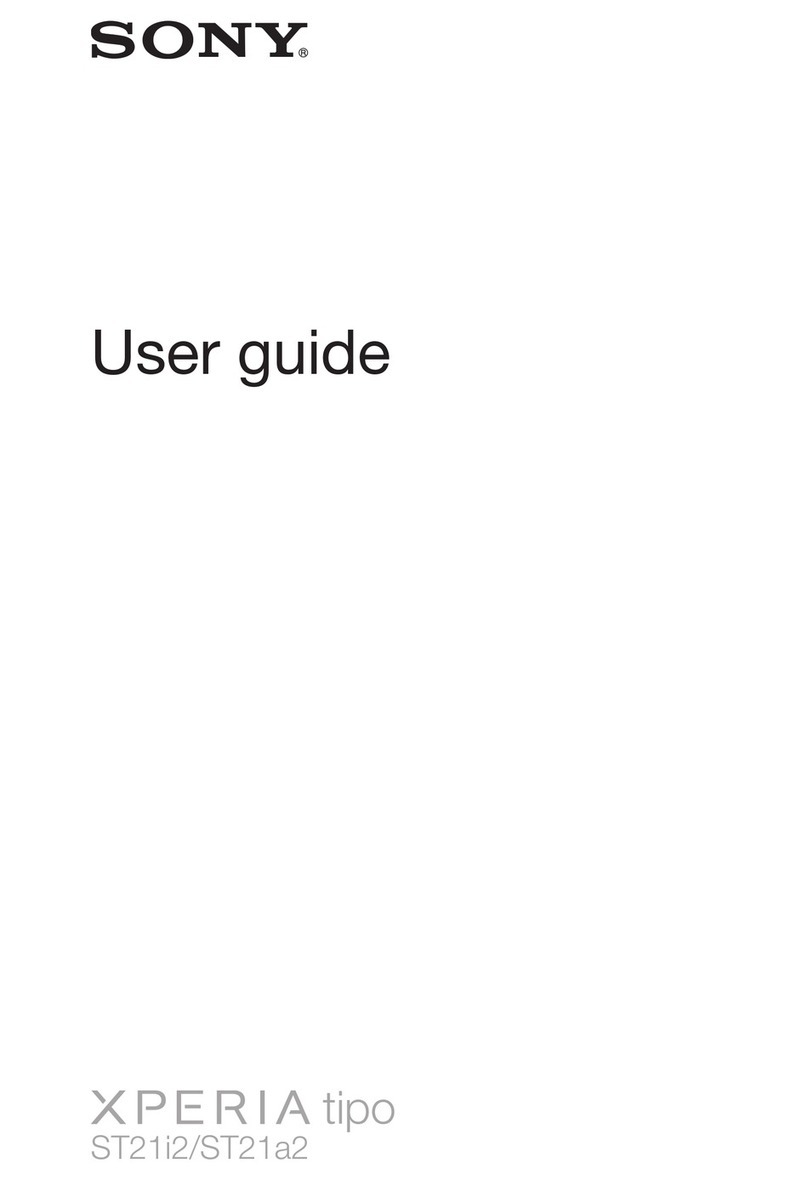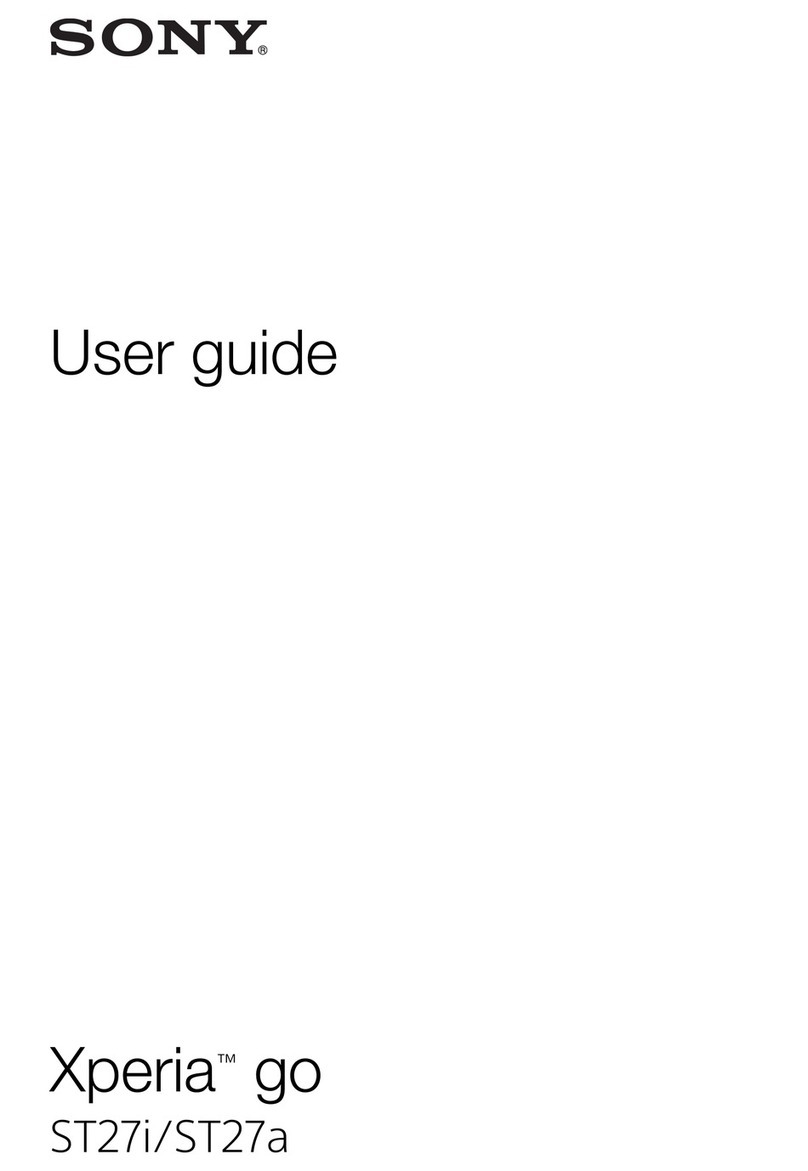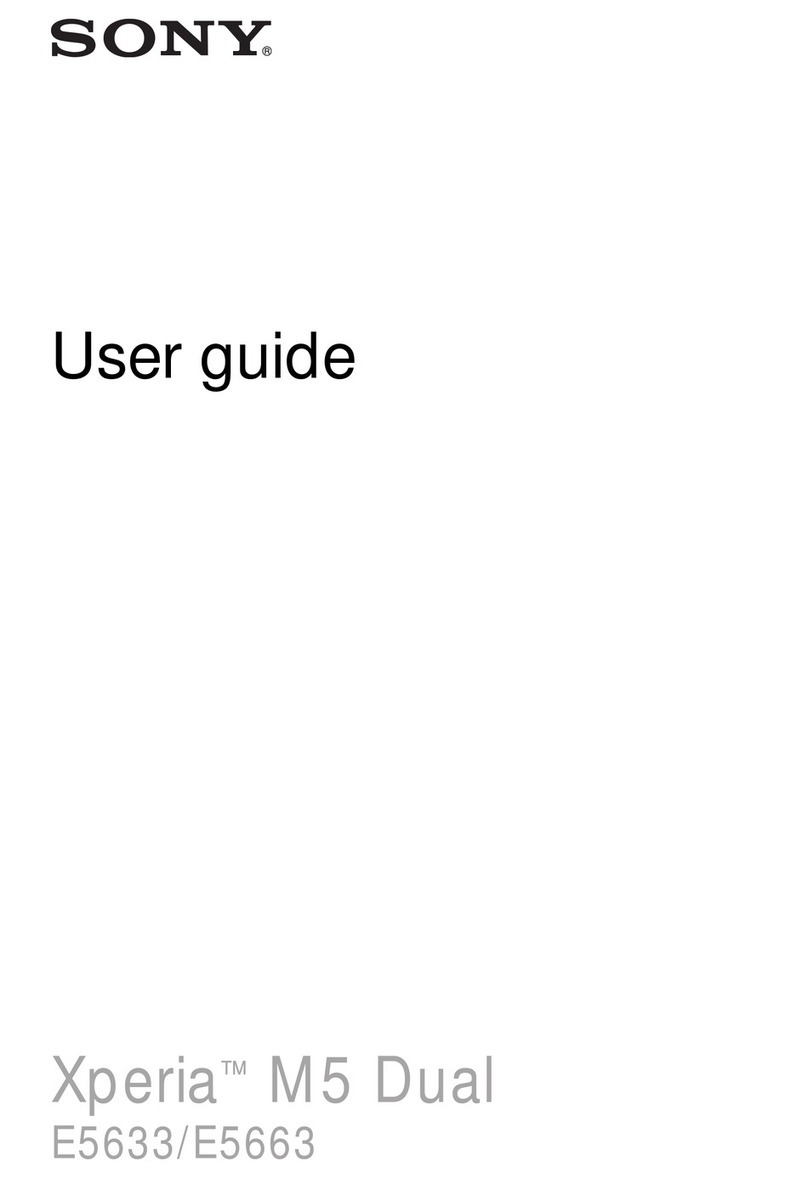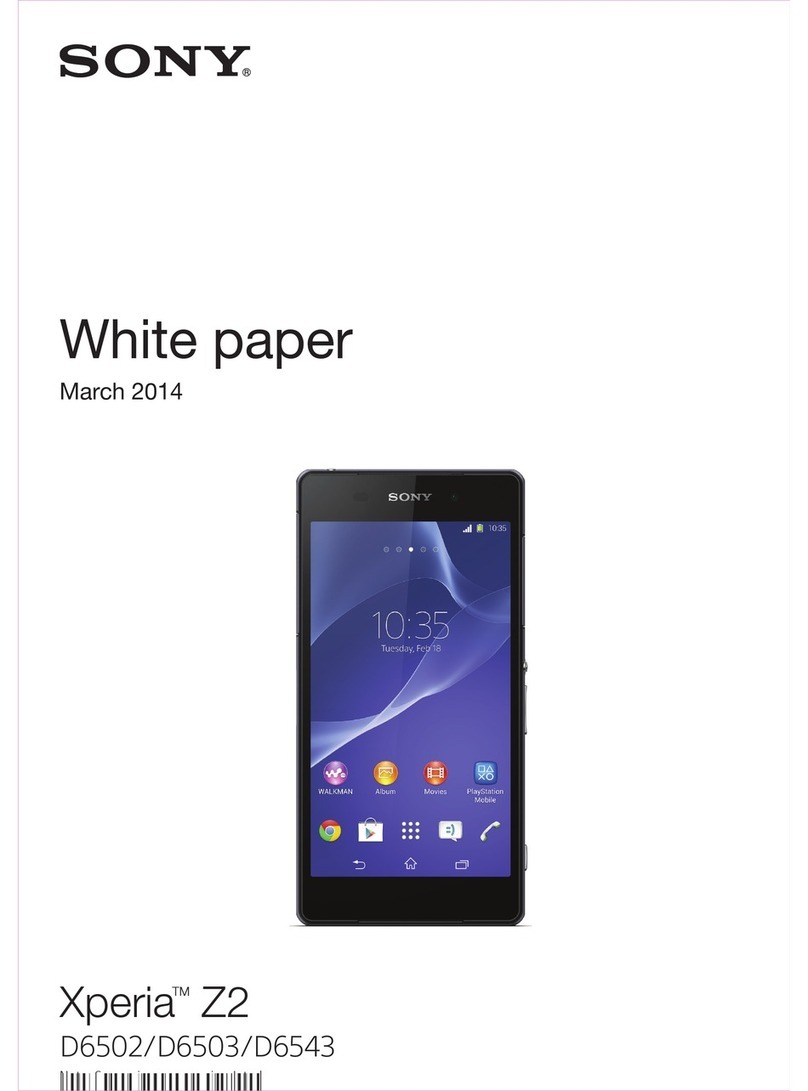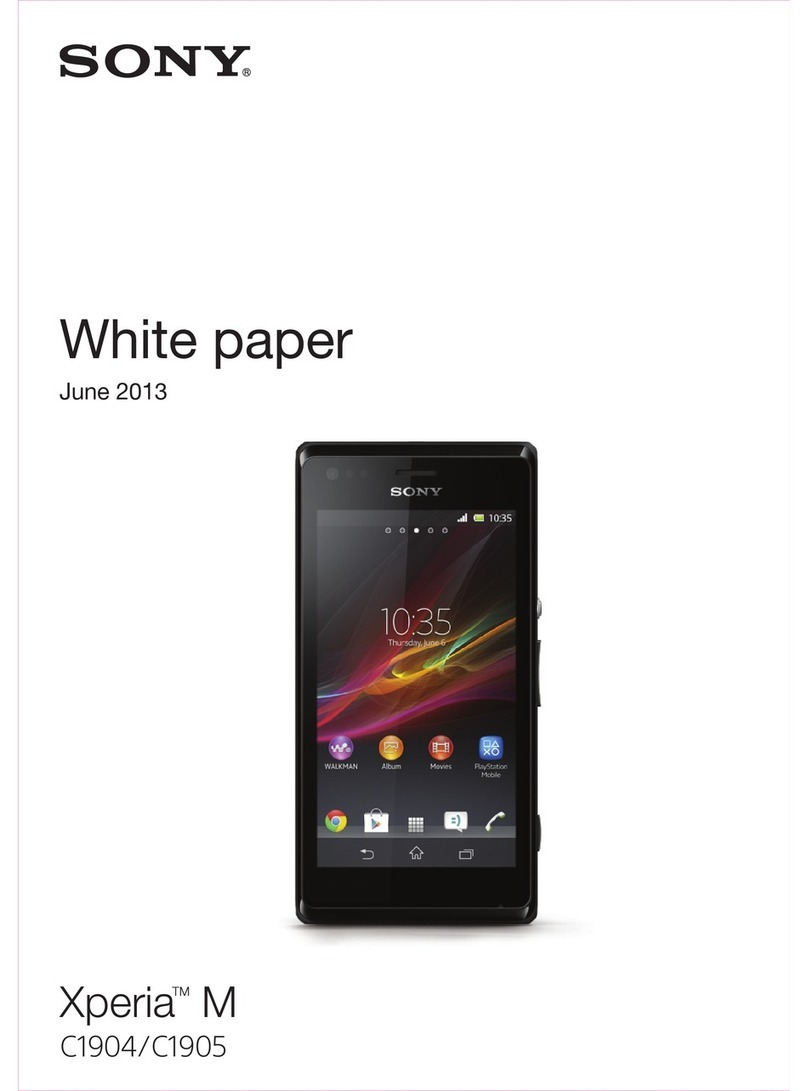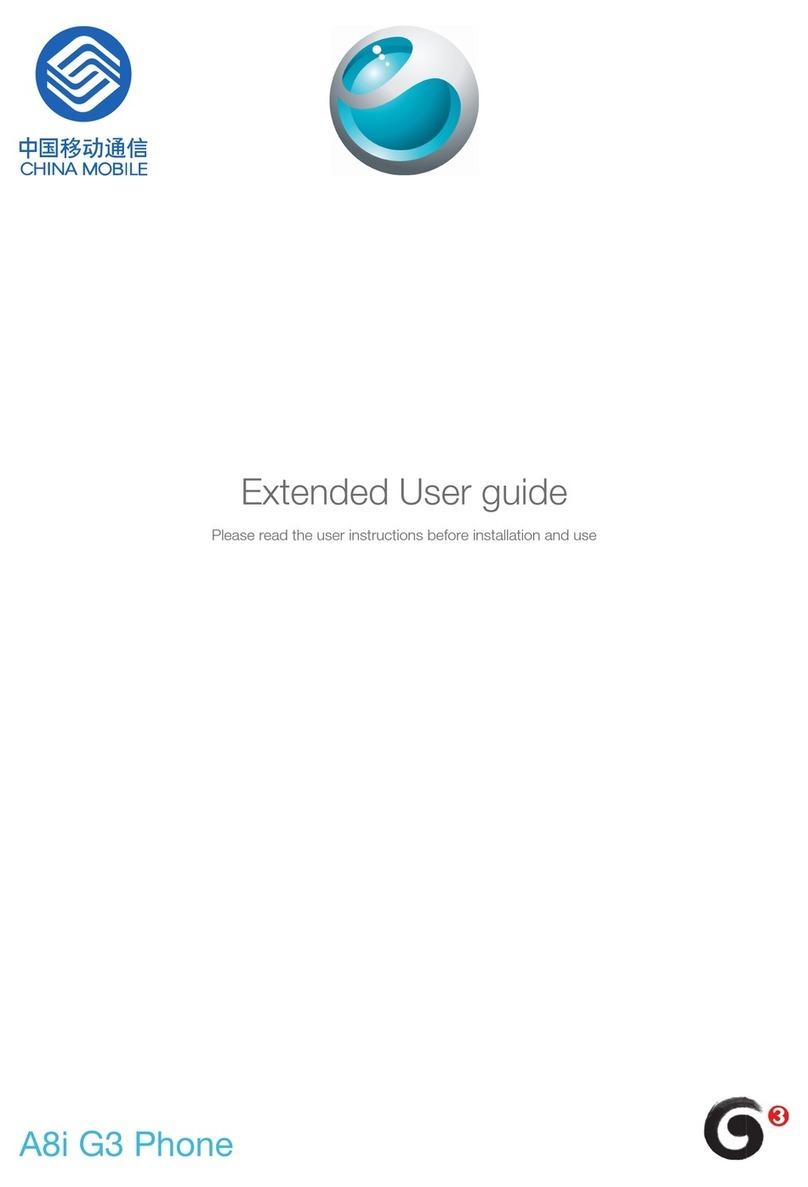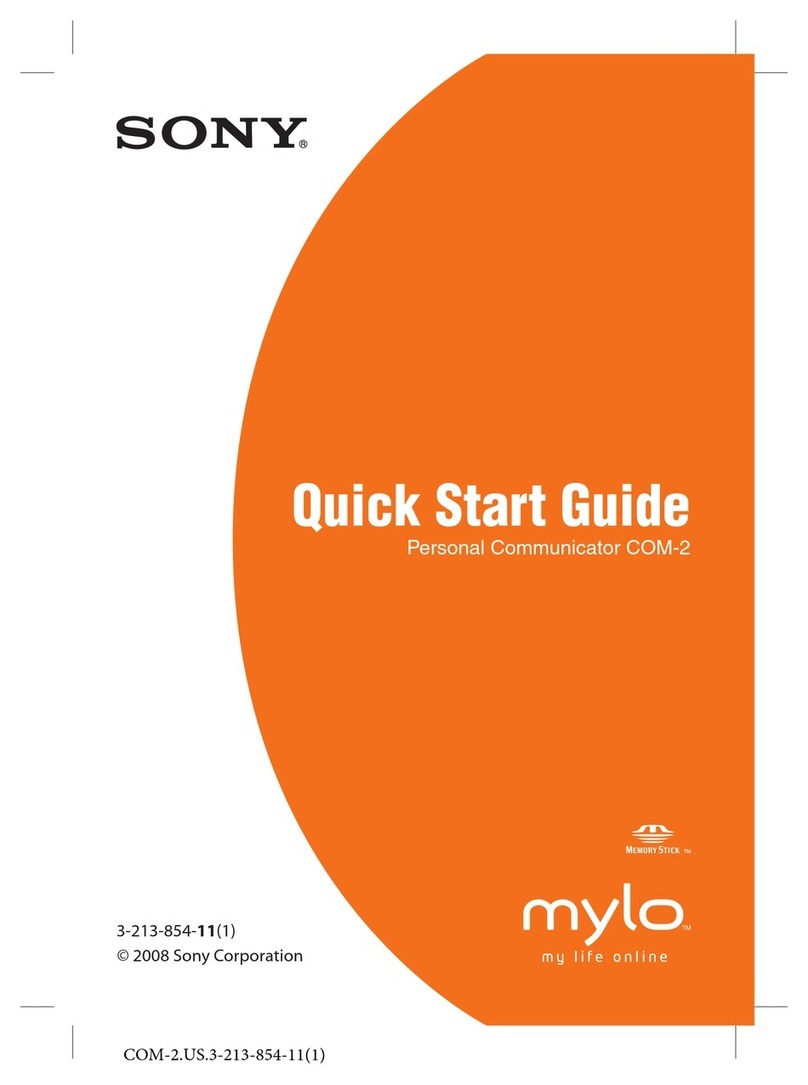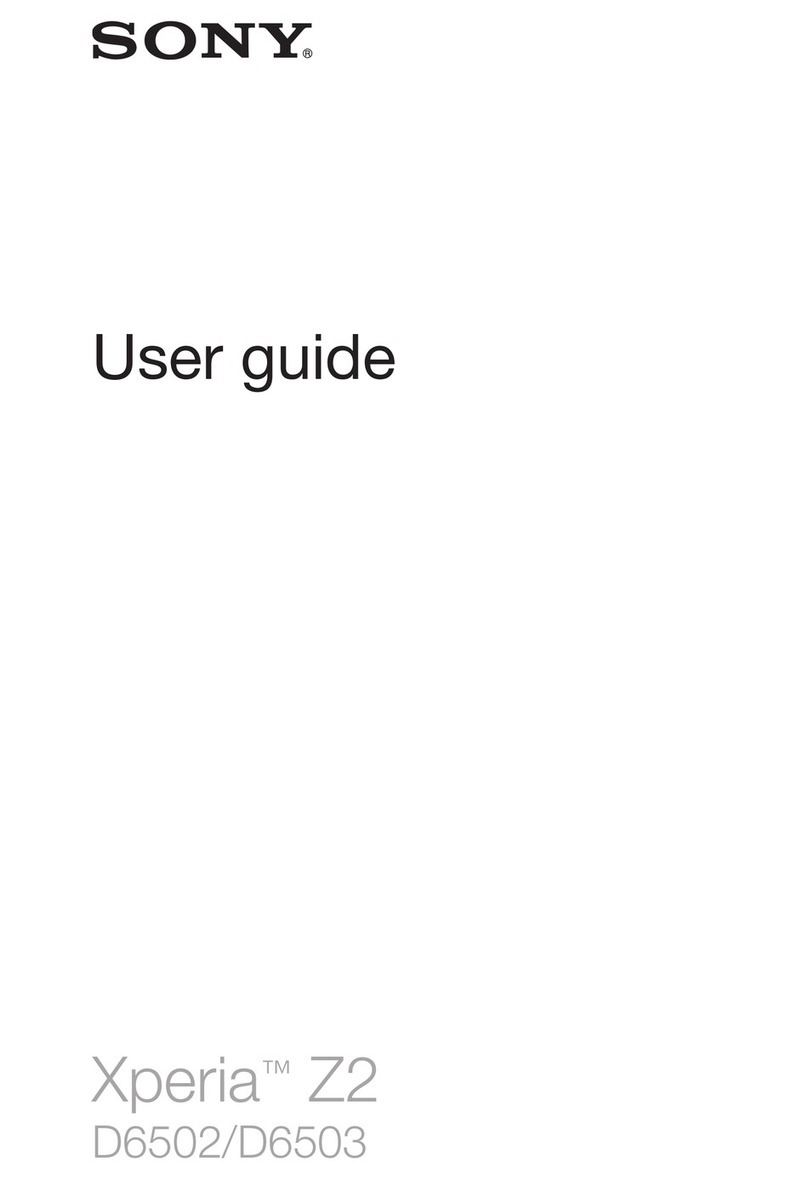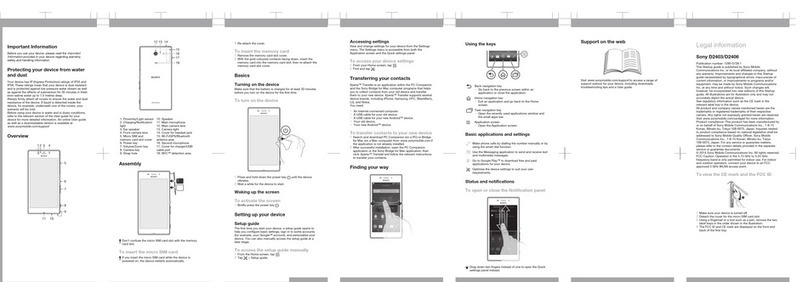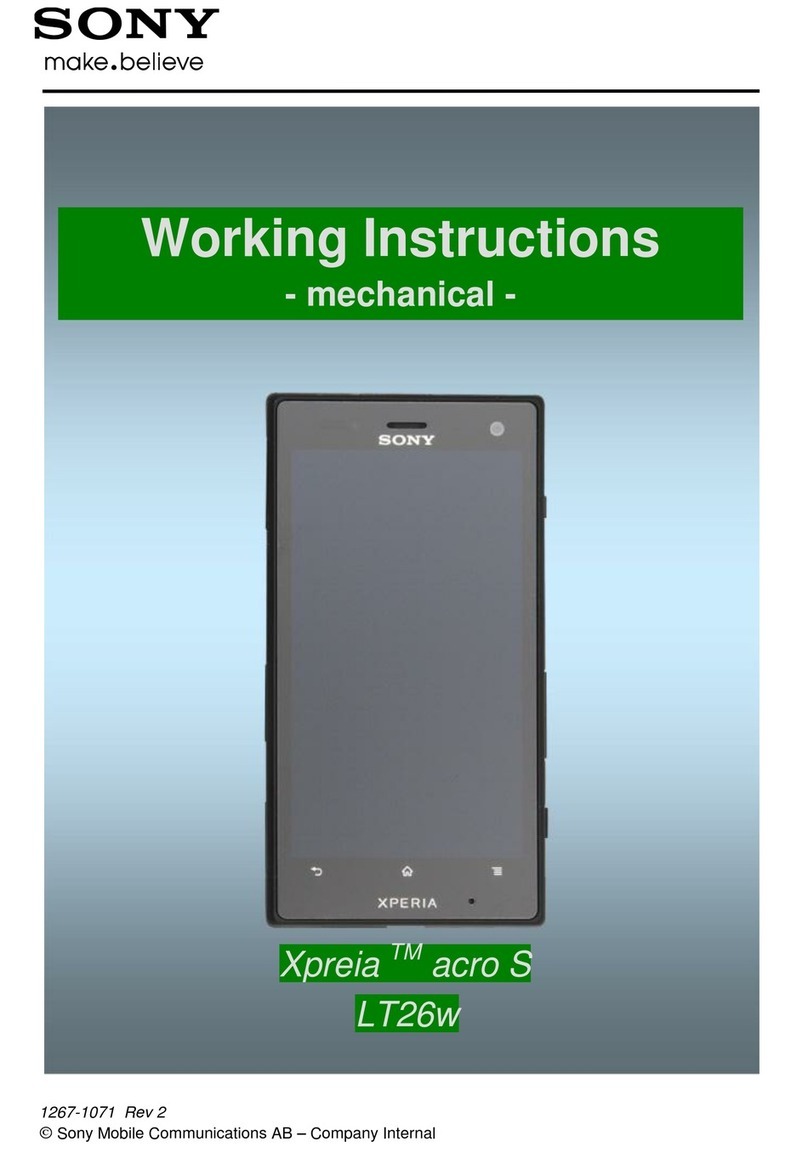Check the network signal strength in the status bar to make sure your device is connected to a
network. If the signal is weak or you have no signal, move to an open location that is free from
obstructions, or get close to a window.
If your device uses a cover or a case, remove it to see if the sound quality improves.
and earspeaker, and check
that there is no water or dust blocking the microphone and earspeaker or the area around the
microphone and earspeaker.
Turn off your device and then turn it back on. By doing this you turn off all running applications
and free up memory, which sometimes automatically solves the issue.
phone you were calling when the problem arose. If possible, make a call with a different SIM
card, to mak
If the suggested solutions do not work, try the following actions:
Use safe mode to check if any downloaded applications are causing the problem. In safe
mode, your device only starts with software and applications that were already installed when
one or more of your post-purchase downloaded applications are affecting the device
negatively. You can exit safe mode and restart the device to uninstall the application or
applications that you suspect are causing the problem. If the problem is recent and you're not
sure which application is causing the problem, you can start by uninstalling the most recently
downloaded application.
To enable Safe mode
1. Turn off your device.
2. Press and hold down the power key .
3. When the logotype appears, release the power key, then press and hold the
volume down key until Safe mode appears on the screen.
To exit Safe mode, restart the device.
To uninstall an application from the Application screen
Touch and hold any area on the Application screen until the device vibrates. All applications
that can be uninstalled are then indicated by . .
Select the application that you want to uninstall, then tap OK.
Some apps indicated by can only be disabled and not uninstalled. Disabling an app deletes all data, but
the app can be enabled again from Settings > Apps.
Update your device to ensure that you have optimal performance and the latest
enhancements.