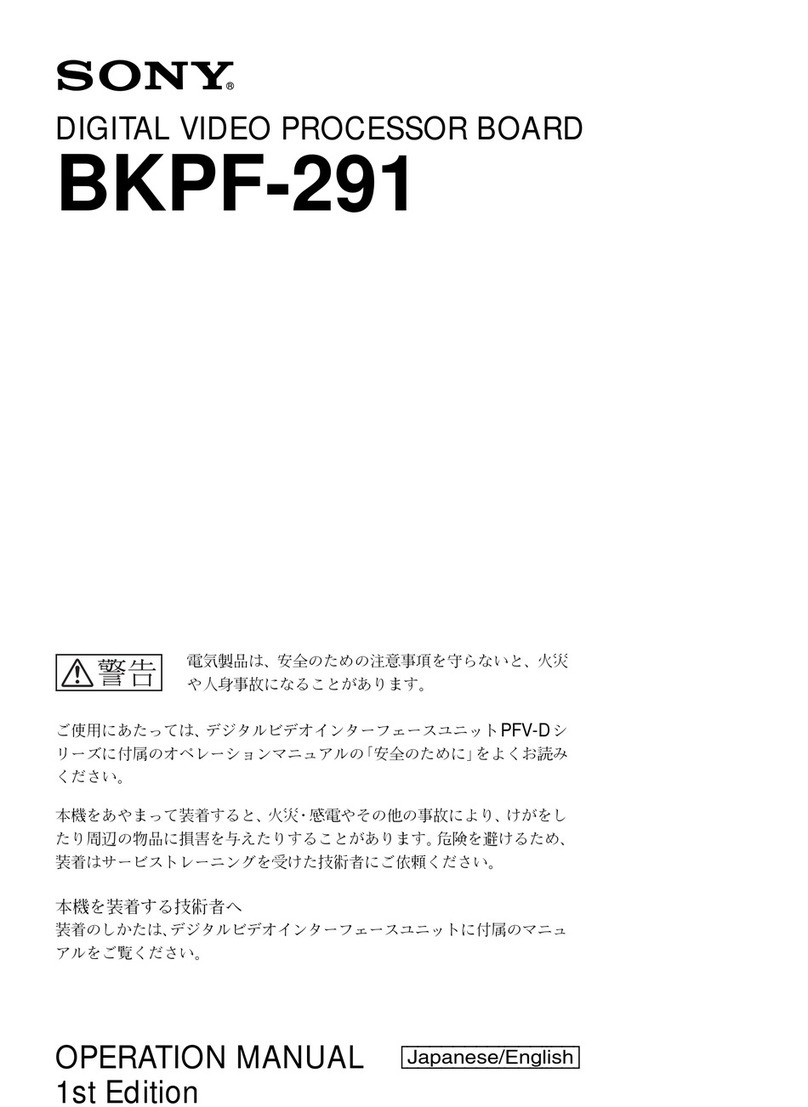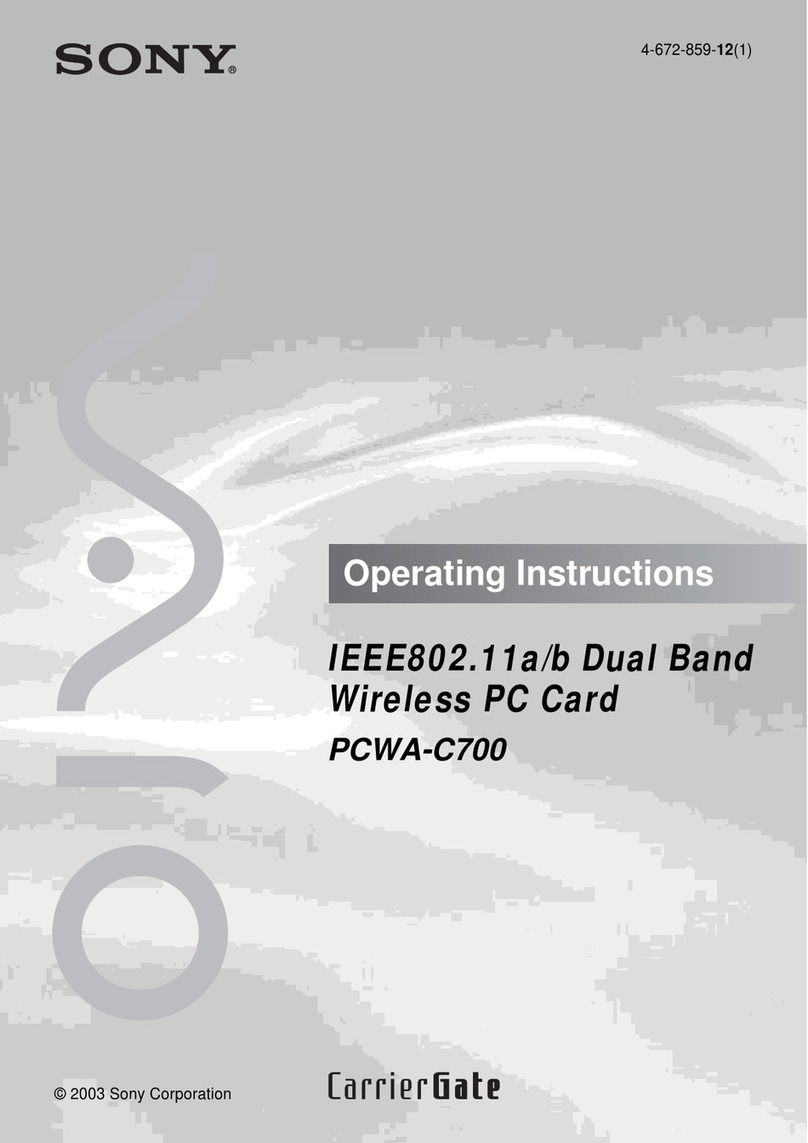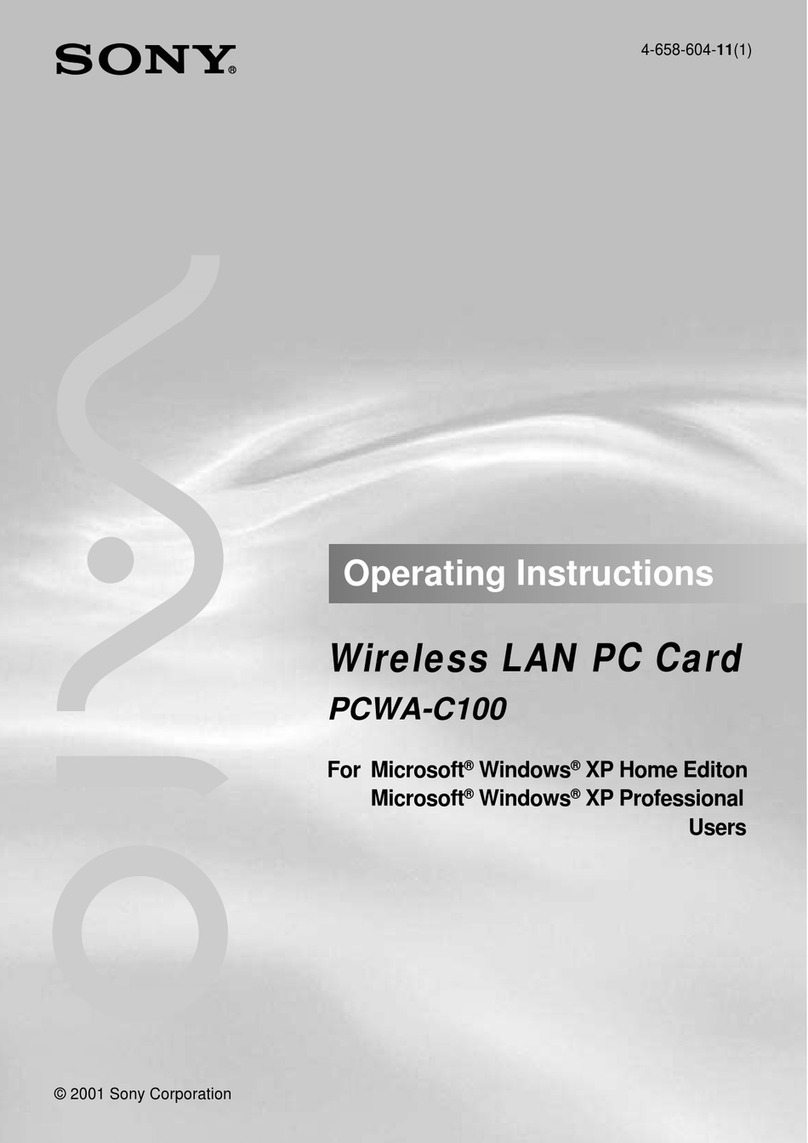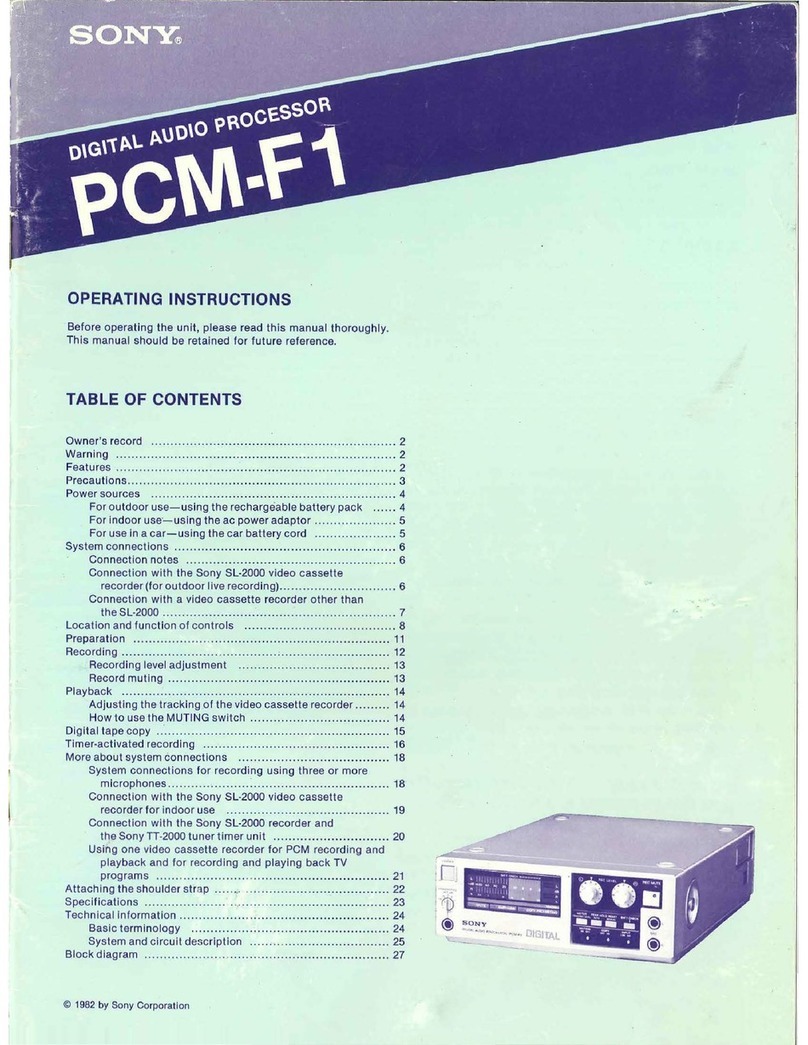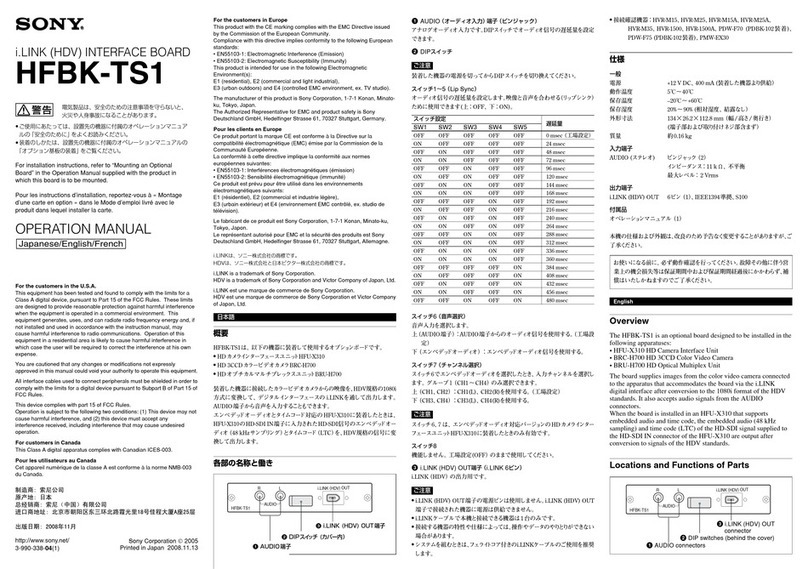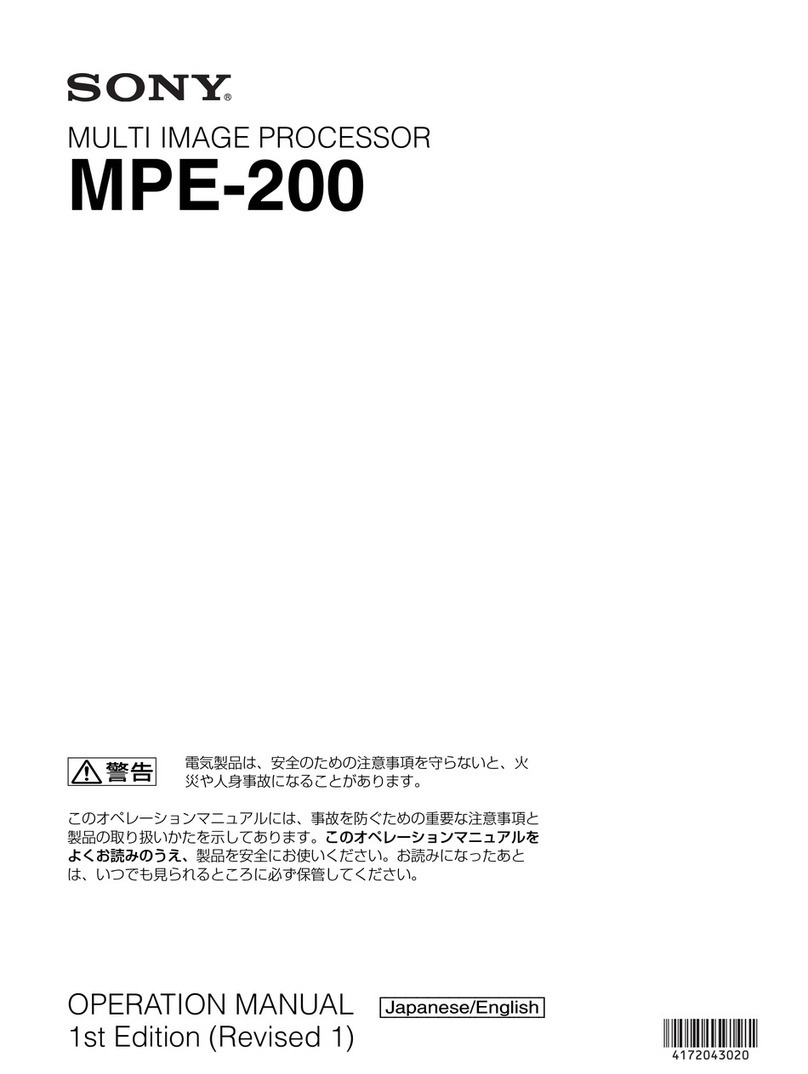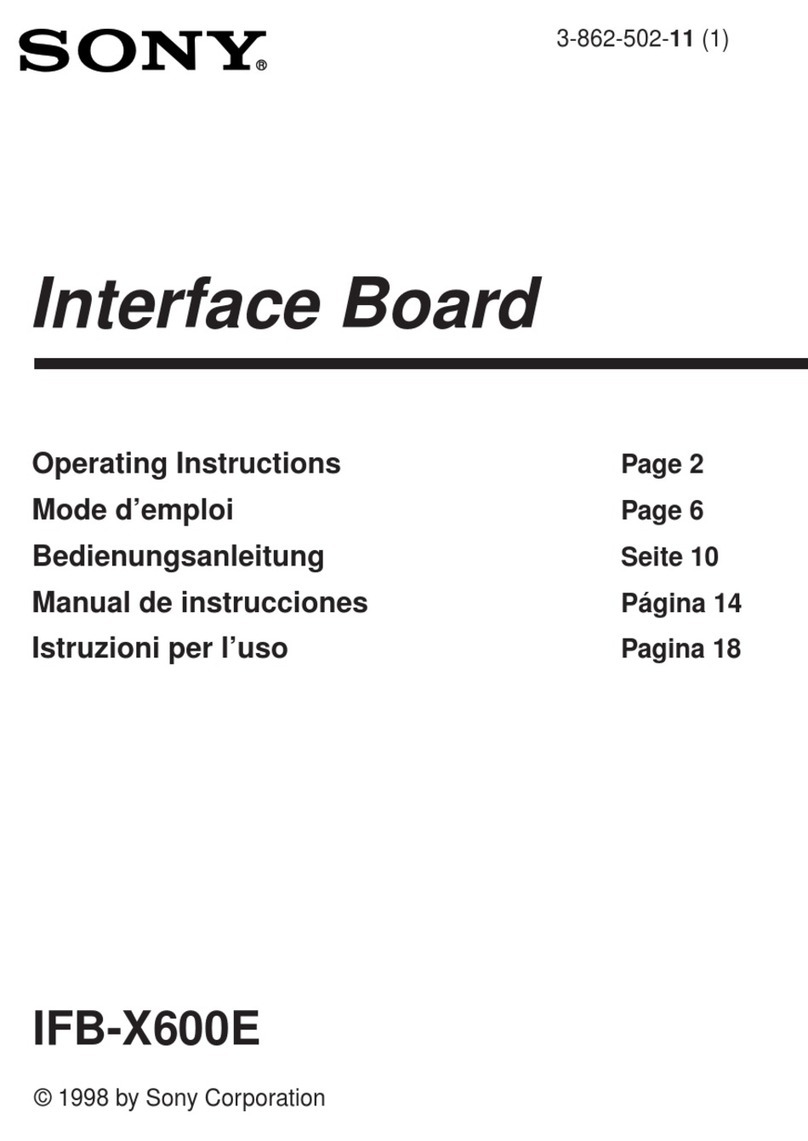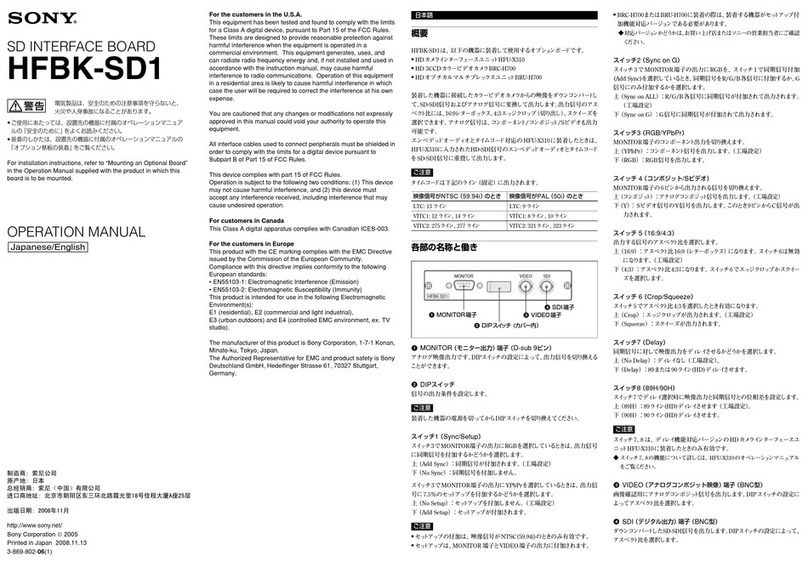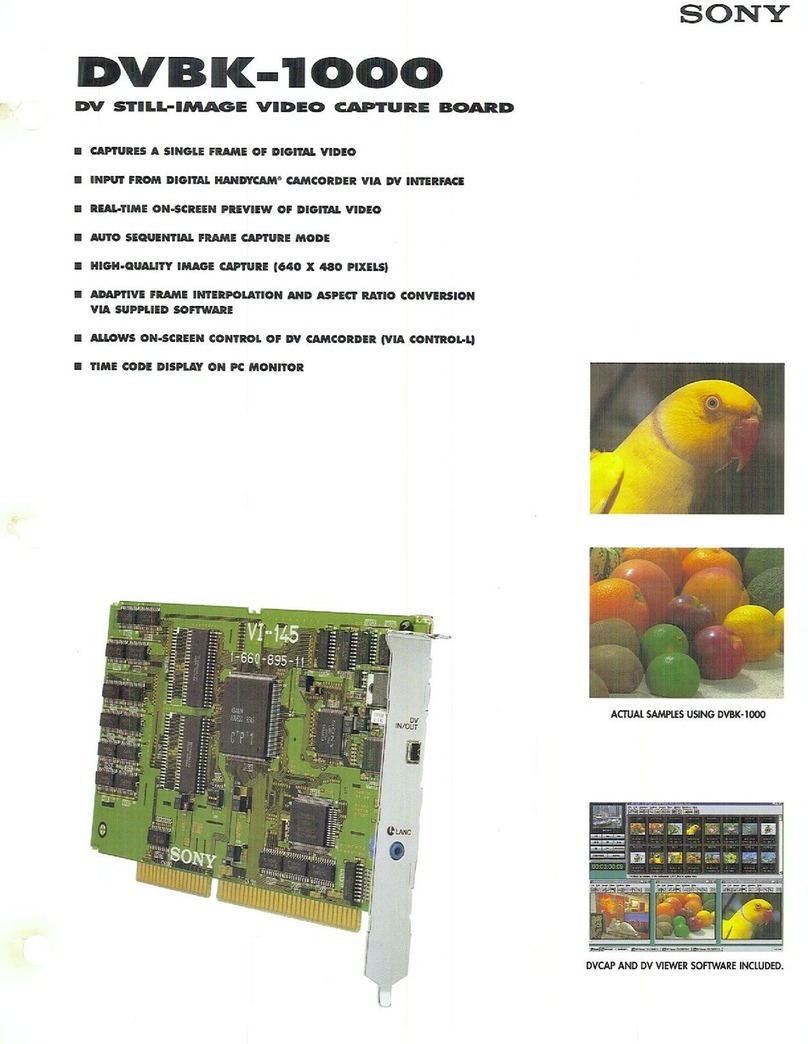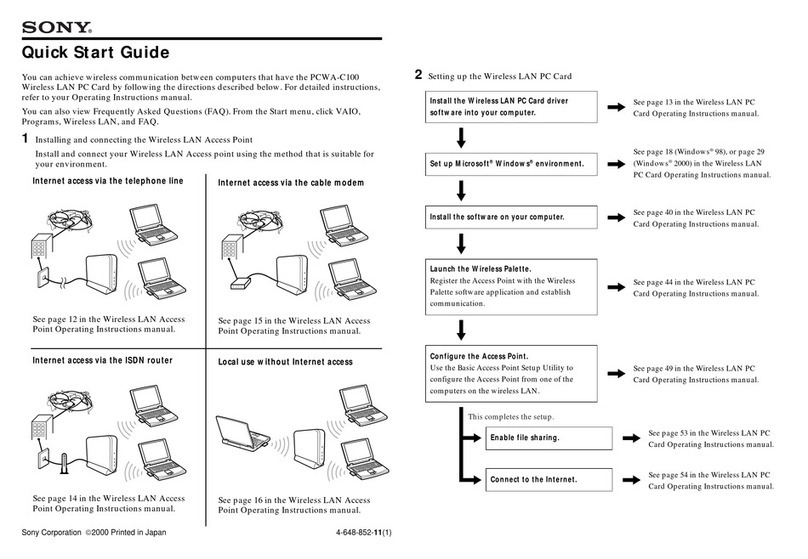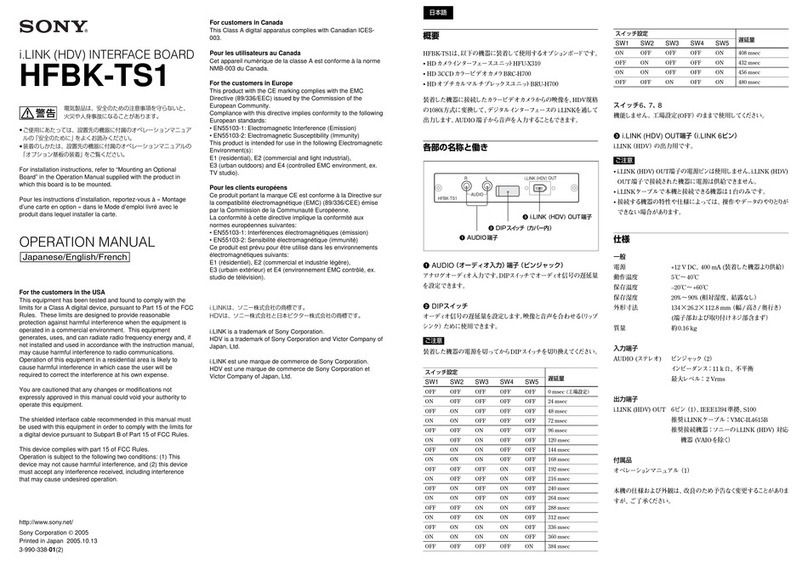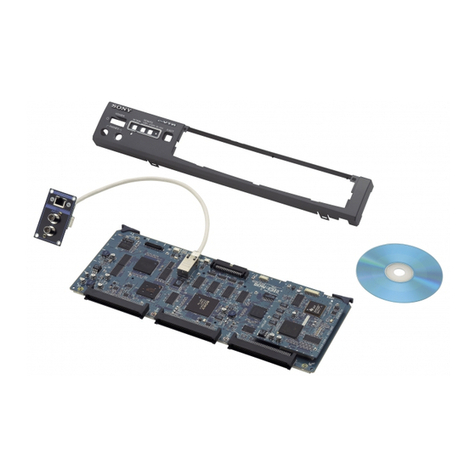WARNING
To
prevent
fire
or
shock
hazard,
do
not
expose
the
unit
to
rain
or
moisture.
To
avoid
electrical
shock,
do
not
open
the
cabinet.
Refer
servicing
to
qualified
personnel
only.
TABLE
OF
CONTENTS
Features
-cecewccas
eetiet
sha
siate
be
dityhaeeteascbare
slider
pened
feeds
etaetaaiels
2
Operating
voltage
of
the
supplied
ac
power
adaptor..................
3
PLECAUTIONS
25
vicceciwsedeecgesa
vsdensevscuas
die
vaers
daseesiduverssiiereaesacees
3
POW@SSOULCES
>
vice
scavendiacatenncacenesnatcwnsdagsieesésocestesancdivagsceee
4
For
outdoor
use—using
the
rechargeable
battery
pack
......
4
For
indoor
use—using
the
ac
power
adaptor
...............:0.06
5
For
use
in
a
car—using
the
car
battery
cord
................000
5
SYStEM
CONNECHIONS
.........
cece
cece
ec
eee
e
sete
ee
eceneeeeeeeeeeereeaeueees
6
GCOnn@ctiOn:
NOteS:
cz.2..itocd.
Seceseeee
ceecncieenccnaavelaes
ale
ideees
6
Connection
with
the
Sony
SL-F1
series
video
cassette
recorder
(for
outdoor
live
recOrding)..........-..cceeeeeeeeeeee
ee
6
Connection
with
a
video
cassette
recorder
other
than
the
Sl-F1
Series
wks
es
wostewcvunes
decdecccty
aacnegensseueee
ees
7
Locationand
function
of
ControlS
..........
ccc
cece
ee
ee
eee
eeeee
eee
ee
ees
8
PLE
PAlAation:
io
.ecsicdeveeead
ec
seated
agence
dansuak
sVaiaanee
steee
ea
epksccbsauieys
11
PROCOPGING
hiirece
ds
yee
carr
nweg
cnertis
ene
ce/cincncecinvenistrittneeetcacs
de
edetereclored
12
Recording
fevel
adjuStMent
oo...
eeceeeeeeeeeee
eee
eee
eee
eea
ees
13
RECO
MULING:
cieccavesscveecsteadedecesensie
Seco
cdsvoneapeeces
beset
13
PlayDack:
-
ic
ciserdGu
cocaine
doe
lolobsedtew
gree
jaded
aidtaeeeevieerees
14
Adjusting
the
tracking
of
the
video
cassette
recorder.........
14
Howto
use
the
MUTING
SWitch
.........
cece
eee
ee
eee
e
cent
ees
14
Digital
tape
COPY
sci
vc
tie das
Mined
denveed
scons
ape
cdewensineitinemealetie’
esses
15
Timer-activated
reCOrding
.........:cccceeceeeeeeeeeeecee
ease
ee
eeeeenenes
16
More
about
system
connections
System
connections
for
recording
using
three
or
more
MIGTOPNONES
vases
cued
sepesesaewereenpentctueenccese
ancestor
neti
18
Connection
with
the
Sony
SL-F1
series
video
cassette
recorder
forindOoOruS@
oo...
eee
eeceeee
eee
ccc
cece
eee
eee
eneeeneeees
19
Connection
with
the
Sony
SL-F1
series
recorder
and
the
Sony
TT-F1
series
tuner
timer
unit
.........
0a
20
Attaching
the
shoulder
Strap
...........c
ccc
cecee
eee
cece
eee
eee
eeeeee
ees
21
SPeCifi
Cations.
cre
céaciiseee
ad
cue
ciserseeee
cedsudeacevpeccodevetacseeecess
Technical
information
Basic
terminology
System
and
circuit
deScription
.........
cece
eee
ee
eee
ee
eee
teeters
24
LTT
Xel
ao
t-(0]
=|
98
FEATURES
In
conventional
analog
recording
systems,
the
quality
of
sound
reproduction
depends
upon
the
properties
of
magnetic
tape
and
heads,
so
that
it
is
virtually
impossible
to
bypass
the
inherent
limitations
of
conventional
analog
recording,
including
its
limited
dynamic
range
and
frequency
response,
and
its
associated
distor-
tion.
The
Pulse
Code
Modulation
(PCM)
system
points
the
way
to
a
new
era
in
sound
reproduction.
It
can
offer
performance
and
fidelity
far
superior
to
any
analog
system.
In
the
PCM
system,
sound
levels
are
converted
to
a
series
of
binary
codes.
This
information
is
recorded
as
digital
pulses
of
equal
amplitude.
In
playback,
all
that
has
to
be
done
is
to
discriminate
between
the
presence
and
absence
of
a
pulse.
The
quality
of
recording
and
playback
is
thus
not
dependent
on
the
characteris-
tics
of
tape
and
heads.
The
PCM-F1
is
the
newest
addition
to
Sony’s
line
of
PCM
digital
audio
processors
for
consumer
applications.
With
the
PCM-F1,
hi-fi
sound
reproduction
with
wide
dynamic
range,
minimal
distortion,
low
wow
and
flutter
(lower
than
the
measurable
limit),
and
flat
fre-
quency
response
is
achieved.
Listening
to
the
reproduction
of
your
PCM-F1
is
just
like
being
in
the
concert
hall.
Compact,
lightweight
PCM
digital
audio
processor
In
conventional
digital
audio
processors,
several
hundreds
of
ICs
are
employed
in
digital
processing
circuitry,
which
makes
it
dif-
ficult
to
make
the
unit
compact
and
lightweight.
;
The
three
new
LSls
for
digital
processing
developed
especially
for
digital
audio
processor
use
have
successfully
made
the
PCM-F1
compact
and
lightweight.
The
A/D
(analog-to-digital)
and
D/A
(digital-to-analog)
converters,
which
are
newly
developed
mono-
lithic
ICs,
are
especially
adaptable
to
mass
production.
This
results
in
the
production
of
a
PCM
digital
audio
processor
that
is
more
af-
fordable
to
a
greater
proportion
of
audiophiles.
Resolution
selector
for
recording
and
playback
with
wider
dynamic
range
and
less
distortion
The
PCM-F1
was
developed
in
accordance
with
the
technical
spec-
ifications
of
the
Electronic Industries
Association
of
Japan
(ElAu),
which
has
adopted
the
14-bit
linear
quantization
format.
In
addi-
tion,
the
unit
has
the
capability
of
recording
and
playing
back
in
ac-
cordance
with
the
16-bit
linear
quantization
format
with
wider
dynamic
range
and
less
distortion
than
the
14-bit
format.
The
14-bit
and
16-bit
formats
can
be
selected
with
the
RES
(resolution)
selec-
tor.
Three
different
power
sources
The
unit
can
be
operated
on
three
different
power
sources:
house
current
using
the
supplied
ac
power
adaptor,
optional
echargeable
battery
pack,
and
12V
car
battery
using
an
optional
car
battery
cord.
When
this
compact,
lightweight
PCM-F1
is
combin
ed
with
the
Sony
SL-F1
series
portable
video
cassette
recorder,
you
can
make
a
live
field
recording
with
wide
dynamic
range,
minimal
distortion,
and
flat
frequency
response.
Stable
power
supply
Two
dc-to-de
converters
incorporated
in
the
unit—one
5
V)
for
the
digital
circuitry
and
the
other
(£15
V)
for
the
analoy
circuitry—
assure
stable
power
supply.
Easy
tracking
adjustment
of
video
heads
Correct
tracking
adjustment
of
the
video
heads
can
te
easily
per-
formed
by
observing
a
meter.
Muting
switch
for
continuous
sound
reproduction
With
the
MUTING
switch
set
to
OFF,
the
reproduced
jound
is
not
cut
off
even
if
many
dropouts
occur,
or
if
the
tapes
not
being
transported
at
the
proper
playback
speed.