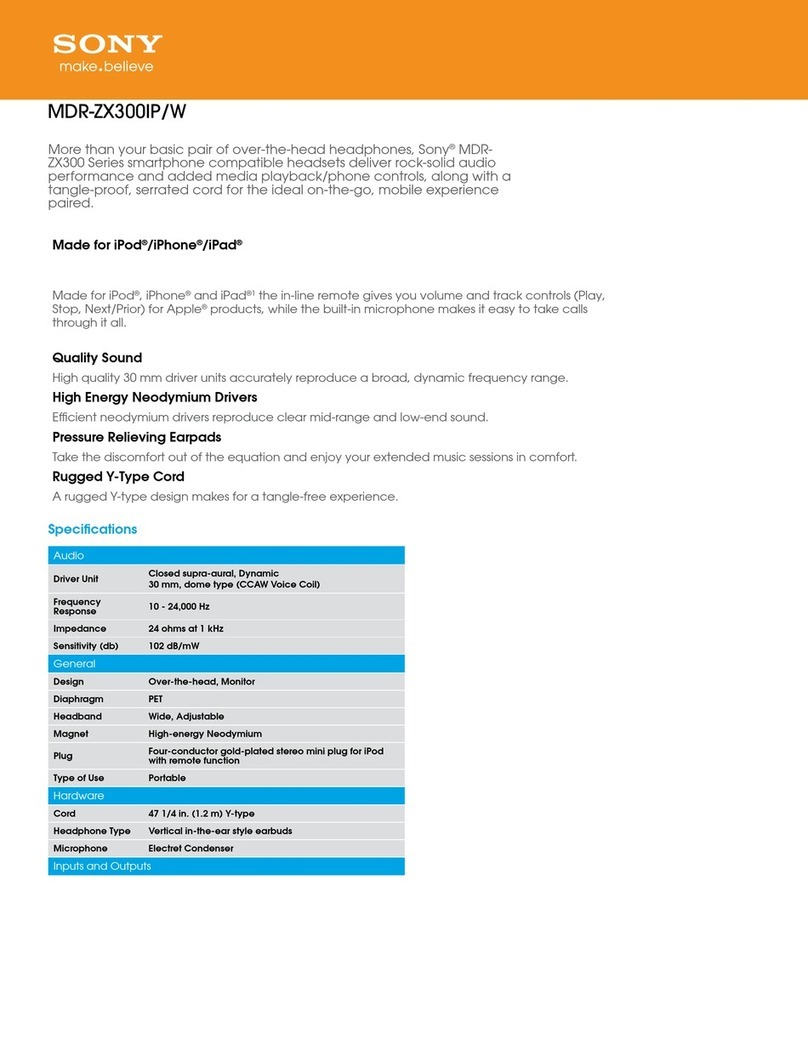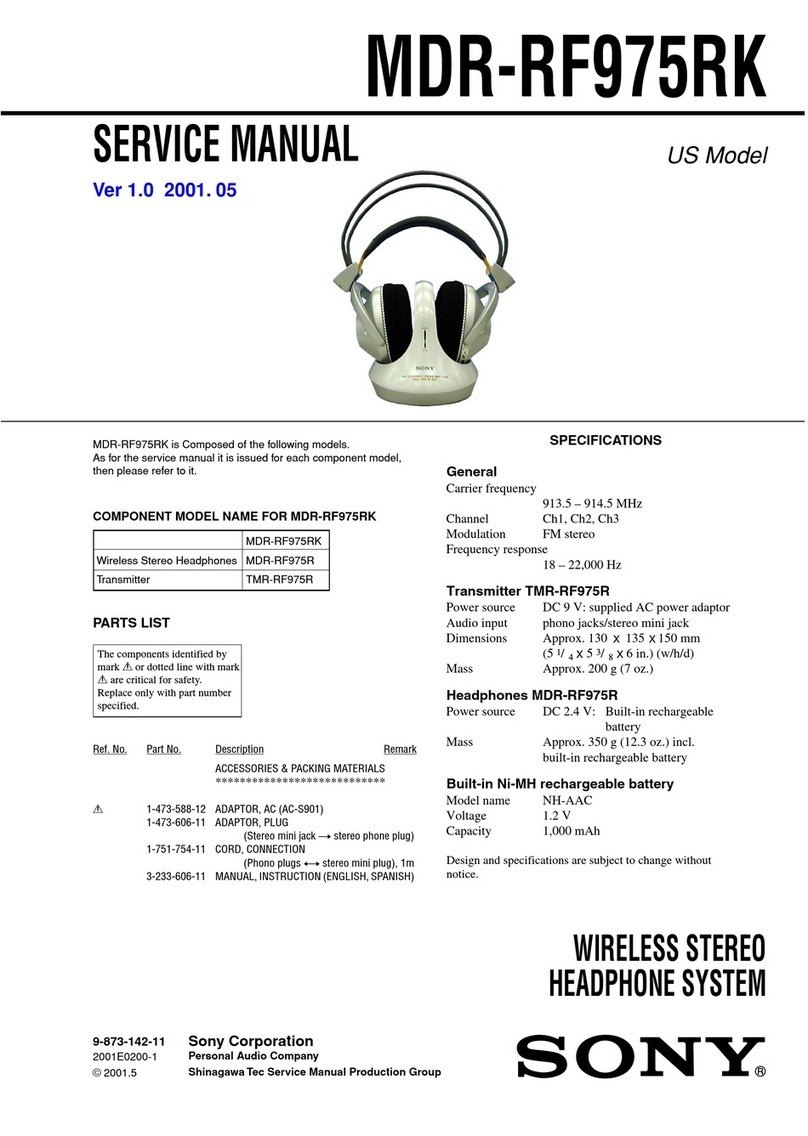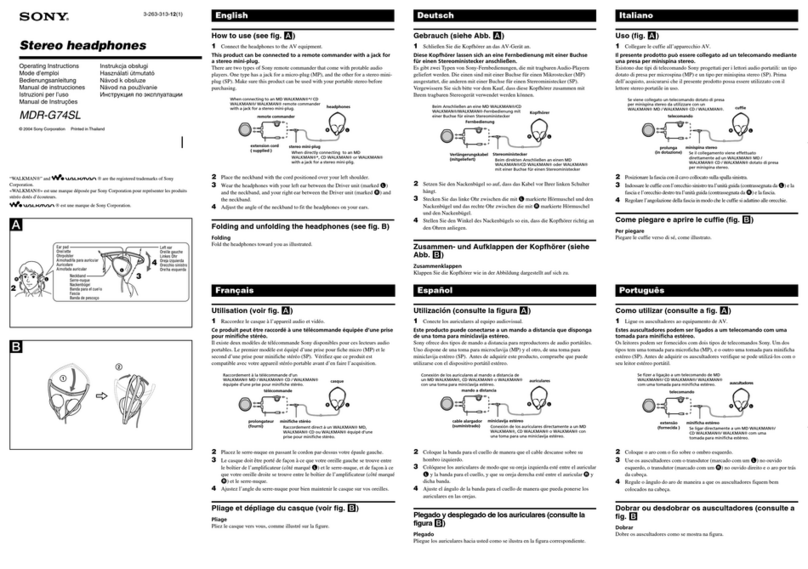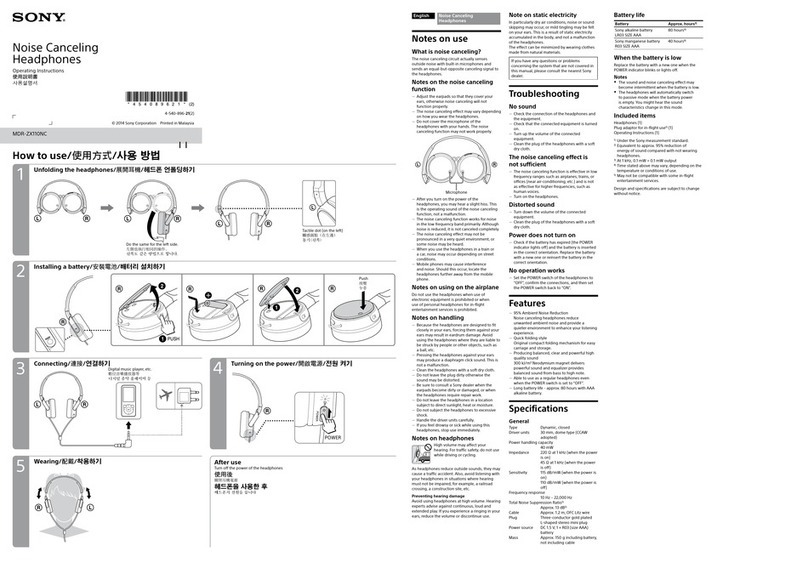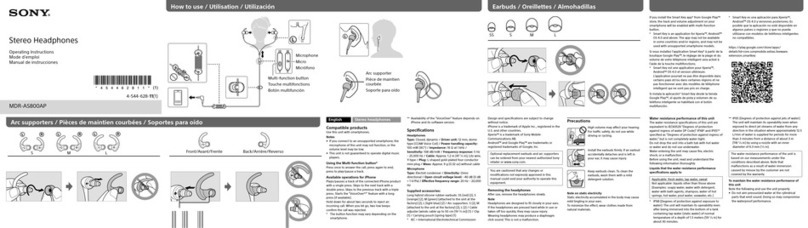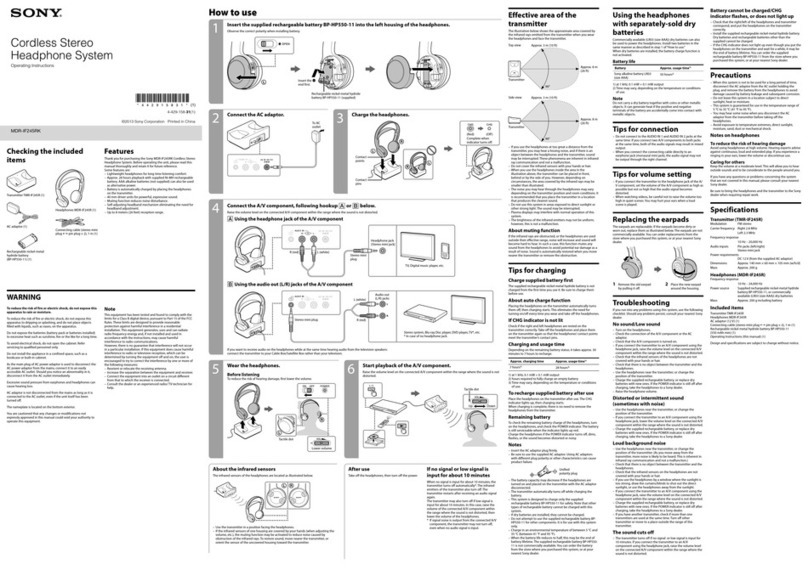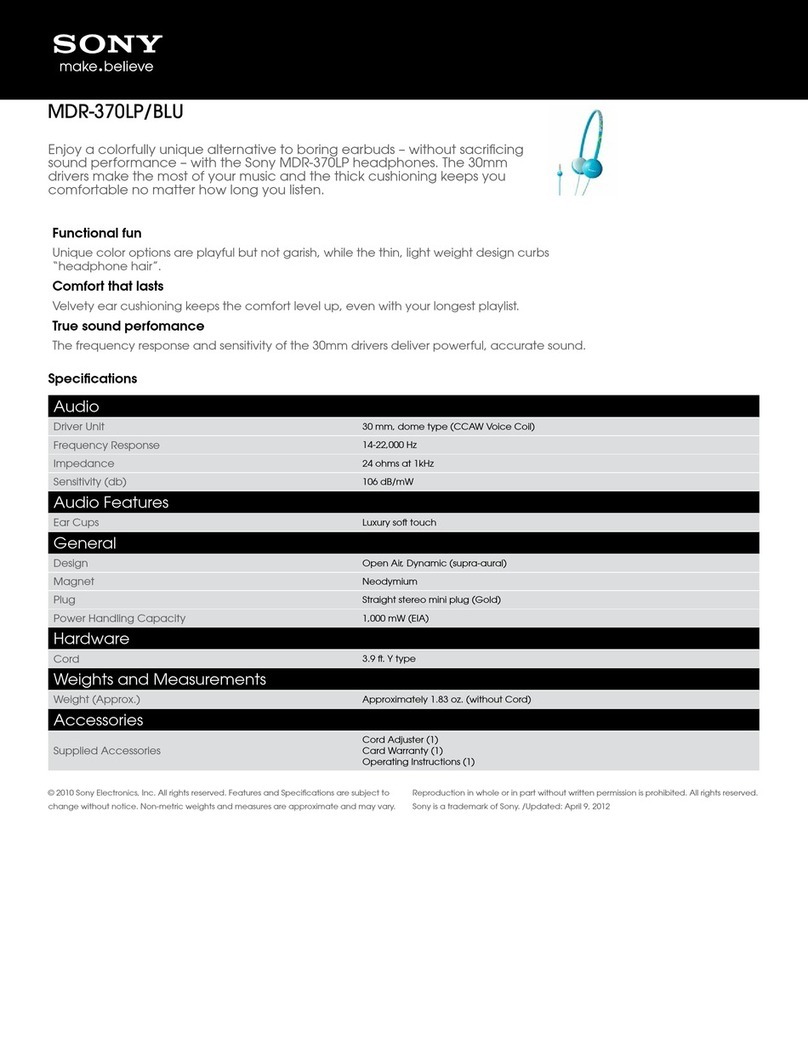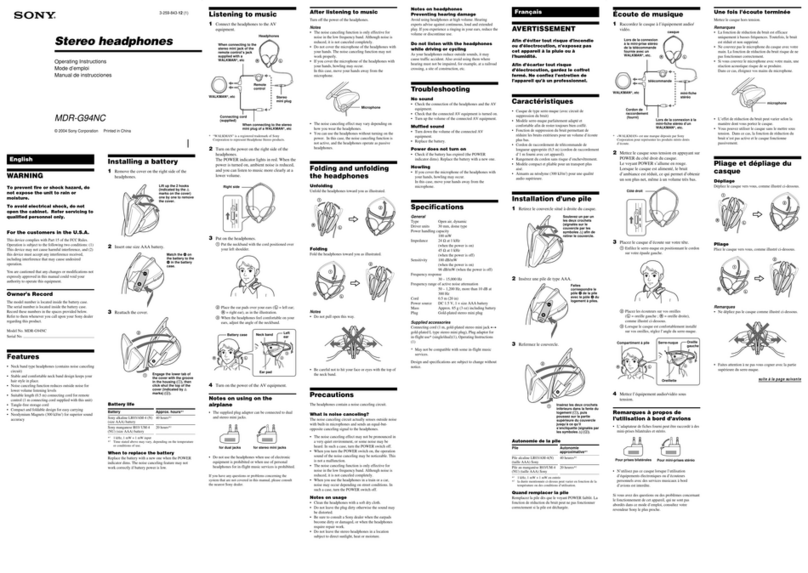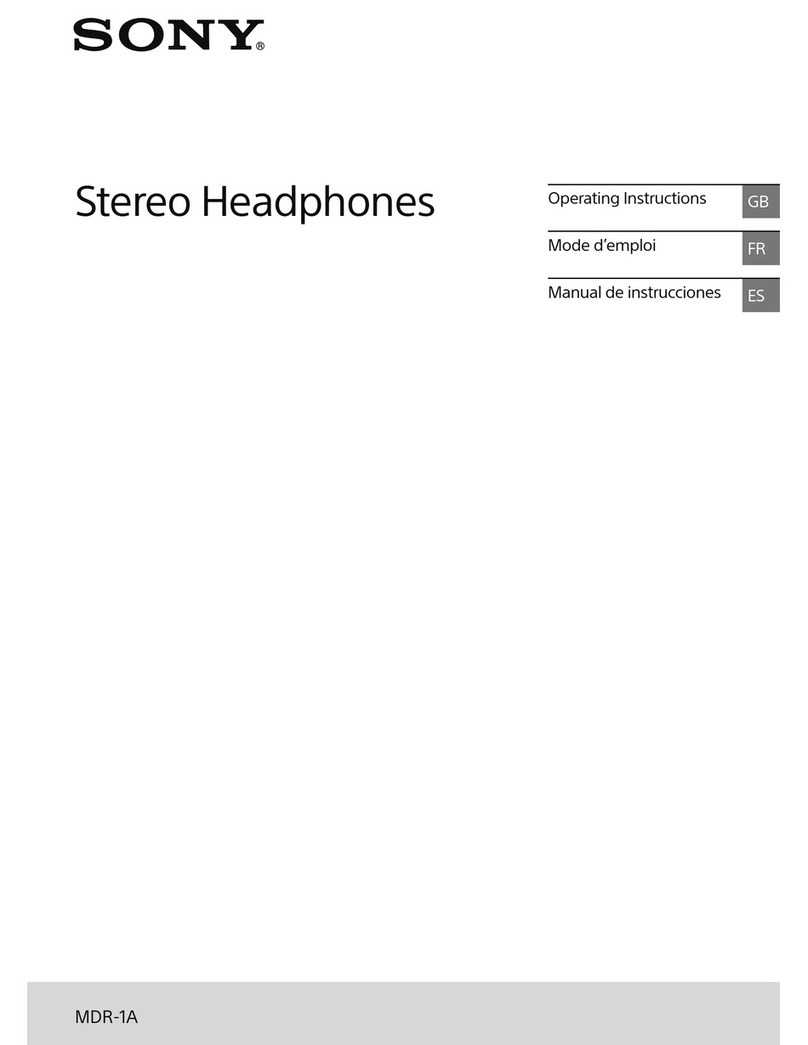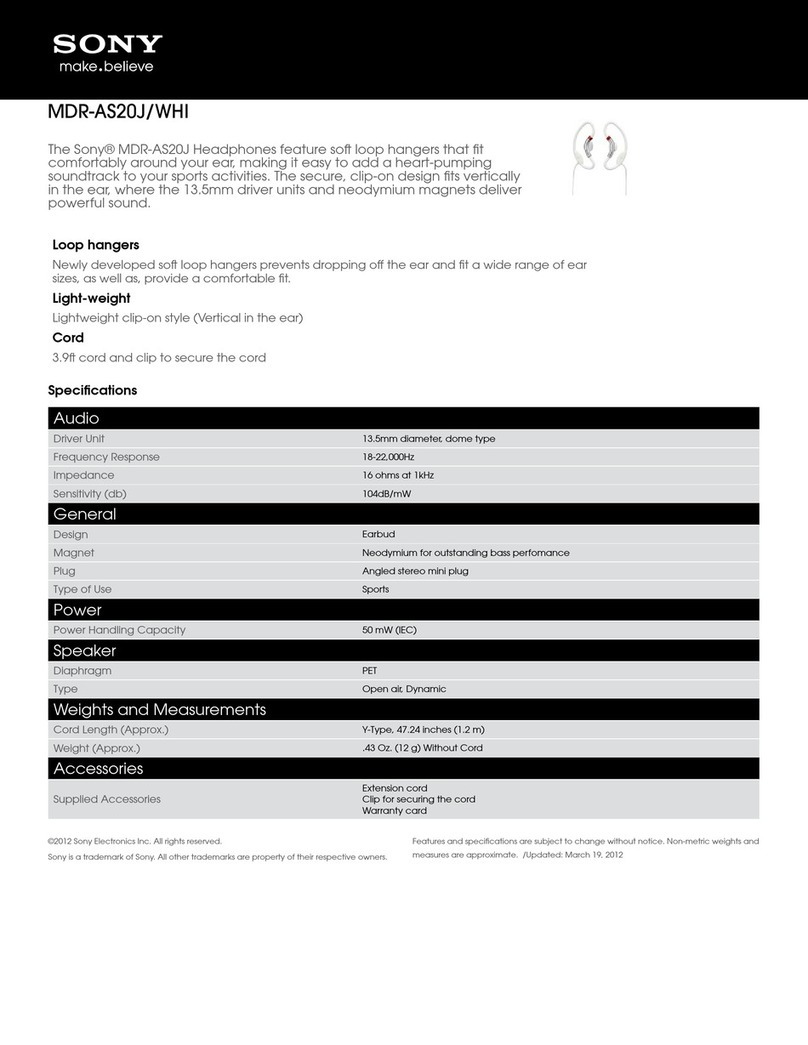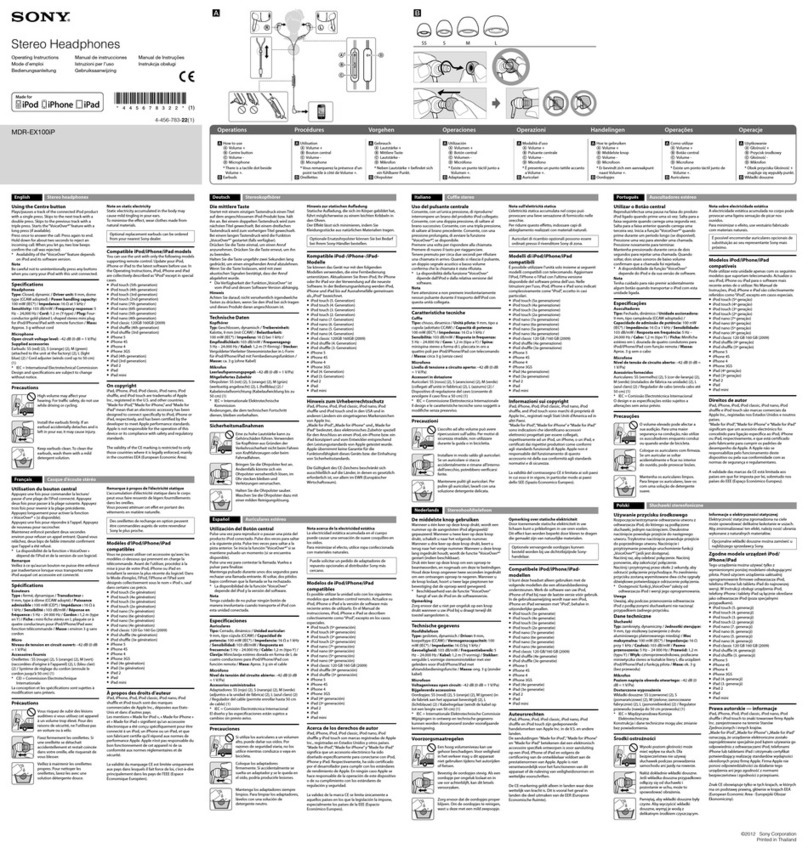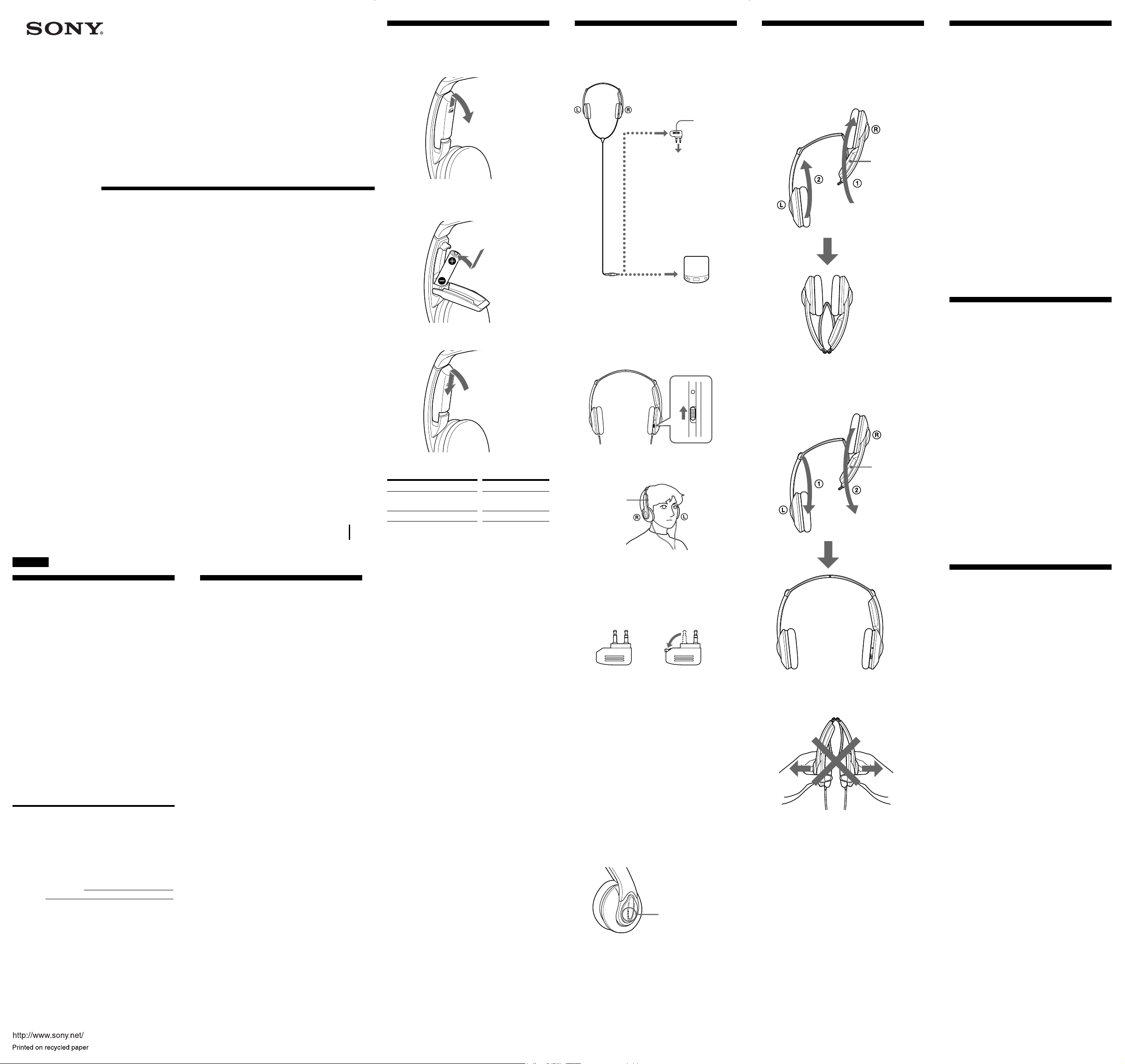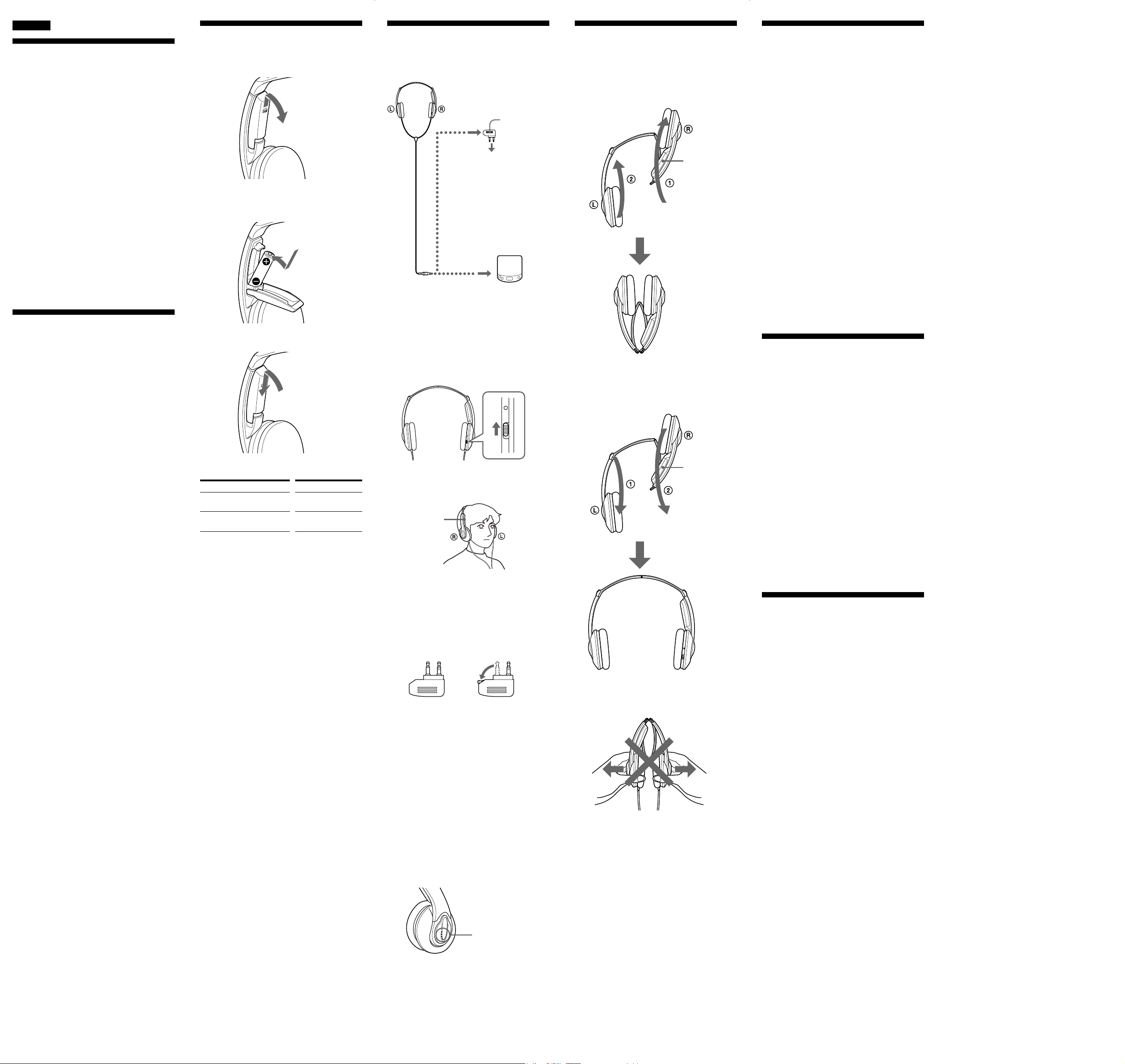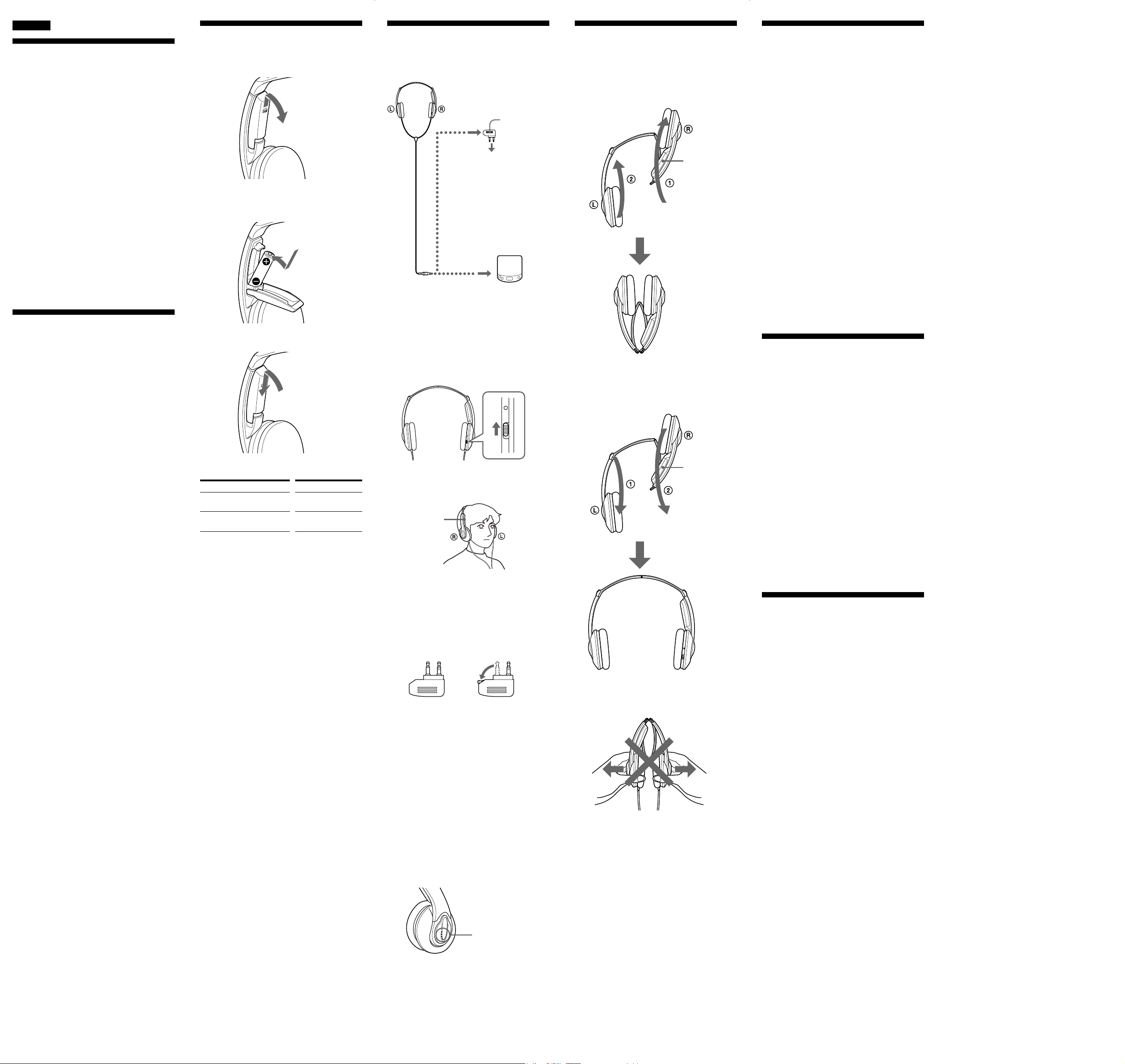
POWER ON OFF
Escucha de música
1Conecte los auriculares al equipo de
audio/vídeo.
2Conecte la alimentación de los
auriculares.
El indicador POWER se encenderá en
rojo. Cuando conecte la alimentación, el
ruido ambiental se reducirá, y usted
podrá escuchar música con mayor
claridad a menos volumen.
3Colóquese los auriculares de forma que
las almohadillas auriculares cubran sus
oídos.
4Conecte la alimentación del equipo de
audio/vídeo.
Notas sobre la utilización en un avión
• El adaptador de clavija suministrado podrá
conectarse a minitomas estéreo dobles.
•No utilice los auriculares cuando esté prohibido
utilizar equipos electrónicos o auriculares
personales en servicios de música en vuelo.
Si tiene alguna pregunta o problema en relación
con estos auriculares que el manual no pueda
resolver, póngase en contacto con su proveedor.
Después de haber escuchado música
Desconecte la alimentación de los auriculares.
Notas
• La función de cancelación de ruido solamente será
efectiva para el ruido de la banda de bajas frecuencias.
Aunque este ruido se reducirá, no se cancelará
completamente.
•No cubra el micrófono de los auriculares con sus manos.
La función de cancelación de ruido podría no trabajar
adecuadamente.
•Si cubre el micrófono de los auriculares con las manos,
es posible que se produzca aullido.
En este caso, aleje las manos del micrófono.
•Usted podrá utilizar los auriculares sin conectar su
alimentación. En este caso, la función de cancelación de
ruido no estará activa, y los auriculares funcionarán
como auriculares pasivos.
Colocación de la pila
1Abra la tapa de la caja de la pila de la
parte exterior derecha de los auriculares.
2Inserte una pila R03 (tamaño AAA)
haciendo coincidir + y de la misma con +
y – de la caja de la pila.
3Cierre la tapa.
Duración de la pila
Cuándo reemplazar la pila
Reemplace la pila por otra nueva cuando el
indicador POWER se ilumine débilmente.
Plegado y desplegado
de los auriculares
Plegado
Sujete la caja de la pila con su mano derecha y
pliegue los auriculares, hacia usted, uno tras otro,
como se ilustra.
Desplegado
Sujete la caja de la pila con su mano derecha y
despliegue los auriculares, hacia usted, uno tras
otro, como se ilustra.
Nota
No tire de esta forma para abrir.
Precauciones
•Limpie los auriculares con un paño suave y seco.
•No permita que se ensucie la clavija, ya que el
sonido podría distorsionarse.
• Cuando las almohadillas auriculares se ensucien
o dañen, o cuando los auriculares requieran
reparación, consulte a su proveedor Sony.
•La marca CE de la unidad solamente será válida
para productos vendidos en la Comunidad
Europea.
•No deje los auriculares en un lugar sometido a la
luz solar directa, al calor, ni a la humedad.
Notas sobre los auriculares
Cuidado de sus oídos
Evite utilizar los auriculares a gran volumen. Los
expertos en oídos aconsejan no utilizar auriculares
para escuchar continuamente a gran volumen. Si
experimenta un silbido en sus oídos, reduzca el
volumen o deje de utilizar los auriculares.
No escuche con los auriculares
mientras conduzca ni vaya en
bicicleta.
Como los auriculares reducen el sonido del
exterior, pueden causar un accidente de tráfico.
Evite también utilizarlos cuando no deba perder el
sentido del oído, por ejemplo, en un paso a nivel,
en un lugar de construcción, etc.
Solución de problemas
No hay sonido.
•Compruebe la conexión de los auriculares y el
equipo de audio/vídeo.
•Compruebe si la alimentación del equipo de
audio/vídeo conectado está conectada.
•Aumente el volumen del equipo de audio/vídeo
conectado.
El sonido se oye amortiguado.
•Reduzca el volumen del equipo de audio/vídeo
conectado.
•Reemplace la pila.
La alimentación no se conecta.
•Compruebe si la pila está agotada (indicador
POWER débilmente iluminado). Reemplace la
pila por otra nueva.
Aullido
•Si cubre el micrófono de los auriculares con las
manos, es posible que se produzca aullido.
En este caso, aleje las manos del micrófono.
Especificaciones
Generales
Tipo Dinámico, abierto
Unidades auriculares
30 mm de diámetro, tipo cúpula
Impedancia 17 ohmios a 1 kHz
(con la alimentación conectada)
35 ohmios a 1 kHz
(con la alimentación desconectada)
Sensibilidad 100 dB/mW
(con la alimentación conectada)
98 dB/mW
(con la alimentación desconectada)
Respuesta en frecuencia
30 – 15.000 Hz
Gama de frecuencias de atenuación activa de ruido
40 – 1.500 Hz, más de 10 dB a
300 Hz
Cable 1,5 m con miniclavija estéreo
dorada
Fuente de alimentación
1,5 V CC, 1 pila R03 (tamaño AAA)
Masa Aprox. 125 g, incluyendo la pila
Accesorios suministrados
Adaptador de clavija para utilización en vuelo*
(sencilla/doble) (1)
Caja de transporte (1)
*Puede no ser compatible con algunos servicios de
música en vuelo.
El diseño y las especificaciones están sujetos a
cambio sin previo aviso.
Deslice la tapa de la
caja de la pila y
desbloquéela.
Deslice la tapa de la
caja de la pila y
bloquéela.
Caja de la pila
Caja de la pila
Pila
Pila alcalina LR03 de Sony (de
tamaño AAA)
Pila R03 de Sony (de tamaño
AAA)
Horas aproximadas
14 horas
7 horas
Para conectarlos a tomas
dobles o a una minitoma
estéreo de servicios de música
en vuelo.
Miniclavija
estéreo
A la toma para
auriculares del
asiento de un avión
Para conectarlos a una toma
para auriculares (minitoma
estéreo) de un WALKMAN**,
etc.
*Puede no ser compatible con
algunos servicios de música en
vuelo.
**WALKMAN es una marca
comercial de Sony Corporation.
Adaptador de
clavija*
ADVERTENCIA
Para evitar incendios o descargas
eléctricas, no exponga la unidad a la
lluvia ni a la humedad.
Para evitar descargas eléctricas, no
abra la unidad. En caso de avería,
solicite los servicios de personal
cualificado.
Para clientes en EE. UU.
ADVERTENCIA
Este dispositivo está de acuerdo con la Parte 15 de
las normas de la FCC. La operación está sometida
a las dos condiciones siguientes: (1) Este
dispositivo no debe causar interferencias, y (2) este
dispositivo debe aceptar cualquier interferencia
recibida, incluyendo las que puedan causar una
operación no deseada.
Tenga en cuenta que cualquier cambio o
modificación no expresamente aprobado en este
manual puede anular su autoridad para utilizar
este equipo.
Características
• Auriculares con cancelación de ruido que
reducen el ruido ambiental, y proporcionan un
ambiente más silencioso para aumentar el
entretenimiento de audio. El sonido ambiental
se sintetiza con una señal antisonido producida
por el circuito cancelador de ruido, y se reduce.
(Se reduce más de 10 dB a 300 Hz.)
•Estilo plegable compacto
•Utilizan imanes de neodimio para ofrecer sonido
potente.
•Funcionan como altavoces pasivos cuando no
está activado el circuito cancelador de ruido.
•Se suministran con un adaptador de clavija para
poder conectarlos directamente a una toma
estéreo o doble de servicios de música en vuelo.
Español..
Caja de la pila
Minitomas estéreoTomas dobles
Micrófono