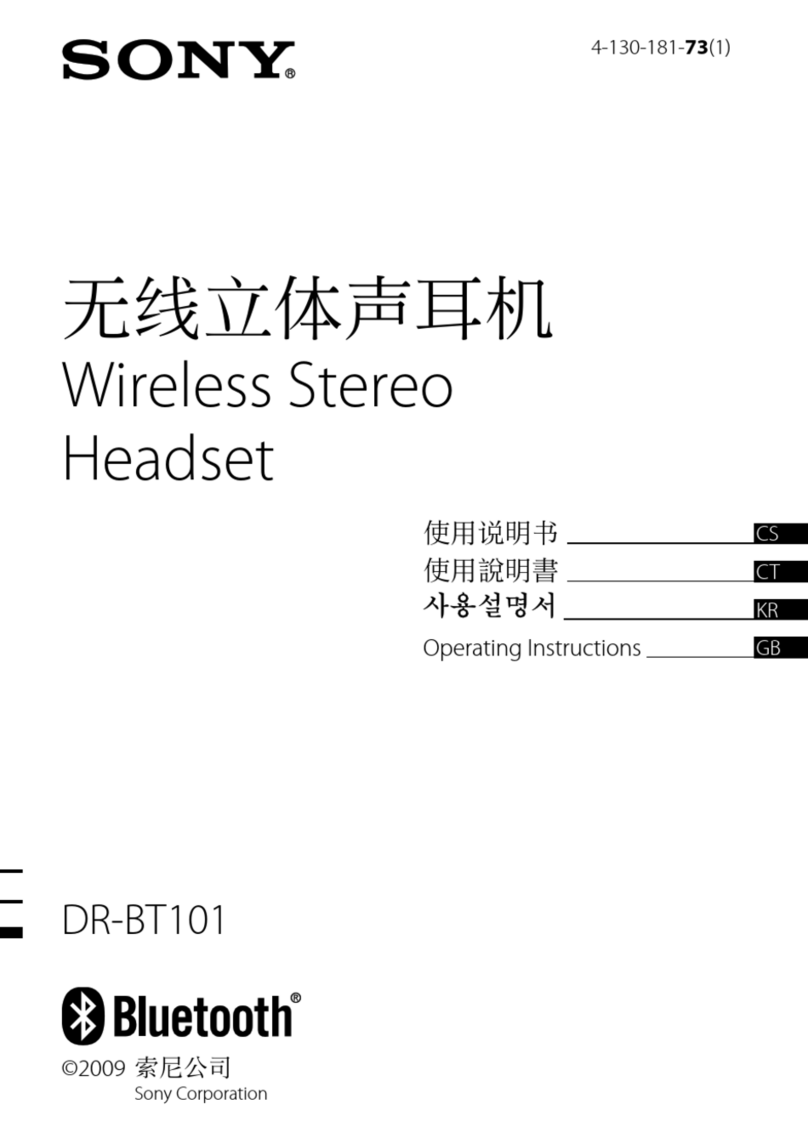Sony MDR-AS800BT Reference guide
Other Sony Headset manuals

Sony
Sony MDR-ZX220BT Reference guide

Sony
Sony WI-SP500 Reference guide

Sony
Sony MDR-XB950BT User manual

Sony
Sony DRBT140Q - Bluetooth Wireless Stereo Headset User manual

Sony
Sony WF-1000XM3 User manual

Sony
Sony MDR-XB950B1 User manual
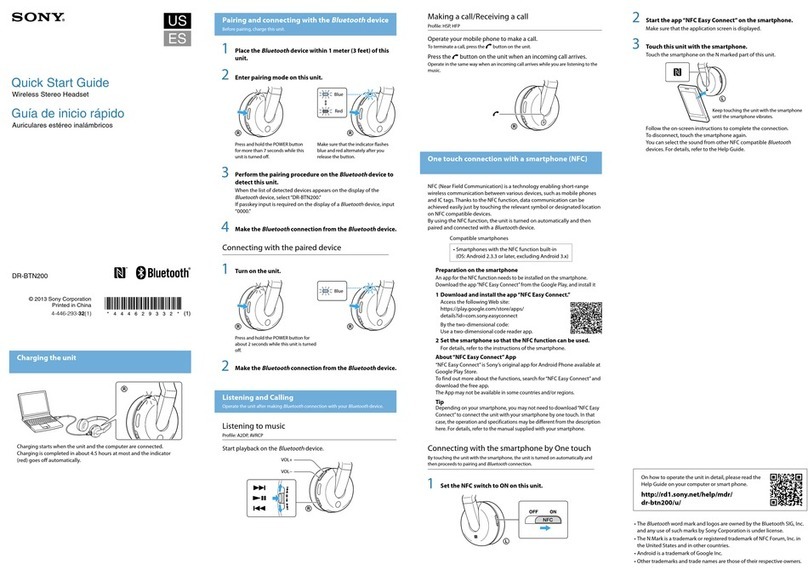
Sony
Sony DR-BTN200 User manual

Sony
Sony CUHYA-0080 User manual
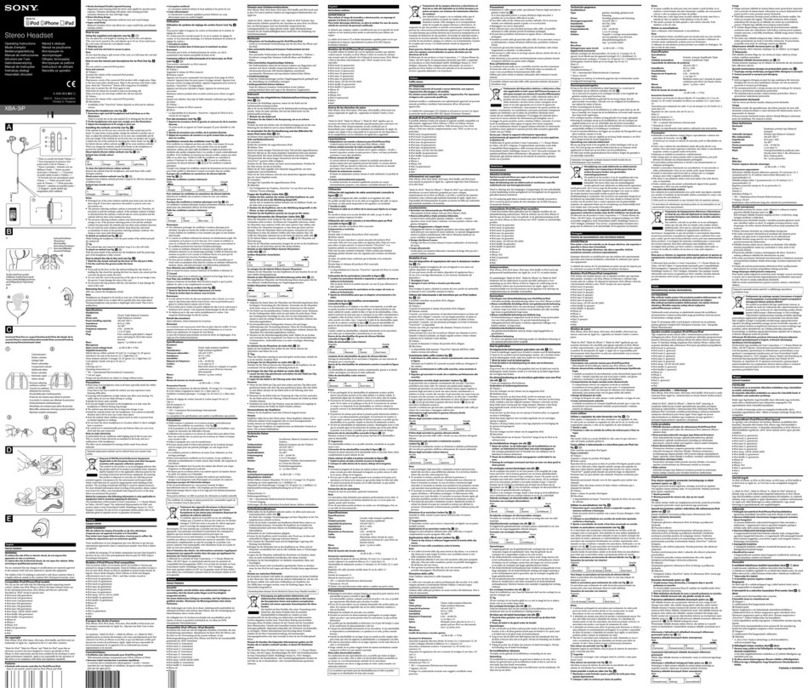
Sony
Sony XBA-3IP User manual

Sony
Sony WF-1000X User manual

Sony
Sony DR-BT21IK/B - Wireless Transmitter And Bluetooth... User manual

Sony
Sony WI-1000XM2 User manual

Sony
Sony WI-C300 User manual

Sony
Sony DR-BT10CX User manual

Sony
Sony Walkman NWZ-WH505 Reference guide

Sony
Sony WH-CH400 Reference guide

Sony
Sony MBH22 User manual

Sony
Sony INZONE H3 Reference guide

Sony
Sony CECHYA-0083 User manual

Sony
Sony WH-1000XM4 User manual