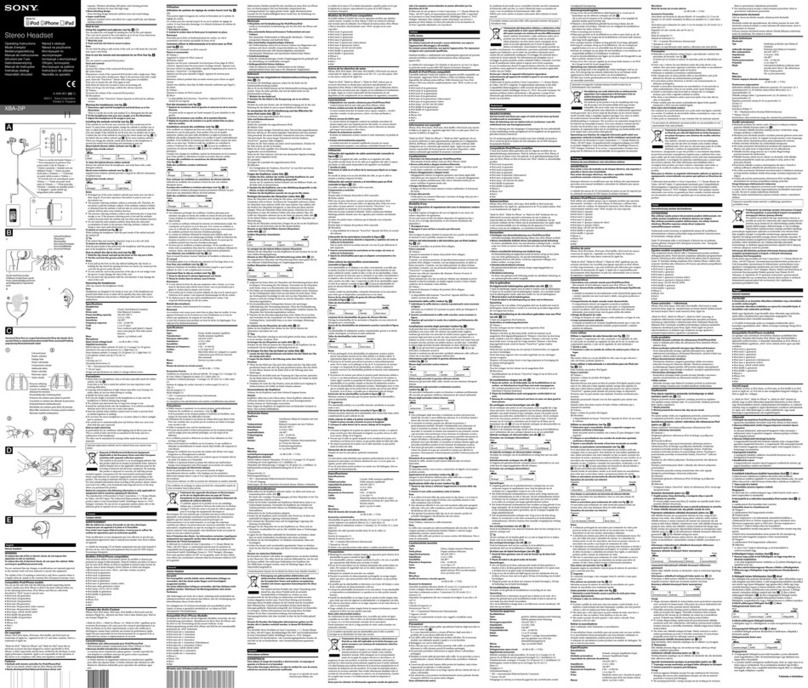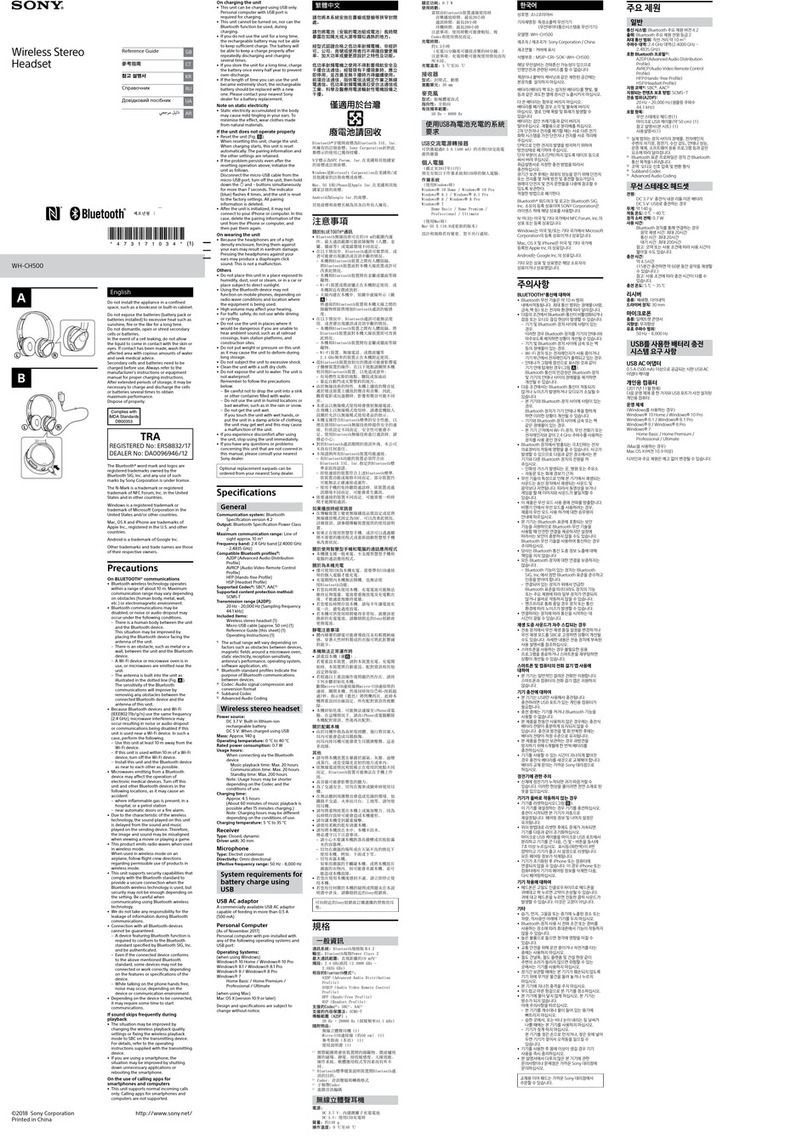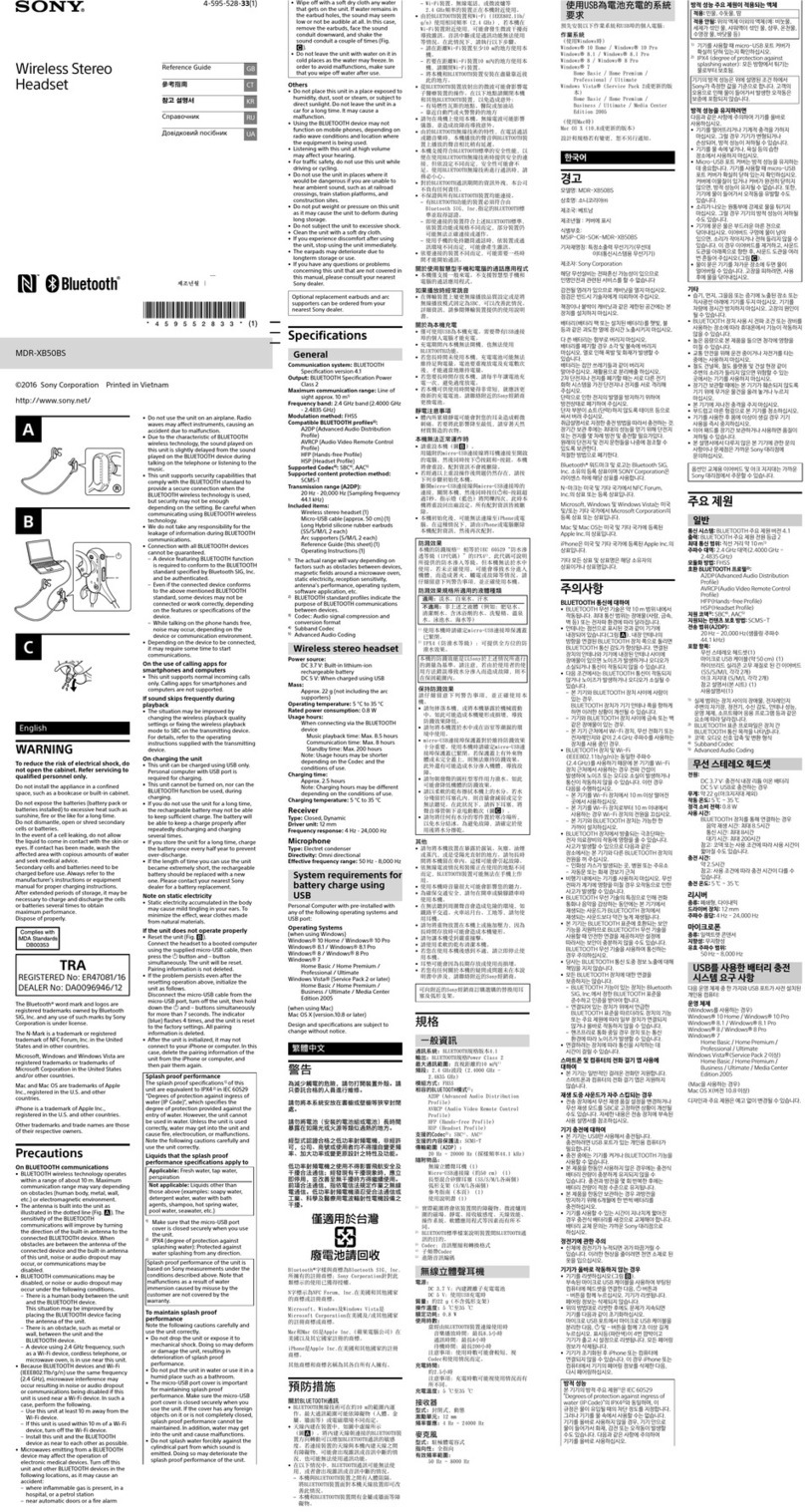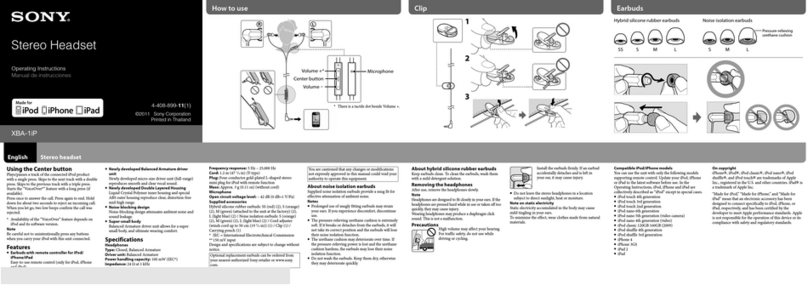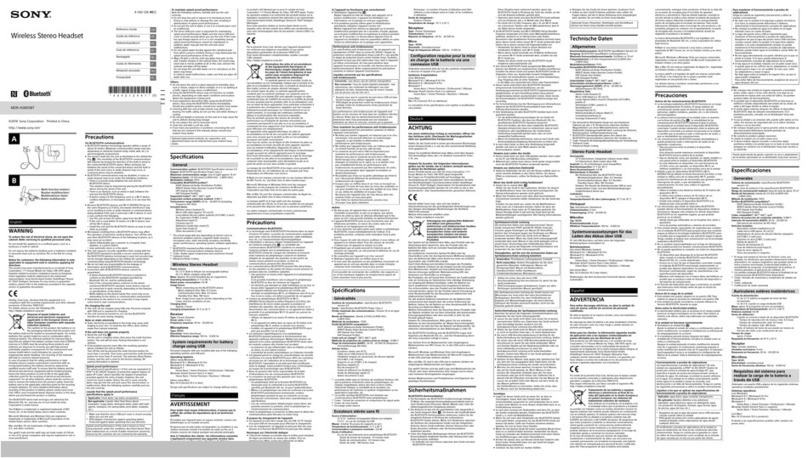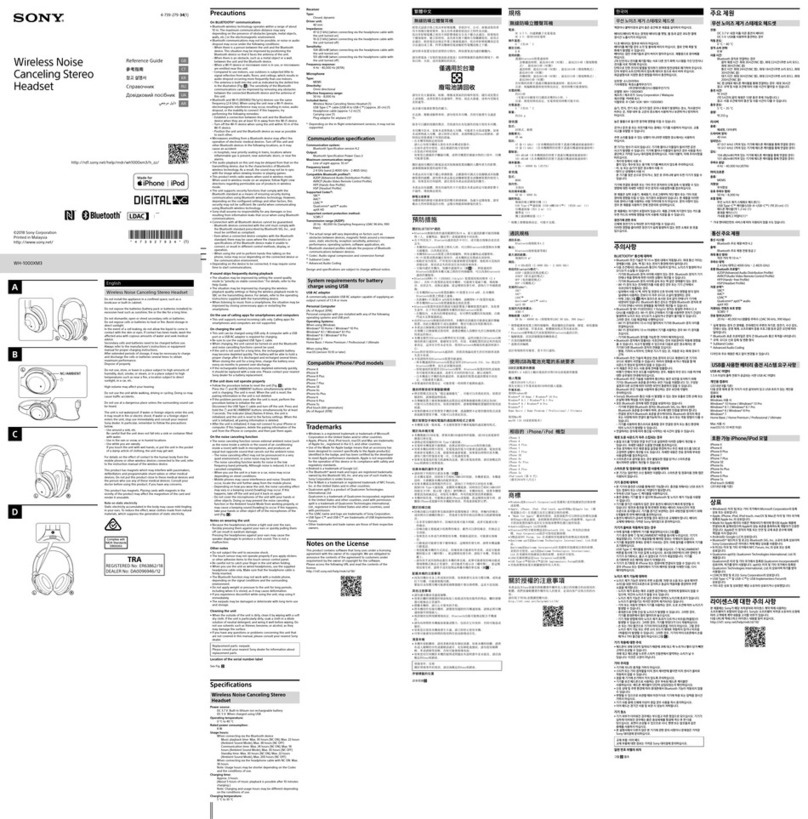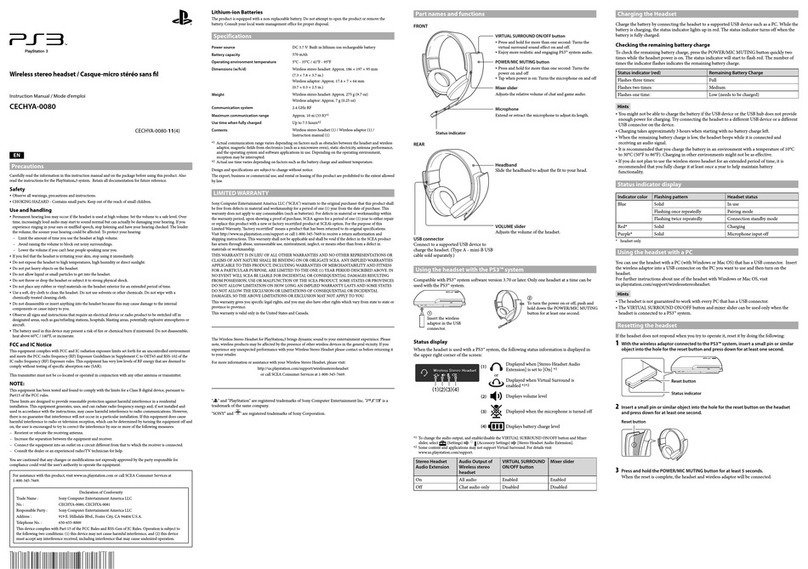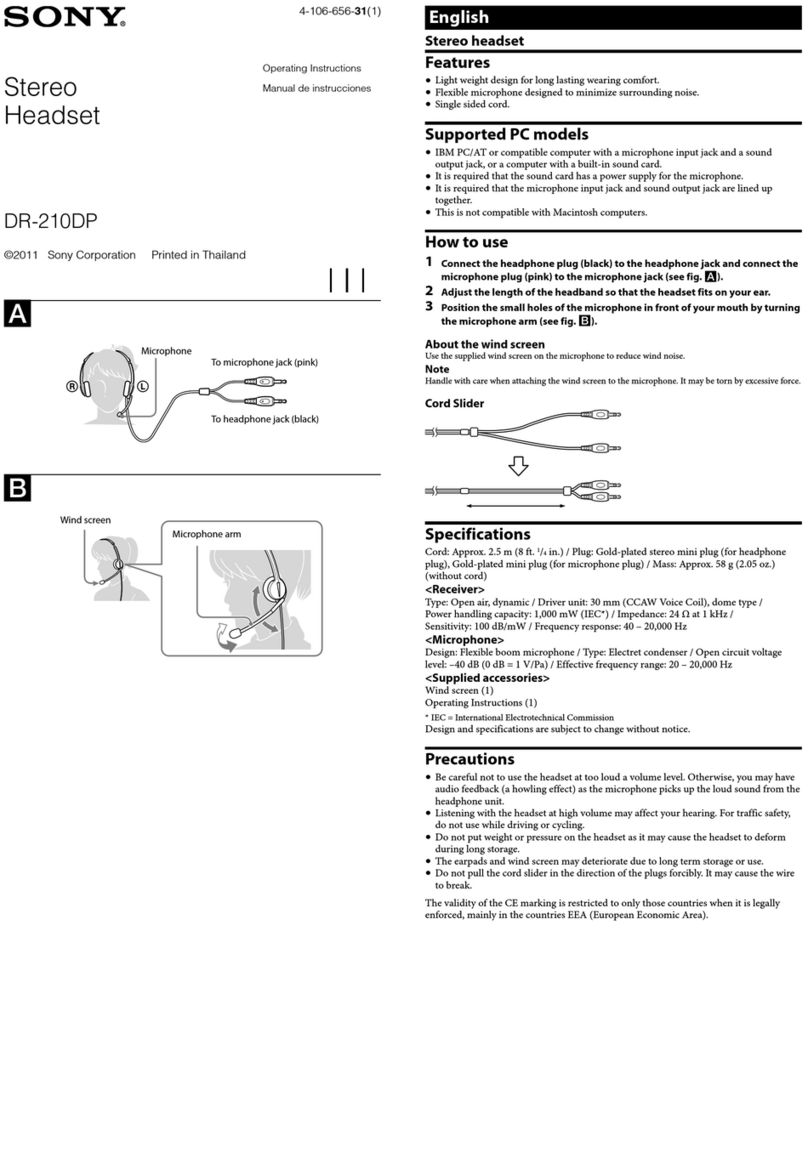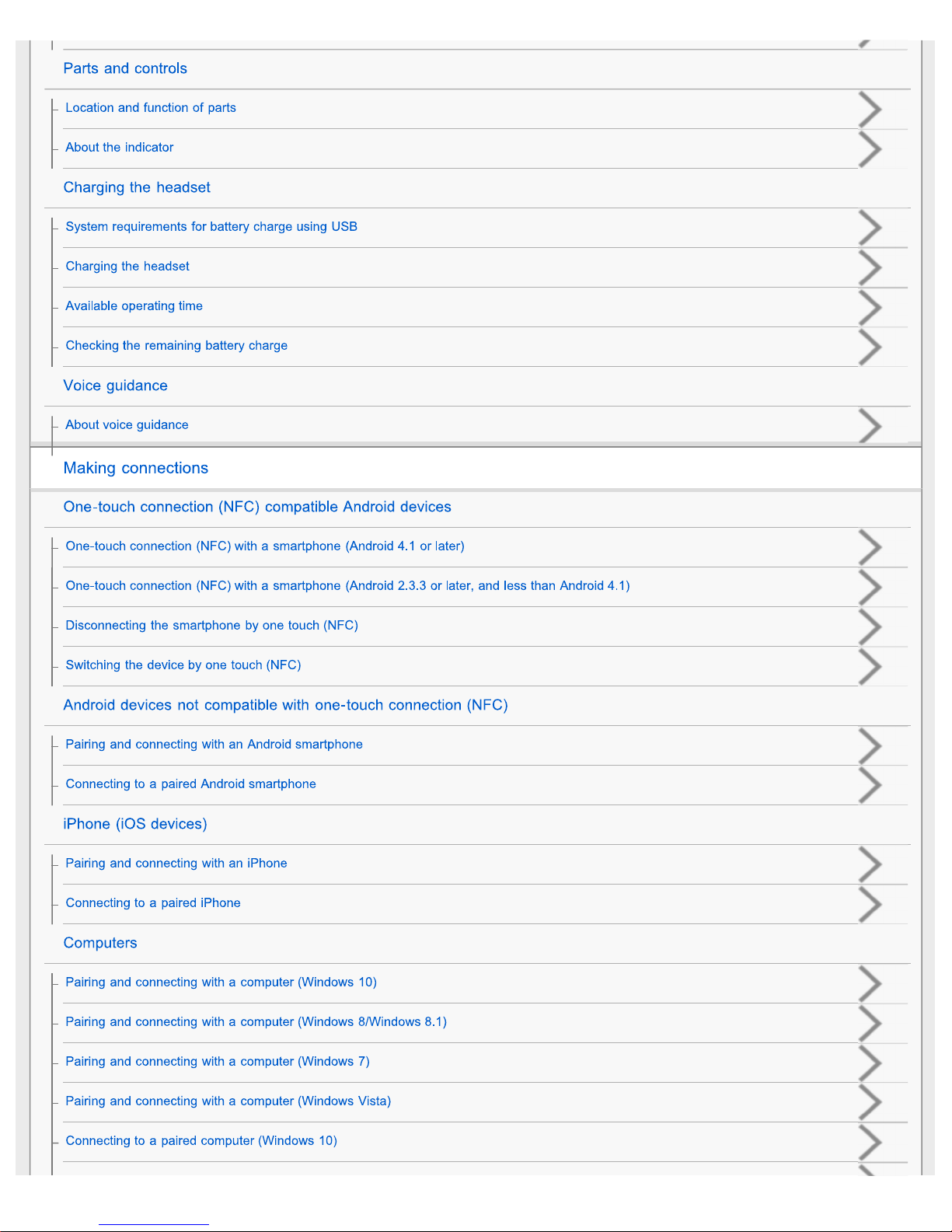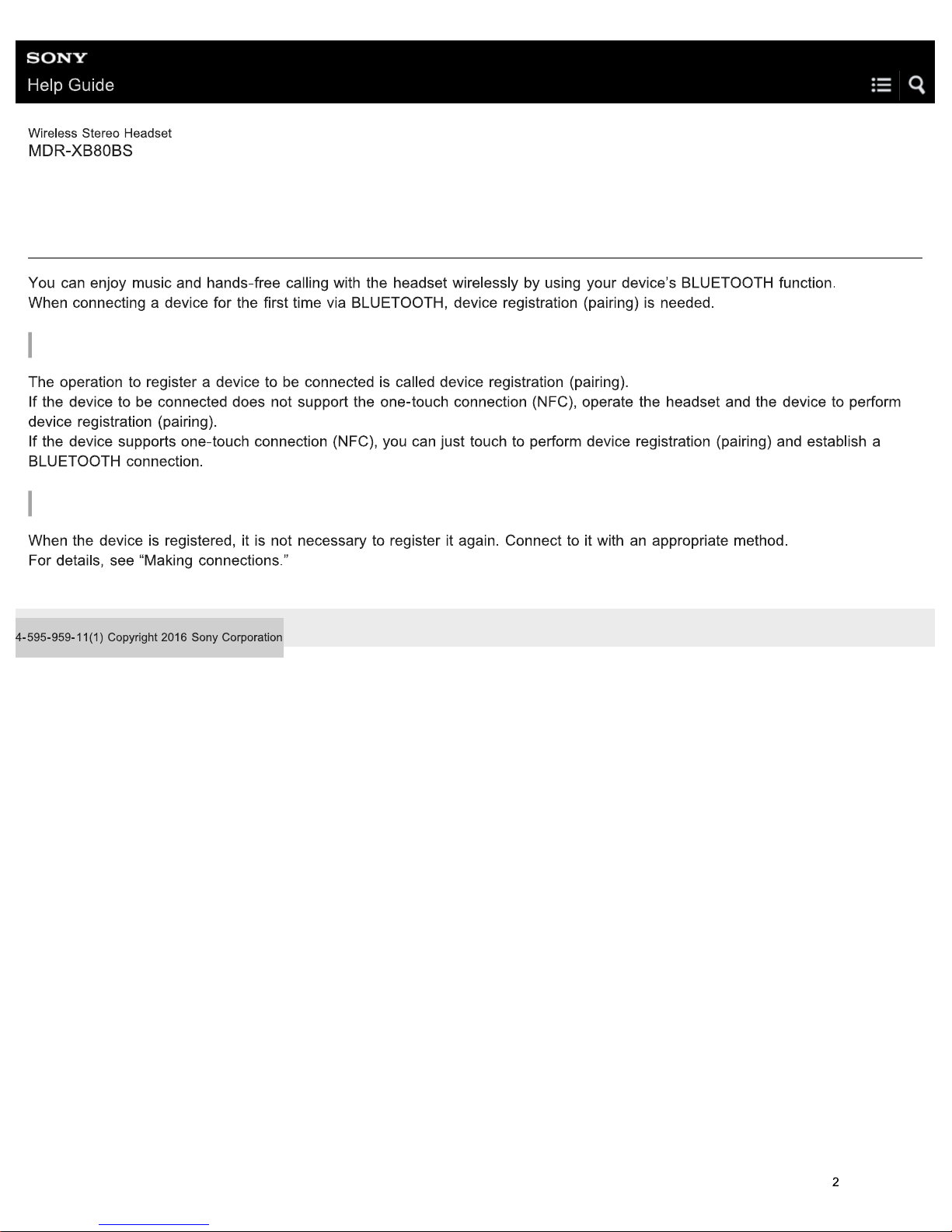P
a
iri
ng and
c
onne
c
t
i
ng
wi
th a
c
o
m
pute
r
(Wi
ndo
ws
8/
Wi
ndo
ws
8.1
)
42......................................
P
a
iri
ng and
c
onne
c
t
i
ng
wi
th a
c
o
m
pute
r
(Wi
ndo
ws
7
)
45............................................................
P
a
iri
ng and
c
onne
c
t
i
ng
wi
th a
c
o
m
pute
r
(Wi
ndo
ws
V
is
ta
)
48......................................................
C
onne
c
t
i
ng to a pa
ir
ed
c
o
m
pute
r
(Wi
ndo
ws
10
)
51....................................................................
C
onne
c
t
i
ng to a pa
ir
ed
c
o
m
pute
r
(Wi
ndo
ws
8/
Wi
ndo
ws
8.1
)
54.................................................
C
onne
c
t
i
ng to a pa
ir
ed
c
o
m
pute
r
(Wi
ndo
ws
7
)
57......................................................................
C
onne
c
t
i
ng to a pa
ir
ed
c
o
m
pute
r
(Wi
ndo
ws
V
is
ta
)
59................................................................
O
the
r
B
L
U
E
T
OO
TH
de
vic
e
s iii
..........................................................................................................
P
a
iri
ng and
c
onne
c
t
i
ng
wi
th othe
r
B
L
U
E
T
OO
TH
de
vic
e
s
62......................................................
C
onne
c
t
i
ng to a pa
ir
ed
B
L
U
E
T
OO
TH
de
vic
e 64.........................................................................
M
u
l
t
i
po
i
nt
c
onne
c
t
i
on
iii
....................................................................................................................
C
onne
c
t
i
ng the head
s
et to both a
m
u
sic
p
l
a
y
e
r
and a
sm
a
r
tphone o
r
m
ob
il
e
phone 66......................................................................................................................................
C
onne
c
t
i
ng the head
s
et to 2
A
nd
r
o
i
d
sm
a
r
tphone
s
67...............................................................
C
onne
c
t
i
ng the head
s
et to an
A
nd
r
o
i
d
sm
a
r
tphone and an
i
P
hone 69.......................................
L
is
ten
i
ng to
m
u
sic iii
..........................................................................................................................
L
is
ten
i
ng to
m
u
sic
vi
a a
B
L
U
E
T
OO
TH
c
onne
c
t
i
on
iii
........................................................................
L
is
ten
i
ng to
m
u
sic
f
r
o
m
a de
vic
e
c
onne
c
ted
vi
a
B
L
U
E
T
OO
TH
71..............................................
C
ont
r
o
lli
ng the aud
i
o de
vic
e
(
B
L
U
E
T
OO
TH
c
onne
c
t
i
on
)
74.......................................................
Disc
onne
c
t
i
ng
B
L
U
E
T
OO
TH
c
onne
c
t
i
on
(
afte
r
u
s
e
)
75..............................................................
S
uppo
r
ted
c
ode
cs iii
..........................................................................................................................
S
uppo
r
ted
c
ode
cs
76...................................................................................................................
M
a
ki
ng phone
c
a
lls iii
........................................................................................................................
M
a
ki
ng phone
c
a
lls iii
........................................................................................................................
R
e
c
e
ivi
ng a
c
a
ll
77......................................................................................................................
M
a
ki
ng a
c
a
ll
79...........................................................................................................................
F
un
c
t
i
on
s
fo
r
a phone
c
a
ll
81......................................................................................................
Disc
onne
c
t
i
ng
B
L
U
E
T
OO
TH
c
onne
c
t
i
on
(
afte
r
u
s
e
)
75..............................................................
I
m
po
r
tant
i
nfo
rm
at
i
on
iii
.....................................................................................................................
P
r
e
c
aut
i
on
s iii
....................................................................................................................................
P
r
e
c
aut
i
on
s
82.............................................................................................................................
W
hat
is
B
L
U
E
T
OO
TH
wir
e
l
e
ss
te
c
hno
l
og
y
? 83..........................................................................
Tr
ade
m
a
rks iii
....................................................................................................................................
Tr
ade
m
a
rks
85............................................................................................................................
S
uppo
r
t
w
eb
si
te
iv
.............................................................................................................................
C
u
s
to
m
e
r
s
uppo
r
t
w
eb
si
te
s
86....................................................................................................
Tr
oub
l
e
s
hoot
i
ng
iv
.............................................................................................................................
W
hat
c
an I do to
s
o
lv
e a p
r
ob
l
e
m
? 87.........................................................................................
P
o
w
e
r iv
.............................................................................................................................................
T
he head
s
et
is
not tu
r
ned on. 88.................................................................................................