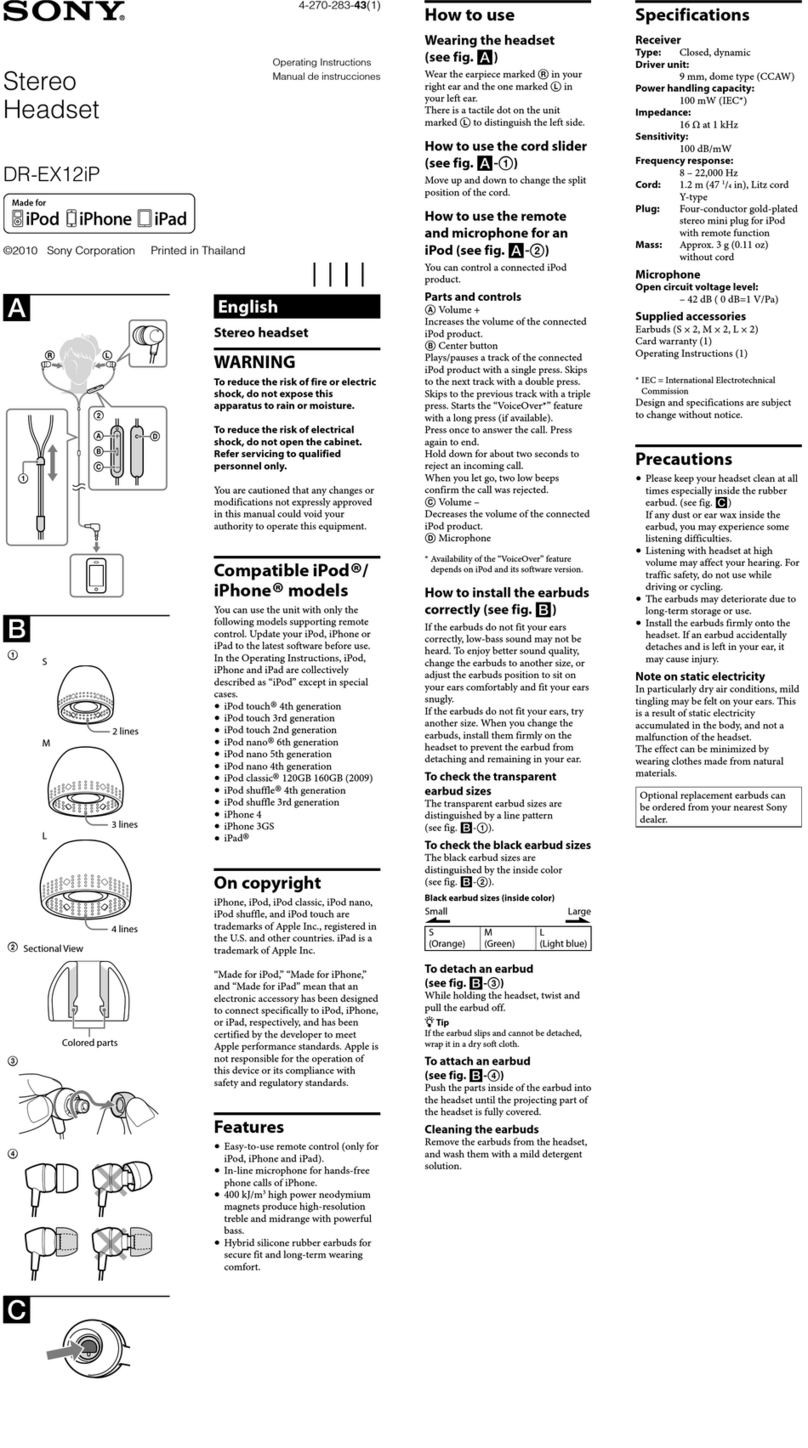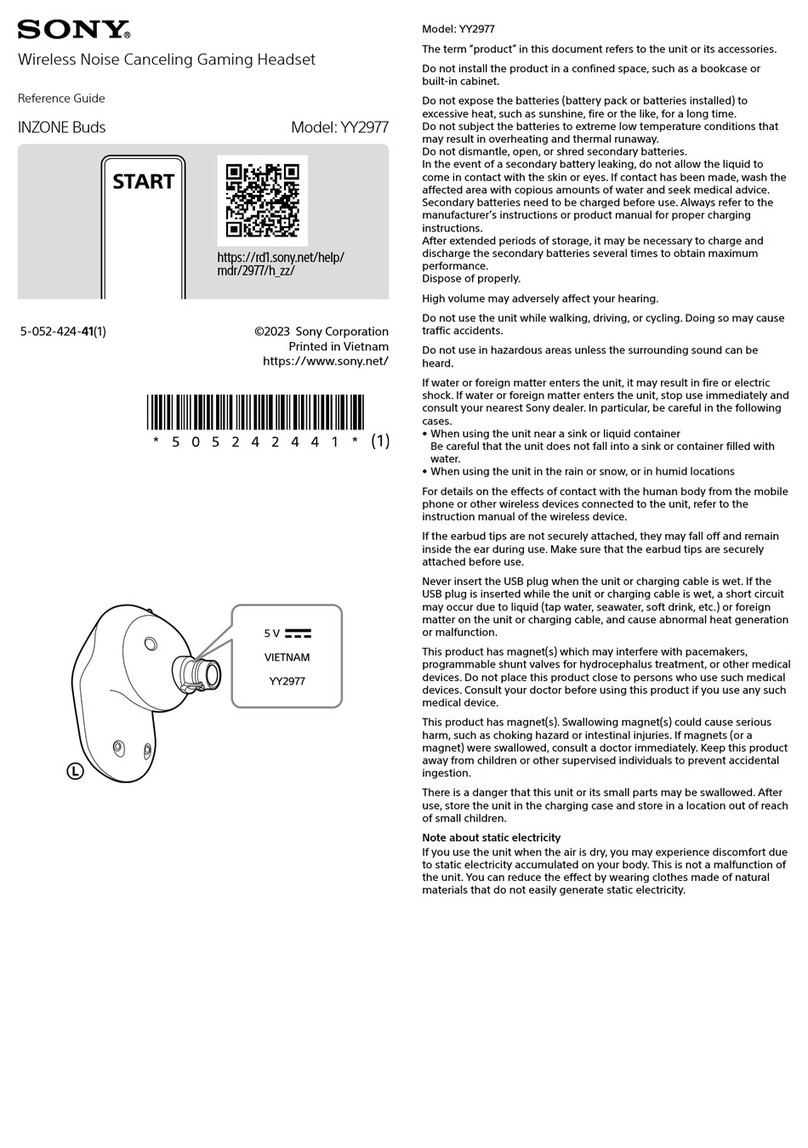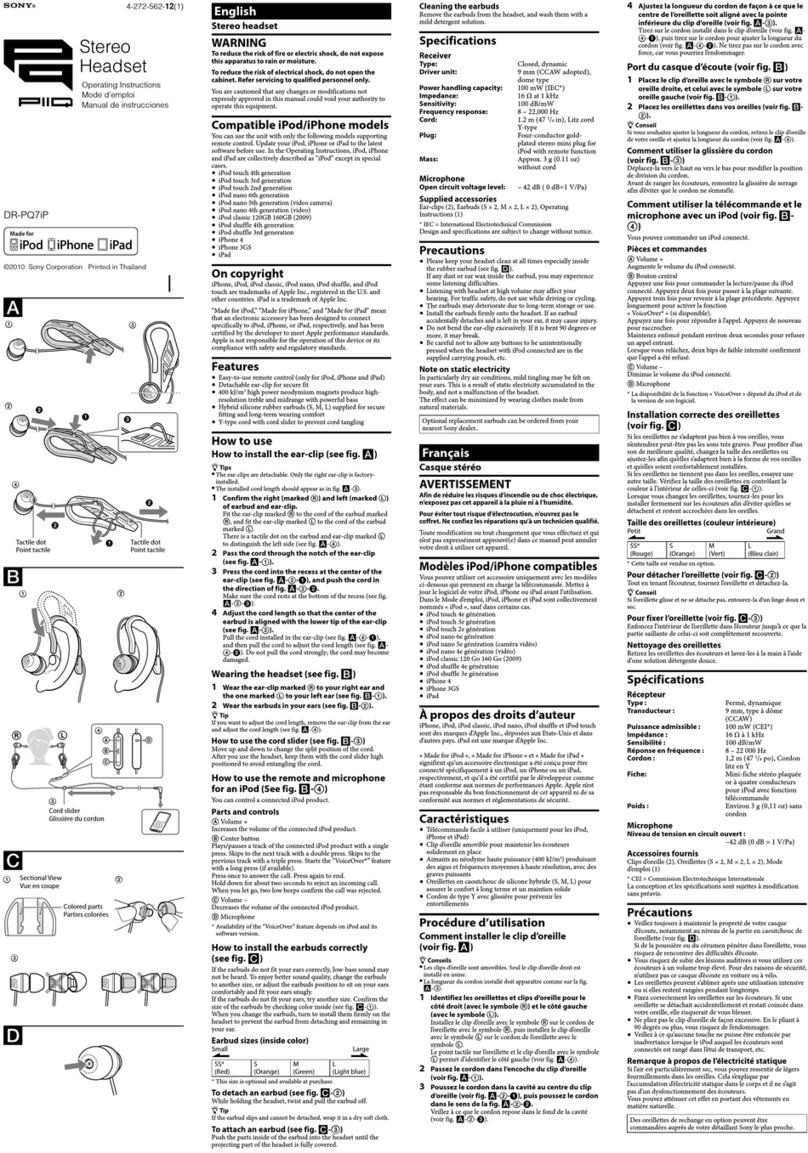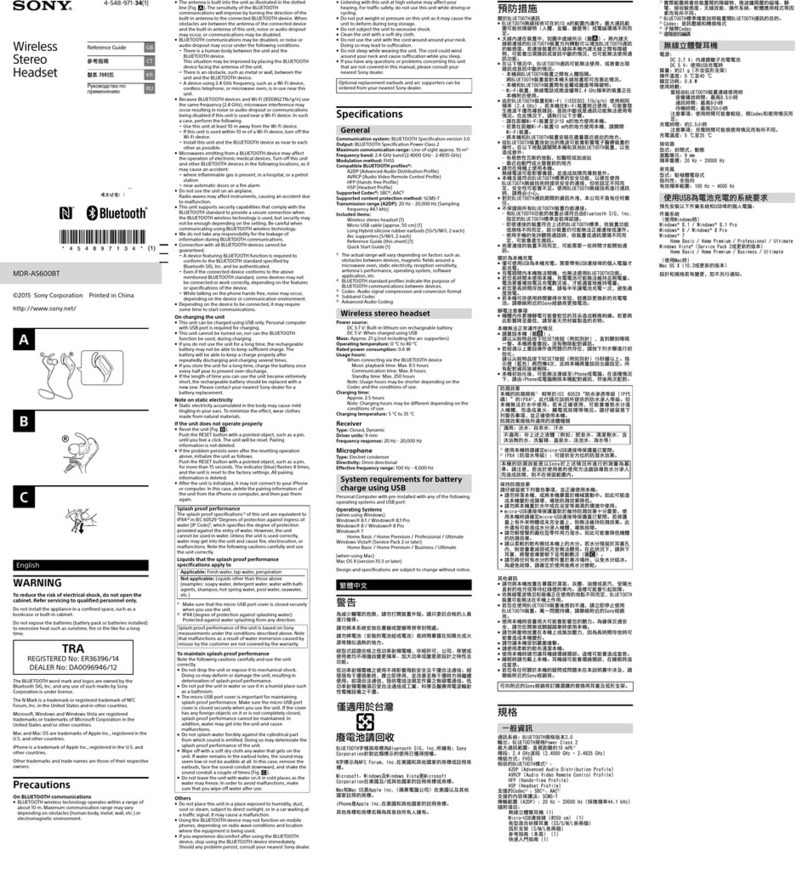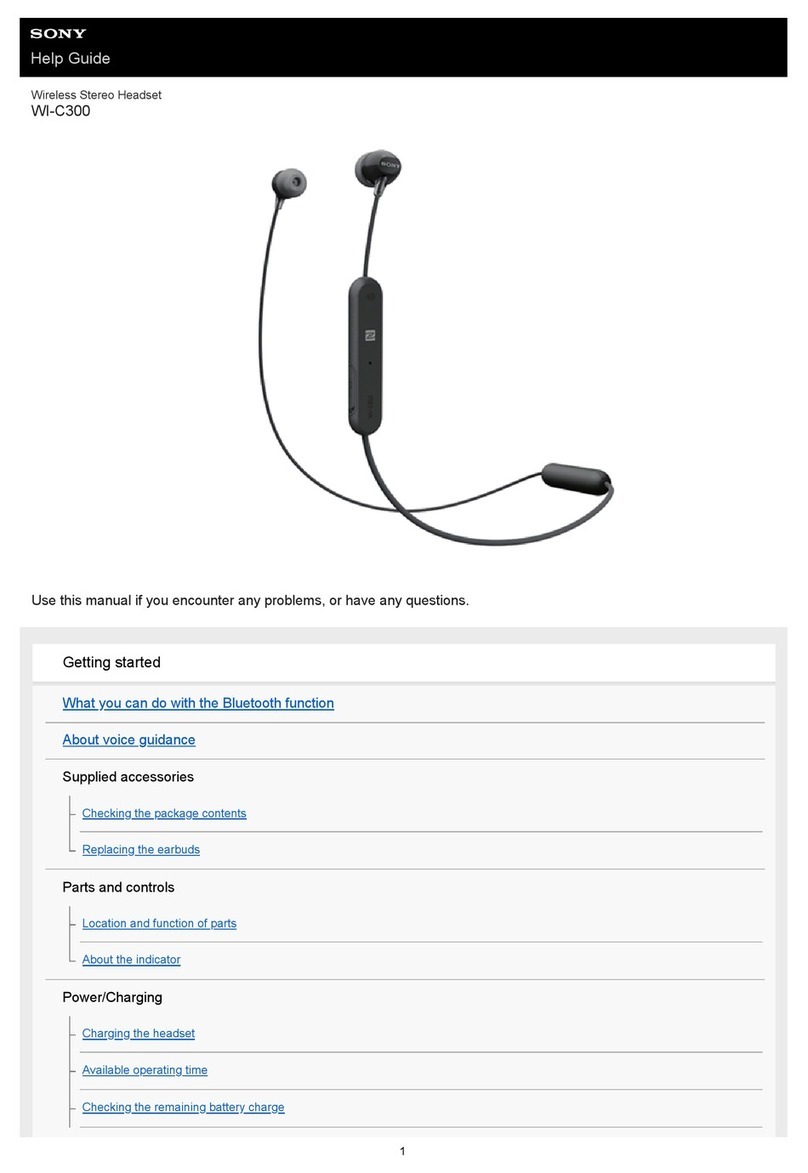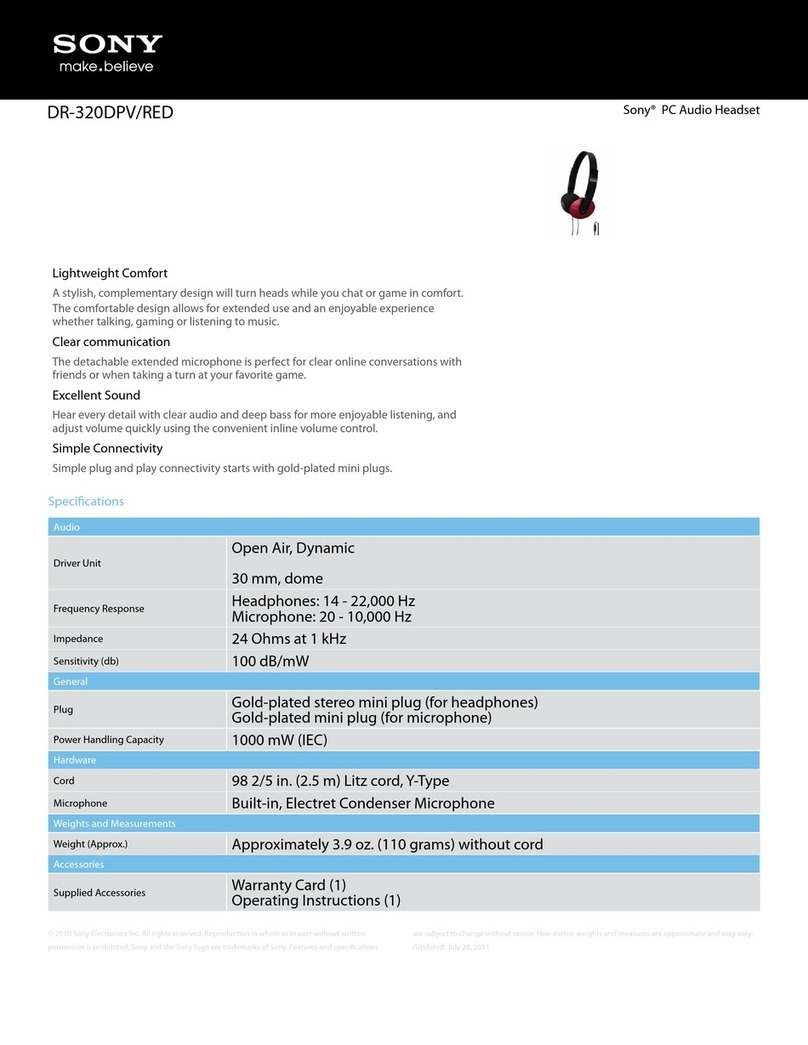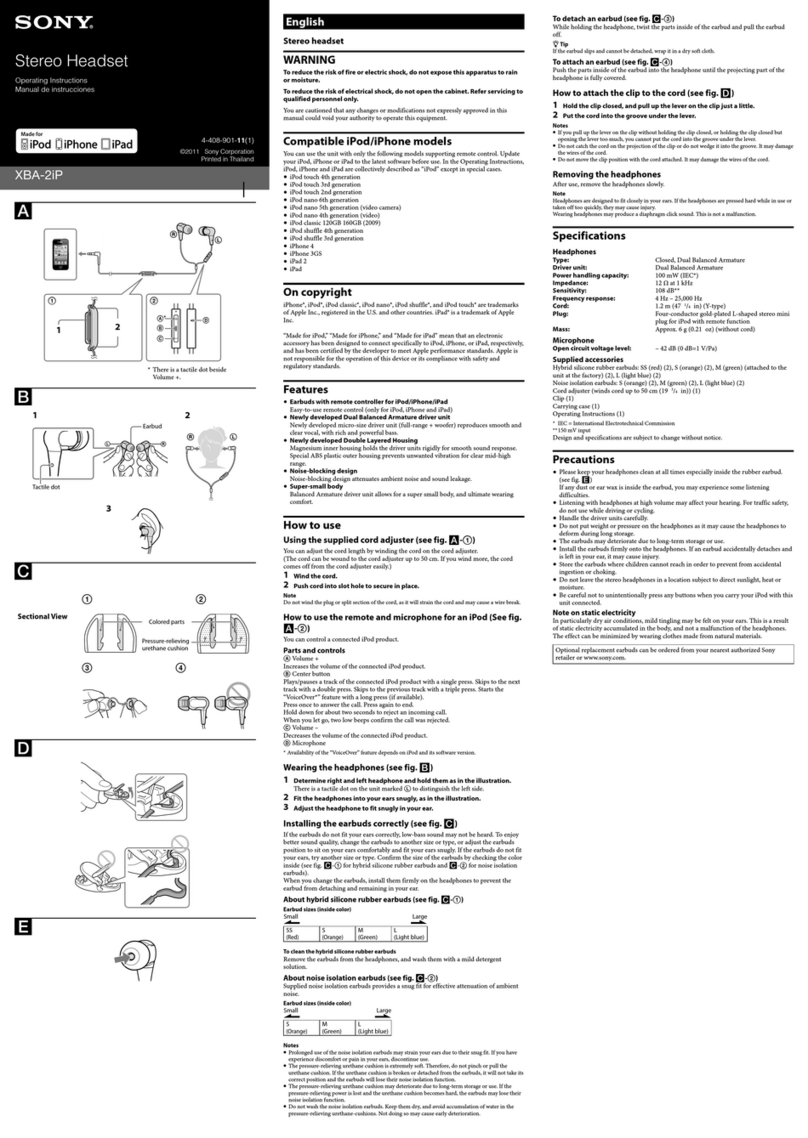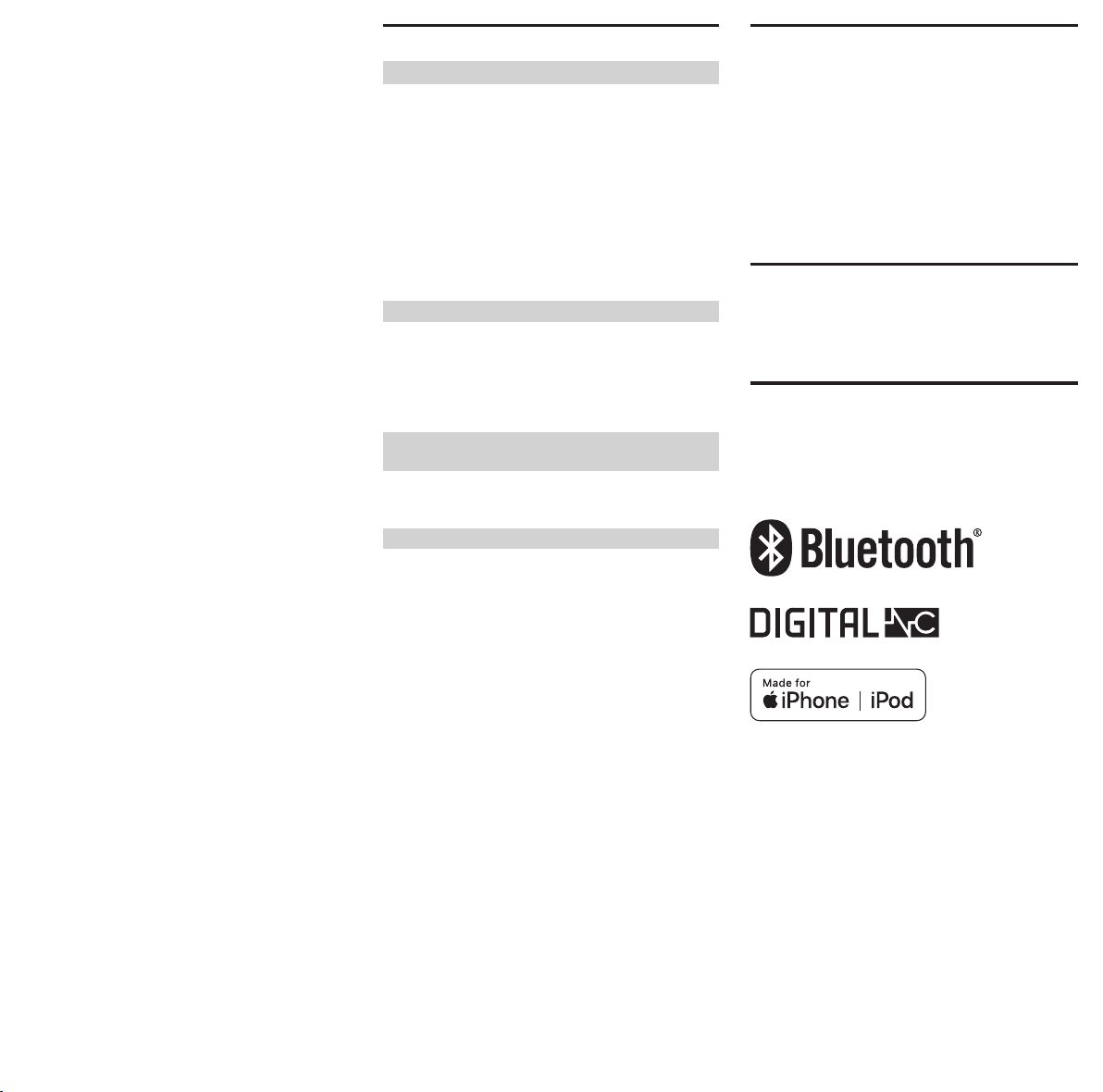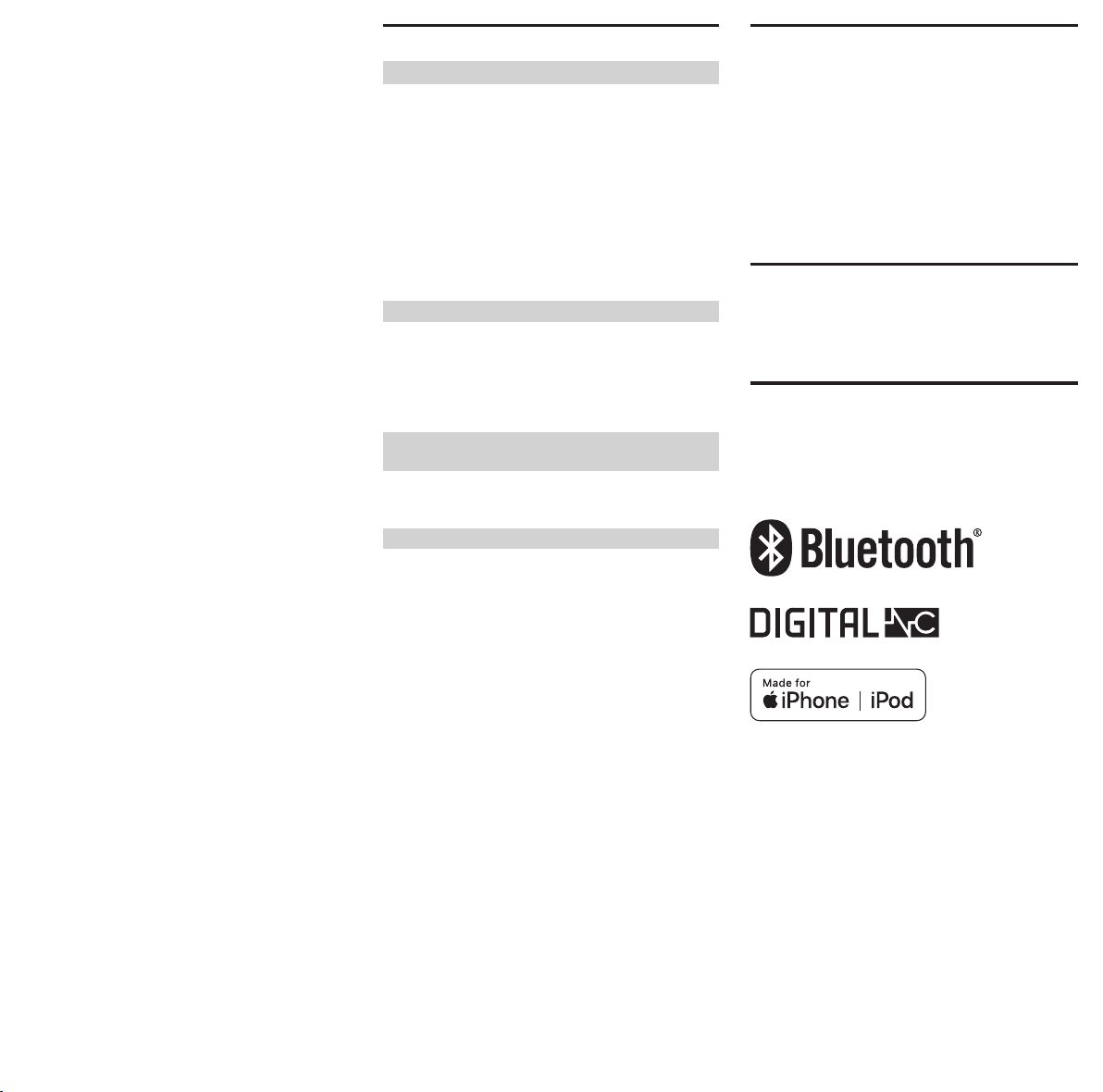
Trademarks
• Apple, iPhone, iPod and iPod touch are trademarks of Apple Inc.,
registered in the U.S. and other countries.
• Use of the Made for Apple badge means that an accessory has been
designed to connect specifically to the Apple product(s) identified in
the badge, and has been certified by the developer to meet Apple
performance standards. Apple is not responsible for the operation
of this device or its compliance with safety and regulatory
standards.
• Google and Android are trademarks of Google LLC.
• The Bluetooth® word mark and logos are registered trademarks
owned by the Bluetooth SIG, Inc. and any use of such marks by Sony
Corporation is under license.
• USB Type-C® and USB-C® are registered trademarks of USB
Implementers Forum.
• Other trademarks and trade names are those of their respective
owners.
Notes on the License
This product contains software that Sony uses under a licensing
agreement with the owner of its copyright. We are obligated to
announce the contents of the agreement to customers under
requirement by the owner of copyright for the software.
Please access the following URL and read the contents of the license.
https://rd1.sony.net/help/mdr/sl/21/
Disclaimer regarding services offered by
third parties
Services offered by third parties may be changed, suspended, or
terminated without prior notice. Sony does not bear any responsibility
in these sorts of situations.
Specifications
Headset
Model : YY2948
Power source:
DC 3.85 V: Built-in lithium-ion rechargeable battery
DC 5 V: When charged using USB
Operating temperature:
0 °C to 40 °C
Rated power consumption:
1 W (Headset), 3 W (Charging case)
Mass:
Approx. 7.3 g × 2 (Headset (including earbud tips (M)))
Approx. 41 g (Charging case)
Included items:
Wireless Noise Canceling Stereo Headset (1)
USB Type-C® cable (USB-A to USB-C®) (approx. 20 cm) (1)
Earbud tips: S (orange) (2), M (green) (2), L (light blue) (2)
Charging case (1)
Communication specification
Communication system:
Bluetooth Specification version 5.2
Output:
Bluetooth Specification Power Class 1
Frequency band:
2.4 GHz band (2.4000 GHz - 2.4835 GHz)
Design and specifications are subject to change without notice.
System requirements for battery charge
using USB
USB AC adaptor
A commercially available USB AC adaptor capable of supplying an
output current of 0.5 A (500 mA) or more
Compatible iPhone/iPod models
iPhone SE (2nd generation), iPhone 11 Pro Max, iPhone 11 Pro, iPhone 11,
iPhone XS Max, iPhone XS, iPhone XR, iPhone X, iPhone 8 Plus, Phone 8,
iPhone 7 Plus, iPhone 7, iPhone SE, iPhone 6s Plus, iPhone 6s,
iPhone 6 Plus, iPhone 6, iPhone 5s, iPod touch (7th generation),
iPod touch (6th generation)
(As of February 2021)
On charging the unit
• Do not attach metallic objects such as stickers made from material
containing metal on the wireless charging pad and unit. Doing so
may cause fires, burns, or injuries.
• When using the wireless charging pad, do not place metallic objects
such as straps or clips made from material containing metal on the
wireless charging pad. Doing so may cause fires, burns, or injuries.
• When charging with the wireless charging pad, remove the parts
such as covers attached to the charging case. Depending on the
material or thickness of the cover, or due to foreign objects caught
between the charging case and the cover, charging may not be
performed properly, resulting in fires, burns, or injuries.
• When you have medical electric devices such as pacemakers or
defibrillators implanted, consult your doctor before using the
wireless charging pad. Radio waves may affect the operations of the
medical electric devices.
• Do not bring IC cards, magnetic cards, or magnetized objects close
to the wireless charging pad. Doing so may cause IC cards to
malfunction. Magnetic data may be erased from cash cards, credit
cards, telephone cards, or floppy disks. When strong magnetism is
brought close by, it may cause the wireless charging pad to
malfunction.
• The unit is charged when it is stored in the charging case. The
charging case is compatible with the wireless charging pads that
meet the Qi standard. Close the lid of the charging case and charge
the charging case by placing it on the wireless charging pad with
the SONY logo of the charging case facing upward. When charging,
refer to the operating instructions of the wireless charging pad.
• Be sure to use the supplied USB Type-C cable.
Notes on wearing the unit
• After use, remove the headphones slowly.
• Because the earbud tips achieve a tight seal in the ears, forcibly
pressing them in or quickly pulling them out can result in eardrum
damage.
When wearing the earbud tips, the speaker diaphragm may produce
a click sound. This is not a malfunction.
On the earbud tips (Noise Isolation Earbud tips)
• As the earbud tips fit more snugly in your ears, you may feel a strain
to your ears. If you experience discomfort, discontinue use.
• Do not pull on the polyurethane foam portion of the earbud tips. If
this portion is separated from the earbud tips, the earbud tips will
not function.
• Do not subject the polyurethane foam portion of the earbud tips to
pressure over long periods. It may cause deformation and it may be
difficult to return the earbud tips to the original shape.
• When the earbud tips become dirty, do not wash them in water, but
wipe off the dirt using a dry cloth. Do not use alcohol, etc. when
cleaning. Doing so may quicken the deterioration.
• When the earbud tips get soaked, drain the liquid well and make
sure that the earbud tips are dried before use or storage.
• The foam materials used in the earbud tips deteriorate through
long-term use and storage. Replace the earbud tips as deterioration
causes reduced performance.
Other notes
• If you experience discomfort while using the unit, stop using it
immediately.
• If you have any questions or problems concerning this unit that are
not covered in this manual, please consult your nearest Sony dealer.
Location of the serial number label
• the bottom of the charging case