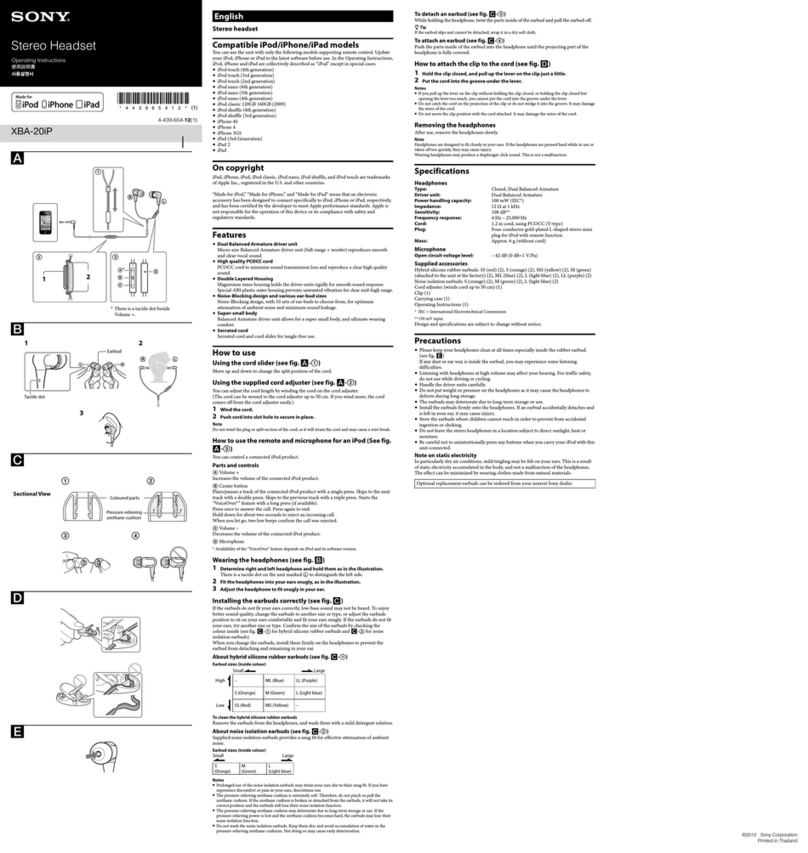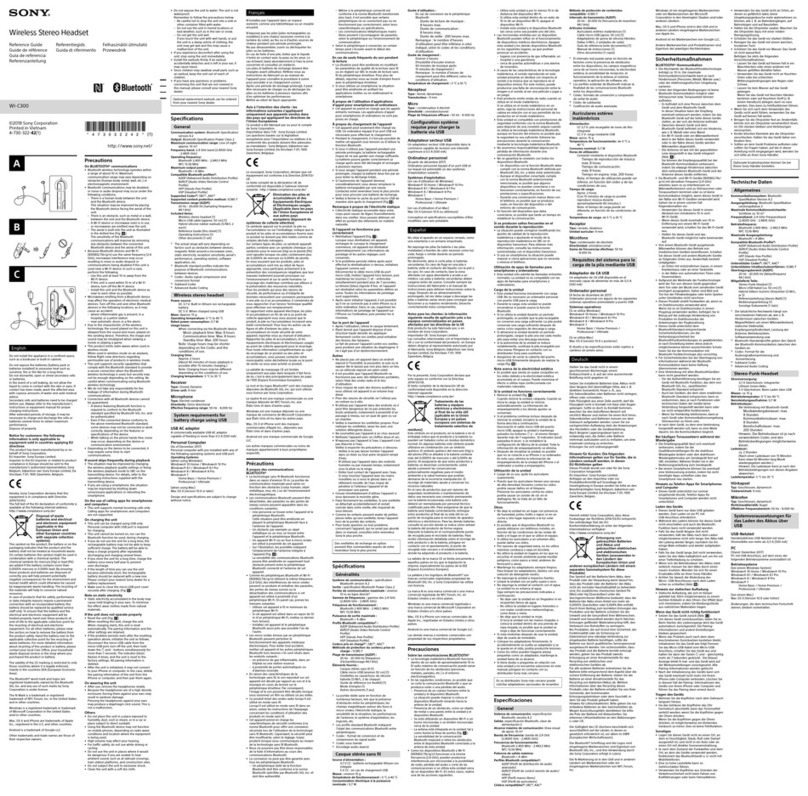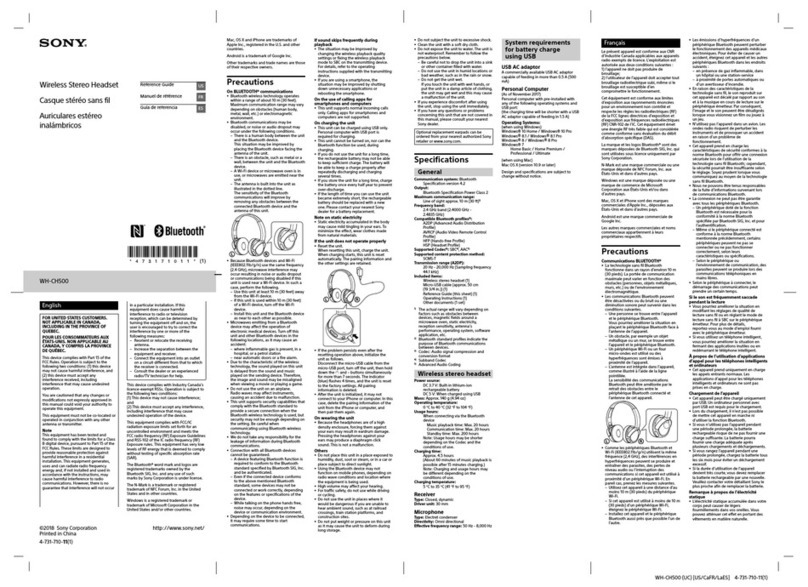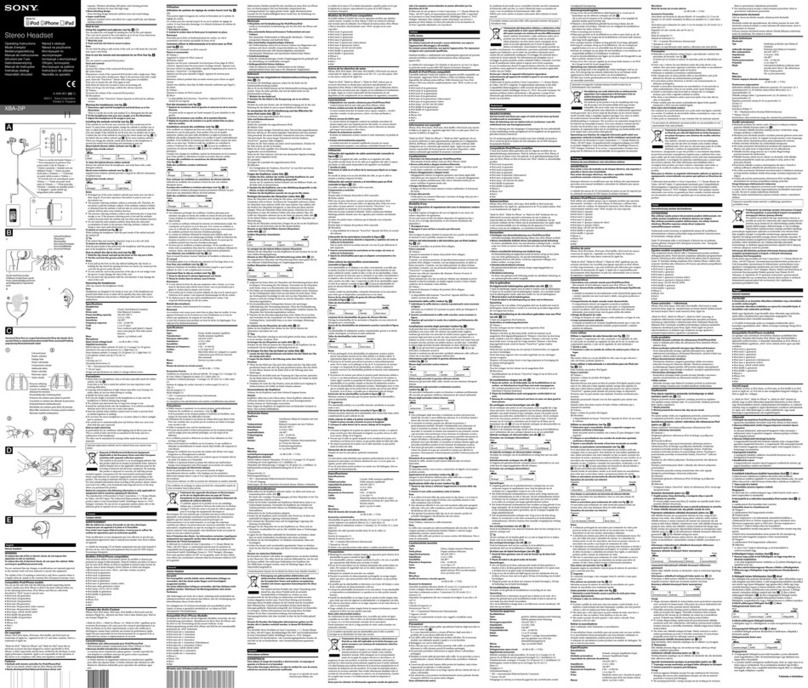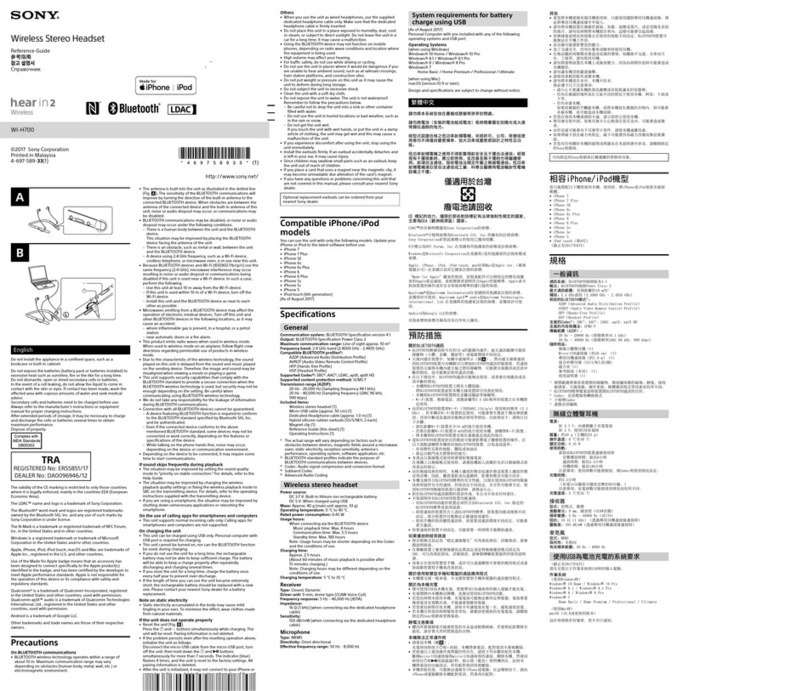SMART HEADSET – AUDIO QUALITY
YOU CAN TRUST
Smart Headset was designed with passion
and great care for detail to give you an
extraordinary audio experience. You’ll feel
music with warmth, clarity and realism.
Genuine sound faithful to the original
recording. Enjoy!
DO MORE WITH SMARTKEY CONTROL
SmartKey is a hardware key that lets you
control selected applications and services
in the phone. For example, you can set
SmartKey to open TrackID™, the Sony
Mobile music recognition feature.
Scenario: You are listening to the radio and
you hear a song you like. You want to know
what it’s called and where you can buy it.
Press the SmartKey and TrackID™ opens
immediately. You can identify the song on
the spot and in seconds.
In short
Smart Headset MH1c is great audio,
SmartKey app control, a tangle-free cable
and a standard audio plug which lets you
enjoy superior sound on whatever device
you are using.
In detail
You can set SmartKey to open a wide range
of applications but only one at a time.
In order to use SmartKey, you will need to
download and install Sony Mobile Live-
Ware™ manager application from Android
Market™ (if LiveWare™manager is not
already pre-installed on your phone).
TANGLE-FREE CABLE
The Sony Mobile flat cable is durable and
doesn’t tangle. Call and listen to music in
handsfree comfort. Out of the pocket and
into the ears. No hassle.
STANDARD AUDIO PLUG
Enjoy superior sound on any device.
Most consumer electronics audio device
manufacturers use the same 3.5mm audio
output. This means that you can connect
and use this headset with your phone,
computer or gaming console.
OPTIMIZED FOR SONY MOBILE XPERIA™
SMARTPHONES
All Smart Headset functions work with
Sony Mobile Xperia™ smartphones. Other
Android™ phones and devices may have
limited functionality. See table below for a
functionality overview.
Smart Headset MH1c
Super sound. Smart action
Smart Headset MH1c