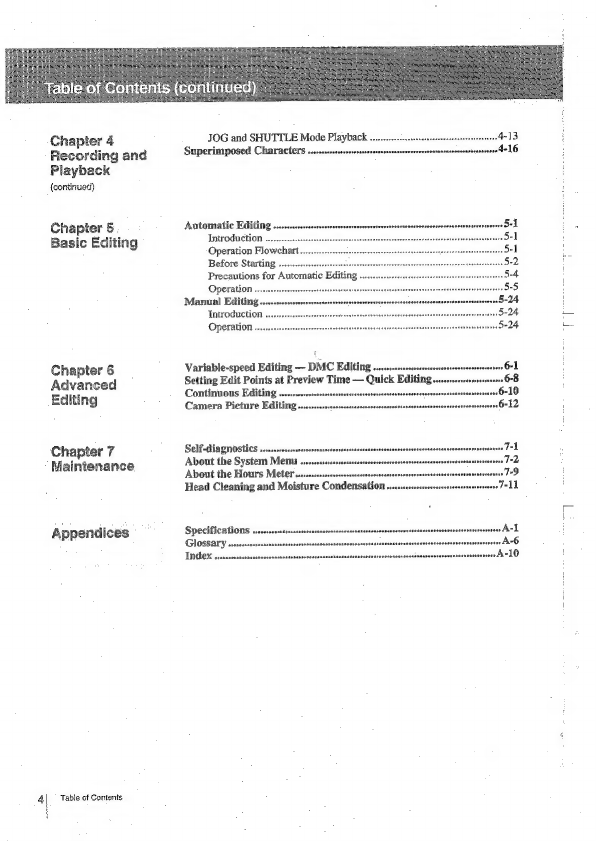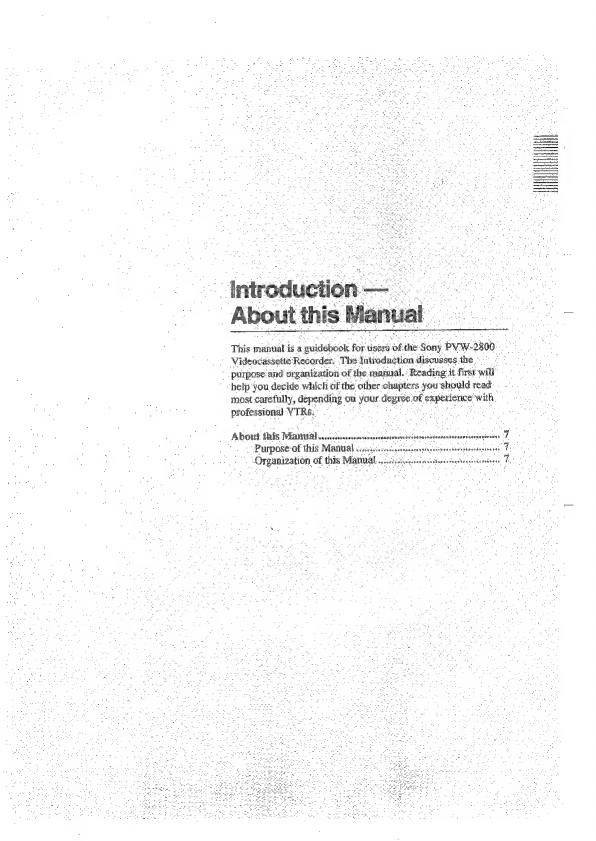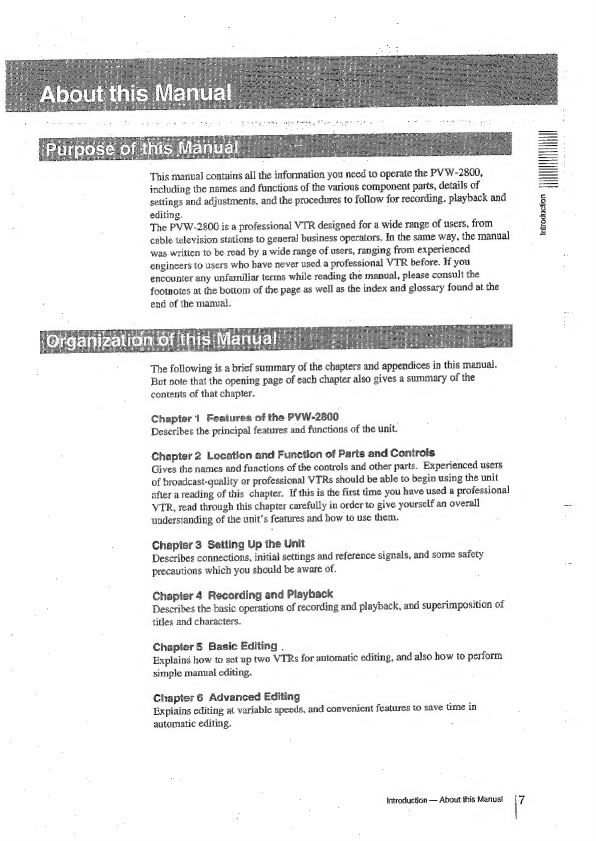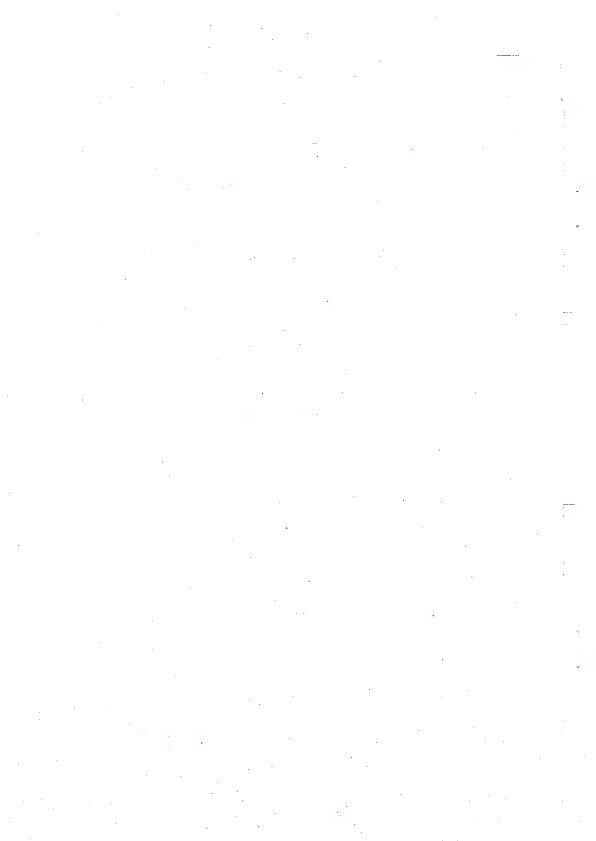Sony PVW-2800 User manual
Other Sony Measuring Instrument manuals
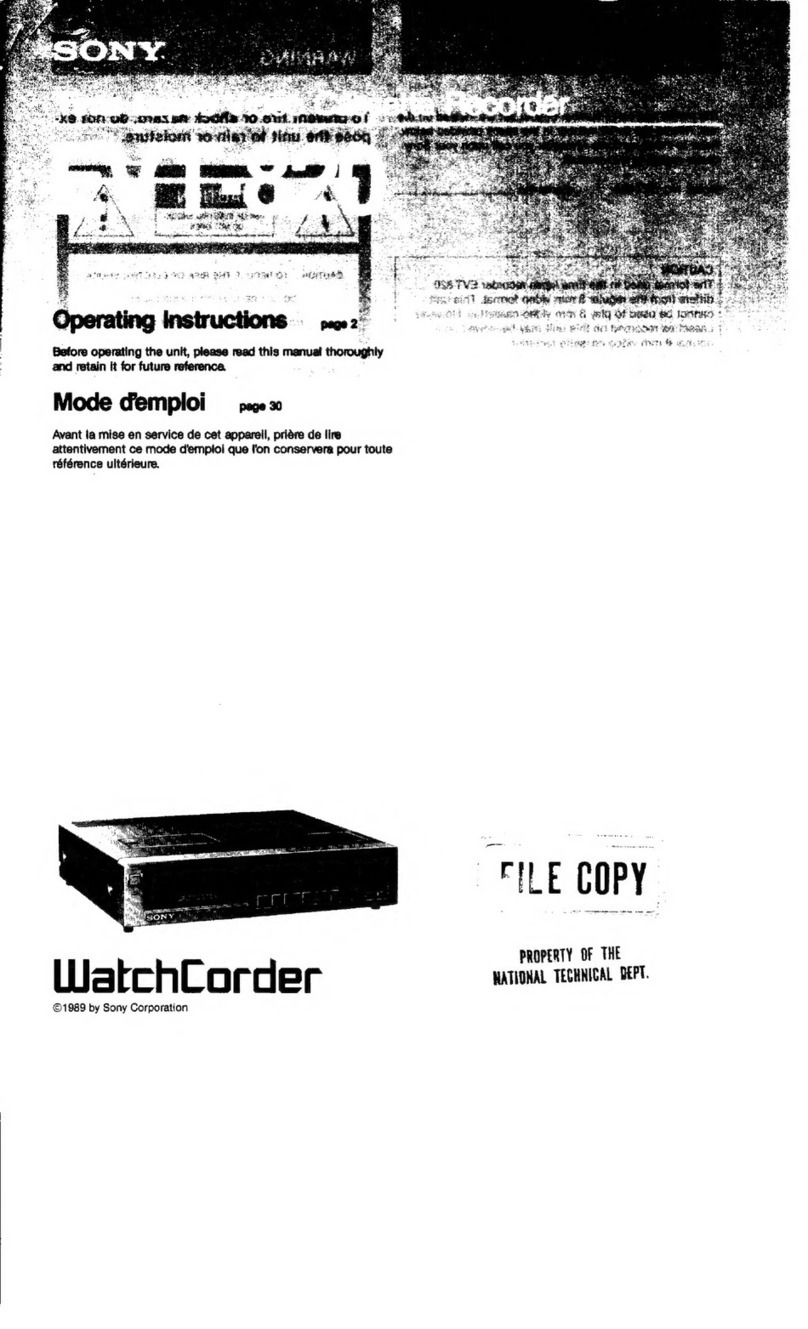
Sony
Sony WatchCorder EVT-820 User manual

Sony
Sony DVW-250 User manual

Sony
Sony ICD-LX30 User manual
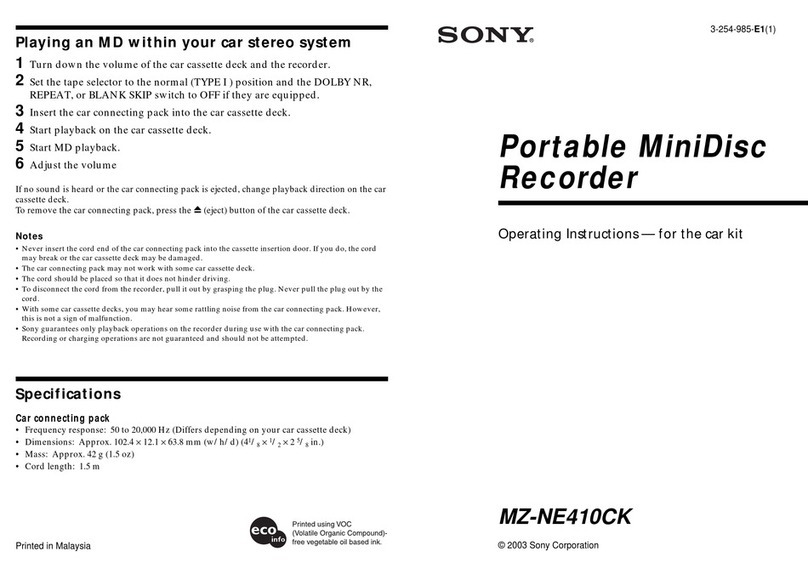
Sony
Sony PMA8000C User manual

Sony
Sony DG10B Series User manual
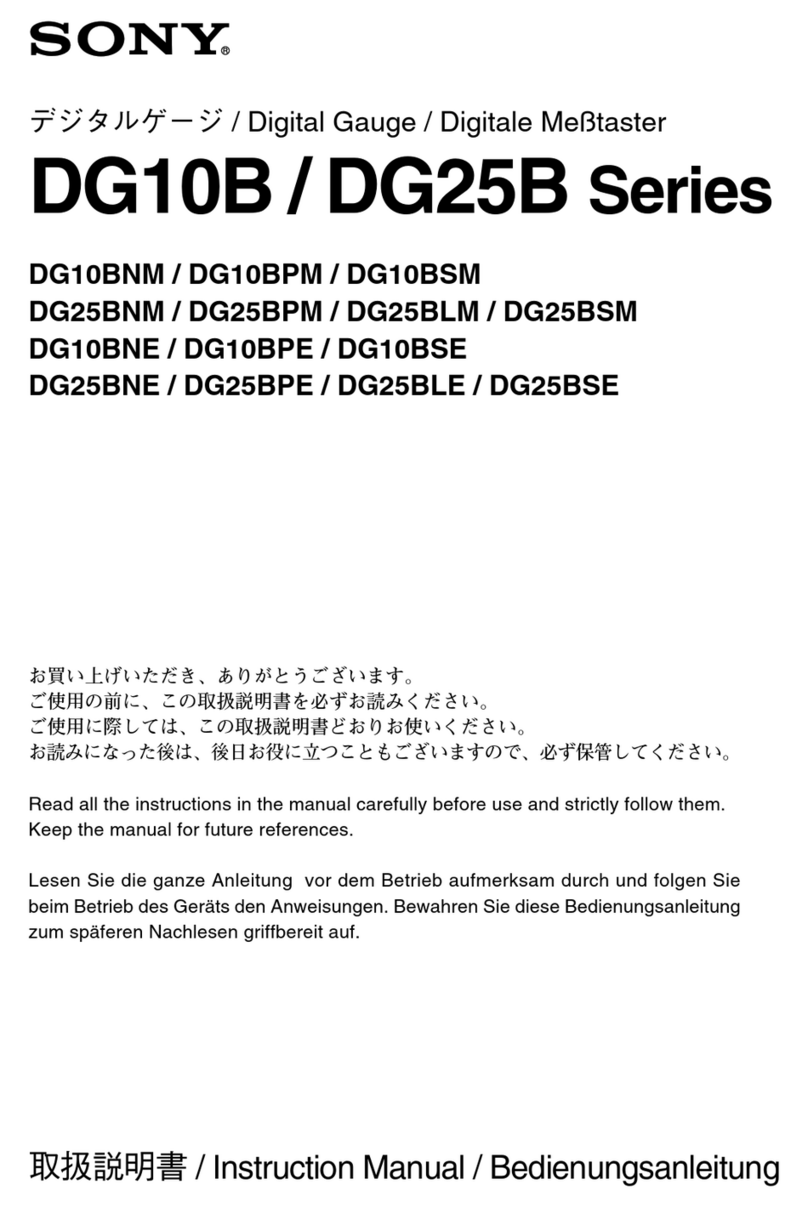
Sony
Sony DG10B Series User manual

Sony
Sony DVCAM DSR-80 User manual

Sony
Sony DG805BLM User manual

Sony
Sony MAV-555A User manual

Sony
Sony DG805FLM User manual

Sony
Sony XDCAM EX PMW-EX30 User manual

Sony
Sony MZ-NH600 User manual

Sony
Sony Betacam SX DNV-5 User manual

Sony
Sony PZW-4000 User manual
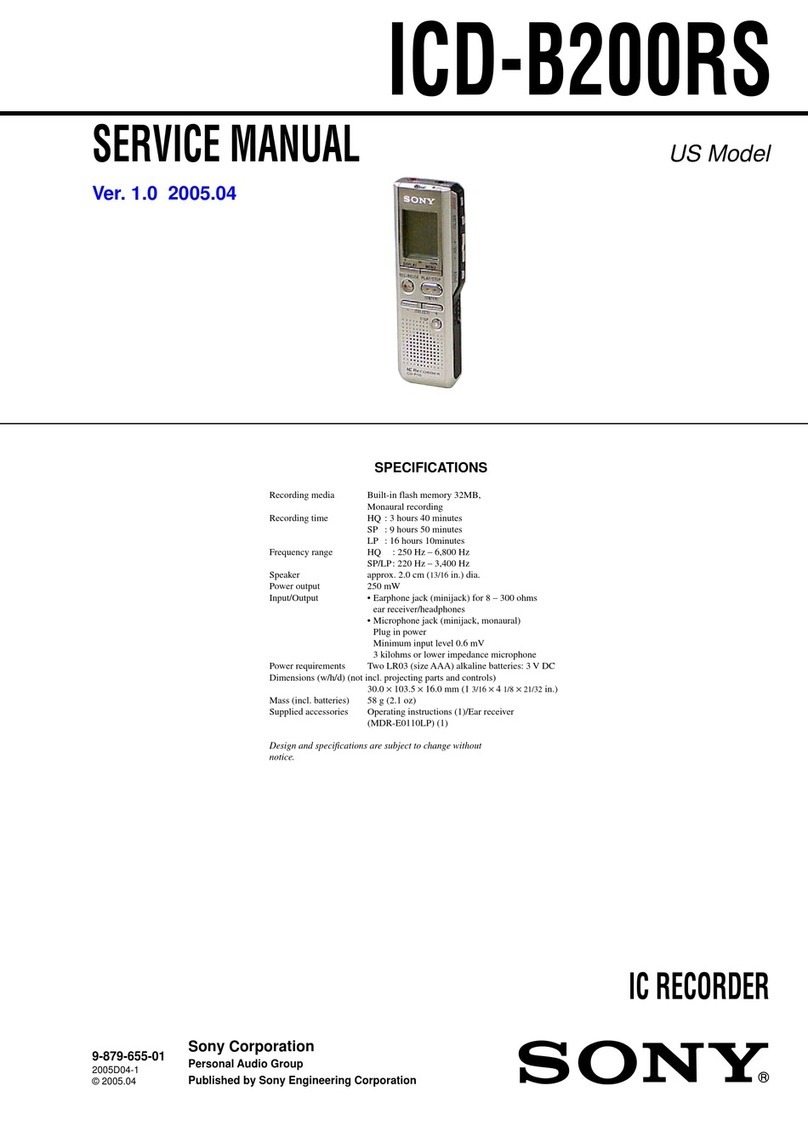
Sony
Sony ICD-B200RS User manual

Sony
Sony XDCAM PMW-1000 User manual
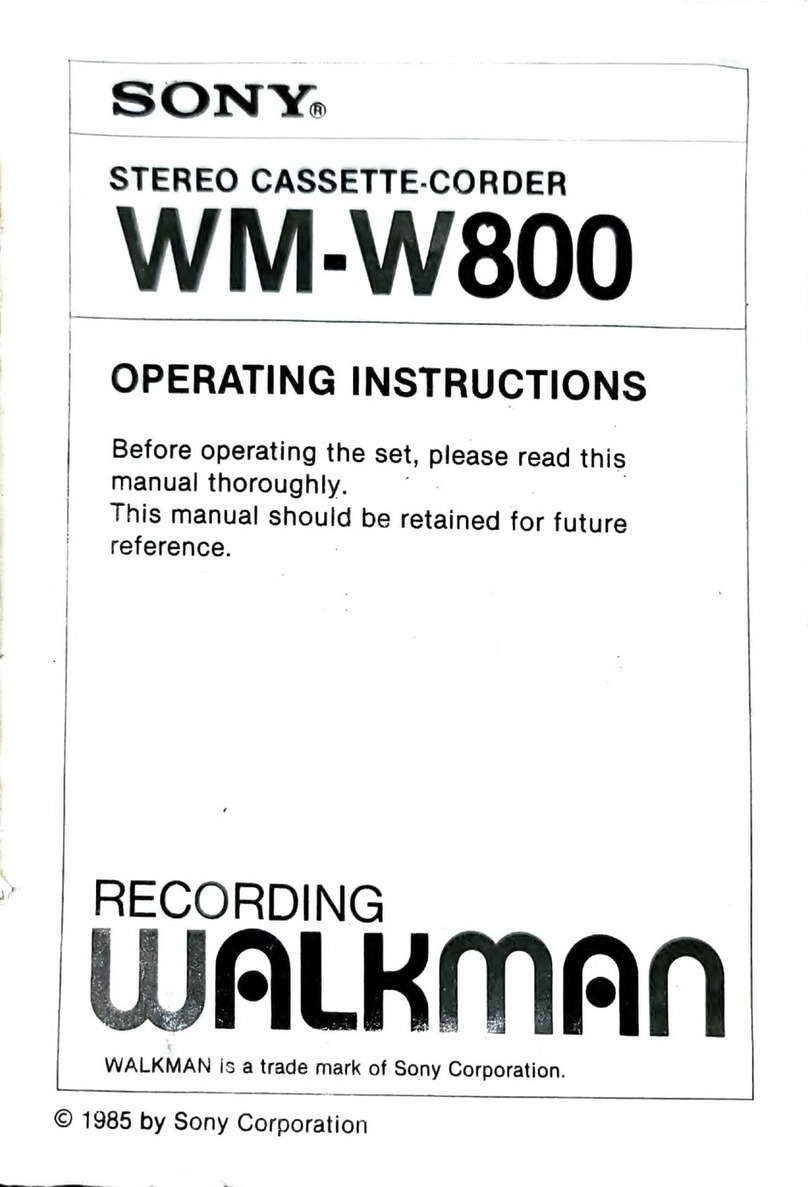
Sony
Sony WM-W800 User manual

Sony
Sony MSZ-2100G User manual
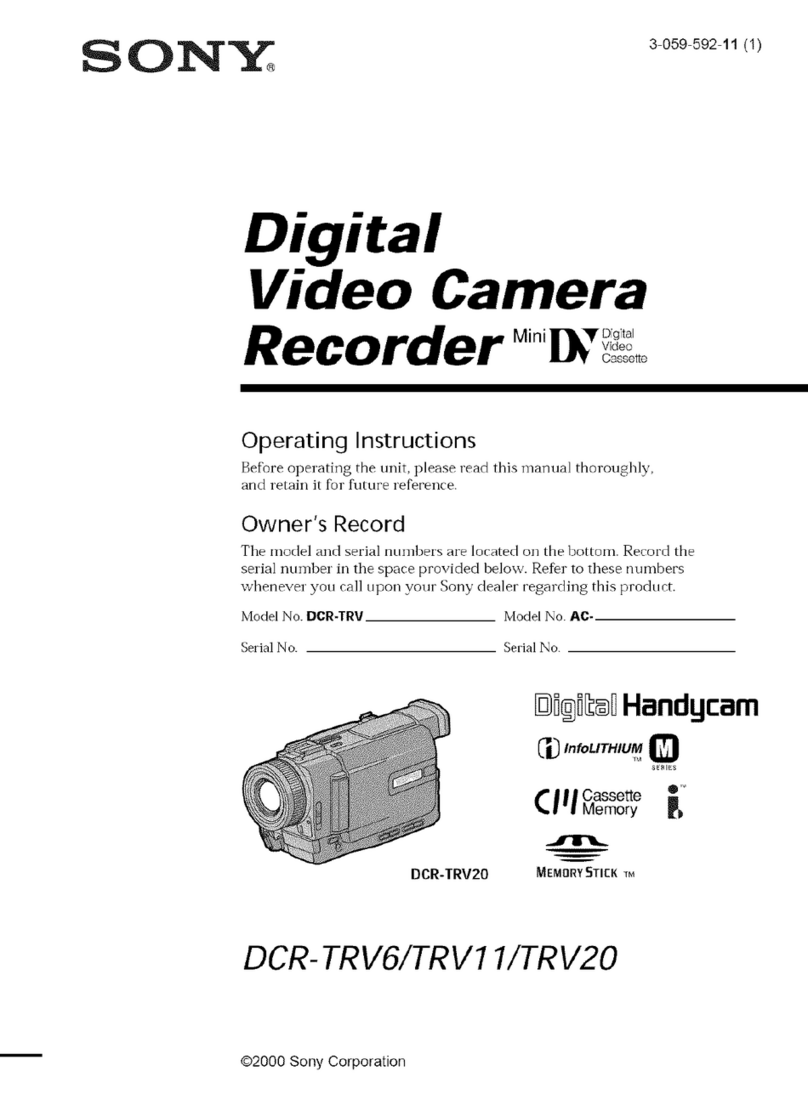
Sony
Sony Handycam DCR-TRV6 User manual
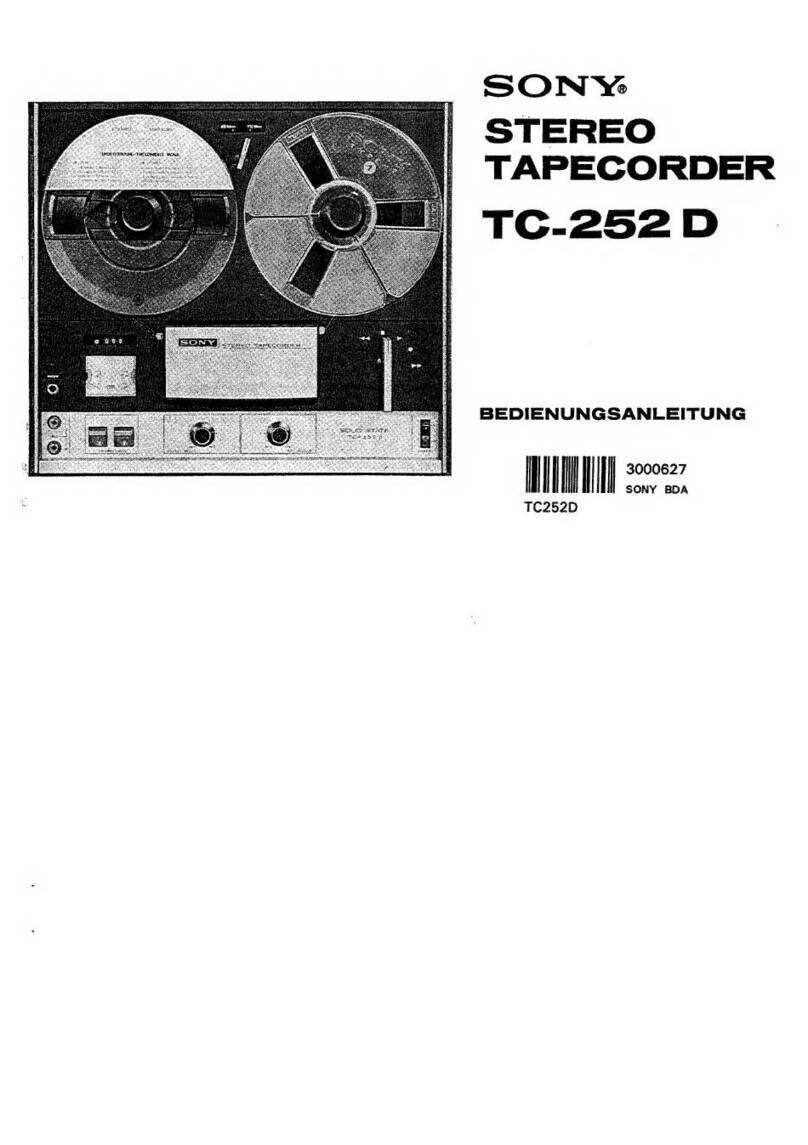
Sony
Sony TC-252 D User manual