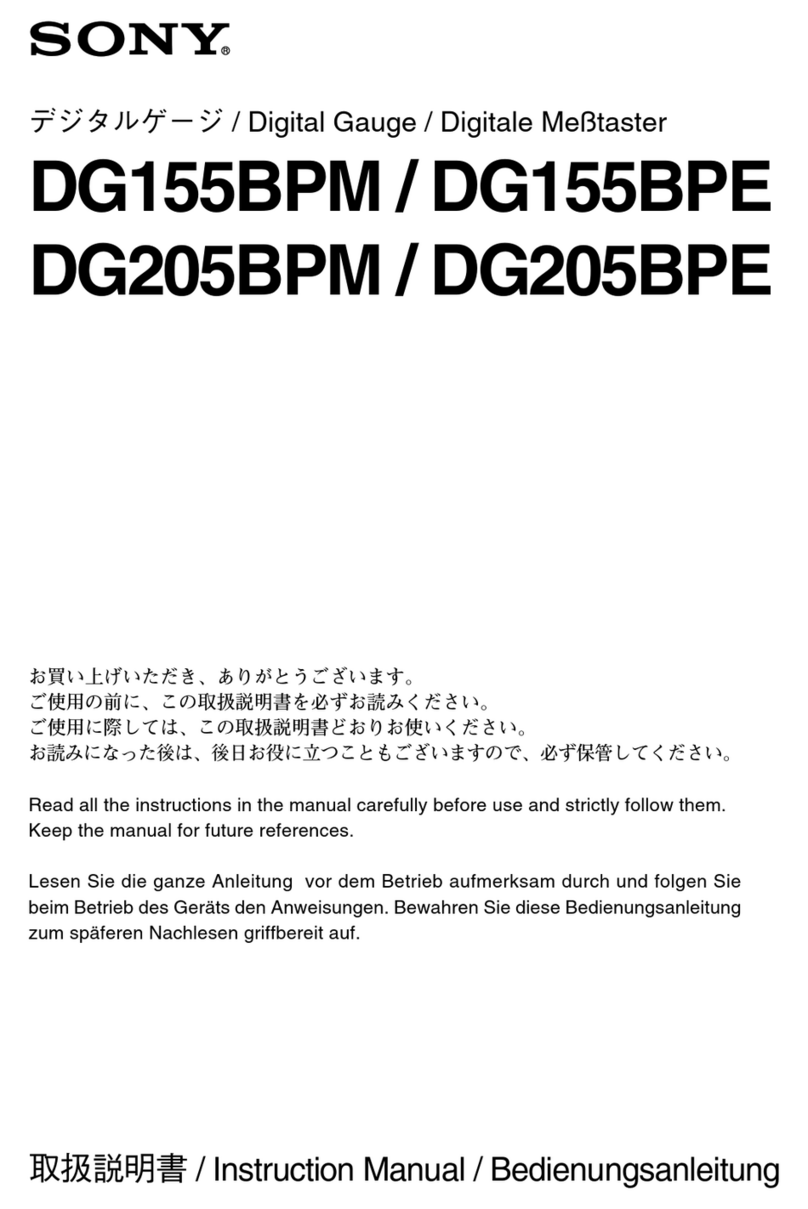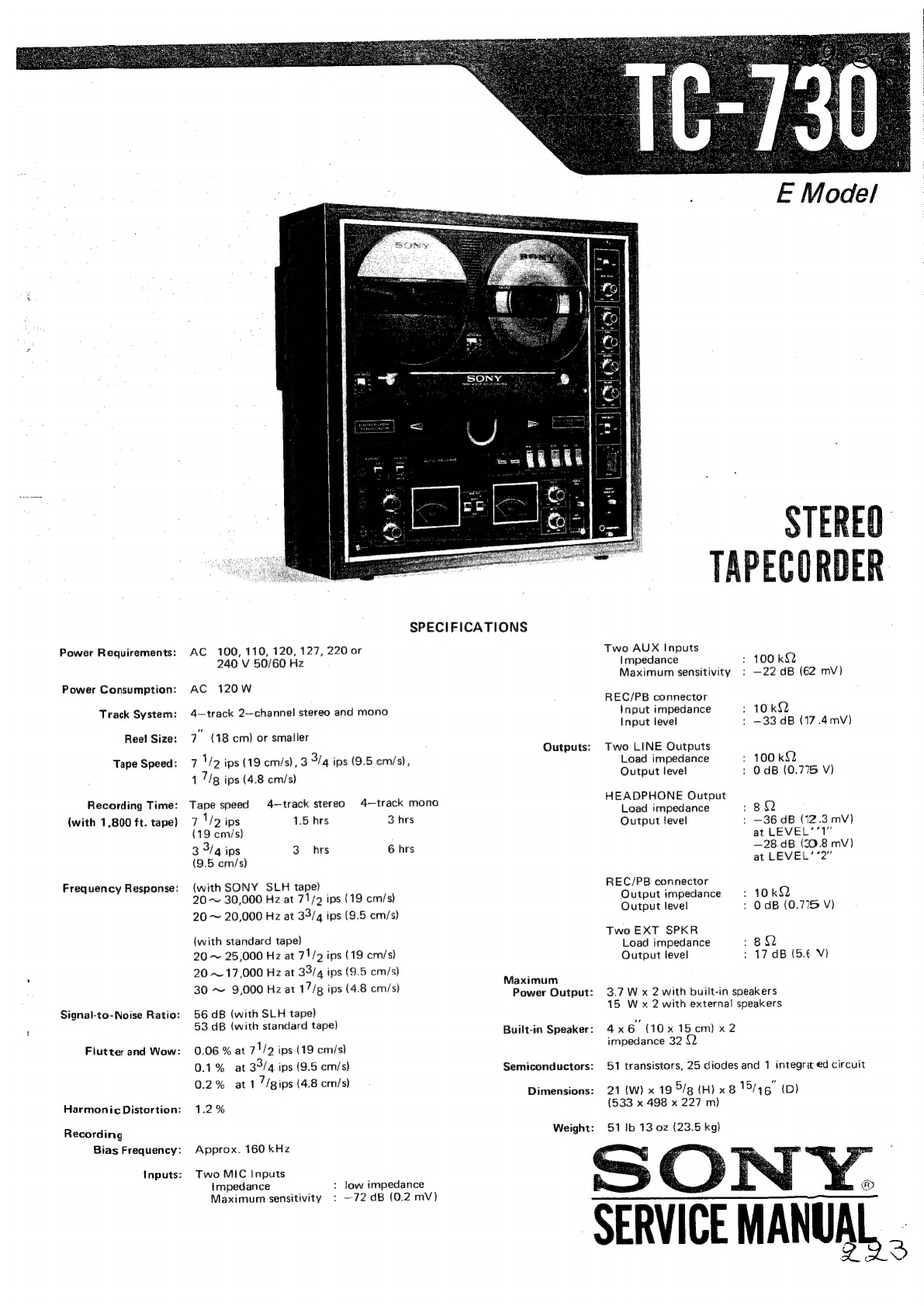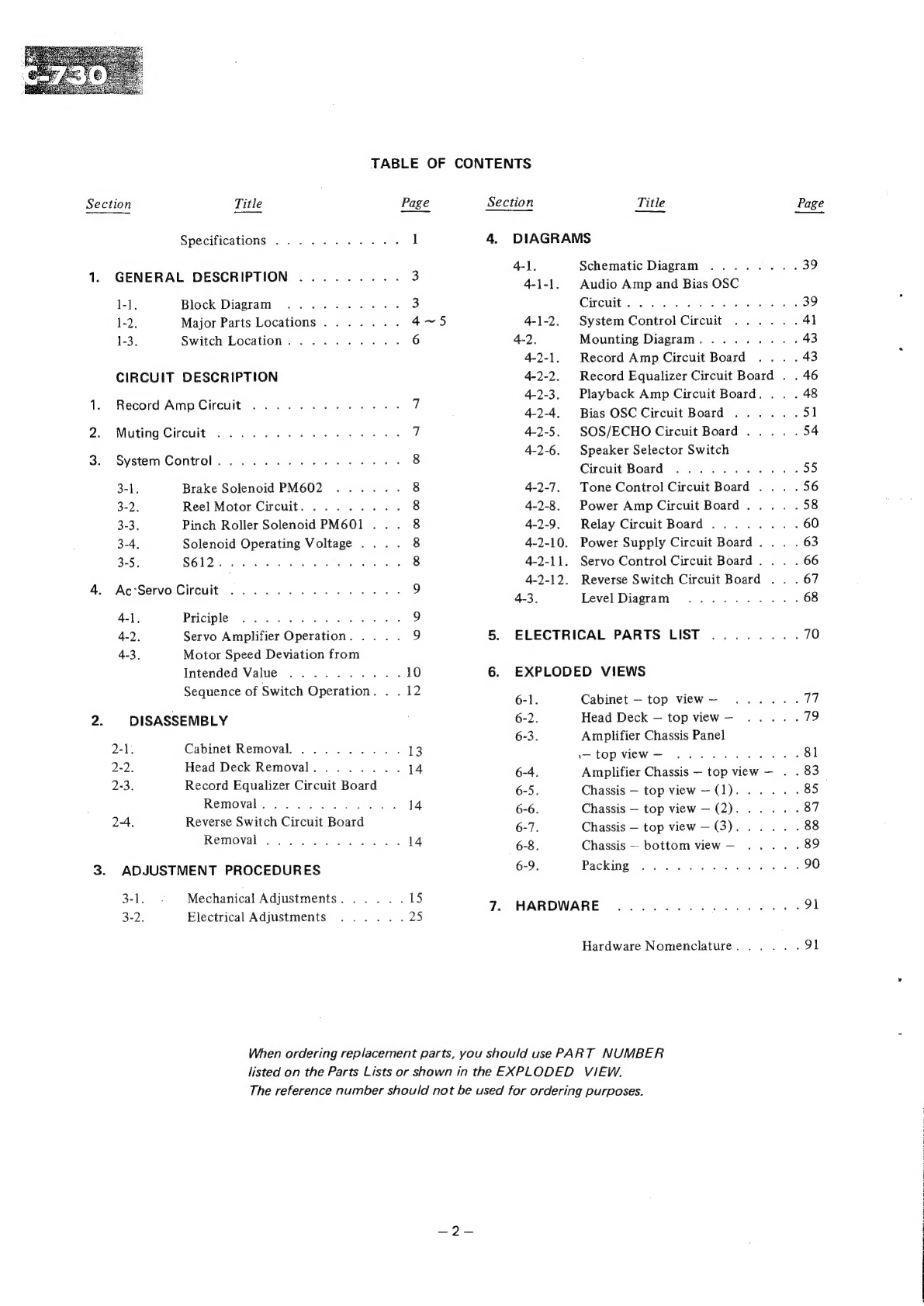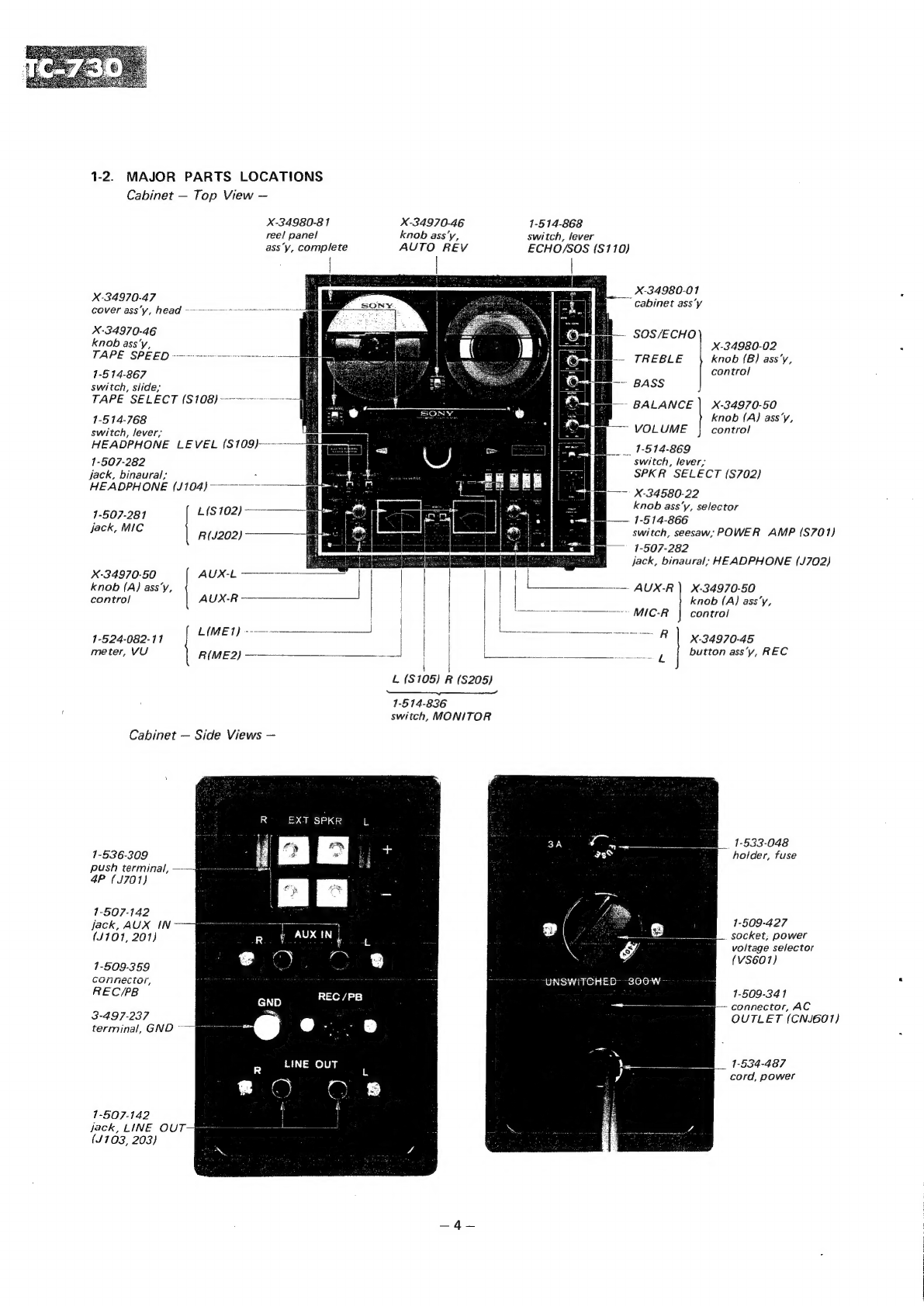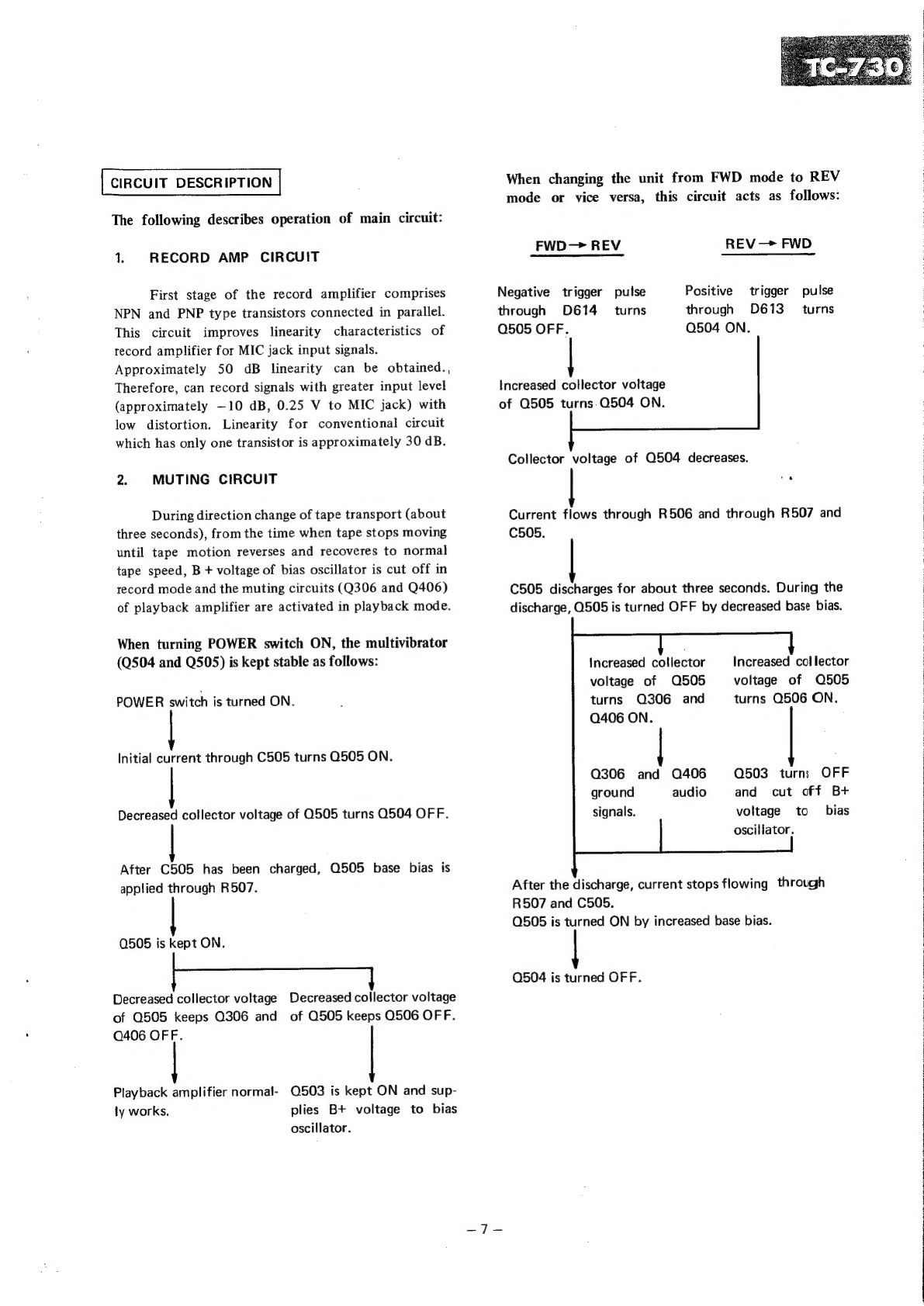Sony TC-730 User manual
Other Sony Measuring Instrument manuals
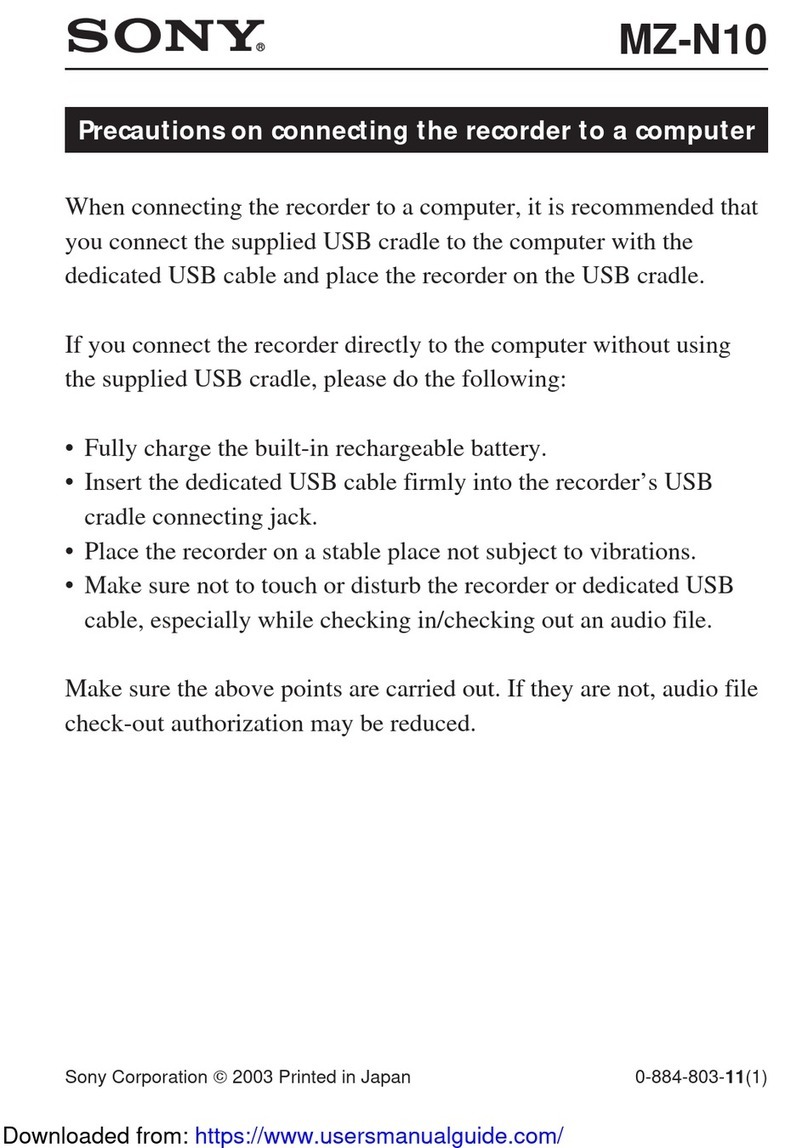
Sony
Sony MZ-N10 User manual

Sony
Sony Betacam SX DNV-5 User manual

Sony
Sony GY-2120WD User manual
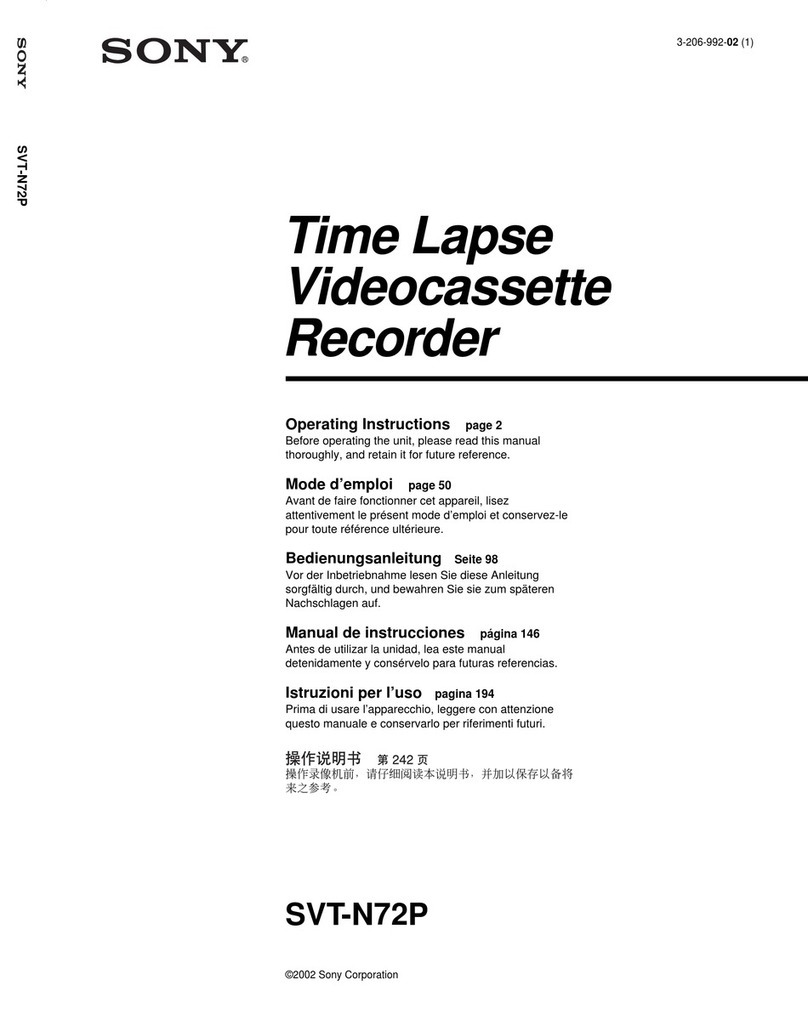
Sony
Sony SVT-N72P User manual

Sony
Sony MZ-N920 User manual

Sony
Sony DG805BLM User manual

Sony
Sony MAVE-F555 User manual
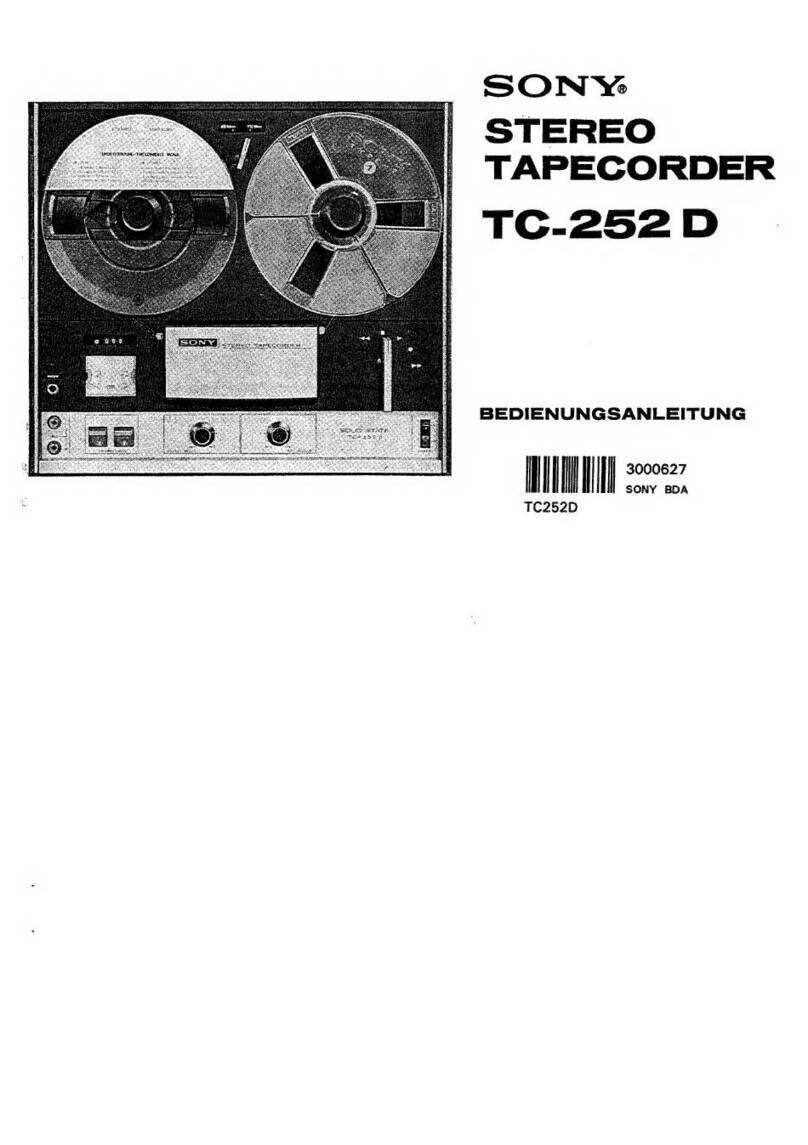
Sony
Sony TC-252 D User manual

Sony
Sony NEX-FS700 User manual
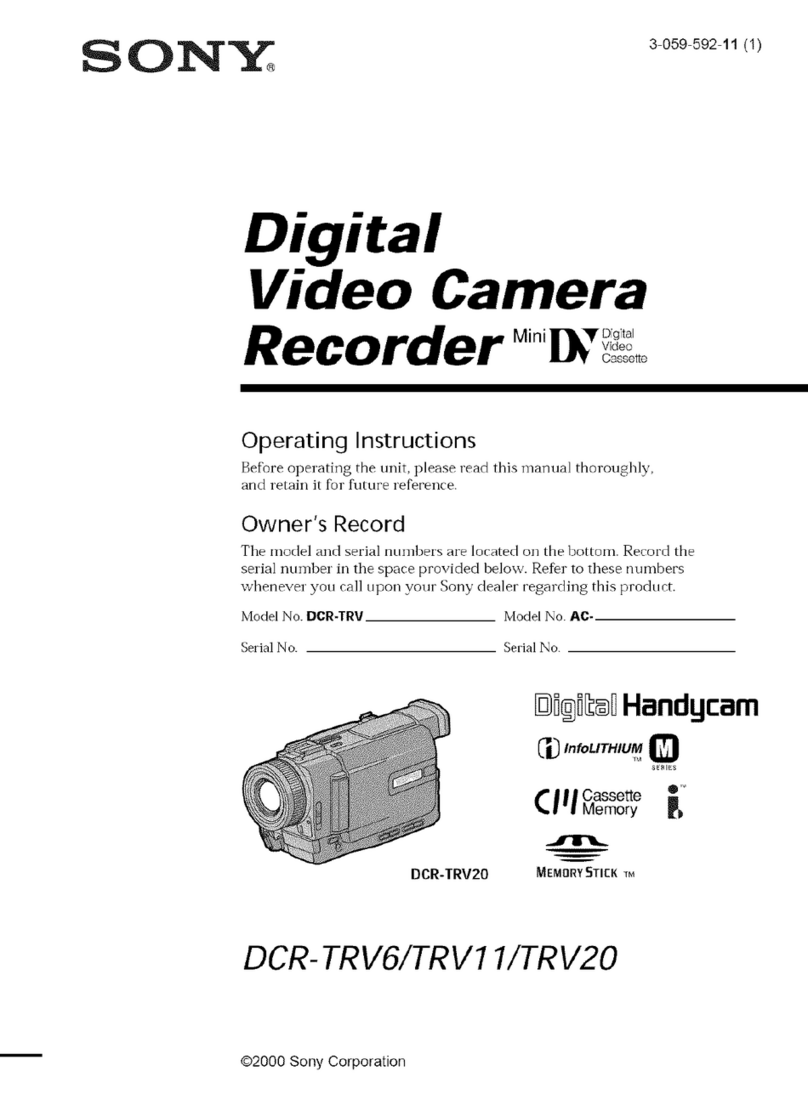
Sony
Sony Handycam DCR-TRV6 User manual

Sony
Sony RDR-HXD790 Use and care manual
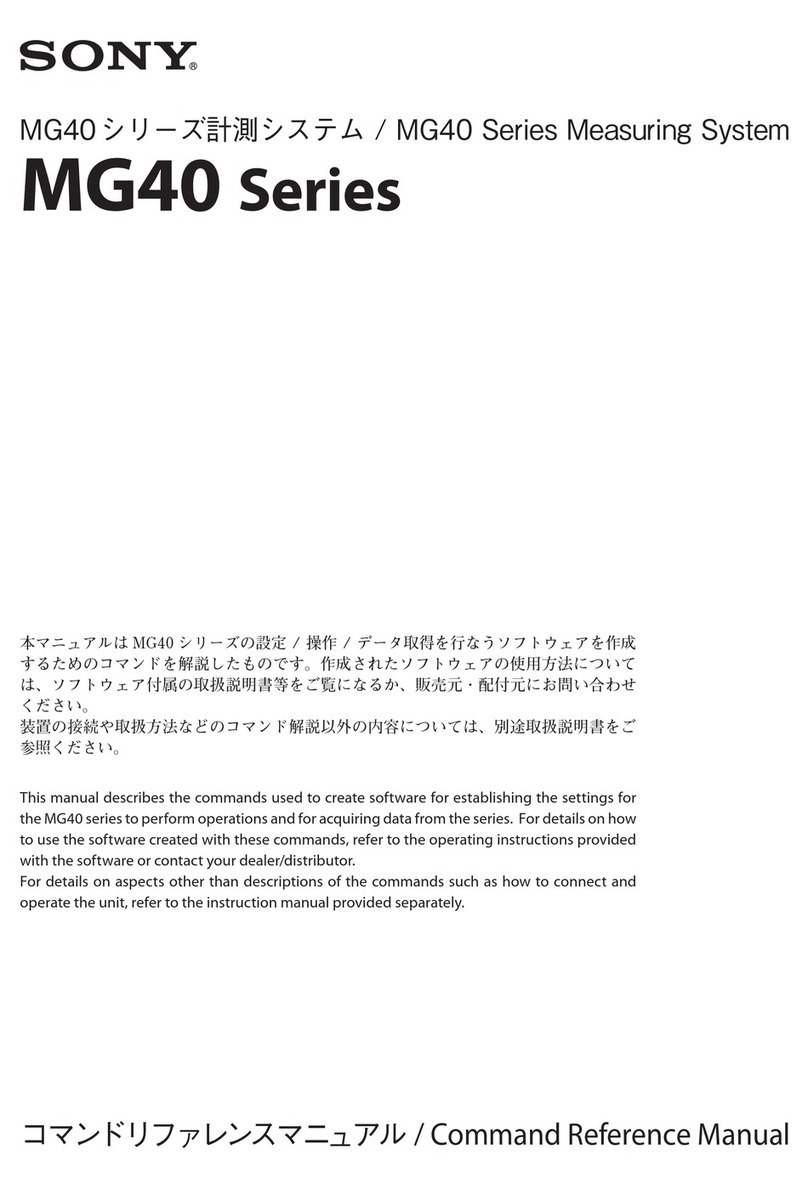
Sony
Sony MG40 Series Installation manual

Sony
Sony PCM-D10 User manual

Sony
Sony XDCAM EX PMW-EX30 User manual

Sony
Sony Handycam HDR-HC9 User manual

Sony
Sony AXS-R7 User manual

Sony
Sony RDR-VX500 (RDRVX500) User manual

Sony
Sony SVT-RA40 User manual

Sony
Sony HDR-CX620 User manual
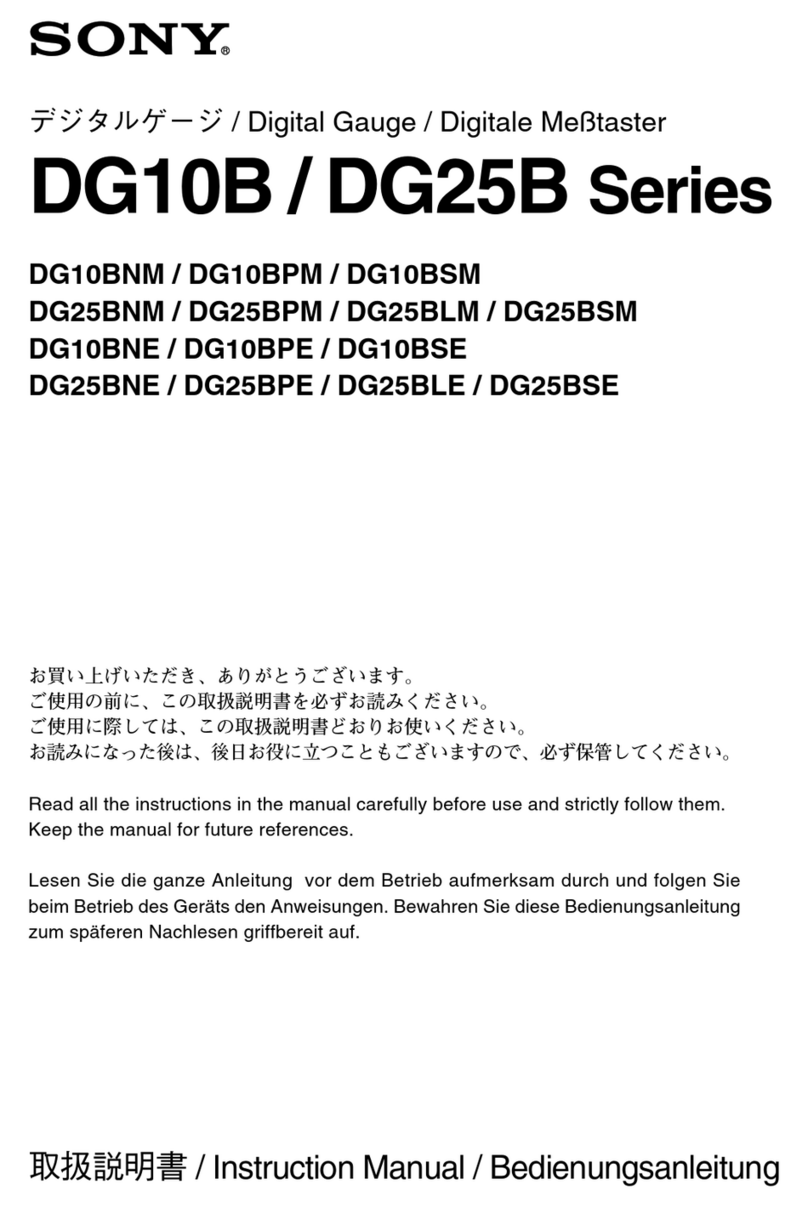
Sony
Sony DG10B Series User manual