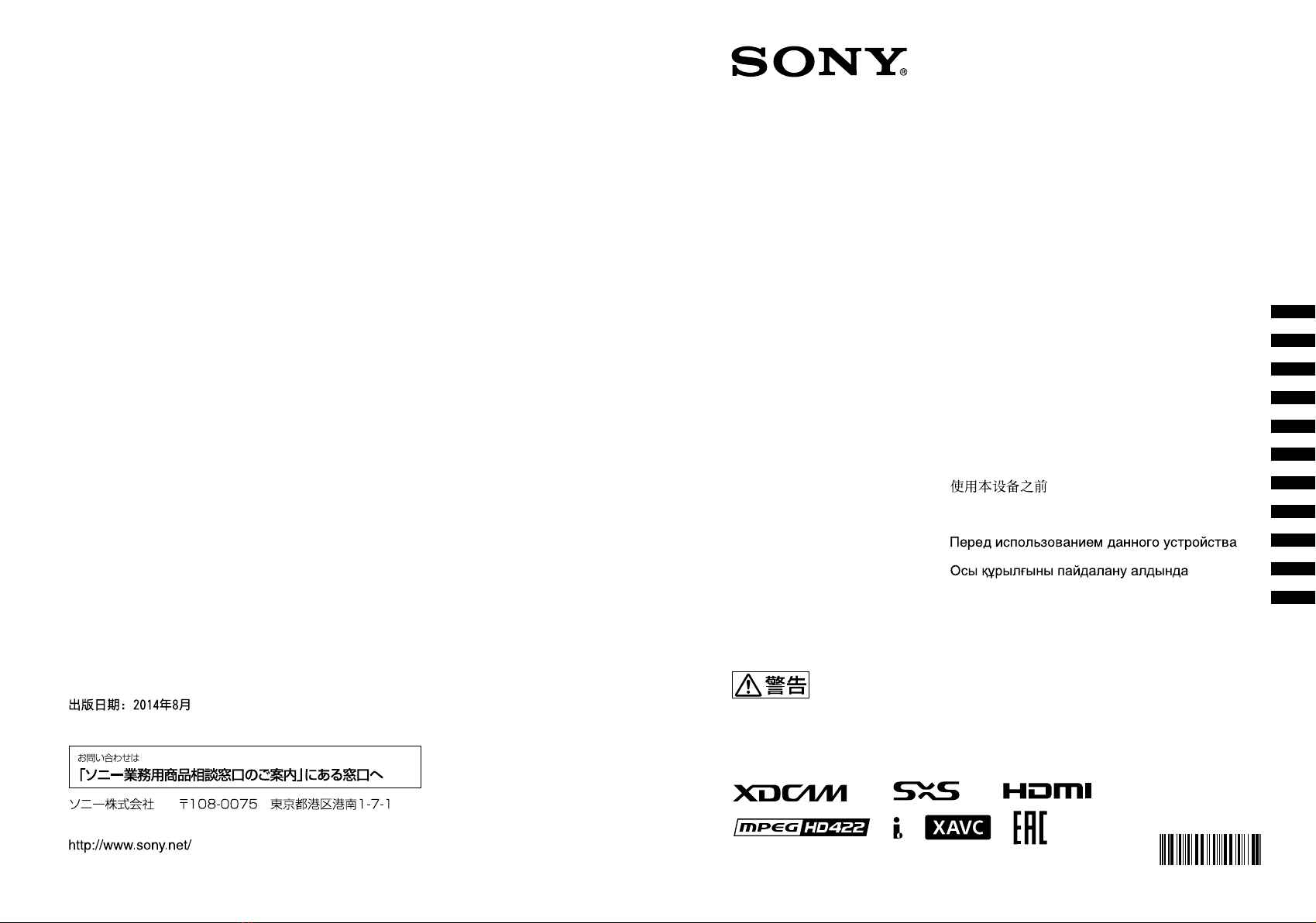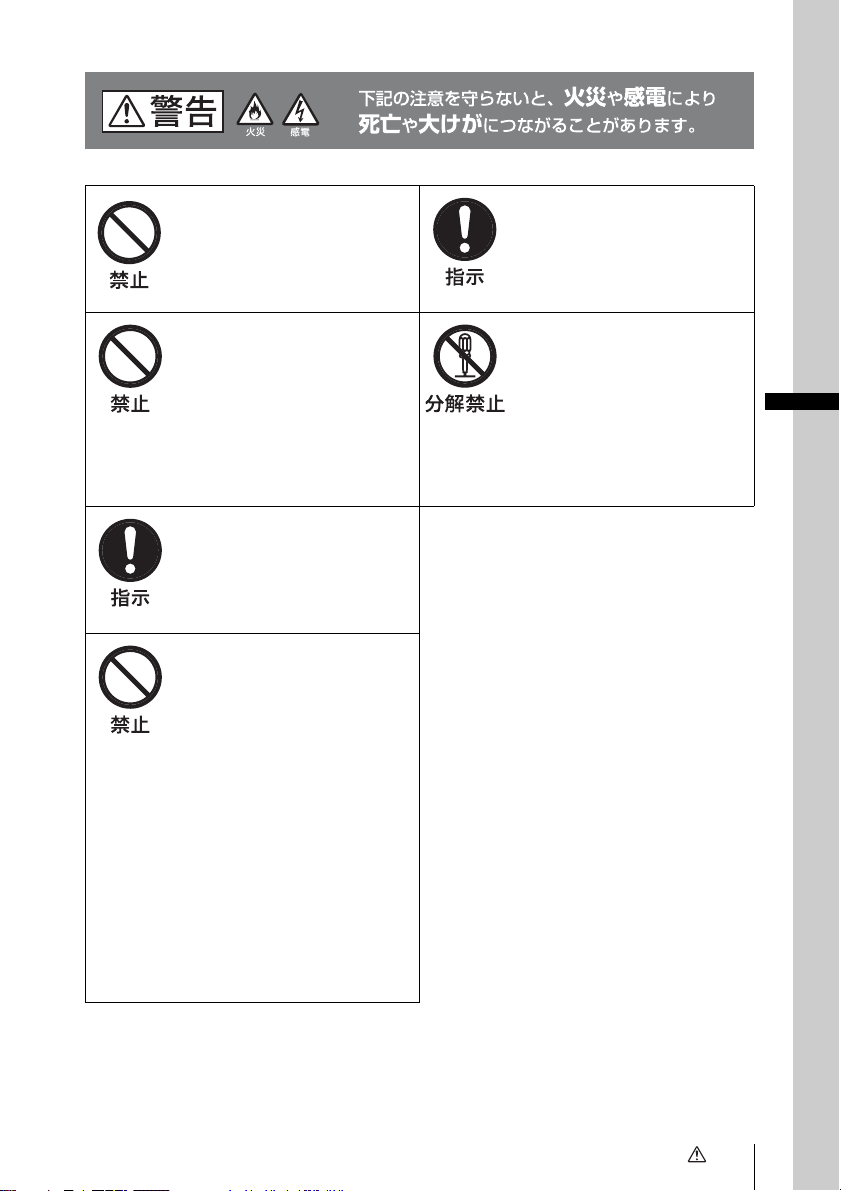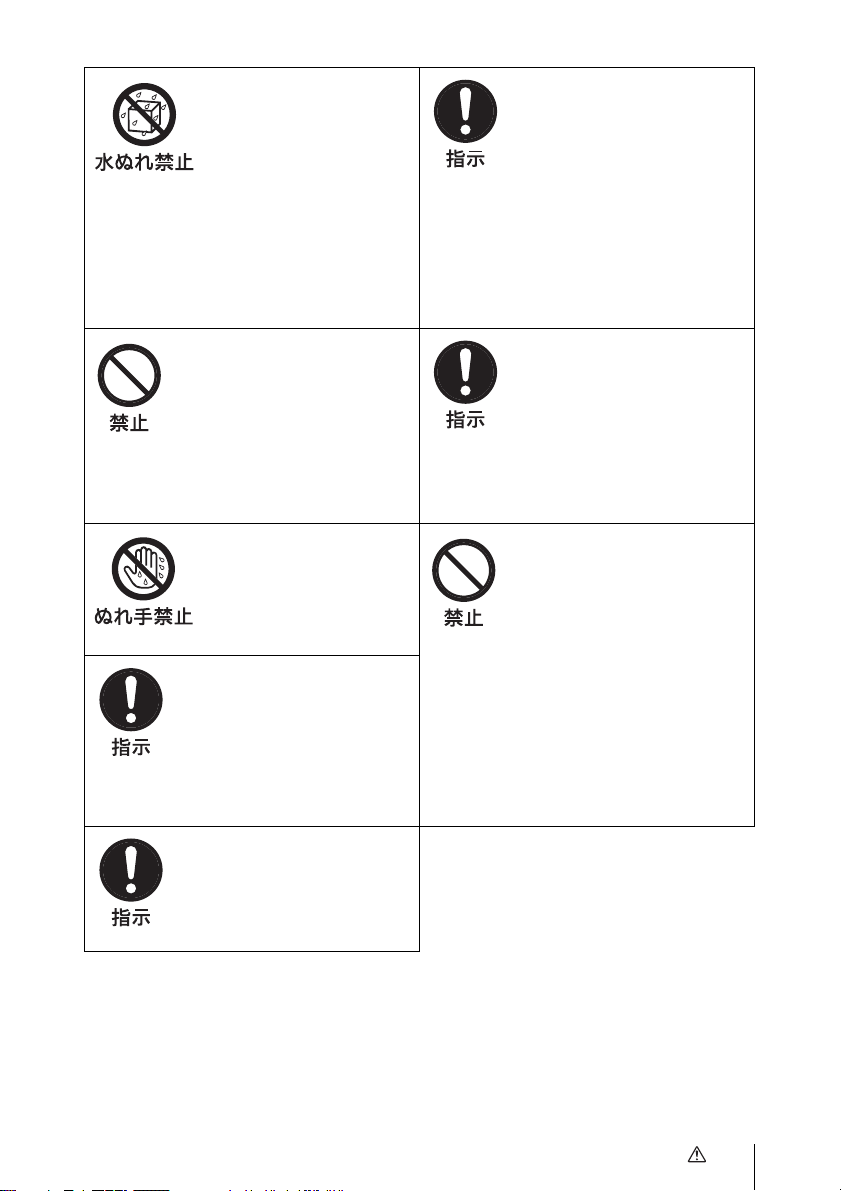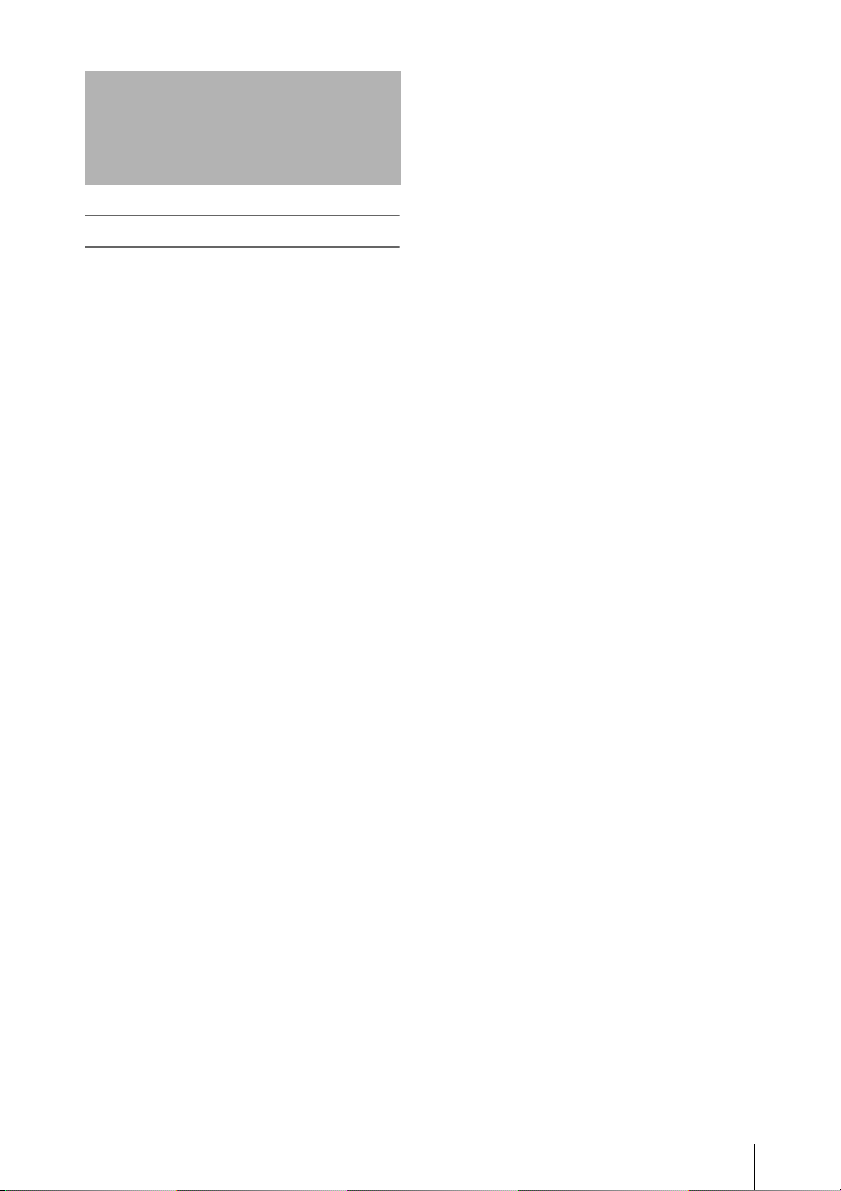Sony PMW-RX50 User manual
Other Sony Measuring Instrument manuals

Sony
Sony PCM-A10 Reference guide

Sony
Sony DT12N User manual
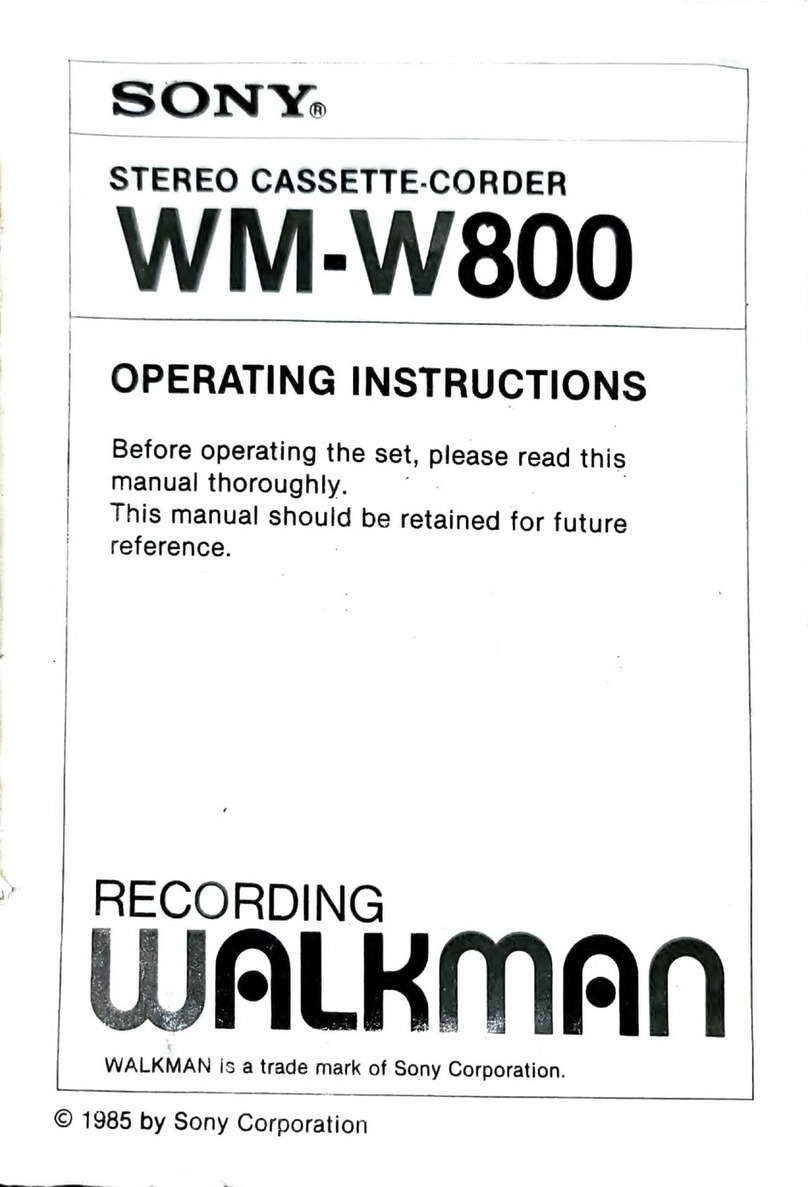
Sony
Sony WM-W800 User manual

Sony
Sony PZW-4000 User manual

Sony
Sony MDX-C800REC User manual

Sony
Sony 3026 Operating and maintenance manual

Sony
Sony PVW-2800 User manual

Sony
Sony STR-DA30ES - Fm Stereo/fm-am Receiver User manual
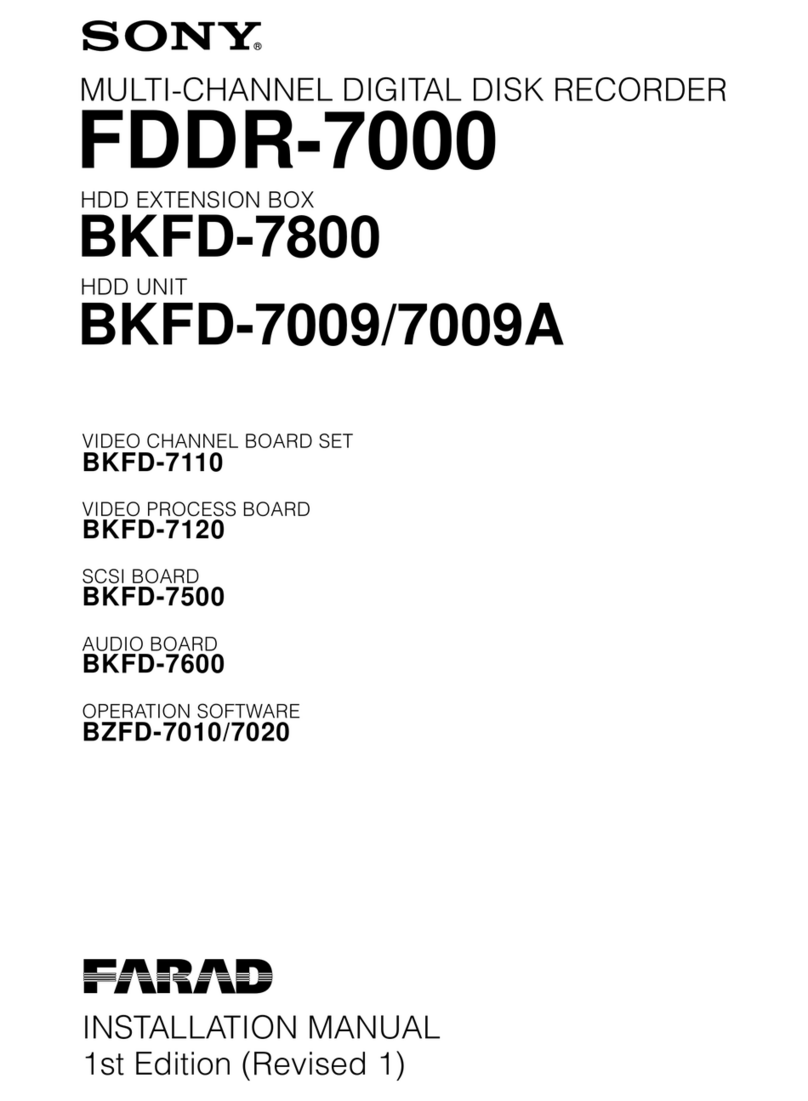
Sony
Sony FDDR-7000 User manual

Sony
Sony PWS-100TD1 User manual
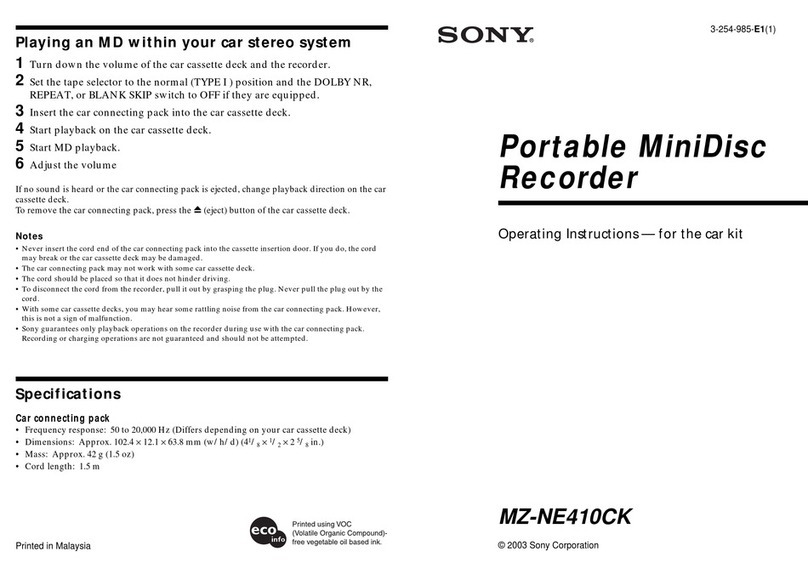
Sony
Sony PMA8000C User manual

Sony
Sony MAV-555A User manual

Sony
Sony DNW-A100 User manual

Sony
Sony BVU-800 User manual
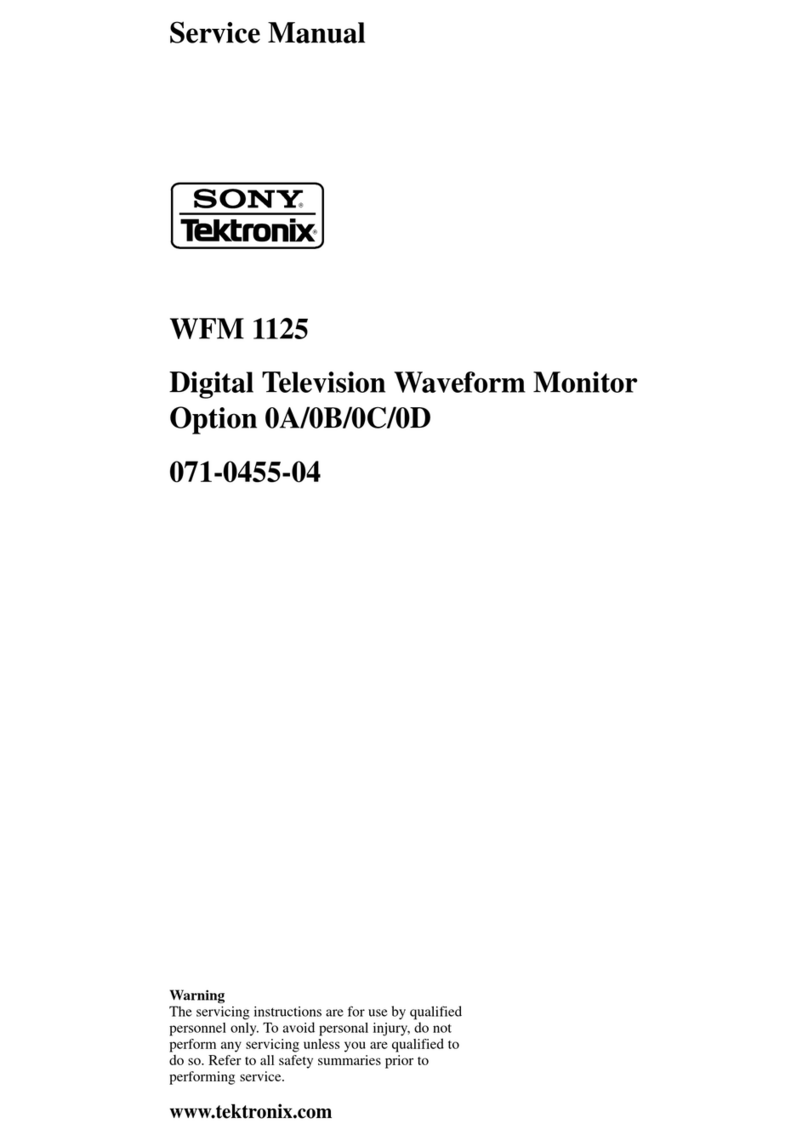
Sony
Sony Tektronix WFM 1125 User manual
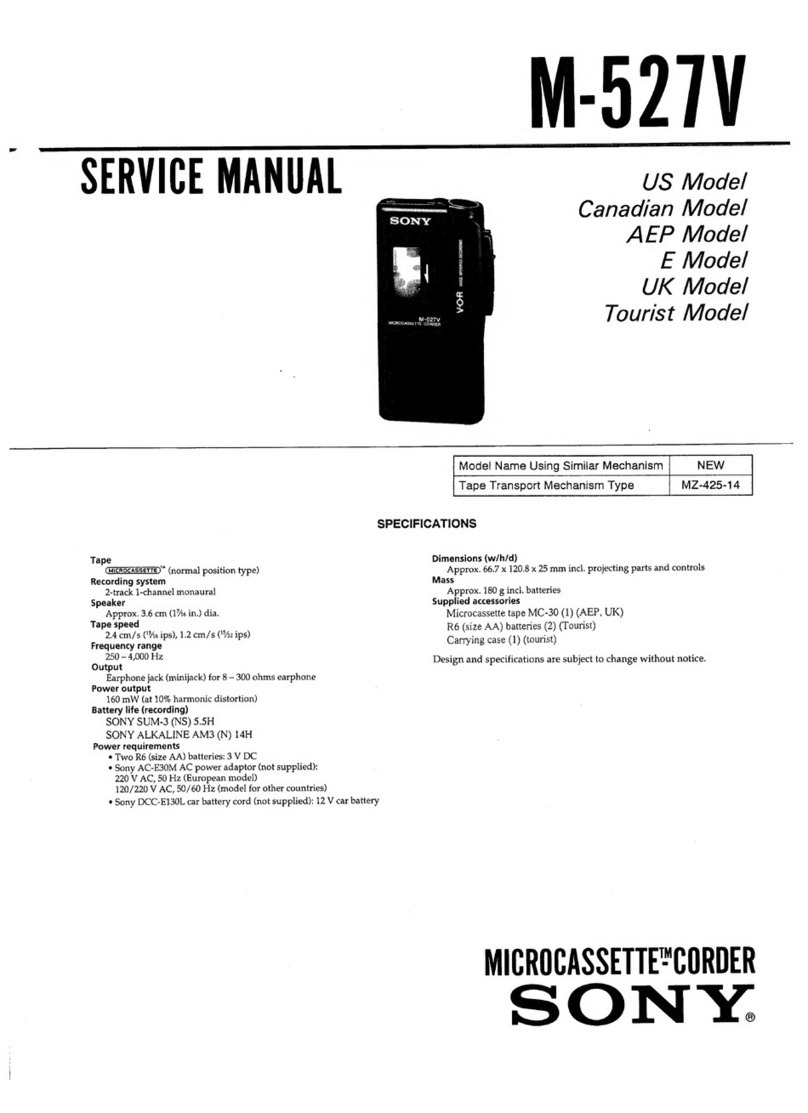
Sony
Sony M-527V User manual
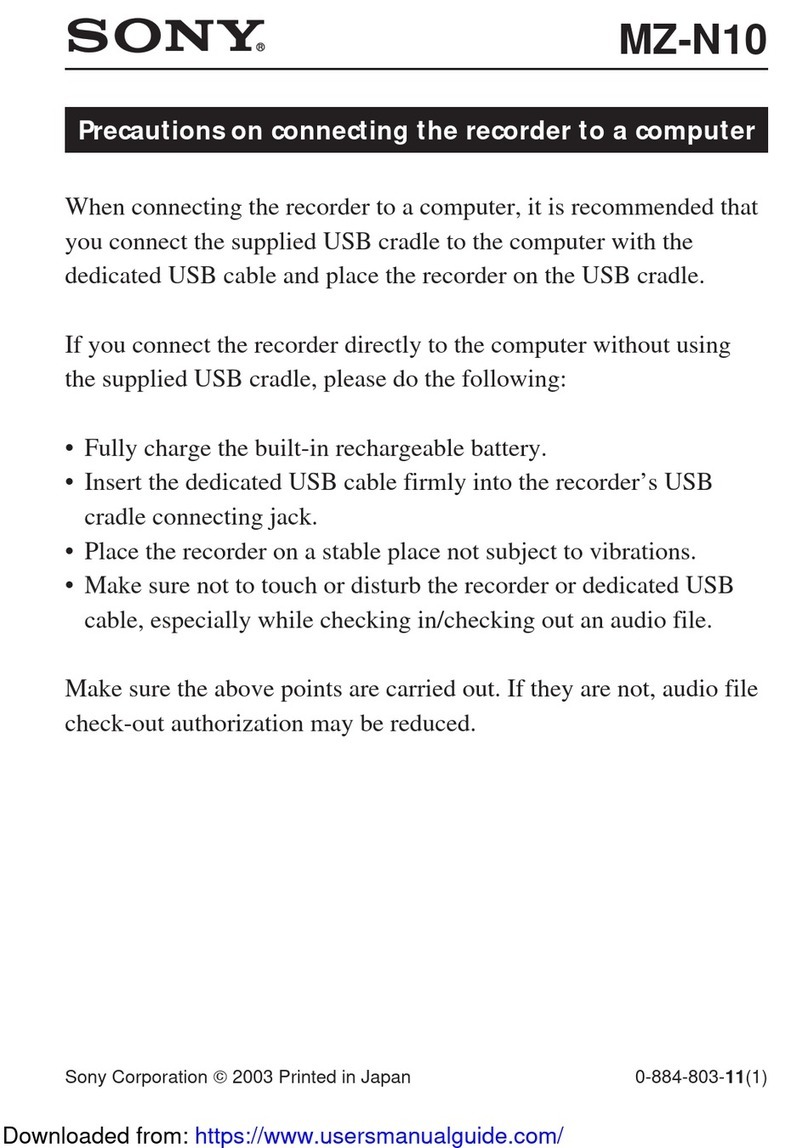
Sony
Sony MZ-N10 User manual

Sony
Sony RDR-HXD790 Use and care manual
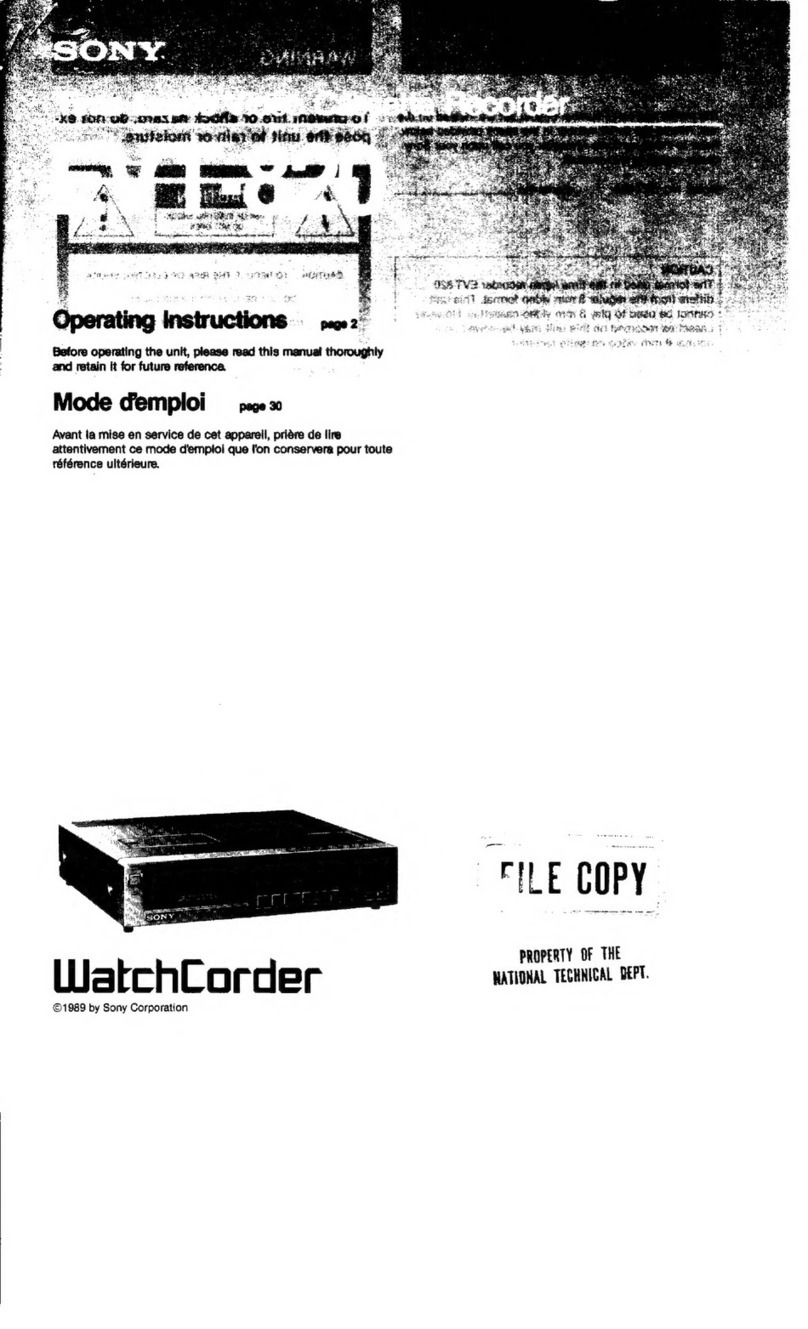
Sony
Sony WatchCorder EVT-820 User manual

Sony
Sony M-640V - Microcassette Recorder User manual