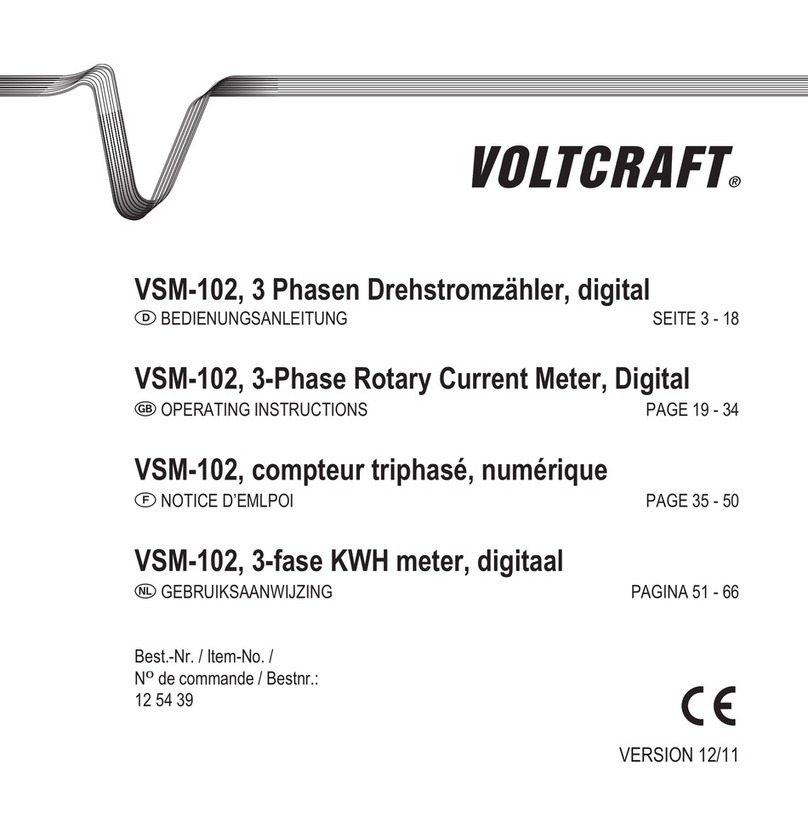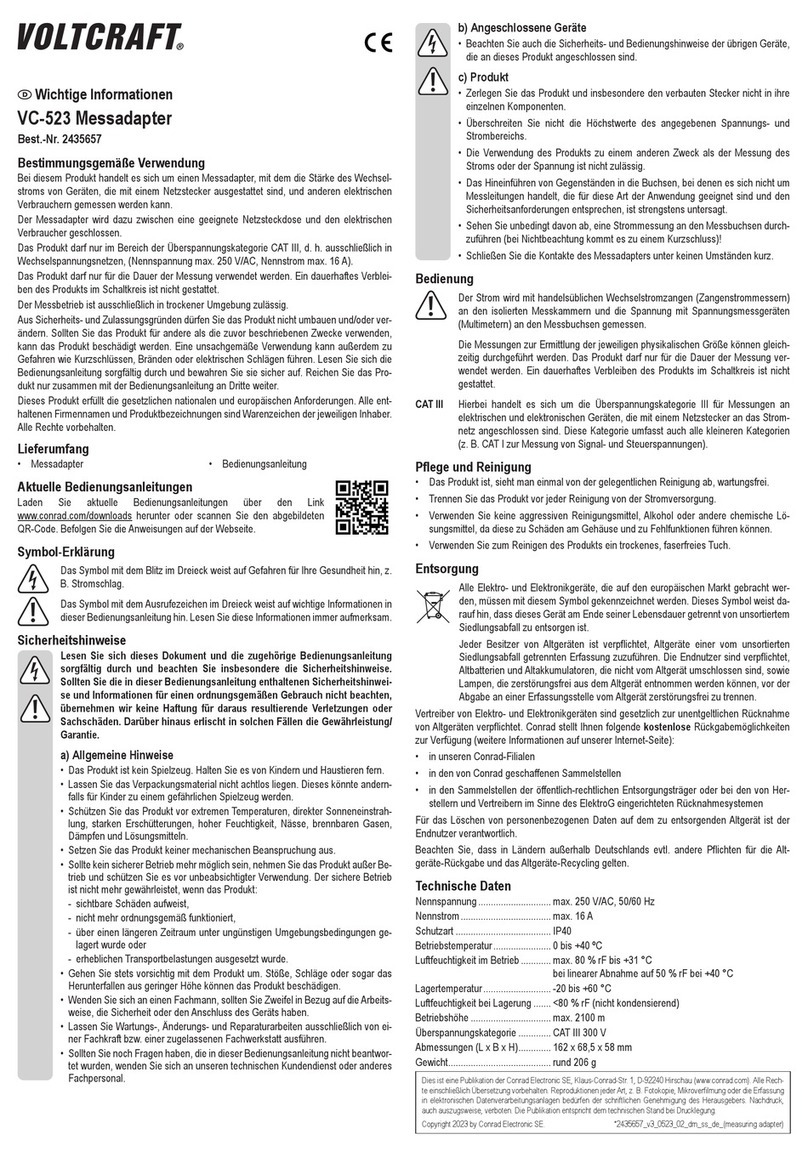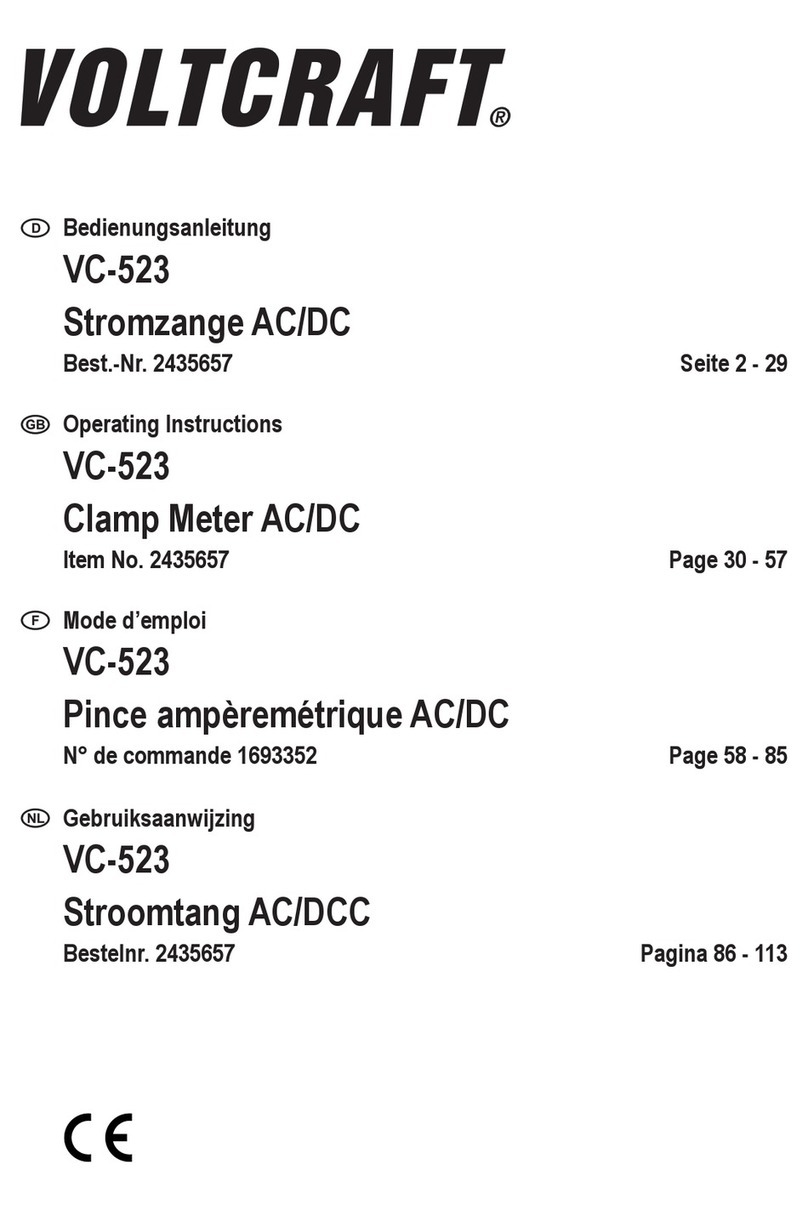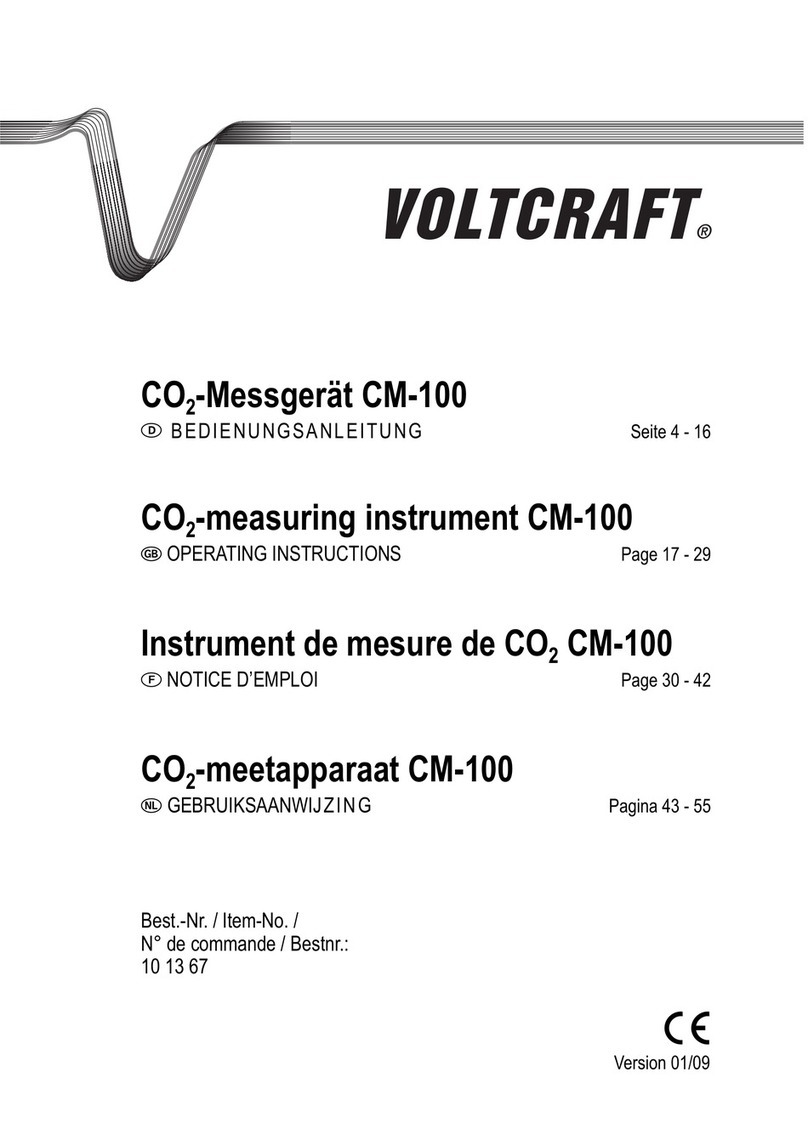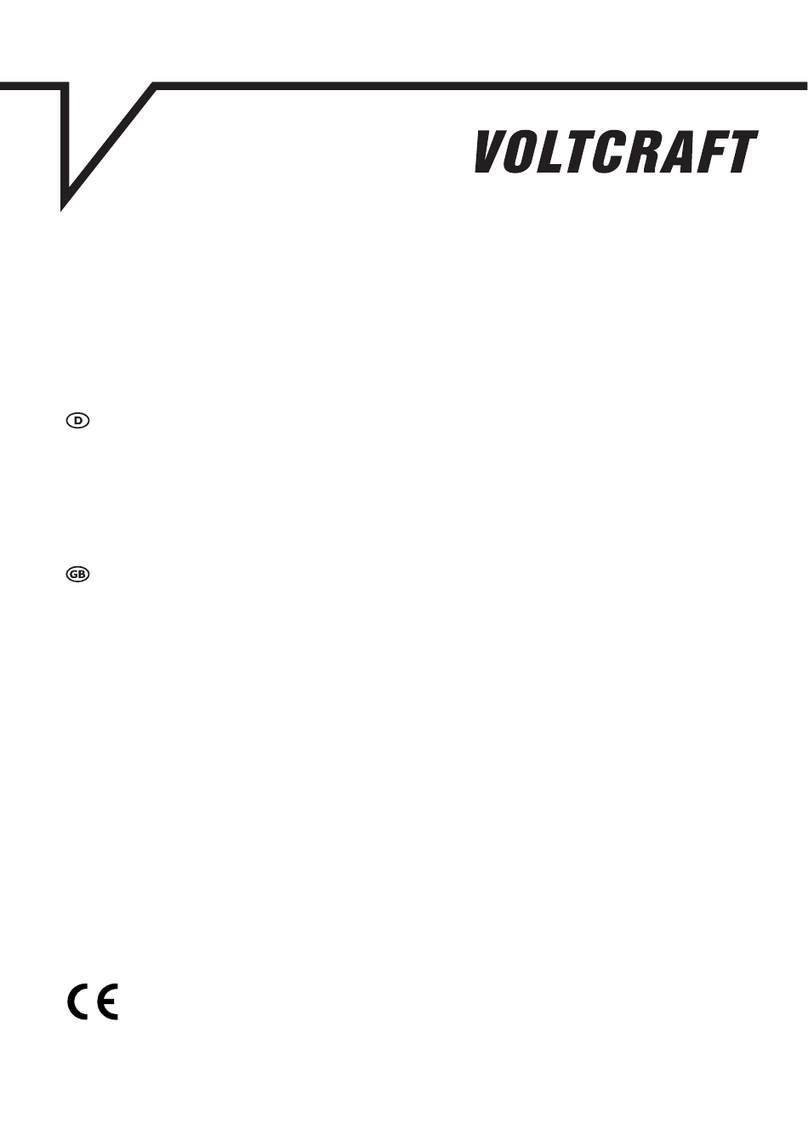This is a publication by Conrad Electronic SE, Klaus-Conrad-Str. 1, D-92240 Hirschau (www.conrad.com).
All rights including translation reserved. Reproduction by any method, e.g. photocopy, microlming, or the capture in
electronic data processing systems require the prior written approval by the editor. Reprinting, also in part, is prohibited.
This publication represent the technical status at the time of printing.
© Copyright 2018 by Conrad Electronic SE. 1662853_V2_0718_02_VTP_m_en
Operation
Make sure you keep a safe distant to hot sources of light. There is a risk of burns.
Never stare directly into a bright light source. This could cause damage to your eyes
• Press the button once to switch on the device.
• Press the button briey to switch off the device.
The device turns off automatically after approx. 5 minutes.
To disable automatic shut-down for the next measurement, hold down the but-
ton while the device is off and then press and hold the button. The display (2)
shows the status accordingly (”APO OFF” = automatic shut-down is deactivated).
The next time the device is turned on, the automatic shut-down will be again ena-
bled.
• When tuned on, the instrument will instantly start measuring and will show the reading in
the measured value display (7). The measured value must be multiplied by the displayed
measured value factor (8) (if shown).
• Press the button to toggle between maximum value, minimum value and instantaneous
value. The currently set display mode is shown via the MAX/MIN display (4) (no display >>
instantaneous value display).
• Press the button to “freeze” the value shown. The current measured value is perma-
nently displayed, HOLD (5) appears on the display. To return to the normal display, press
the button again.
• Hold down the button to turn the display illumination on or off.
• Press the button to change the measurement unit. The display will show which measure-
ment unit (9) is used (Lux or Fc).
• If the reading is out of the measurement range, the display (2) will show “OL”.
Brief overview
Button Short actuation Long actuation
Switching off Switching on
Toggle display
Toggle measurement unit
“Freeze” measurement value
display
Display illumination on/off
In connection with shut-down
disabled
Troubleshooting
The device does not turn on, indicators (2) are not shown
• Are the batteries spent?
Themeasuredvaluedisplayisincorrectordoesnotchangewhenthemeasuredvaluechanges
• Are the batteries spent?
• Is the measured value within the measuring range?
• Has the maximum or minimum value display been enabled?
• Was the measured value display “frozen”?
Care and cleaning
Do not use abrasive cleaning agents, cleaning alcohol or other chemical solutions
since these could damage the housing or even impair operation.
• The product is maintenance-free for you, apart from the occasional battery replacement.
Inside the product are no components that need to be maintained by you.
• Use a dry, lint-free cloth for cleaning.
Disposal
a) Product
Electronic devices are recyclable and do not belong in the household waste. Dis-
pose of an unserviceable product in accordance with the relevant statutory regula-
tions.
Remove the batteries that may be inserted and dispose of them separately from the
product.
b) Batteries
As the end user, you are required by law (Battery Ordinance) to return all used batteries/
rechargeable batteries; disposal in household waste is prohibited!
Batteries/rechargeable batteries contain harmful materials and are labelled with
the symbol shown to indicate that disposal in the household waste is forbidden.
The symbols of the critical heavy metals are: Cd=cadmium, Hg=mercury, Pb=lead
(marking can be seen on the battery / rechargeable battery, e.g., underneath the
refuse bin symbol shown on the left).
You can return your used batteries/rechargeable batteries free of charge at the ofcial col-
lection points of your community, in our stores, or at places where batteries or rechargeable
batteries are sold!
That way you full your statutory obligations and contribute to the protection of the environ-
ment.
Technical data
Operating voltage ......................... 4.5 V/DC
Batteries ....................................... 3 x 1.5 V micro-cell (AAA)
Battery life..................................... approx. 13 h
Measurement range ..................... 0~199900 Lux / 0~18578 Fc
Automatic shut-down.................... approx. 5 min
Measuring interval ........................ 0.5 s
Display.......................................... 4 digit
Dimensions................................... 163 x 54 x 28 mm
Weight .......................................... 106 g
Tolerances and resolution
Measurement range Precision* Resolution
0~9999 lux ±(4% display value +8 digit) 1 lux
10000~99990 lux ±(5% display value +10 digit) 10 lux
≥100000 lux ±(5% display value +10 digit) 100 lux
0~9999 Fc ±(4% display value +2 digit) 1 Fc
≥10000Fc ±(5% display value +2 digit) 10 Fc
Note: FC = lux/10.76
* @ 2856 K / 23 ± 3 °C / max. 80% RH
Environmental conditions
Measuring conditions.................... 0 bis +40 °C / ≤ 80%RH
>+40 to +50 °C / ≤ 45%RH
Storage conditions........................ -20 bis +60 °C / <75%RH
Height........................................... 0 - 2000 m above