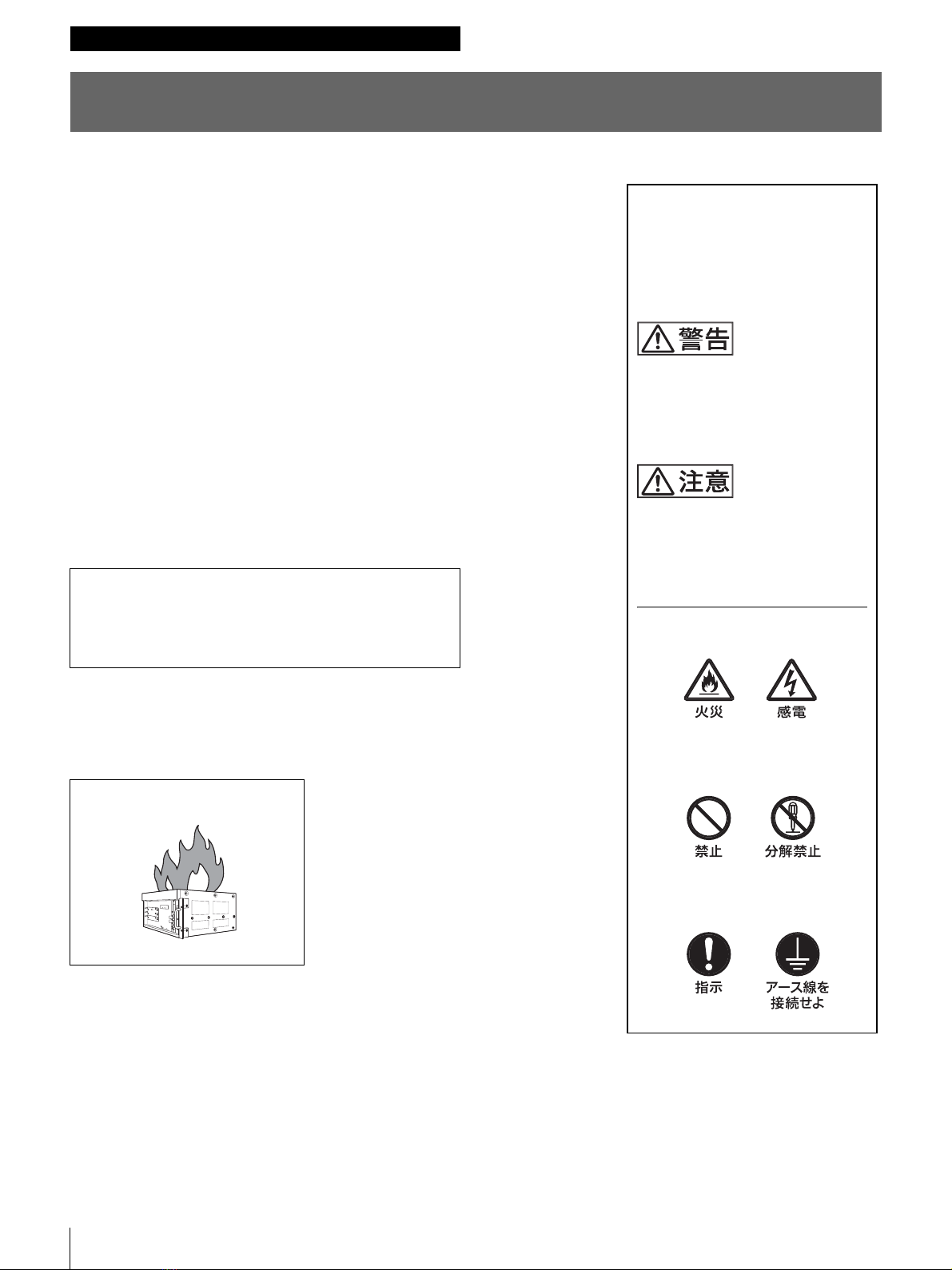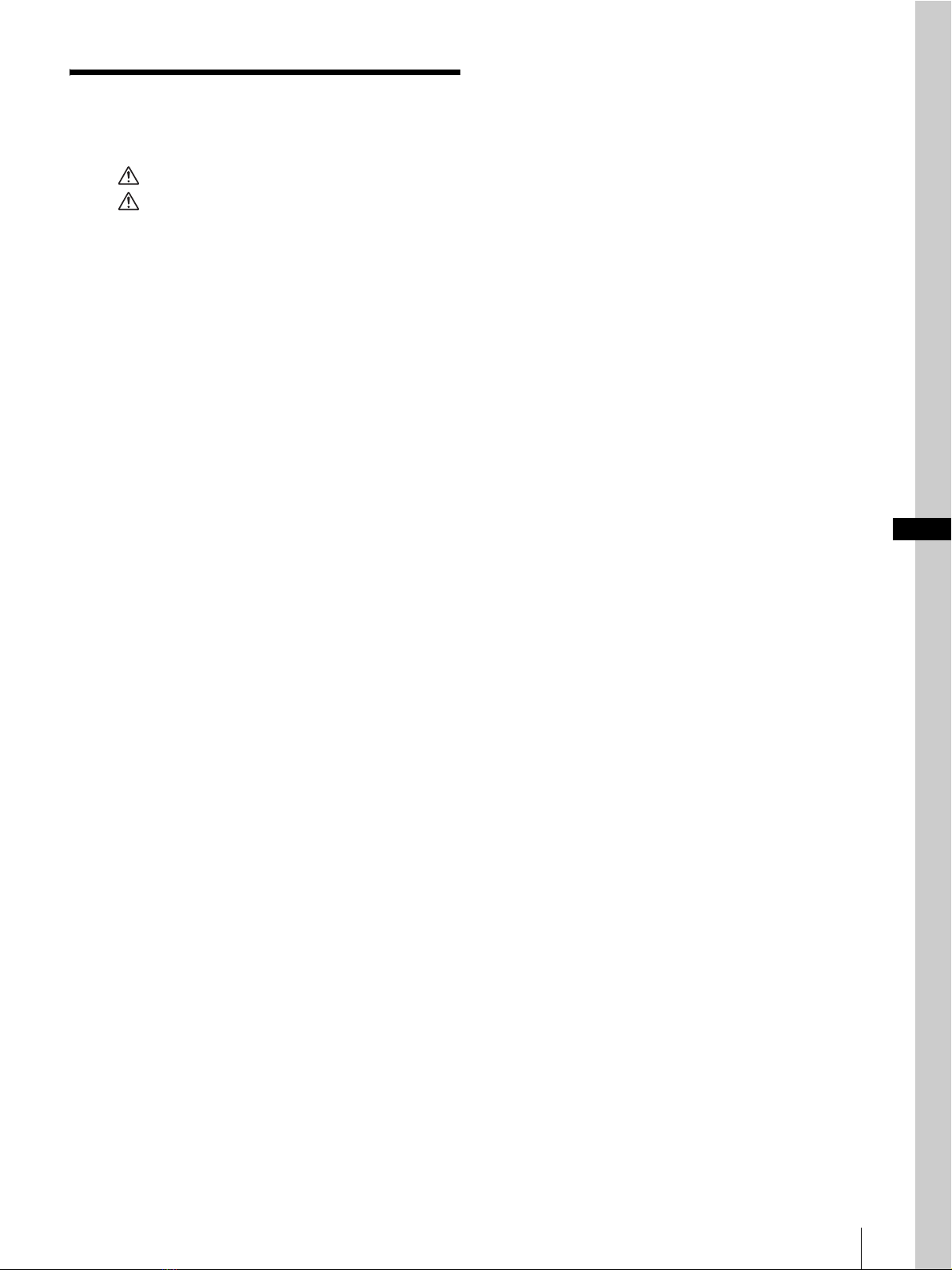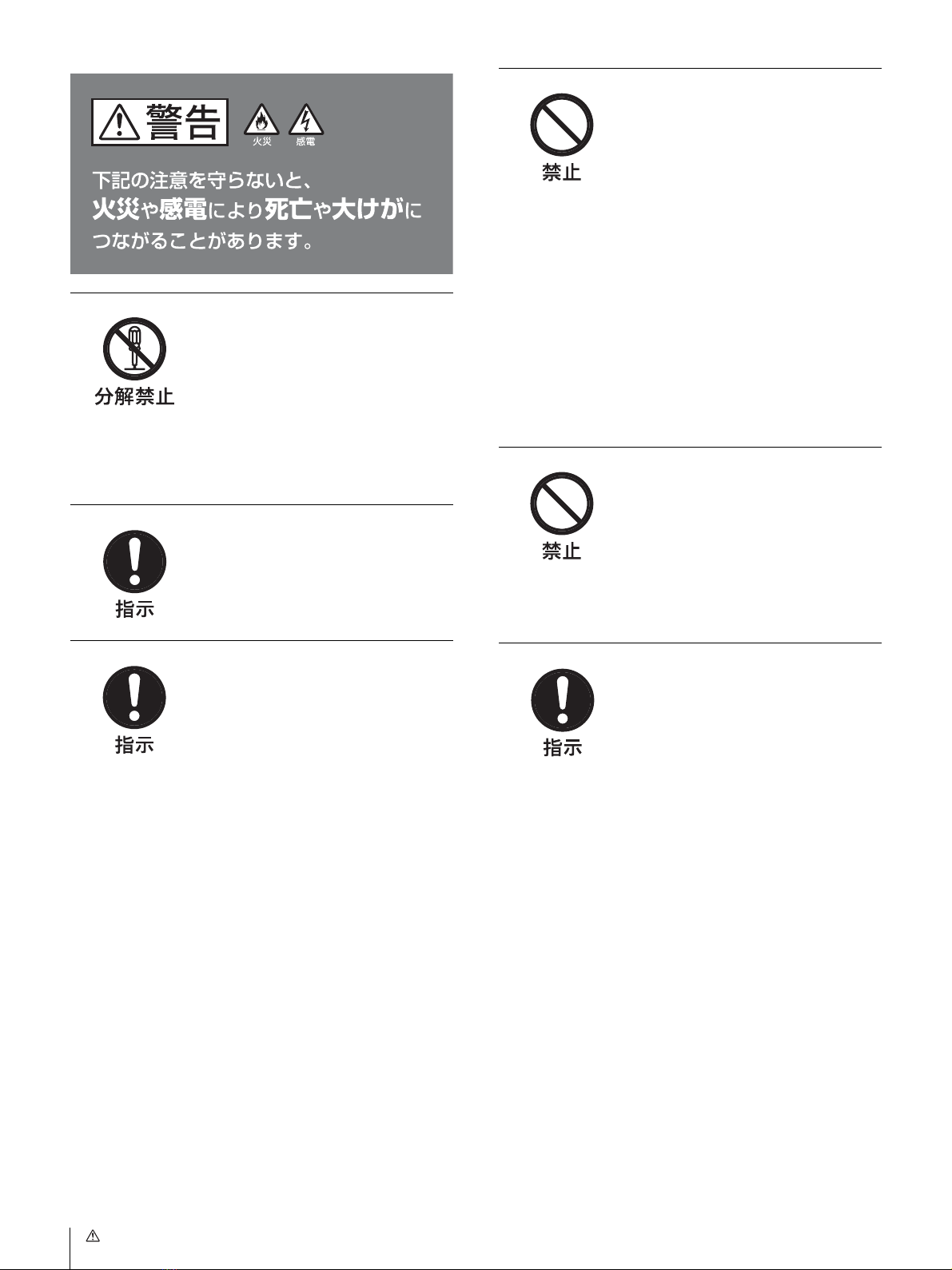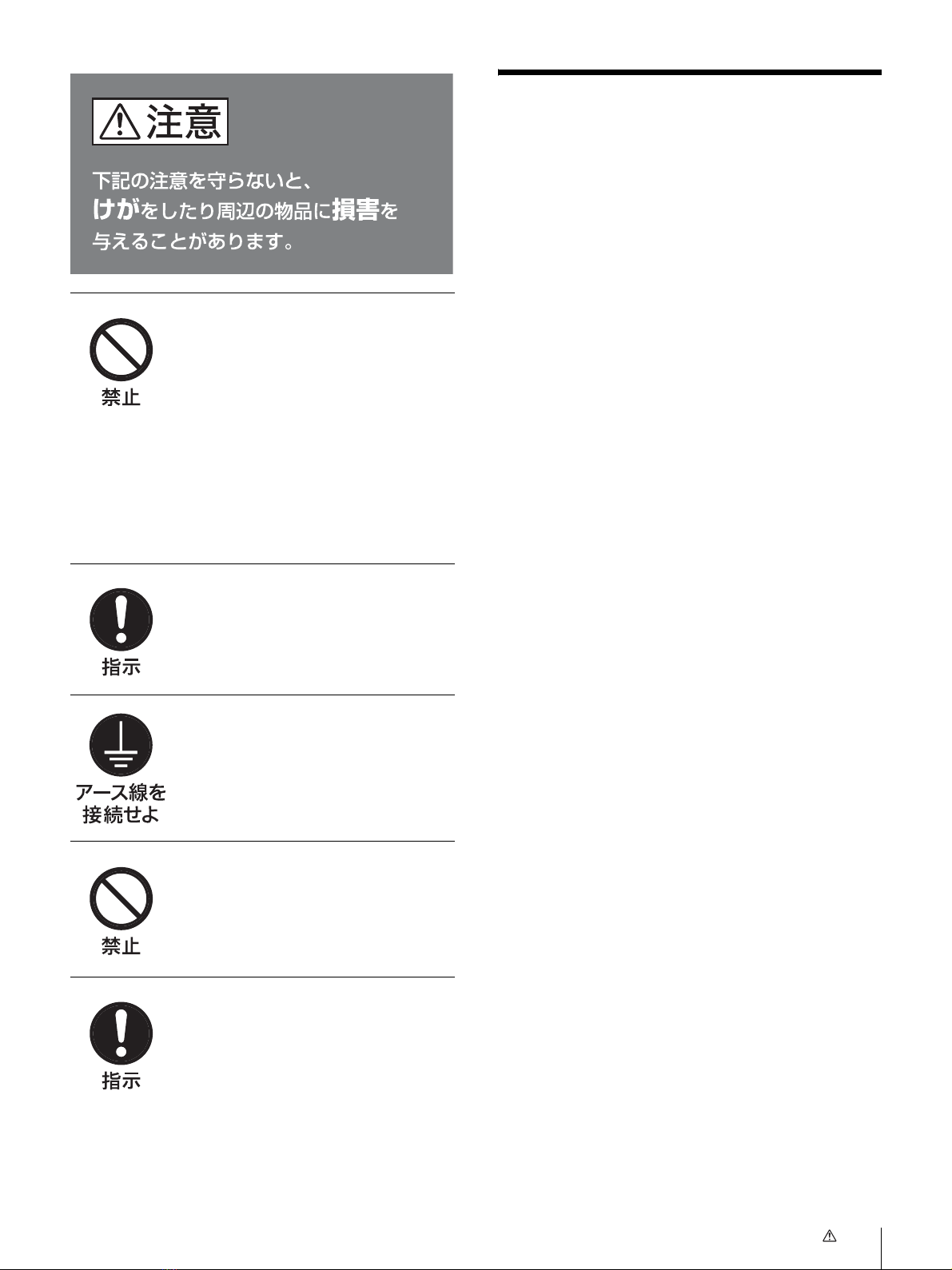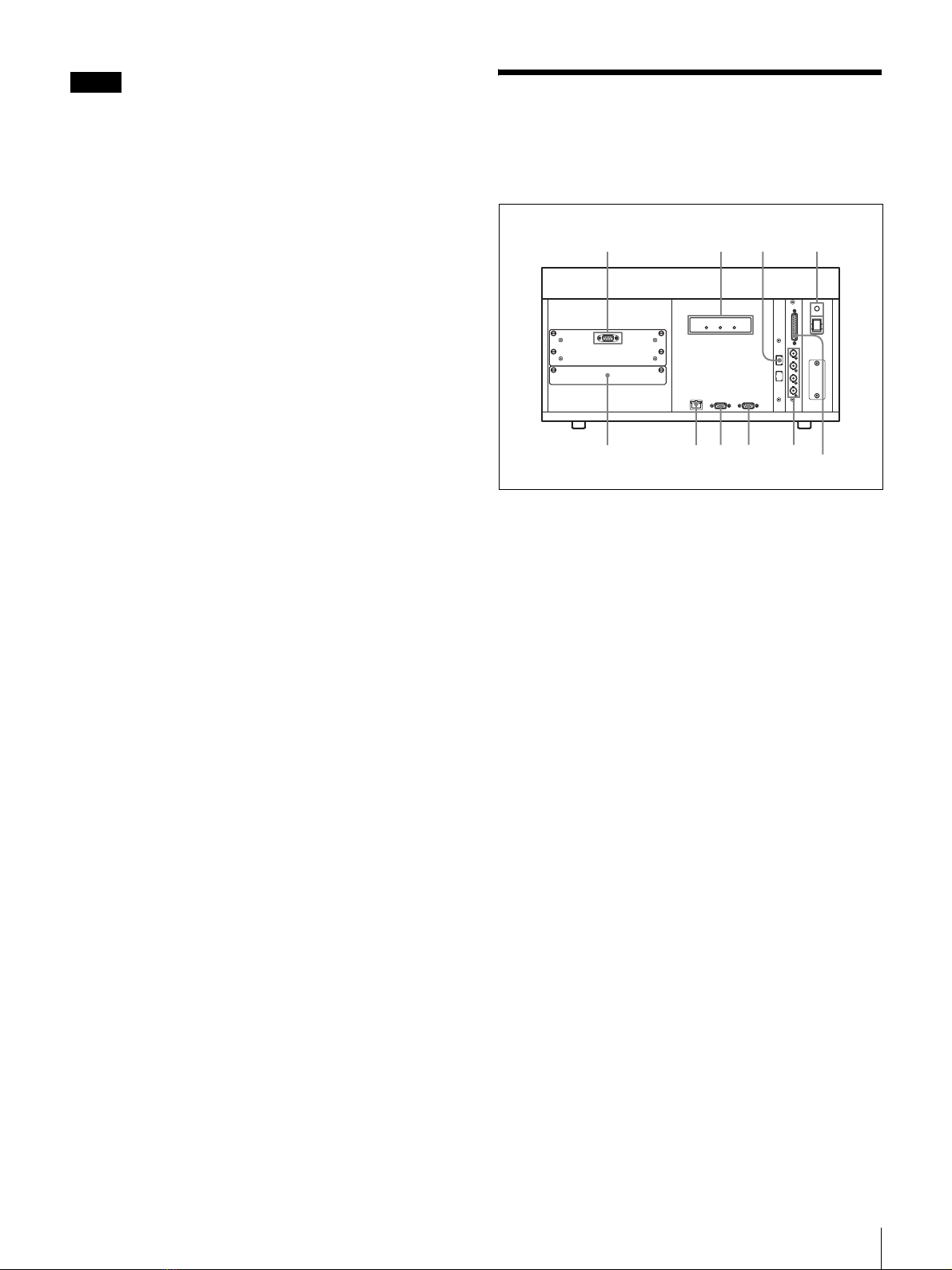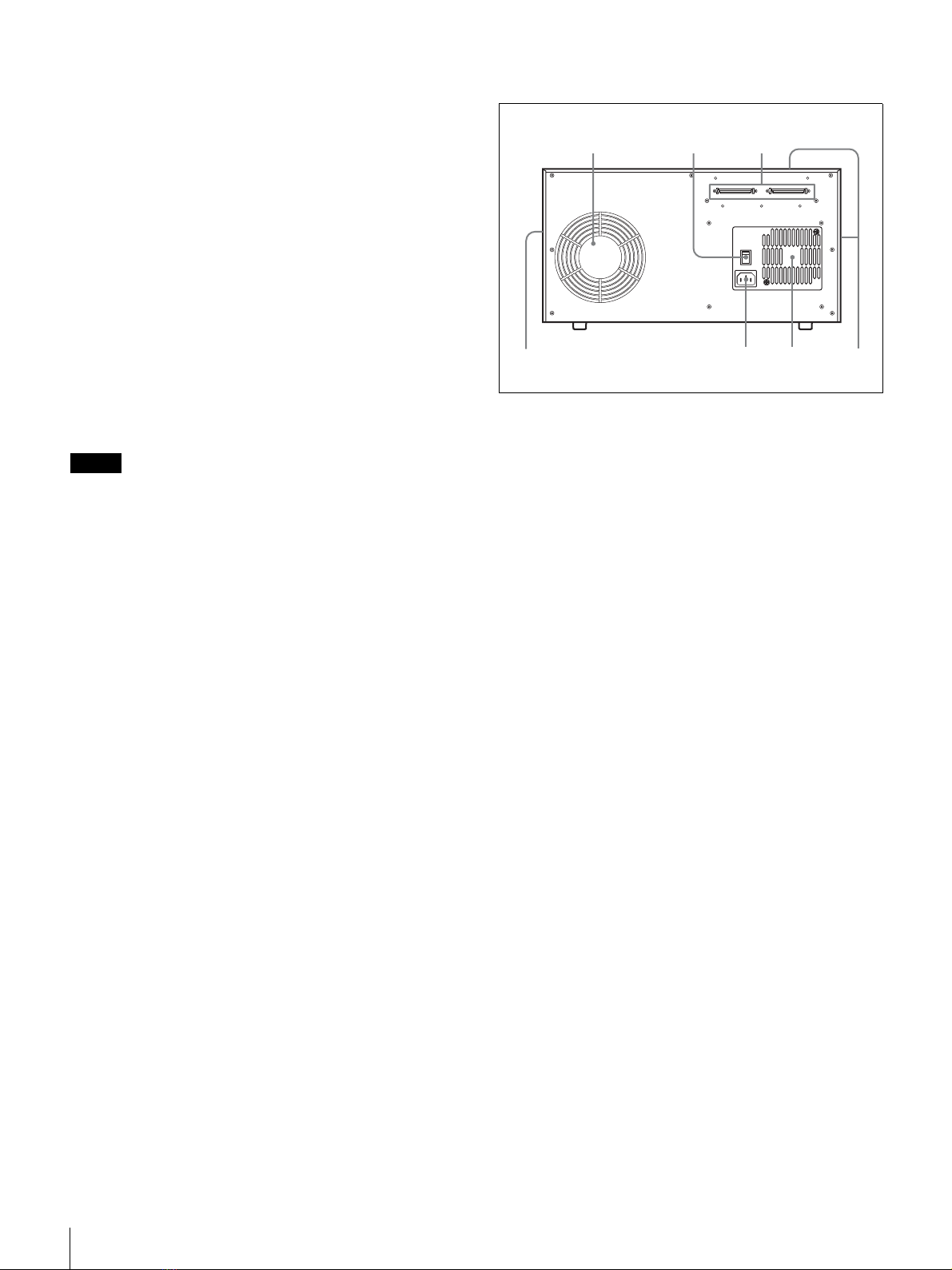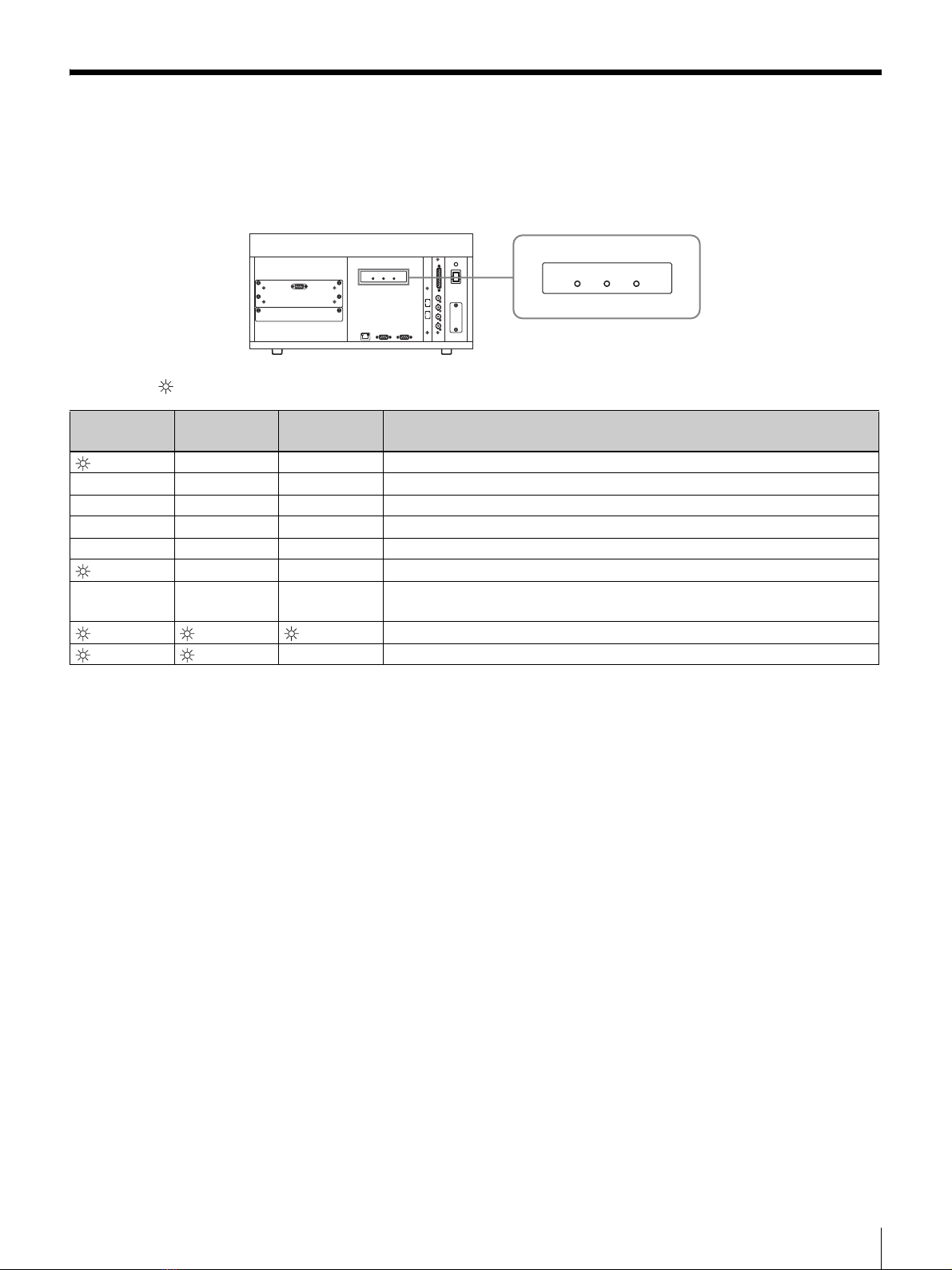Sony LMT-100 User manual
Other Sony Media Converter manuals

Sony
Sony BKSI-2020 User manual
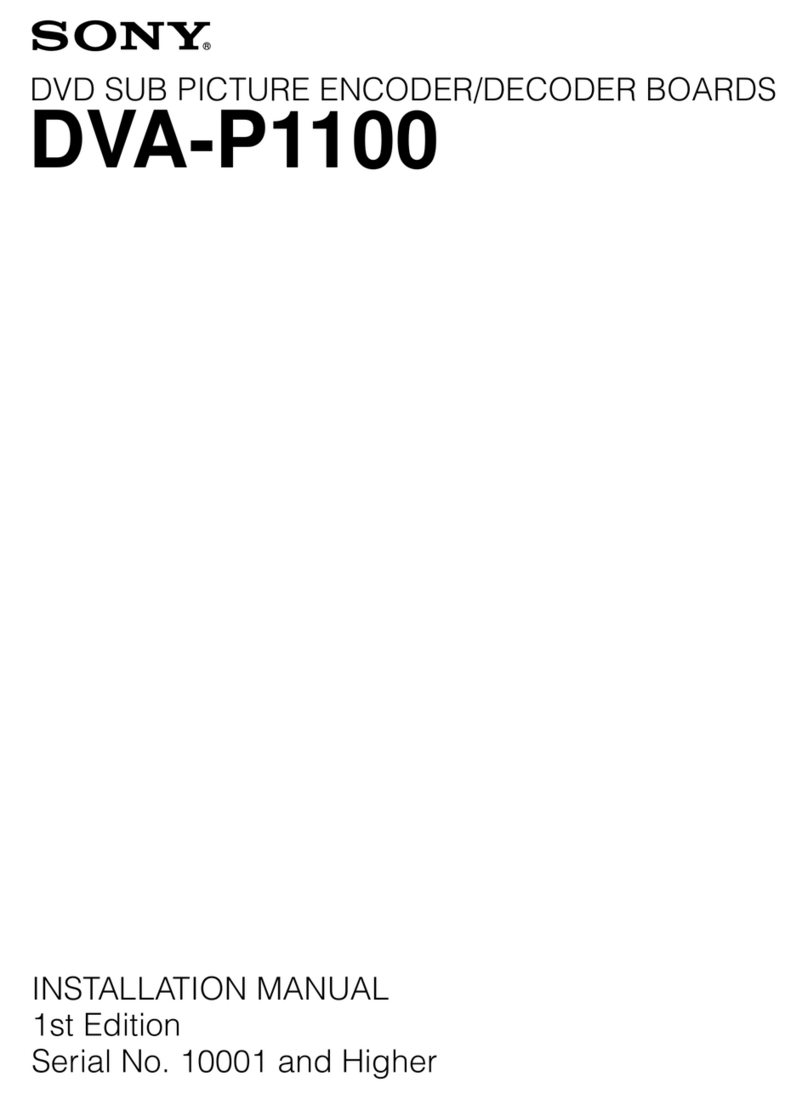
Sony
Sony DVA-P1100 User manual

Sony
Sony LMT-100 User manual

Sony
Sony VGF-WA1 User manual
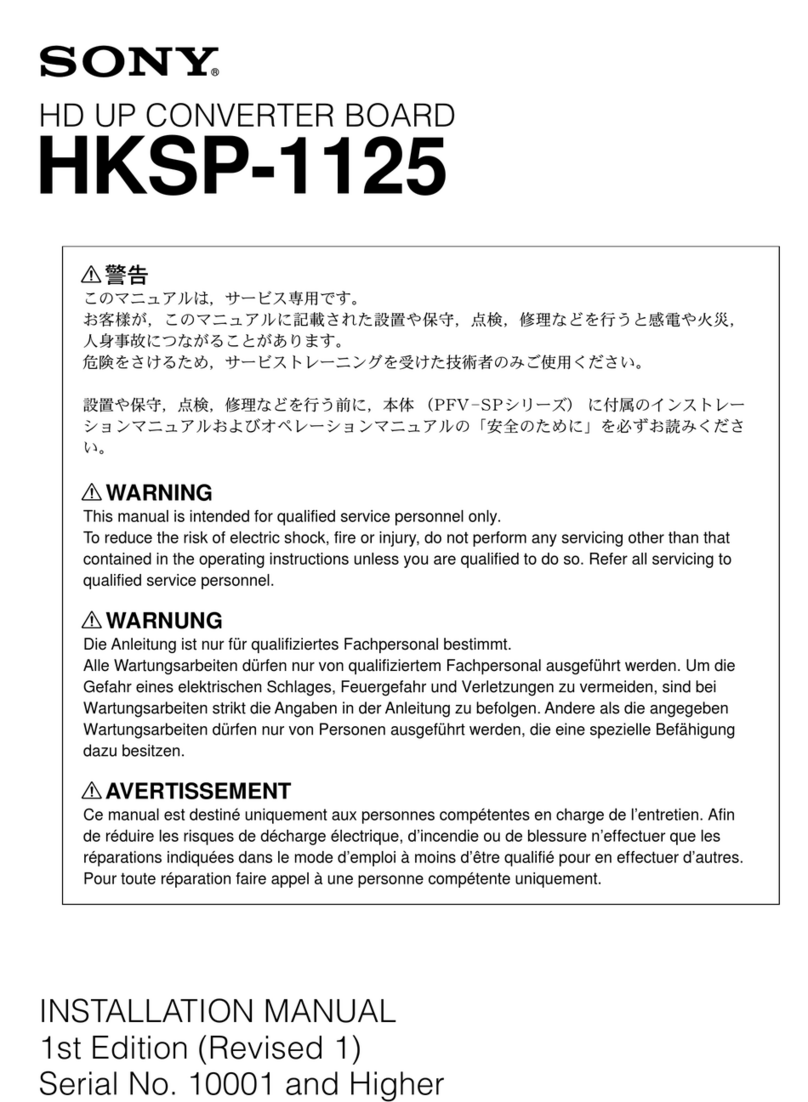
Sony
Sony HKSP-1125 User manual

Sony
Sony CarrierGate PCWA-DE50 Instruction sheet
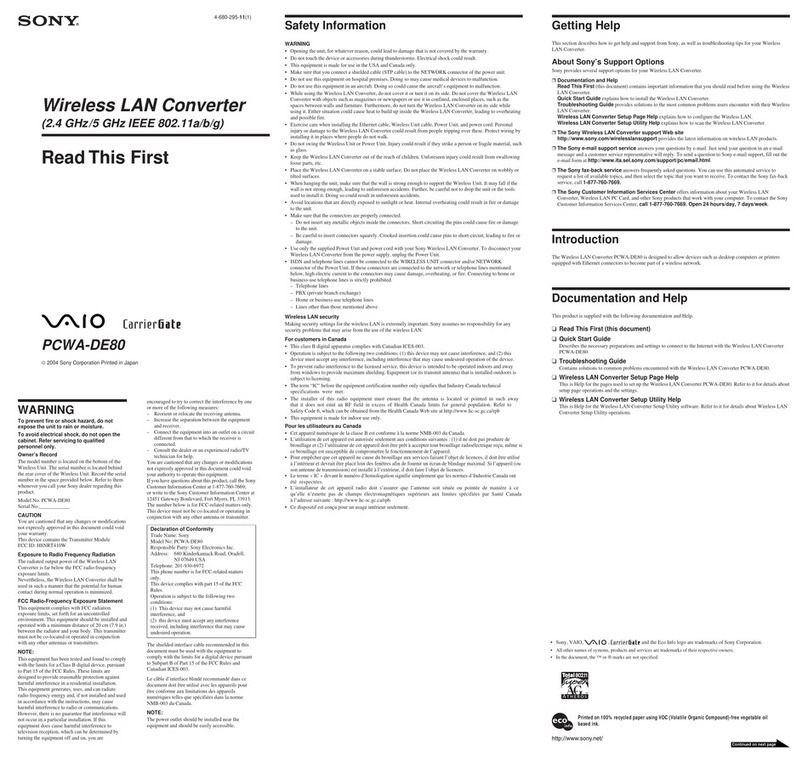
Sony
Sony PCWA-DE80 Read This First Instruction sheet

Sony
Sony XDBK-103 User manual

Sony
Sony DVA-V1100 User manual

Sony
Sony VGF-WA1/W - Vaio Wireless Digital Music... User manual

Sony
Sony CarrierGate PCWA-DE50 User manual

Sony
Sony HKPF-9000 User manual

Sony
Sony VGF-WA1 User manual
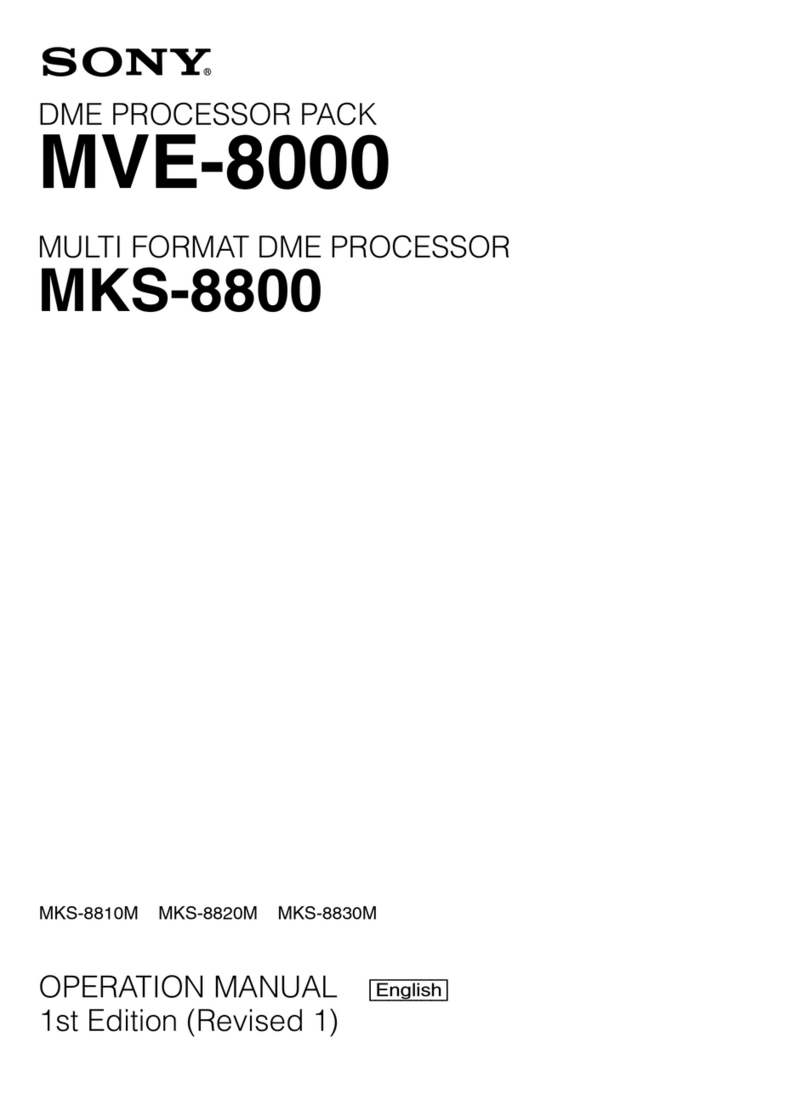
Sony
Sony MVE-8000 User manual

Sony
Sony TDM-NC1 - Wi-fi Client For Streaming Music User manual

Sony
Sony DSC-1024HD User manual
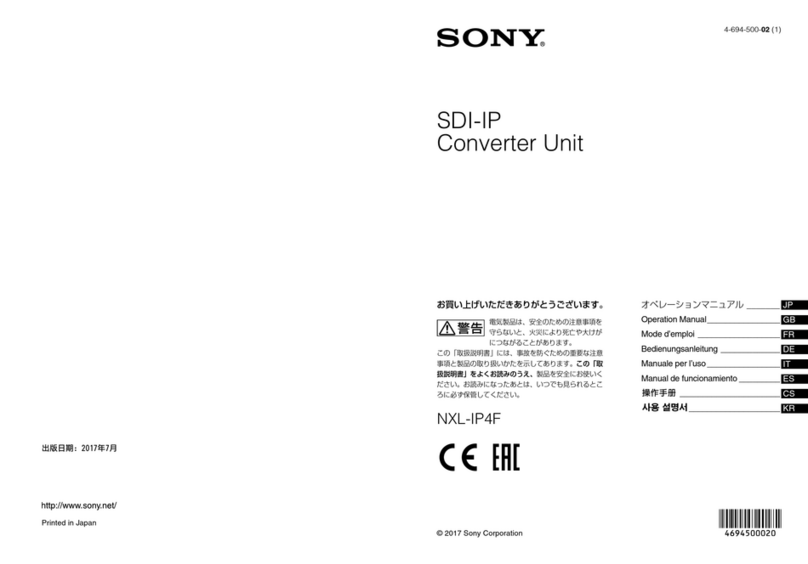
Sony
Sony NXL-IP4F User manual

Sony
Sony MVS-8000X System User manual

Sony
Sony HCD-LF10 - Cd/dvd Component For Home Theater... User manual

Sony
Sony SRP-F300 User manual