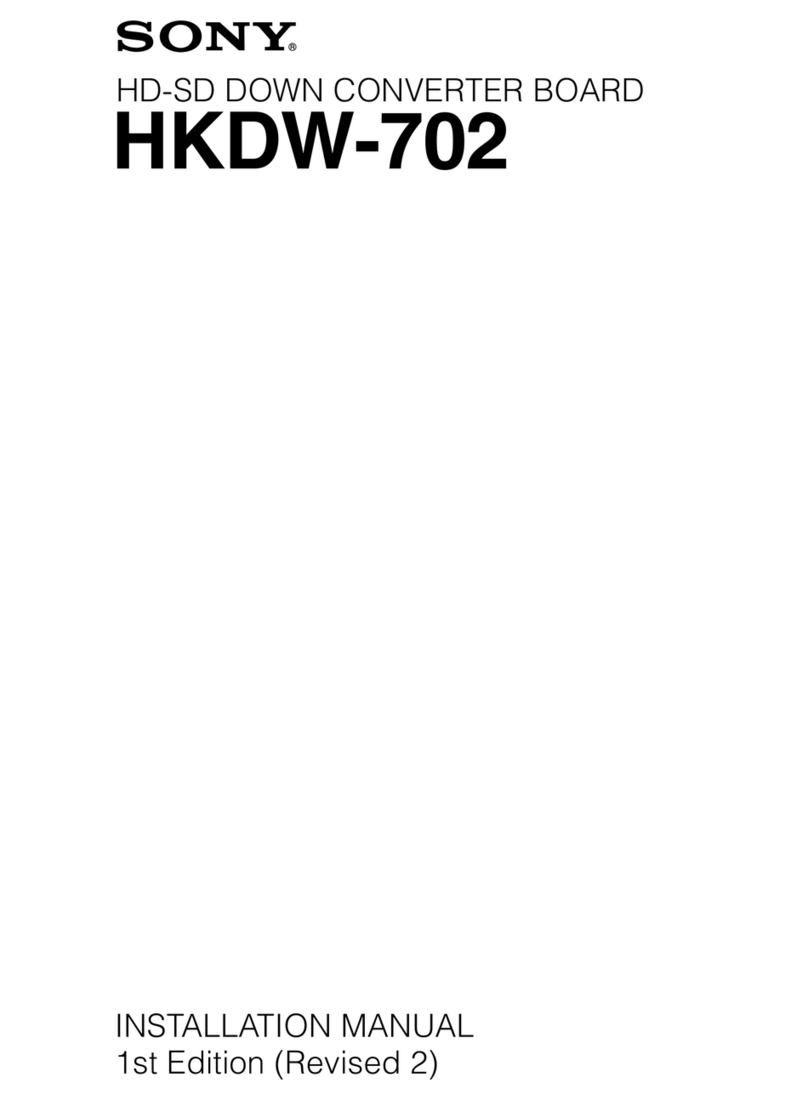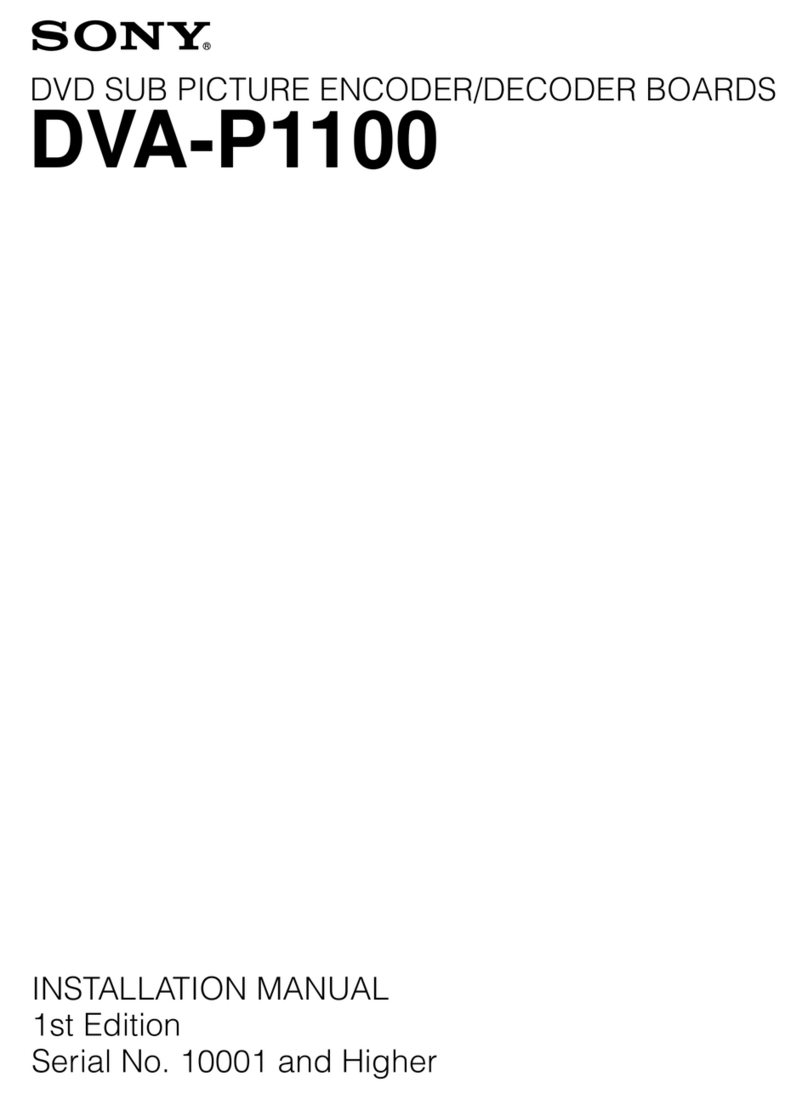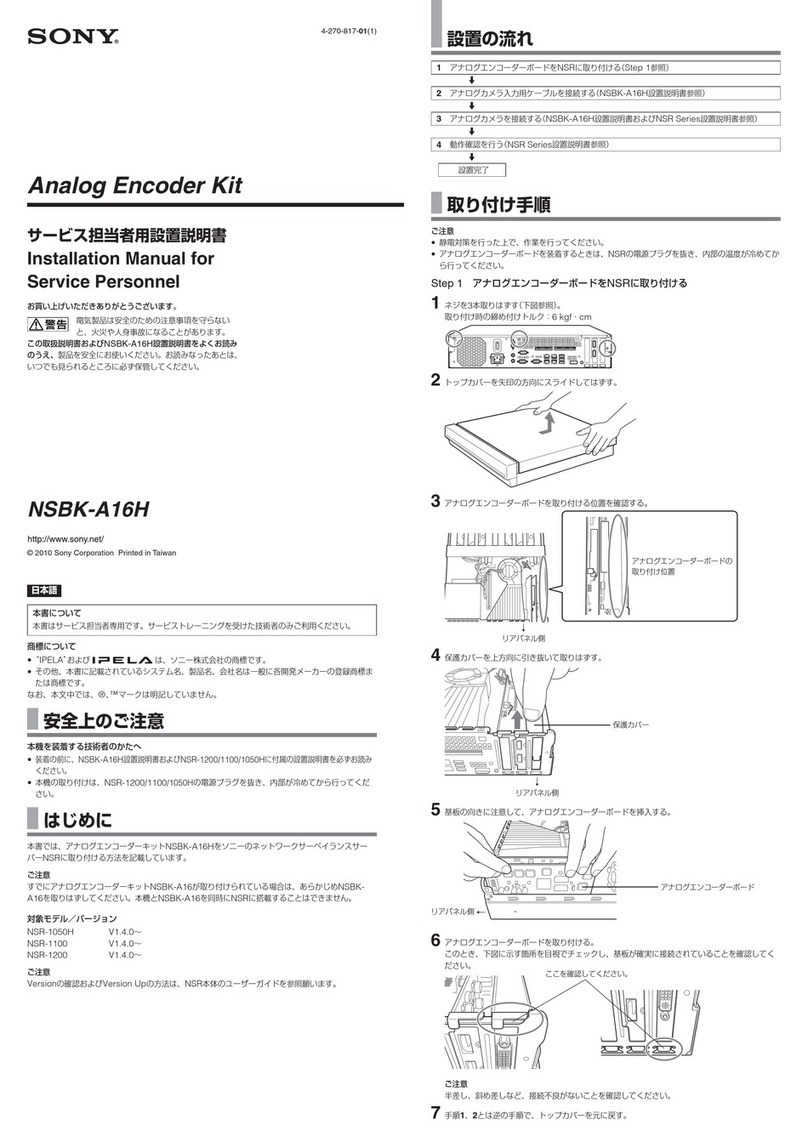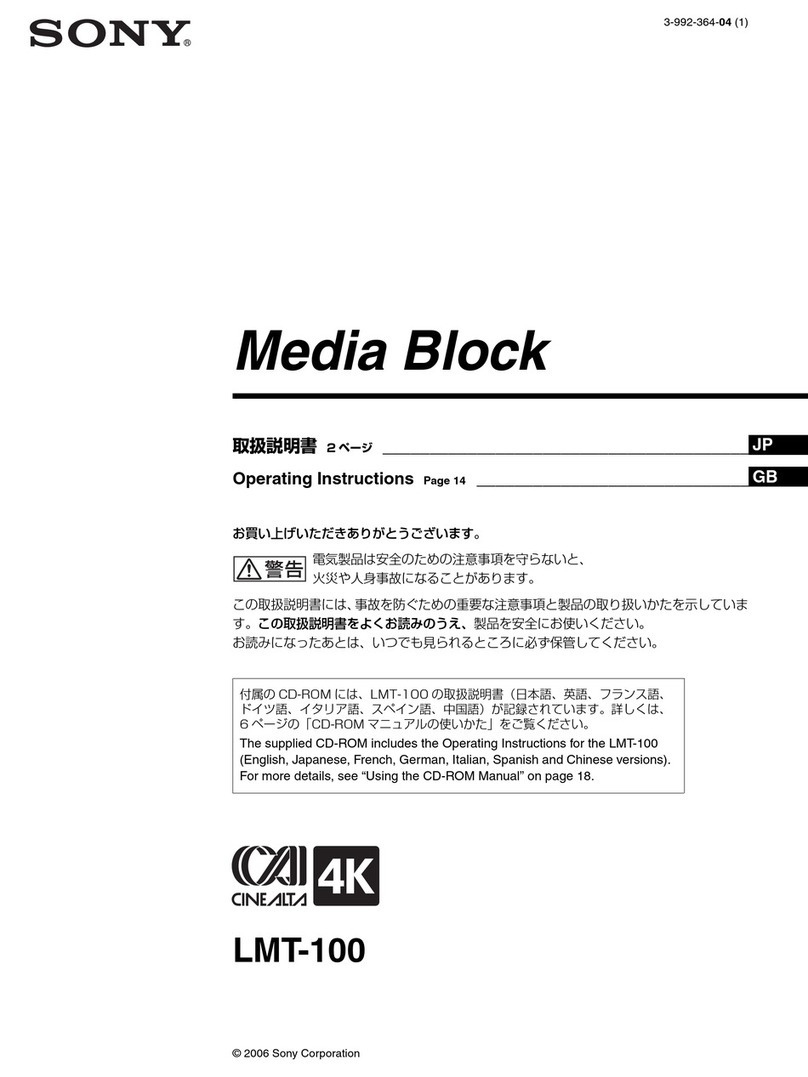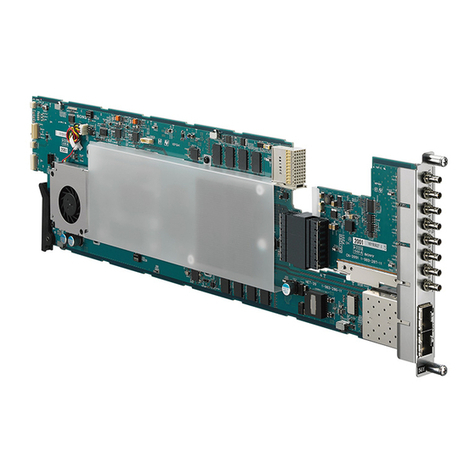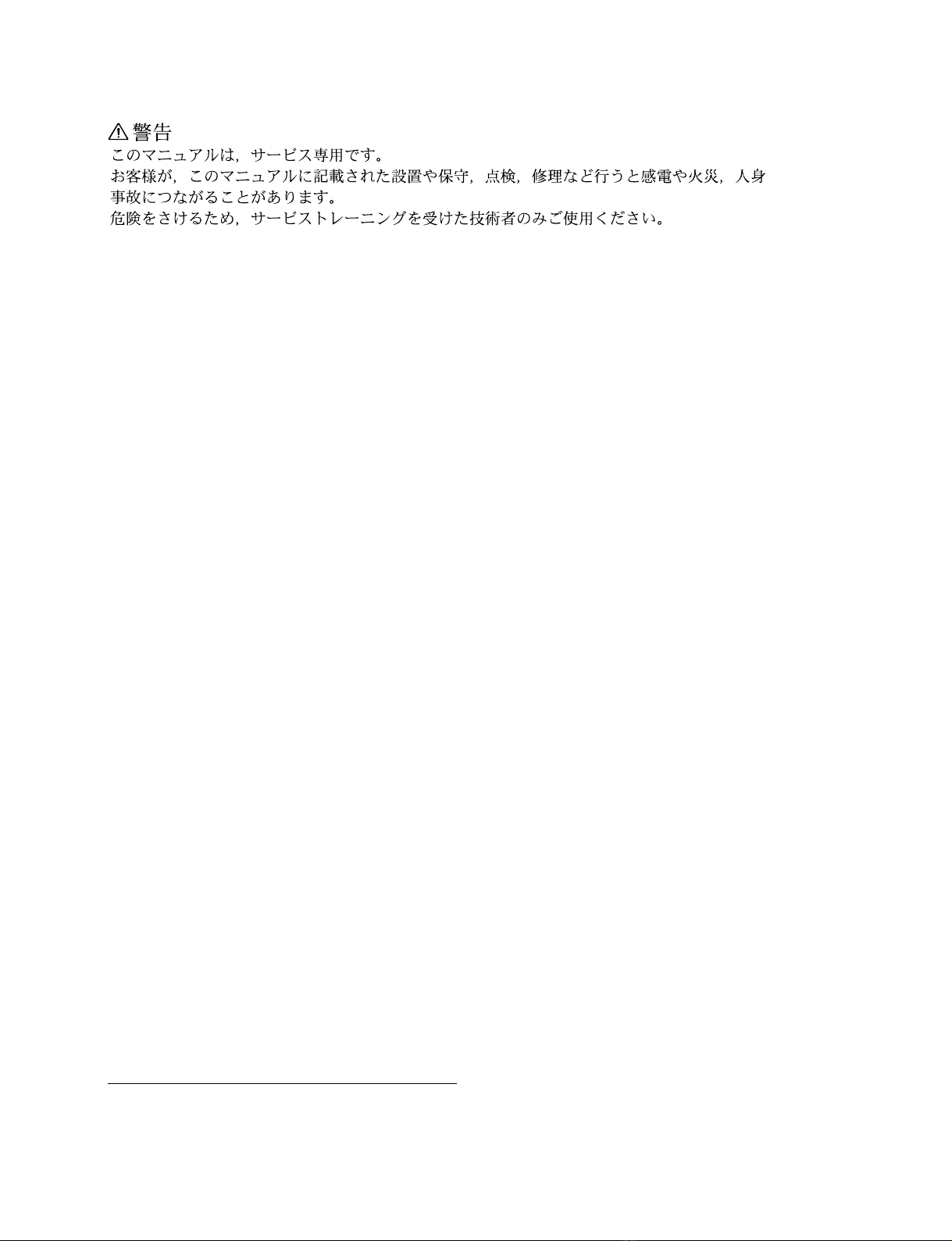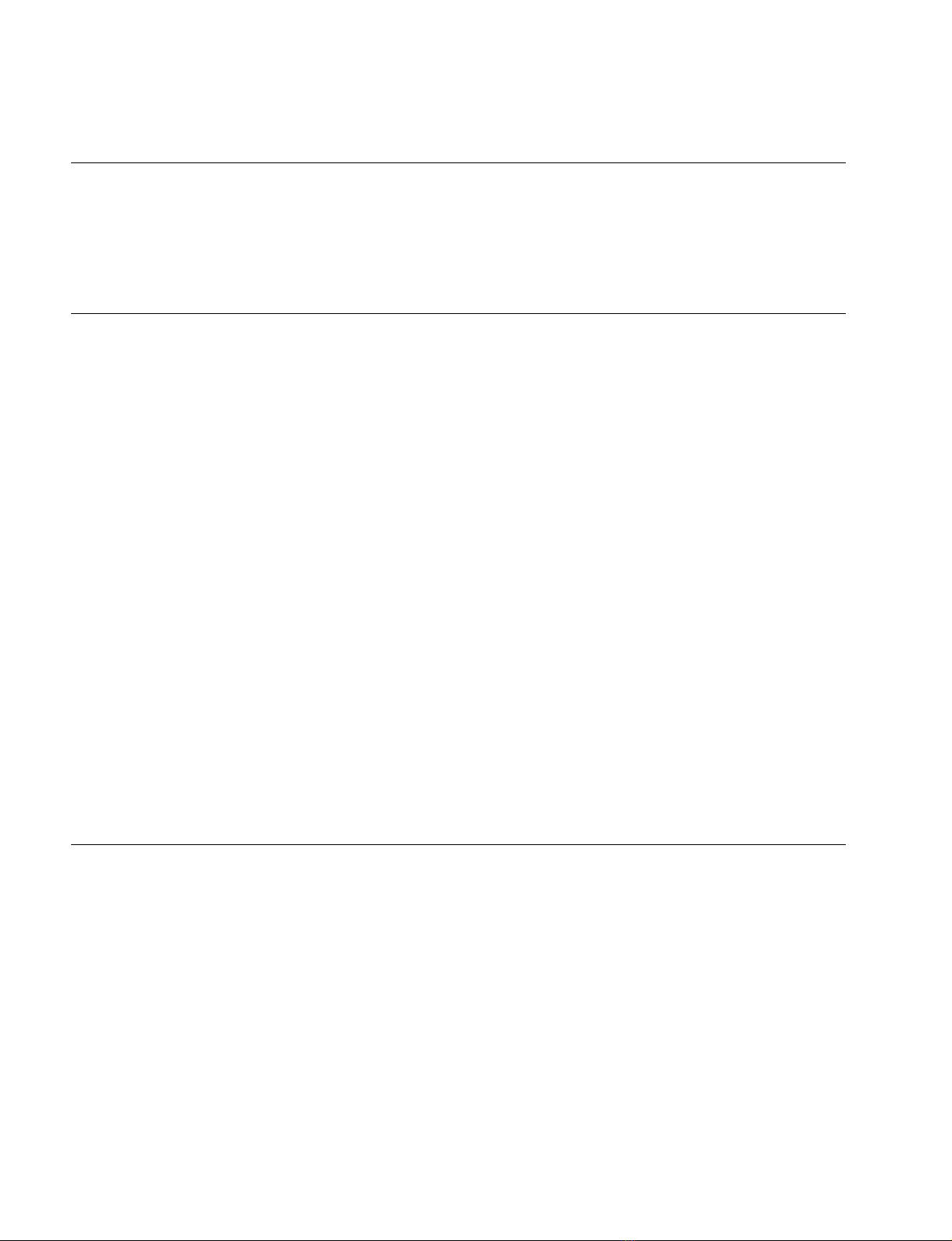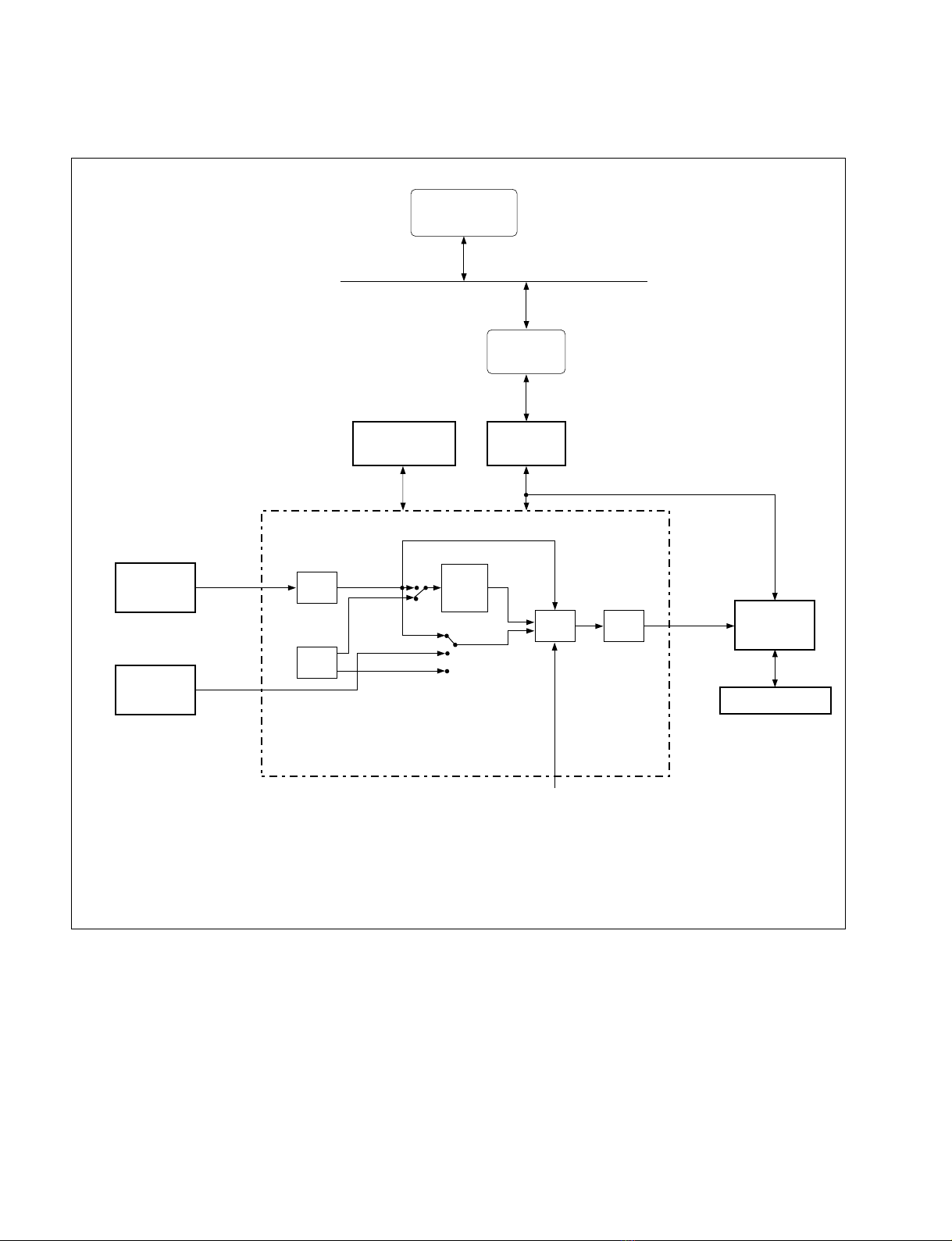1-1 (E)
BKSI-2020
INSTALLATION
1. Overview
1-1. Overview
Bit Rate Reduction Encoder Board BKSI-2020 is a high quality data compression board by using SDDI
(Serial Digital Data Interface)*1) .
Converts the component video signal compressed to approximately 1/20 through 1/4 (10 through 50
Mbps) and the non-compressed audio signal to SDDI signal.
The audio signal can be transmitted long distance (600 m:when using the Belden 8281 cable) by using the
BNC connectors with a coaxial cable of the AES/EBU format. The board has a time code reader function.
A time code input signal is converted to the SDDI signal in the time code reader.
BKSI-2020 is installed in a System Interface Unit SIU-80.
The setting of the following items can be selected by the switches on this board.
• The baud rate for ISR*2) mode
• The reference input signal
• The test signal for the audio/video signal
• The audio input signal between the SDI signal and the AES/EBU signal
The settings which are performed by the software of the BKSI-2020, are set by the host control devices
which are equipped with the setting function.
The following functions can be controlled in addition to the above described functions by the external
devices using the SONY DISK PROTOCOL.
BKSI-2020 can be also controlled using the VS-BUS via SIU-80.
• Selection of the GOP*3) size and the compression rate for the video signal
• Setting of SDDI DESTINATION ADDRESS meaning a transmission address of the SDDI signal
(default value; 0)
• Setting of the non-compressed line against the insertion signal during the video vertical blanking period
• Selection of the LTC signal or the VITC signal
1-2. Configuration
• Plug-in Board (ENC-29 board) (1pc)
• Connector Panel (IO-114 board) (1pc)
• Installation Guide (1pc)
• Installation Manual (1pc)
• Model Labels (2pcs)
*1) : SDDI
The high speed data transmission system having the higher compatibility with the SDI.
The system is used to transmit the compressed video and audio signals.
*2) : ISR (Interactive Status Reporting)
Status of this board or contents of errors occurred can be centralized to be monitored and managed on the monitor screen of a
personal computer.
*3) : GOP (Group of Picture)
This is the unit of digital video signal compression.
In this system, video signal of 2 frames are compressed as 1 group.