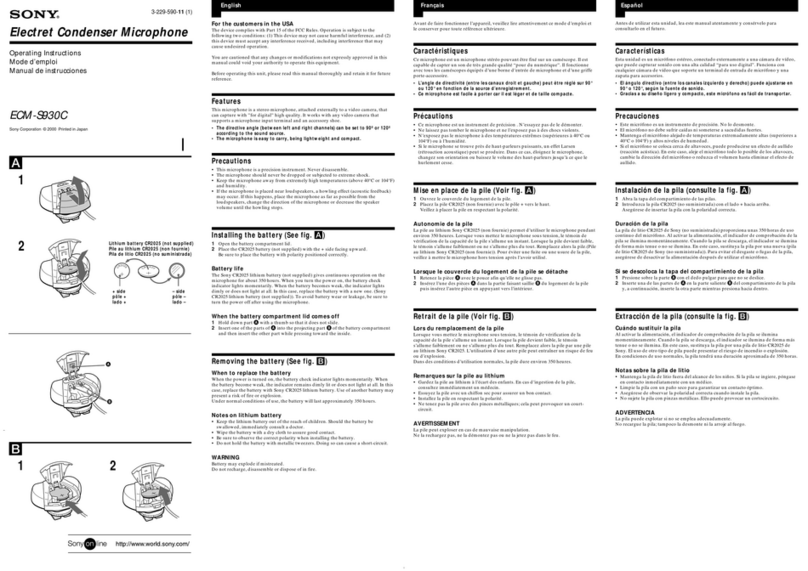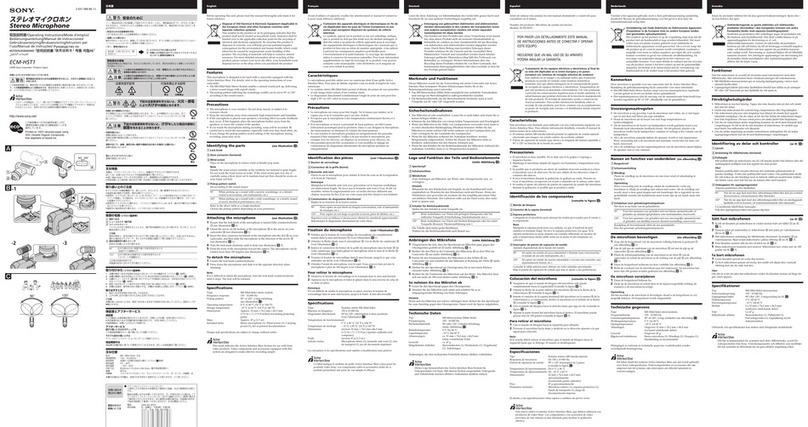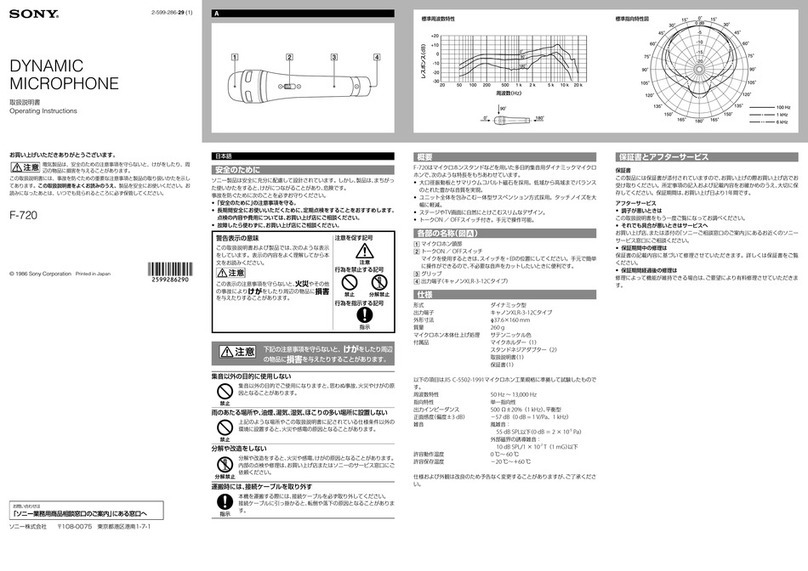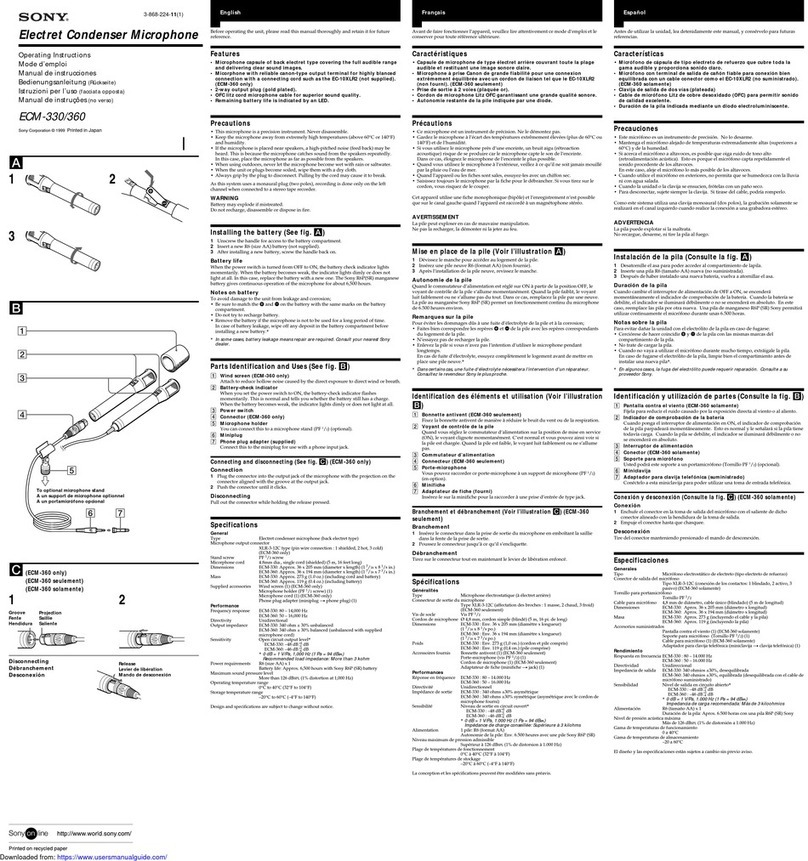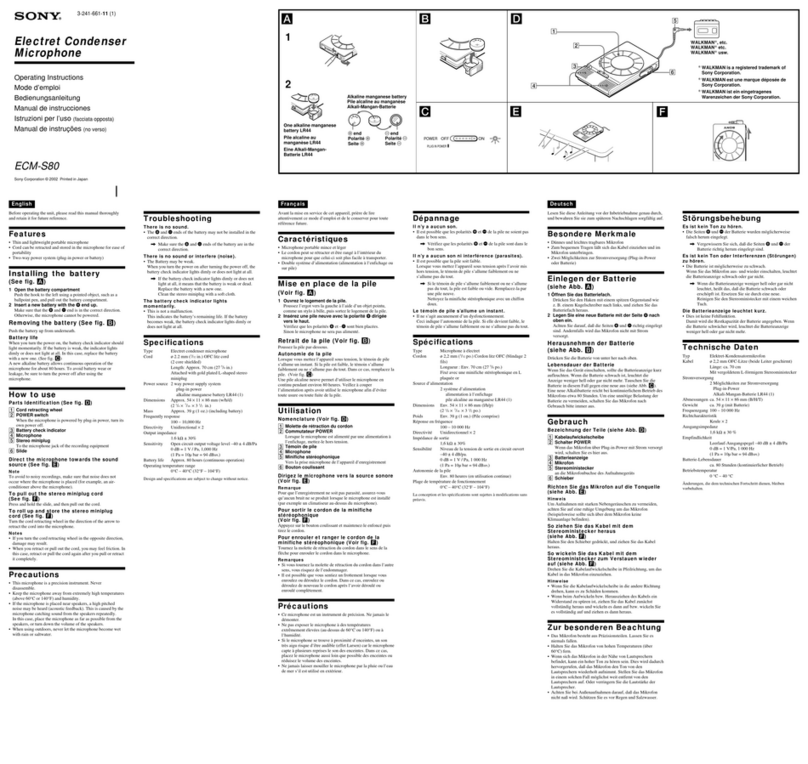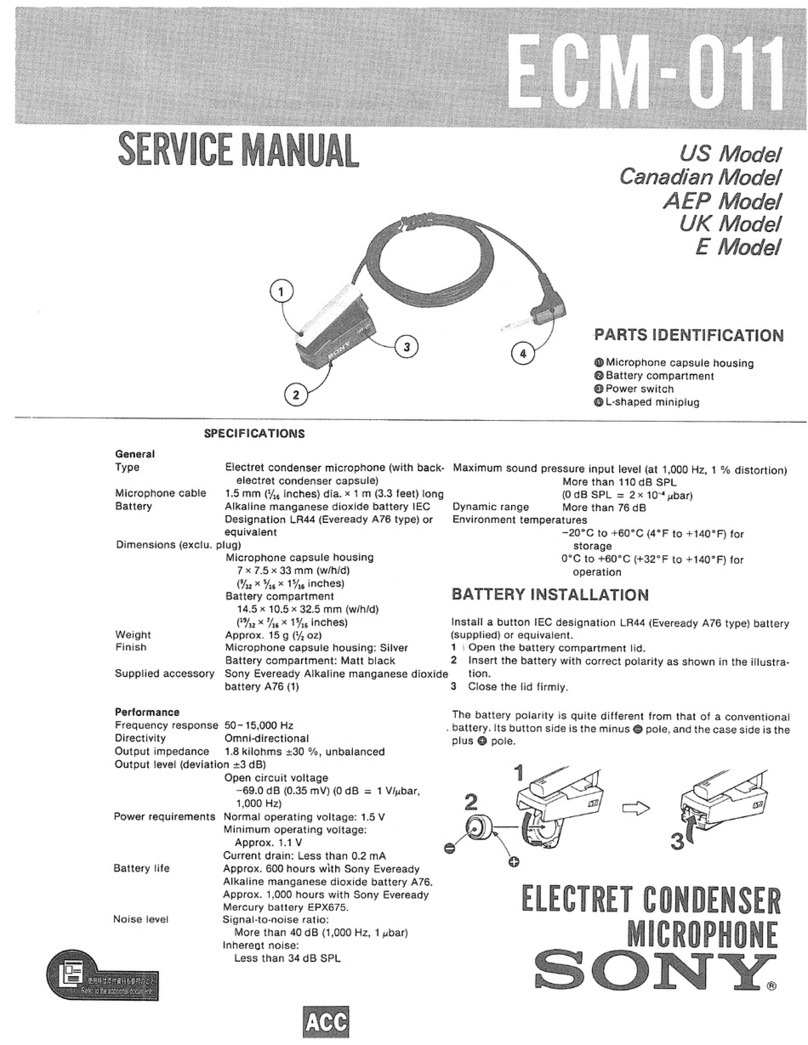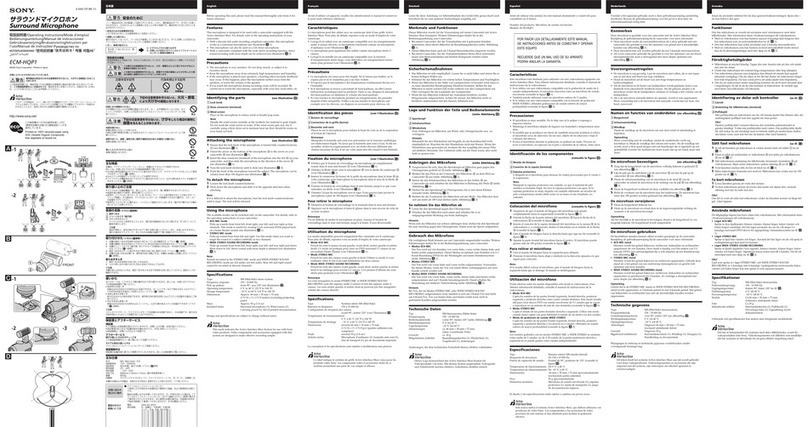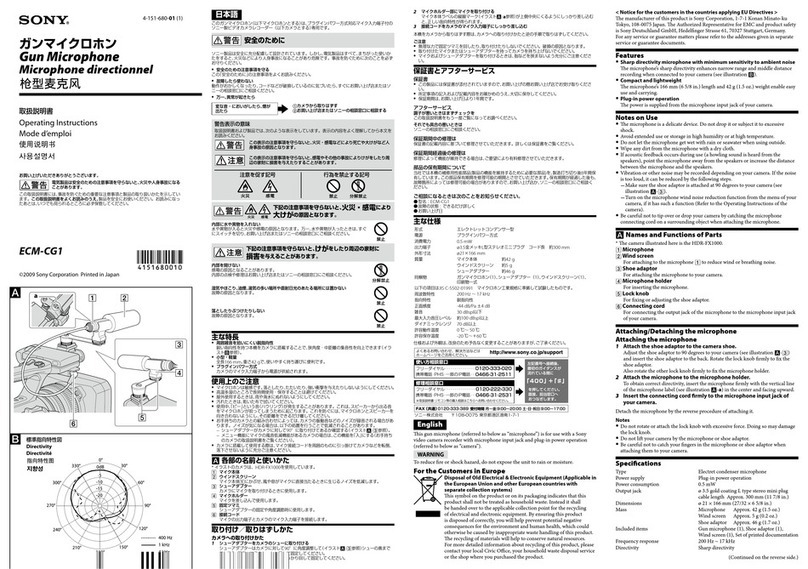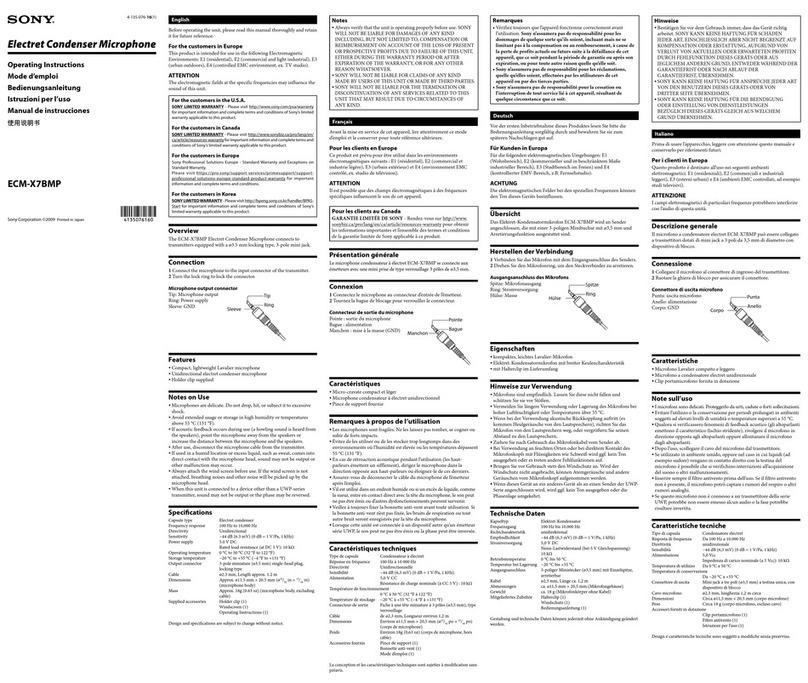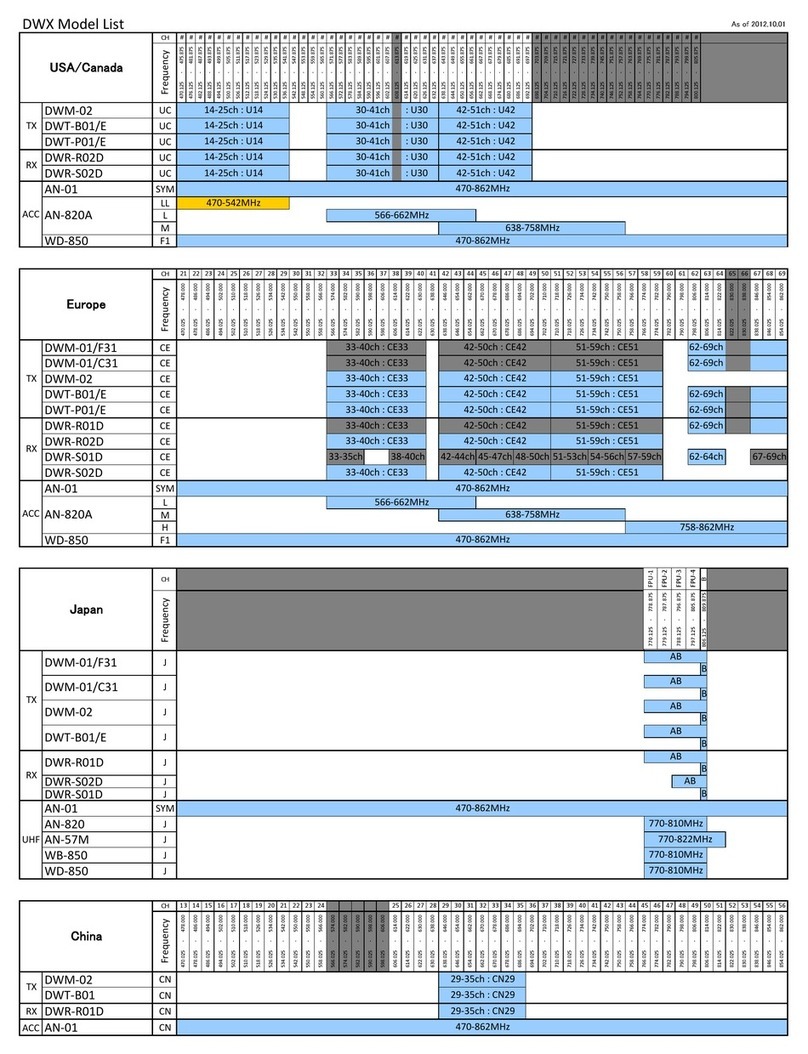ECM-55B 3-776-704-14(1) (GB)
FEATURES
Two-way powering system using an internal battery or external power supply.
Ideal design for professional application in radio and TV studios or other audio
fields because of its high quality performance and its extremely compact size.
Supplied with three types of microphone holders to be used according the
situation and a convenient and compact storage case.
BATTERY OPERATION
1Open the battery compartment by turning the sleeve counterclockwise.
2Insert an IEC designation R6 or LR6 (size AA) battery into the battery
compartment.
Check for correct polarity.
3Close the compartment by turning the sleeve clockwise. Be sure to close the
sleeve firmly, otherwise malfunction or noise may occur due to the loose fit.
Notes
If the microphone is not to be used for a long time, remove the battery to
avoid any possibility of corrosion.
In case of battery leakage, wipe off any deposit in the battery compartment.
Battery life depends on the battery type being used. Refer to the “Battery life”
in “Specifications” below. When the battery is exhausted, sensitivity will be
decreased and distortion will be heard. When this occurs, replace with a new
battery.
English
Before operating the unit, please read this manual thoroughly. This manual
should be retained for future reference.
For the customers in Europe
This product is intended for use in the following Electromagnetic Environments:
E1 (residential), E2 (commercial and light industrial), E3 (urban outdoors), E4
(controlled EMC environment, ex. TV studio).
Attention:
The electromagnetic fields at the specific frequencies may degrade the intended
performance level of analog audio signals.
For the customers in the U.S.A.
SONY LIMITED WARRANTY - Please visit http://www.sony.com/psa/warranty
for important information and complete terms and conditions of Sony’s limited
warranty applicable to this product.
For the customers in Canada
SONY LIMITED WARRANTY - Please visit http://www.sonybiz.ca/pro/lang/en/
ca/article/resources-warranty-product-registration for important information
and complete terms and conditions of Sony’s limited warranty applicable to
this product.
For the customers in Europe
Sony Professional Solutions Europe - Standard Warranty and Exceptions on
Standard Warranty.
Please visit http://www.pro.sony.eu/warranty for important information and
complete terms and conditions.
For the customers in Korea
SONY LIMITED WARRANTY - Please visit http://bpeng.sony.co.kr/handler/
BPAS-Start for important information and complete terms and conditions of
Sony’s limited warranty applicable to this product.
3-776-704-14(1)
Electret Condenser
Microphone
Operating Instructions
© 2003 Sony Corporation Printed in Japan
ECM-55B
CONNECTIONS
The output connector of the microphone is the Cannon XLR-3-12C type. Connect
the microphone plug to the microphone input of a mixer or a tape recorder. The
microphone cable is 3m (10 feet) long.
If a longer cable is necessary, an extension cable up to 200 m (660 feet) may be
used without affecting sound quality or performance. Use a cable with a Cannon
XLR-3-11C connector at one end and an appropriate plug at the other end which
matches the input equipment.
Note
If cable connector connection is necessary, note that there are two basic types
connections, balanced to ground and unbalanced to ground, and solder
connections carefully. Poor soldering may cause hum pick up.
PRECAUTIONS
The microphone should never be dropped or subjected to any excessive
shock.
Keep the microphone away from extremely high temperatures (above 60 °C
or 140 °F)
If the microphone is placed too near the speakers, a howling effect (acoustic
feedback) may occur. In this case, decrease the speaker volume until the
howling stops.
Microphone and recording instruments should be turned on 10 minutes
before they are actually used. This assures stable performance of the
microphones and instruments.
PARTS IDENTIFICATION
Microphone capsule
Power supply section Output connector
Supplied accessories
Wind screen
Microphone holders
Double-clip
microphone holder
Horizontal
microphone holder
Vertical
microphone holder
EXTERNAL POWER SUPPLY
The ECM-55B is designed for external powering (12 to 48 V DC) as well as internal
battery power. The external power supply system consists of a DC power
source, standard two conductor shielded microphone cable, and center-tapped
transformer of the microphone. Use an external power supply unit available in
marketplace.
Notes
When an external power supply is used, the internal battery is not discharged.
However, if an exhausted battery is installed while operating with external
power supply, sensitivity will be decreased and noise/distortion will be heard.
For extending the cable between the power supply and the microphone, use a
balanced-type cable.