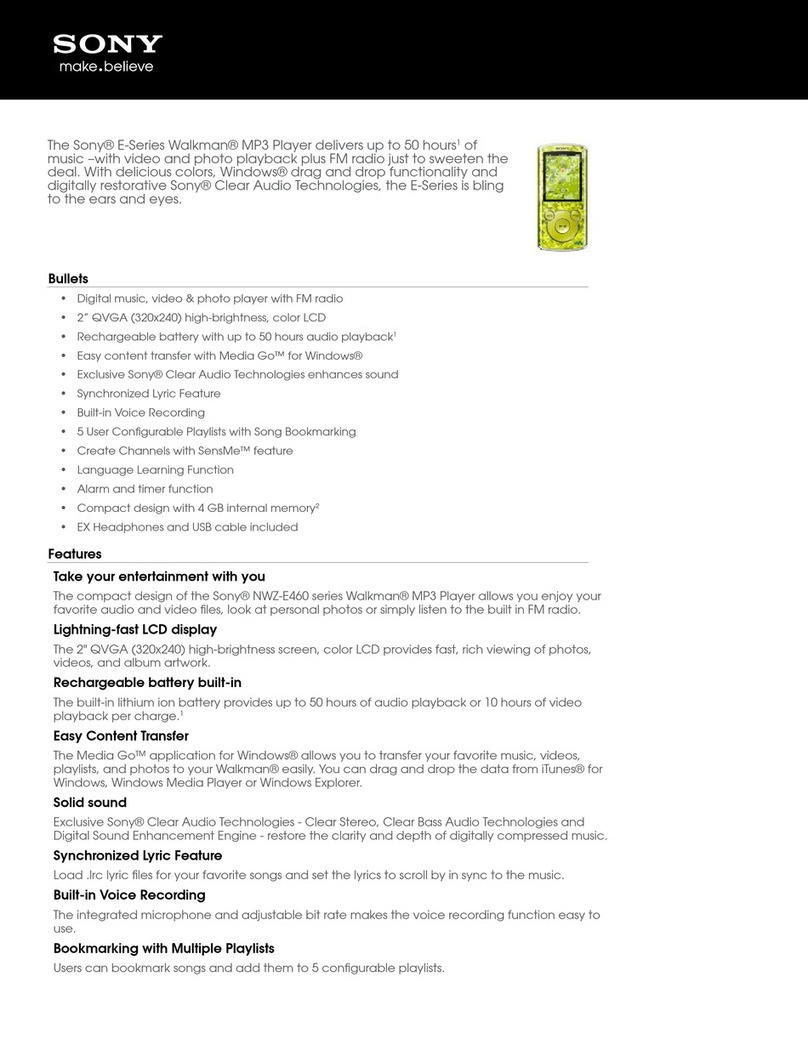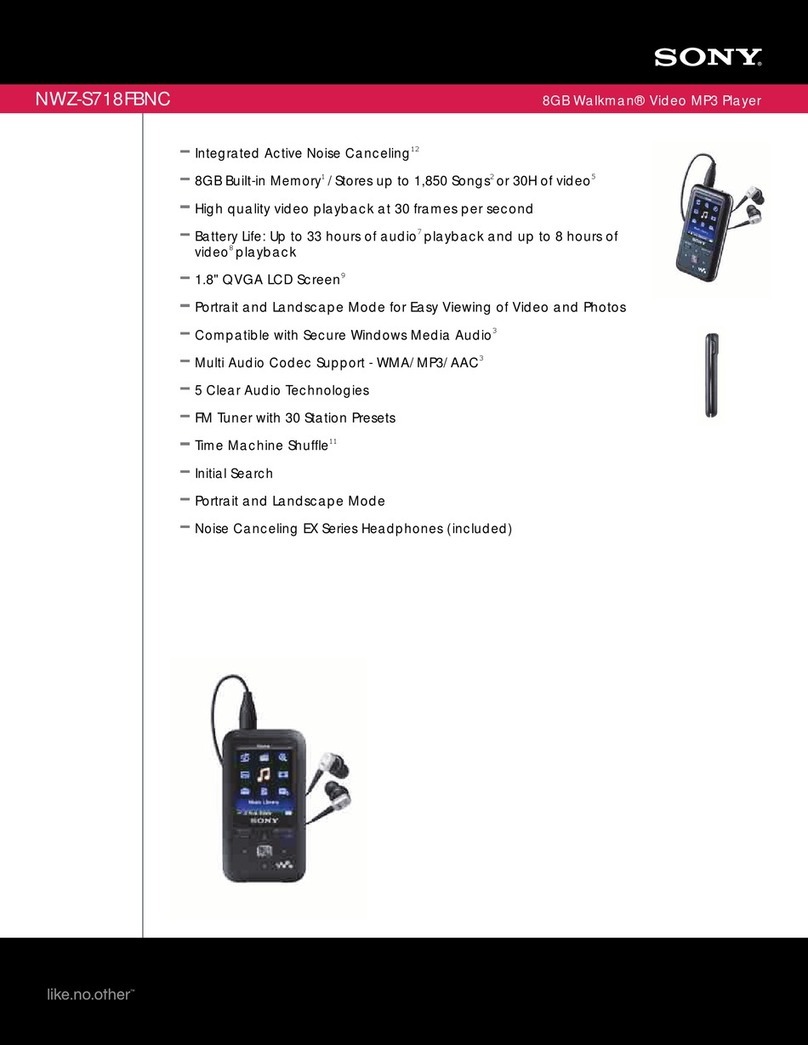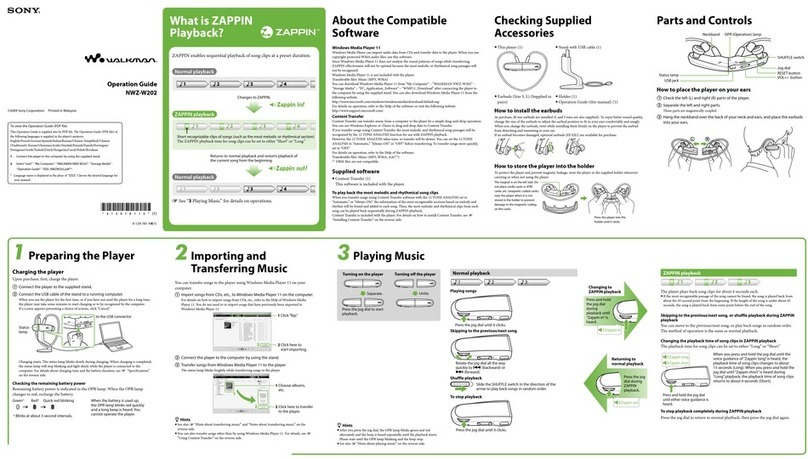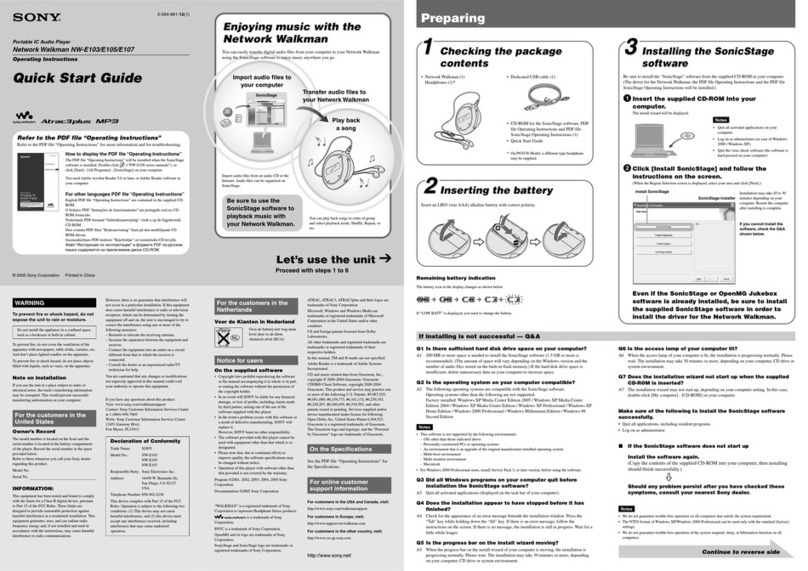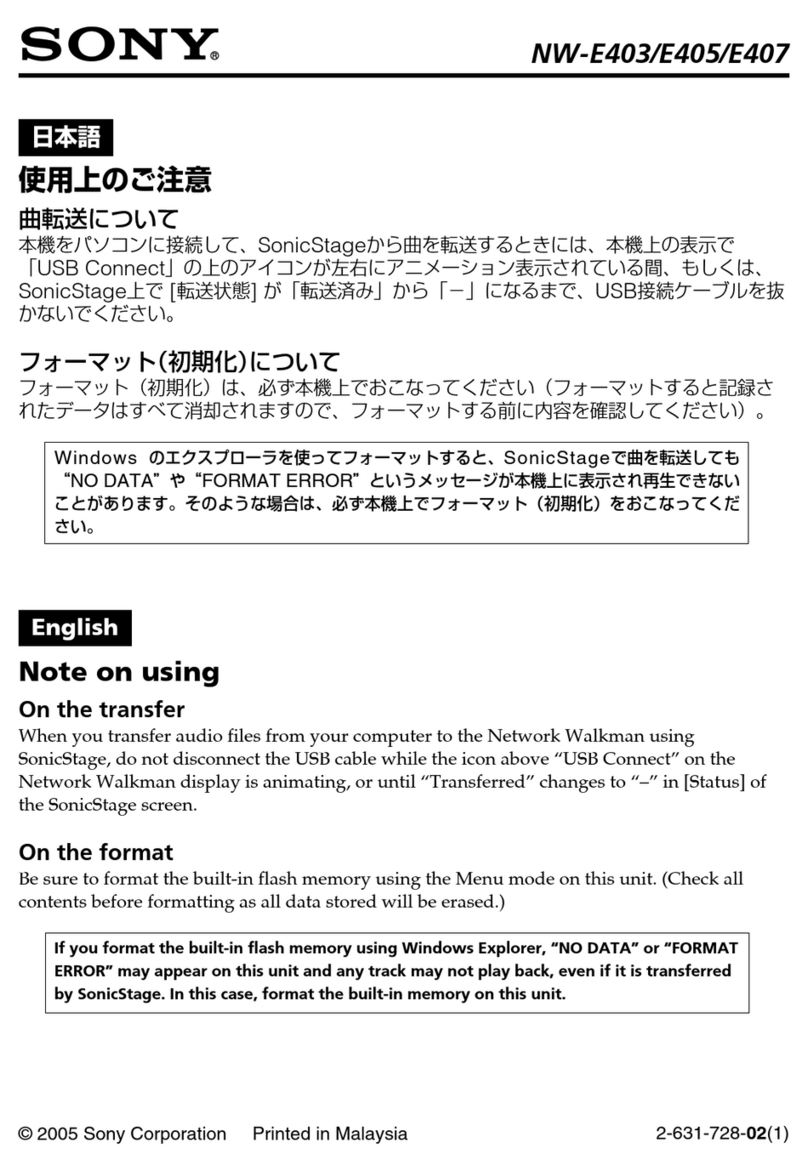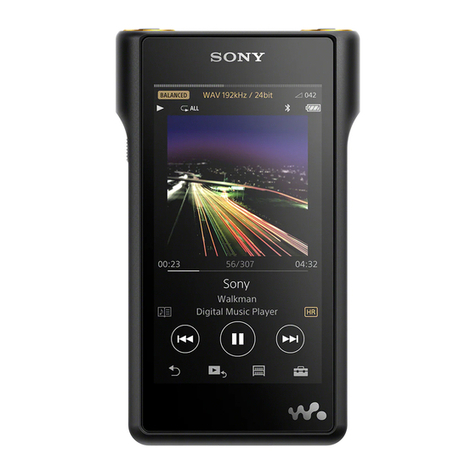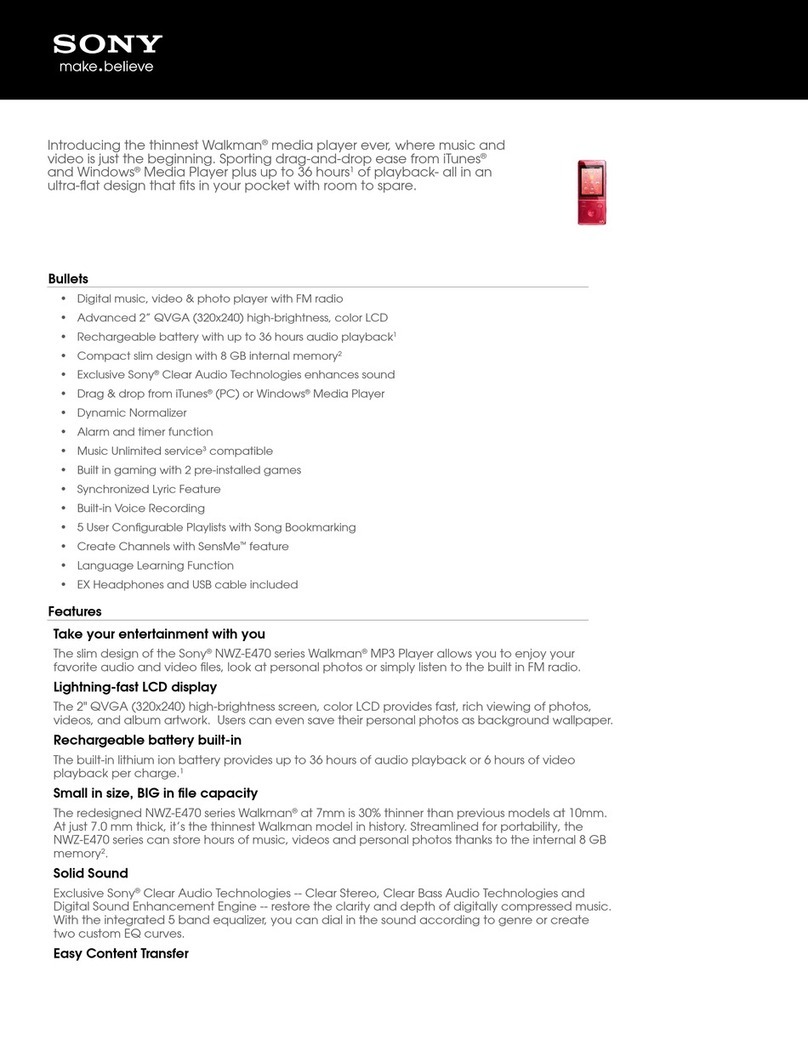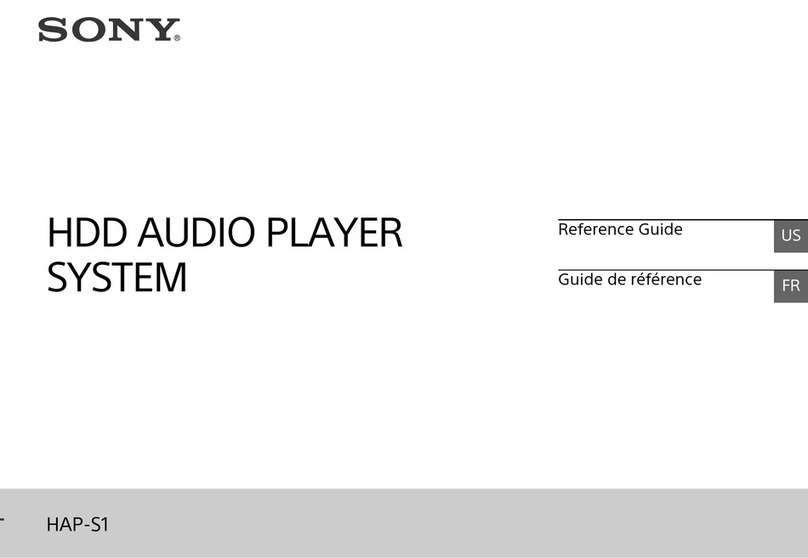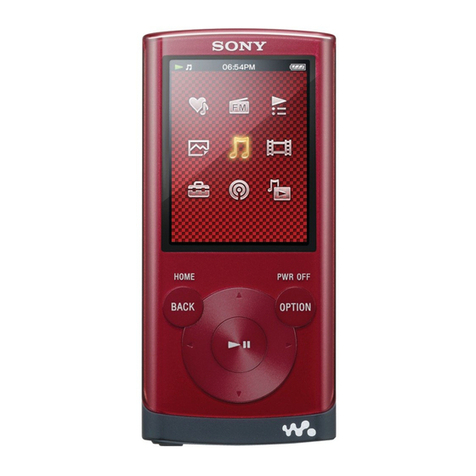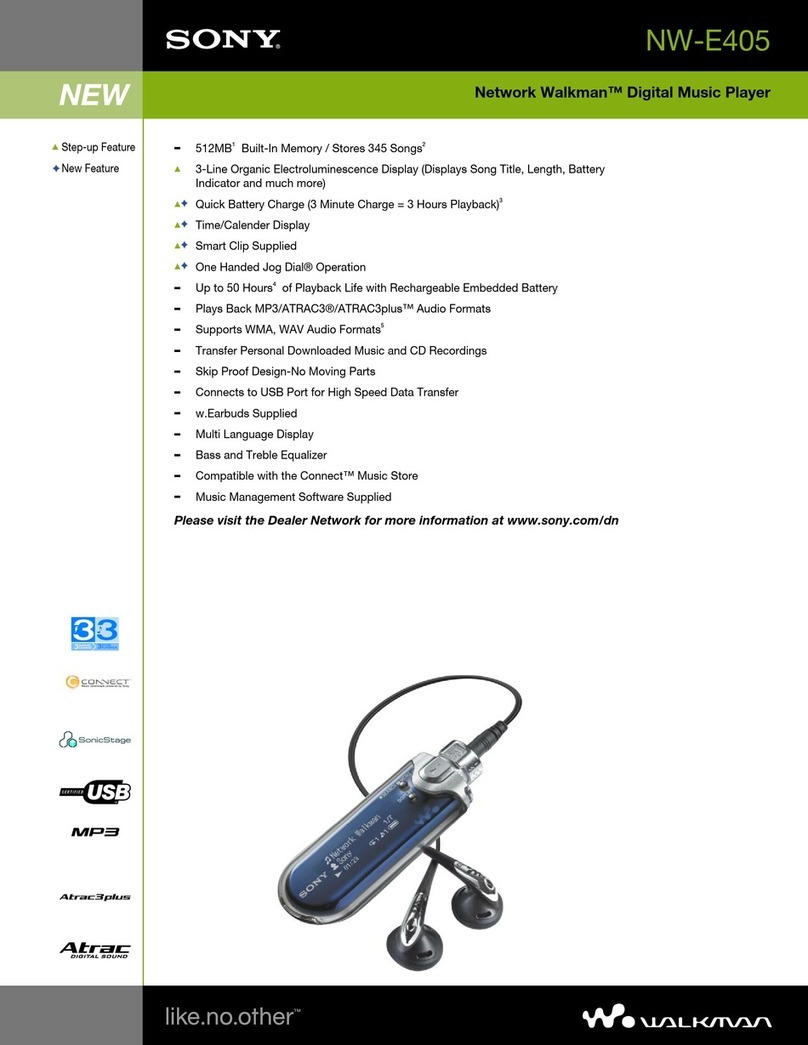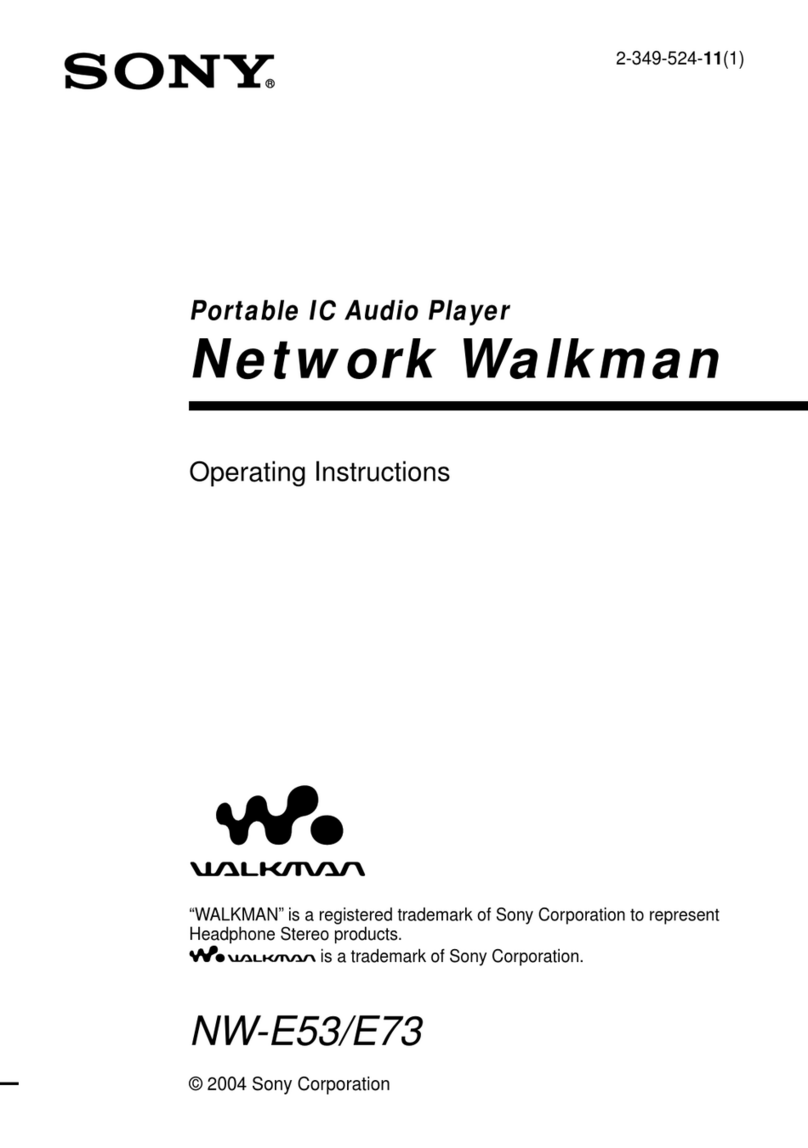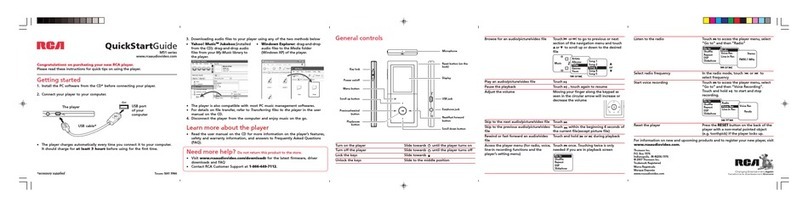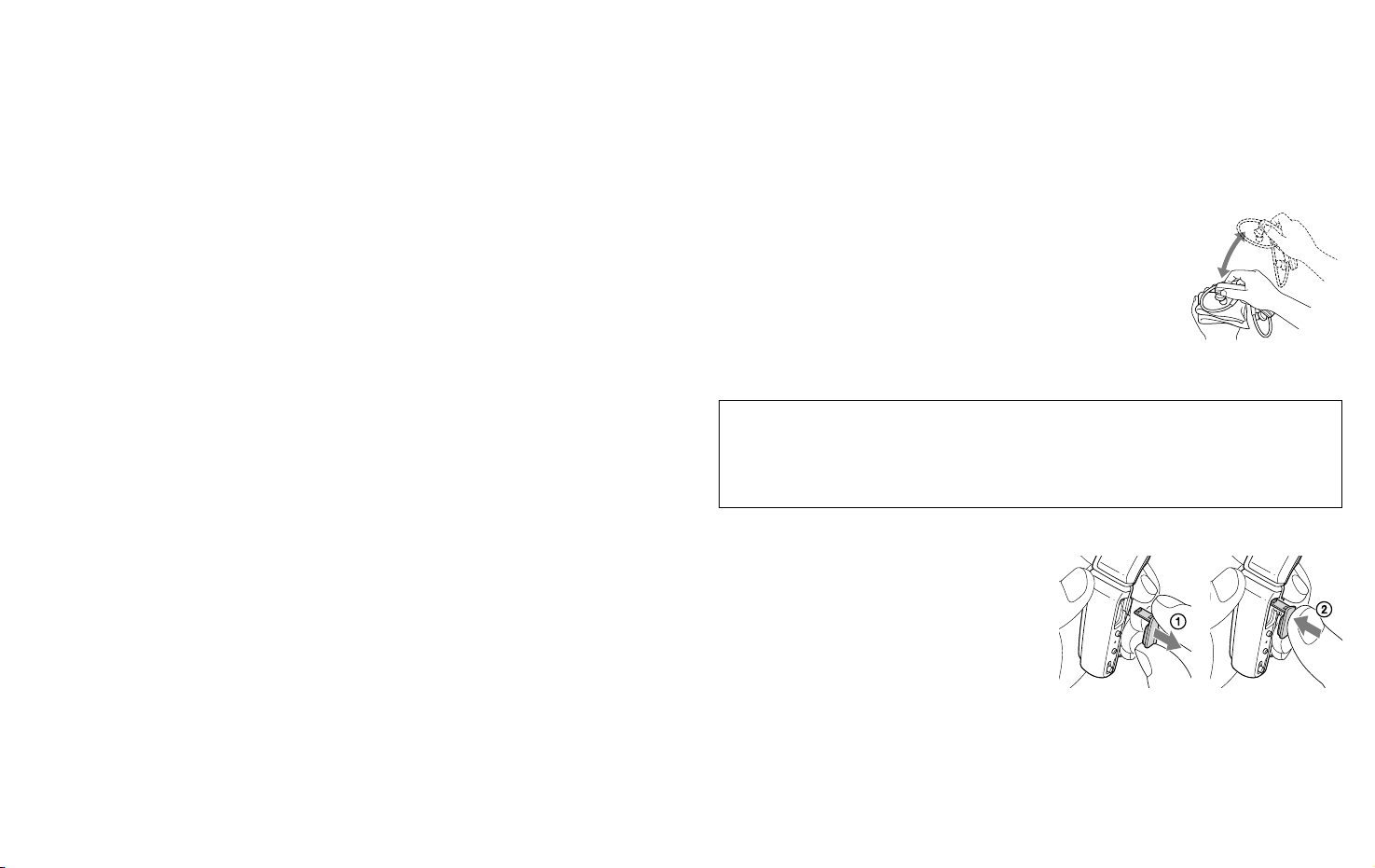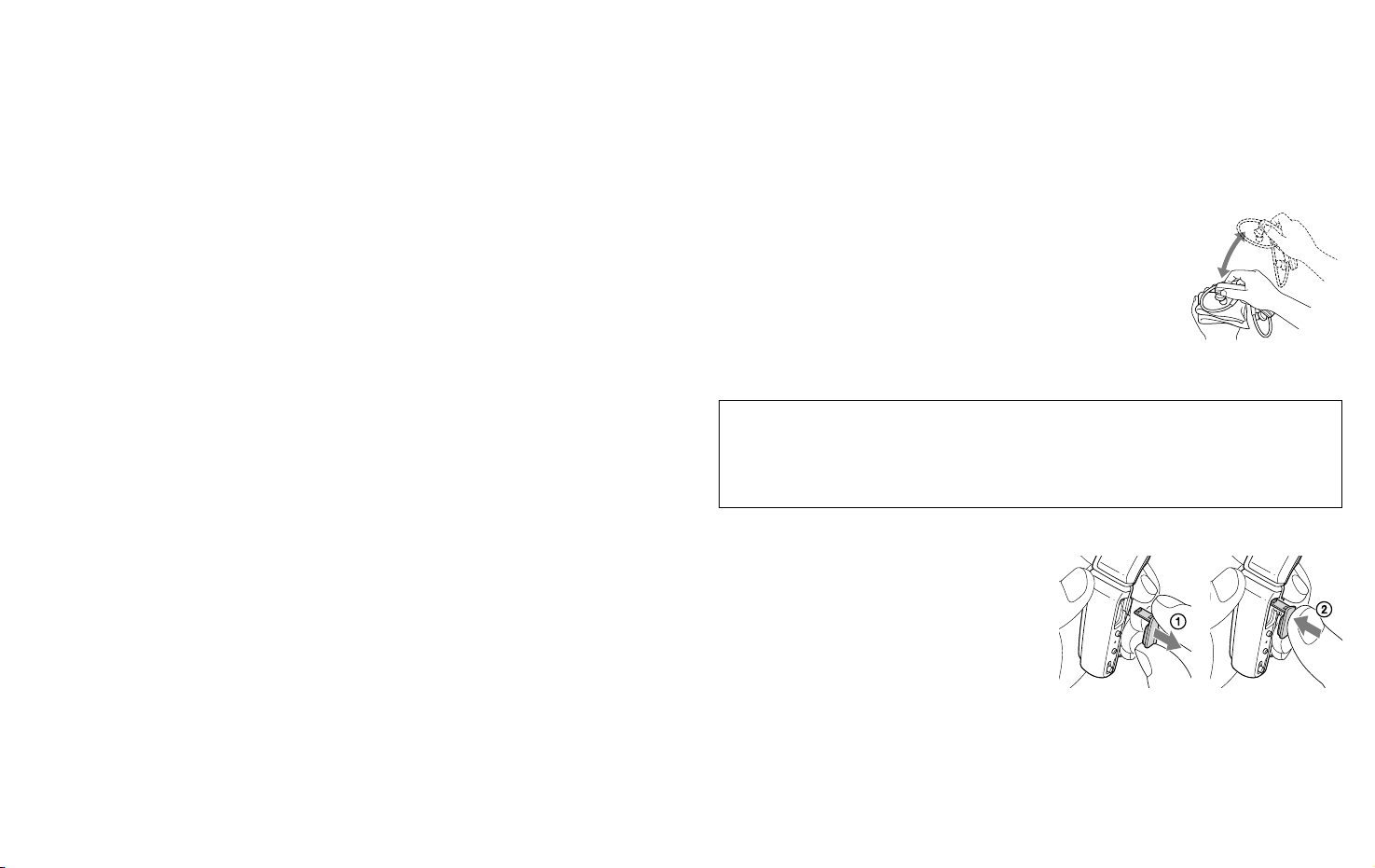
NWZ-W252 4-180-980-42(1)
Notes on using the player
The water resistant performance of this player is effective only when the USB jack
cover is closed securely. When you use the player in a location where sweat or water
may splash on the player, make sure the USB jack cover is closed securely.
When you close the USB jack cover, be careful not to allow sand, hair, dust or other minute dirt
to keep the cover from closing properly. Even a minute foreign object can cause a water leak.
Never open or close the USB jack cover when using the player outdoors, or when water, sweat,
or sand adheres to your hands. Water or sand entering the inside of the player may cause a
malfunction. See “Cleaning after use” before opening the cover.
Be sure that the player is completely dry when you open the USB jack cover.
Do not immerse the player in soapy water, shampoo, chemicals, water with detergent or bath
agents, hot spring water, or seawater, etc., and do not pour these liquids on the player. Do not
allow foreign objects, such as sand or dirt, etc., to adhere to the player. If foreign objects adhere
to the player, rinse them off with normal temperature fresh water or gently running tap water
immediately, and dry the player using a soft dry cloth. When you wash the player, make sure
that the USB jack cover is closed securely, and wash it by hand without using a brush, etc. Do
not wash the player in a washing machine, etc.
Do not expose the player to strong running water from a tap, etc.
Do not pour hot water on the player directly, and do not blow hot air from a hair dryer, etc., on
the player directly. Never use the player in high temperature locations such as in saunas or near a
stove.
Do not bring the player from a cold location to a warm location suddenly. Rapid temperature
change causes condensation, and moisture may condense inside of the player.
•
•
•
•
•
•
•
Cleaning after use
When sweat, sand, or dirt adheres to the player, rinse them off with normal temperature fresh
water or gently running tap water immediately. When you wash the player, make sure that the
USB jack cover is closed securely, and wash it by hand without using a brush, etc. Do not wash
the player in a washing machine or ultrasound bath, etc. Do not use detergent, chemicals, or wet
tissues.
After washing the player, wipe away the water on the player using a soft cloth, and then leave the
player in the breezy shade to dry. Do not dry the player using hot air from a hair dryer. Doing so
may cause deformation and deterioration of the water resistant performance.
Because the headphone sections are not water-tight, if water enters the
interior of the headphones, it may become difficult to hear sound from the
player properly. In that case, follow the procedures below to remove water
from the headphones. Do not use the player until it dries completely.
Wipe the moisture off the player using a dry cloth.
Put a dry cloth over the aperture of the headphone, and shake the
headphone about 20 times.
Put a dry cloth under the headphones, and leave the player at normal
room temperature for about 2 or 3 hours.
•
The rubber gasket used in the USB jack cover may become cracked or deformed by prolonged
use or due to use in certain environments. We recommend that you check condition or the
USB jack cover periodically to maintain the water resistant performance.
USB jack covers matching each individual player color are available as repair parts for a fee.
For more details, consult your nearest Sony dealer or Sony Service Center.
To change the USB jack cover
Pull the USB jack cover off to remove it.
Push the new USB jack cover back into the
same position.
If the USB jack cover has come off, you can put it
back on by pushing it back into the same position
as that shown in Figure .
•
•