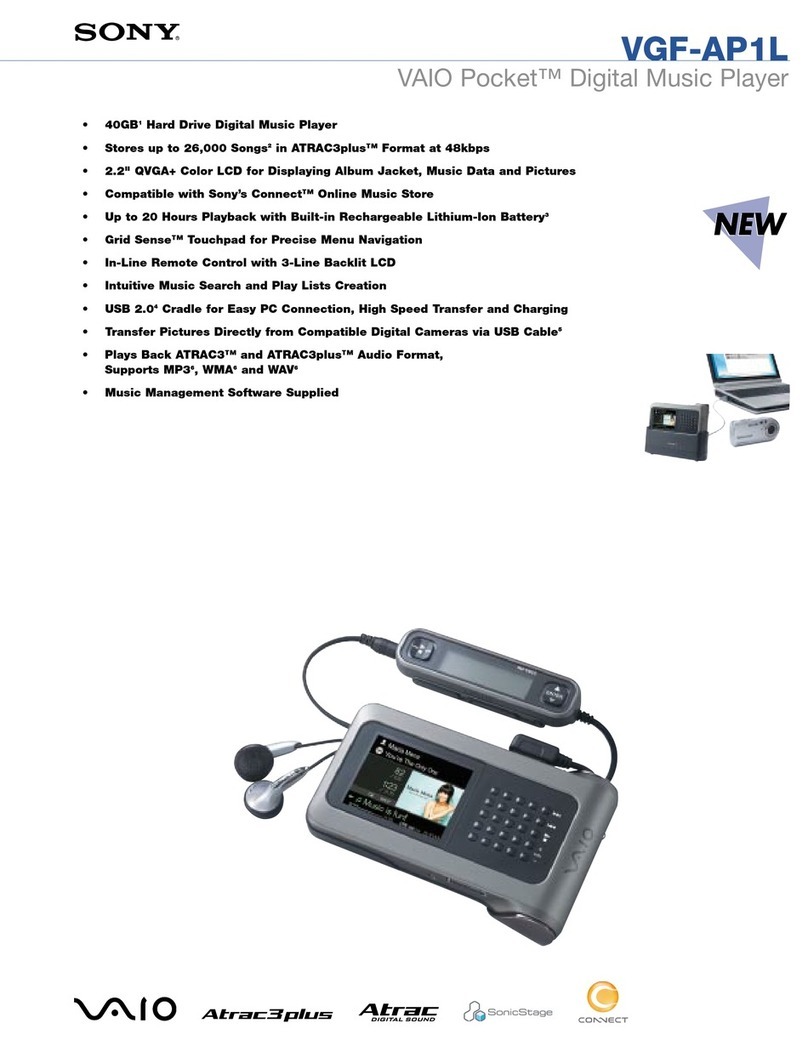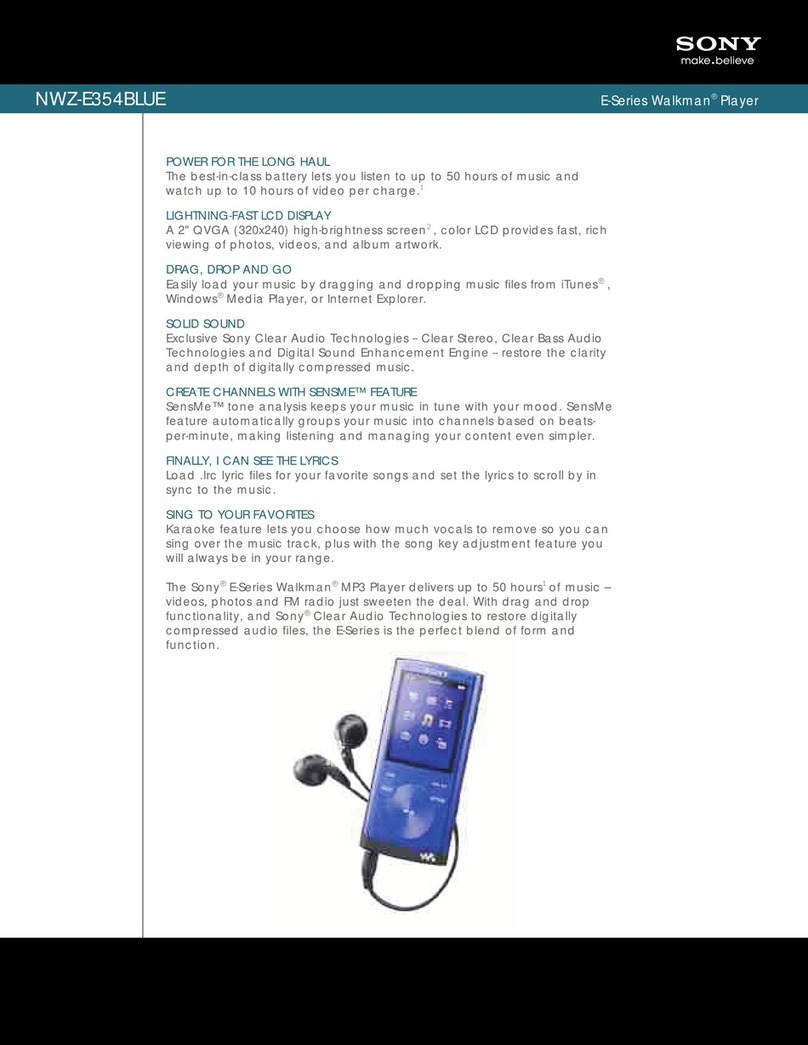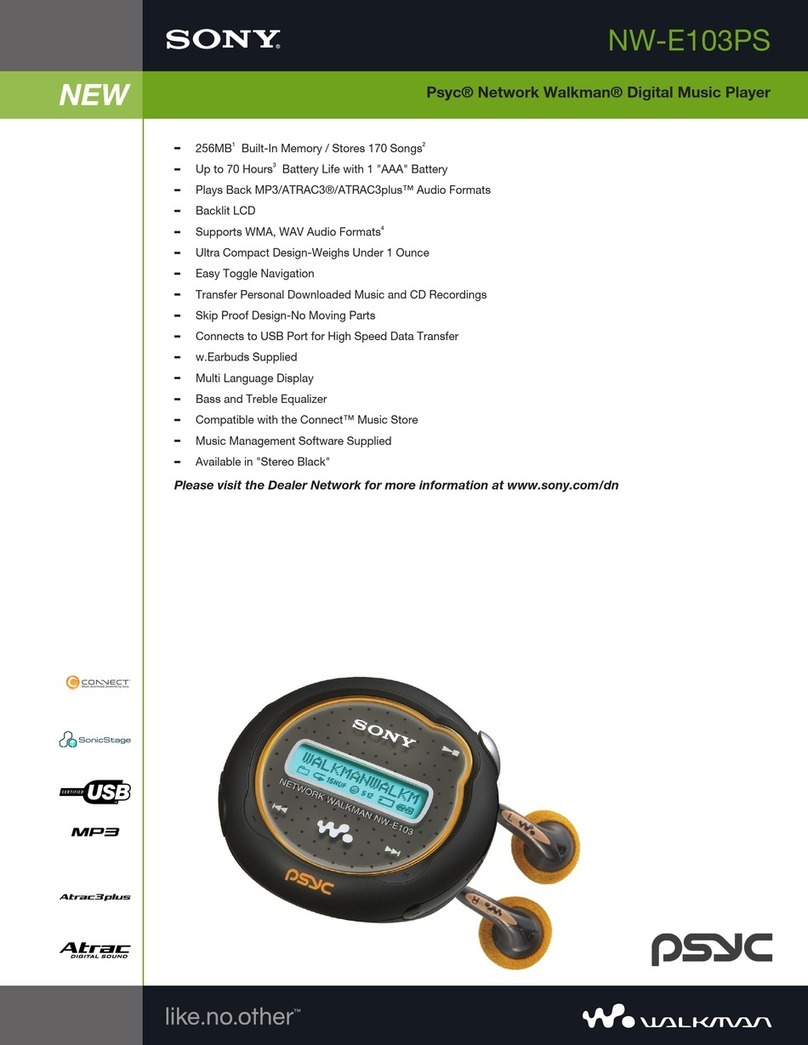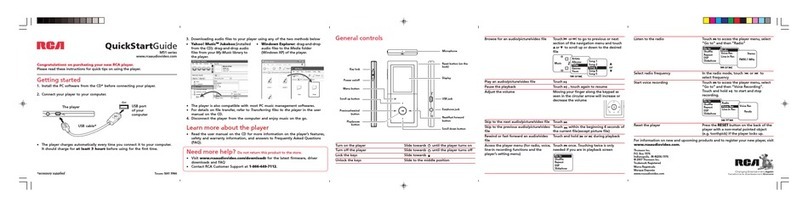Sony SEP-30BT - Rolly™ Sound Entertainment... User manual
Other Sony MP3 Player manuals
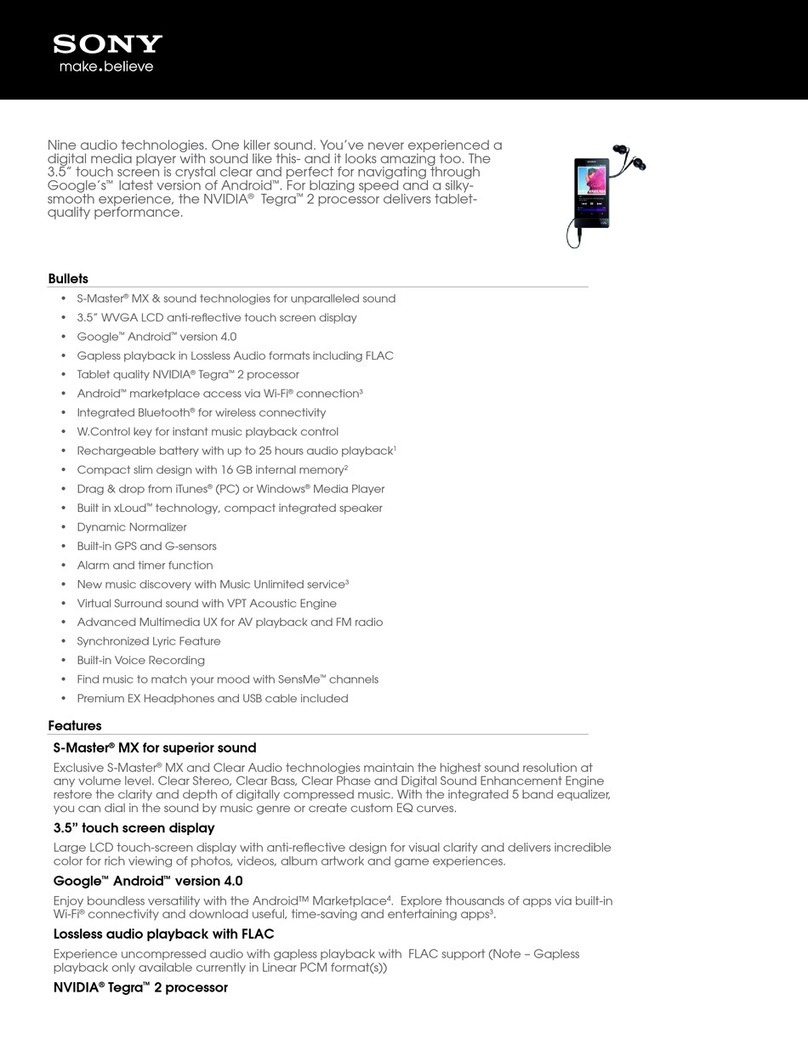
Sony
Sony Walkman NWZ-F805 User manual
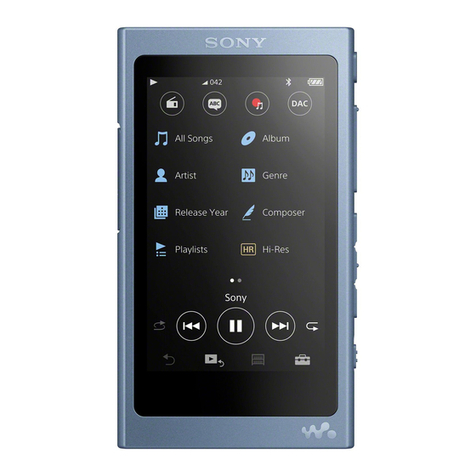
Sony
Sony NW-A45 Reference guide
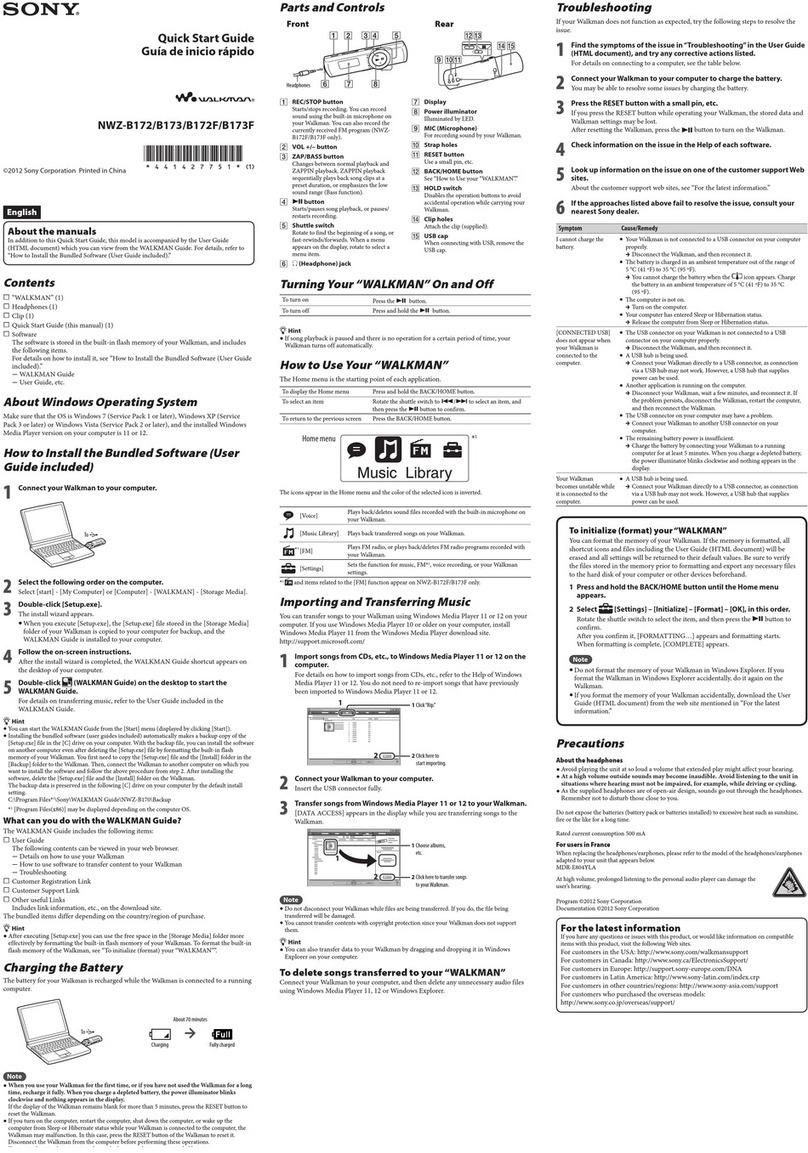
Sony
Sony Walkman NWZ-B172 User manual
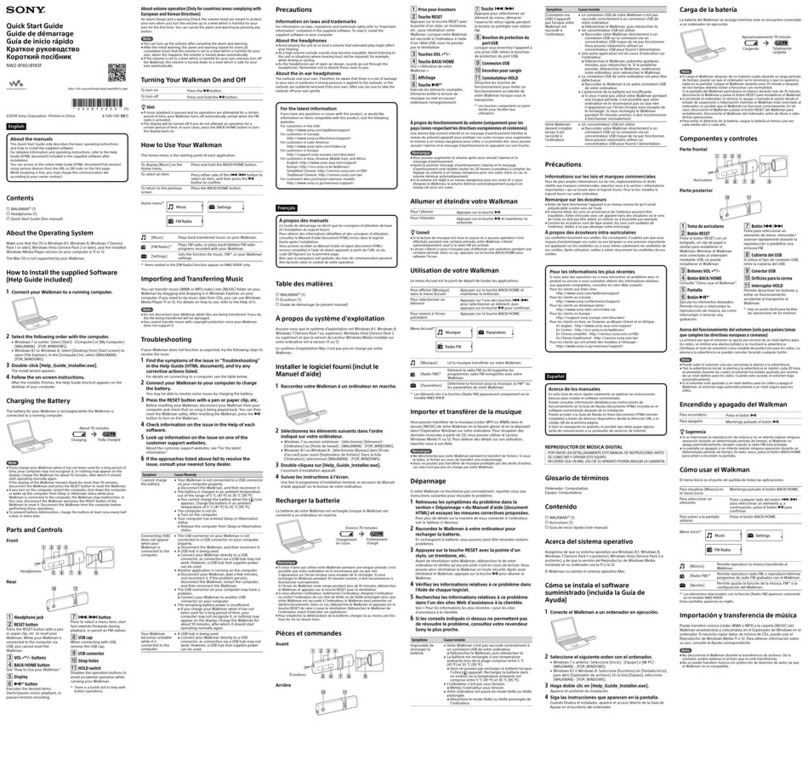
Sony
Sony NWZ-B183? NWZ-B183F User manual

Sony
Sony GigaJuke NASS55HDE User manual

Sony
Sony Walkman NWZ-B103FBLK User manual
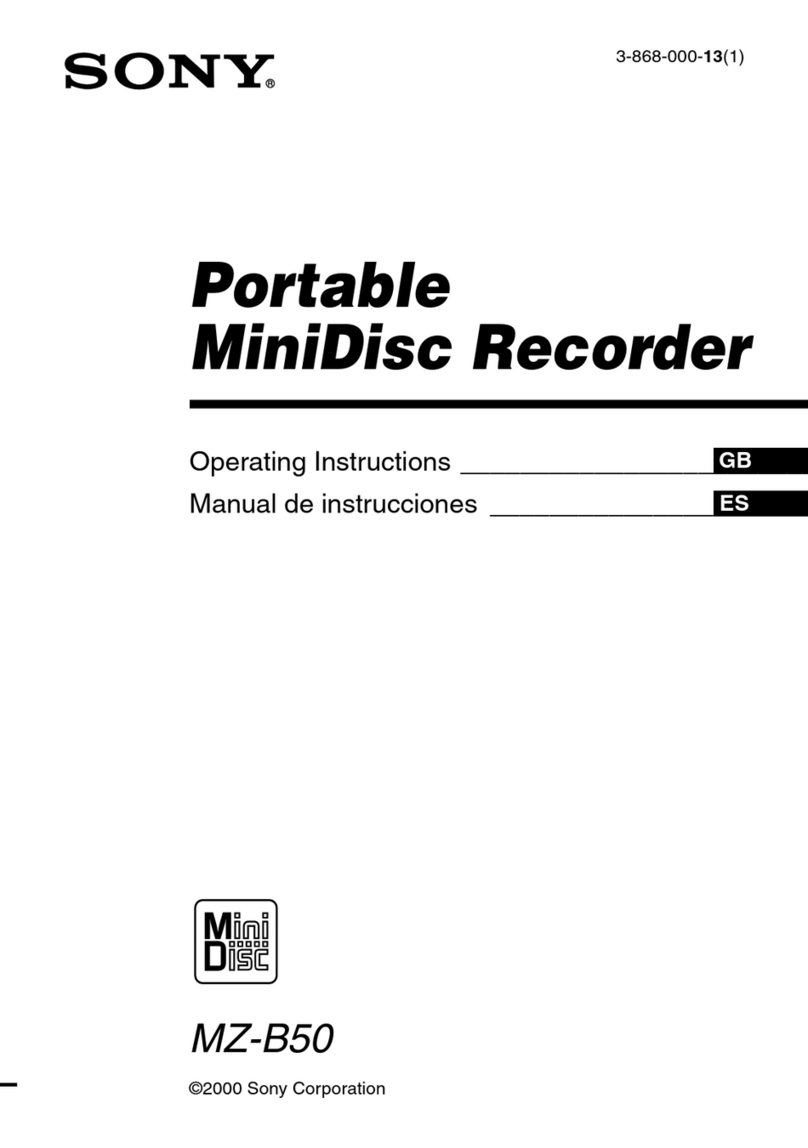
Sony
Sony MZ-B50 User manual
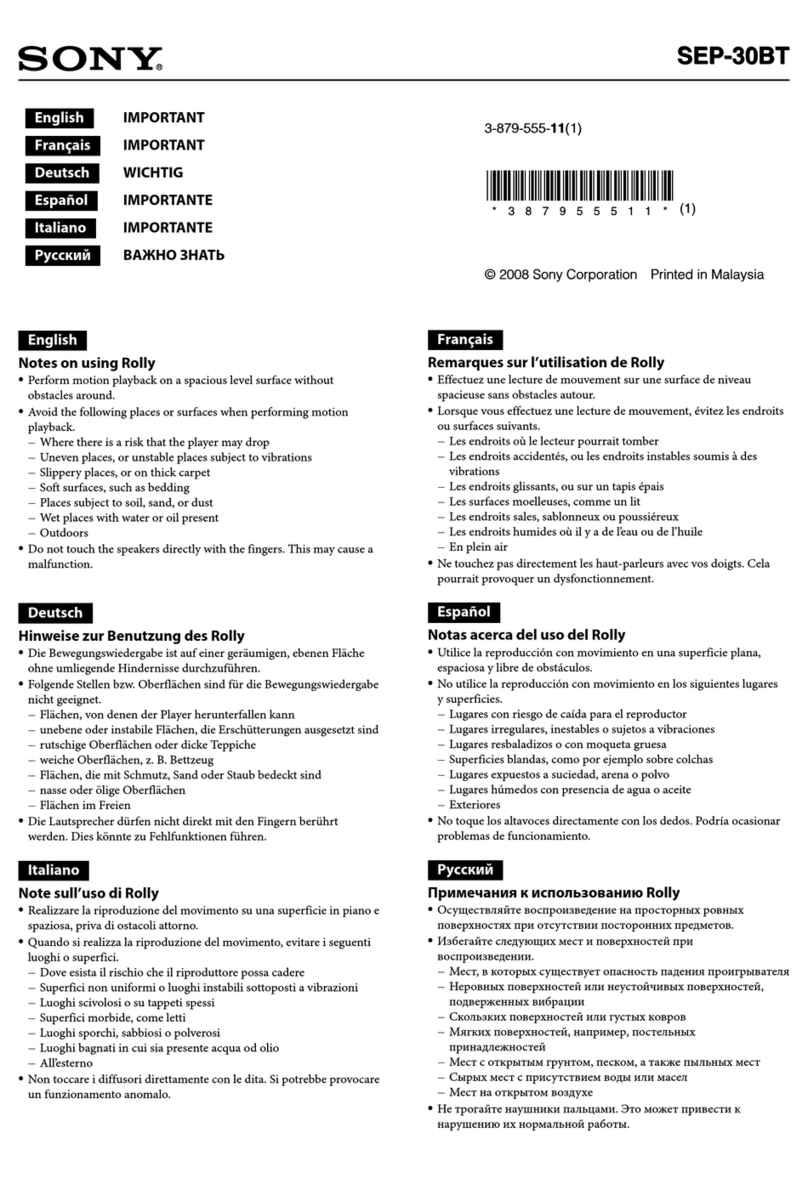
Sony
Sony SEP-30BT - Rolly™ Sound Entertainment... Instruction and safety manual
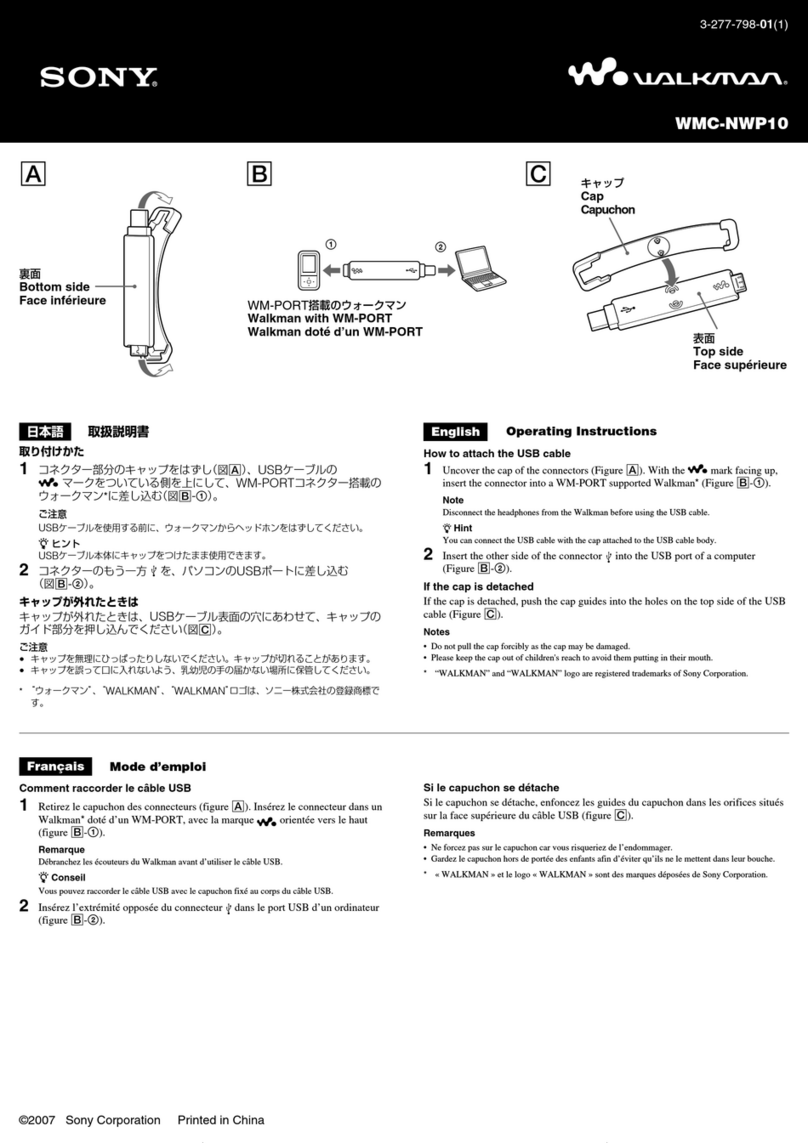
Sony
Sony WALKMAN WMC-NWP10 User manual
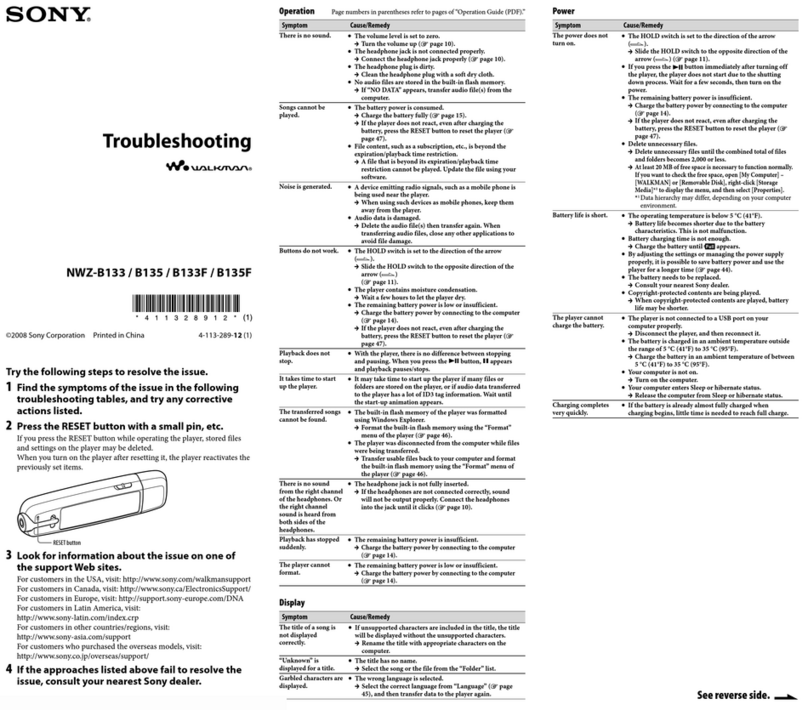
Sony
Sony Walkman NWZ-B133F Operating instructions

Sony
Sony Walkman NWZ-B103FBLK User manual

Sony
Sony CSX-V58MP User manual

Sony
Sony NWZ-B183 User manual

Sony
Sony Walkman NWZ-B135FRED User manual
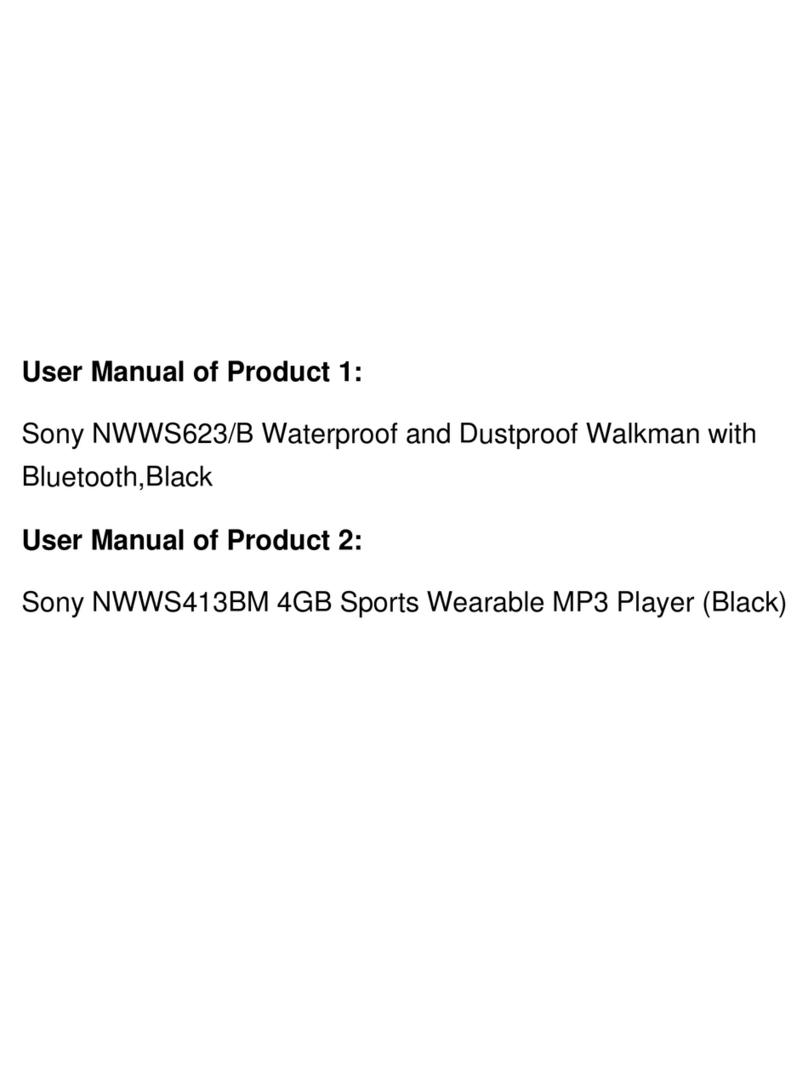
Sony
Sony Walkman NW-WS623 User manual

Sony
Sony NWZS618FB User manual

Sony
Sony Walkman NWD-E023F User manual
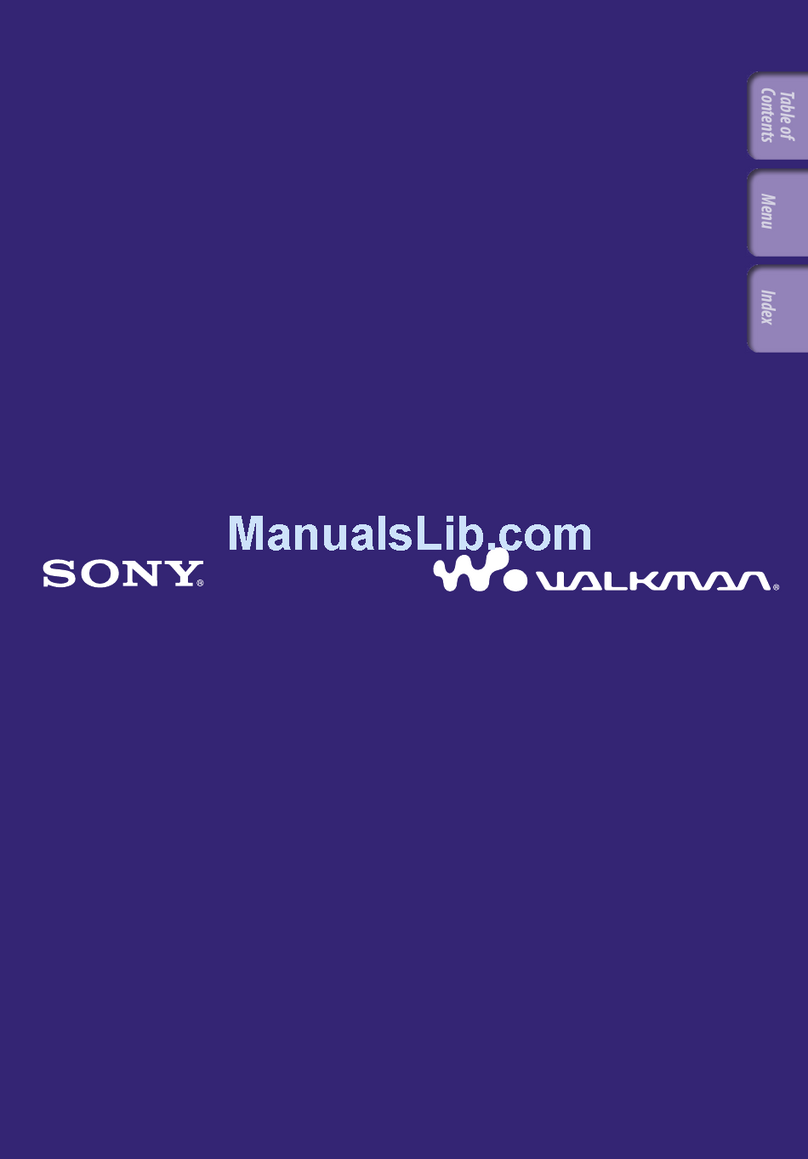
Sony
Sony NWZ-A728PNKBB User manual
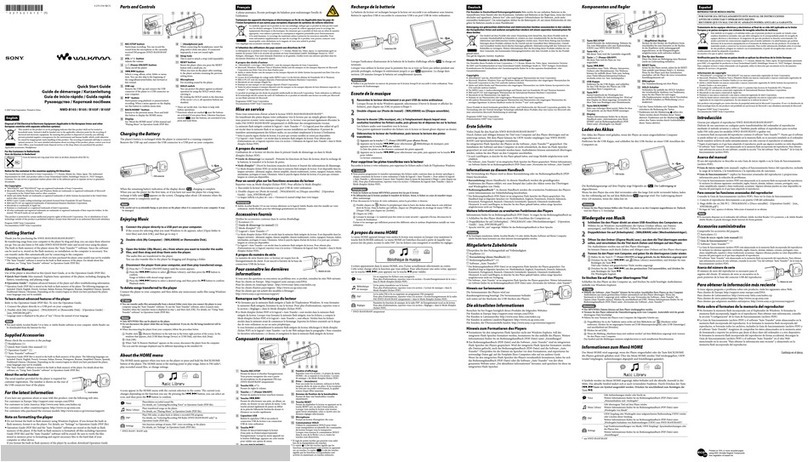
Sony
Sony Walkman NWD-B103 User manual
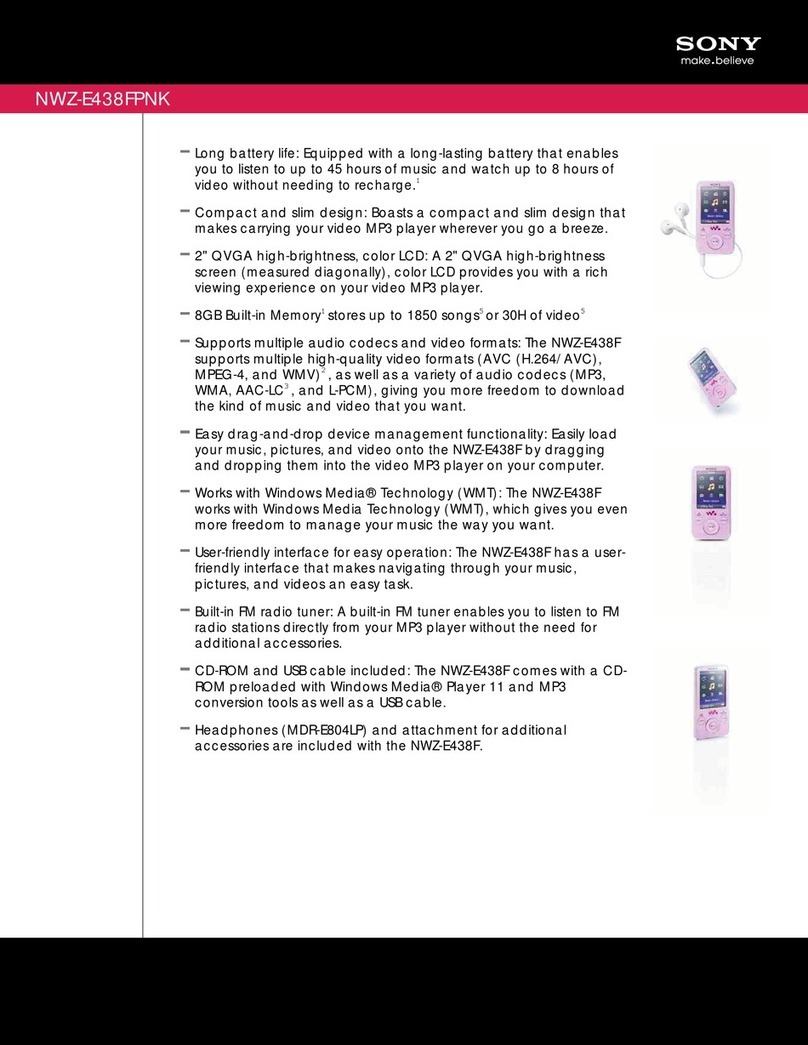
Sony
Sony NWZ-E438FPNK - Walkman 8 GB Digital Player User manual