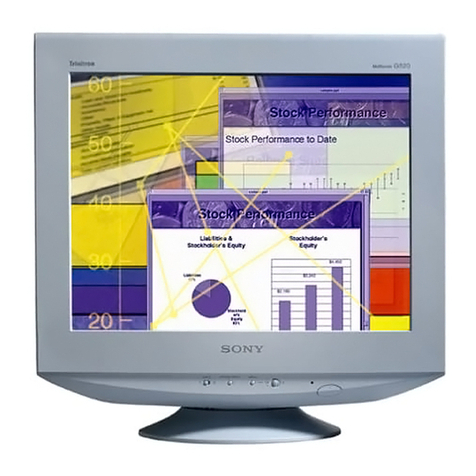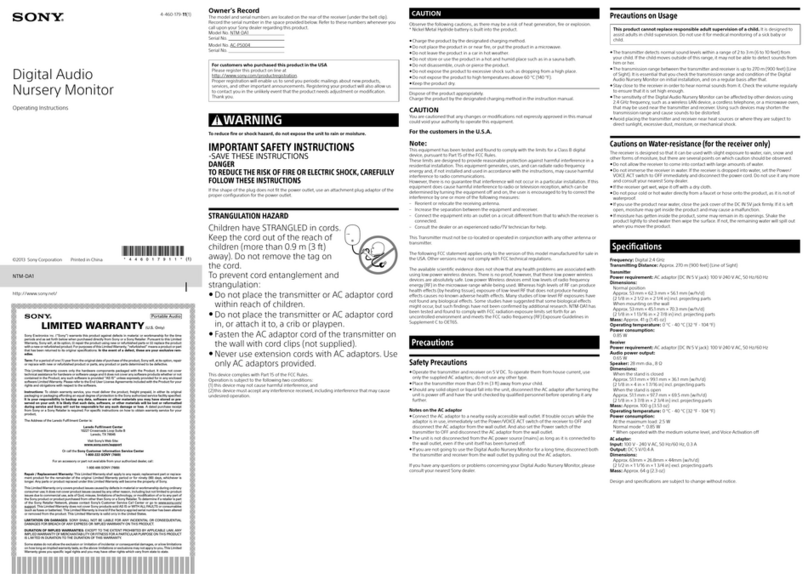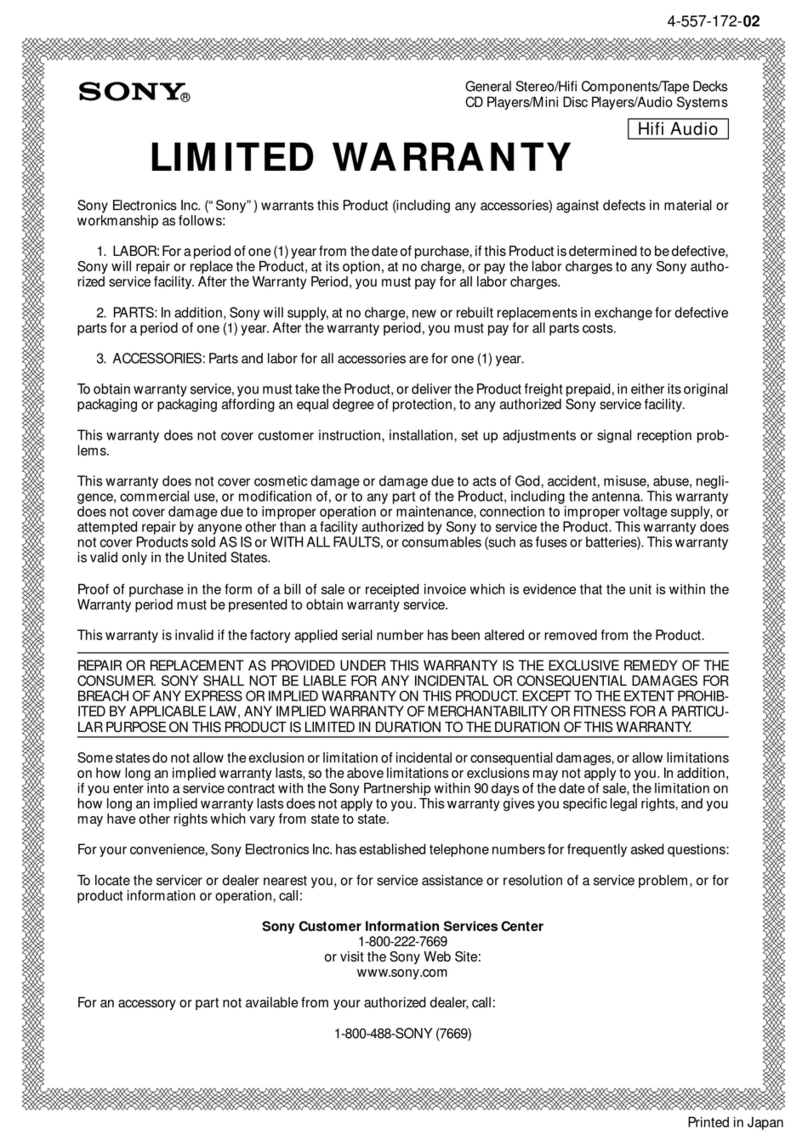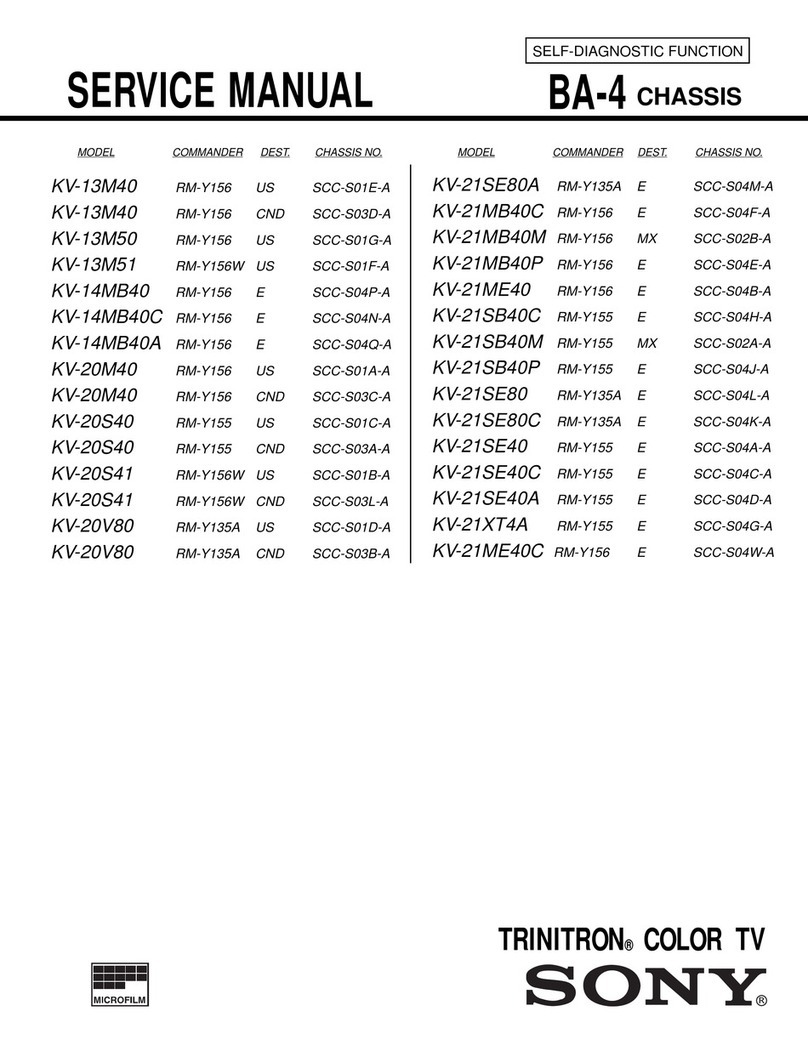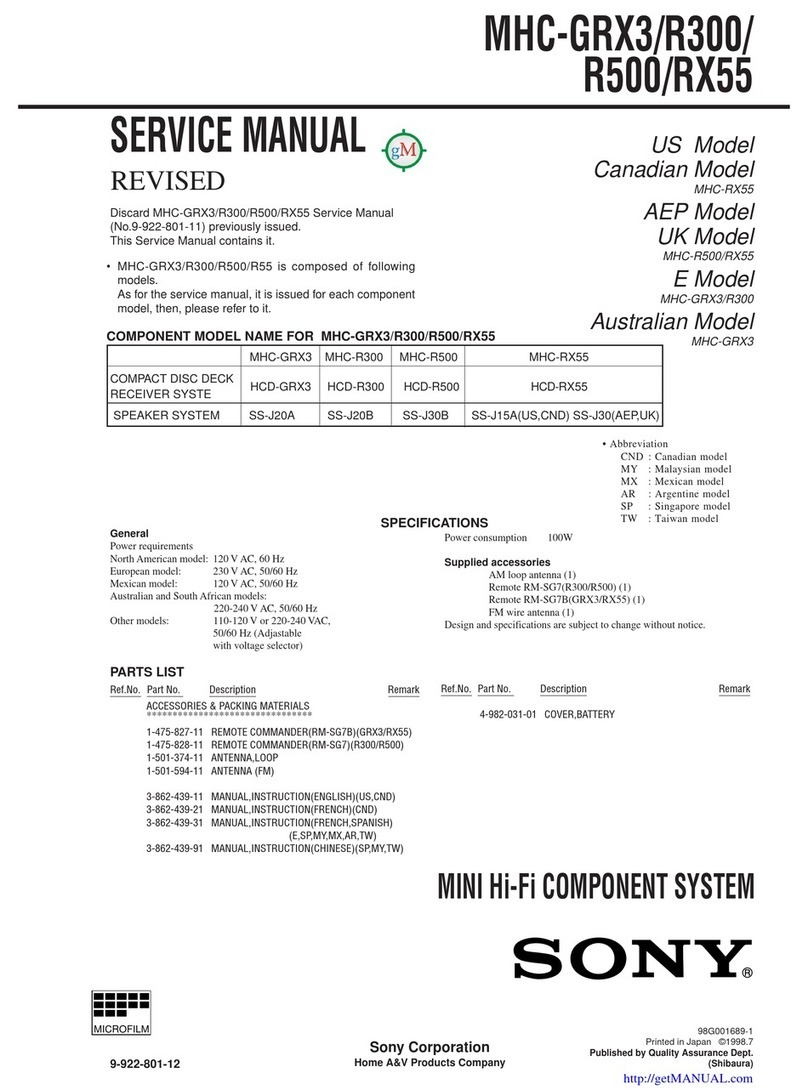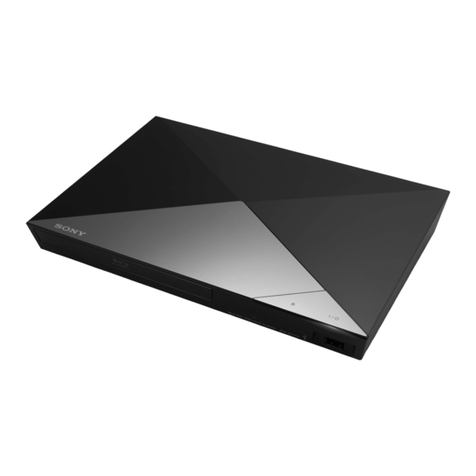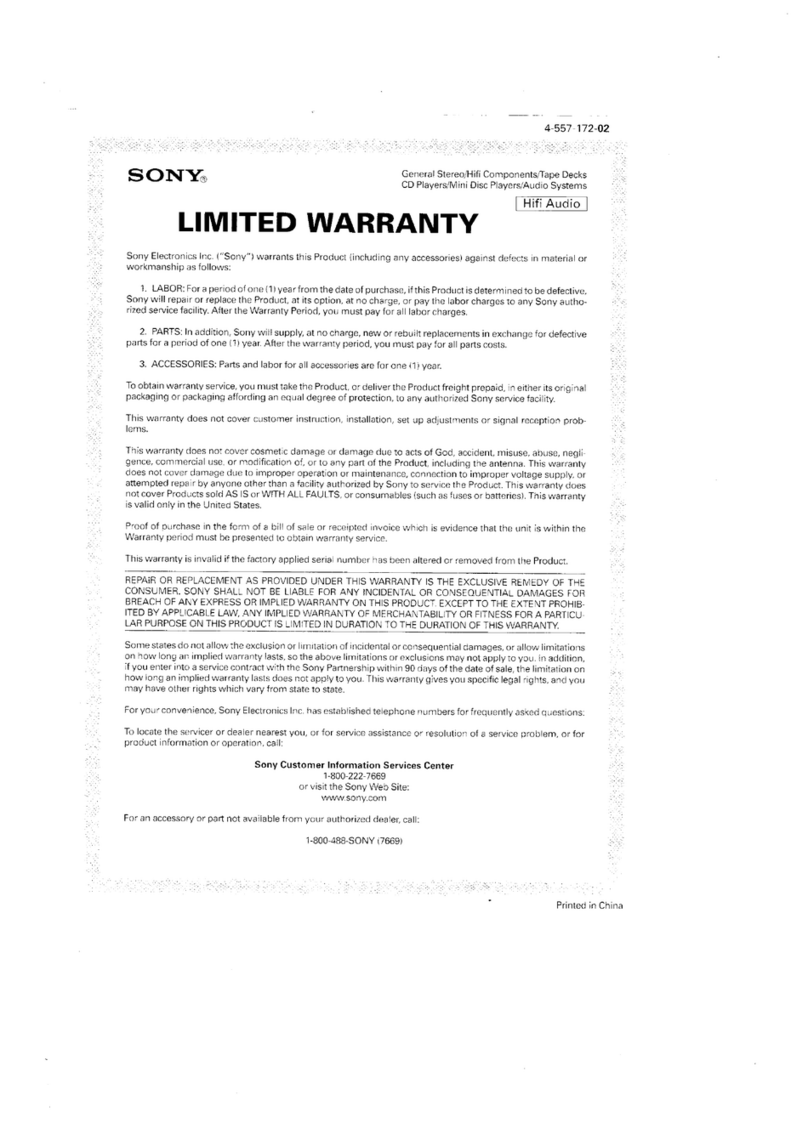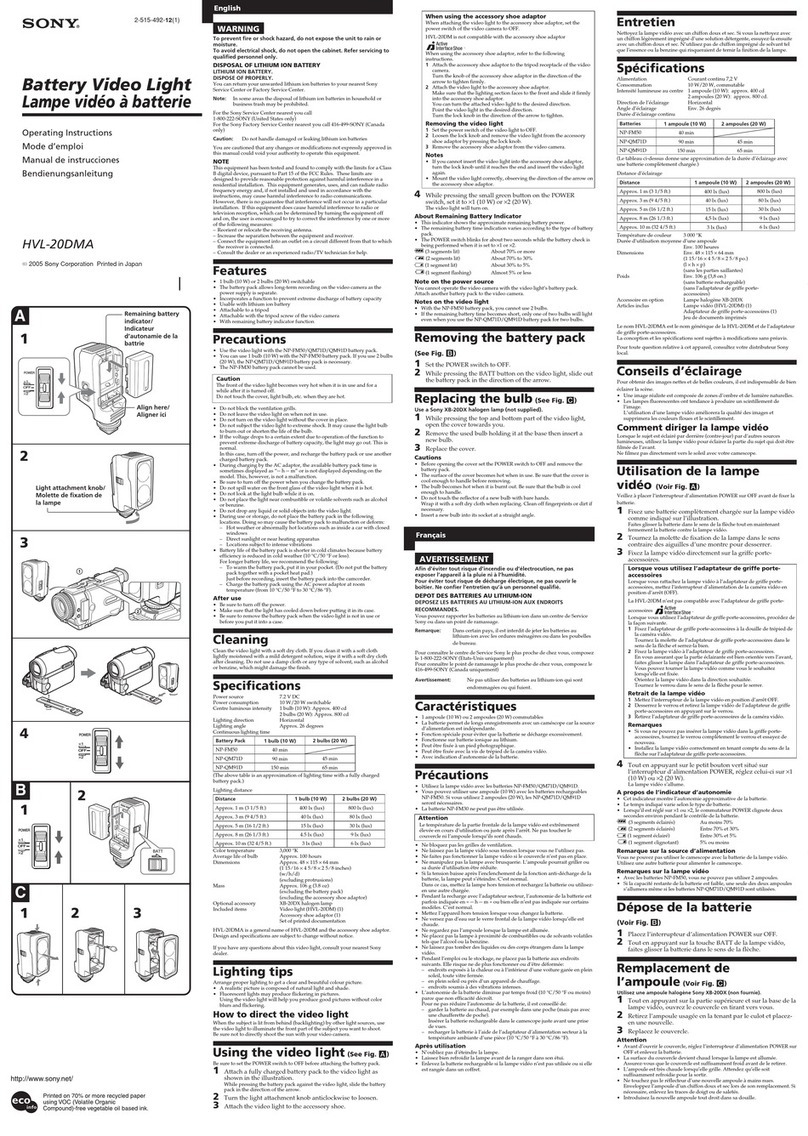Specifications
*1Use the supplied Micro USB cable.
*2Bluetooth profiles are standardized according to the purpose of the Bluetooth device.
*3Alkaline batteries. Do not use manganese or lithium batteries when replacing old batteries.
Additional Information
About wireless LAN security
Since communication via the wireless LAN
function is established by radio waves, the
wireless signal may be susceptible to
interception. To protect wireless communication,
this player supports various security functions. Be
sure to correctly configure the security settings in
accordance with your network environment.
•NoSecurity
Although you can easily make settings, anyone
can intercept wireless communication or intrude
into your wireless network, even without any
sophisticated tools. Keep in mind that there is a
risk of unauthorized access or interception of
data.
•WEP
WEP applies security to communications to
prevent outsiders from intercepting
communications or intruding into your wireless
network. WEP is a legacy security technology that
enables older devices, which do not support
TKIP/AES, to be connected.
Input/Output jacks
MHL OUT HDMI 19-pin standard connector
MHL version: MHL 2
Video: 720/60p
Audio: Linear PCM, Dolby Digital, Dolby Digital Plus
HDMI IN HDMI 19-pin micro connector
Video: 480p, 720/60p
Audio: Linear PCM, Dolby Digital
USB USB jack (For power supply from BRAVIA)*1
IR Blaster 2.5 mm jack (For connecting the IR Blaster cable)
Power and others
Power requirements 5 V DC supplied from the MHL connector and the Micro USB connector
Dimensions (approx.) 109 mm × 42 mm × 22.5 mm (4 3⁄8in. × 1 11⁄16 in. × 29⁄32 in.)
(length/width/height) incl. projecting parts
Mass (approx.) 0.07 kg (2.5 oz)
Operating temperature 5 °C to 35 °C (41 °F to 95 °F)
Operating humidity 25% to 80%
Wireless LAN
Wireless LAN standard IEEE 802.11b/g/n
Frequency range 2.4 GHz band: Channels 1-11
Modulation DS-SS Modem and OFDM Modem
Bluetooth
Communication system Bluetooth Specification version 3.0
Frequency range 2.4 GHz band: 79 channels with 1 MHz BW
Modulation FHSS
Compatible Bluetooth profiles*2HID (Human Interface Device Profile)
Accessories
Supplied accessories Remote control NSG-MR9U (1)/Size AA batteries*3(2)/Micro HDMI cable (1)/
Micro USB cable (1)/IR Blaster cable (1)/
Quick Start Guide, Reference Guide and Warranty card
• WPA-PSK (TKIP), WPA2-PSK (TKIP)
TKIP is a security technology developed to correct
for the deficiencies of WEP. TKIP assures a higher
security level than WEP.
• WPA-PSK (AES), WPA2-PSK (AES)
AES is a security technology that uses an
advanced security method that is distinct from
WEP and TKIP.
AES assures a higher security level than WEP or
TKIP.
Trademark Information
• MPEG Layer-3 audio coding technology and
patents licensed from Fraunhofer IIS and Thomson.
• The terms HDMI™ and HDMI High-Definition
Multimedia Interface, and the HDMI Logo are
trademarks or registered trademarks of HDMI
Licensing LLC in the United States and other
countries/regions.
• MHL™, Mobile High-Definition Link and the MHL
Logo are trademarks or registered trademarks of
MHL Licensing, LLC.
• Manufactured under license from Dolby
Laboratories. Dolby and the double-D symbol are
trademarks of Dolby Laboratories.
•TheBluetooth
®word mark and logos are registered
trademarks owned by Bluetooth SIG, Inc. and any
use of such marks by Sony Corporation is under
license.
• WPA™ and WPA2™ are marks of the Wi-Fi Alliance.
• Music and video recognition technology and
related data are provided by Gracenote®.
Gracenote is the industry standard in music
recognition technology and related content
delivery. For more information, please visit
www.gracenote.com.
CD, DVD, Blu-ray Disc, and music and video-related
data from Gracenote, Inc., copyright ©
2000-present Gracenote. Gracenote Software,
copyright © 2000-present Gracenote. One or more
patents owned by Gracenote apply to this product
and service. See the Gracenote website for a
nonexhaustive list of applicable Gracenote
patents. Gracenote, CDDB, MusicID, MediaVOCS,
the Gracenote logo and logotype, and the
“Powered by Gracenote” logo are either registered
trademarks or trademarks of Gracenote in the
United States and/or other countries/regions.
• Windows Media is either a registered trademark or
trademark of Microsoft Corporation in the United
States and/or other countries/regions.
This product is protected by certain intellectual
property rights of Microsoft Corporation. Use or
distribution of such technology outside of this
product is prohibited without a license from
Microsoft or an authorized Microsoft subsidiary.
•ContainsFlash
®, Flash®Lite®and/or Reader®
technology by Adobe Systems Incorporated. This
Sony Product contains Adobe®Flash®player
software under license from Adobe Systems
Incorporated, Copyright© 1995-2013 Adobe
Systems Incorporated. All rights reserved. Adobe,
Flash, Flash Lite and Reader are either registered
trademarks or trademarks of Adobe Systems
Incorporated in the United States and/or other
countries/regions.
•DesignedwithUEITechnology™
Under License from Universal Electronics Inc.
Portions © UEI 2000 - 2012
• Other system and product names are generally
trademarks or registered trademarks of the
manufacturers. ™ and ® marks are not indicated in
this document.