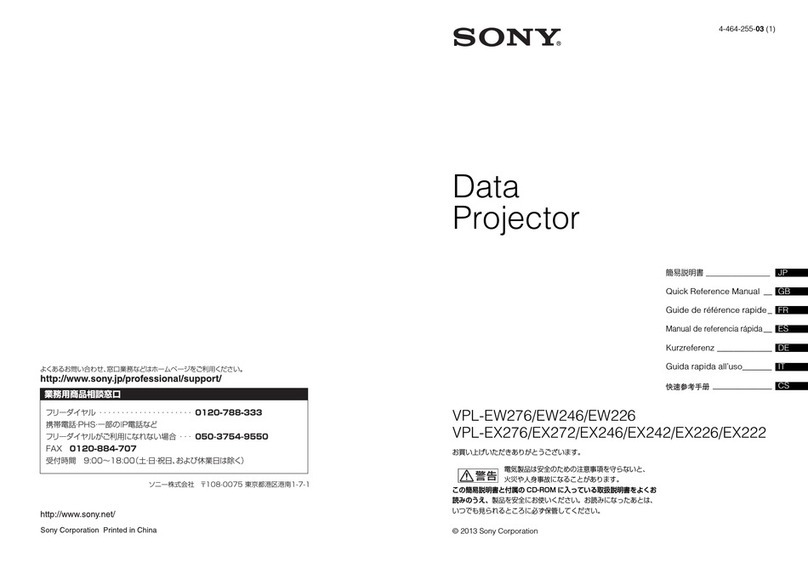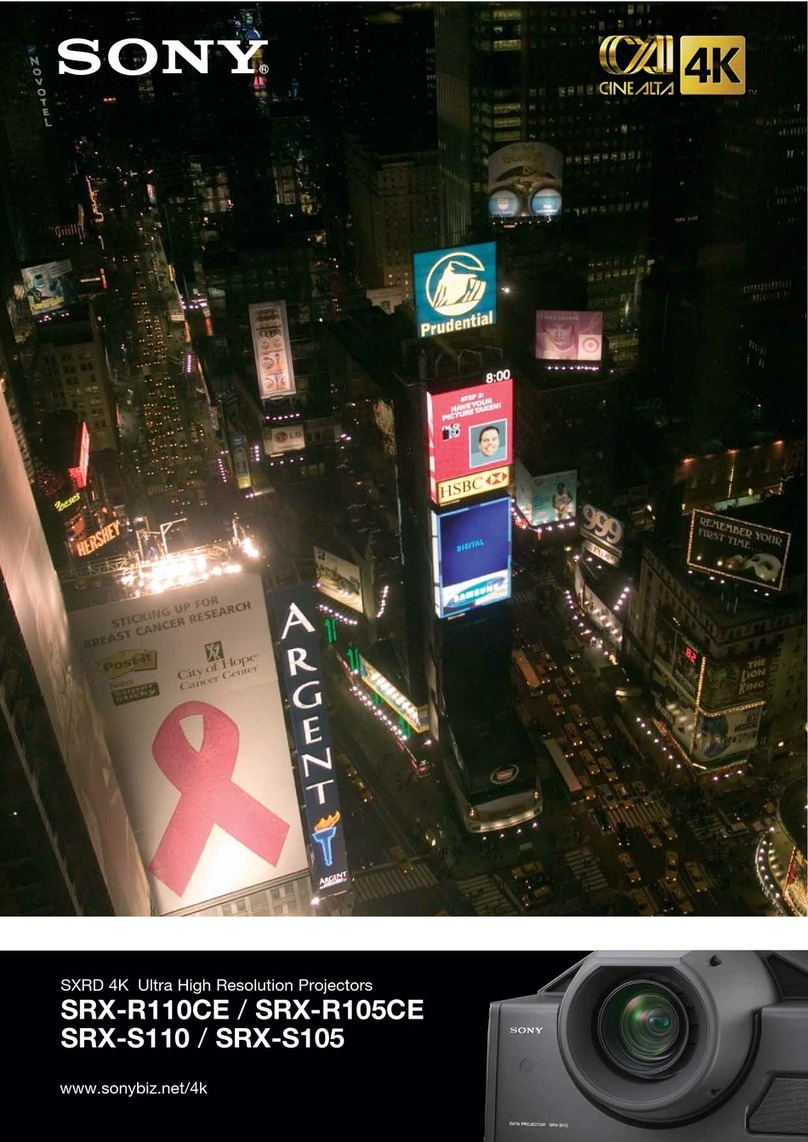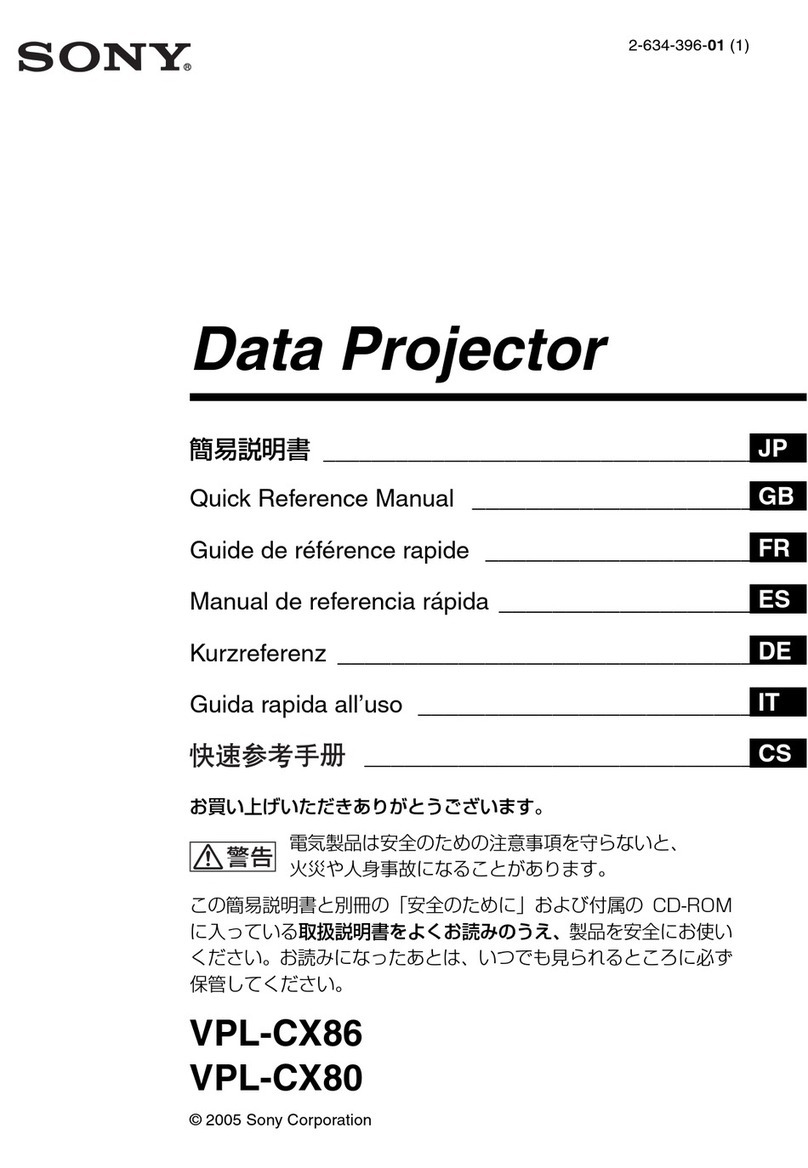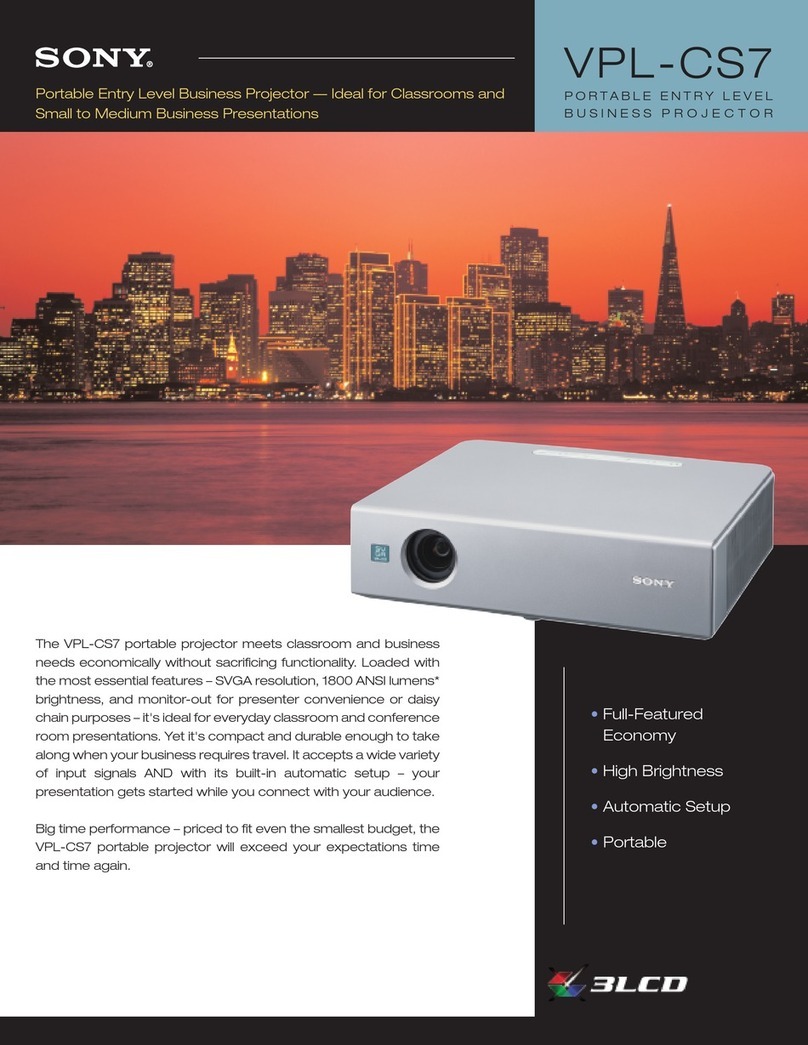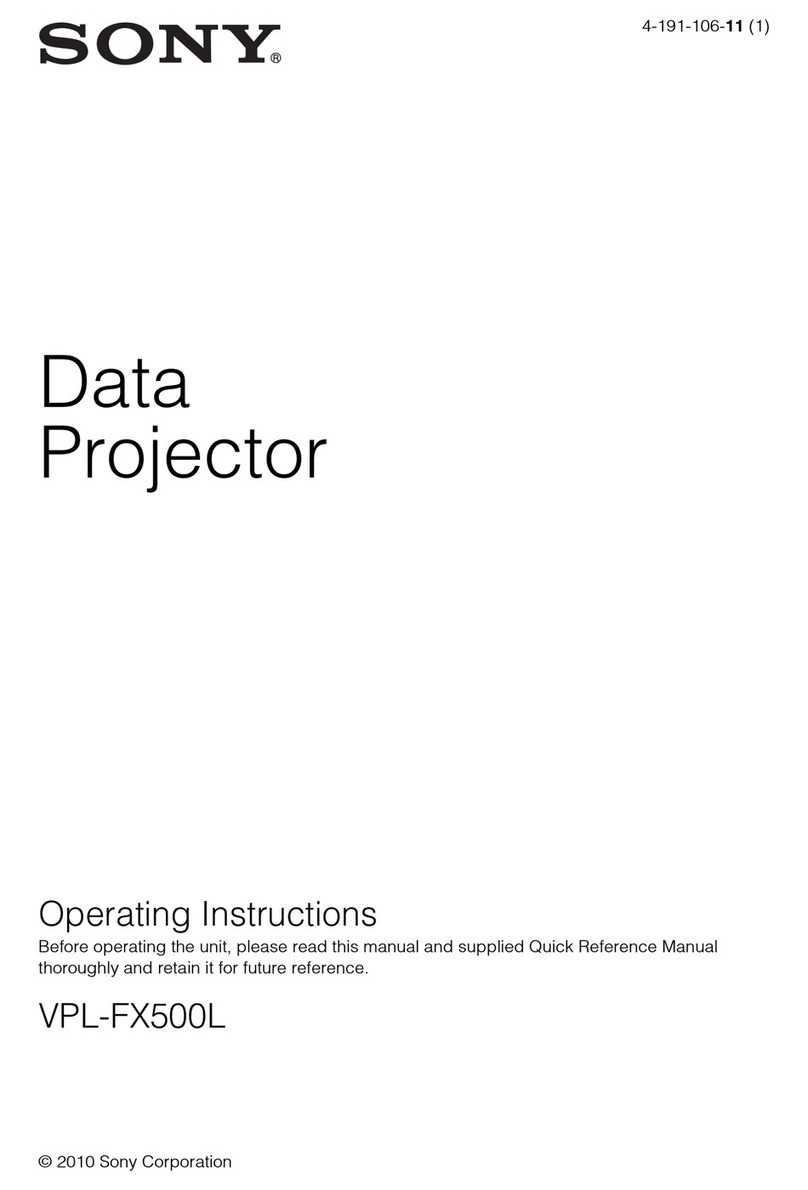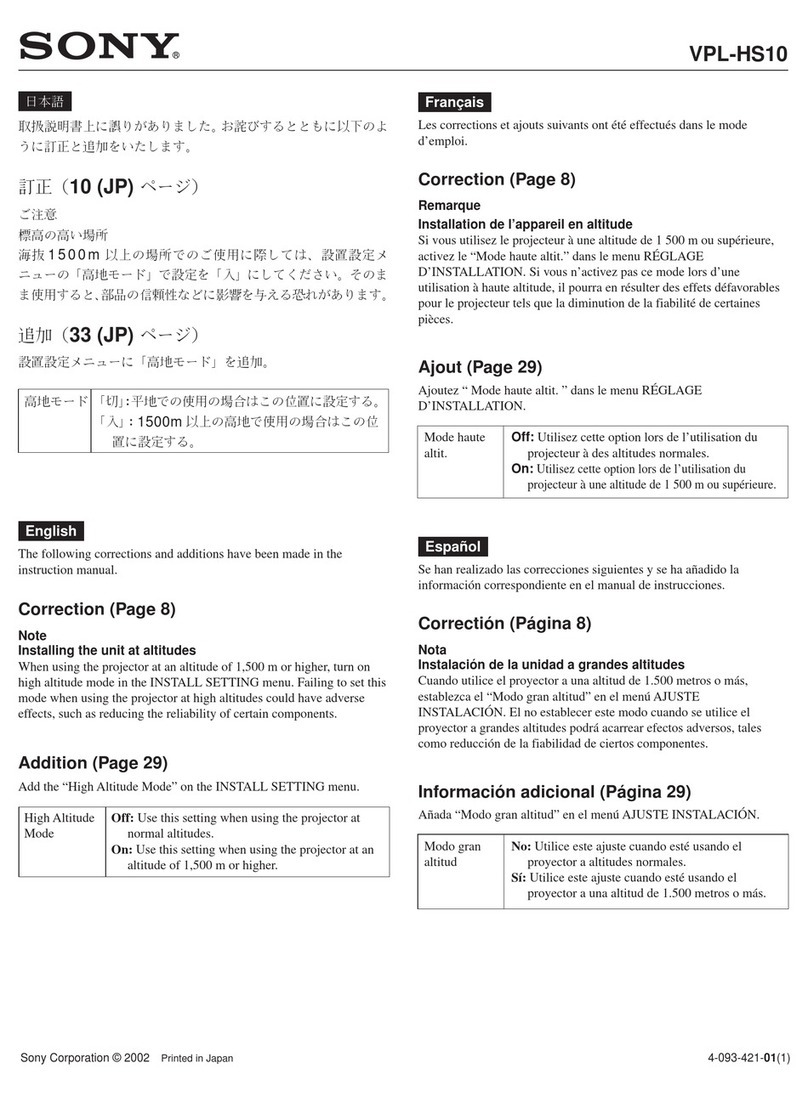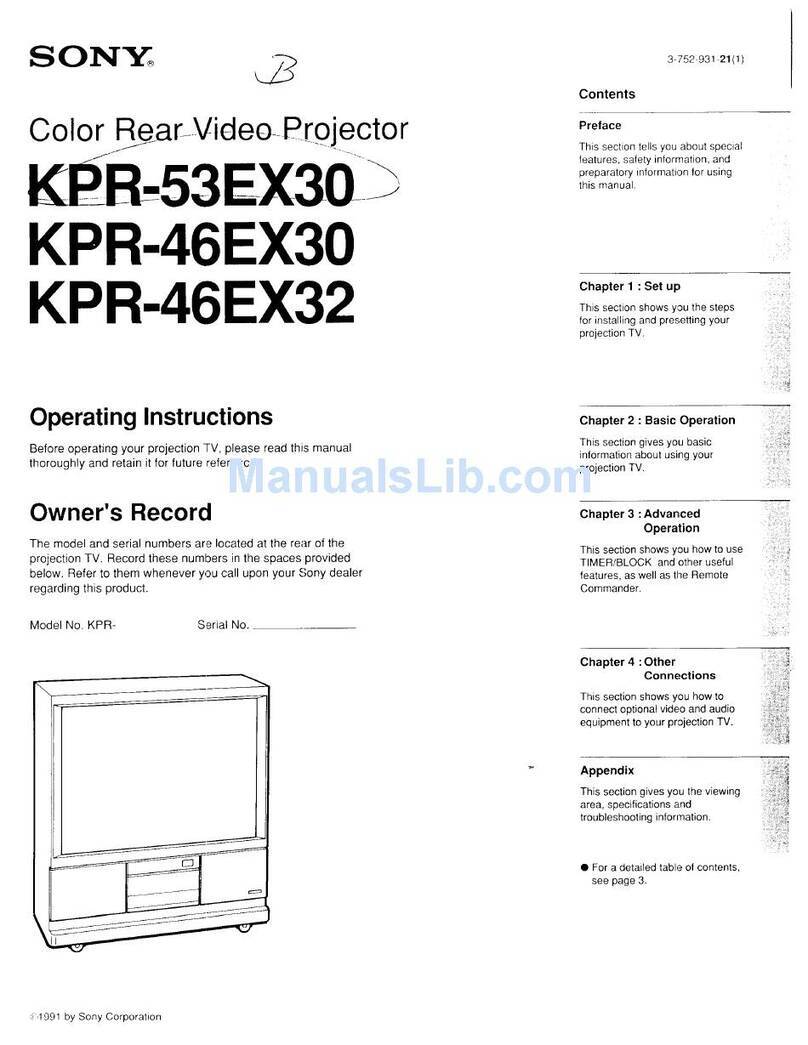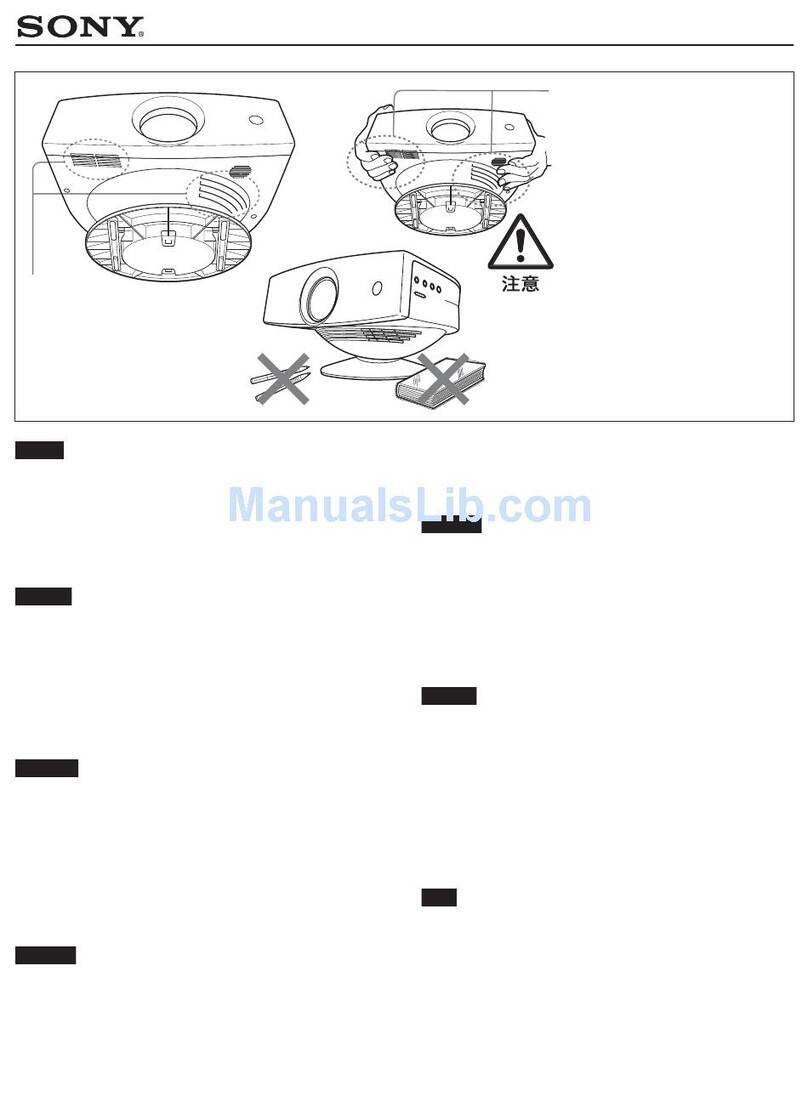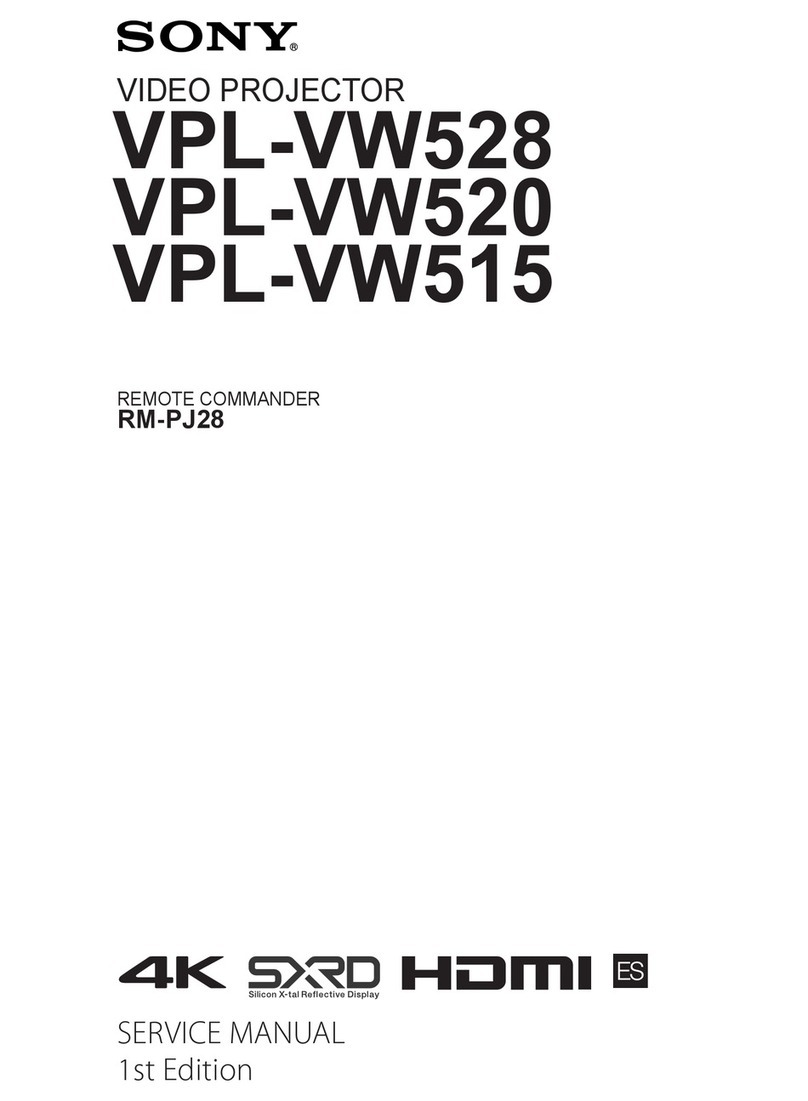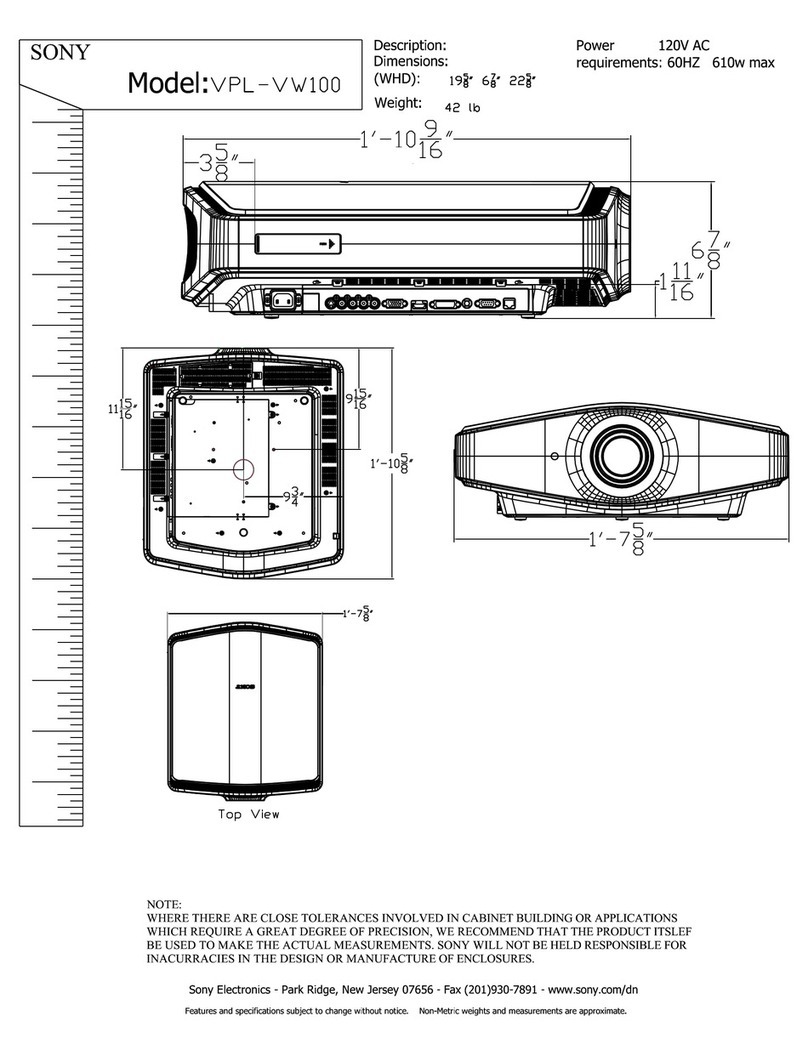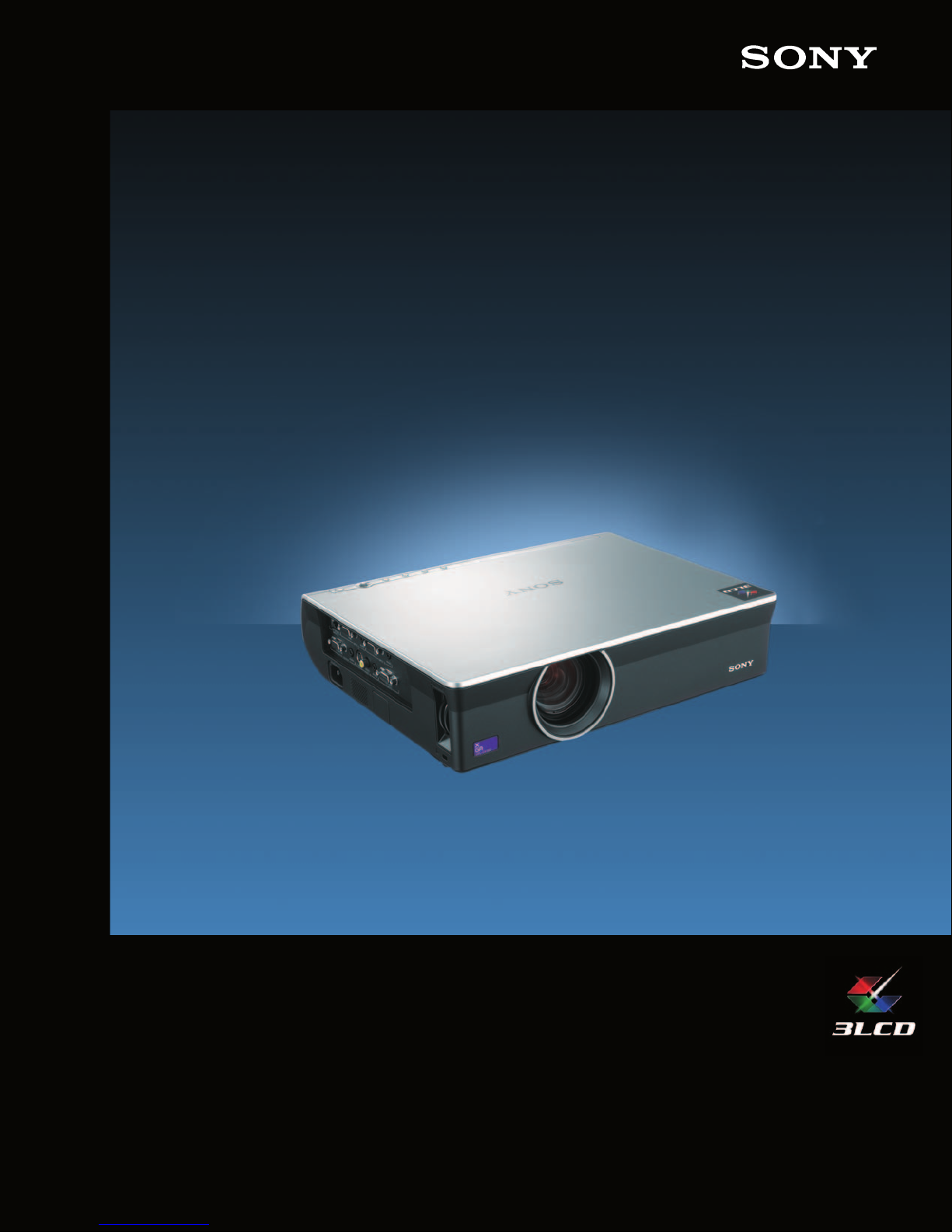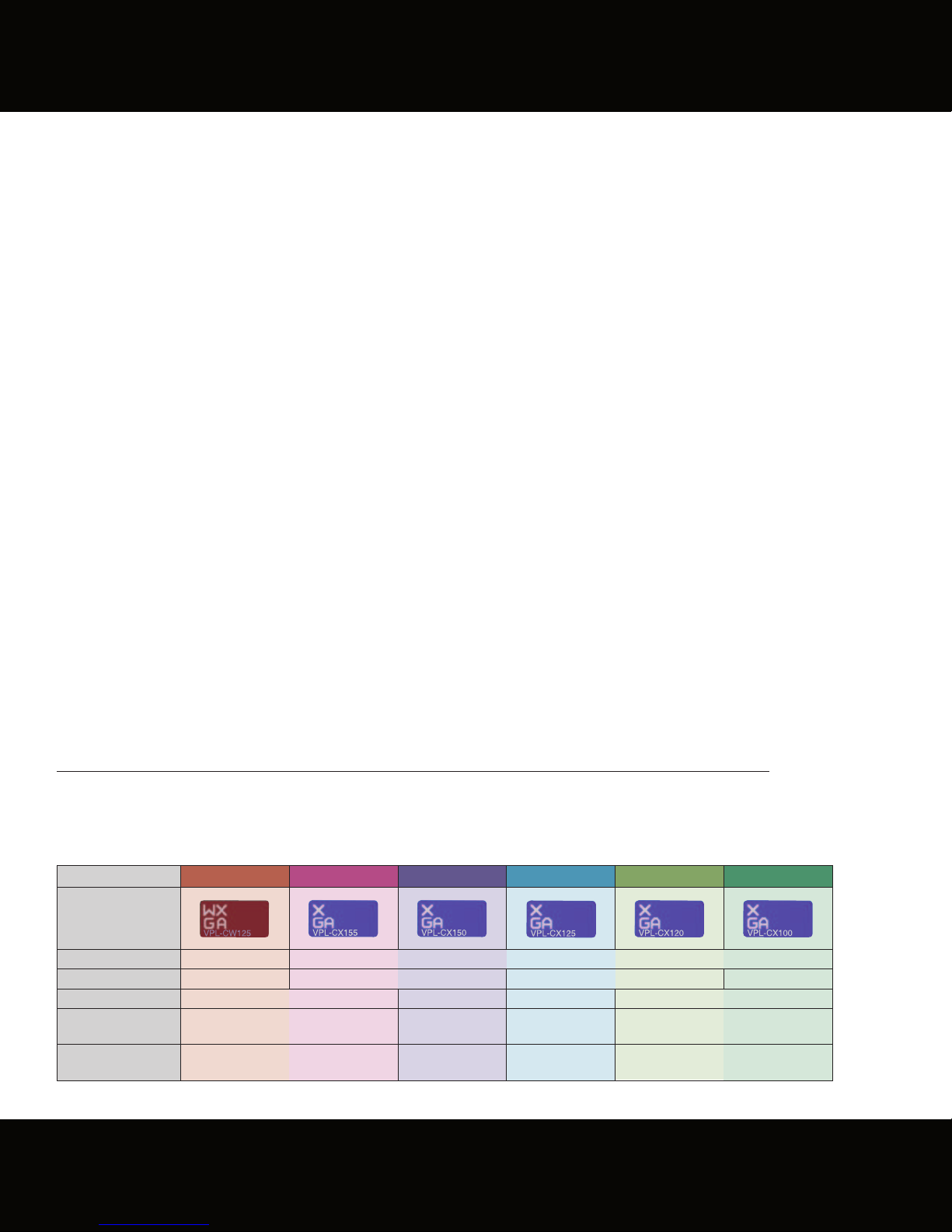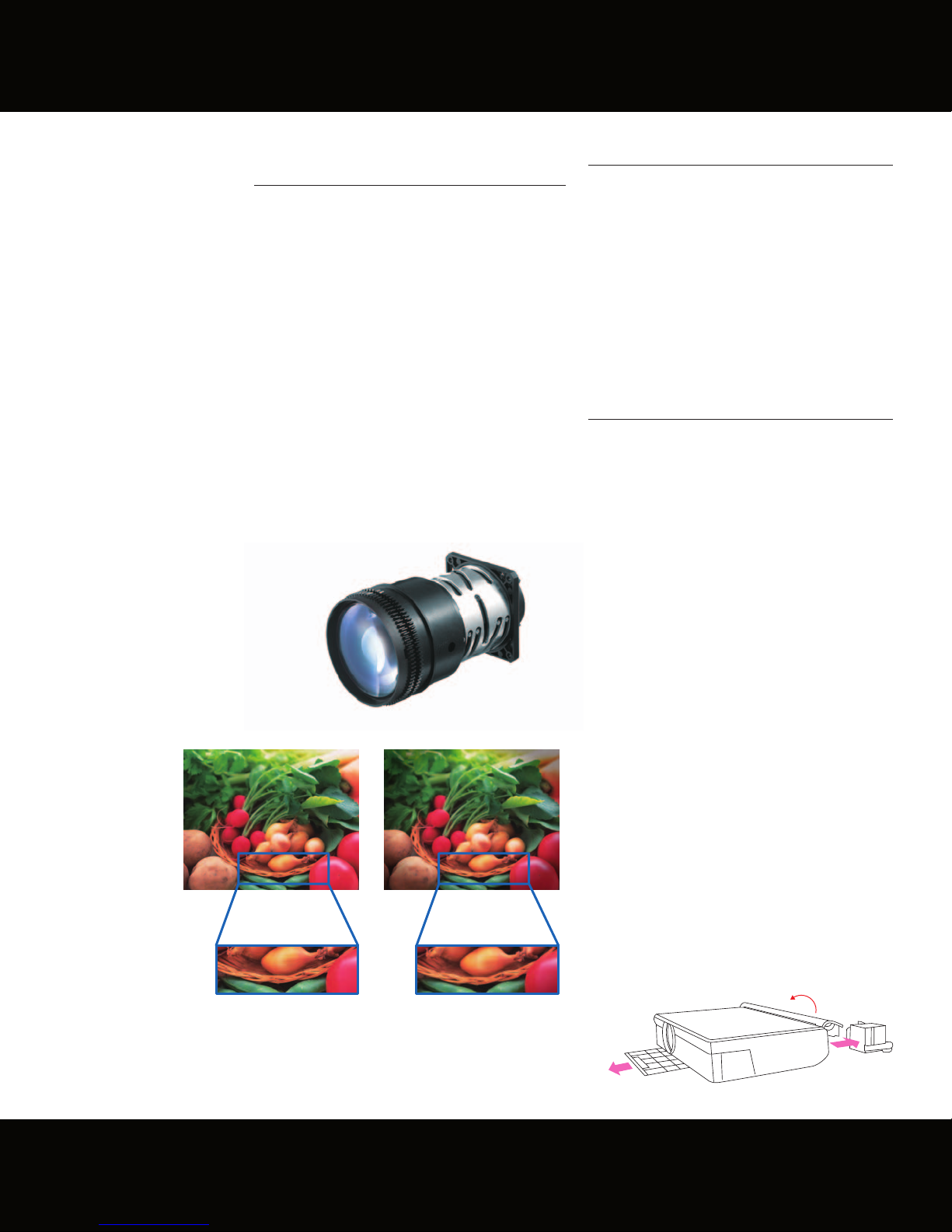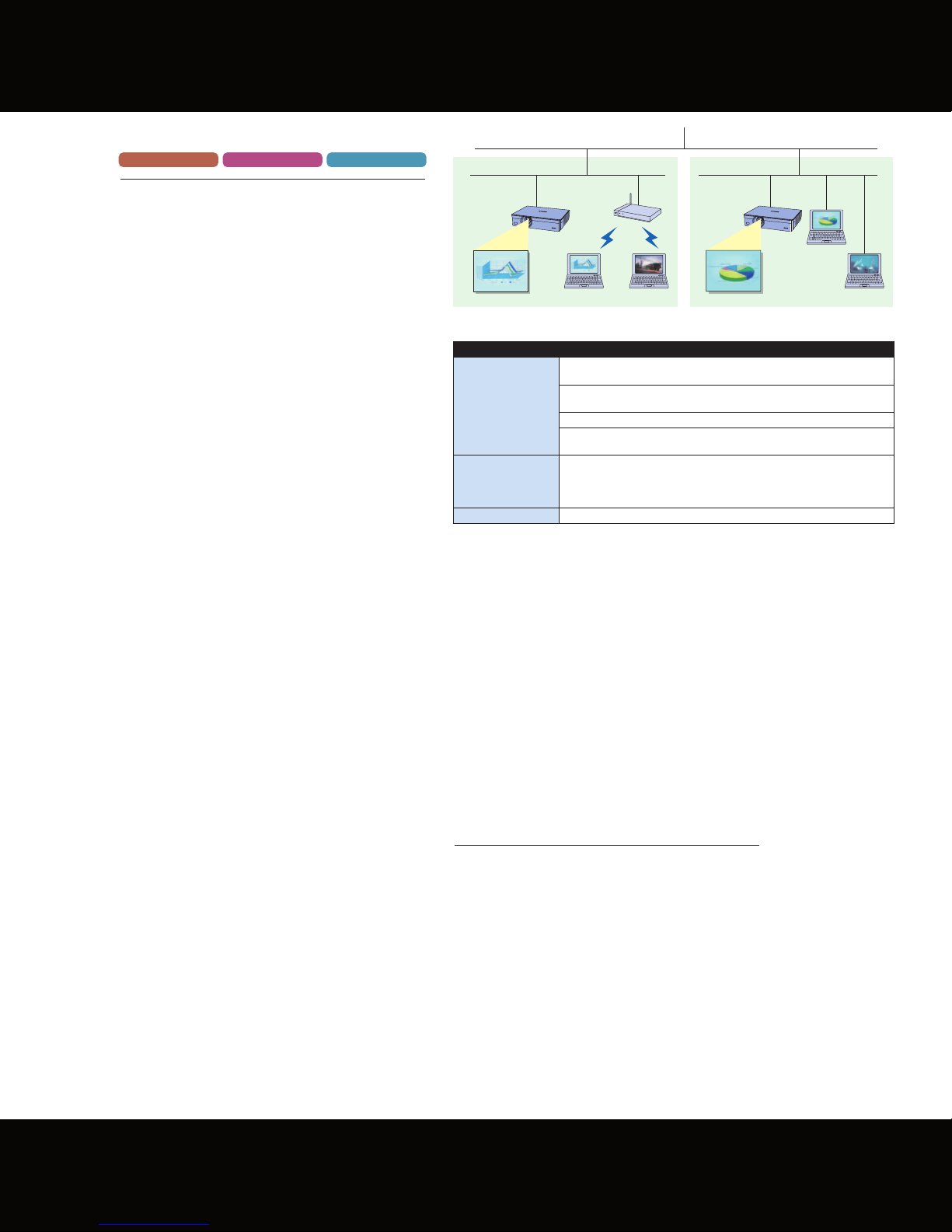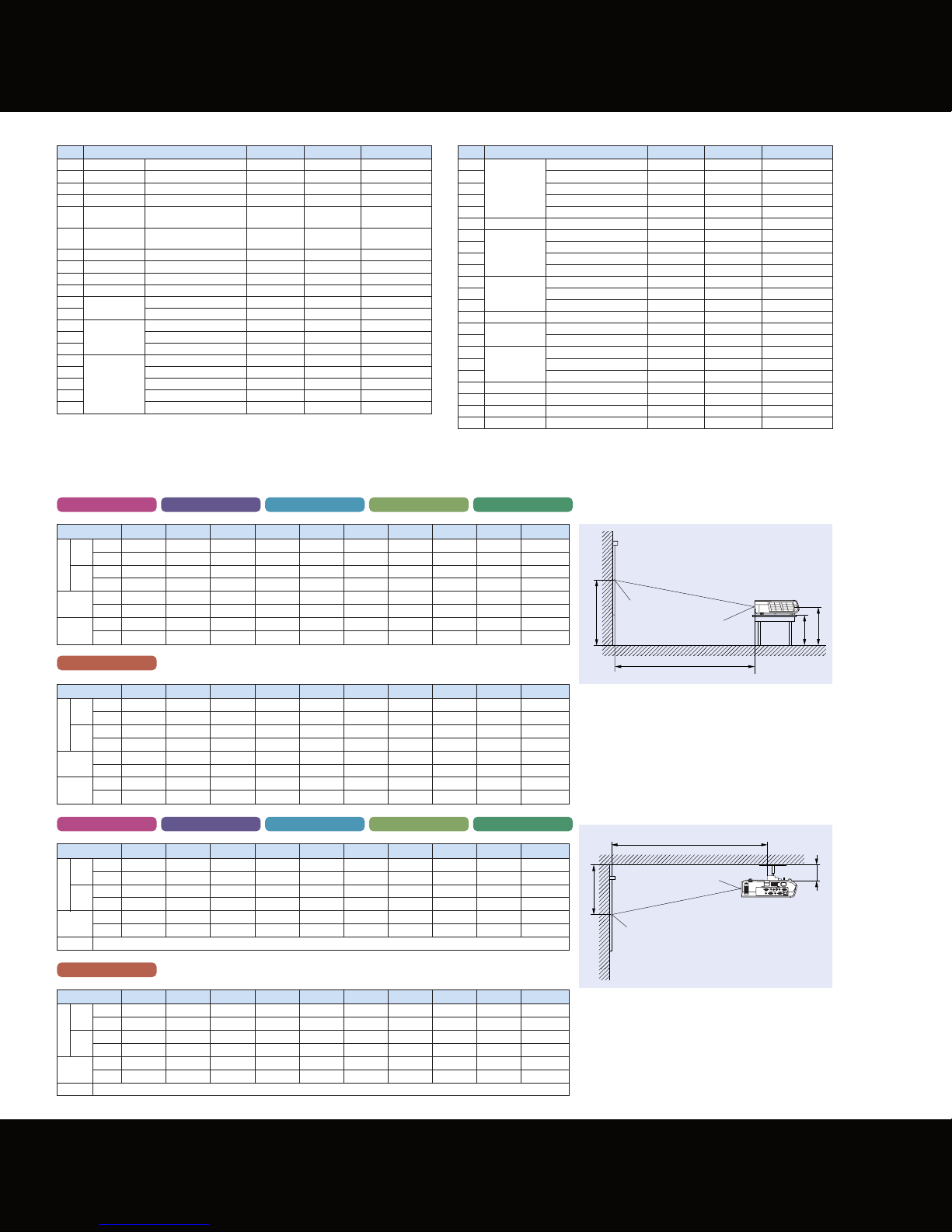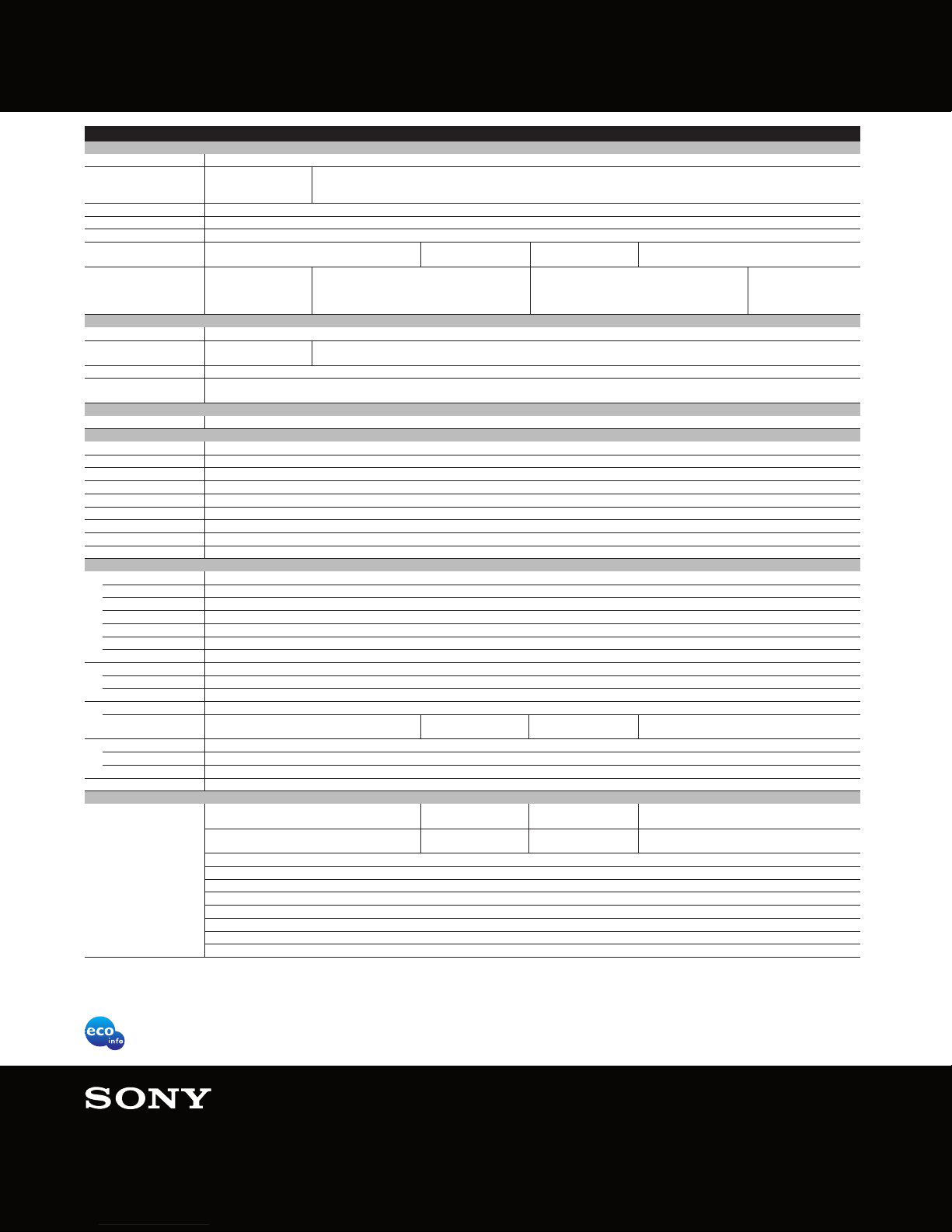No. Preset signal fH (kHz) fV (Hz) Sync
1 Video 60 Hz Video 60 Hz 15.734 59.940 –
2 Video 50 Hz Video 50 Hz 15.625 50.000 –
3 480/60i DTV 480/60i 15.734 59.940 S on G/Y
4 575/50i DTV 575/50i 15.625 50.000 S on G/Y
5 480/60p 480/60p (NTSC 31.470 60.000 S on G/Y
Progressive component)
6 575/50p 575/50p (PAL Progressive 31.250 50.000 S on G/Y
component)
7 1080/60i 1035/60i, 1080/60i 33.750 60.000 S on G/Y
8 1080/50i 1080/50i 28.130 50.000 S on G/Y
10 720/60p 720/60p 45.000 60.000 S on G/Y
11 720/50p 720/50p 37.500 50.000 S on G/Y
21 640 x 350 VGA Mode 1 31.469 70.086 H-pos, V-neg
22 VESA 85 (VGA350) 37.861 85.080 H-pos, V-neg
23 640 x 400 NEC PC98 24.823 56.416 H-neg, V-neg
24 VGA Mode 2 31.469 70.086 H-neg, V-pos
25 VESA 85 (VGA400) 37.861 85.080 H-neg, V-pos
26 640 x 480 VGA Mode 3 31.469 59.940 H-neg, V-neg
27 Mac 13 35.000 66.667 H-neg, V-neg
28 VESA 72 37.861 72.809 H-neg, V-neg
29 VESA 75 (IBM M3) 37.500 75.000 H-neg V-neg
30 VESA 85 43.269 85.008 H-neg V-neg
No. Preset signal fH (kHz) fV (Hz) Sync
31 800 x 600 VESA 56 35.156 56.250 H-pos, V-pos
32 VESA 60 37.879 60.317 H-pos, V-pos
33 VESA 72 48.077 72.188 H-pos, V-pos
34 VESA 75 (IBM M5) 46.875 75.000 H-pos, V-pos
35 VESA 85 53.674 85.061 H-pos, V-pos8
36 832 x 624 Mac 16 49.724 74.550 H-neg, V-neg
37 1024 x 768 VESA 60 48.363 60.004 H-neg V-neg
38 VESA 70 56.476 70.069 H-neg V-neg
39 VESA 75 60.023 75.029 H-pos, V-pos
40 VESA 85 68.677 84.997 H-pos, V-pos
41 1152 x 864 VESA 70 63.995 70.019 H-pos, V-pos
42 VESA 75 67.500 75.000 H-pos, V-pos
43 VESA 85 77.487 85.057 H-pos, V-pos
44 1152 x 900 SUN LO 61.795 65.960 H-neg, V-neg
45 1280 x 960 VESA 60 60.000 60.000 H-pos, V-pos
46 VESA 75 75.000 75.000 H-pos, V-pos
47 1280 x 1024 VESA 60 63.974 60.013 H-pos, V-pos
48 SXGA VESA75 79.976 75.025 H-pos, V-pos
49 SXGA VESA85 91.146 85.024 H-pos, V-pos
50 1400 x 1050 SXGA+ 65.317 59.978 H-neg, V-pos
55 1280 x 768 1280 x 768/60 47.776 59.870 H-neg, V-pos
56 1280 x 720 1280 x 720/60 44.772 59.855 H-neg, V-pos
60 1360 x 768 1360 x 768/60 44.720 59.799 H-neg, V-pos
PRESET SIGNAL CHART
Images may not be reproduced correctly when signals other than those listed
above are input. Contact your local Sony sales office for more information
regarding signals not listed.
Screen size 40 60 80 100 120 150 180 200 250 300
a min mm 1170 1770 2380 2990 3590 4500 5410 6020 7540 9050
(inches)
(46 1/8) (69 3/4) (93 3/4) (117 3/4) (141 3/8) (177 1/4) (213 1/8) (237 1/16) (297) (356 3/8)
max mm 1350 2050 2750 3450 4140 5190 6240 6940 8680 10430
(inches)
(53 1/4) (80 3/4) (108 3/8) (135 7/8) (163 1/8) (204 3/8) (245 3/4) (273 3/8) (341 7/8) (410 3/4)
b mm x-237 x-356 x-474 x-593 x-711 x-889 x-1067 x-1185 x-1482 x-1778
(inches)
(x-9
3/8
) (x-14
1/8
) (x-18
3/4
) (x-23
3/8
)
(x-28) (x-35)
(x-42
1/8
) (x-46
3/4
) (x-58
3/8
) (x-70
1/8
)
c mm x-298 x-417 x-535 x-654 x-772 x-950 x-1128 x-1247 x-1543 x-1839
(inches) (x-11
3/4
) (x-16
1/2
) (x-21
1/8
) (x-25
3/4
) (x-30
1/2
) (x-37
1/2
) (x-44
1/2
) (x-49
1/8
) (x-60
7/8
) (x-72
1/2
)
a
x
b
Center of the
screen
Center of the lens
Floor
Wall
c
THROWING DISTANCE CHART
a: distance between the screen and the center of the lens
b: distance between the floor and the center of the lens
c: distance between the floor and the bottom of the
adjusters of the projector
x : distance between the floor and the center of the screen
(free)
x
Ceiling
Center of the lens
Center of the screen
b
a‘
Wall
a’: distance between the screen and the front mounting
hole on the bottom surface of the projector
b: distance between the ceiling and the projector
mounting surface of the suspension support (ceiling
mount kit is not supplied)
x : distance between the ceiling and the center of the
screen
Please contact your nearest Sony office for details on
installing the VPL-C Series of projectors.
VPL-CX155
Screen size 40 60 80 100 120 150 180 200 250 300
a min mm 1260 1920 2570 3230 3880 4870 5850 6500 8140 9780
(inches)
(49 5/8) (75 5/8) (101 1/4) (127 1/4) (152 7/8) (191 7/8) (230 3/8) (256) (320 5/8) (385 1/8)
max mm 1460 2220 2970 3720 4480 5610 6740 7490 9370 11260
(inches)
(57 1/2) (87 1/2) (117) (146 1/2) (176 1/2) (221) (265 1/2) (295) (369) (443 3/8)
b mm x-257 x-385 x-513 x-642 x-770 x-963 x-1155 x-1284 x-1605 x-1925
(inches)
(x-10
1/8
) (x-15
1/4
) (x-20
1/4
) (x-25
3/8
) (x-30
3/8
)
(x-38)
(x-45
1/2
) (x-50
5/8
) (x-63
1/4
) (x-75
7/8
)
c mm x-318 x-446 x-575 x-703 x-831 x-1024 x-1216 x-1345 x-1666 x-1987
(inches) (x-12
5/8
) (x-17
5/8
) (x-22
5/8
) (x-27
3/4
) (x-32
3/4
) (x-40
3/8
) (x-48) (x-53) (x-65
5/8
) (x-78
1/4
)
VPL-CW125
VPL-CX125VPL-CX150 VPL-CX120 VPL-CX100
Screen size 40 60 80 100 120 150 180 200 250 300
a’ min mm 1290 1900 2500 3110 3720 4630 5540 6140 7660 9180
(inches)
(50 3/4) (74 7/8) (98 1/2) (122 1/2) (146 1/2) (182 3/8) (218 1/4) (241 7/8) (301 5/8) (361 1/2)
max mm 1470 2170 2870 3560 4260 5310 6360 7050 8800 10540
(inches)
(57 7/8) (85 1/2) (113 1/8) (140 1/4) (167 3/4) (209 1/8) (250 1/2) (277 5/8) (346 1/2) (415 1/8)
x mm b+290 b+409 b+527 b+646 b+764 b+942 b+1120 b+1239 b+1535 b+1831
(inches)
(b+11
1/2
) (b+16
1/8
) (b+20
3/4
) (b+25
1/2
) (b+30
1/8
) (b+37
1/8
) (b+44
1/8
) (b+48
7/8
) (b+60
1/2
) (b+72
1/8
)
bFree
VPL-CX155 VPL-CX125VPL-CX150 VPL-CX120 VPL-CX100
Screen size 40 60 80 100 120 150 180 200 250 300
a’ min mm 1400 2060 2710 3370 4020 5010 5990 6640 8280 9920
(inches)
(55 1/8) (81 1/8) (106 3/4) (132 3/4) (158 5/16) (197 3/8) (235 7/8) (261 1/2) (326 1/8) (390 5/8)
max mm 1600 2350 3100 3860 4610 5740 6870 7620 9510 11390
(inches)
(63) (92 5/8) (122 1/8) (152) (181 5/8) (226 1/8) (270 5/8) (300 1/8) (374 1/2) (448 1/2)
x mm b+310 b+438 b+567 b+695 b+823 b+1016 b+1208 b+1337 b+1658 b+1979
(inches)
(b-12
1/4
) (b-17
3/8
) (b-22
3/8
) (b-27
3/8
) (b-32
1/2
) (b-40) (b-47
5/8
) (b-52
3/4
) (b-65
3/8
) (b-78)
bFree
VPL-CW125
6
SONY53157_VPLC 6/27/07 9:38 AM Page 6