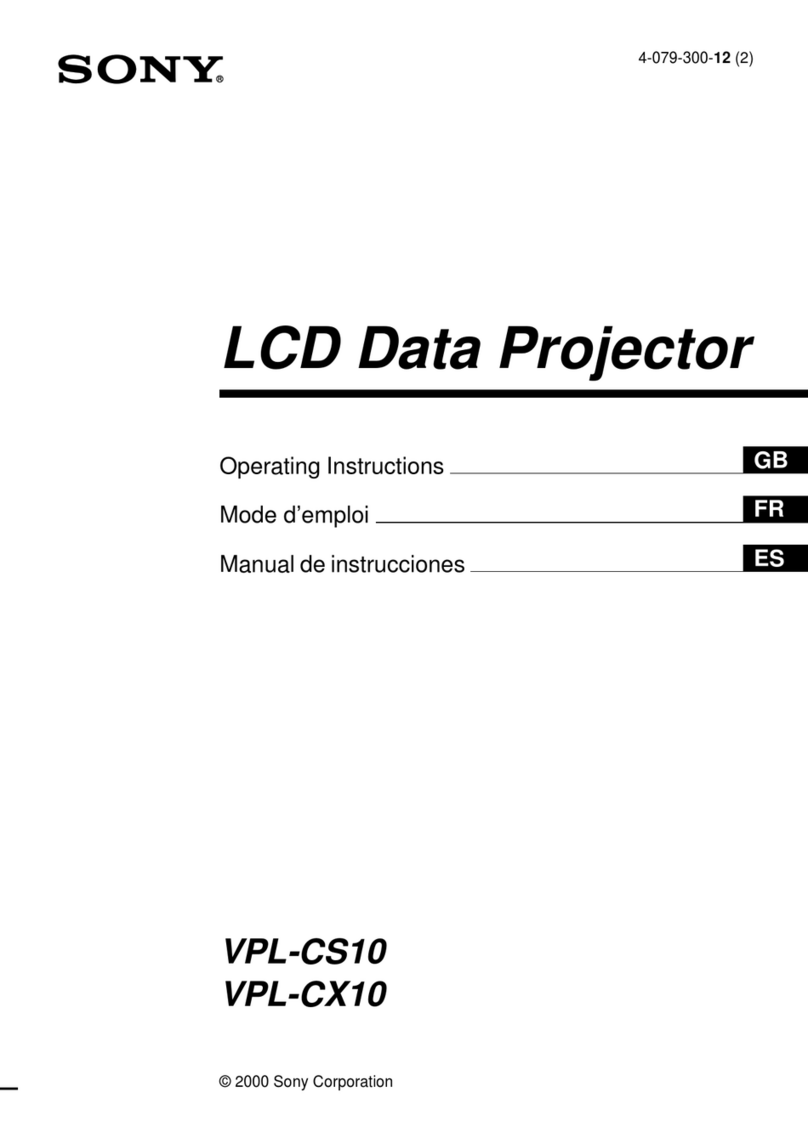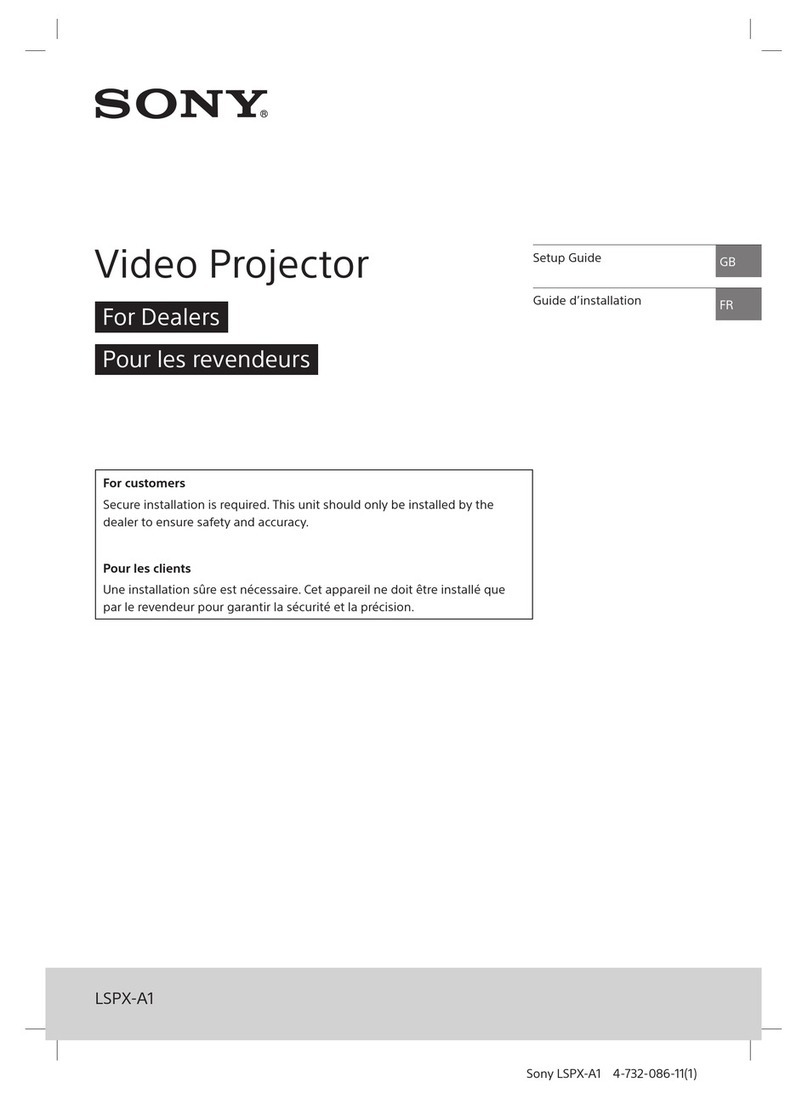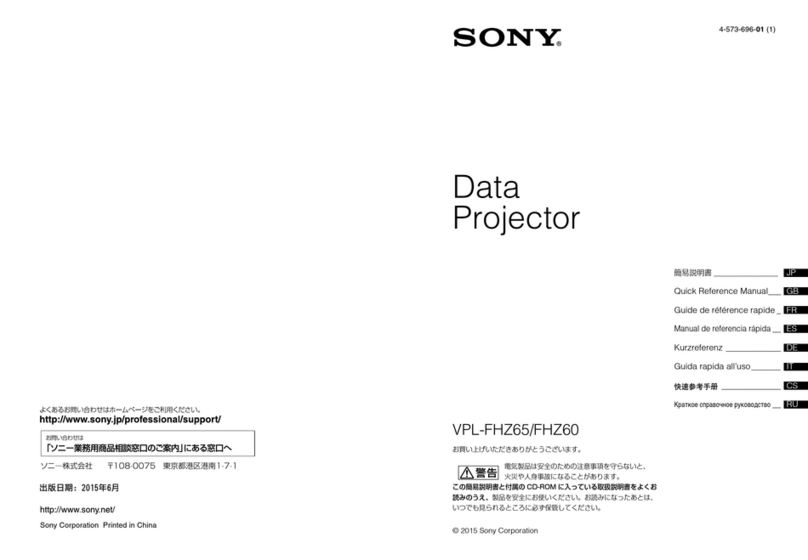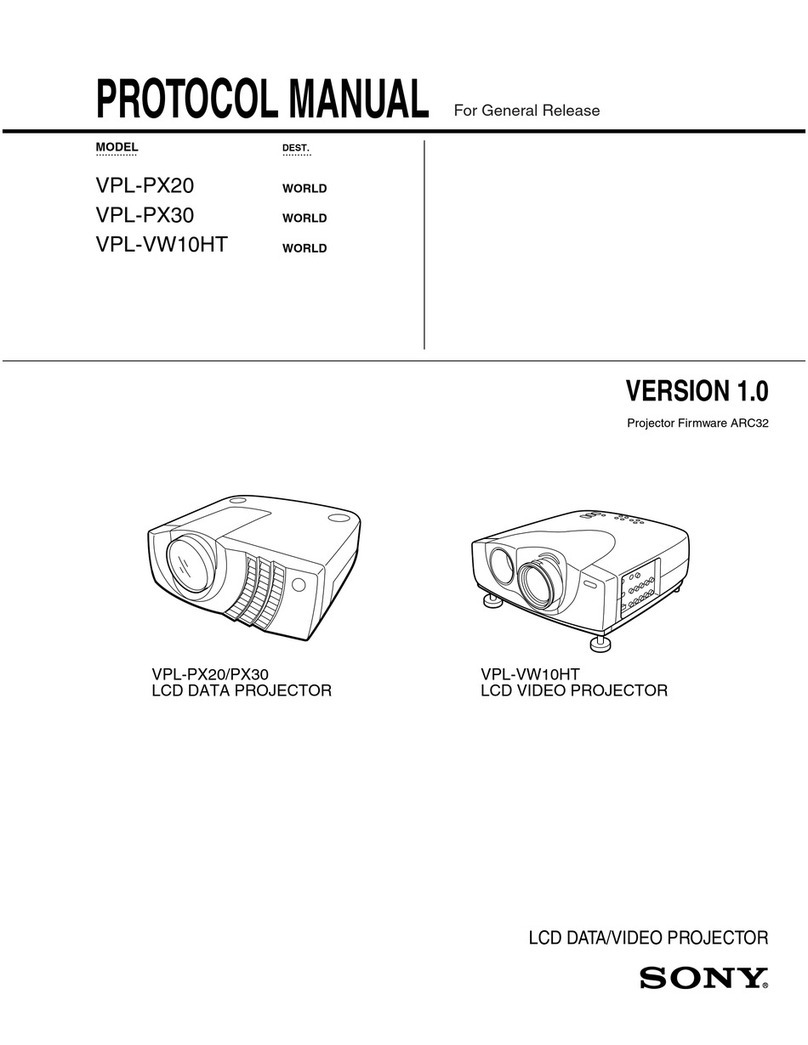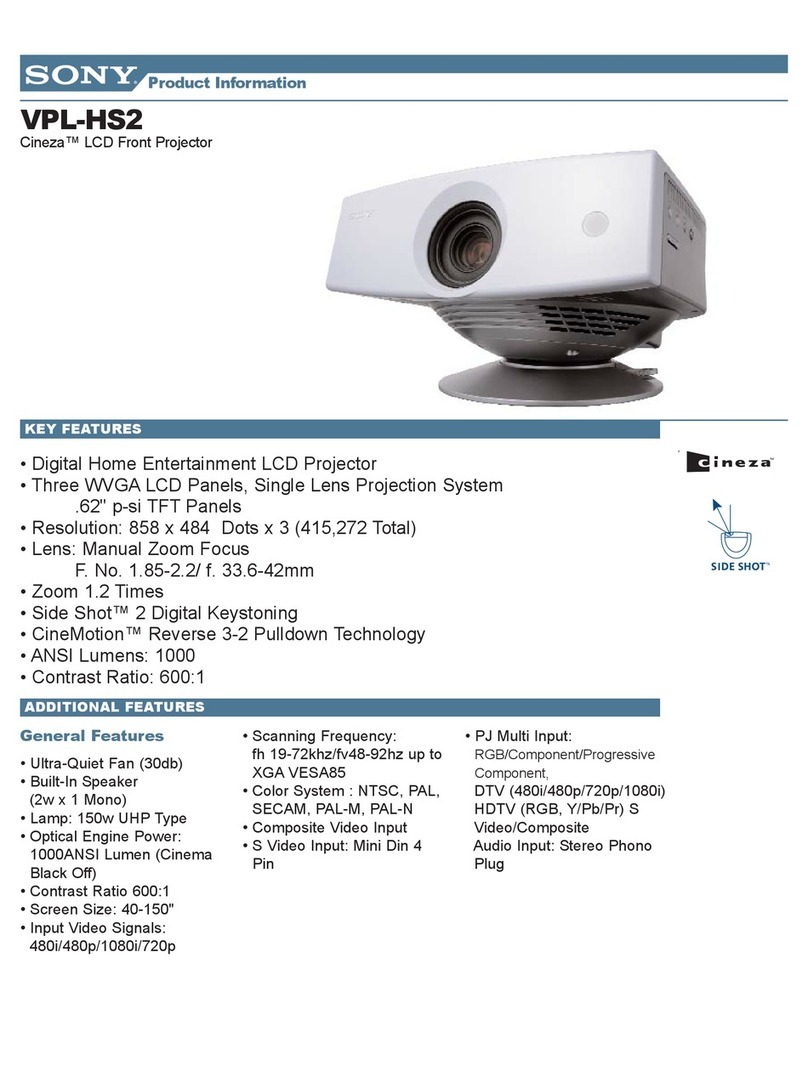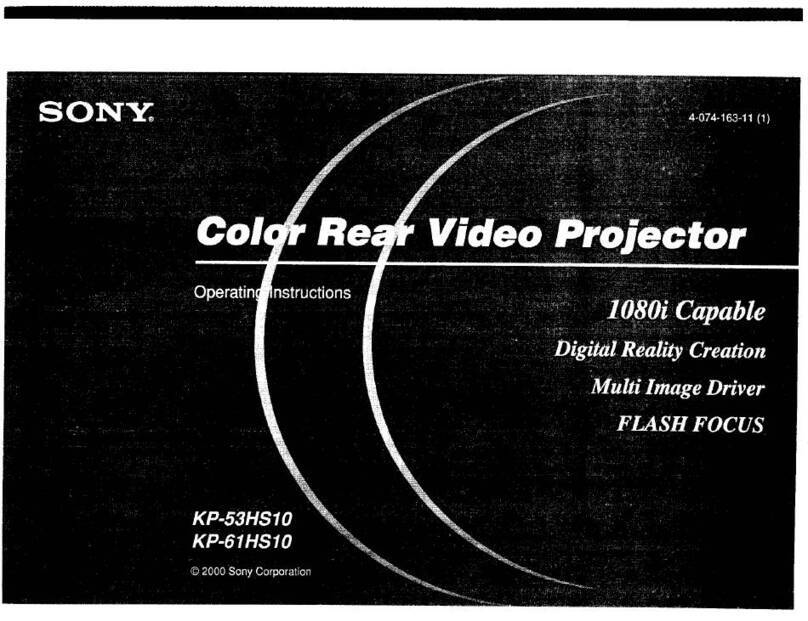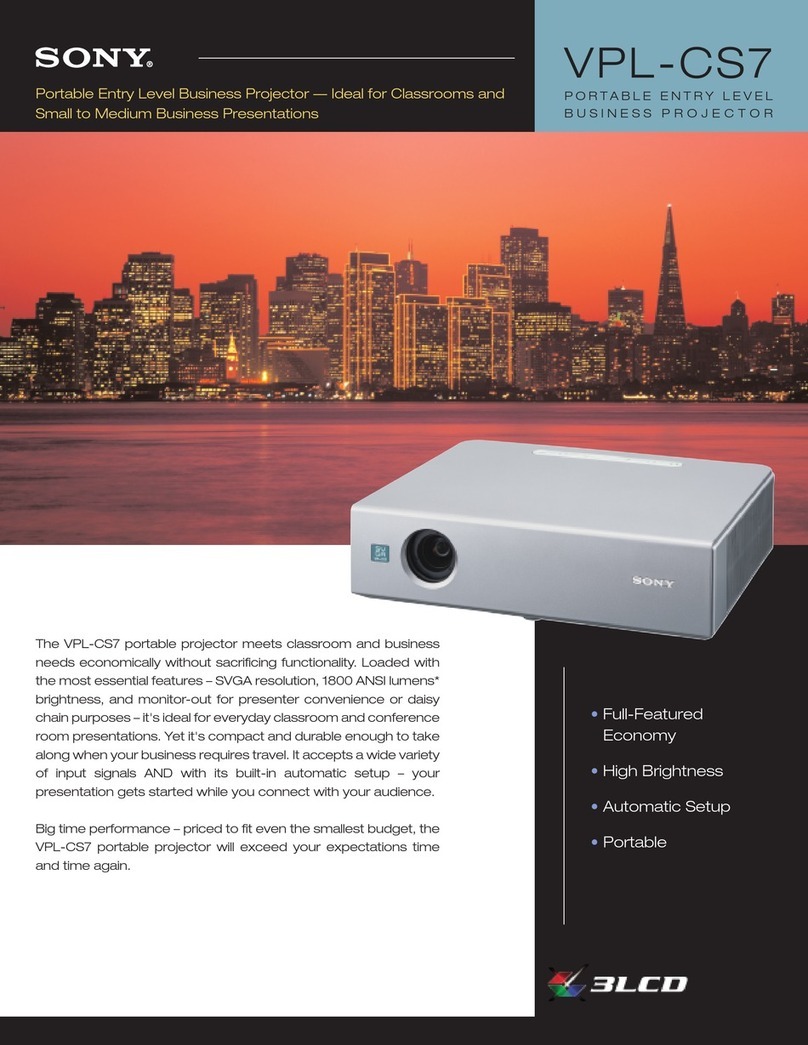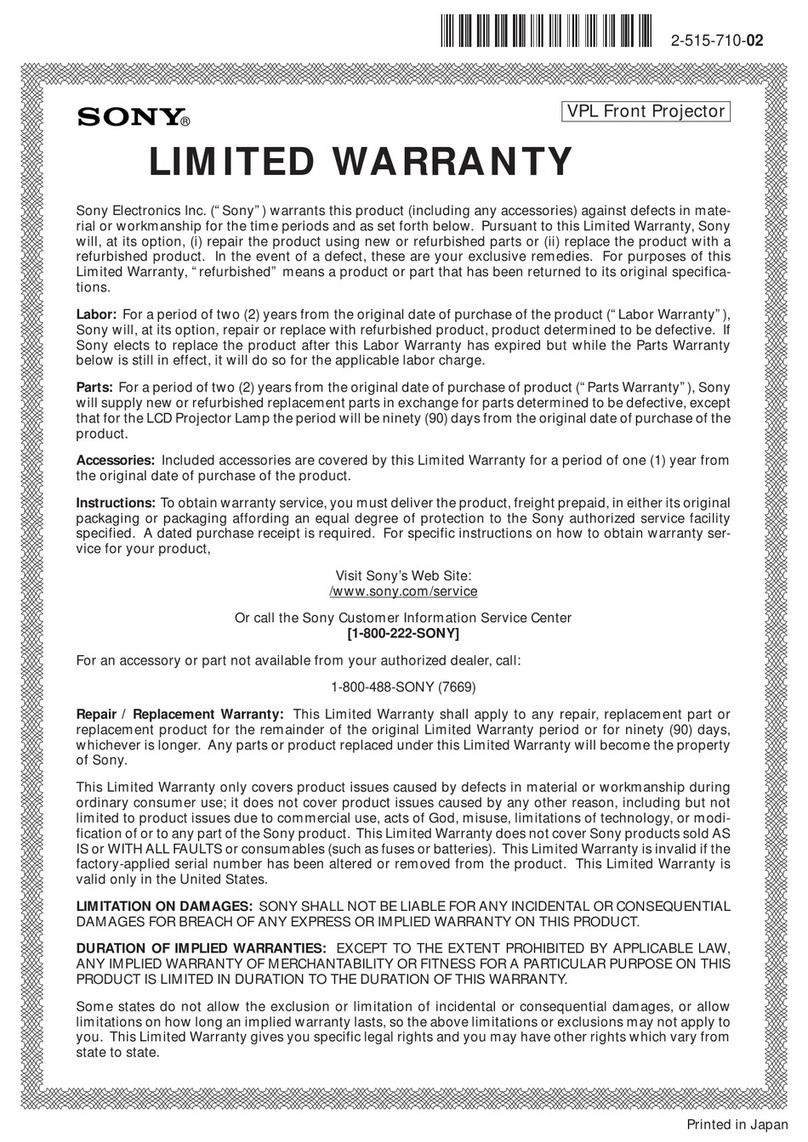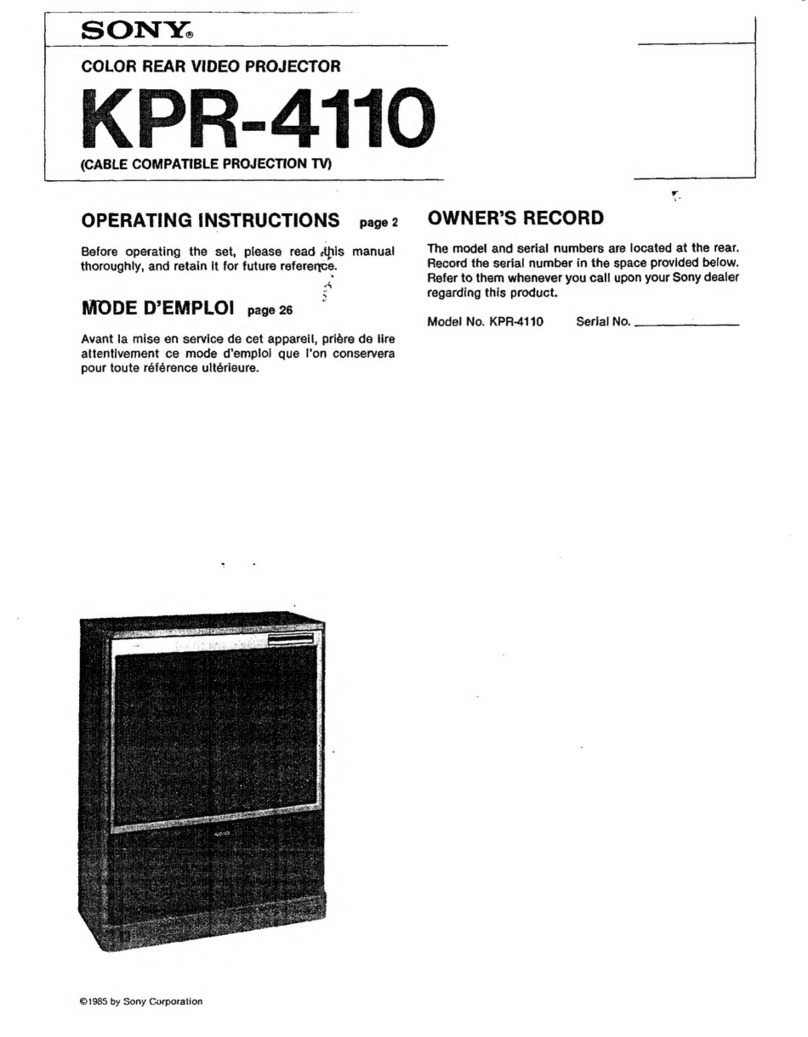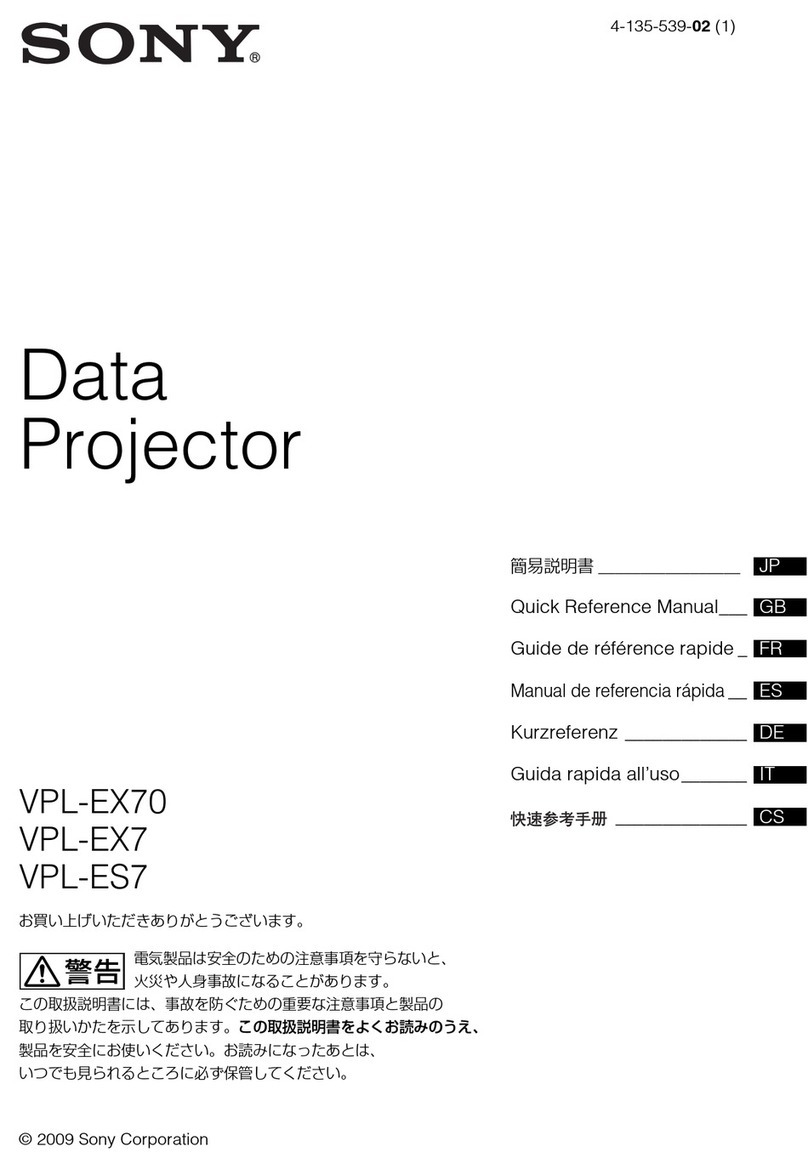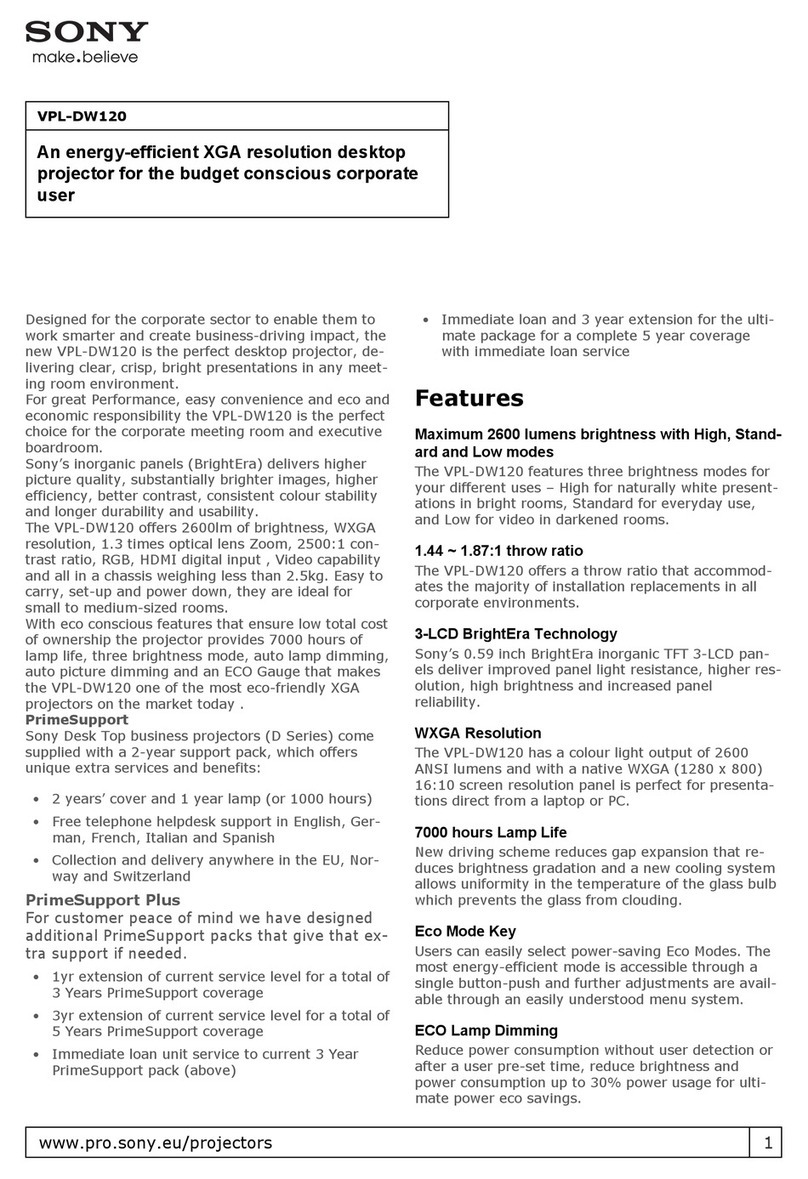English
Interactive Firmware of the product you have
purchased is updated to the Version 018(1.8).
Read the following instructions carefully.
The functionality of the Interactive Pen Device changes between main and sub
as shown in the Version comparison table below.
Version
Model name 011x(1.1x)* 017x(1.7x) * 018x(1.8x) * or higher
IFU-PN200S sub sub main
IFU-PN200M main main sub
* The Versions in parentheses are of Mac.
Note
If the Version is higher than 018x(1.8x), IFU-PN200S (color : orange) becomes
the main pen and IFU-PN200M (color : cyan) becomes the sub pen.
Checking the Version
Windows
1 With the USB cable inserted, open Device Manager to display
Human Interface Device. HID-compliant device appears. If it does
not appear, remove the USB cable and then reinsert it to redisplay
(Figure A).
2 Check the Version in the details of the properties of the HID-
compliant device.
Mac
1 With the USB cable inserted, open Device Manager (Figure B).
Open in this order: Apple logo →About This Mac →More Info…→System
Report…
2 When you display the USB device, Multi-Pen appears. Check the
Version as instructed in Figure B.
If Multi-Pen does not appear, remove the USB cable and then reinsert it to
redisplay.
Français
Le micrologiciel Interactive Firmware du produit que
vous avez acheté est mis à jour à la version 018(1.8).
Lisez attentivement les instructions suivantes.
La fonctionnalité du stylo interactif commute entre Principal et Secondaire,
comme indiqué dans le tableau de comparaison des versions ci-dessous.
Version
Nom du
modèle 011x(1.1x)* 017x(1.7x) * 018x(1.8x) * ou une
version supérieure
IFU-PN200S Secondaire Secondaire Principal
IFU-PN200M Principal Principal Secondaire
* Les versions entre parenthèses correspondent à Mac.
Remarque
Si la version est ultérieure à 018x(1.8x), IFU-PN200S (couleur : orange) devient
le stylo principal et IFU-PN200M (couleur : cyan) devient le stylo secondaire.
Contrôle de la version
Windows
1 Lorsque le câble USB est inséré, ouvrez Device Manager pour
afficher Human Interface Device. HID-compliant device apparaît. S’il
n’apparaît pas, retirez le câble USB, puis réinsérez-le afin de
recommencer l’affichage (Figure A).
2 Contrôlez la version dans les détails des propriétés du HID-
compliant device.
Mac
1 Lorsque le câble USB est inséré, ouvrez Device Manager
(Figure B).
Ouvrez dans cet ordre : Apple logo →About This Mac →More Info…→
System Report…
2 Lorsque vous affichez le périphérique USB, Multi-Pen apparaît.
Contrôlez la version comme indiqué dans la Figure B.
Si Multi-Pen n’apparaît pas, retirez le câble USB, puis réinsérez-le afin de
recommencer l’affichage.
Español
Interactive Firmware del producto adquirido está
actualizado a la versión 018(1.8). Lea las siguientes
instrucciones con atención.
El funcionamiento del lápiz interactivo alterna entre las funciones principales y
las secundarias tal y como refleja la siguiente tabla de comparación de versiones.
versión
Nombre del
modelo 011x(1.1x)* 017x(1.7x) * 018x(1.8x) * o
superior
IFU-PN200S secundarias secundarias principales
IFU-PN200M principales principales secundarias
* Las versiones entre paréntesis corresponden al sistema Mac.
Nota
Si la versión es posterior a la 018x(1.8x), IFU-PN200S (color: naranja) se
convierte en el rotulador principal y IFU-PN200M (color: cian) se convierte en
el rotulador secundario.
Comprobación de la versión
Windows
1 Con el cable USB insertado, abra el Administrador de dispositivos
para mostrar Human Interface Device. Aparece HID-compliant
device. Si no aparece, desconecte el cable USB y vuelva a
introducirlo hasta que aparezca de nuevo (figura A).
2 Compruebe la versión en los detalles de las propiedades de HID-
compliant device.
Mac
1 Con el cable USB insertado, abra el Administrador de dispositivos
(figura B).
Para abrirlo, siga esta secuencia: Apple logo →About This Mac →More
Info…→System Report…
2 Cuando aparezca el dispositivo USB, se mostrará Multi-Pen.
Compruebe la versión tal y como se explica en la figura B.
Si no aparece Multi-Pen, desconecte el cable USB y vuelva a introducirlo hasta
que aparezca de nuevo.
4-559-673-01(1)
© 2014 Sony Corporation Printed in China
Data Projector
VPL-SW536C/SW526C
Important precautions
Précautions importantes
Precauciones importantes
Wichtige Sicherheitshinweise
Precauzioni importanti
B Mac (the gure below is of Version 1.8x)
A Windows (the gures below are of Version 018x)