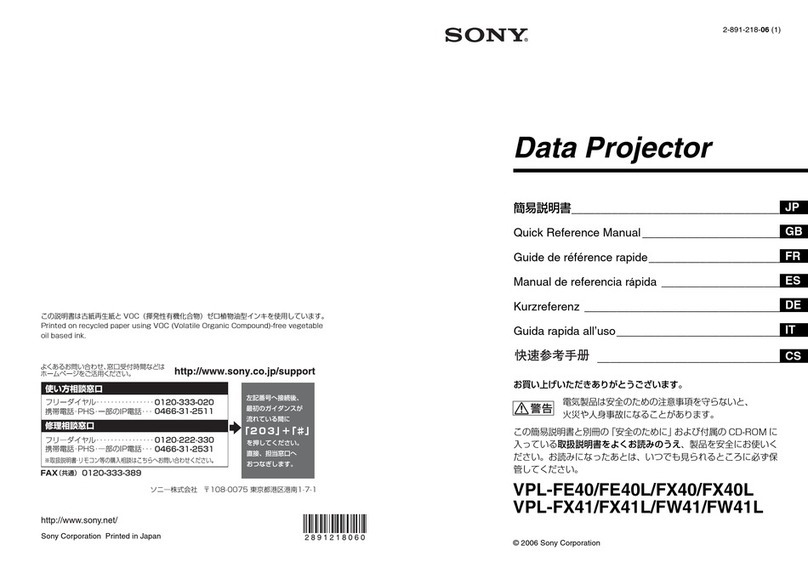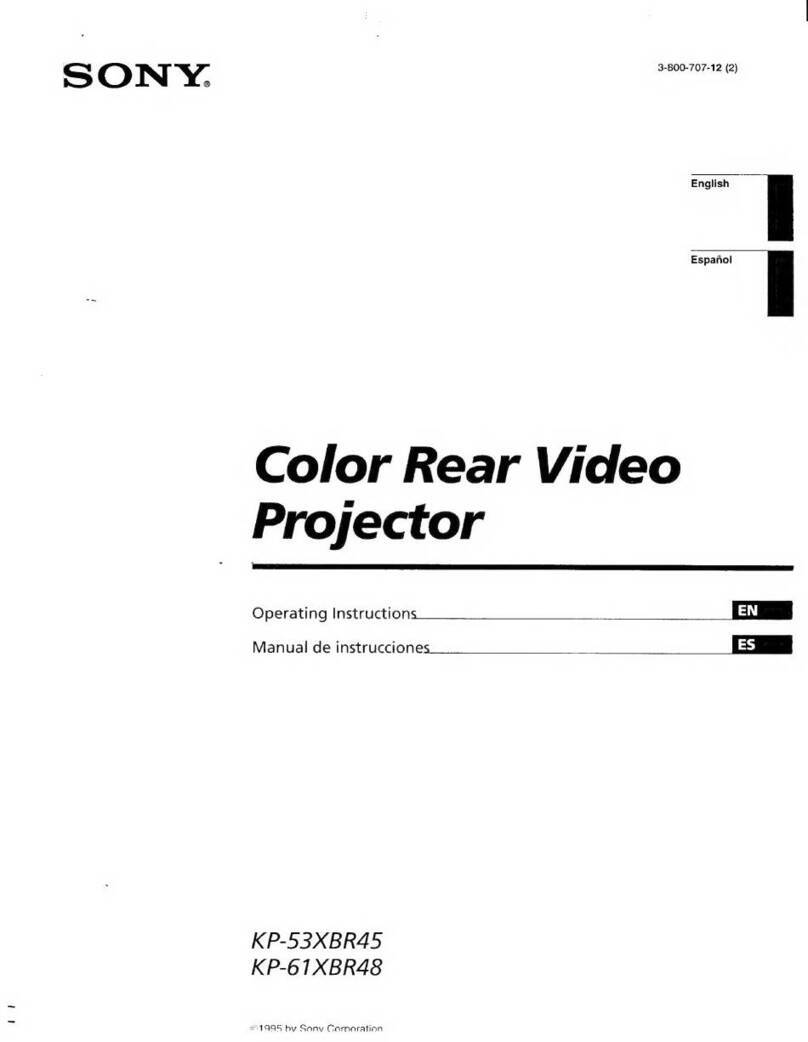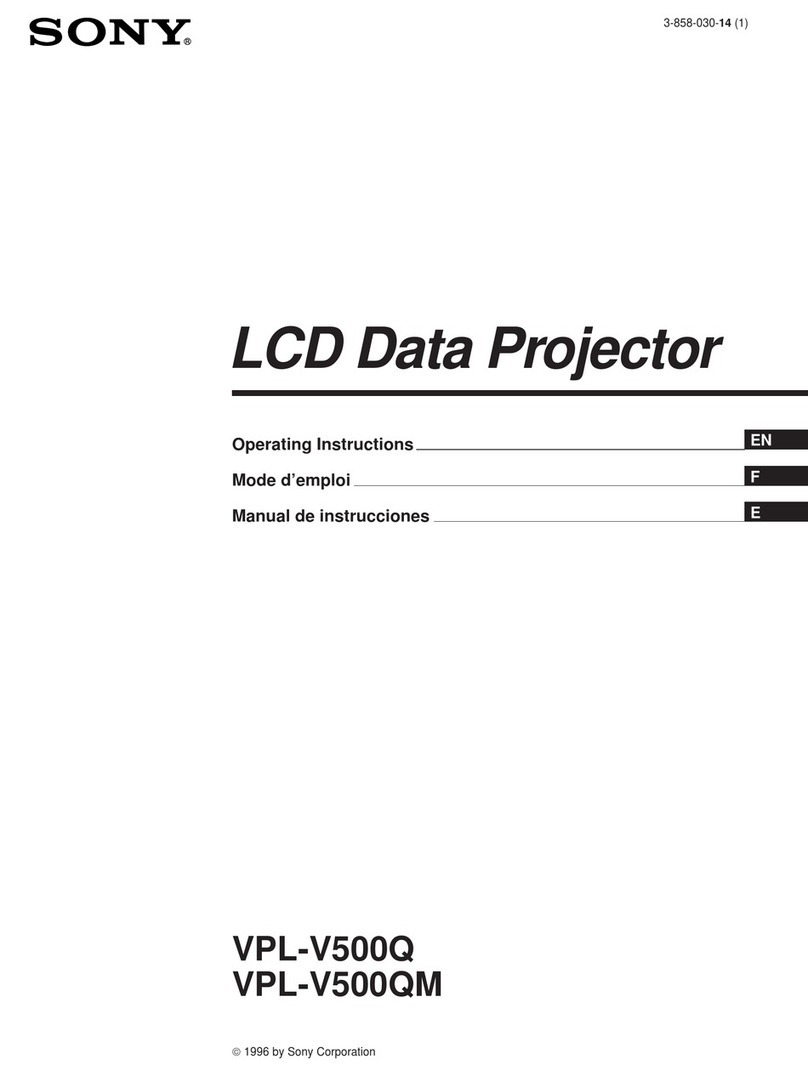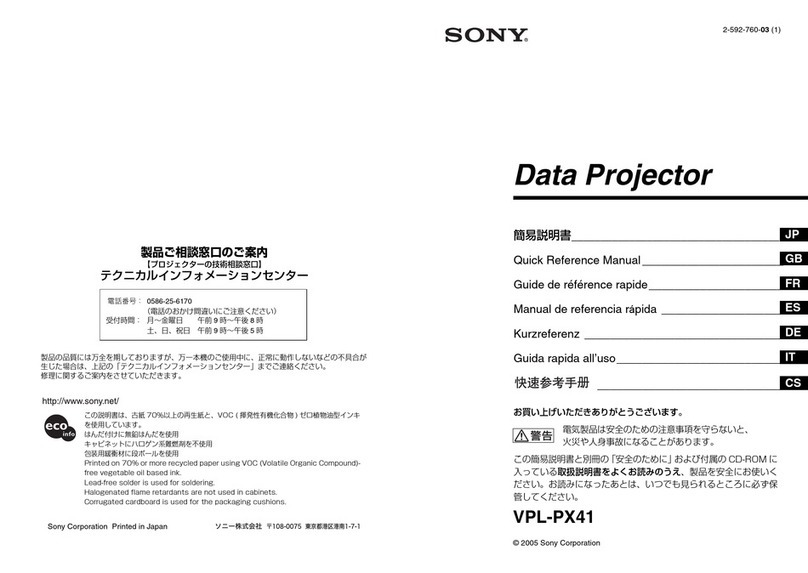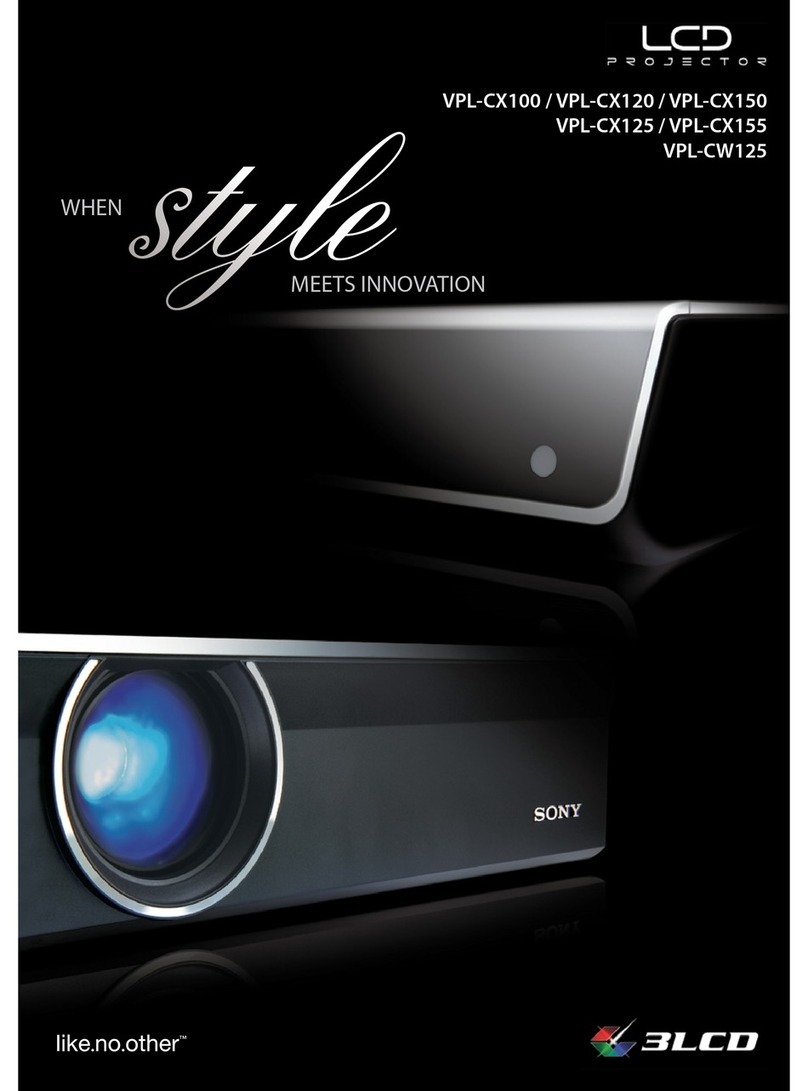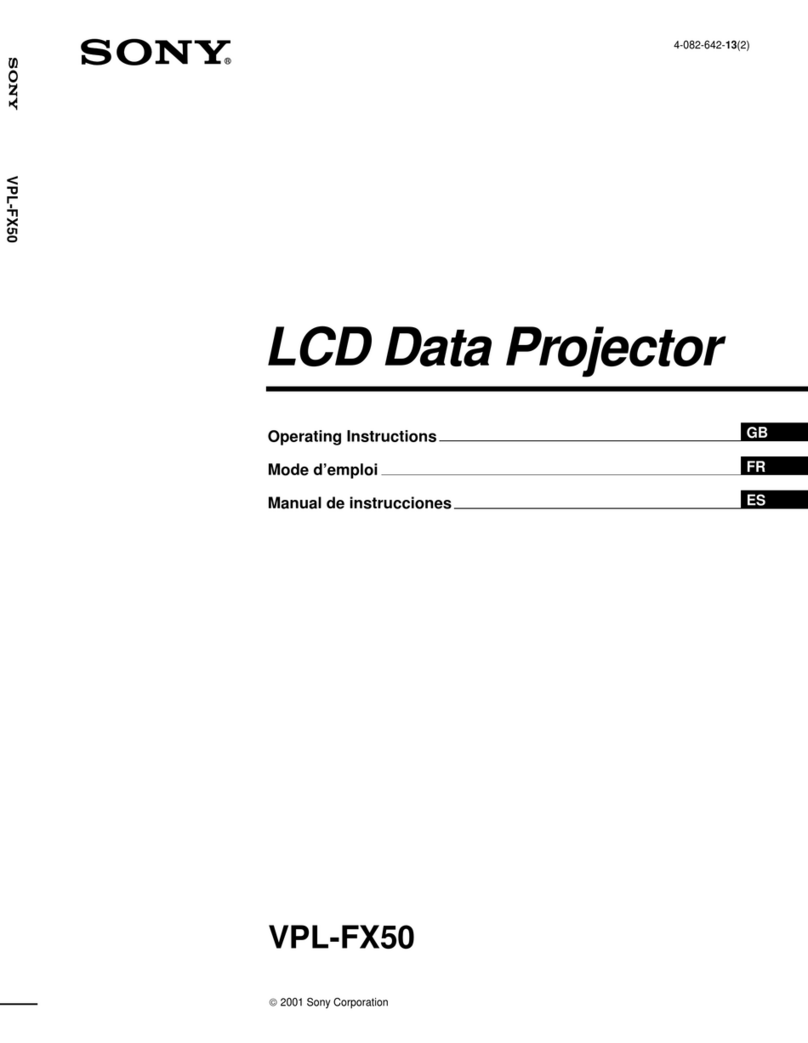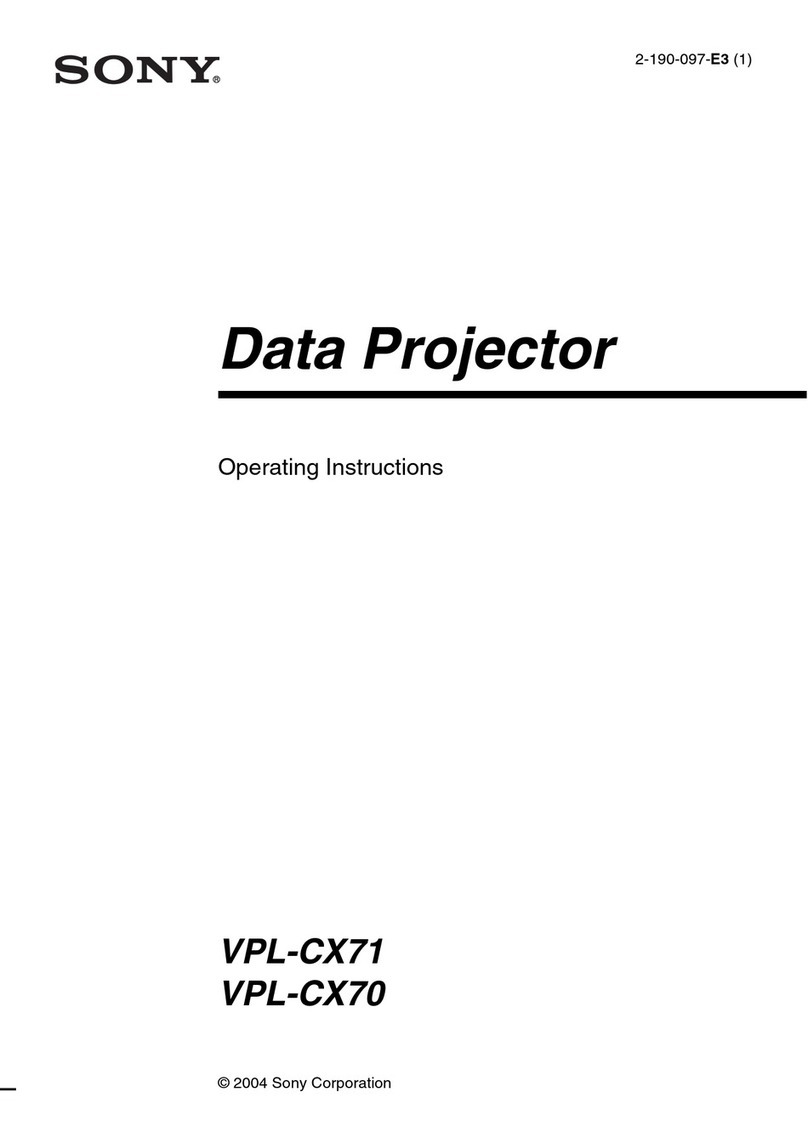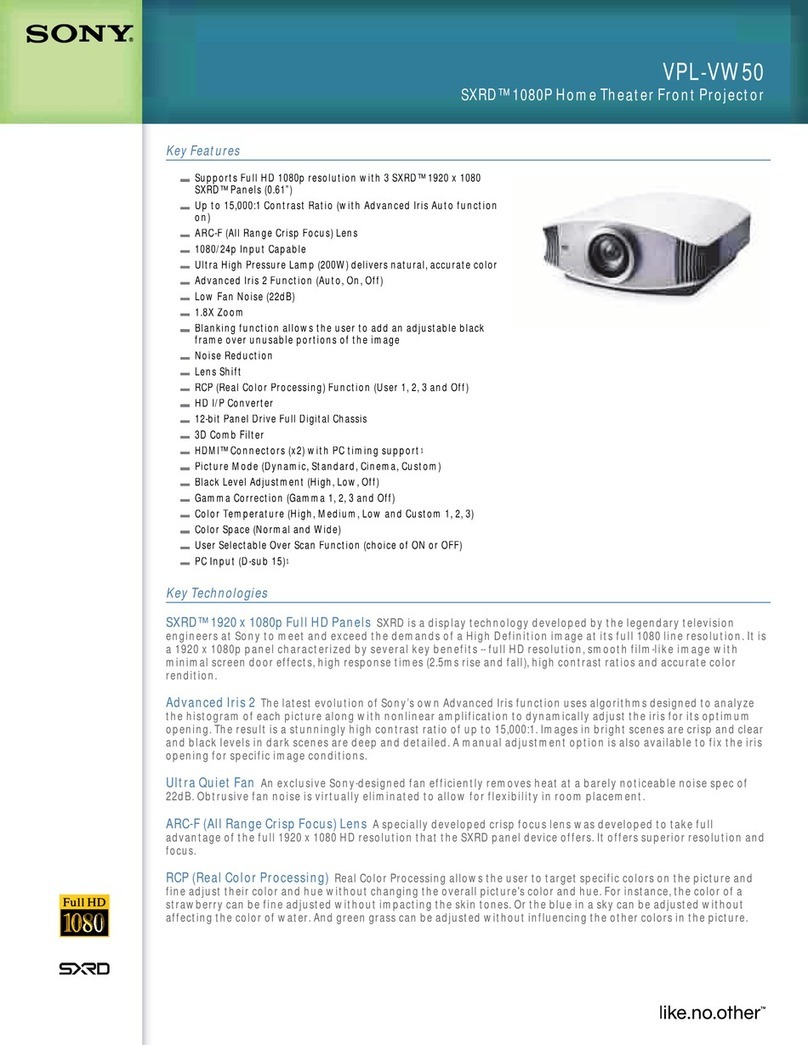CONTENTS
Wearnl
gic
iticccceicsaestcad
te
recused
tesascescbesUoaevaneeesstadseternosssons
2
PLECAUTIONS
oe.
coscieesinek
kG
Aaievesad
einen
ees
cantare
deeeteteeke
2
POAT
UNOS
iiicce
si
Sedccscecesccceus
cies
duecauneesaeeadeteeda
tig
voecenvasrecsenss
3
Location
Of
CONTIOIS
2.0.0...
es
cccsesecectescrenesees
QD
GTATION
cescc
tek
ccdsasccecesasseets
tassinenesadtcbeses
nase
Viewing
TV
programs
Listening
to
multichannel
TV
sound
(MTS)
DIOADCASNS
cteciececesccececssscacestossseducuavearynnvesseetenssussicests
7
Additional
picture
and
sound
adjustments................
8
Registration
adjustment
Presetting
Channels
..........cssssssessensoeecesees
Adding
channels
...0........-cscssssssearssscesses
Erasing
Channels
.............ssssssscscesscerstsseseeeseecsoseaseeeseaes
Applications
with
other
optional
ena
Connections...
ave
He
~~
Optional
audiolvideo
connecting
cables...
Soedensaiiesesnceets
VGR
CONNECHION
(0.0...
ssssssesceccsesrnssseneeascsseosecereessescsersenes
Microcomputer
connection
2
Selecting
the
various
audio
and
video
sources..............
19
Enjoying
FM
simulcasted
programming
..........csceceee
20
Antenna/cable
connection
as
Notice
ON
AUGIENCE
ALC
ios.
cecessseenseeceveeteasnessecenseeenees
SP@CHICATIONS
.......ecssessissasesesceassssccsncescsssnencseosasesecsacsesesoss
23
TrOUDIESNOOTING......sccccscssetsecsececsnccesteneasseceseseessceeseaseeteees
24
To
prevent
fire
or
shock
hazard,
do
not
ex-
pose
the
set
to
rain
or
moisture.
CAUTION
RISK
OF
ELECTRIC
SHOCK
DO
NOT
OPEN
CAUTION:
TO
REDUCE
THE
RISK
OF
ELECTRIC
SHOCK,
DO
NOT
REMOVE
COVER
(OR
BACK).
NO
USER-SERVICEABLE
PARTS
INSIDE.
QEFER
SERVICING
TO
QUALIFIED
SERVICE
PERSONNEL.
This
symbol
is
intended
to
alert
the
user
to
the
presence
of
uninsutated
“dangerous
voltage”
within
the
prod-
uct's
enclosure
that
may
be
of
suffi-
cient
magnitude
to
constitute
a
risk
of
electric
shock
to
persons.
+
This
symboi
is
intended
to
alert
the
user
to
the
presence
of
important
operating
and
maintenance
(servicing)
instructions
in
the
literature
accompa-
nying
the
appliance.
Nh
CAUTION
TO
PREVENT
ELECTRIC
SHOCK,
DO
NOT
USE
THIS
POLARIZED
AC
PLUG
WITH
AN
EXTENSION
CORD,
RECEPTACLE
OR
OTHER
OUTLET
UNLESS
THE
BLADES
CAN
BE
FULLY
INSERTED
TO
PREVENT
BLADE
EXPOSURE.
eR
ney
EE
TTA
INFORMATION
This
equipment
generates
and
uses
radio
frequency
energy
and
tf
not
installed
and
used
properly,
that
is,
in
strict
accor-
dance
with
the
m2sufacturer's
instructions,
may
cause
inter-
ference
to
radio
and
television
reception.
[t
has
been
type
tested
and
found
to
comply
with
the
limits
for
a
Class
8
com-
puting
device
in
accordance
with
the
specifications
in
Subpart
:
J
of
Part
15
of
FCC
Rules,
which
are
designed
to
provide
;
reasonable
protection
against
such
interference
in
a
residen-
;
tlal
installation.
However,
there
Is
no
guarantee
that
inter-
ference
will.not
occur
in
a
particular
installation.
If
this
equip-
ment
does
cause
Interference
to
radio
or
television
reception,
which
can
be
determined
by
turning
the
equipment
off
and
on,
‘the
user
is
encouraged
to
try
to
correct
the
Interference
by
one
|.
‘or
more
of
the
following
measures:
’
Reorient
the
receiving
antenna
Relocate
the
equipment
with
respect
to
the
receiver
!
i
Move
the
equipment
away
from
the
receiver
Plug
the
equipment
into
a
different
outlet
so
that
equip-
ment
and
receiver
are
on
different
branch
circuits.
If
necessary,
the
user
should
consult
the
dealer
or
an
experi-
enced
radioltelevision
technician
for
additional
suggestions.
The
user
may
find
the
following
booklet
prepared
by
the
:
;
Federal
Communications
Commission
helpful:
'“How
to
Identify
and
Resolve
Radio-TV
aeerarence
Problems”.
This
booklet
is
available
from
the
U.S.
Government
Printing
Office,
Washington,
DC
20402,
Stock
No.
004-000-
00345-4.
The
shielded
interface
cable
recommended
in
this
manual
must
be
used
with
this
equipment
in
order
to
comply
with
the
limits
for
a
computing
device
pursuant
to
Subpart
J
of
part
15
of
FCC
Rules.
EBECev
Een
e
Overt
the
set
only
on
120
V
AC.
@
Should
any
liquid
or
solid
object
fall
into
the
cabinet,
unplug
the
set
and
have
it
checked
by
qualified
per-
sonnel
before
operating
it
any
further.
@
Unplug
the
set
from
the
wall
outlet
if
it
Is
not
going
to
be
used
for
several
days
or
more.
To
disconnect
the
cord,
it
out
by
the
plug.
Never
pull
the
cord
itself.
@
To
prevent
internal
heat
build-up,
do
not
block
the
ventilation
openings.
®@
Do
not
install
the
set
in
a
hot
or
humid
place
or
ina
place
subject
to
direct
sunlight,
excessive
dust
or
mechanical
vibration.
@
Avoid
operating
the
projection
TV
at
temperatures
below
5°C
(41°F).
@
After
the
set
has
been
transported
from
a
cold
foca-
tion
directly
to
a
warm
location,
or
if
the
room
temperature
has
changed
suddenly,
pictures
may
be
blurred
or
show
poor
color
over
portions
of
the
pic-
ture.
This
is
because
moisture
has
condensed
on
the
mirrors
or
lenses
inside
the
projector.
Wait
until
the
moisture
evaporates.
e
Avoid
placing
the
set
on
a
slanting
or
uneven
floor.