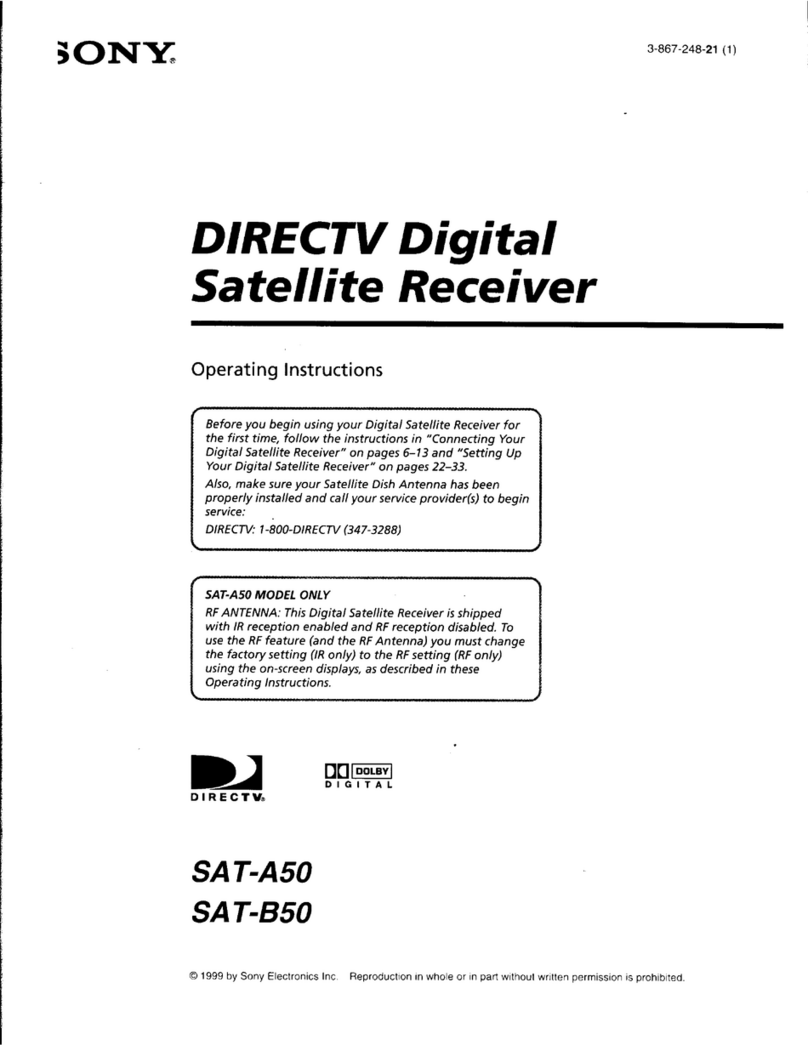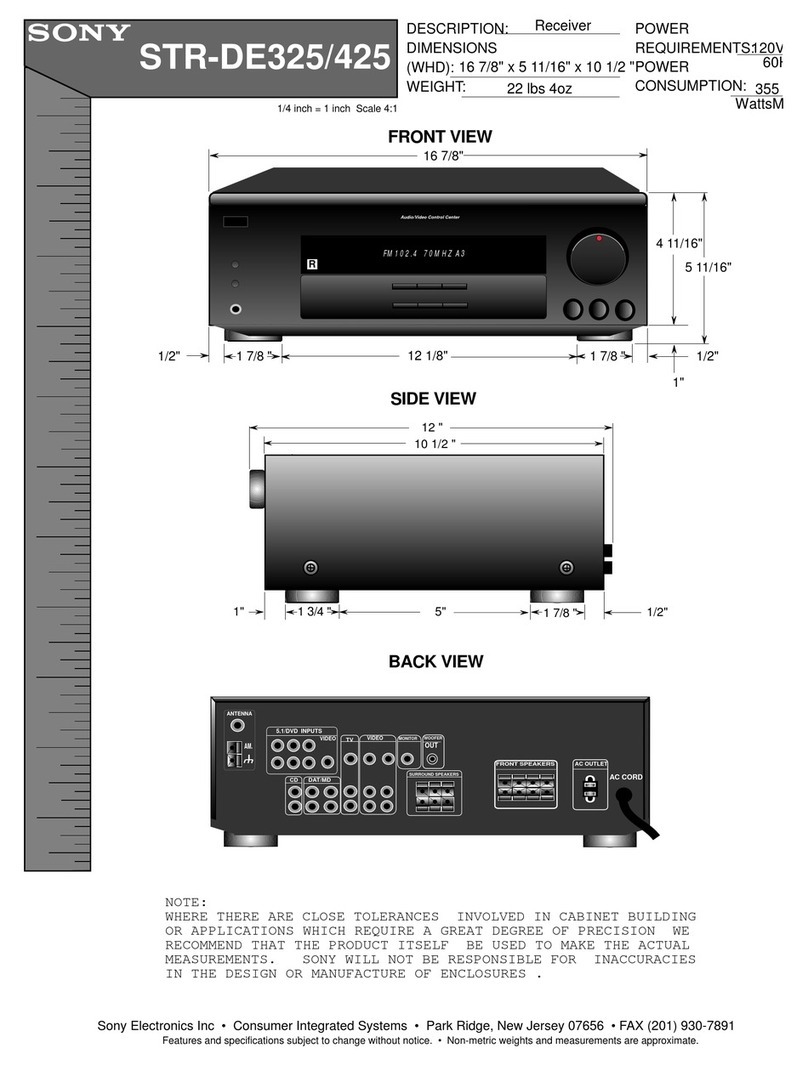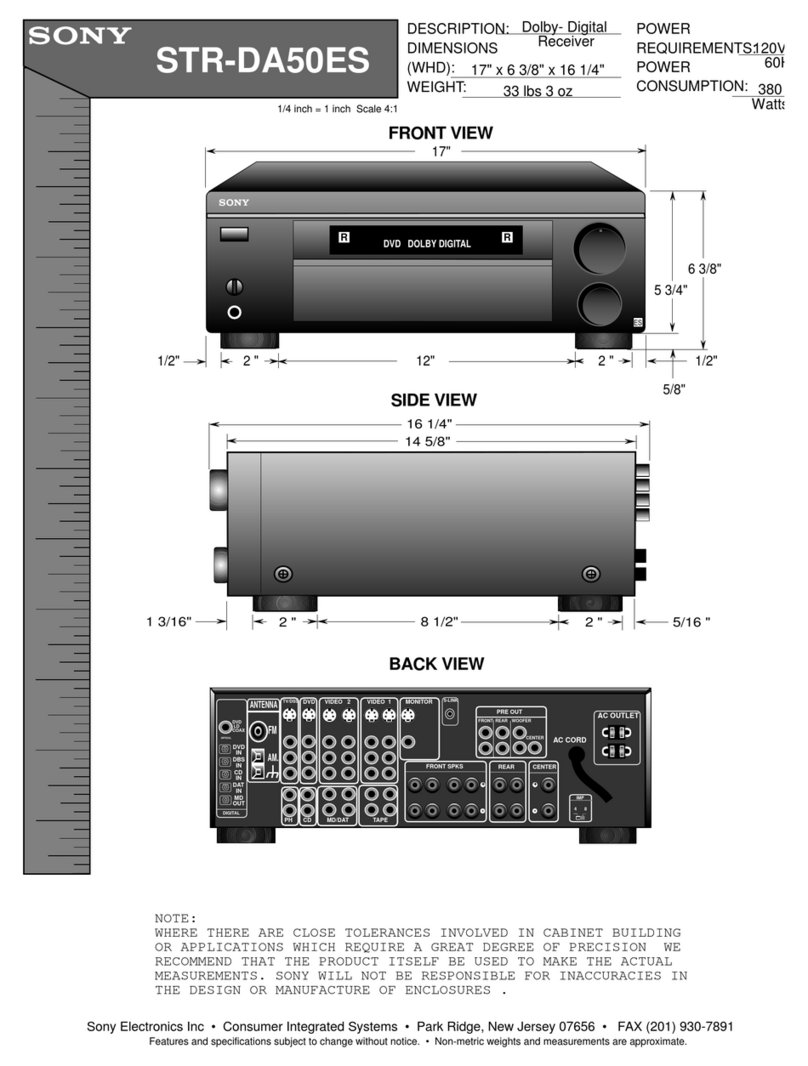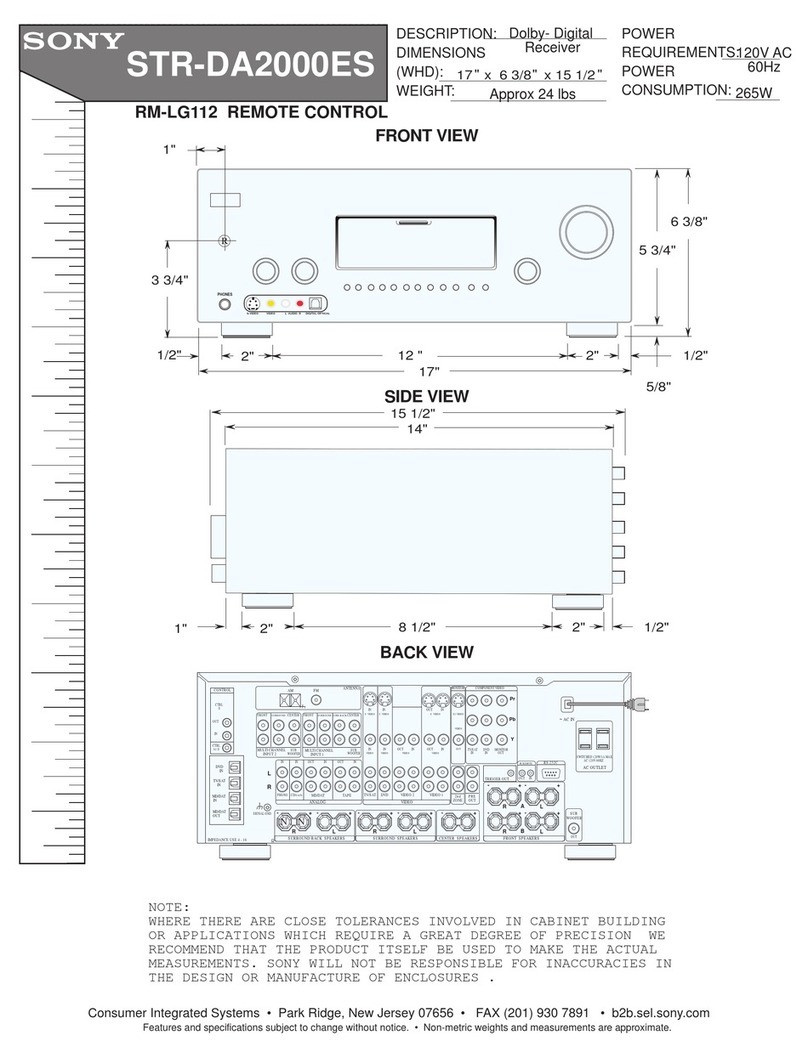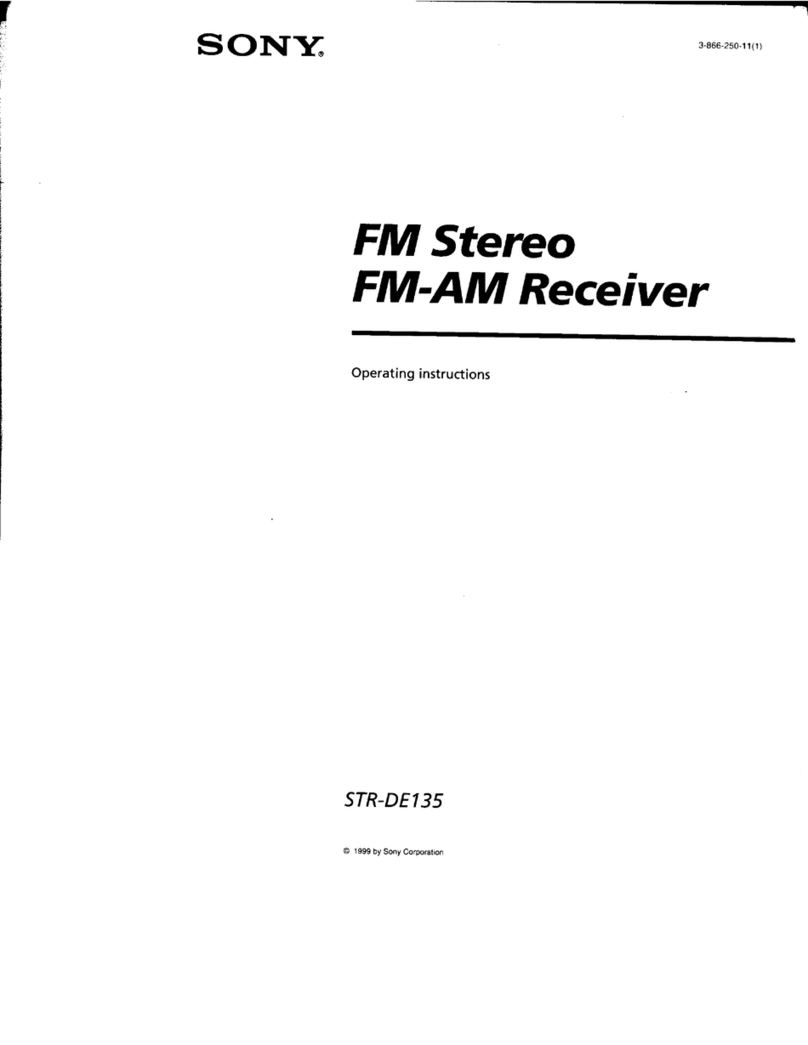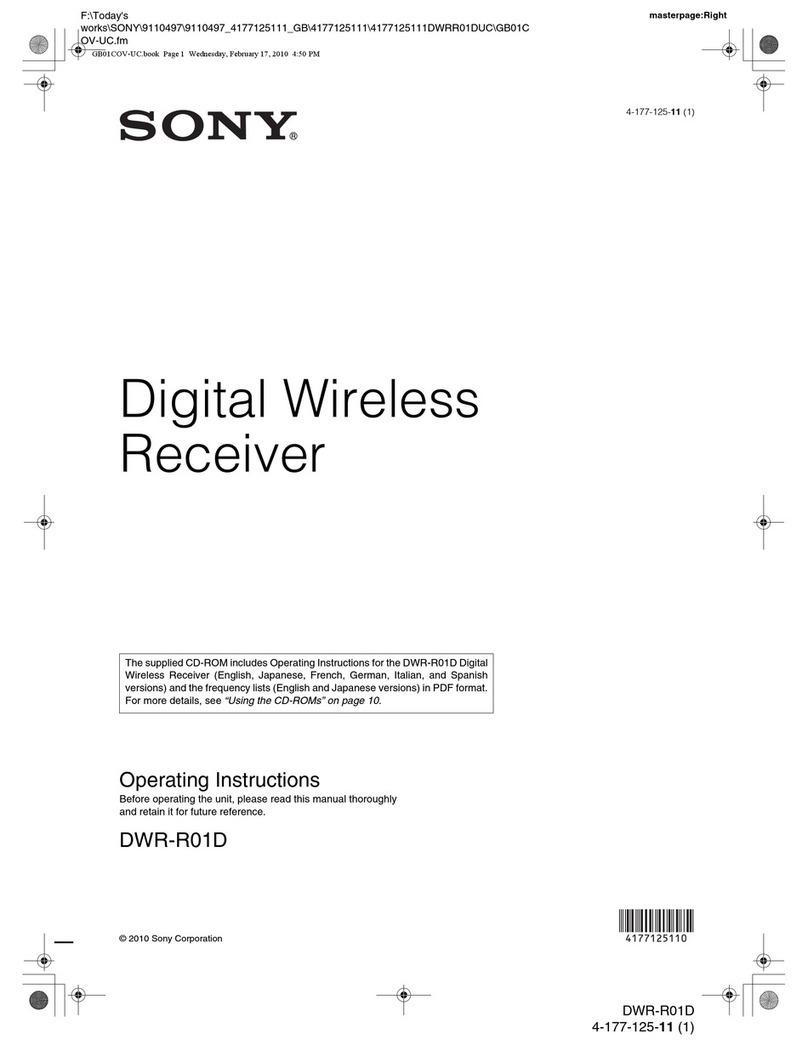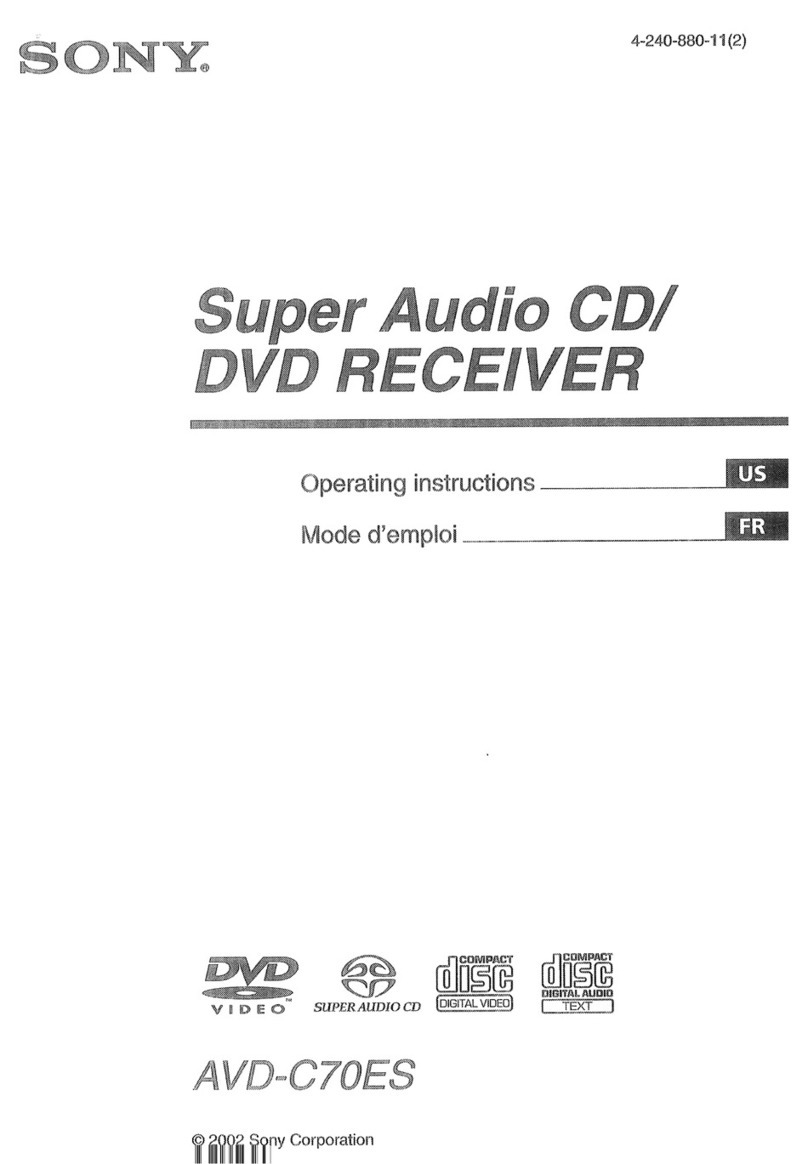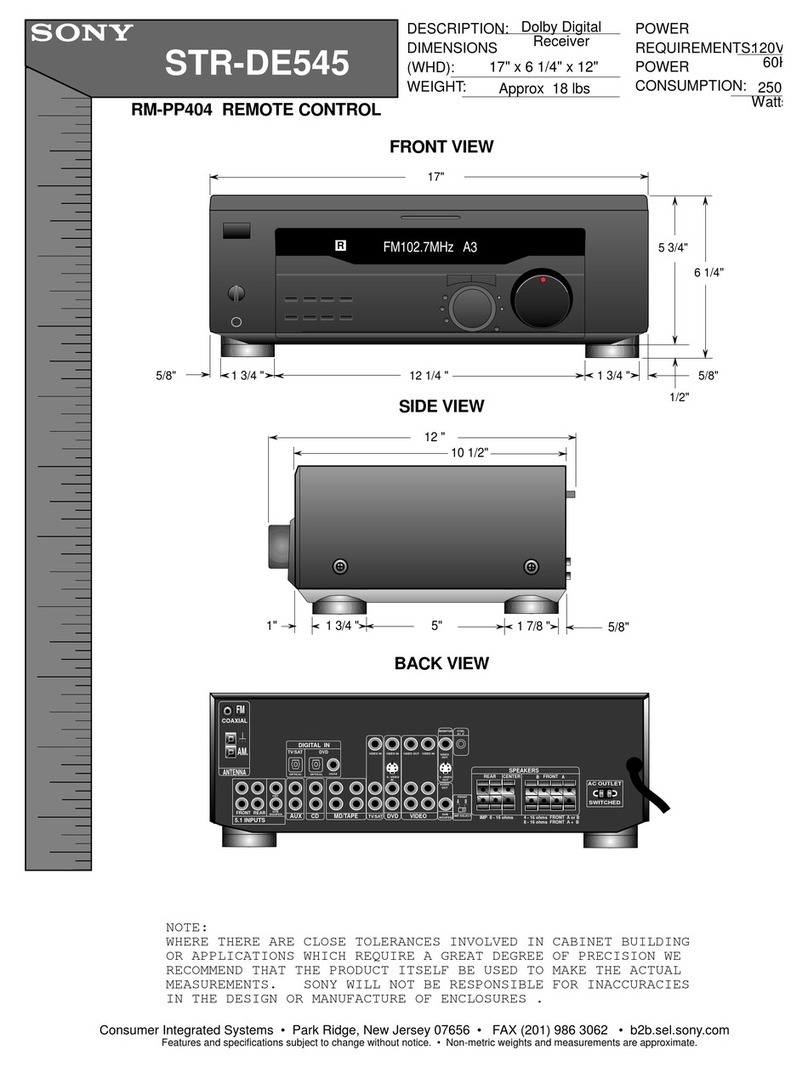RoomLink Specifications
Hardware MPEG2 Decoder MPEG2 (Max.8Mbps, 720×480 pixels, 30fps), MPEG1(1.41Mbps, 352×240, 30fps)
Video contained in Giga Pocket™software*1 MPEG2, MPEG1
Compatible File Formats Music contained in SonicStage™ software ATRAC3™, ATRAC3plus™, WAVE, MP3
Photos contained in Photo Server BMP, TIFF, GIF, JPEG, PNG
Video Output S Video Out (S, MiniDIN x1), Composite Video Out (RCA Pin x1)
Connectors Audio Output Line Out (RCA Pin, L/R x1), Optical Digital Audio Out (Square type x1)
Network Connector RJ-45 Connector - 100BASE-TX x1
Dimensions (Max) W: 29mm (Stand W 60mm) x H: 141mm x D: 155mm, 600g (650g with Stand)
Supplied Accessories Stand, Remote Controller, AC Adapter, AA Batteries x2, AV Cable (1.5m), Ethernet Cable
(Straight, 5m), Reversed Cable (Reversed, 10cm), Extension Connector, Installation CD-ROM
With optional Sony Wireless
LAN products, you don't
need to install extra network
cables. The compact design
of Sony,s wireless LAN prod-
ucts fit beautifully into your
living room.
*1 Available if server VAIO supports Giga Pocket PVR function.
*2 Sony does not guarantee the security of wireless communications.
©2003 Sony Electronics Inc. Reproduction in part or in whole without prior written permission is prohibited. All rights reserved. Sony, VAIO, VAIO Media, Giga Pocket, Sonic Stage, ATRAC3,
ATRAC3plus, and RoomLink are trademarks of Sony.
All other trademarks are property of their respective owners. Nonmetric weights and measurements are approximate. Features and specifications are subject to change without notice.
4-672-832-11
Visit SonyStyle.com/roomlink or your local retailer for more details.
ENJOY WIRELESS MULTIMEDIA STREAMING!*2
802.11a Wireless LAN Access Point
(PCWA-A500) or Wireless LAN Ethernet
Converter (PCWA-DE50)
802.11a Wireless LAN
Ethernet Converter (PCWA-DE50)
VAIO Desktop PC Television
RoomLink
Compatible VAIO®Notebook
and Desktop Models
Microsoft® Windows®XP Professional/Windows®XP Home Edition operating system installed
on VAIO®Models beyond September 2002. (VAIO Media™Ver.2.0 Pre-install models)
RZ10 series with
Giga Pocket™PVR,
RZ20 series with
Giga Pocket™PVR
RX800 series,
RZ10 series without
Giga Pocket™PVR,
RZ20 series without
Giga Pocket™PVR,
VAIO®series
VAIO® Notebooks with
VAIO Media™software
pre-installed
Music ✓✓ ✓
Photo ✓✓ ✓
Video ✓
TV live play ✓