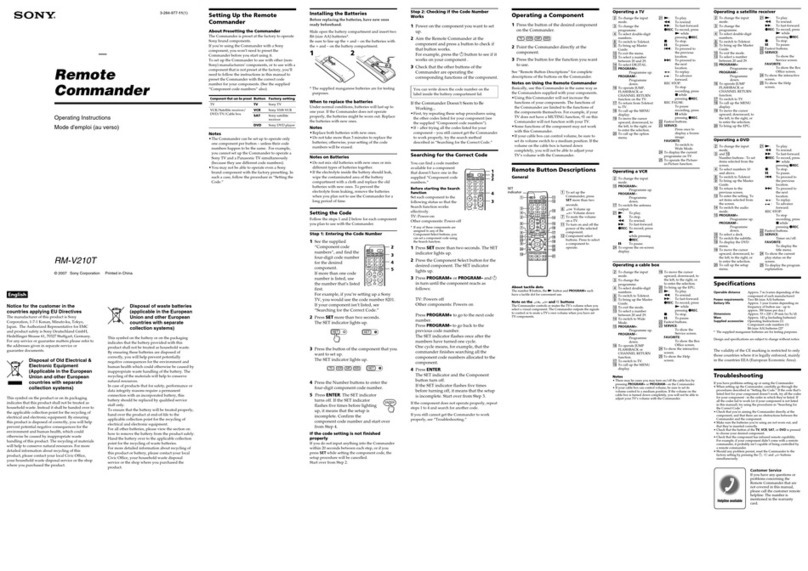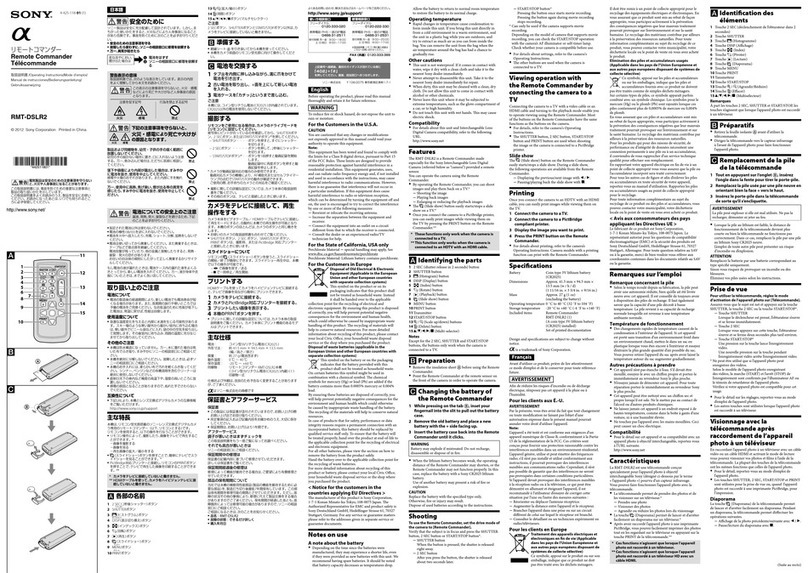Sony DSRM-20 User manual
Other Sony Remote Control manuals

Sony
Sony RM-PG411 User manual
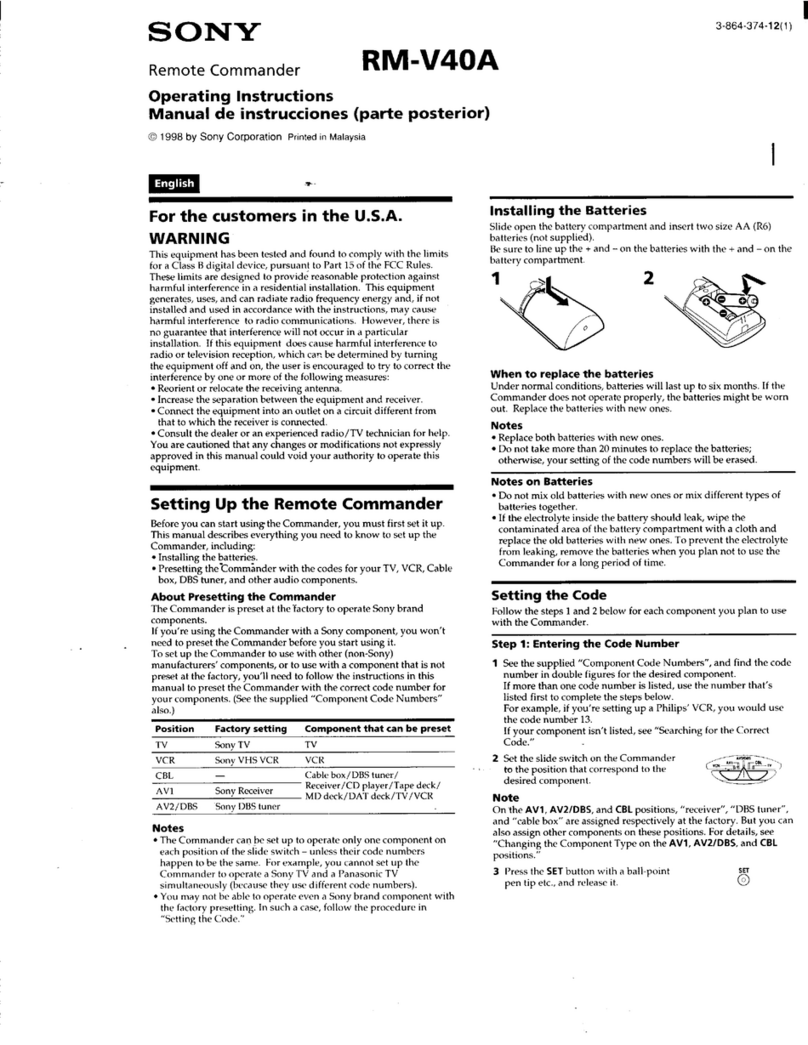
Sony
Sony RM-V40A User manual

Sony
Sony RMT-P1BT User manual
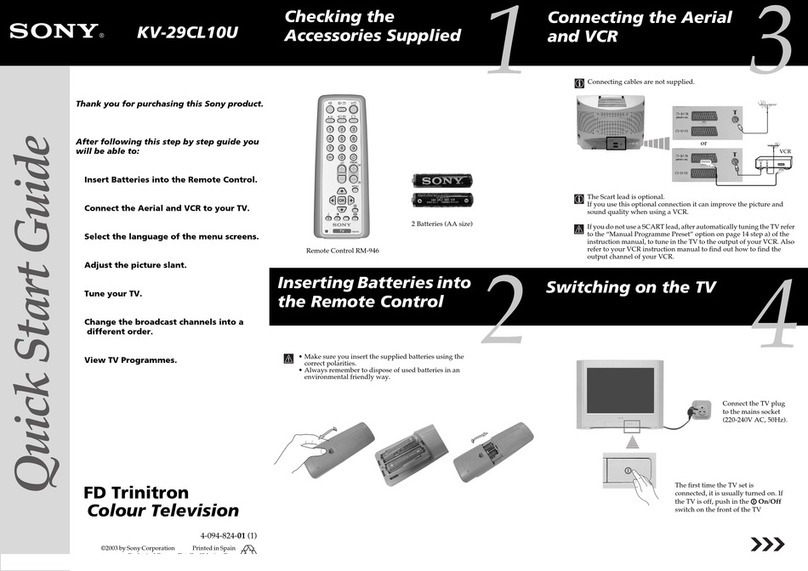
Sony
Sony RM-946 User manual
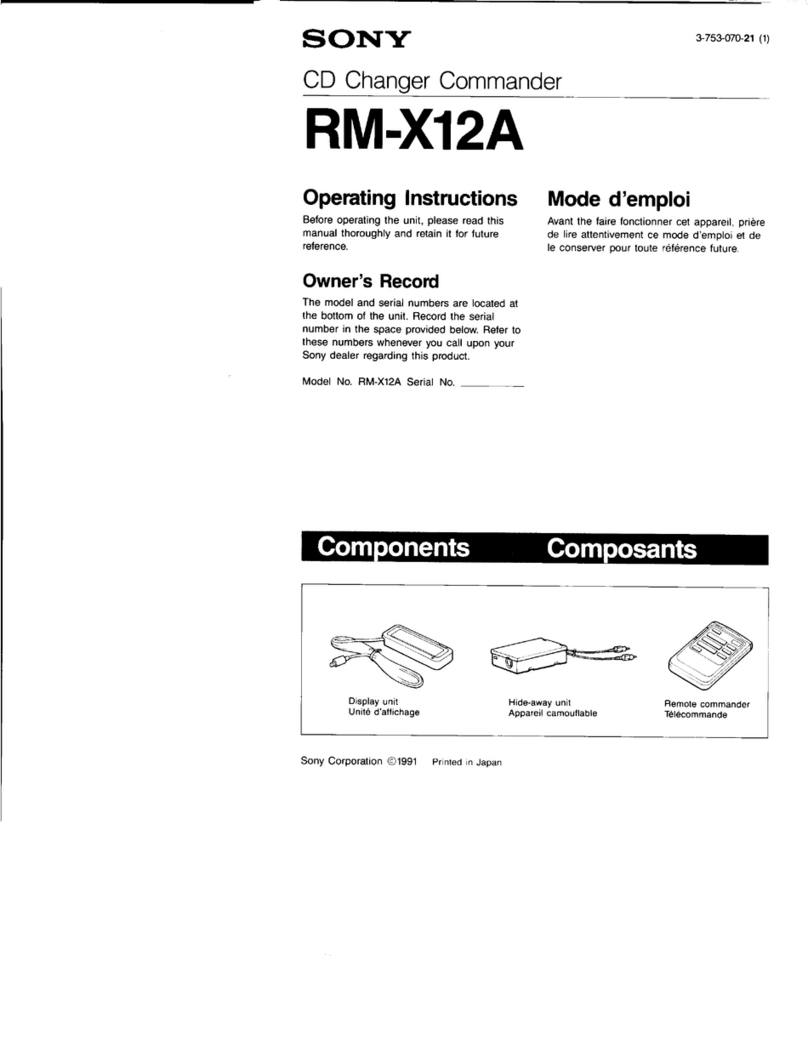
Sony
Sony RM-X12A User manual

Sony
Sony BKS-R3219A User guide
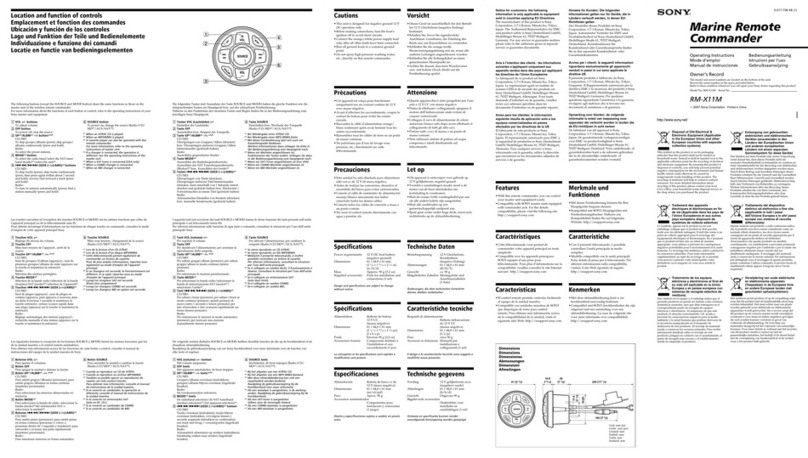
Sony
Sony RM-X11M User manual
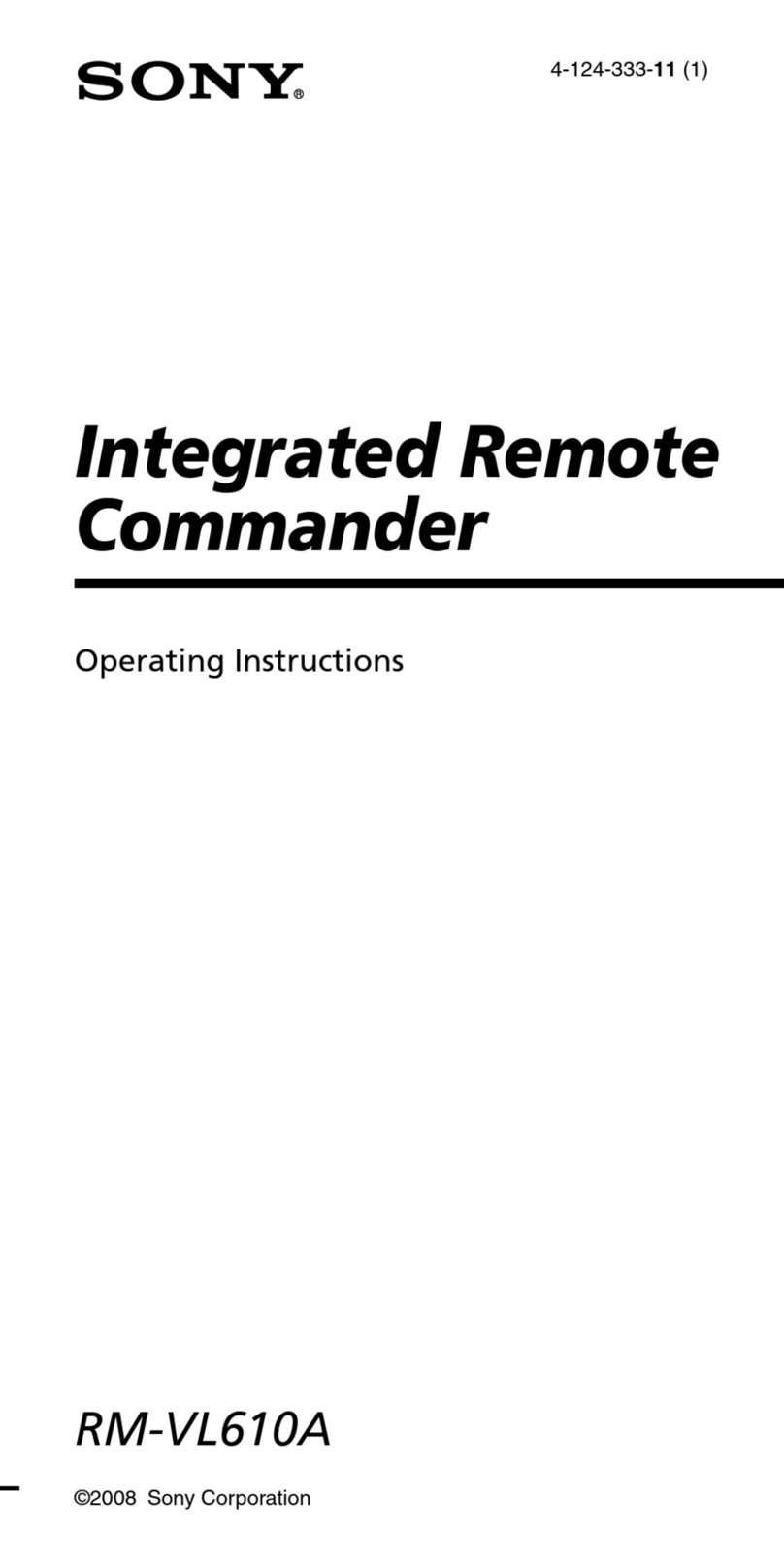
Sony
Sony RM-VL610A (RM-VL610A Remote Commander®) User manual
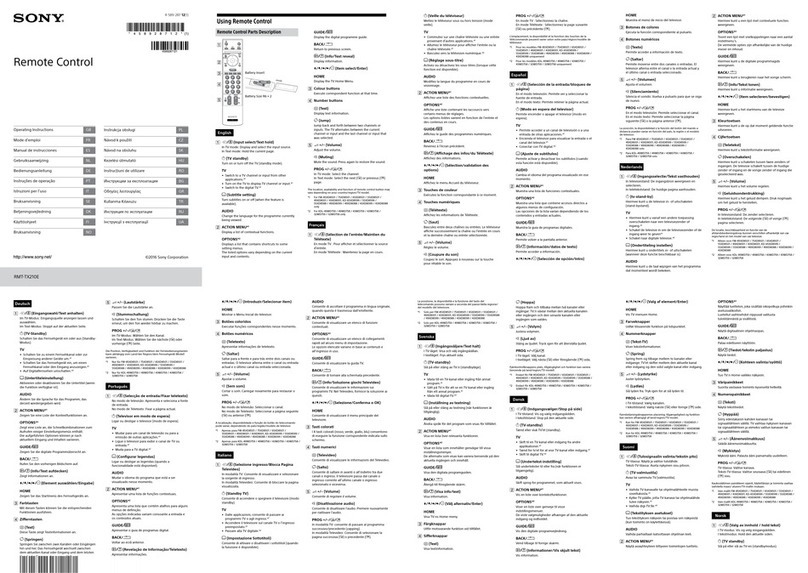
Sony
Sony RMT-TX210E User manual
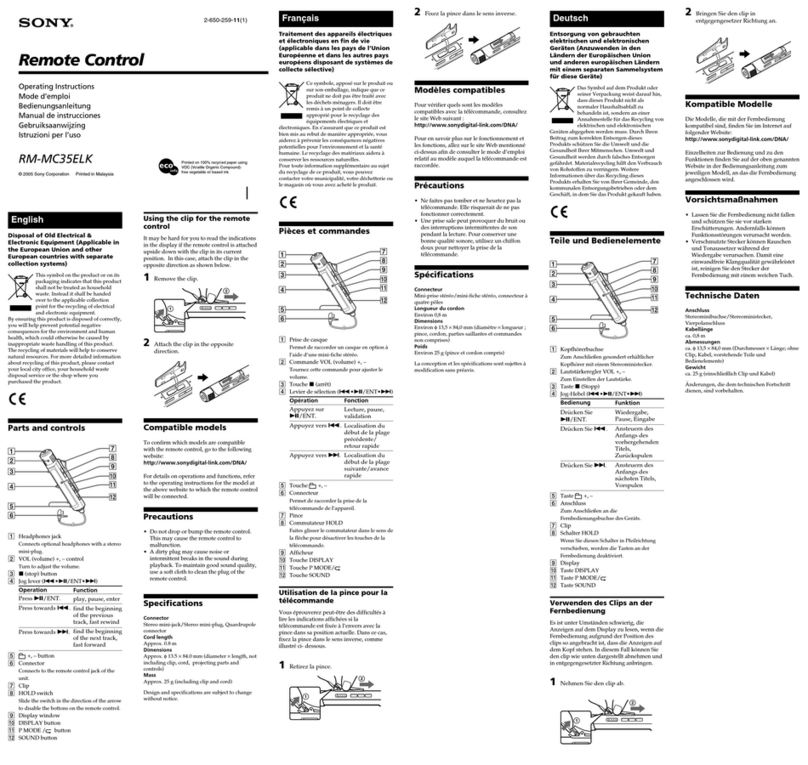
Sony
Sony RM-MC35ELK User manual

Sony
Sony RM-PP402 User manual

Sony
Sony RM -NX7000 User manual

Sony
Sony MARINE RM-X11M User manual

Sony
Sony RM-LP204M User manual
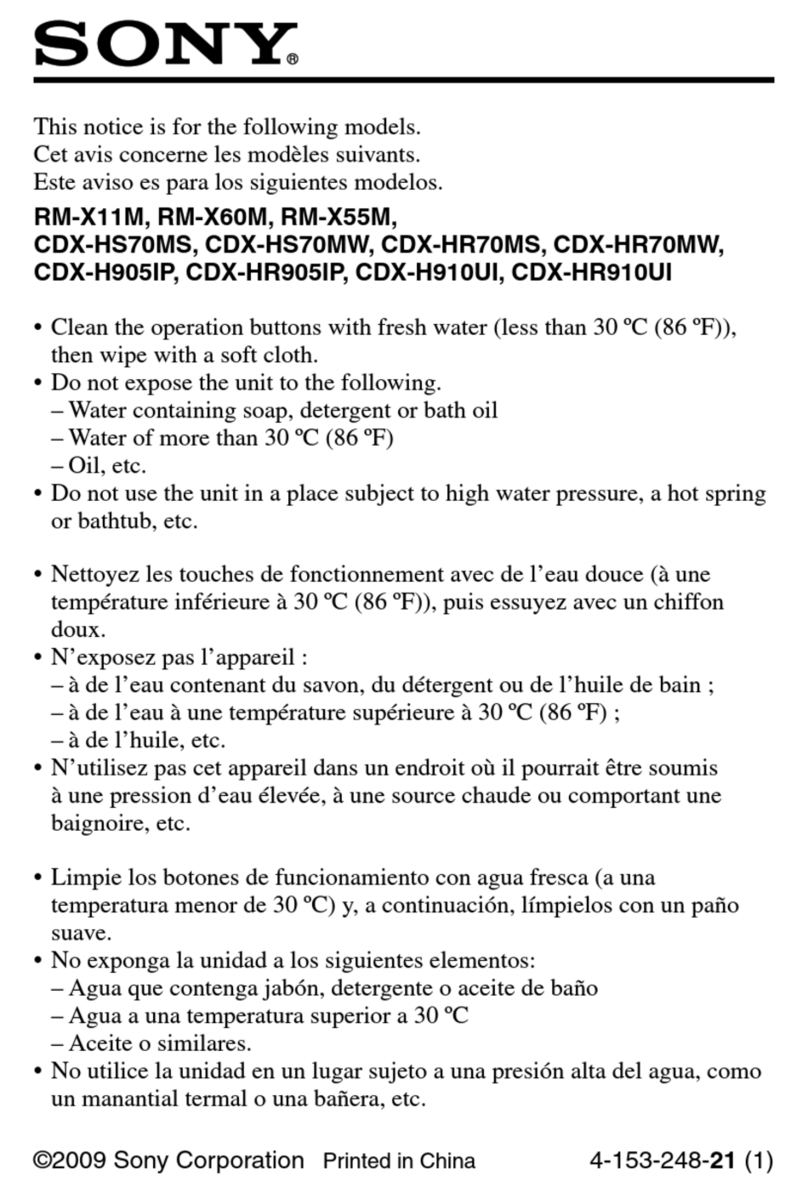
Sony
Sony RM-X60M - Marine Remote Commander User manual
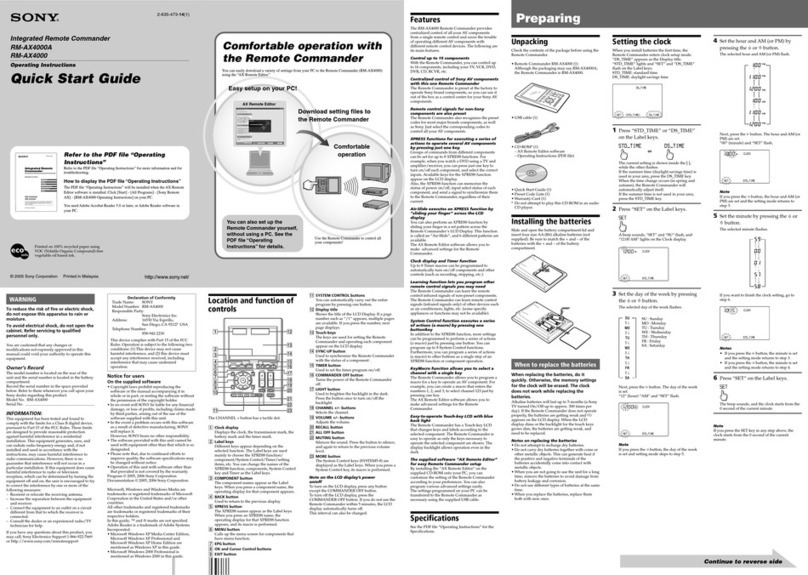
Sony
Sony RM-AX4000 - Integrated Remote Commander User manual
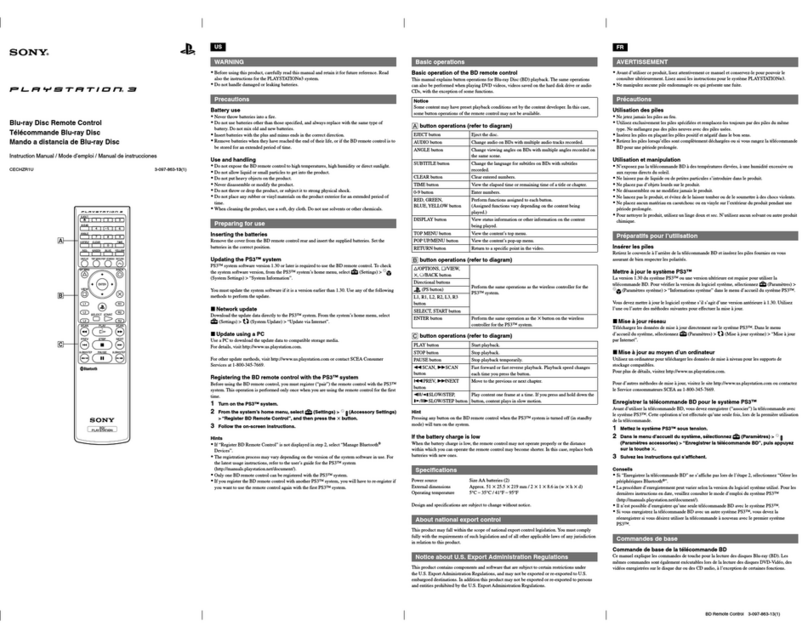
Sony
Sony 3-097-863-13 User manual

Sony
Sony RM-AX1400 - Home Theater Remote Control User manual
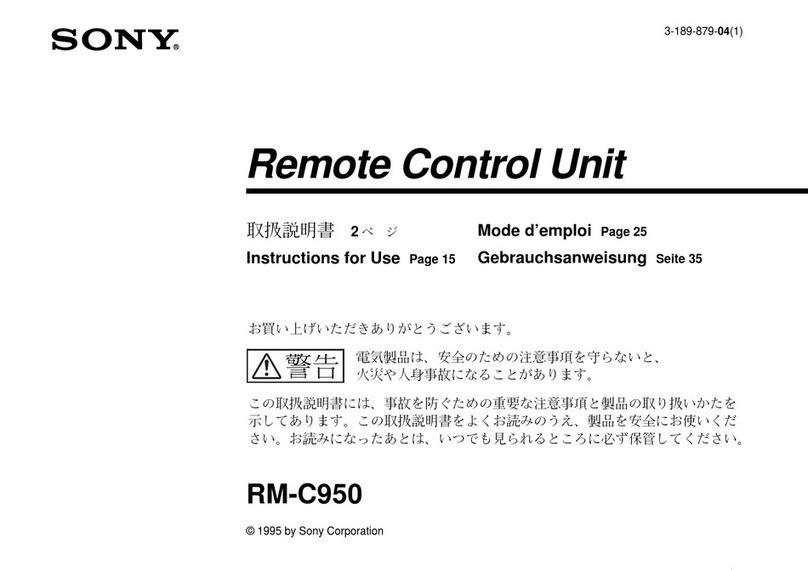
Sony
Sony RM-C950 User manual

Sony
Sony RM-VZ950T User manual