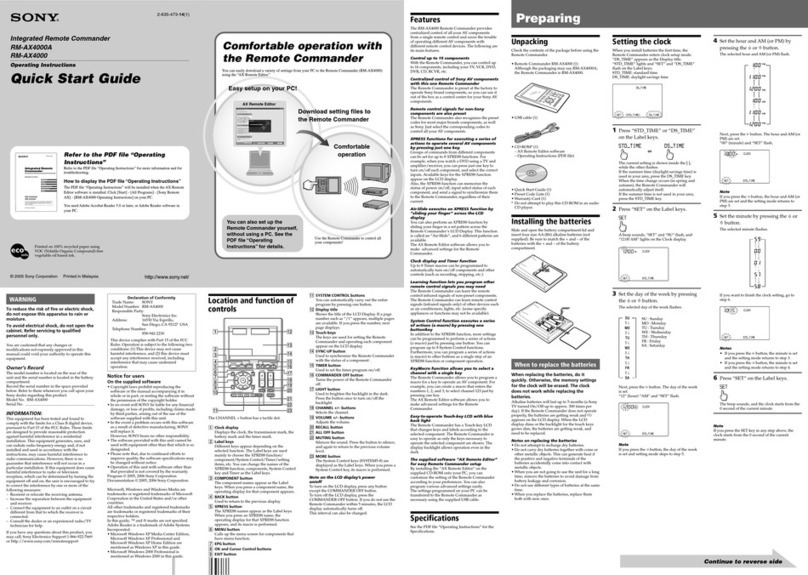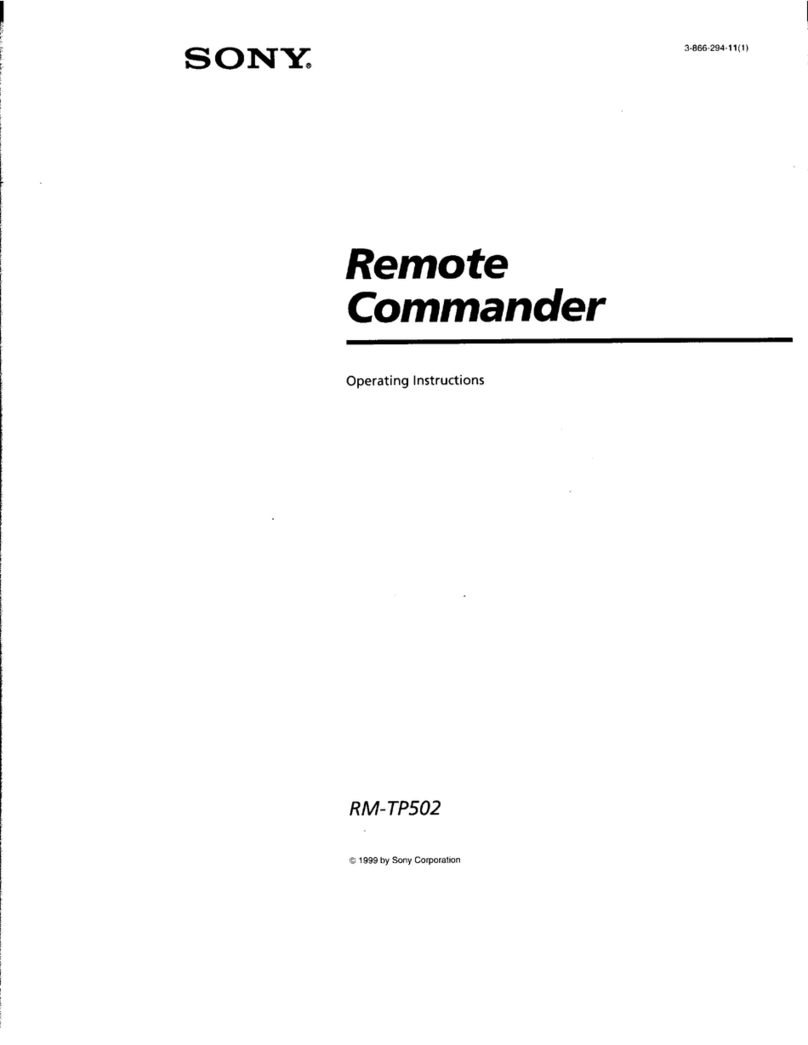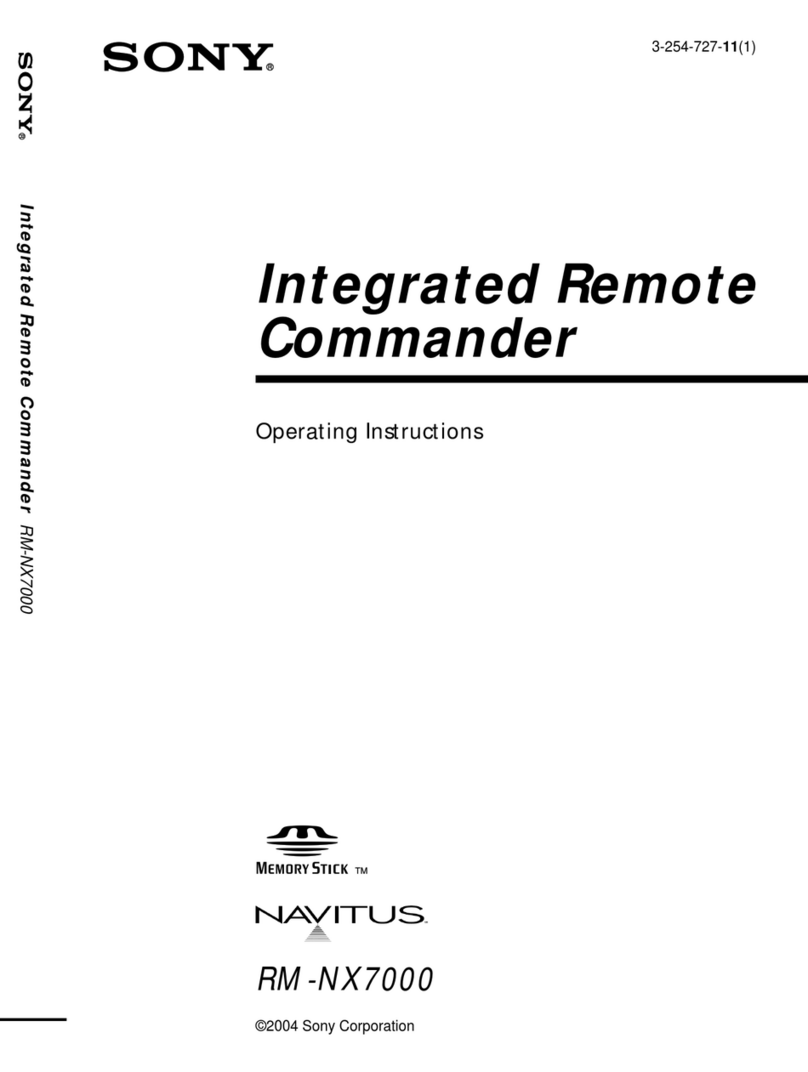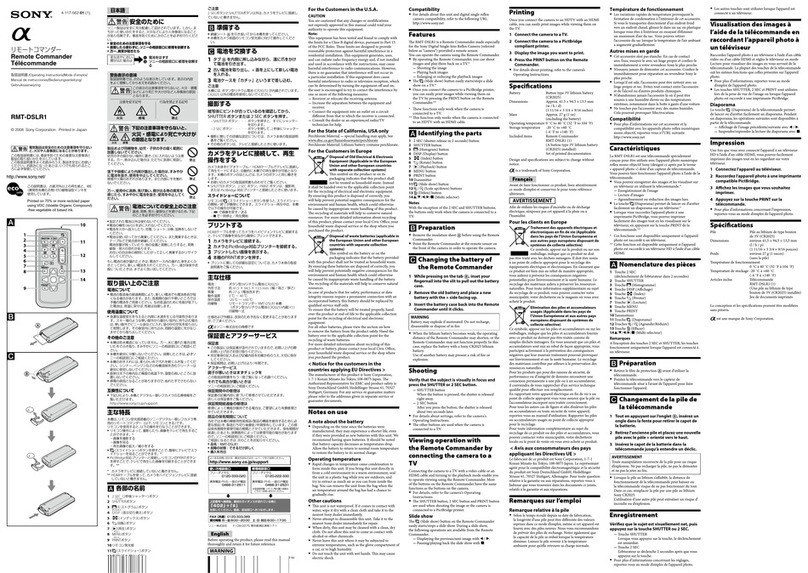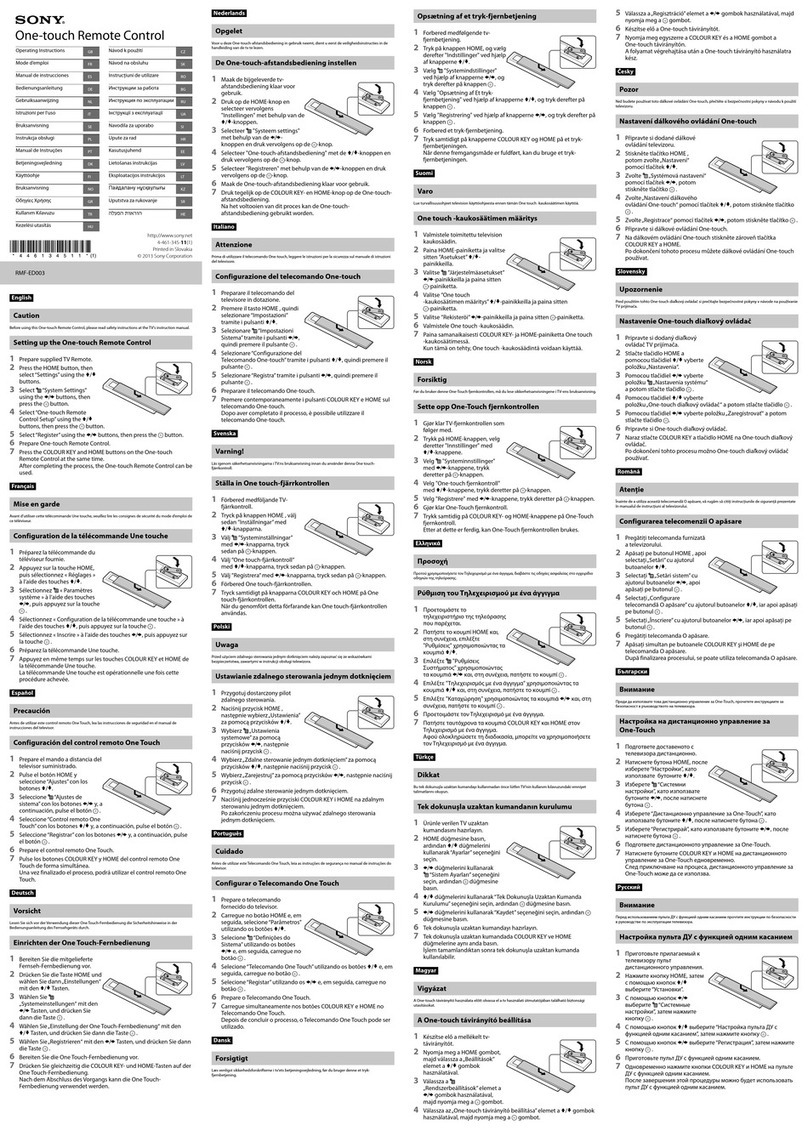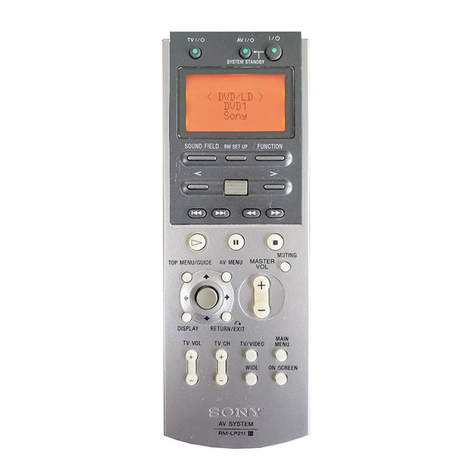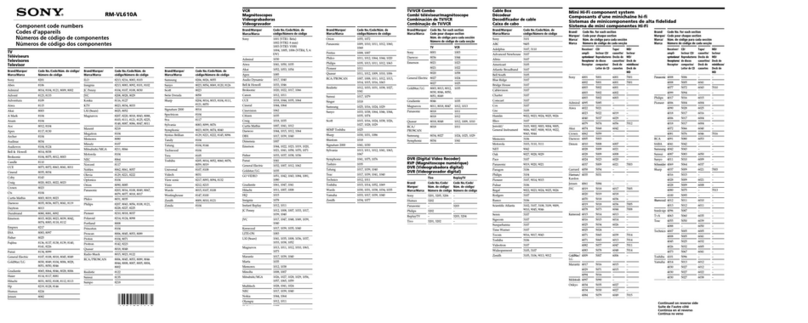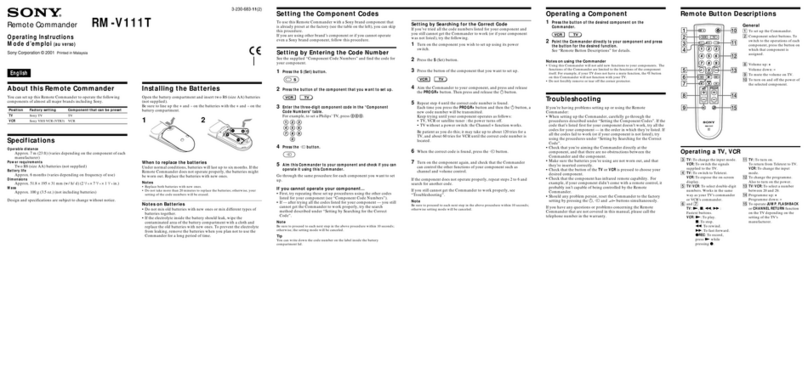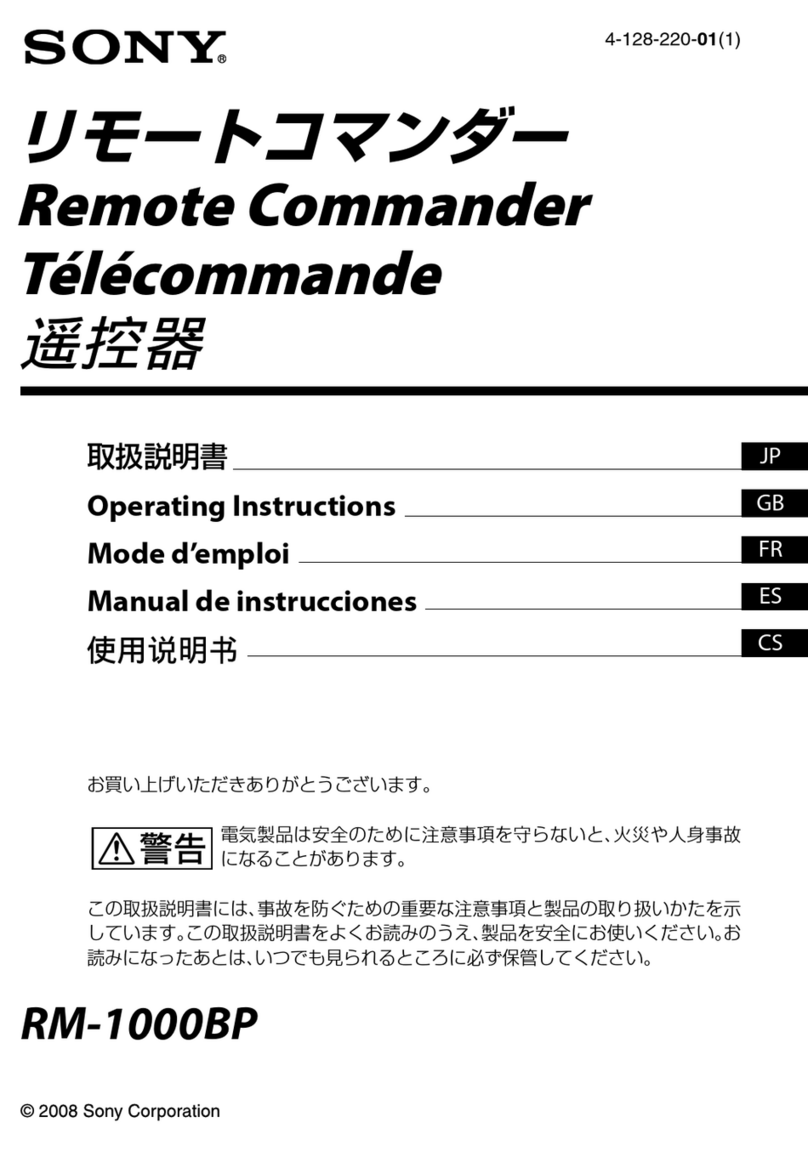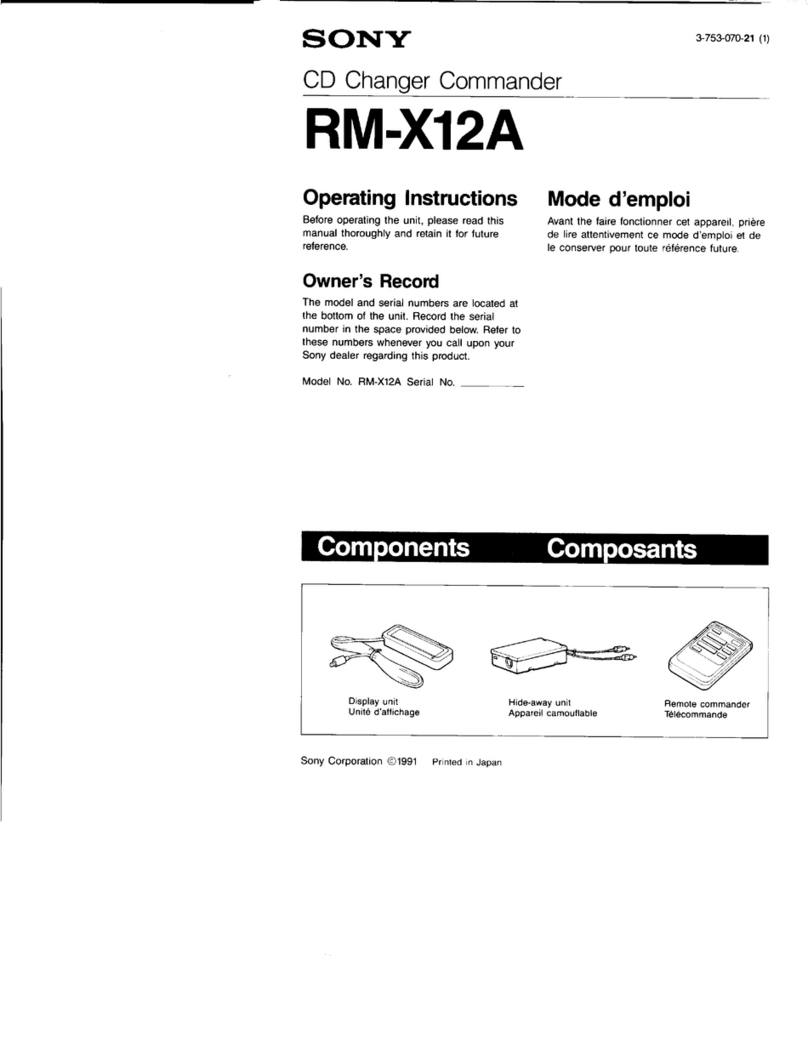RM-PCM1 3-284-924-14 (1)
中文
识别部件和控制按钮()
OPR(操作)指示灯
录音时,指示灯红灯亮。在录音暂停期
间,指示灯红灯闪烁。分割曲目时,指
示灯快速闪烁。
STOP按钮
按下停止录音。
PAUSE按钮
在录音待机或暂停模式下,当 OPR 指示
灯闪烁红灯时开始录音。在录音模式
下,当 OPR 指示灯红灯亮起时开始录
音。
REC按钮
在录音待机模式下设置 PCM-D50。OPR
指示灯闪烁红灯。
DIVIDE按钮
分割曲目并开始录音为新曲目。
REMOTE插头
将该插头插入 PCM-D50 上的 REMOTE 插
孔。
连接遥控器()
将遥控器的 REMOTE 插头插入 PCM-D50 的
REMOTE 插孔。
使用遥控器()
按遥控器上的按钮以在 PCM-D50 上录制曲
目。
1 按REC按钮。
录音机准备开始录音,OPR 指示灯闪烁
红色。
2 旋转PCM-D50的RECLEVEL旋钮,
调节录音电平。
详细信息,请参阅 PCM-D50 的操作说
明。
3 按PAUSE按钮开始录音。
解除录音待机模式,OPR 指示灯闪烁红
灯。
暂停录音
按 PAUSE 按钮。OPR 指示灯闪烁红灯。
再次按此按钮解除暂停。
注
PCM-D50 不会自动录音。确保继续录音时,
解除暂停。
停止录音
按 STOP 按钮。
录音过程中分割曲目
录音过程中,在要分割曲目时按 DIVIDE 按
钮。OPR 指示灯快速闪烁。详细信息,请参
阅 PCM-D50 的操作说明。
English
Identifying the parts and
controls ()
OPR (operation) indicator
Lights in red during recording. Flashes in
red during recording pause or standby.
When dividing a track, flashes rapidly.
STOP button
Press to stop recording.
PAUSE button
Starts recording while the OPR indicator
flashes in red in recording standby or pause
mode. Pauses recording while the OPR
indicator is lit in red in recording mode.
REC (recording) button
Sets the PCM-D50 in recording standby
mode. The OPR indicator flashes in red.
DIVIDE button
Divides a track and starts recording as a
new track.
REMOTE plug
Connect this plug to the REMOTE jack of
the PCM-D50.
Connecting the remote
commander ()
Insert the REMOTE plug of the remote
commander into the REMOTE jack of the
PCM-D50.
Recording a track with the
remote commander ()
Press the buttons on the remote commander to
record a track on the PCM-D50.
1 Press the REC button.
The recorder stands by for recording, and
the OPR indicator flashes in red.
2 Turn the REC LEVEL dial of the PCM-D50
to adjust the recording level.
For details, see the operating instructions of
the PCM-D50.
3 Press the PAUSE button to start
recording.
The standby for recording mode is released,
and the OPR indicator lights in red.
To pause recording
Press the PAUSE button. The OPR indicator
flashes in red. Press the button again to release
the pause.
Note
The PCM-D50 does not start recording automatically.
Be sure to release the pause when you resume
recording.
To stop recording
Press the STOP button.
Dividing a track during recording
During recording, press the DIVIDE button at
the point where you want to divide a track. The
OPR indicator flashes rapidly. For details, see the
operating instructions of the PCM-D50.