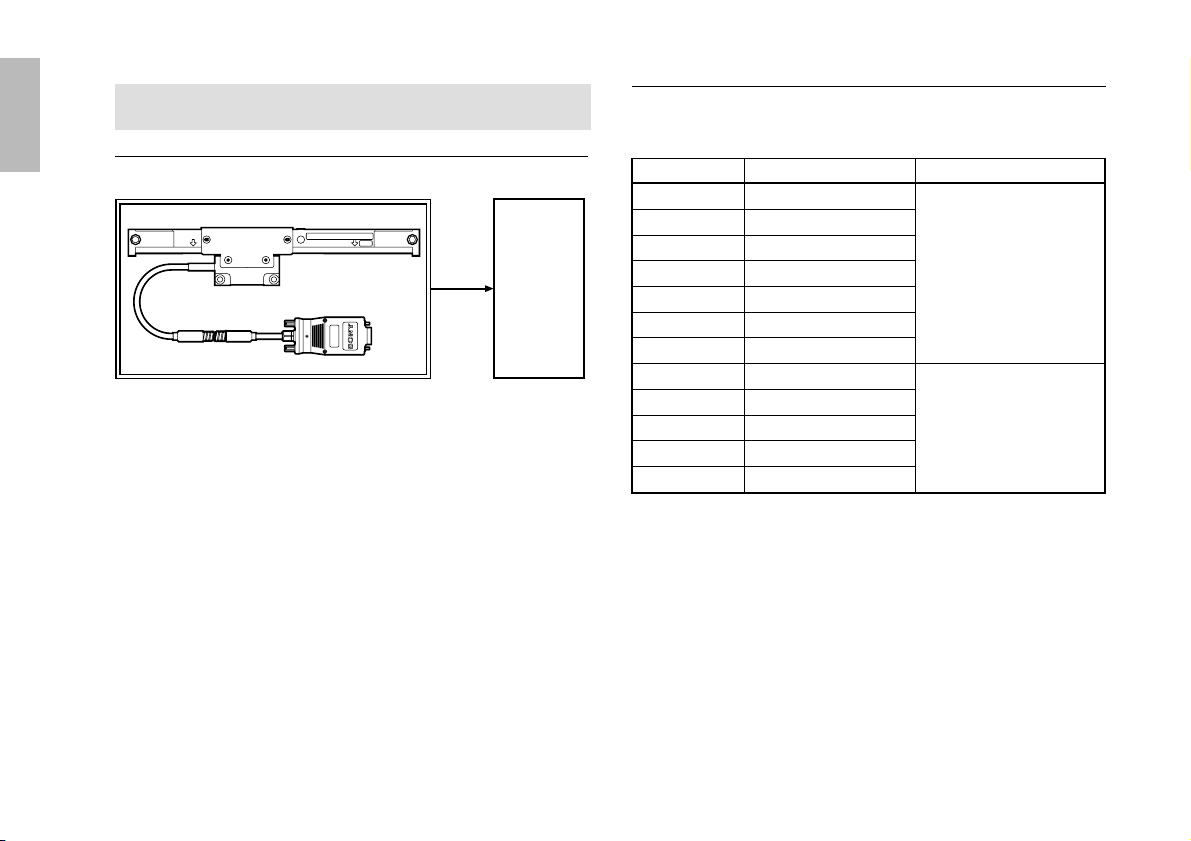(E) i
SJ700A
English
Contents
1. Outline ........................................................................ 1
1-1. Introduction .......................................................... 1
1-2. Major Features ..................................................... 1
1-3. Parts Configuration .............................................. 1
1-4. System Configuration........................................... 2
2. Name and Function of Each Part ............................. 3
3. Mounting Method ....................................................... 5
3-1. Mounting Precautions .......................................... 5
3-1-1. Checking the mounting method ................ 5
3-1-2. Setting the operating range ...................... 6
3-1-3. Protection of the head cable .................... 6
3-1-4. Mounting a protective cover ..................... 6
3-2. Required Items for Mounting ................................ 7
3-3. Mounting Procedure............................................. 8
3-4. Mounting Dimensions .......................................... 8
3-4-1. Mounting of scale ..................................... 9
3-4-2. Mounting of the slider ............................. 11
3-4-3. Removal of the slider holder ................... 14
3-4-4. Checking of the operating range ............ 15
3-4-5. Mounting of the conduit cable ................. 15
3-4-6. Connection of the head cable to
a counter unit .......................................... 16
3-4-7. Removal of the scale .............................. 17
4. Specifications .......................................................... 18
4-1. General Specifications ....................................... 18
4-2. Dimensions ........................................................ 19
5. Trouble Information ................................................. 20