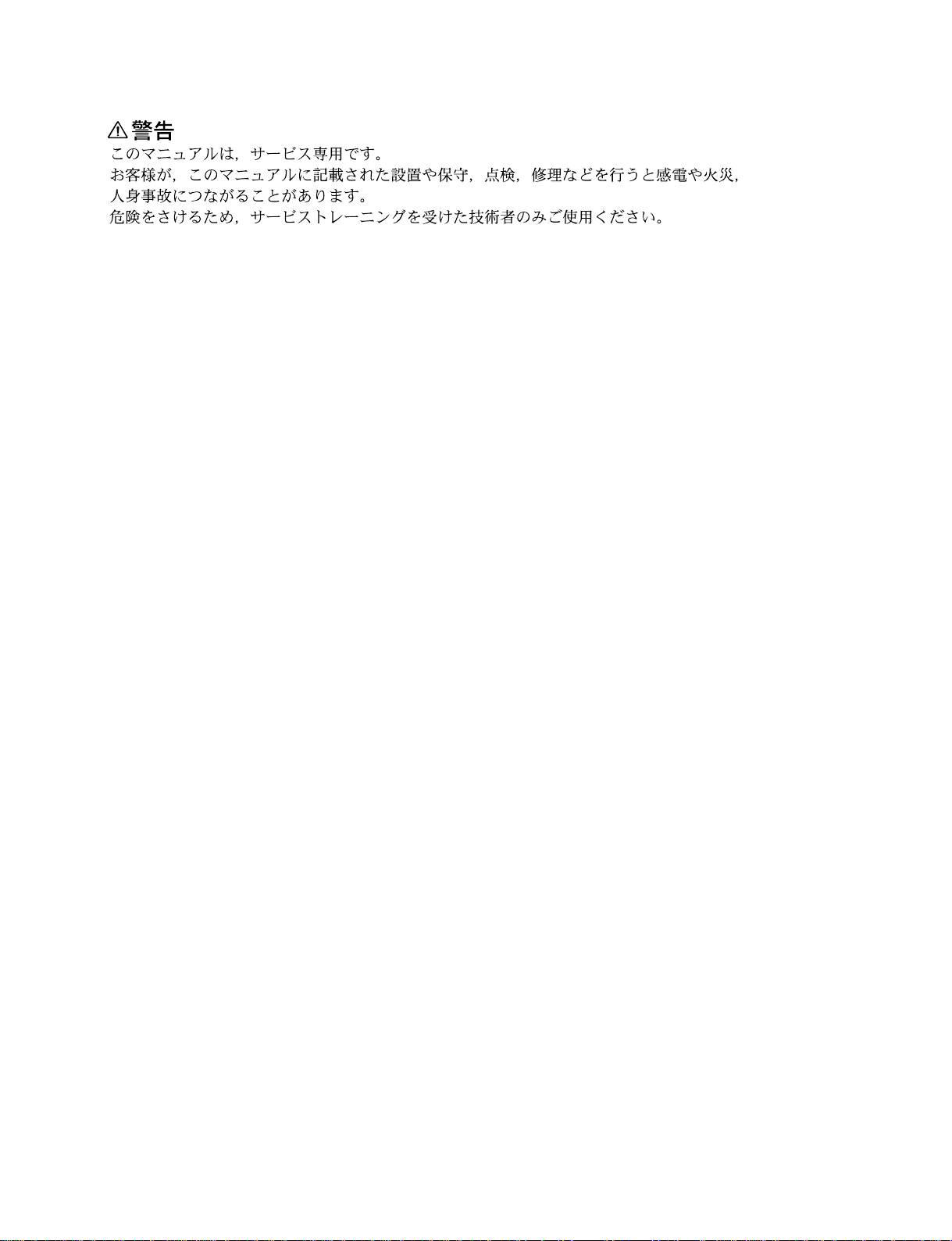FVS-1000 MMP1
2
2-8. Removing/Installing the Board .................................................................2-32
2-8-1. Processor Board (FVS-P1000) and
BKFV-100/1, 200, 300, 500.....................................................2-32
2-8-2. SV Board ..................................................................................2-34
2-9. Using the Extension Board........................................................................2-36
2-10. Checking the Power Supply Voltage ........................................................2-38
2-11. Function of Switches/LEDs on the Board.................................................2-39
2-11-1. ADC-36 Board .........................................................................2-39
2-11-2. CC-78 Board ............................................................................2-40
2-11-3. CN-1600 Board ........................................................................2-41
2-11-4. CP-322 Board ...........................................................................2-42
2-11-5. DCP-20 Board ..........................................................................2-43
2-11-6. DHP-10 Board ..........................................................................2-44
2-11-7. DSP-81 Board ..........................................................................2-45
2-11-8. EN-137 Board ..........................................................................2-47
2-11-9. IF-693 Board ............................................................................2-48
2-11-10. LC-35 Board.............................................................................2-49
2-11-11. MY-89 Board ...........................................................................2-50
2-11-12. RX-45 Board ............................................................................2-51
2-11-13. SV-191 Board...........................................................................2-52
2-11-14. SY-256 Board...........................................................................2-53
2-11-15. TX-67 Board ............................................................................2-55
2-11-16. VE-42 Board ............................................................................2-56
2-11-17. DP-345 Board (BKFV-300) .....................................................2-57
2-11-18. DIF-120 Board (BKFV-300)....................................................2-58
2-11-19. CN-2243 Board (BKFV-300) ..................................................2-59
2-11-20. AU-278 Board (BKFV-500) ....................................................2-60
2-11-21. PRE-46 Board (BKFV-500).....................................................2-61
3. Periodic Check and Maintenance
3-1. Periodic Inspection List...............................................................................3-1
3-1-1. Telecine Main Unit (FVS-T1000) ..............................................3-1
3-1-2. Film Sound Processor (BKFV-500) ...........................................3-2
3-2. Cleaning the Running System .....................................................................3-2
3-2-1. Cleaning the Gate Base (35) / (16) Assembly ............................3-3
3-2-2. Cleaning the Retainer (35) / (16) Assembly ..............................3-4
3-2-3. Cleaning the Guide Roller ..........................................................3-5
3-2-4. Cleaning the PT Roller ...............................................................3-6
3-2-5. Cleaning the Static Electricity Eliminator..................................3-7
3-2-6. Cleaning the Audio Drums (Top) and (Bottom) (BKFV-500) ..3-7
3-3. Cleaning the Optical System .......................................................................3-8
3-3-1. Cleaning the Lens Assembly ......................................................3-9
3-3-2. Cleaning the OPS Assembly ......................................................3-9
3-3-3. Cleaning the FLC Assembly ....................................................3-10
3-3-4. Cleaning of the Laser Slit Lens,
35 mm/16 mm Head Assemblies (BKFV-500)........................3-14