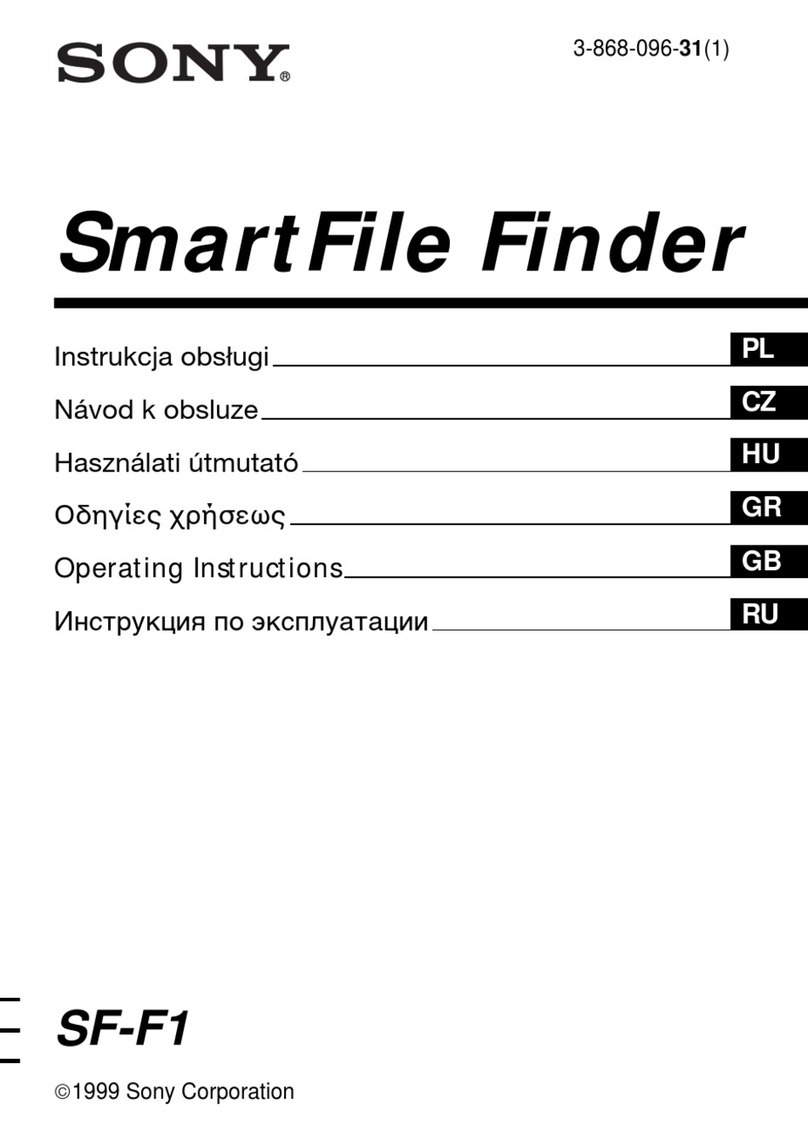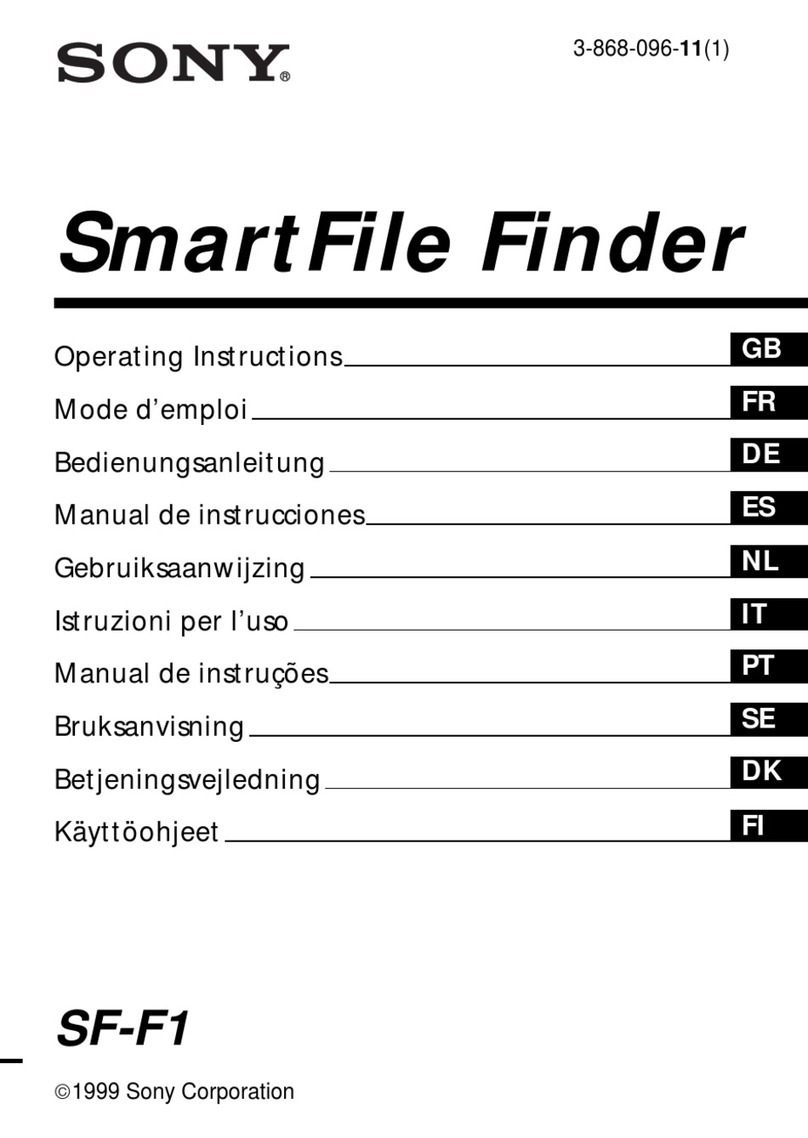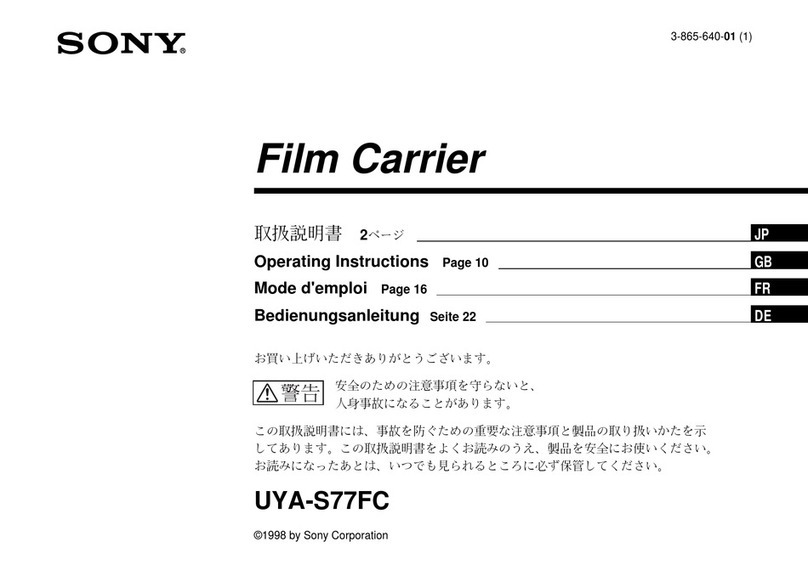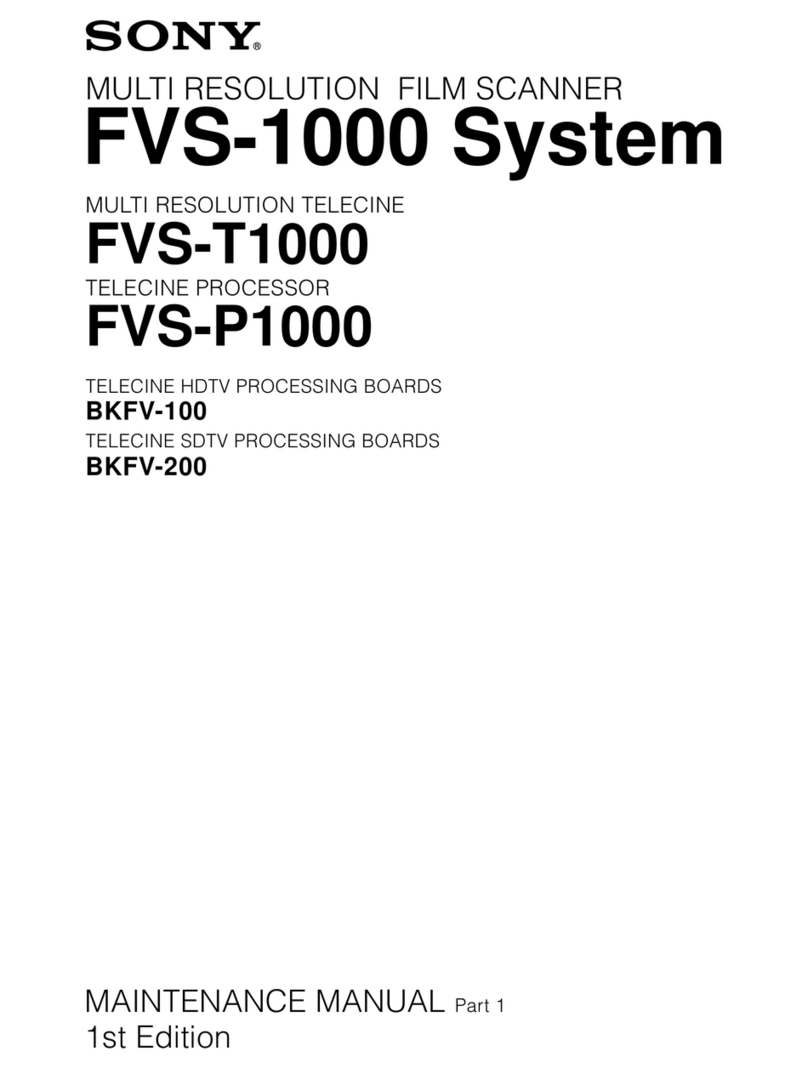Supported film: 135 type (35 mm) film (roll / mounted slide / film strip)
AdvancedPhotoSystem (IX240) film (with optional IX240 film carrier)
Accepts negatives, positives, B/W, and color
Scanning method: One-path scanning with 3-line RGB color CCD
Light source: Halogen lamp
Scanning size: 135 type film: 23.5 x 35.3 mm (15/16 x 1 7/16 inches)
IX240 type film: 15.6 x 27.9 mm (5/8 x 1 1/8 inches)
Maximum resolution: Approx. 2,212 dpi (135 type), 3,326 dpi (IX240)
Scanning pixels:
Scanning time*:
*does not include data transfer time
Color depth: Internal processing: 12 bits per color
Output: 8 bits per color
Interface: SCSI-2 (Half-pitch, pin-type connector)
Film type 135 (36 Ex. Film roll) IX240 (40 Ex. Film roll)
Pre-scanning time Approx. 40 s
Scanning time LD, SD Approx. 2.5 s / frame Approx. 3 s / frame
HD Approx. 2.5 s / frame Approx. 6 s / frame
UD Approx. 10 s / frame Approx. 23 s / frame
Printed in USA (1/00)
EP-155
MK7496V1OHB99NOV
Distributed by ©2000 Sony Corporation. All rights reserved.
Reproduction in whole or in part without written permission is prohibited.
Features and specifications are subject to change without notice.
All non-metric weights and measures are approximate.
Sony is a registered trademark of Sony Corporation.
Windows is a registered trademark of Microsoft Corporation.
Adaptec is a trademark of Adaptec, Inc.
Pentium is a registered trademark of Intel Corporation.
Features and specifications subject to change without notice.
Features
■High speed scanning of 35 mm and APS film.
■High-quality performance with Automatic Color
Compensation.
■Internal JPEG compression.*
■DX code decoding.*
* effective when used with the bundled scanning utility software
Specifications
■Automatic film loading.
■Compatible with negatives and positives, B/W and color
of the following formats:
135 type (35 mm) film (roll / mounted slide / film strip)
AdvancedPhotoSystem (IX240) film (with optional IX240 film carrier)
■Easy setup and simple operation.
Thumbnail LD SD HD UD
Normal 192×128 384×256 768×512 1,536×1,024 3,072×2,048
Panorama 192×68 384×136 768×272 1,536×544 3,072×1,088
Slide 176×116 352×232 704 ×464 1,408×928 2,816×1,856
Slide Panorama 176×68 352×136 704×272 1,408×544 2,816×1,088
Normal 192×108 456×256 912×512 1,824×1,024 3,648×2,048
Panorama 192×68 456×160 912×320 1,824×640 3,648×1,280
Classic 160×108 384×256 768×512 1,536×1,024 3,072×2,048
APS Slide 144×80 288×160 576×320 1,152×640 2,304×1,280
System requirements:
For Windows: Platform PC/AT compatible
OS Windows 95 / 98, Windows NT 4.0
SCSI host adapter Adaptec AHA-2940 or 2930 series
Display SVGA (800 x 600 or higher)
CPU Pentium processor recommended
RAM 64 MB recommended
For Macintosh* CPU Power PC
OS Mac OS 8.0 or later
Display SVGA (800 x 600 or higher)
* To use Macintosh G3 and G4, one of the following host adapter must be installed:
Adaptec PowerDomain-2940 series or SCSIConnect 2906
Safety regulations: UL1950, UL122, CSA C22.2 No.950, EN6950
EMC regulations: FCC Class A, IC Class A
Power requirements: 100 to 120V, 50/60 Hz
Power consumption: UC: 120 V: 1.2 A max
Dimensions: 438 (W) x 148 (H) x 560 (D) mm (17 1/4 x 5 7/8 x 22 1/8 inches)
Mass: Approx. 12 kg (26 lb 7 oz)
Supplied accessories: Halogen lamp (2)
Sleeve carrier, Slide carrier
AC power cable, Operational manual
TWAIN driver and utility software for Windows 95 / 98,
Windows NT 4.0 and Mac OS 8.0 or later for PowerPC
Optional accessories: Film Tray UYA-S77TR*
IX240 Film Carrier PW1-NSS
Sleeve Film Carrier UYA-S77FC
Auto Slide Feeder UYA-S90SF**
Halogen Lamp MPS-L60
* supplied for UC models
** will be available soon
135 type
(35mm)
IX240
(APS)
The frame position can be shifted
Each frame can be reversed
Each frame can be turned
on its side
Each frame can be turned
upside down
The color balance and brightness
of each frame can be adjusted
Define the frames to be scanned
Blue indicates the frame to be scanned
Gray indicates the frame to be skipped
Adjustment of
gray balance
Adjustment of sharpness
Adjustment of JPEG compression ratio
Selectable color look up table
(Photo, Publishing and Custom)
■Easy-to-use bundled software*
TWAIN driver for Windows 95/98, Windows NT 4.0 and Mac OS 8.0 or later
•Skip pre-viewing
•Applies the same adjustment
settings to all selected frames
Scanning Utility for
Windows 95/98,
Windows NT 4.0 and
Mac OS 8.0 or later
•Save scanned images in user
defined image format and
directory
•Enables collaboration with the
internal JPEG compression
(Supported image format:
BMP, TIFF, and JPEG)
* The latest driver software is available at the
following URL:
http://www.sony.co.jp/DP-driver-E/