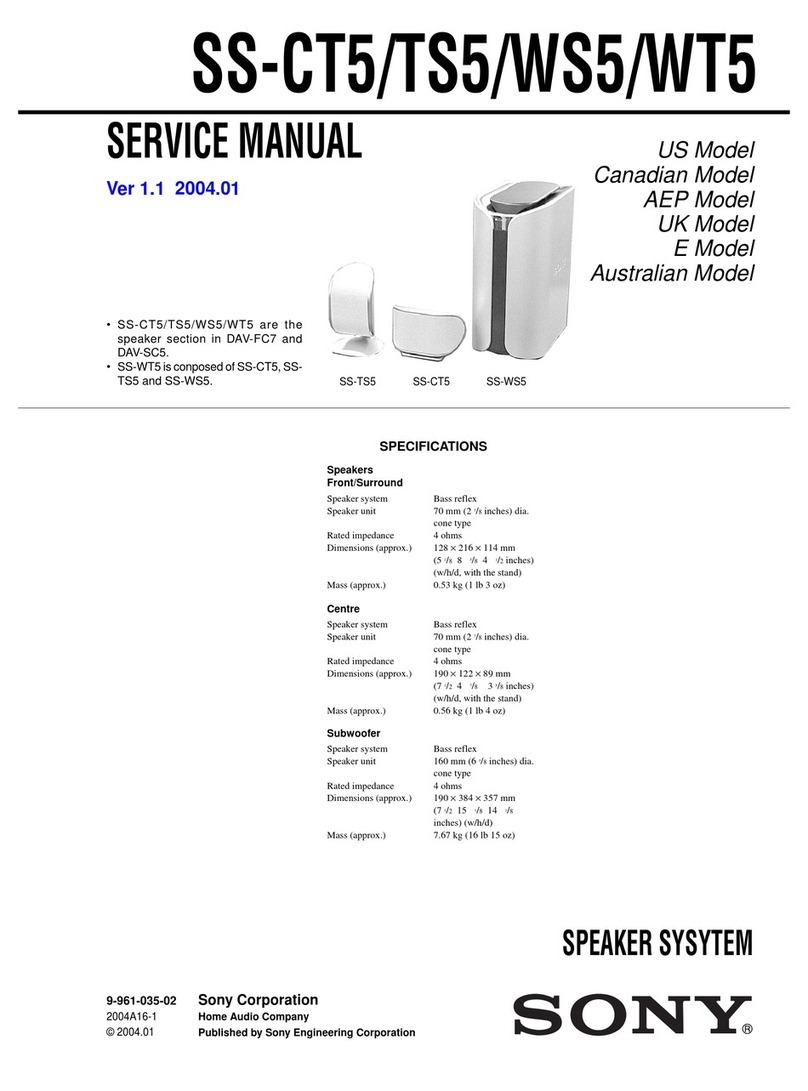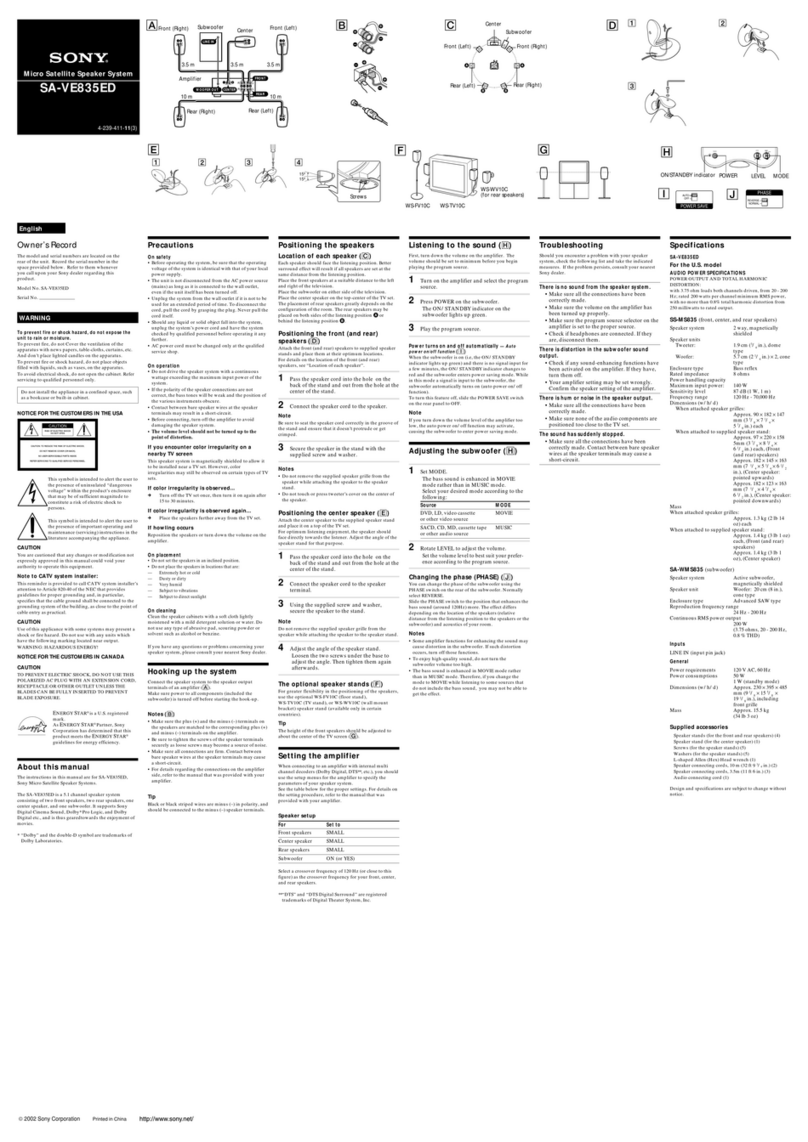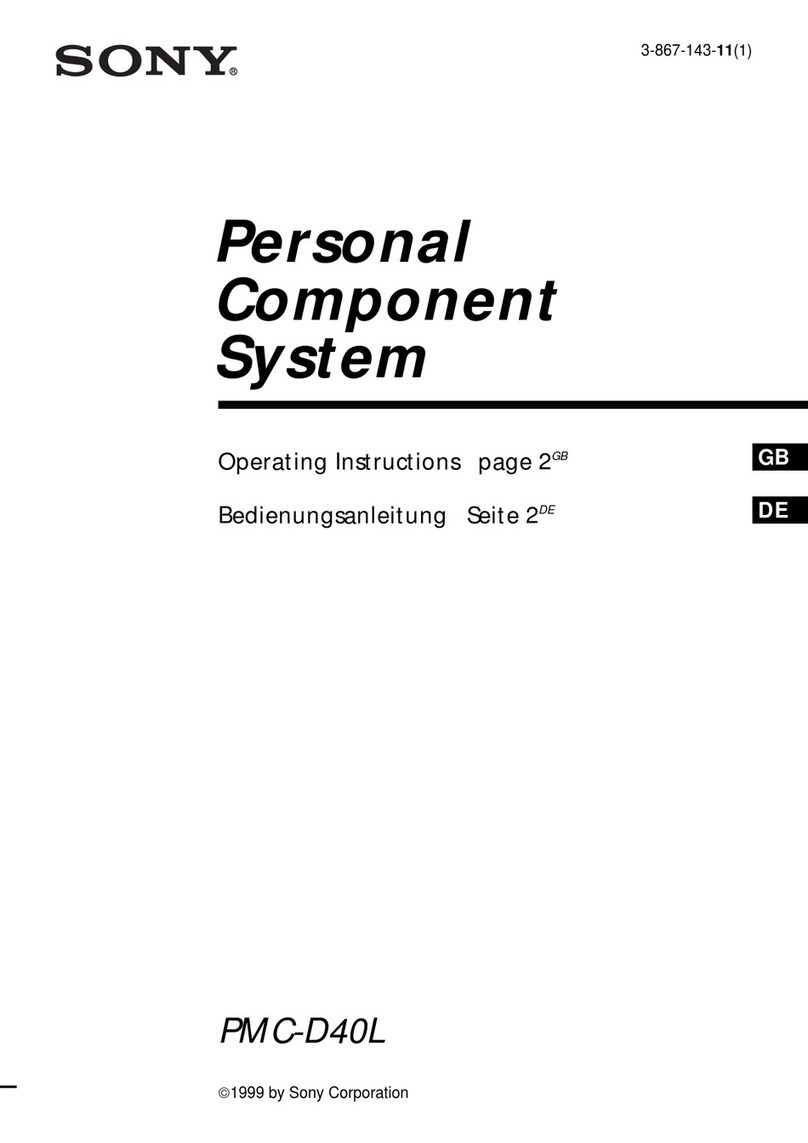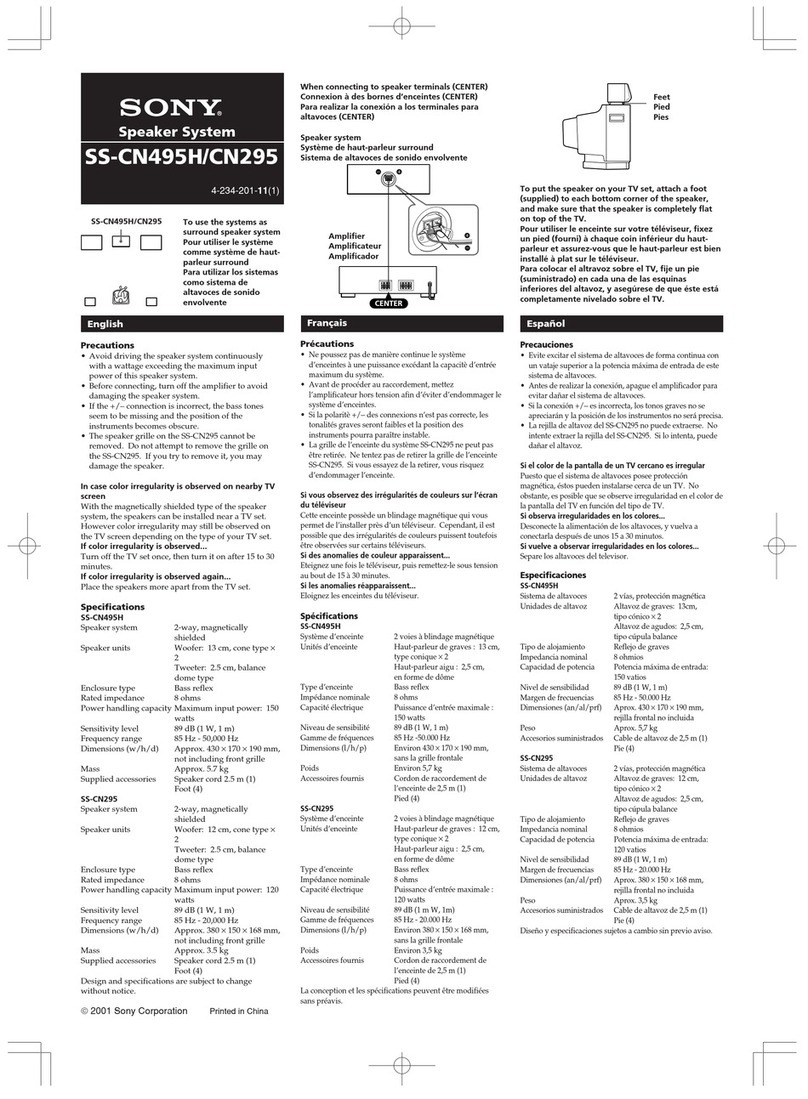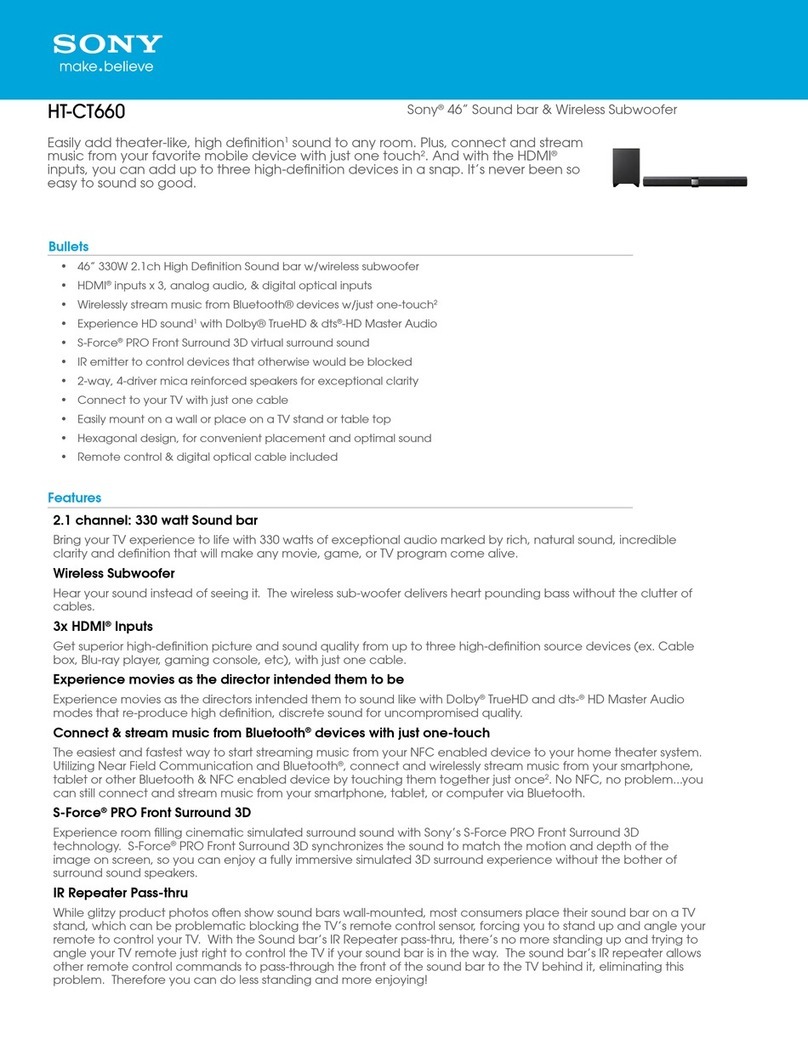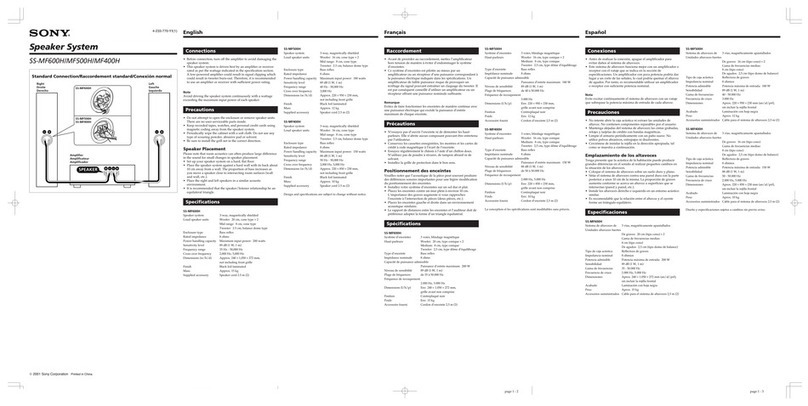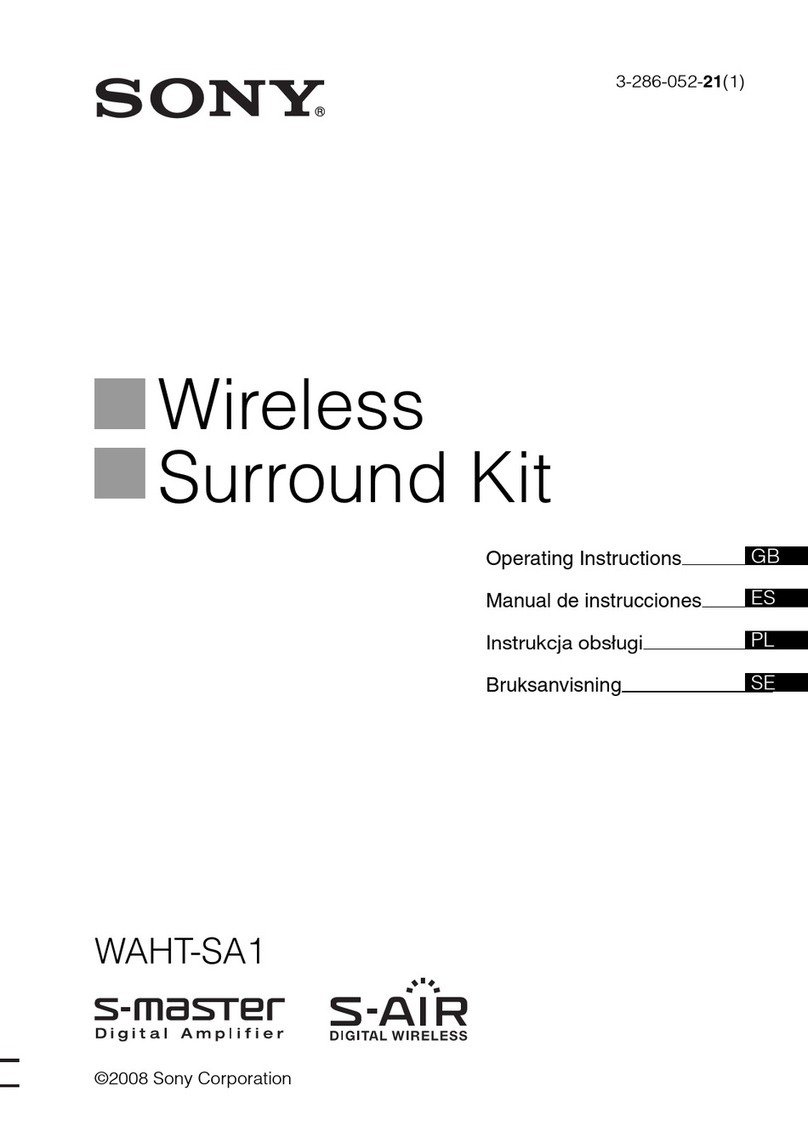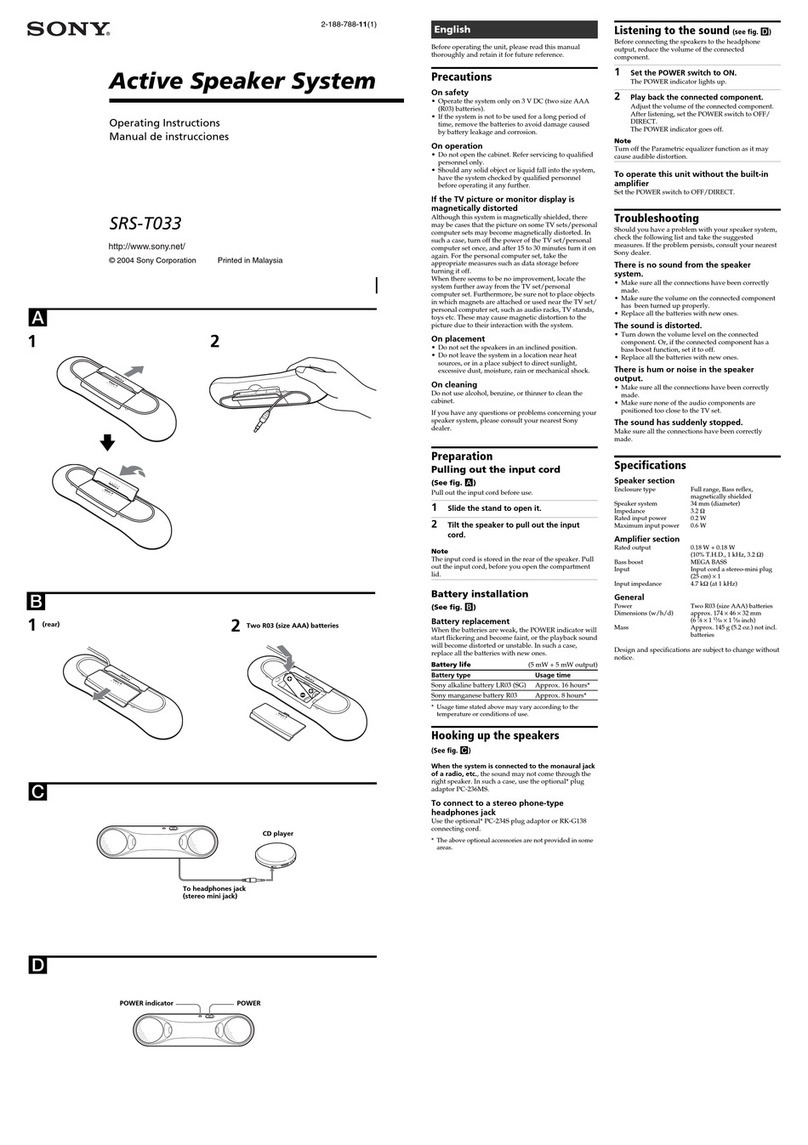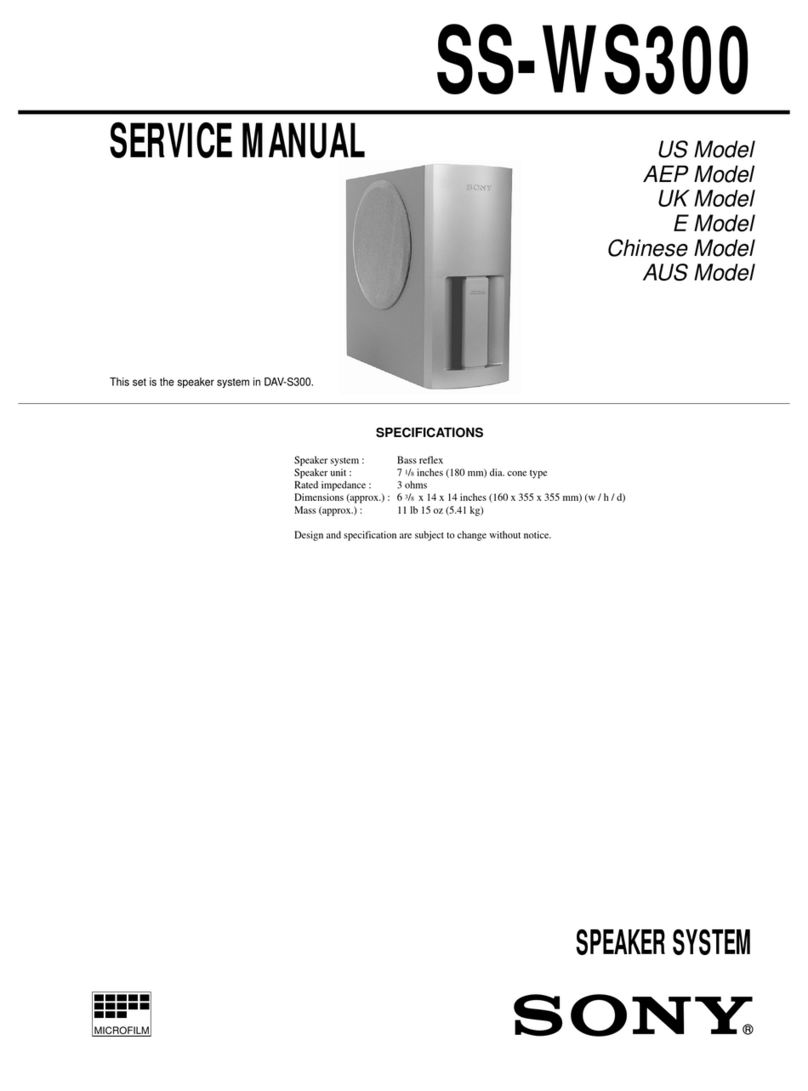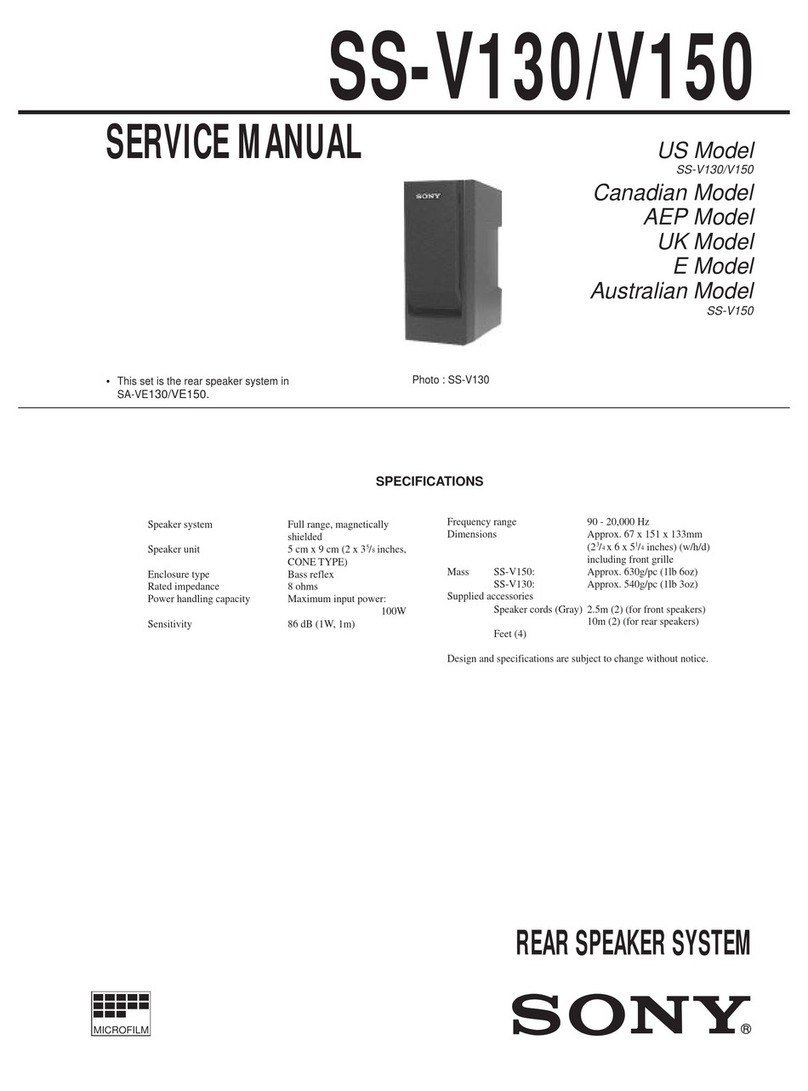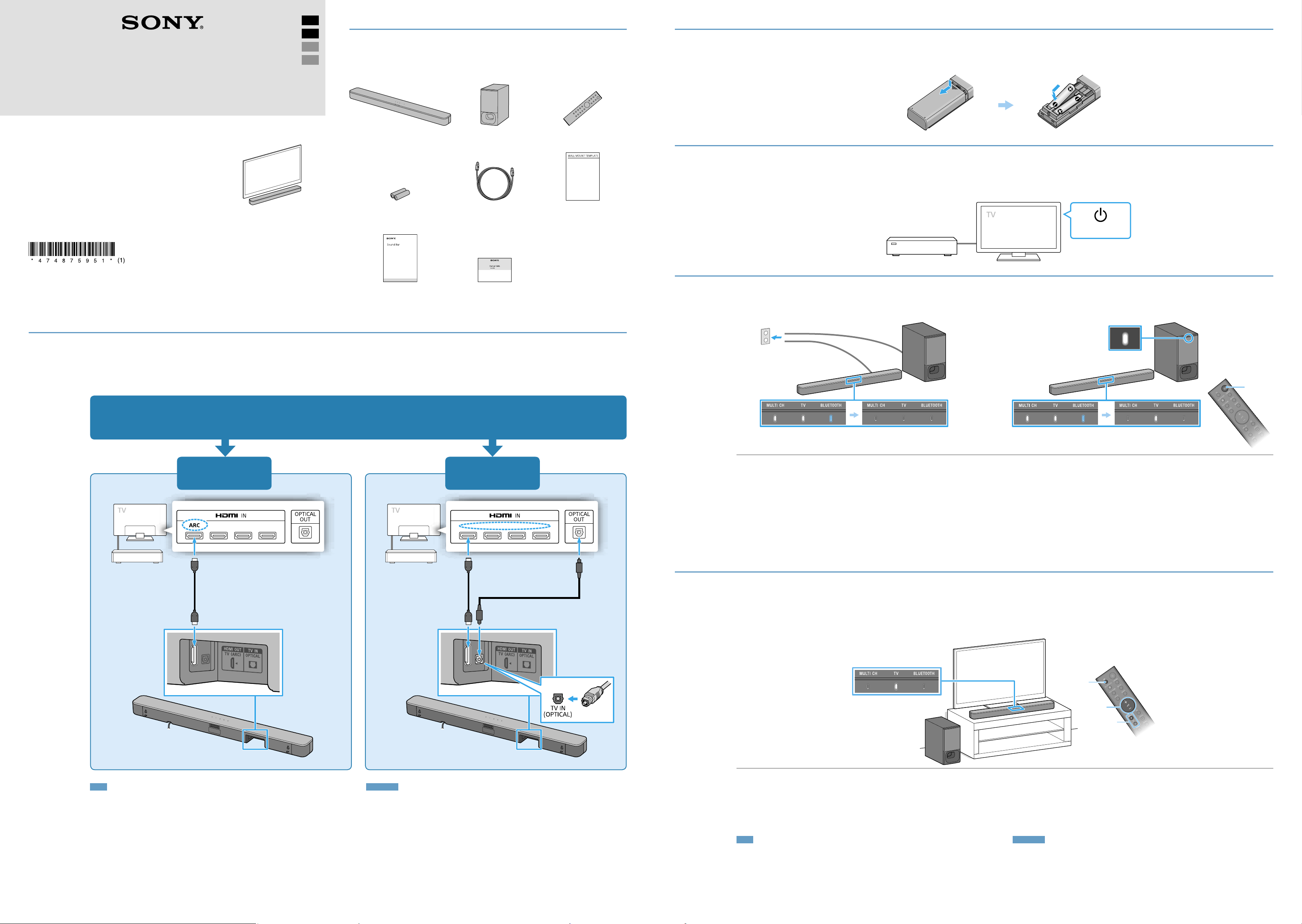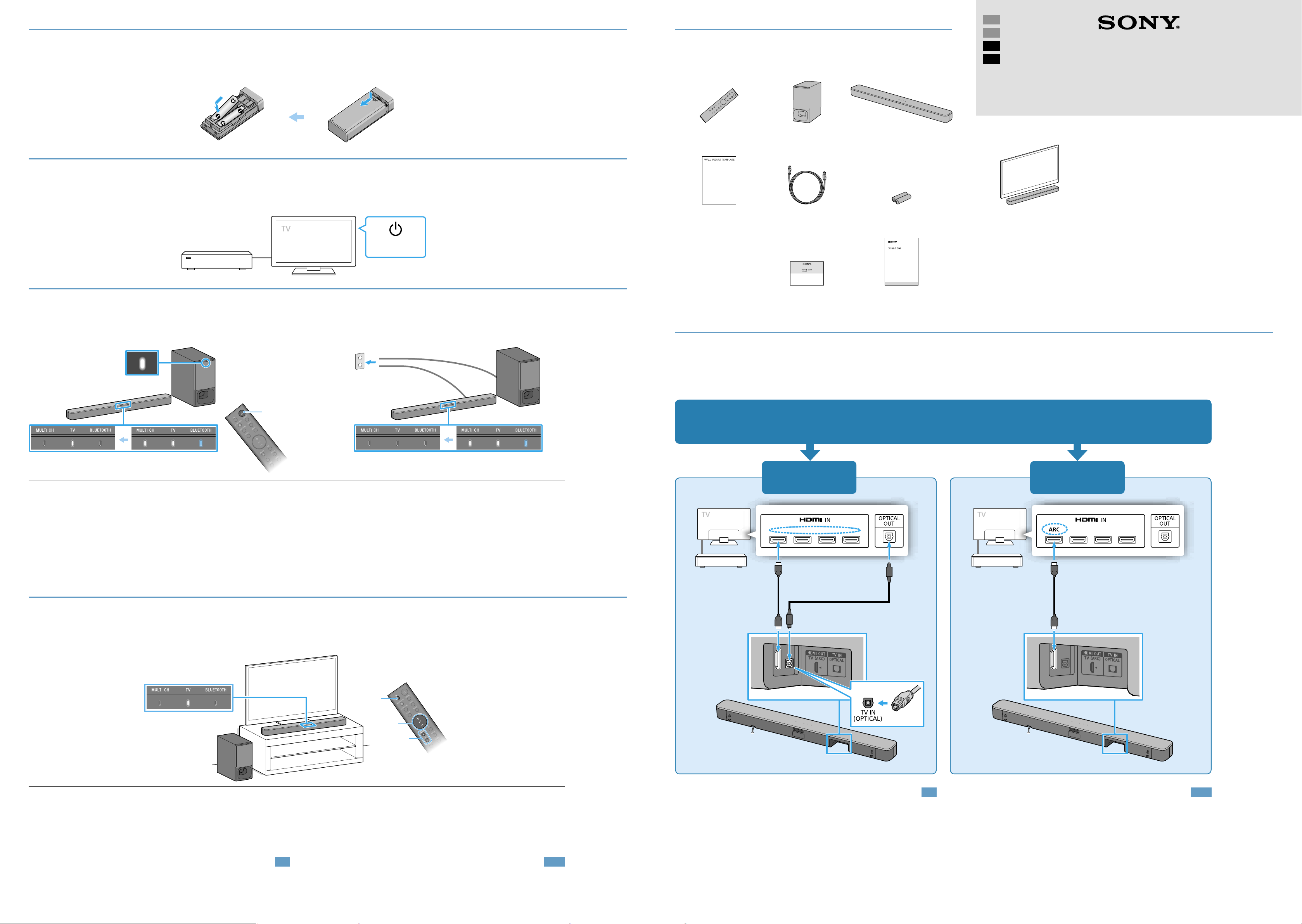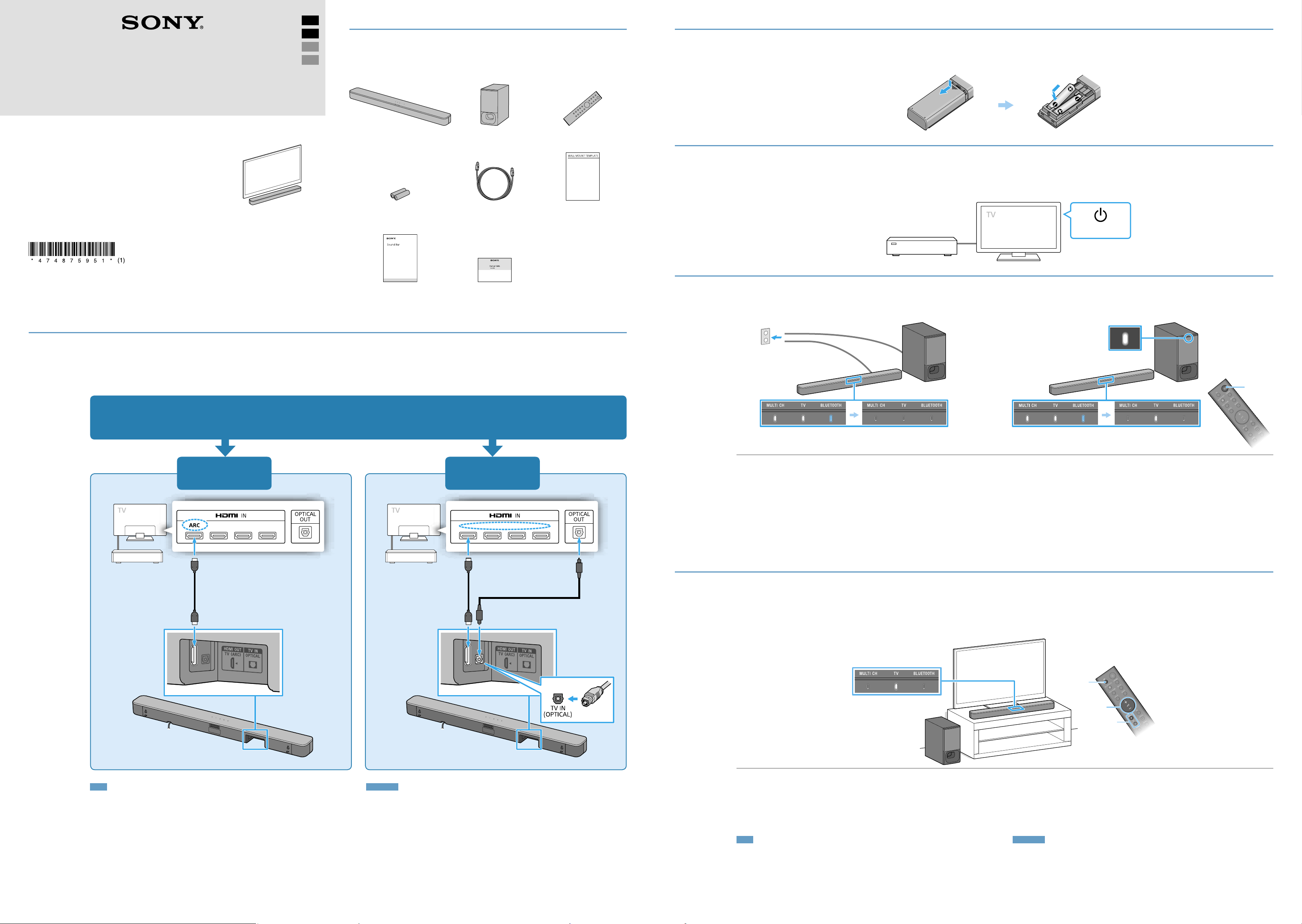
4-748-759-51(1)
© 2019 Sony Corporation Printed in Malaysia
Startup Guide/Guide de démarrage
Sound Bar : HT-S350
GB
FR
AR
PR
1Connecting a TV
Connexion d’un téléviseur
YES/OUI
Are there any HDMI IN jacks labeled “ARC” on your TV?
Des prises HDMI IN de votre téléviseur portent-elles la mention «ARC»?
Blu-ray Disc™ player,
cable box or satellite
box, etc.
Lecteur Blu-ray
Disc™, décodeur
câble ou satellite, etc.
HDMI cable (not supplied)
Câble HDMI (non fourni)
HDMI cable (not supplied)
Câble HDMI (non fourni)
Optical digital cable (supplied)
Câble numérique optique (fourni)
Blu-ray Disc player,
cable box or satellite
box, etc.
Lecteur Blu-ray Disc,
décodeur câble ou
satellite, etc.
NO/NON
Note
•Make sure that the cable is firmly inserted.
•To use the Control for HDMI function, connect the Bar Speaker and your TV with an HDMI cable (not
supplied).
•If you select “YES,” enable the Control for HDMI function on the TV. Otherwise, there will be no TV
sound output from the Sound Bar.
•If you select “NO,” connect the TV and the Bar Speaker with not only an HDMI cable (not supplied), but
also the optical digital cable (supplied). Otherwise, there will be no TV sound output from the Sound
Bar. Check the shape of the optical digital cable’s connecters and the jacks on the TV and the Bar
Speaker. Insert the connecters into the jacks in the right directions. If you forcibly insert the connecters
in the wrong directions, the connecters and the jacks may be damaged.
Remarque
•Assurez-vous que le câble est correctement inséré.
•Pour utiliser la fonction Commande pour HDMI, raccordez l’enceinte-barre et le téléviseur avec un
câble HDMI (non fourni).
•Si vous sélectionnez «OUI», activez la fonction Commande pour HDMI du téléviseur. Sinon, la barre de
son ne reproduira pas le son.
•Si vous sélectionnez «NON», raccordez le téléviseur et l’enceinte-barre avec un câble HDMI (non
fourni), mais aussi le câble numérique optique (fourni). Sinon, la barre de son ne reproduira pas le son.
Vérifiez la forme des connecteurs du câble numérique optique et les prises du téléviseur et de
l’enceinte-barre. Insérez les connecteurs dans les prises dans le bon sens. Si vous insérez les
connecteurs de force dans le mauvais sens, vous risquez d’endommager les connecteurs et les prises.
What’s in the box
Contenu de l’emballage
Bar Speaker (1)
Enceinte-barre (1)
Subwoofer (1)
Caisson de graves (1)
Remote control (1)
Télécommande (1)
R03 (size AAA) battery (2)
Pile R03 (taille AAA) (2)
Optical digital cable (1)
Câble numérique optique (1)
WALL MOUNT TEMPLATE (1)
CALIBRE DE MONTAGE MURAL
(1)
Operating Instructions
Mode d’emploi
Startup Guide (this document)
Guide de démarrage
(ce document)
Refer to the Operating Instructions (separate document) for the
following methods.
•Mounting the Bar Speaker on a Wall
•Connecting Sony TV with the BLUETOOTH Function Wirelessly
Reportez-vous au mode d’emploi (document séparé) pour en
savoir plus sur les méthodes ci-dessous.
•Fixation de l’enceinte-barre au mur
•Connexion du téléviseur Sony à l’aide de la fonction
BLUETOOTH sans fil
2Setting up the remote control
Configuration de la télécommande
3Turning on the TV
Mise sous tension du téléviseur
Blu-ray Disc player, cable box
or satellite box, etc.
Lecteur Blu-ray Disc, décodeur
câble ou satellite, etc.
Power ON
Mise sous tension
4Turning on the Sound Bar
Mise sous tension de la barre de son
Power indicator (green)
Indicateur d’alimentation
(vert)
/
Connect the AC power cords (mains leads) of the Bar Speaker and subwoofer
to the AC outlet (mains).
The remote control of the Sound Bar does not work until all the indicators on the Bar
Speaker are turned off.
Press (power) on the remote control of the Sound Bar.
All of the indicators on the Bar Speaker light up in sequence for a few seconds, and then
only the TV indicator lights up.
Confirm that the power indicator of the subwoofer is lit in green.
If the power indicator of the subwoofer is lit in green, the connection with the Bar
Speaker is established.
If not, refer to “Subwoofer” of “Troubleshooting” in the Operating Instructions (separate
document).
Raccordez les cordons d’alimentation secteur de l’enceinte-barre et du caisson
de graves à la prise secteur.
La télécommande de la barre de son ne fonctionne pas tant que tous les indicateurs de
l’enceinte-barre ne sont pas éteints.
Appuyez sur (alimentation) sur la télécommande de la barre de son.
Tous les indicateurs de l’enceinte-barre s’allument successivement pendant quelques
secondes, puis seul l’indicateur TV reste allumé.
Vérifiez si l’indicateur d’alimentation du caisson de graves brille en vert.
Si l’indicateur d’alimentation du caisson de graves brille en vert, la connexion avec
l’enceinte-barre est établie.
Si ce n’est pas le cas, reportez-vous à la section « Caisson de graves » ou « Dépannage»
du mode d’emploi (document séparé).
5Listening to audio
Écoute du son
/
+/–
TV
SW +/–
Make sure that the TV indicator on the Bar Speaker lights up.
When the TV indicator on the Bar Speaker does not light up, press TV on the remote
control of the Sound Bar to select the TV input.
Adjust the volume by pressing +/– on the remote control of the Sound Bar.
Adjust the subwoofer volume by pressing SW +/– on the remote control of
the Sound Bar.
Assurez-vous que l’indicateur TV sur l’enceinte-barre s’allume.
Si l’indicateur TV ne s’allume pas sur l’enceinte-barre, appuyez sur TV sur la
télécommande de la barre de son pour sélectionner l’entrée TV.
Réglez le volume en appuyant sur les boutons +/– de la télécommande de
la barre de son.
Réglez le volume du caisson de graves en appuyant sur les boutons
SW +/– de la télécommande de la barre de son.
Note
•Depending on the order in which you turn on the TV and the Sound Bar, the Sound Bar may be muted
and the MULTI CH and BLUETOOTH indicators flash repeatedly. If this happens, turn on the TV first, and
then the Sound Bar.
•Do not place magnetic cards on the Sound Bar or near the Sound Bar.
Remarque
•En fonction de l’ordre dans lequel vous mettez sous tension le téléviseur et la barre de son, la barre de
son peut être silencieuse et les indicateurs MULTI CH et BLUETOOTH peuvent clignoter plusieurs fois. Si
cela se produit, mettez d’abord le téléviseur sous tension, puis la barre de son.
•Ne placez pas de cartes magnétiques sur la barre de son ou à proximité de celle-ci.