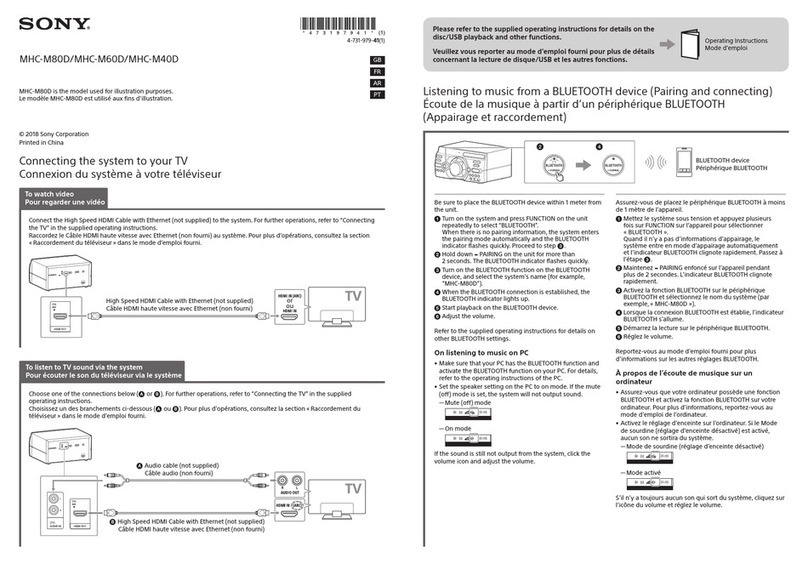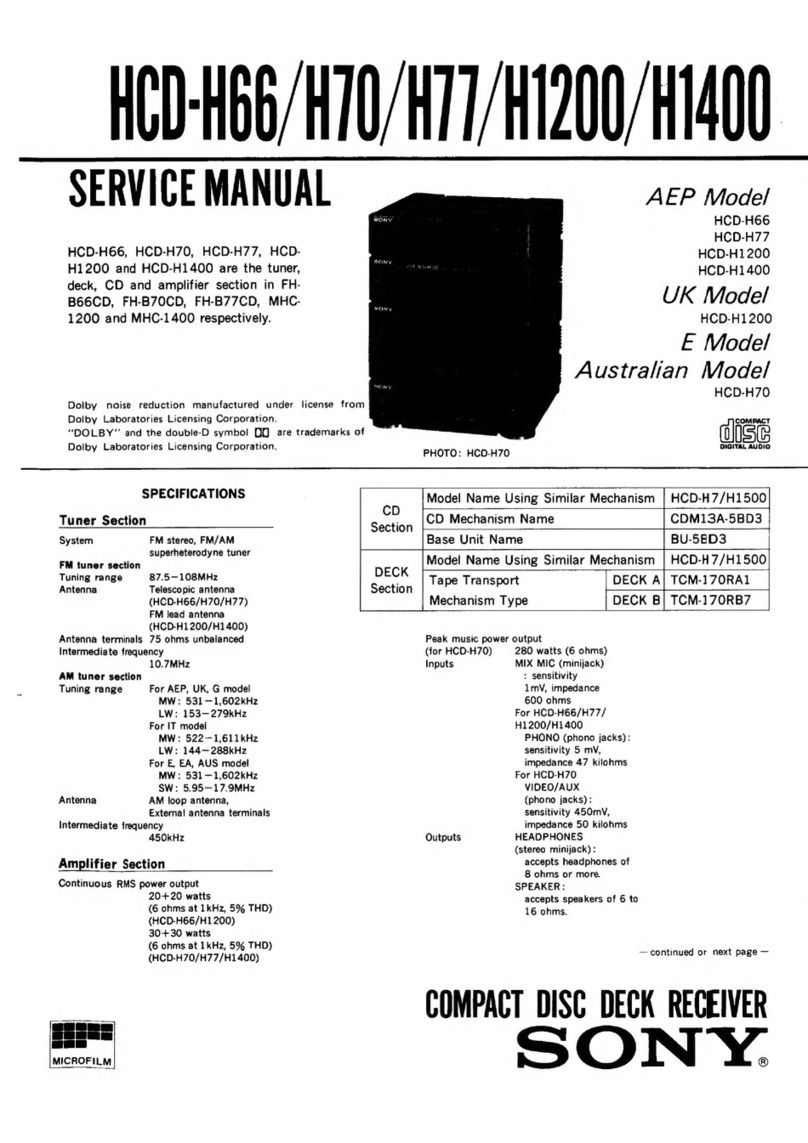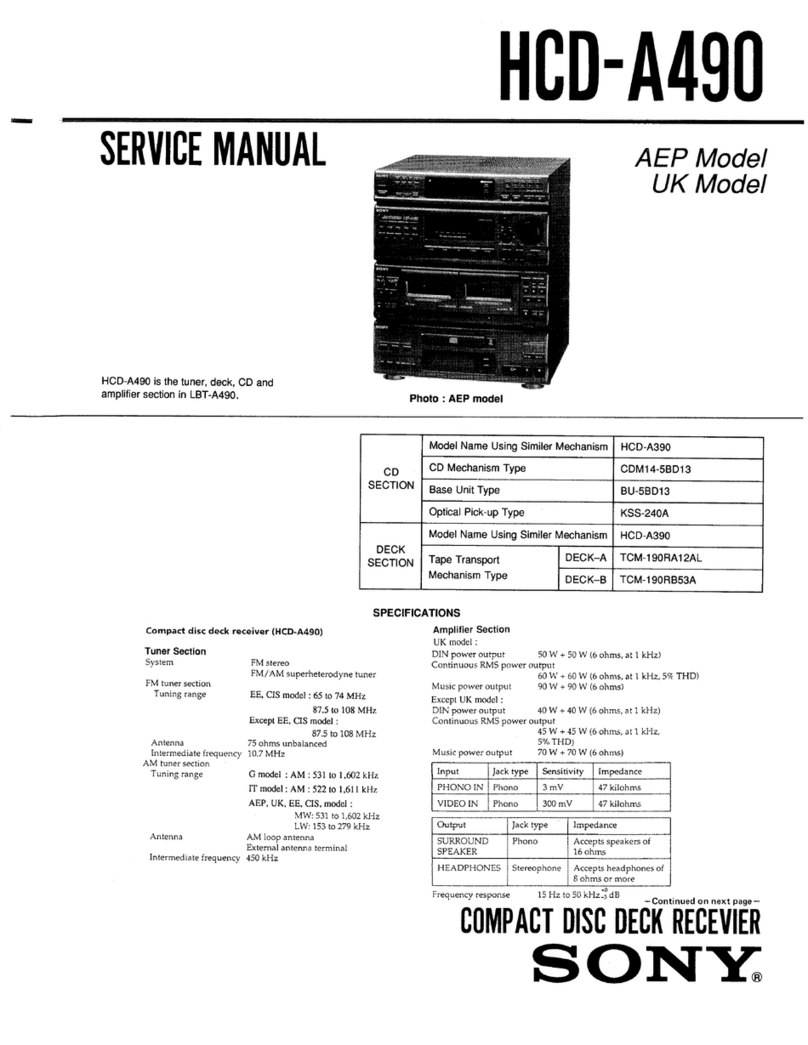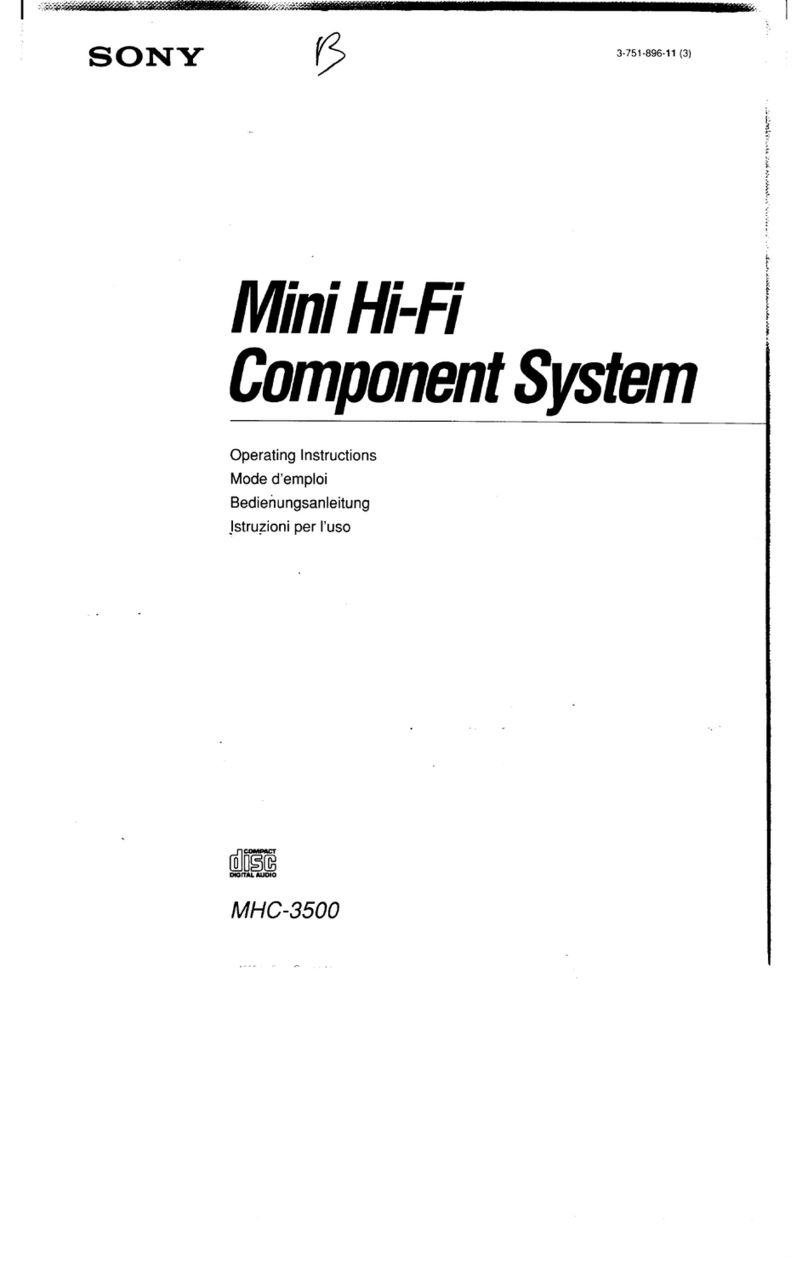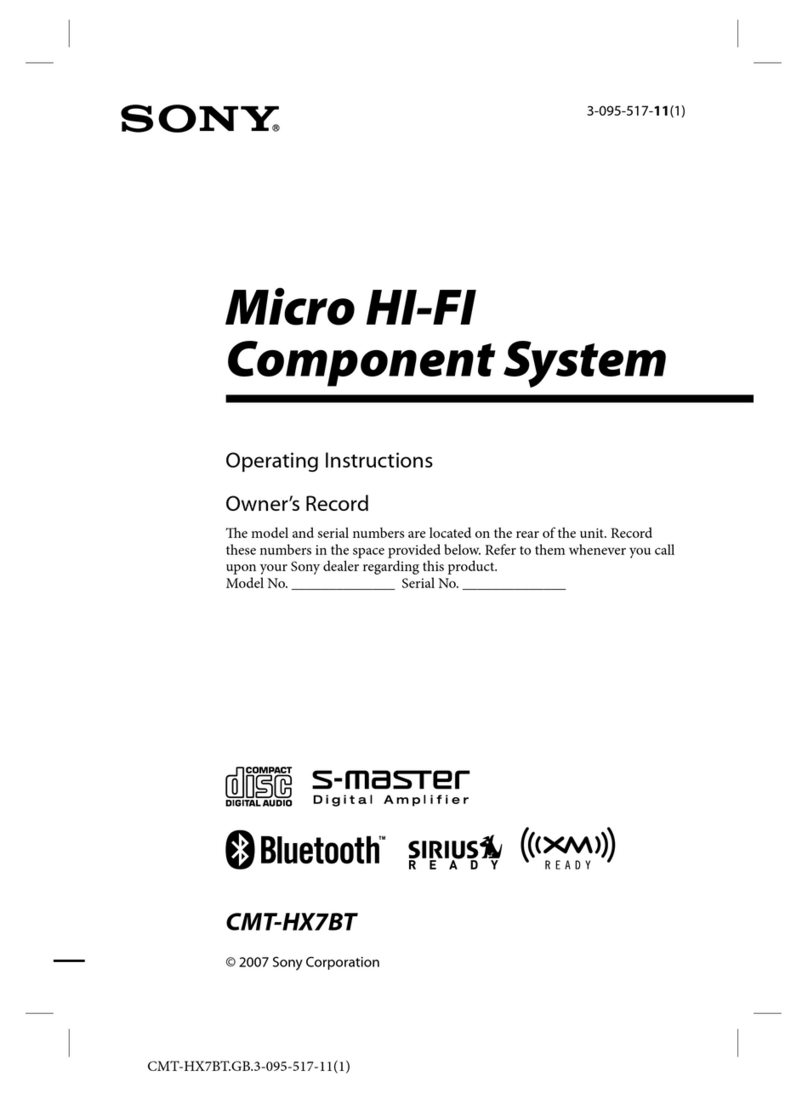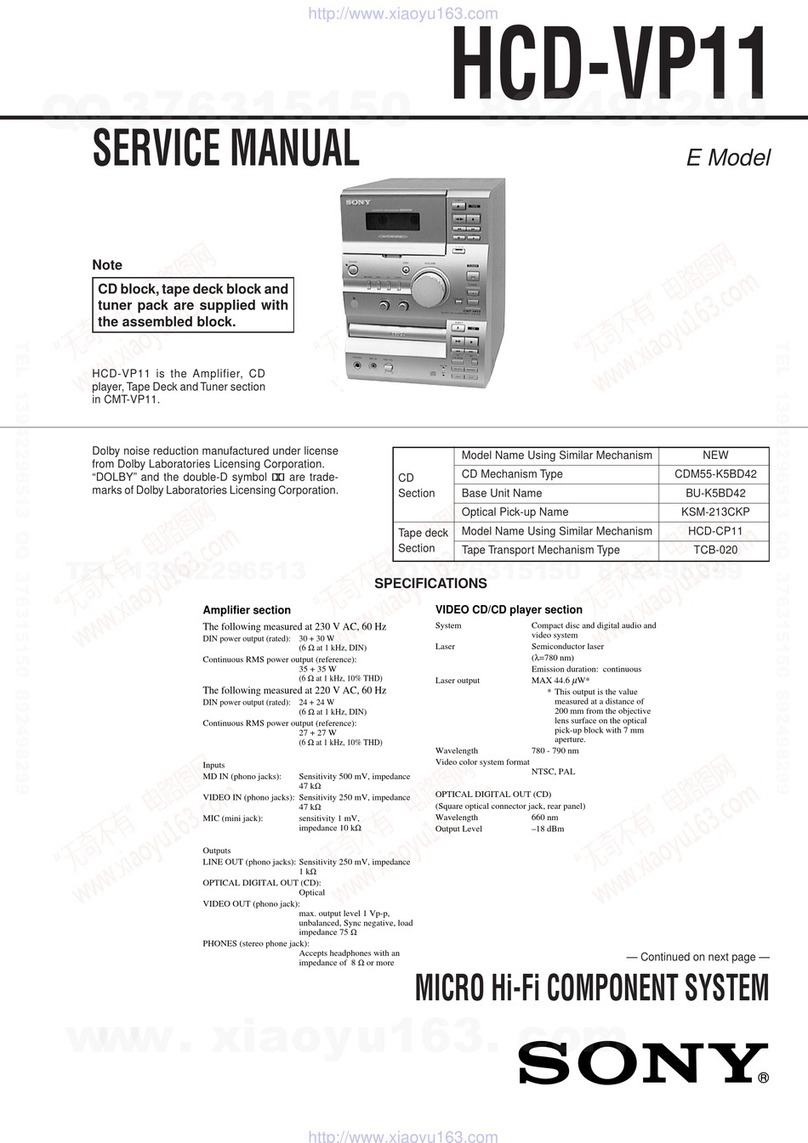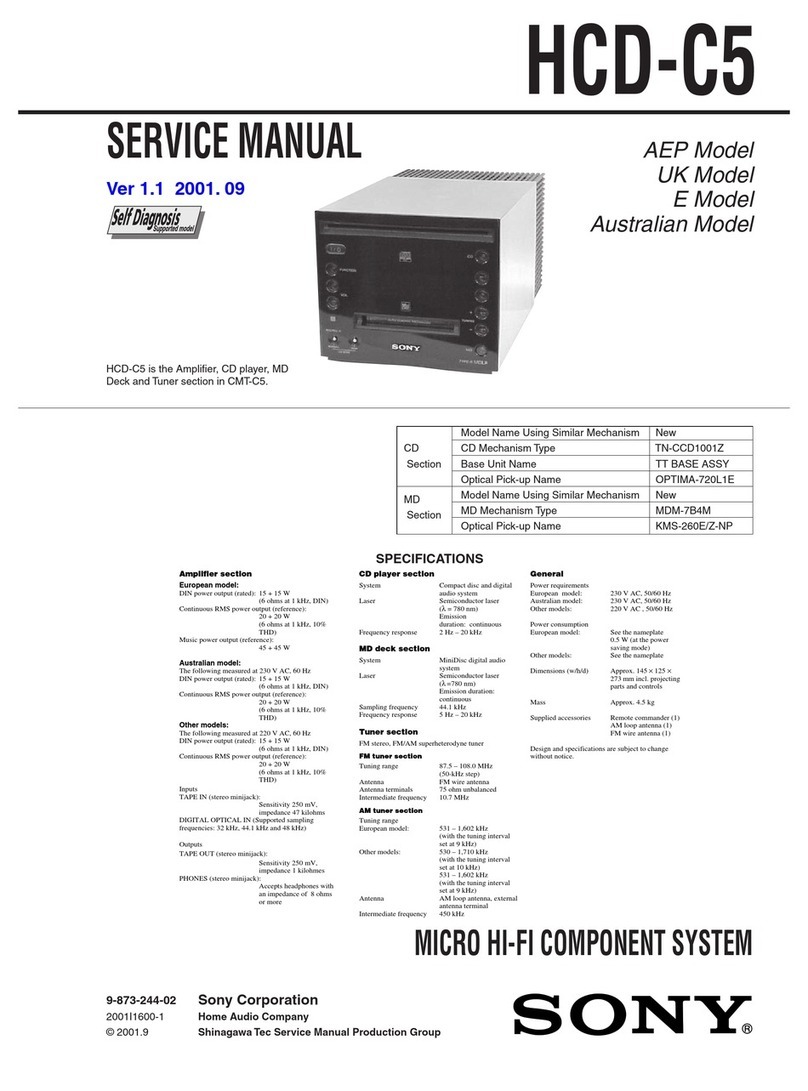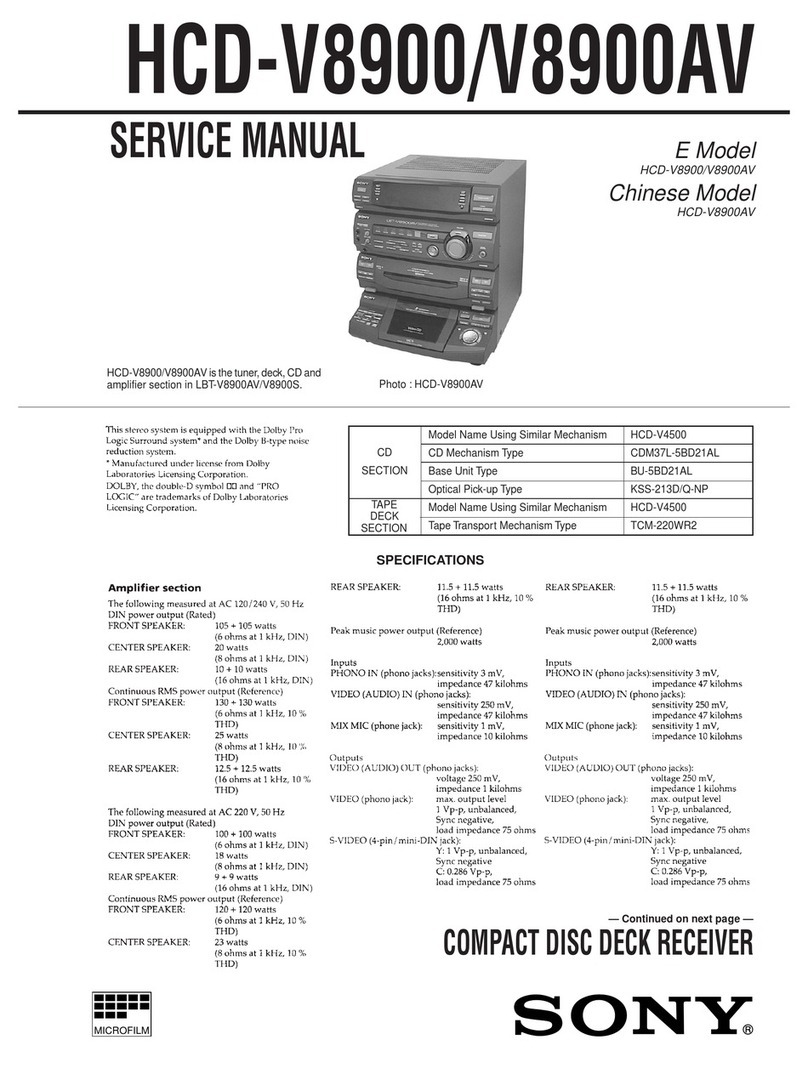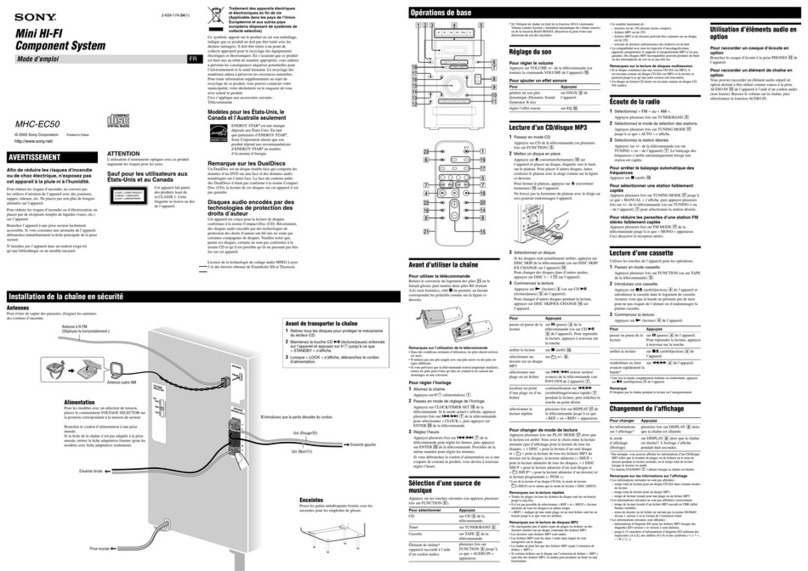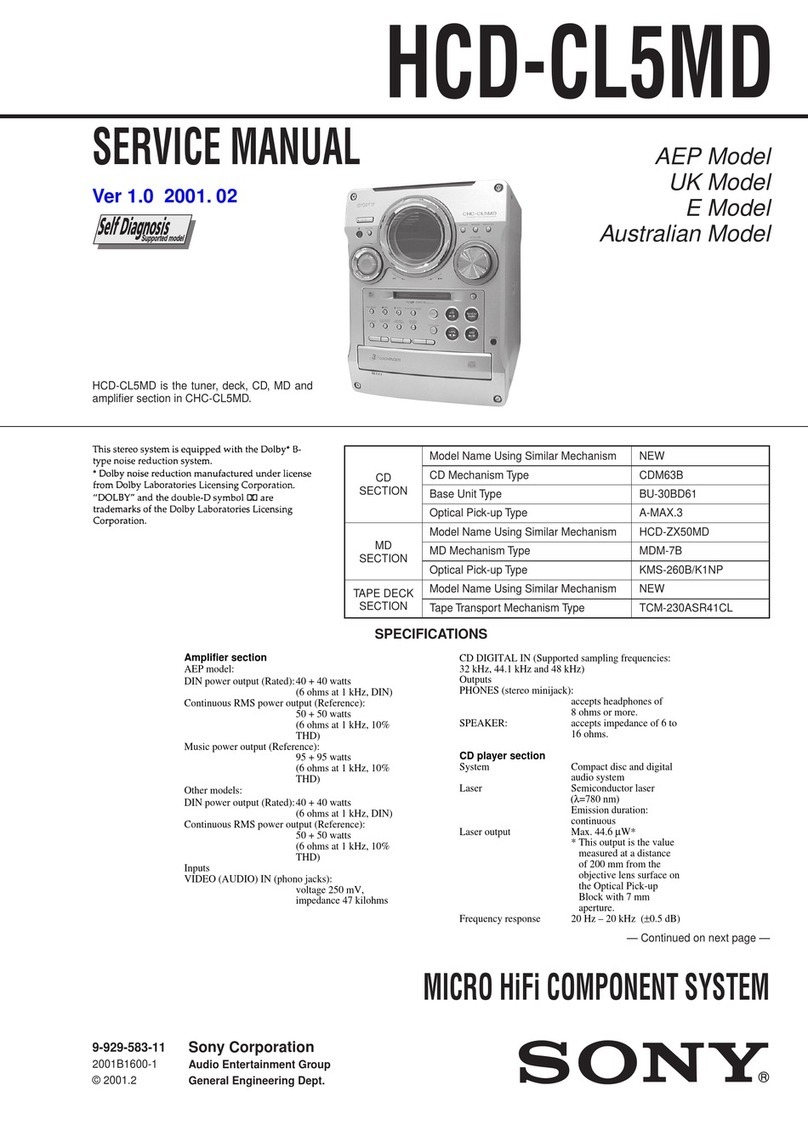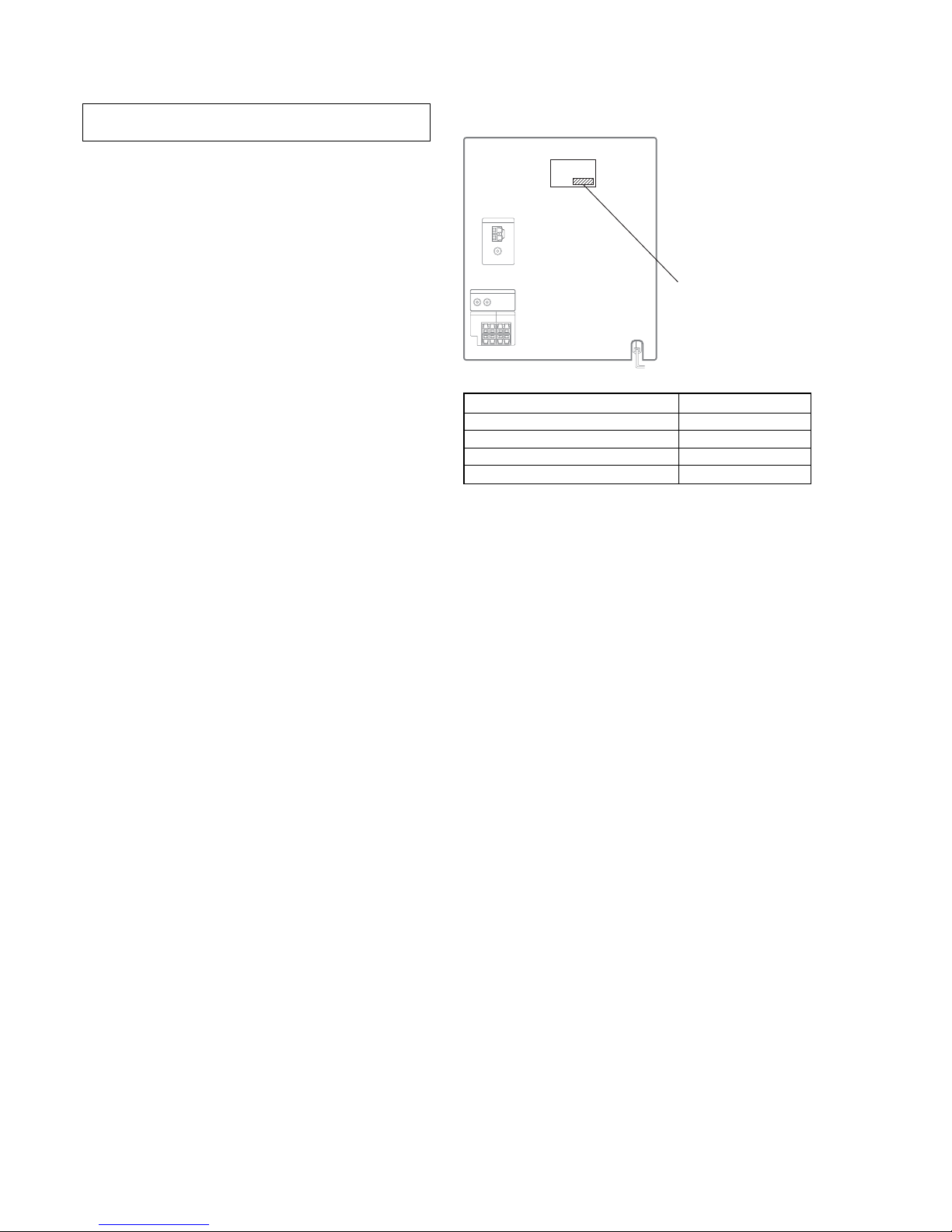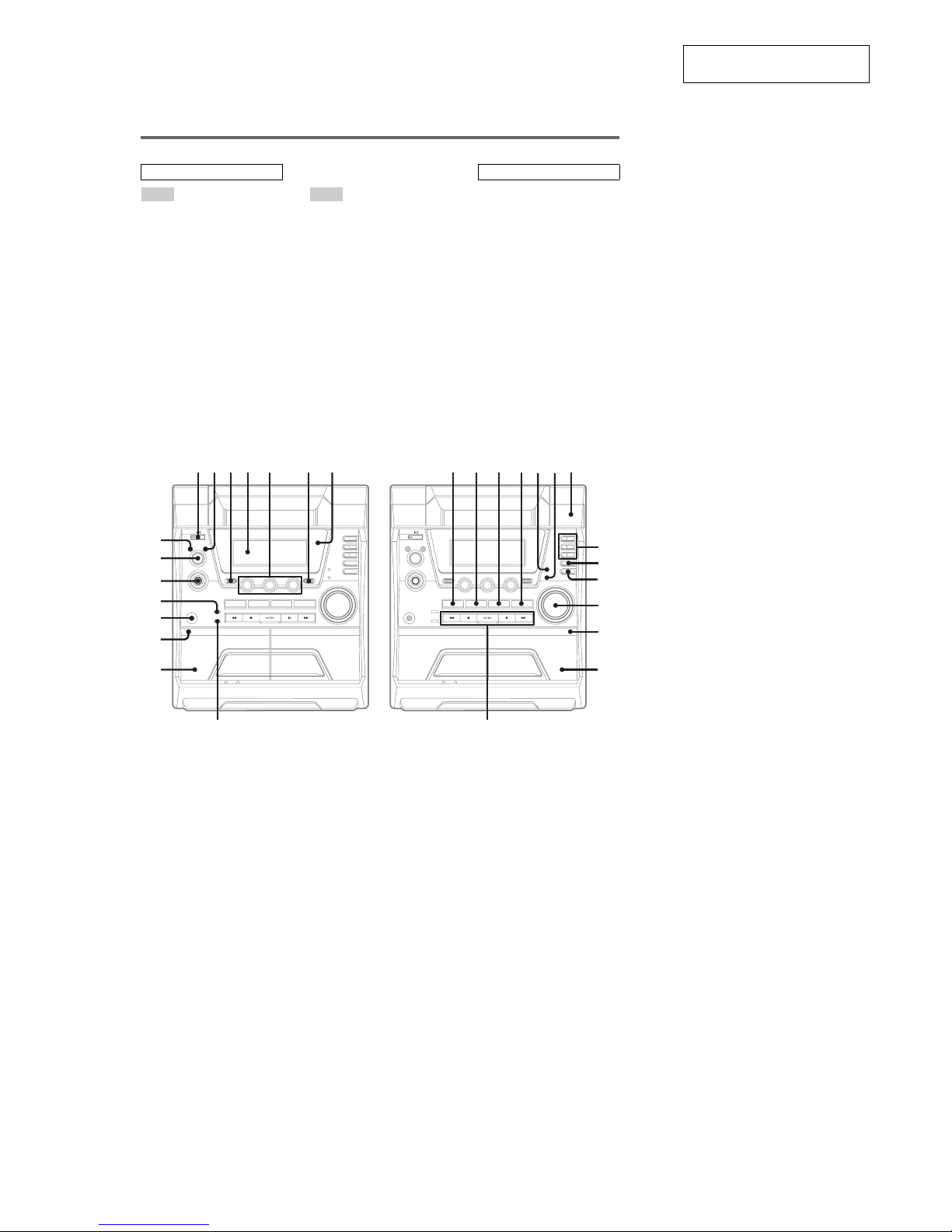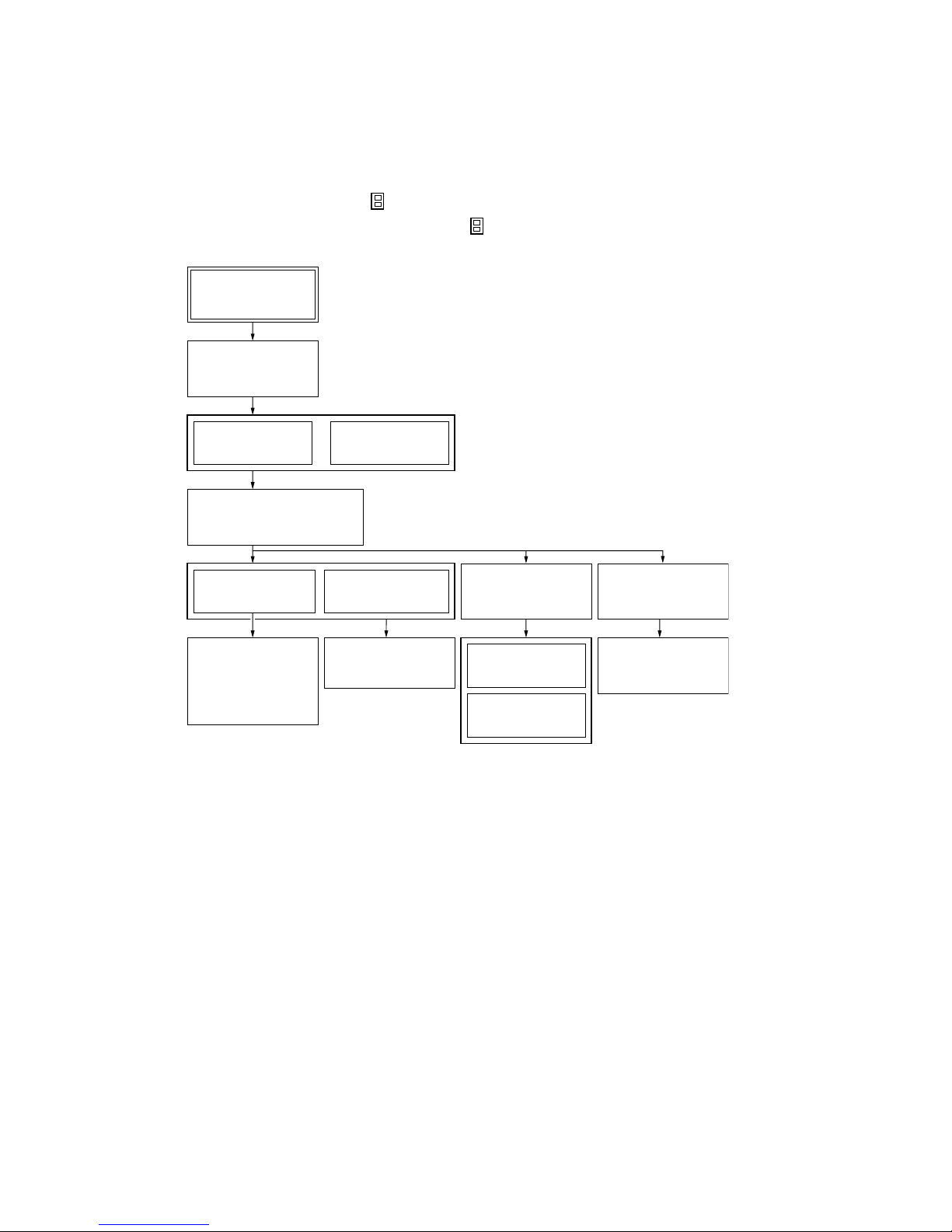CX-JN88
3
TABLE OF CONTENTS
1. SERVICING NOTES ................................................ 4
2. GENERAL
Location of Controls........................................................ 7
3. DISASSEMBLY
3-1. Disassembly Flow ........................................................... 9
3-2. Case (Side-L/R) ............................................................... 10
3-3. Case (Top) ....................................................................... 10
3-4. Tray Panel........................................................................ 11
3-5. CD Mechanism Deck (CDM74-F1BD81) ...................... 11
3-6. Front Panel Block ............................................................ 12
3-7. Back Panel Section .......................................................... 12
3-8. MAIN Board.................................................................... 13
3-9. Tape Mechanism Deck (CWM43FR34).......................... 13
3-10. Table Assy ....................................................................... 14
3-11. MOTOR (TB) Board ....................................................... 14
3-12. MOTOR (LD) Board ....................................................... 15
3-13. Base Unit (BU-F1BD81A) .............................................. 15
3-14. CD Board......................................................................... 16
4. TEST MODE.............................................................. 17
5. ELECTRICAL ADJUSTMENTS
CD Section ...................................................................... 21
6. DIAGRAMS
6-1. Block Diagram – SERVO Section – ............................... 22
6-2. Block Diagram – MAIN Section –................................. 23
6-3. Block Diagram
– PANEL/POWER SUPPLY Section – ........................... 24
6-4. Printed Wiring Board – CD Board – .............................. 26
6-5. Schematic Diagram – CD Board – ................................. 27
6-6. Printed Wiring Boards – CHANGER Section –............. 28
6-7. Schematic Diagram – CHANGER Section – ................. 29
6-8. Printed Wiring Boards
– CDMP3 CONNECT/TRANSLATION Boards –......... 30
6-9. Schematic Diagram
– CDMP3 CONNECT/TRANSLATION Boards –......... 31
6-10. Schematic Diagram – MAIN Section (1/4) – ................. 32
6-11. Schematic Diagram – MAIN Section (2/4) – ................. 33
6-12. Schematic Diagram – MAIN Section (3/4) – ................. 34
6-13. Schematic Diagram – MAIN Section (4/4) – ................. 35
6-14. Printed Wiring Boards – MAIN Section – ..................... 36
6-15. Printed Wiring Board – PANEL Section – ..................... 37
6-16. Schematic Diagram – PANEL Section (1/2) – ............... 38
6-17. Schematic Diagram – PANEL Section (2/2) – ............... 39
6-18. Printed Wiring Board – POWERAMP Section –
(AEP, CIS only) ............................................................... 40
6-19. Schematic Diagram – POWERAMP Section –
(AEP, CIS only) ............................................................... 41
6-20. Printed Wiring Board – POWERAMP Section –
(E51, AUS only) .............................................................. 42
6-21. Schematic Diagram – POWERAMP Section –
(E51, AUS only) .............................................................. 43
6-22. Printed Wiring Boards – TRANS Section –
(AEP, CIS only) ............................................................... 44
6-23. Schematic Diagram – TRANS Section –
(AEP, CIS only) ............................................................... 45
6-24. Printed Wiring Boards – TRANS Section –
(E51, AUS only) .............................................................. 46
6-25. Schematic Diagram – TRANS Section –
(E51, AUS only) .............................................................. 47
7. EXPLODED VIEWS
7-1. Case Section .................................................................... 58
7-2. Tape Mechanism Deck Section (CWM43FR34)............. 59
7-3. Cassette Box Section ....................................................... 60
7-4. Front Panel Section ......................................................... 61
7-5. Back Panel Section .......................................................... 62
7-6. Chassis Section................................................................ 63
7-7. CD Mechanism Deck Section-1 (CDM74-F1BD81) ...... 64
7-8. CD Mechanism Deck Section-2 (CDM74-F1BD81) ...... 65
7-9. CD Mechanism Deck Section-3 (CDM74-F1BD81) ...... 66
7-10. Base Unit Section (BU-F1BD81A) ................................. 67
8. ELECTRICAL PARTS LIST................................ 68
•Abbreviation
AUS:Australian model
E51 : Chilean and Peruvian models