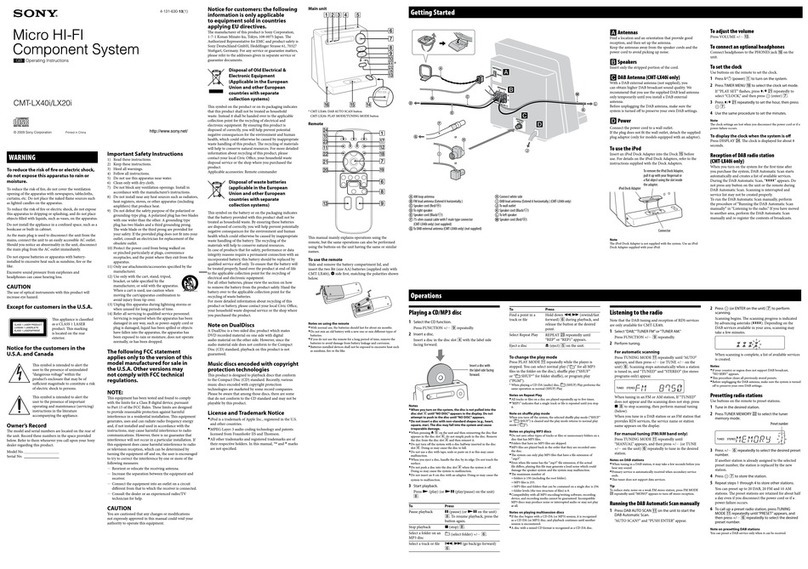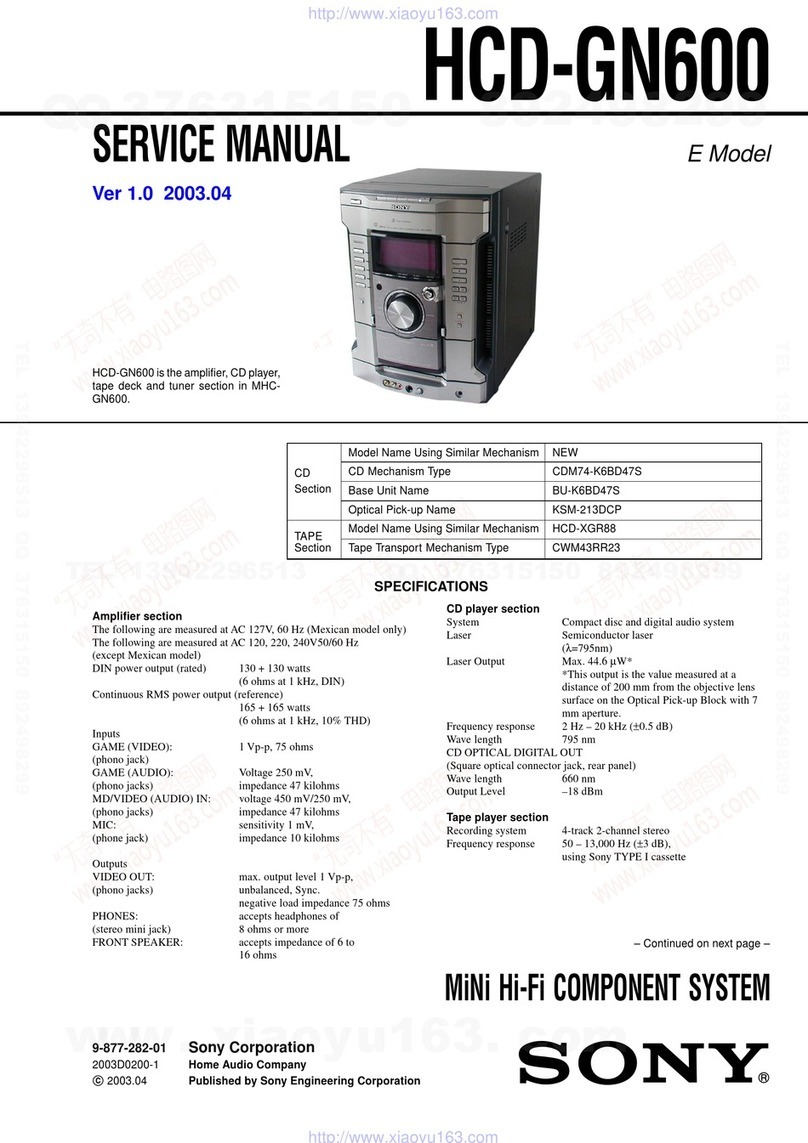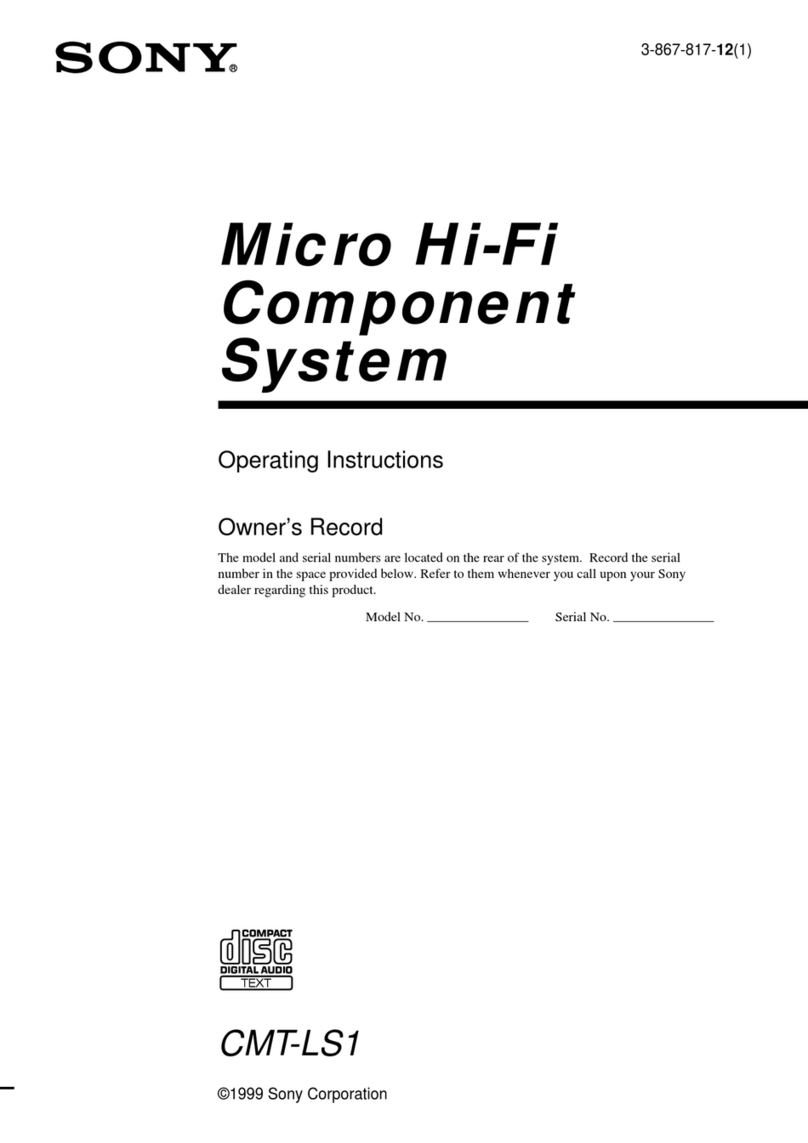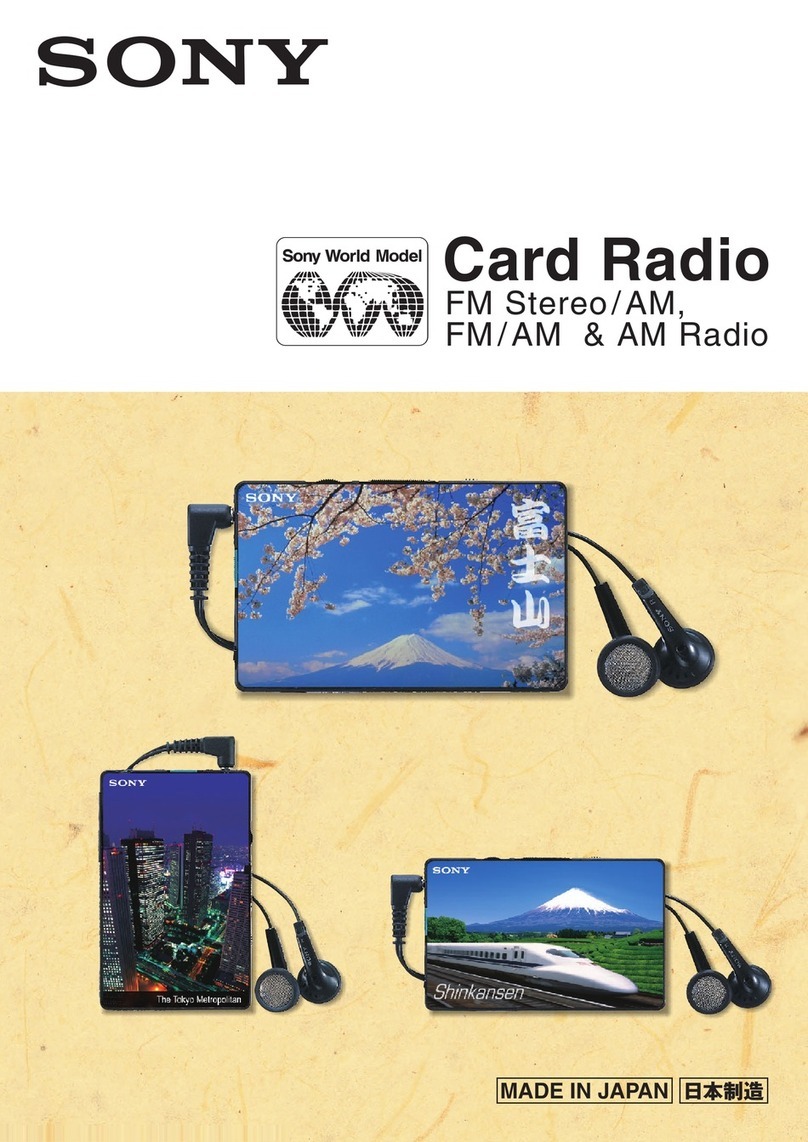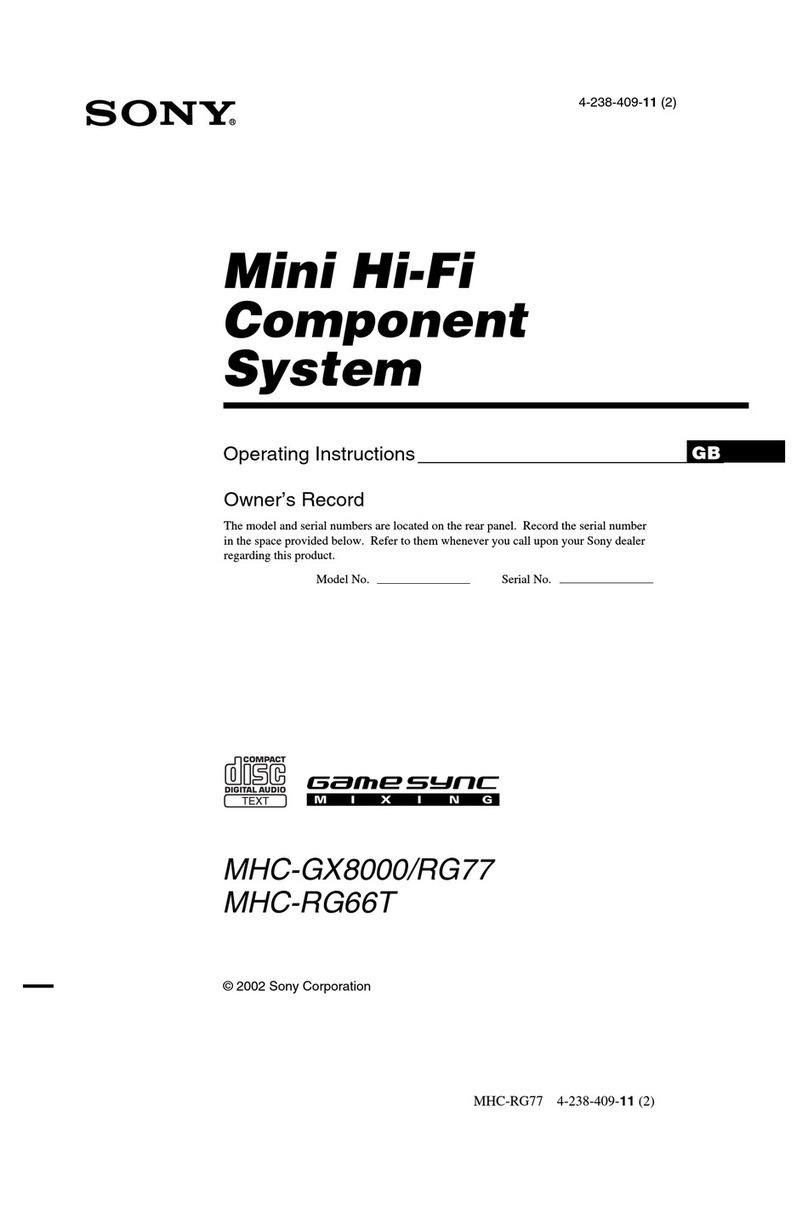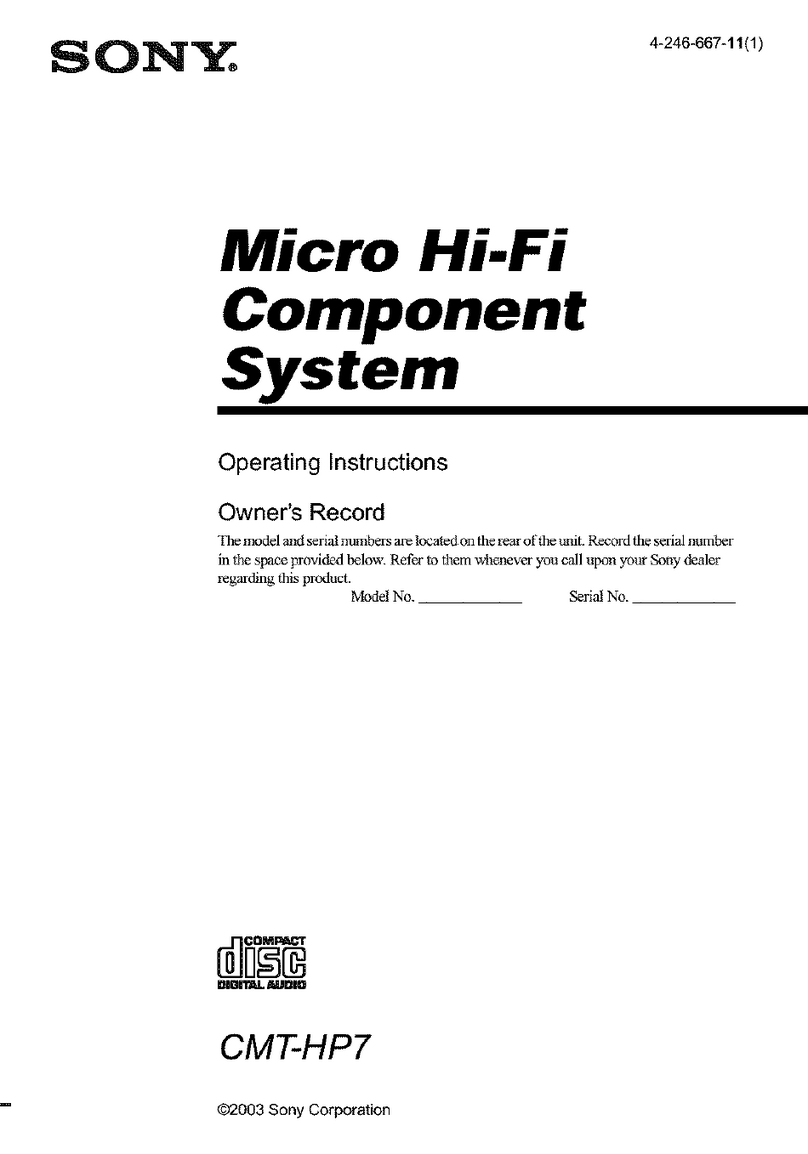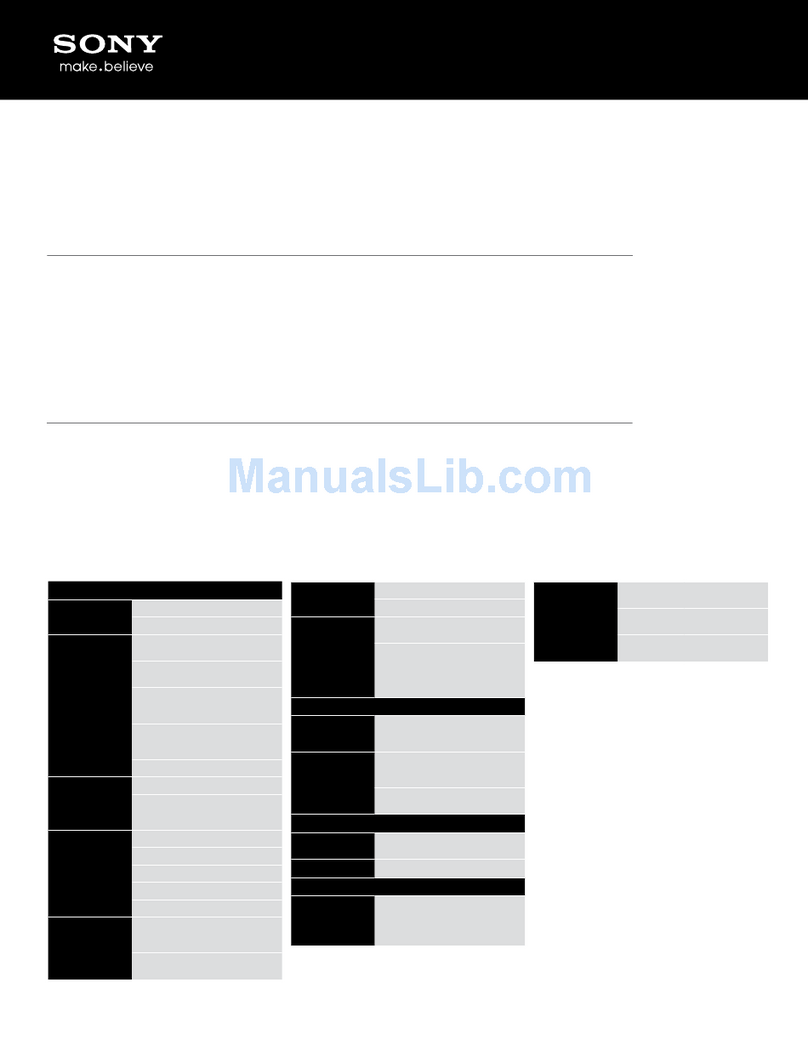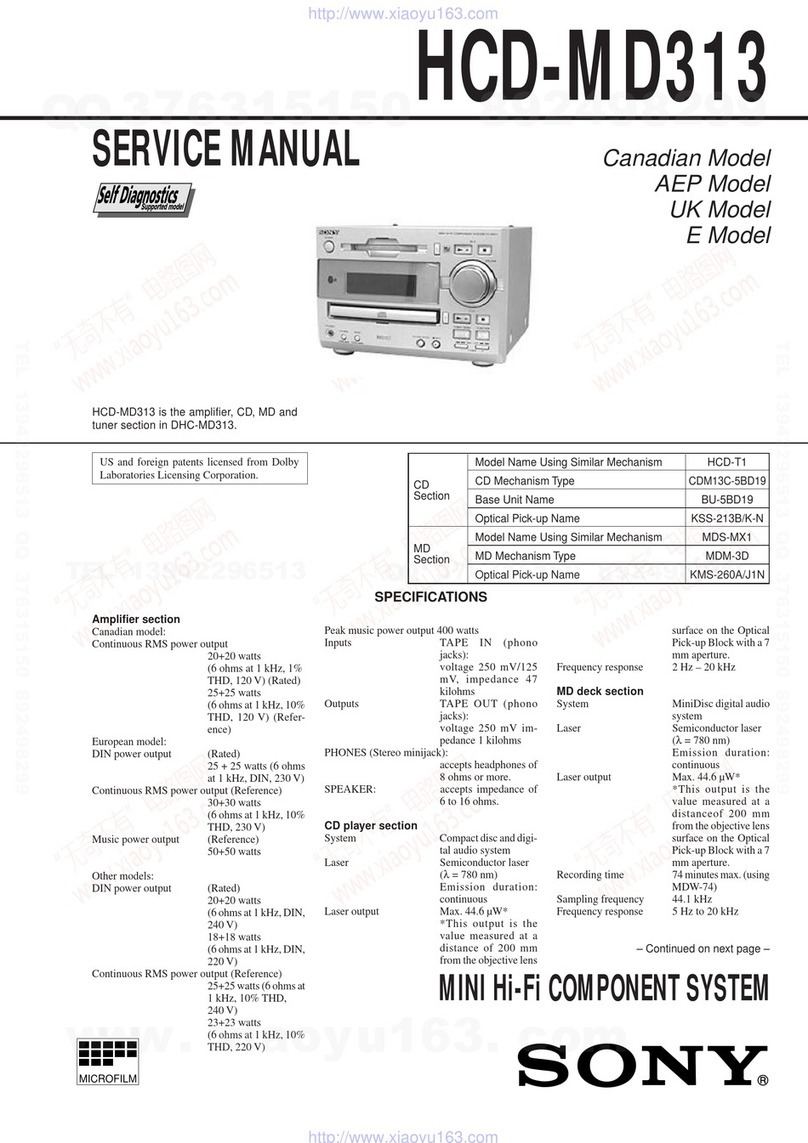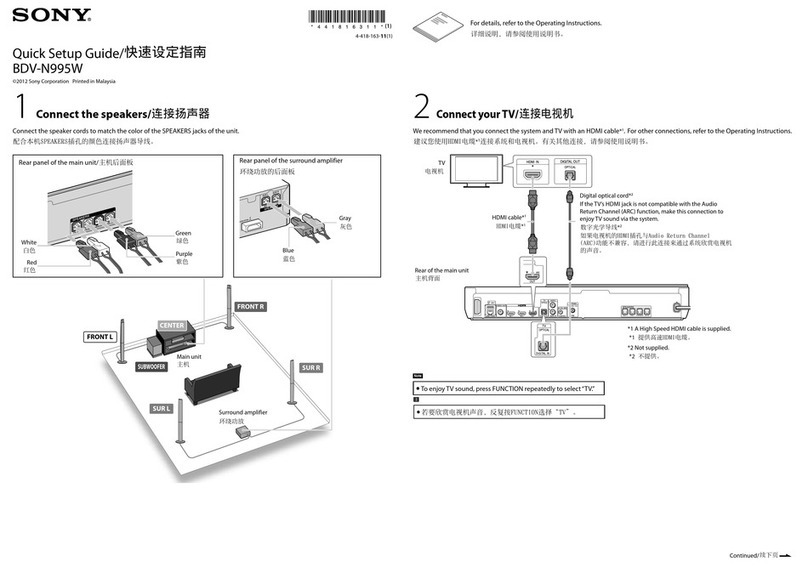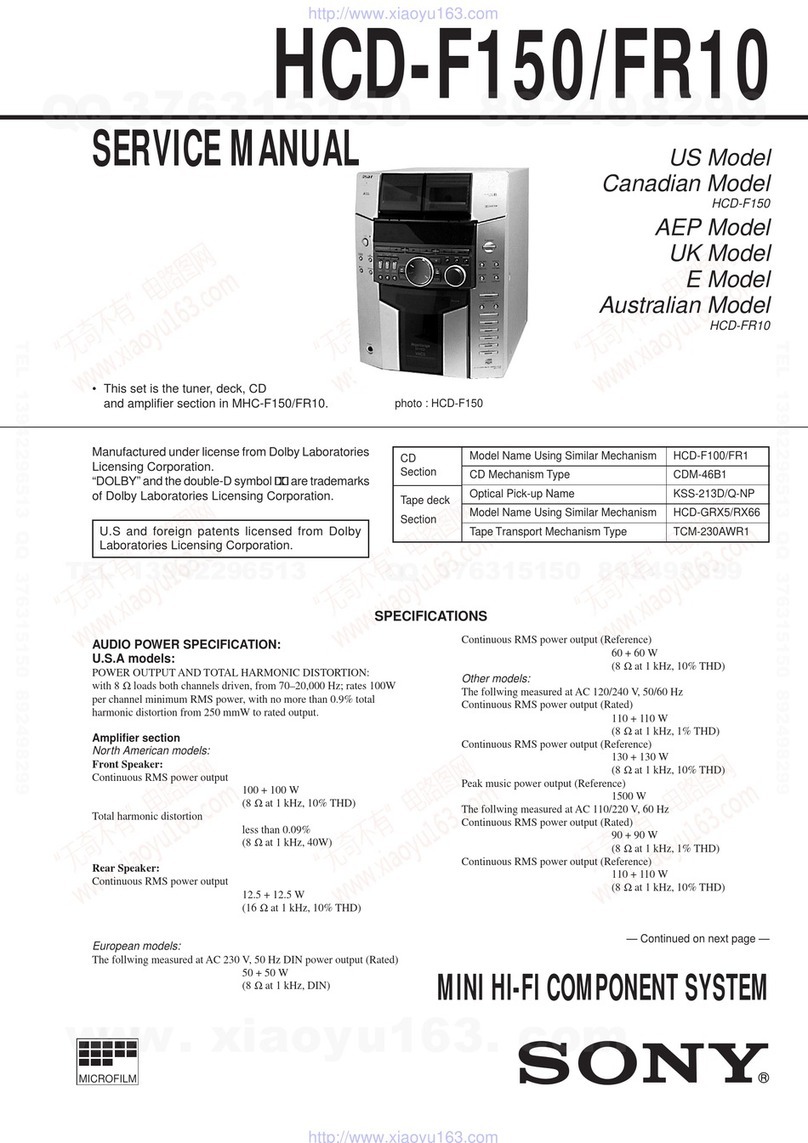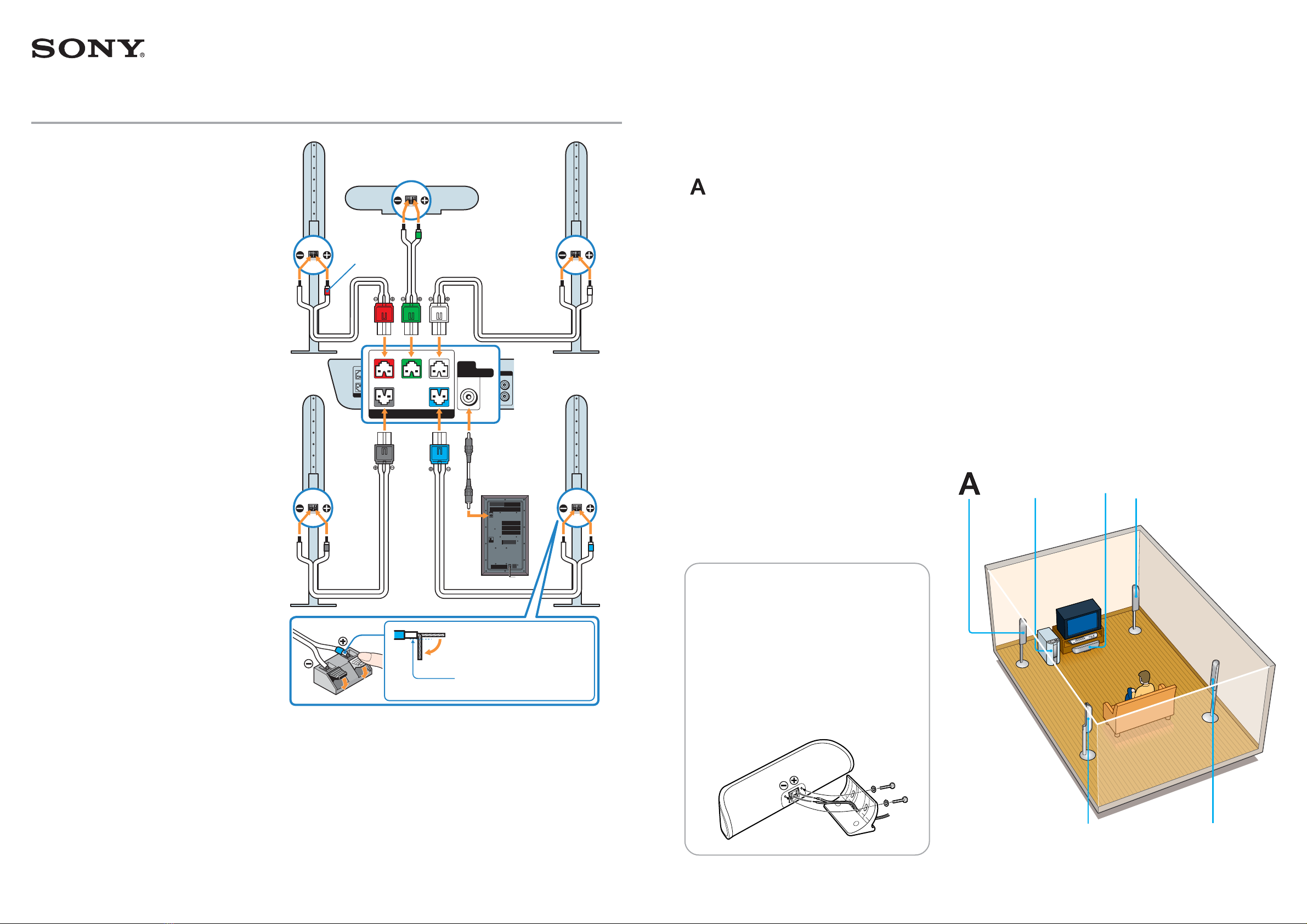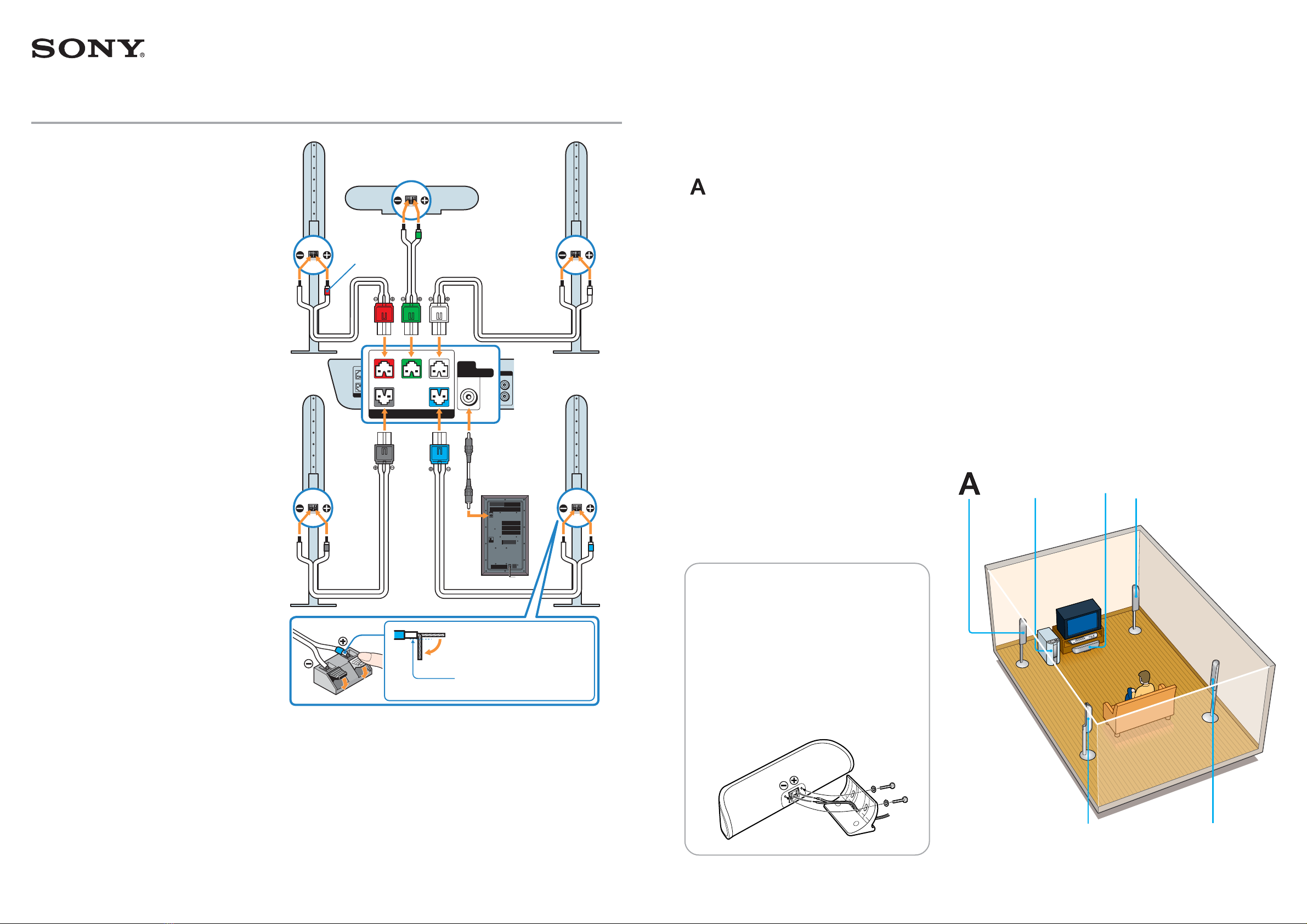
POWER
SAVE
AUTO
OFF
LINE
IN
VIDEO 1
VIDEO OUT
AUDIO OUT
VIDEO IN
AUDIO IN
L
SCAN SELECT
SELECTABLE
INTERLACE
L
R
R
VIDEO OUT
COMPONENT
FRONT R
SURR R SURR LWOOFER
FRONT L
CENTER
SPEAKER
CENTER
FRONT R
SURR R SURR LWOOFER
FRONT L
AUDIO
OUT
SPEAKER
SUB
WOOFER
DAV-FC9
Compact AV System
Speakers – Connection and Installation
Haut-parleurs – Raccordement et installation
4-248-412-11(2)
Sony Corporation 2003 Printed in Korea
Speaker connection
The connector and the colour tube of the speaker cords are
the same colour as the label of the terminals to be
connected.
Do not connect any speakers other than those supplied with
this system.
See the Operating Instructions for more information.
Notes
•Turn off the system before connecting the speakers.
•Make sure to insert the speaker cords properly into the
speaker terminals when connecting the speakers.
•For connections to your TV and additional components,
please refer to the enclosed Operating Instruction
manual.
Notes on connecting the speakers
After connecting the speakers, check whether all the
speakers are properly connected by performing the TEST
TONE function. For details, see “Settings and
Adjustments”-“Settings for the Speakers” of the Operating
Instructions. Check the connection of any speaker that does
not output a test tone.
Raccordement des haut-parleurs
Le connecteur et les gaines des fils de haut-parleurs sont de
la même couleur que l’étiquette des bornes à raccorder.
Ne raccordez jamais d’autres haut-parleurs que ceux
fournis avec cette chaîne.
Reportez-vous au mode d’emploi pour obtenir plus
d’informations.
Remarques
•Mettez la chaîne hors tension avant de raccorder les haut-
parleurs.
•Veillez à insérer les cordons d’enceinte correctement dans
les bornes d’enceinte lorsque vous raccordez les
enceintes.
•Pour le raccordement à votre téléviseur et à d’autres
appareils, reportez-vous au mode d’emploi fourni.
Remarques sur le raccordement des enceintes
Une fois les enceintes raccordées, vérifiez si elles sont toutes
correctement raccordées en exécutant la fonction TEST
TONALITE. Pour plus de détails, reportez-vous à
«Sélections et réglages » - « Réglages des enceintes » du
présent mode d’emploi. Vérifiez le raccordement de toute
enceinte n’émettant aucun son lors du test.
Front speakers
Place on both sides of the TV equal distances apart.
Haut-parleurs avant
Placez-les à distance égale de part et d’autre du téléviseur.
Subwoofer
If you locate the subwoofer next to the TV set, ensure it is a minimum
of 0.3 metre (1.0 ft) away.
Haut-parleur d’extrêmes-graves
Si vous installez le haut-parleur d’extrêmes-graves à proximité du
téléviseur, veillez à séparer les deux appareils d’au moins 0,3 mètre
(1,0 pied).
Center speaker
Place below the TV.
Haut-parleur central
Placez-la sous le téléviseur.
Surround speakers
Place right beside or slightly behind your listening position, and a little
higher than your ears.
Haut-parleurs arrière
Placez-les juste derrière ou légèrement en retrait par rapport à votre
position d’écoute et un peu plus haut que les oreilles.
A
A
B
C
DD
Attachment of the speaker to the
stand
Straighten the speaker cord and thread it through one of
the holes in the base of the stand. Connect the speaker
cord to the speaker terminal. Tightly secure the speaker to
the stand with screws.
Fixation de l’enceinte sur le support
Ajustez le cordon de l’enceinte et faites-le passer à travers
l’un des orifices de la base du support. Raccordez-le ensuite
à la borne d’enceinte. Fixez fermement l’enceinte sur le
support à l’aide de la vis.
Speaker installation
For best performance, we recommend speaker placement as shown.
See the Operating Instructions for more information.
Note on placing speakers
Use caution when placing the subwoofer or a speaker stand (not
supplied) that is attached with the front/surround speakers on a
specially treated (waxed, oiled, polished, etc.) floor, as staining or
discoloration may result.
Bend the speaker wire at the end of the
insulation.
Pliez le câble du haut-parleur à
l’extrémité de la gaine.
Insert up to this point.
Insérez jusqu’à ce point.
Installation des haut-parleurs
Pour obtenir les meilleurs résultats, nous conseillons d’installer les
haut-parleurs comme suit.
Reportez-vous au mode d’emploi pour obtenir plus d’informations.
Remarque sur la mise en place des haut-parleurs
Faites attention lors de la mise en place du haut-parleur d’extrêmes-
graves ou d’un support de haut-parleur (non fourni) fixé aux haut-
parleurs avant/arrière sur un plancher traité (ciré, encaustiqué, poli,
etc.) car cela peut provoquer une décoloration ou une teinture.
+
terminal tube
Gaine de la borne
+