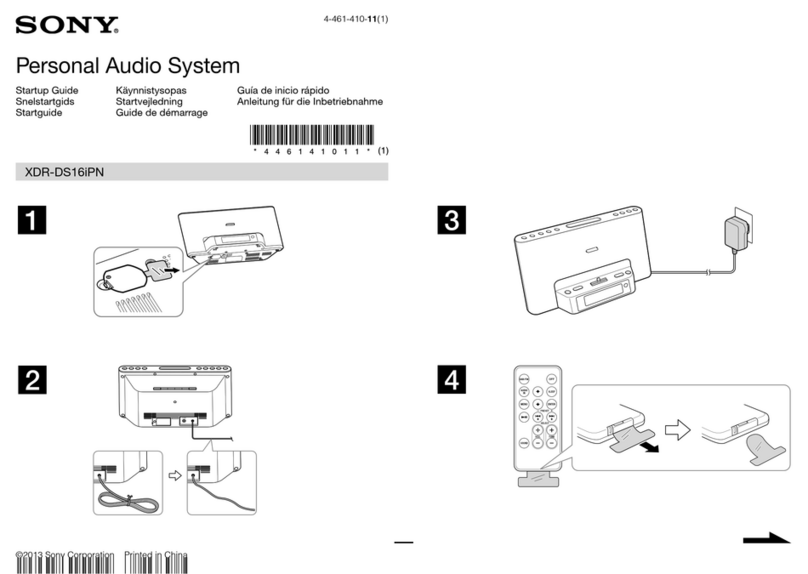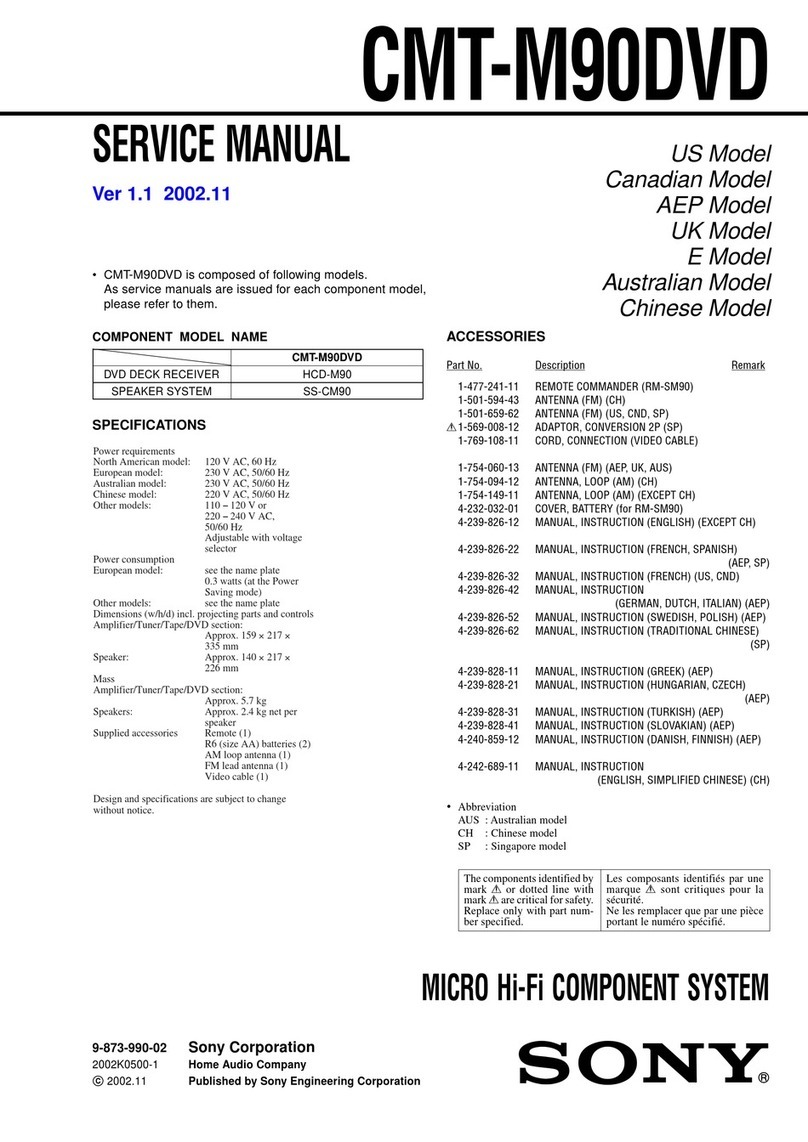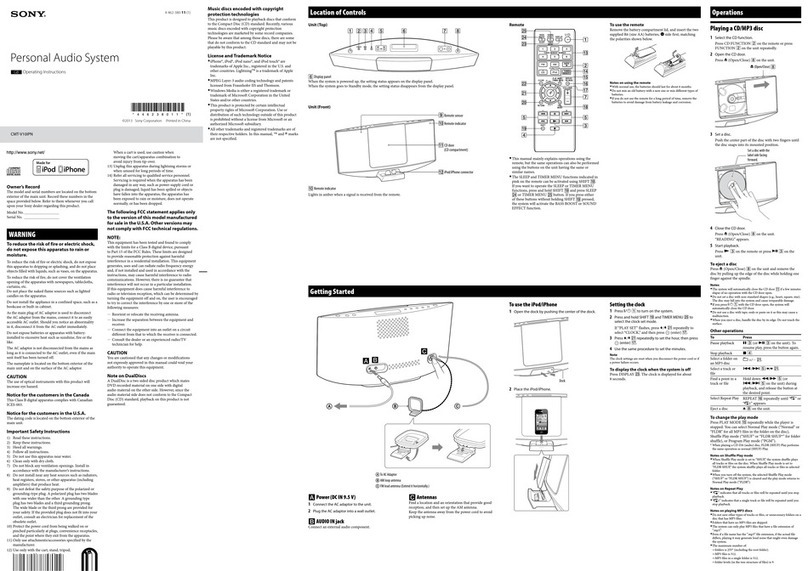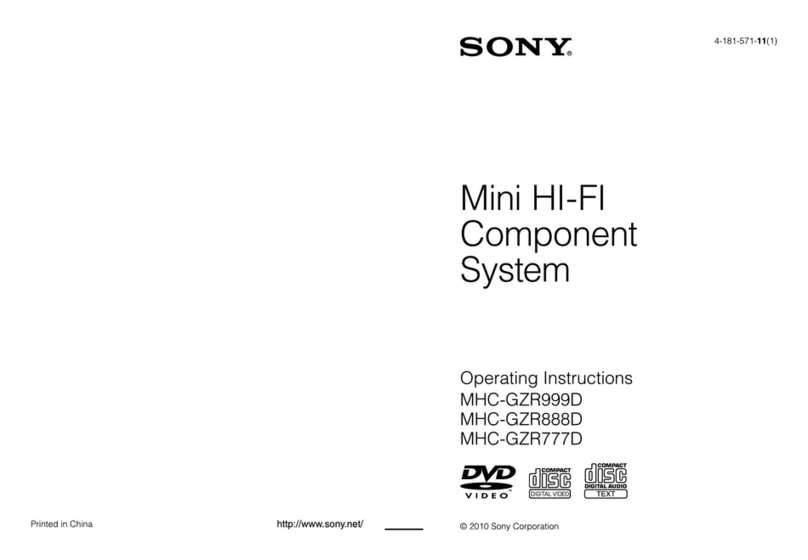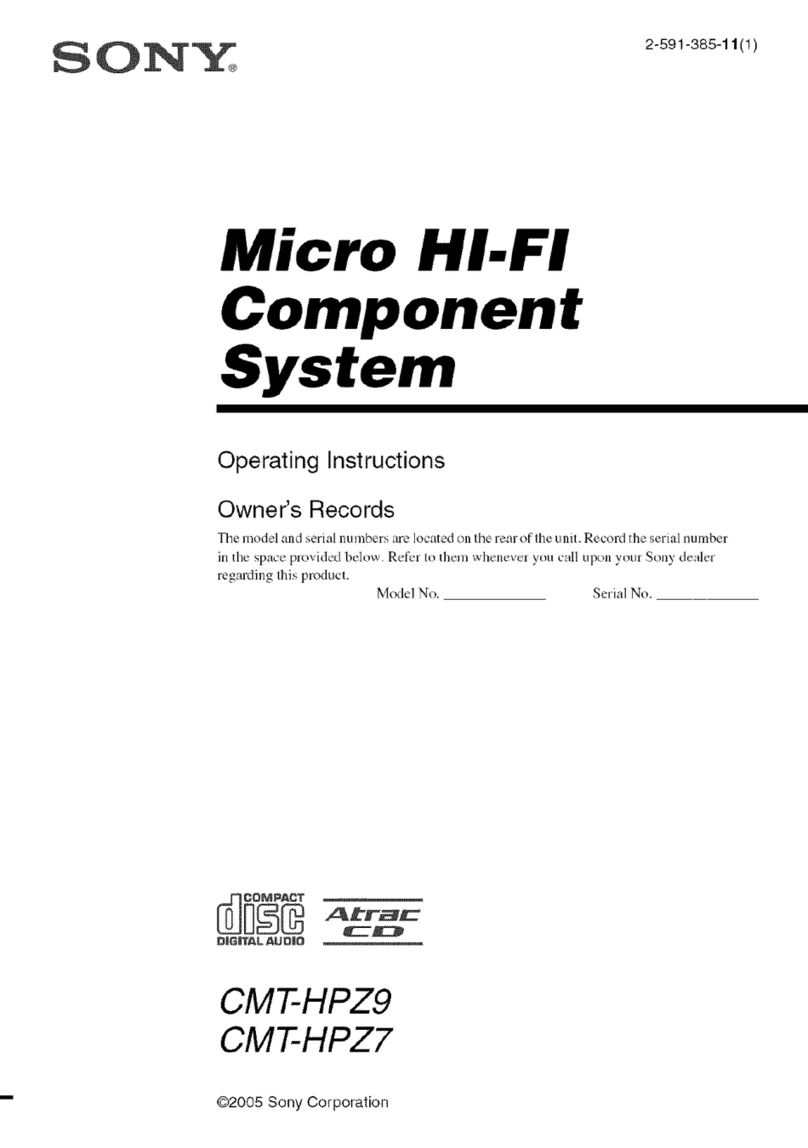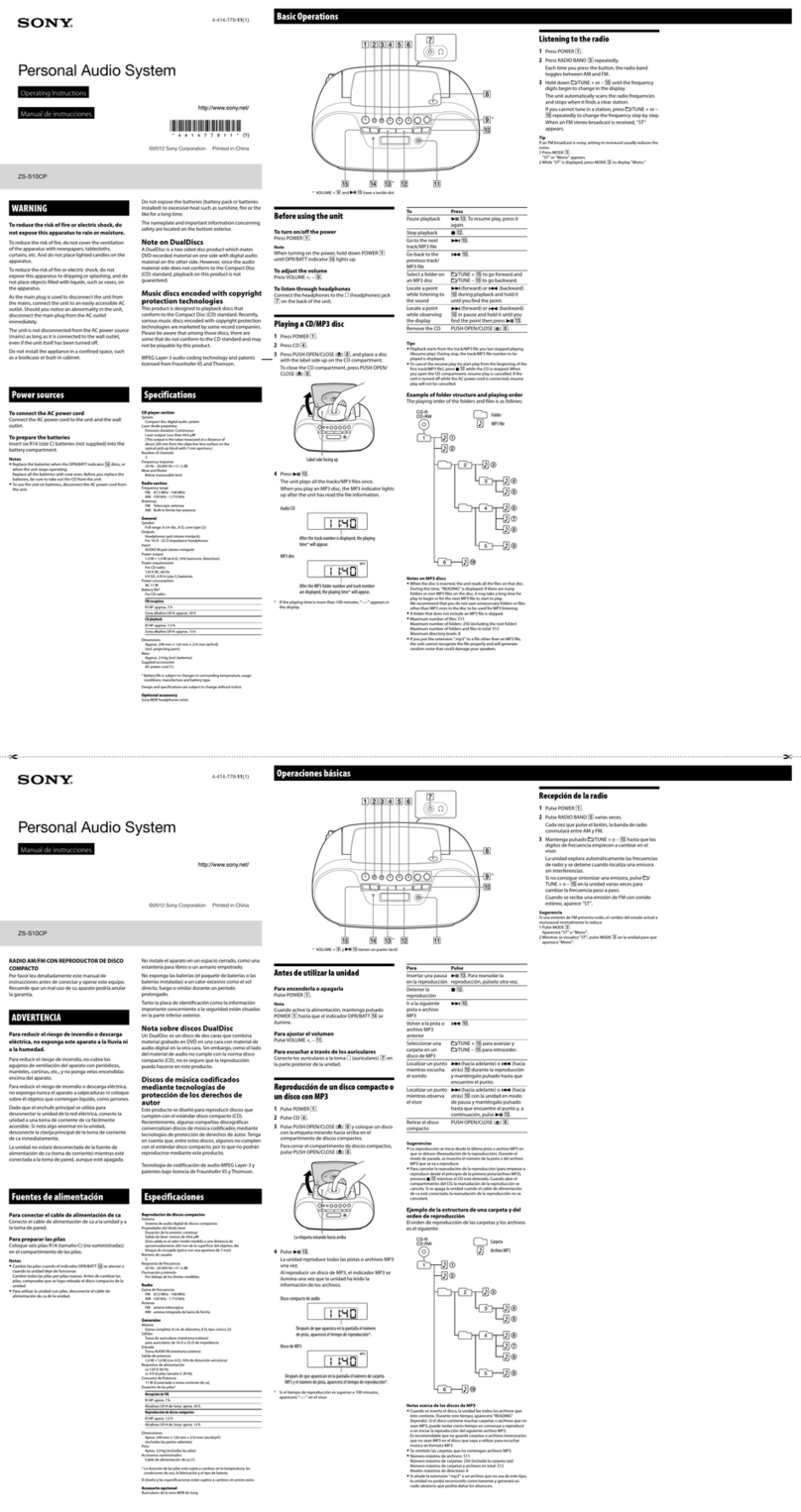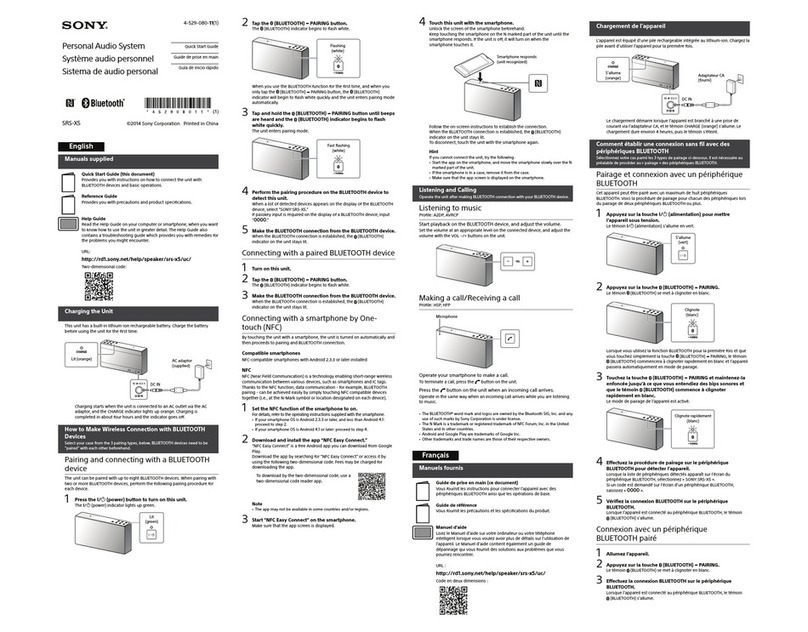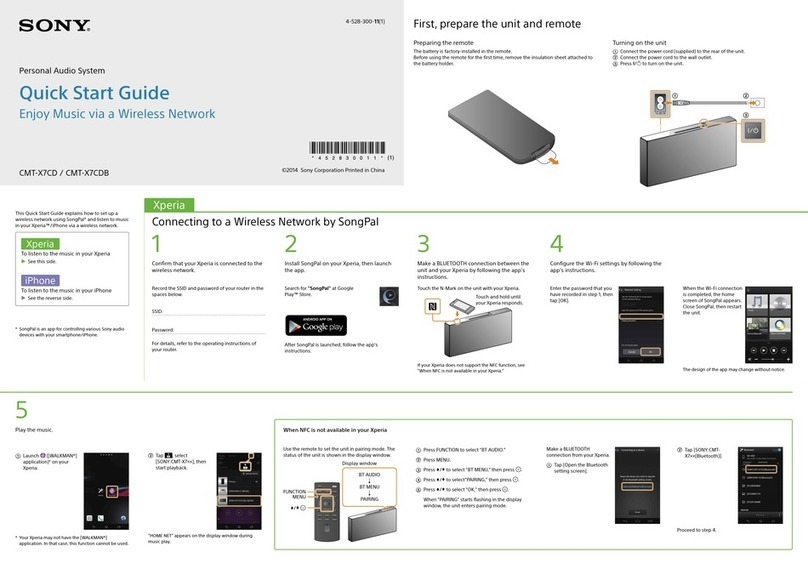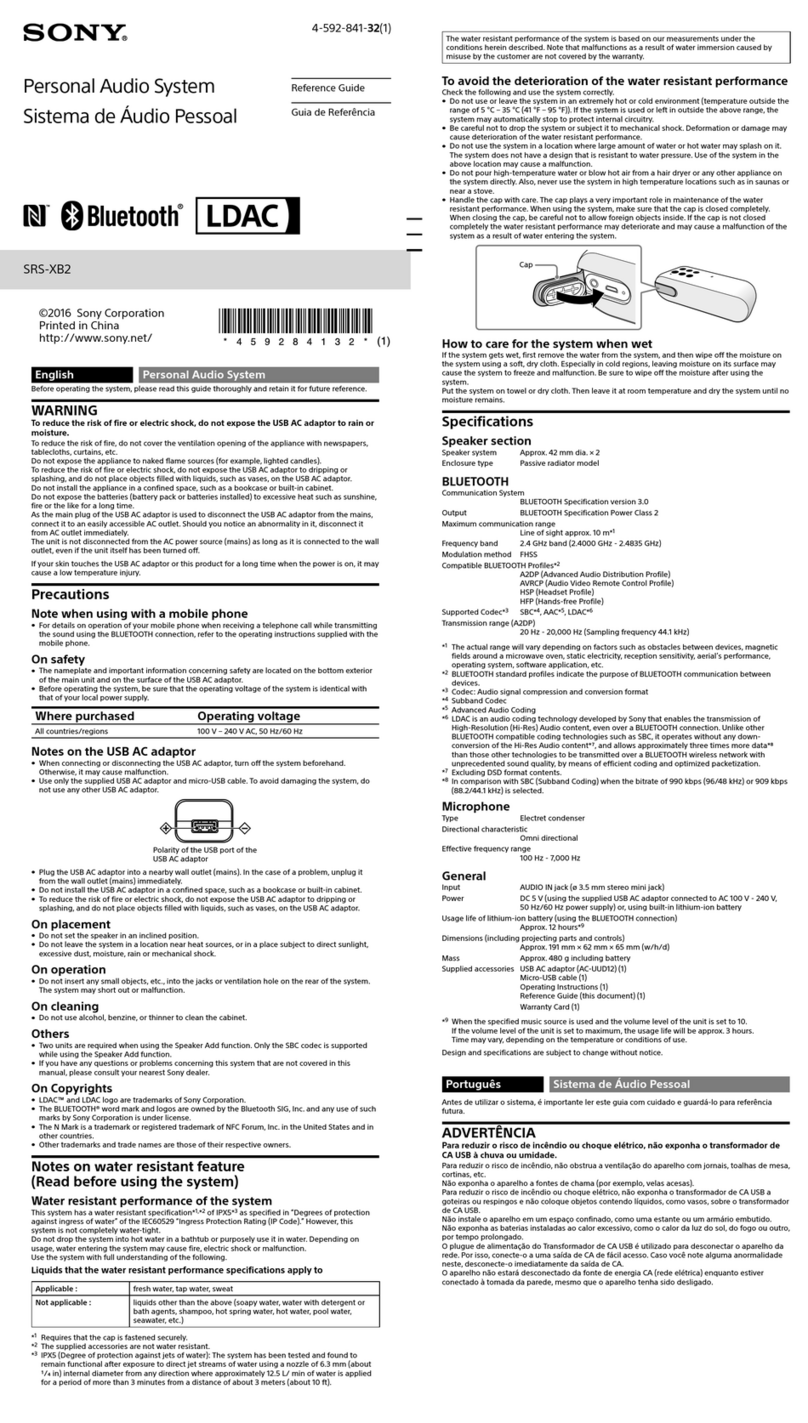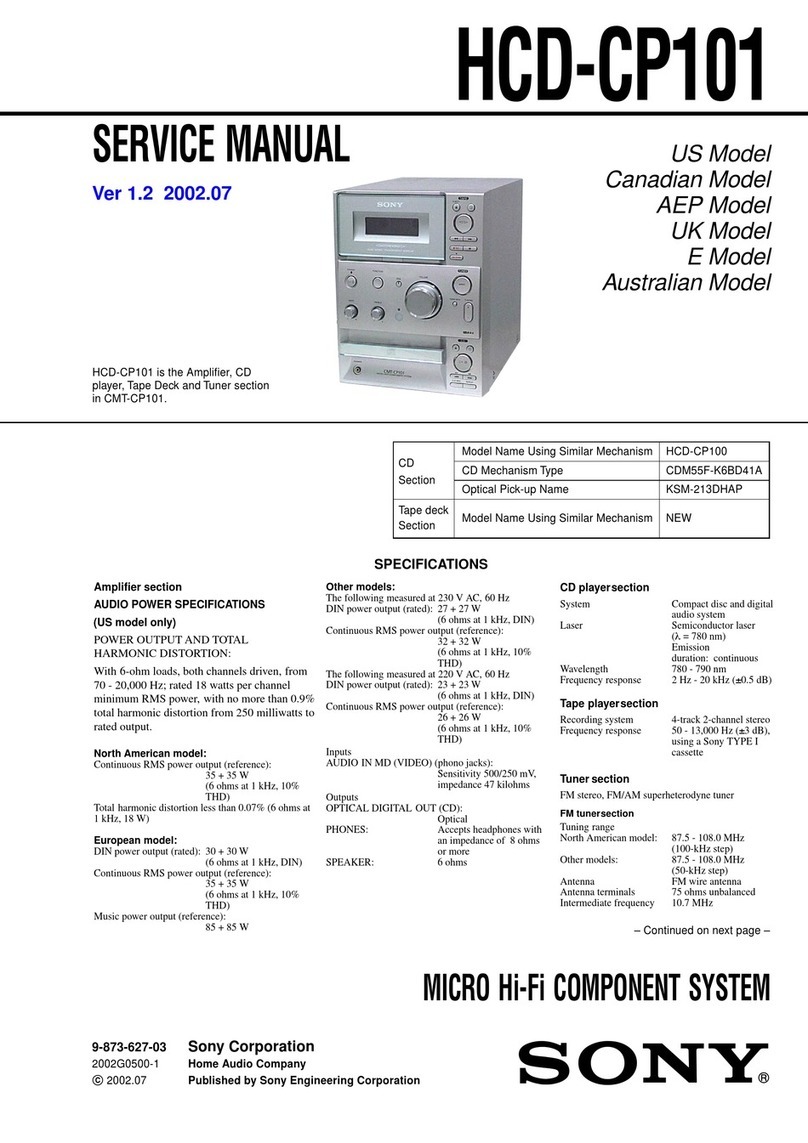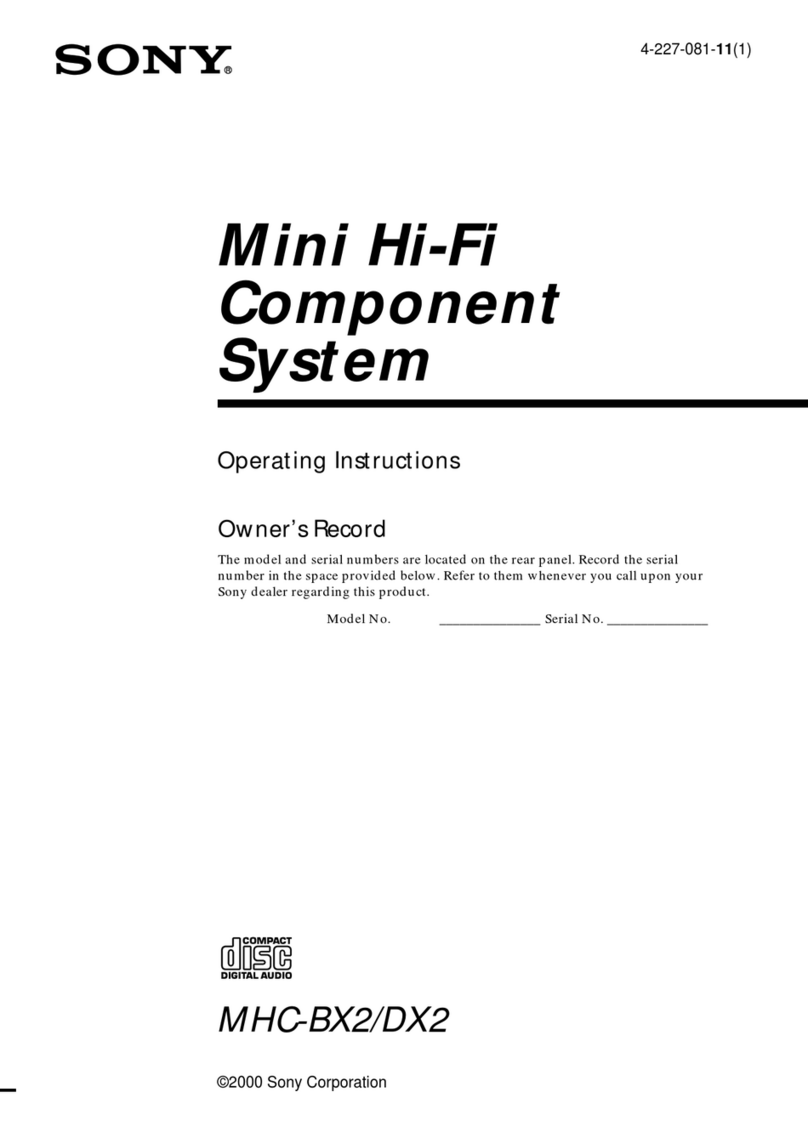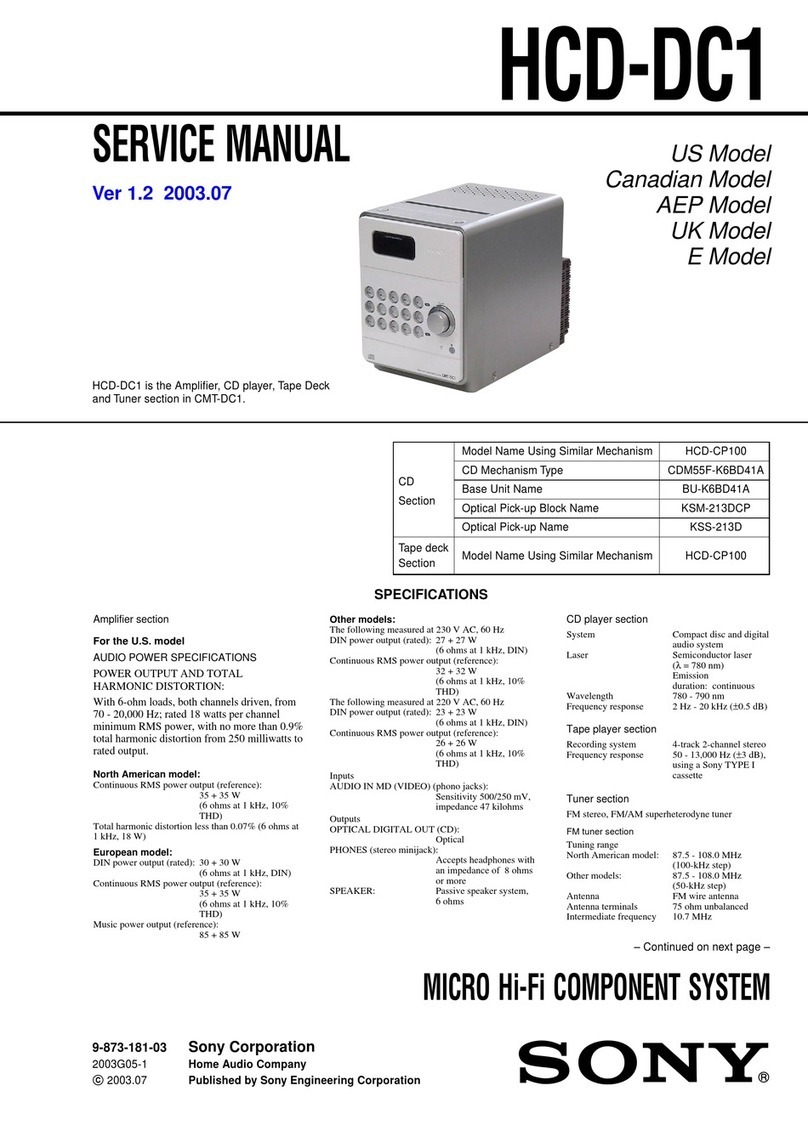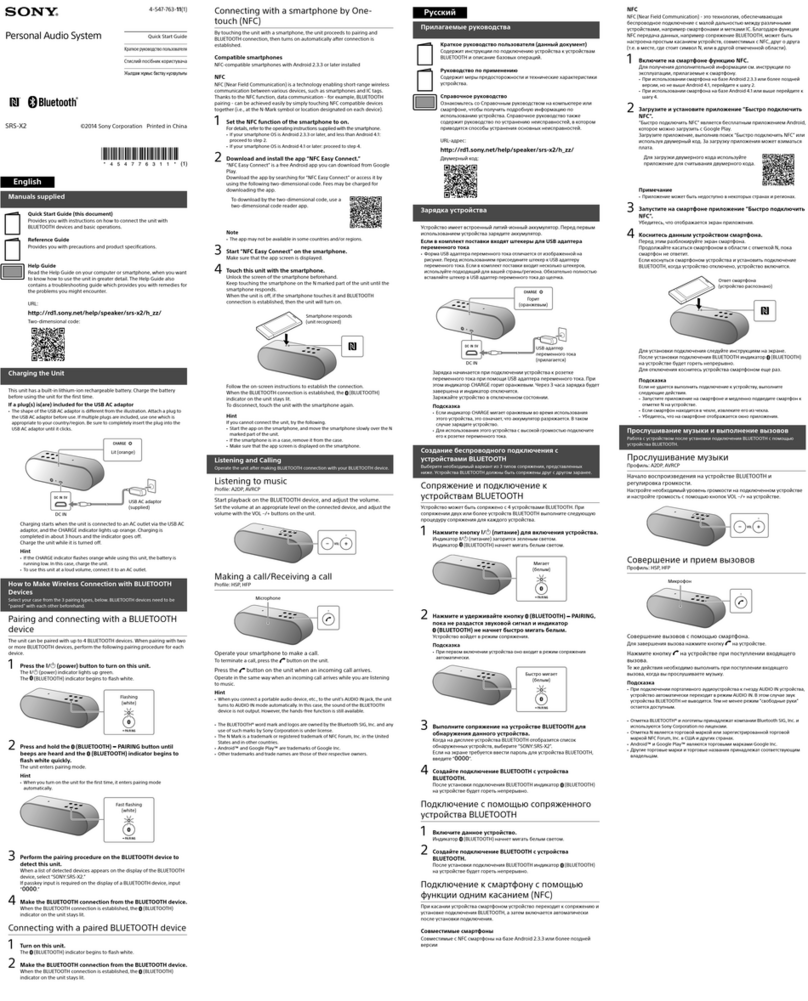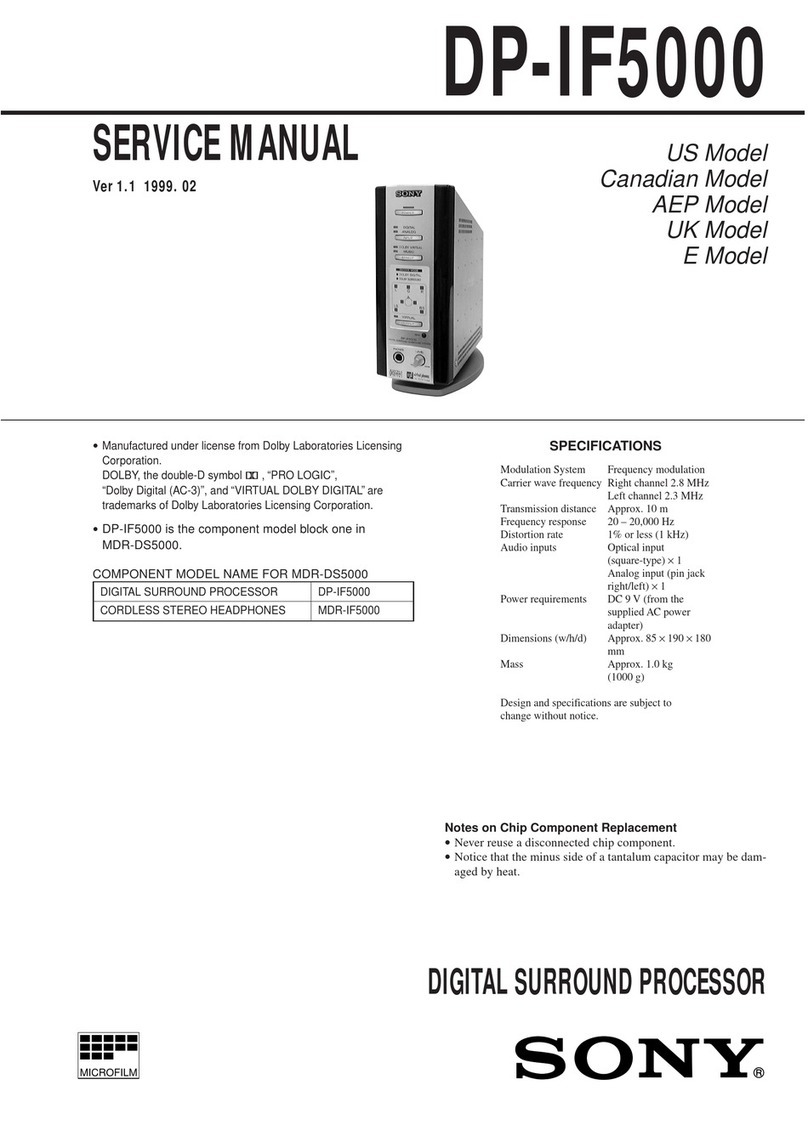– 2 –
TABLE OF CONTENTS
SELF-DIAGNOSIS DISPLAY ......................................... 2
1. SERVICING NOTES ............................................... 3
2. GENERAL.................................................................... 5
3. DISASSEMBLY.......................................................... 8
4. TEST MODE .............................................................. 15
5. ELECTRICAL ADJUSTMENTS
MD Section...................................................................... 19
CD Section....................................................................... 24
6. DIAGRAMS
6-1. Block Diagrams
CD Section....................................................................... 27
MD Section...................................................................... 29
Main Section.................................................................... 31
6-2. Printed Wiring Board — CD Section — ......................... 33
6-3. Schematic Diagram — CD Section — ............................ 35
6-4. Printed Wiring Boards — MD Section —....................... 39
6-5. Schematic Diagram — MD Section — ........................... 41
6-6. Schematic Diagram — Main Section — ......................... 46
6-7. Printed Wiring Boards — Main Section —..................... 51
6-8. Printed Wiring Board — Audio Section — ..................... 53
6-9. Schematic Diagram — Audio Section —........................ 55
6-10. Printed Wiring Boards — Panel/Power Section — ......... 58
6-11. Schematic Diagram — Panel/Power Section — ............. 61
6-12. IC Pin Function Description ............................................ 74
7. EXPLODED VIEWS ................................................ 82
8. ELECTRICAL PARTS LIST................................ 88
Tuner section
FM stereo, FM/AM superheterodyne tuner
FM tuner section
Tuning range 87.5 – 108.0 MHz (50 kHz step)
Aerial FM lead aerial
Aerial terminals 75 ohms unbalanced
Intermediate frequency 10.7 MHz
AM tuner section
Tuning range
North American model:
AM: 530 – 1,710 kHz
(with the interval set at 10 kHz)
531 – 1,710 kHz
(with the interval set at 9 kHz)
European model:
MW: 522 – 1,611 kHz
(with the interval set at 9 kHz)
LW: 144 – 288 kHz
(with the interval set at 3 kHz)
Other models:
MW: 531–1,602 kHz
(with the interval set at 9 kHz)
530 – 1,710 kHz
(with the interval set at 10 kHz)
SW: 5.95 – 17.90 MHz
(with the interval set at 5 kHz)
General
Power requirements
North American model: 120 V AC, 60 Hz
European model: 220 – 230 V AC, 50/60 Hz
Other models: 110 – 120 V or 220 – 240 V AC, 50/60 Hz
Power consumption:
North American model: 70 watts
Other models: 80 watts
Dimensions
Amplifier/Tuner/MD/CD section:
Approx. 215 ×150 ×320 mm (81/4×6 ×125/8in)
(w/h/d) incl. projecting parts and controls
Mass
Amplifier/Tuner/MD/CD section:
Approx. 5.5 kg (12 lb 8 oz.)
Supplied accessories: Remote RM-MD313 (1)
AA (R6) batteries (2)
AM loop aerial (1)
FM lead aerial (1)
Design and specifications are subject to change without notice.
SELF-DIAGNOSIS
DISPLAY
w
w
w
.
x
i
a
o
y
u
1
6
3
.
c
o
m
Q
Q
3
7
6
3
1
5
1
5
0
9
9
2
8
9
4
2
9
8
T
E
L
1
3
9
4
2
2
9
6
5
1
3
9
9
2
8
9
4
2
9
8
0
5
1
5
1
3
6
7
3
Q
Q
TEL 13942296513 QQ 376315150 892498299
TEL 13942296513 QQ 376315150 892498299
http://www.xiaoyu163.com
http://www.xiaoyu163.com