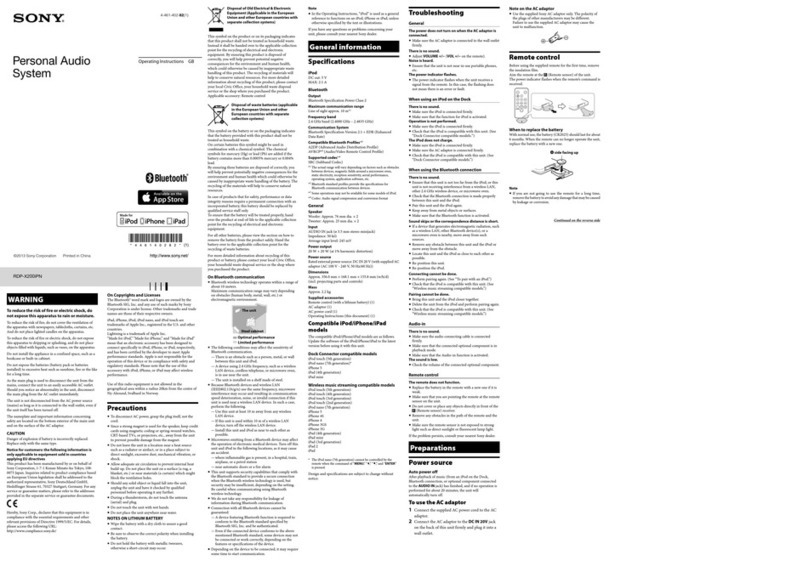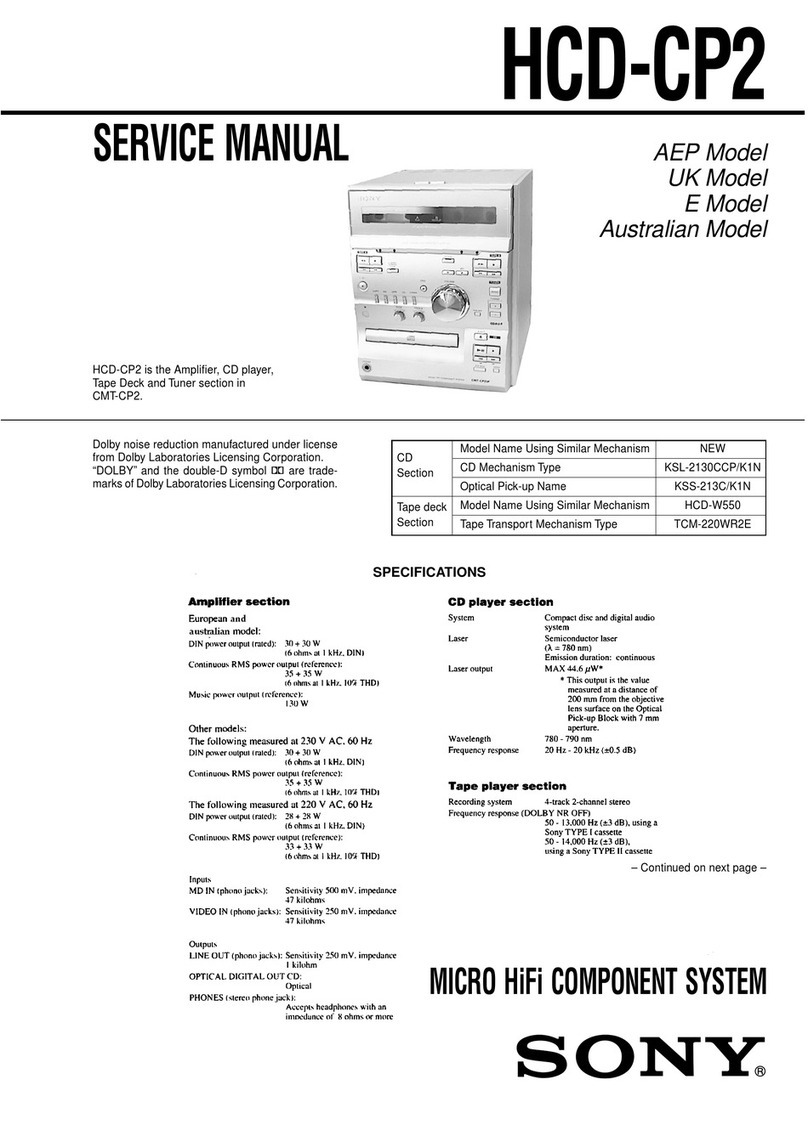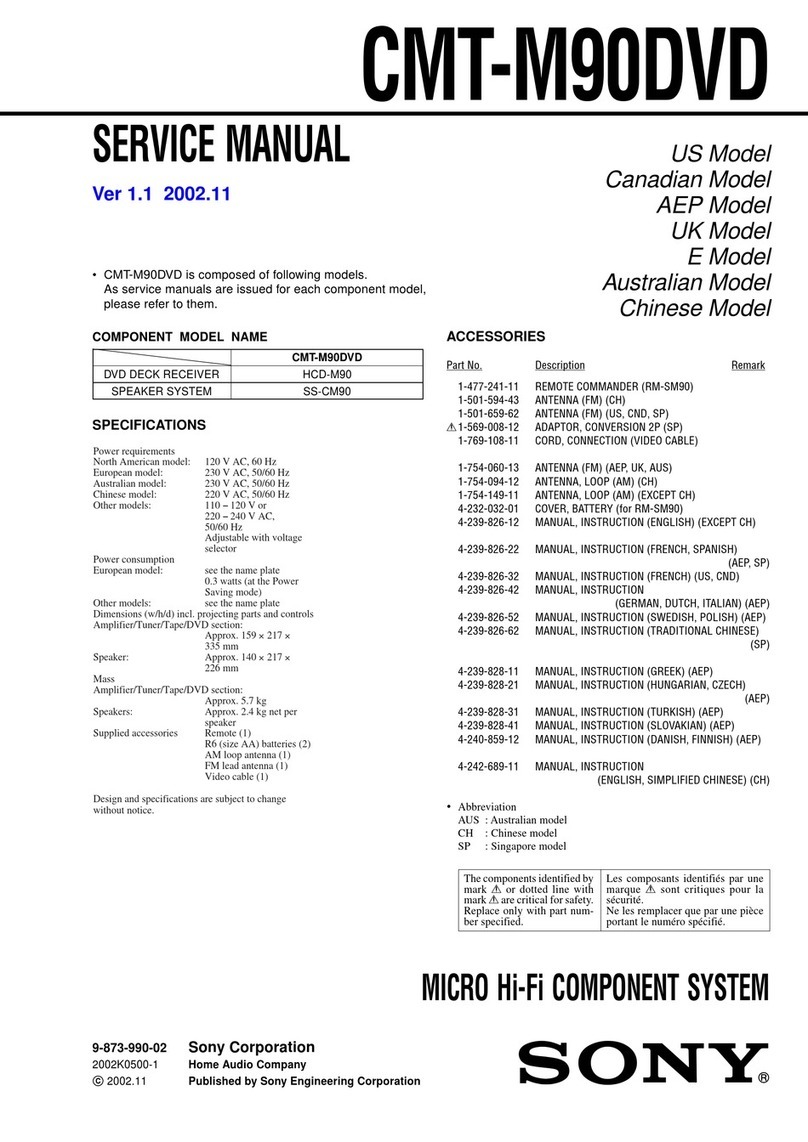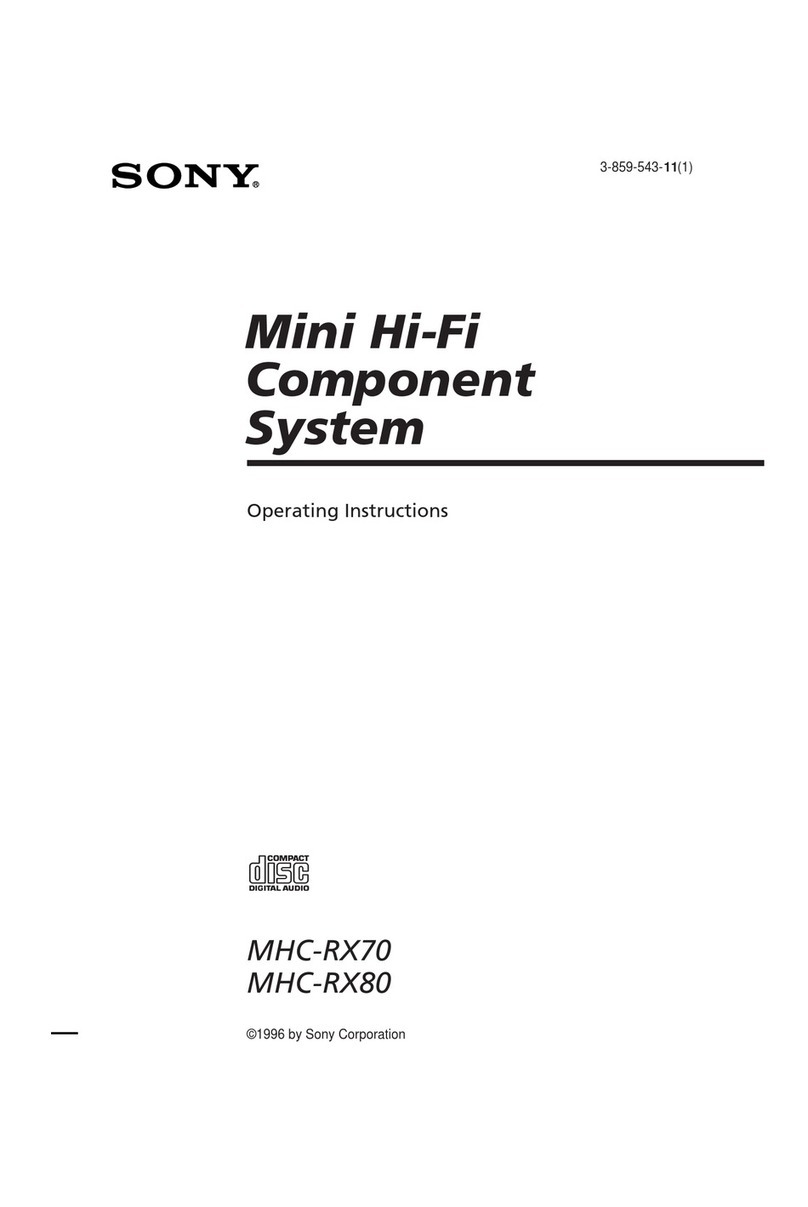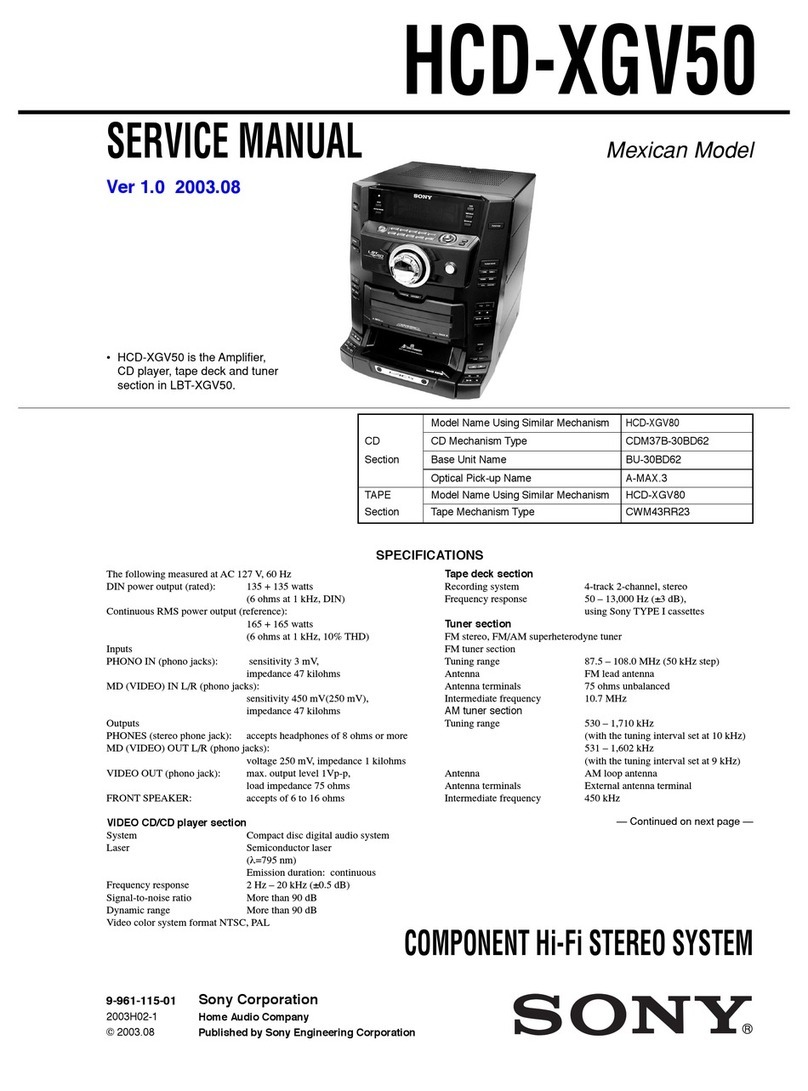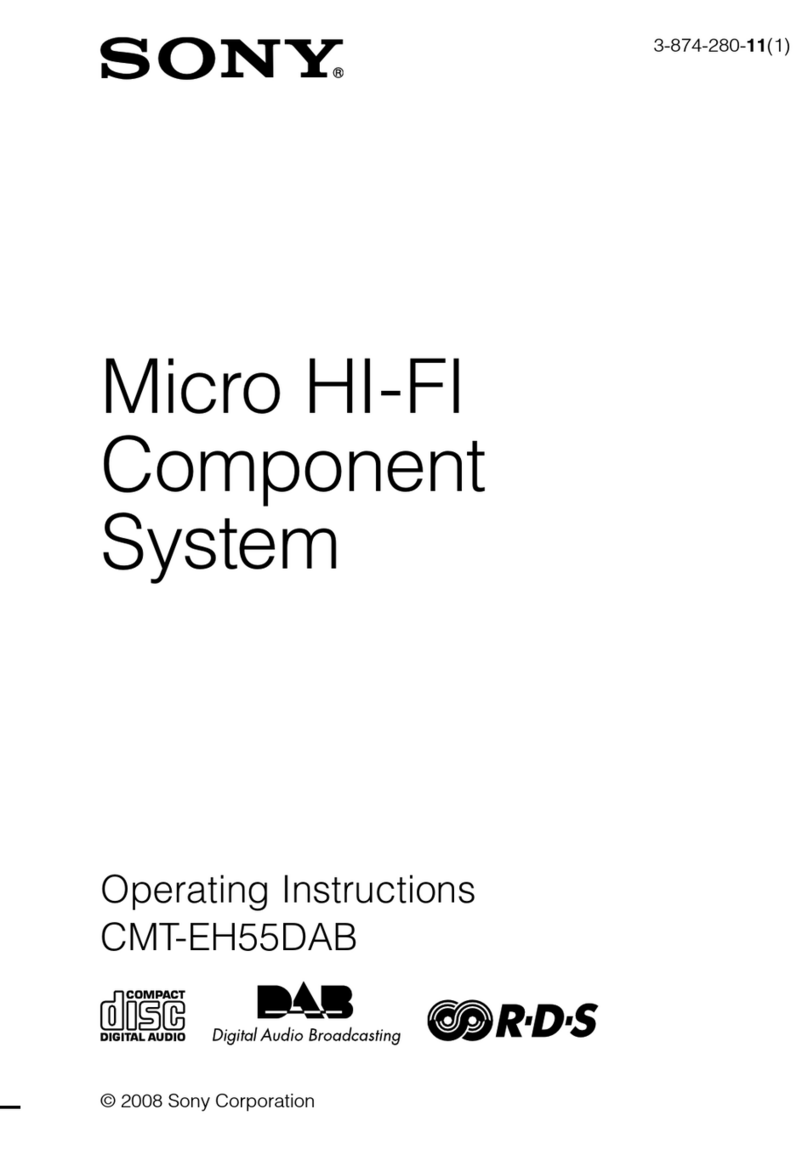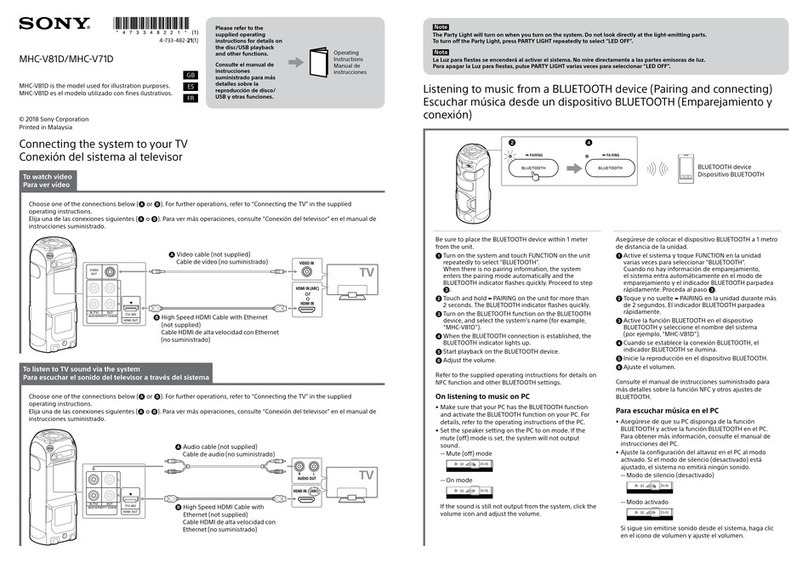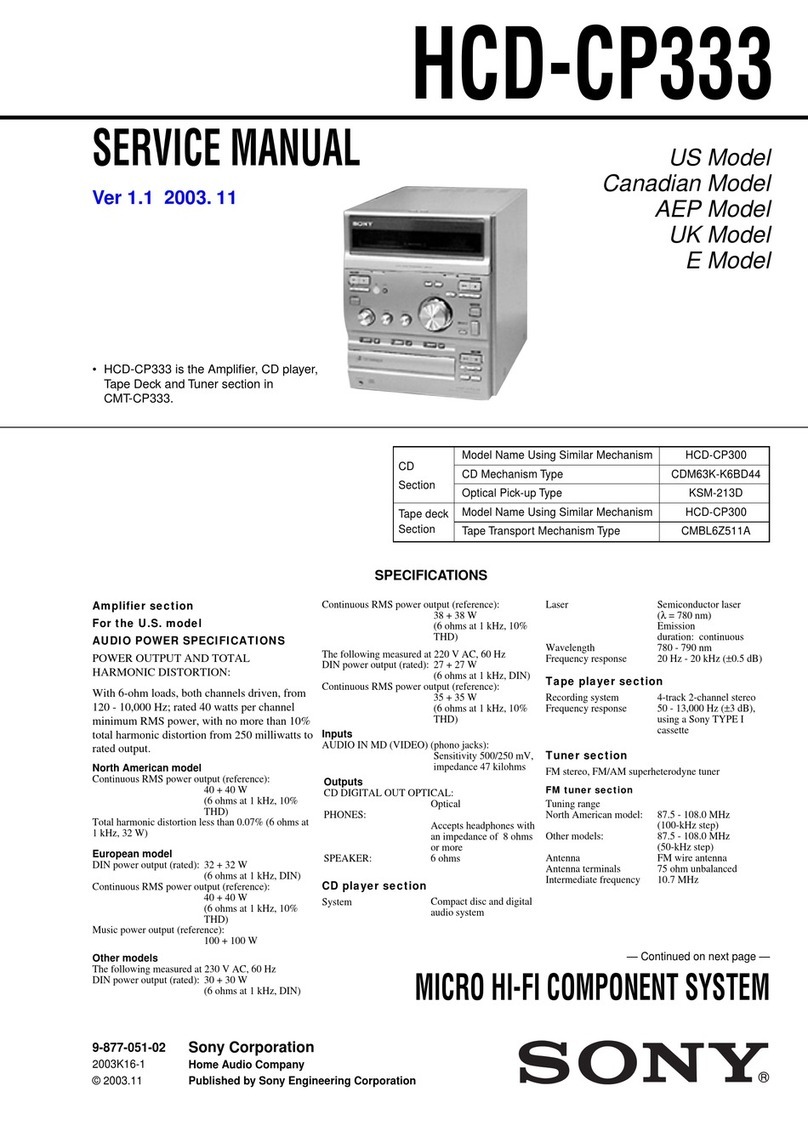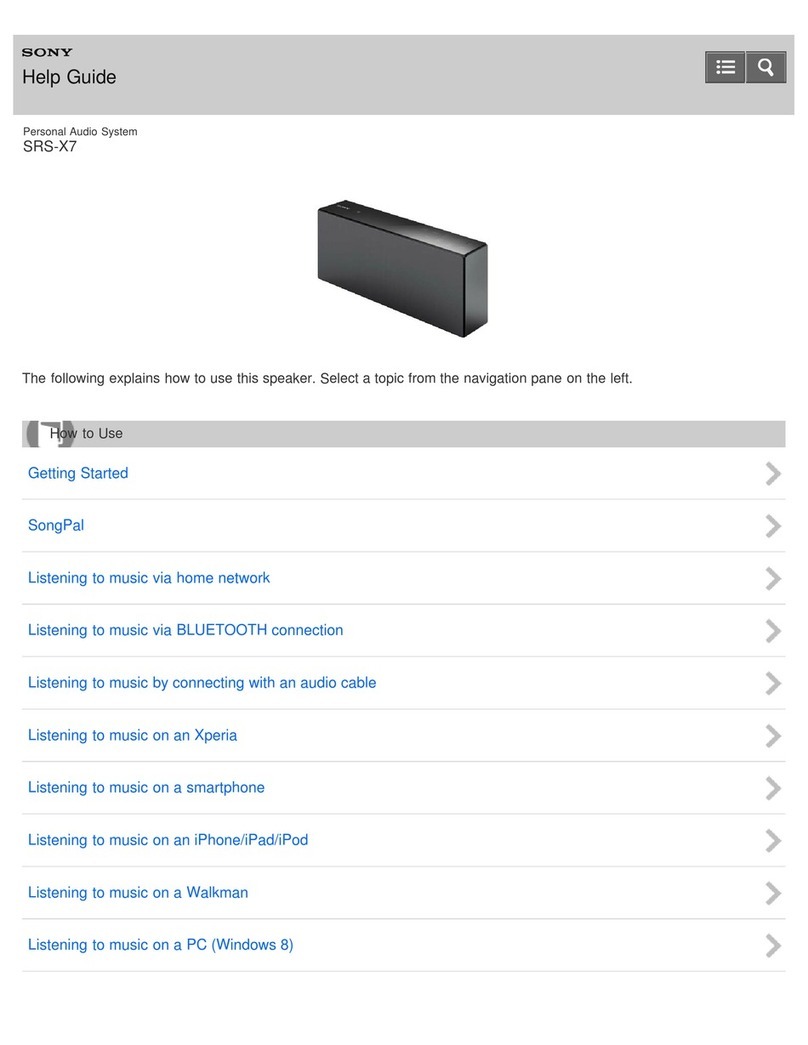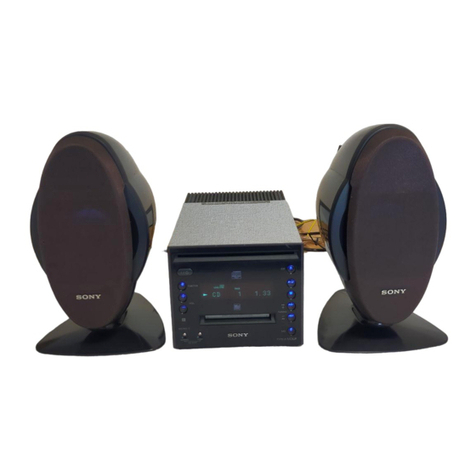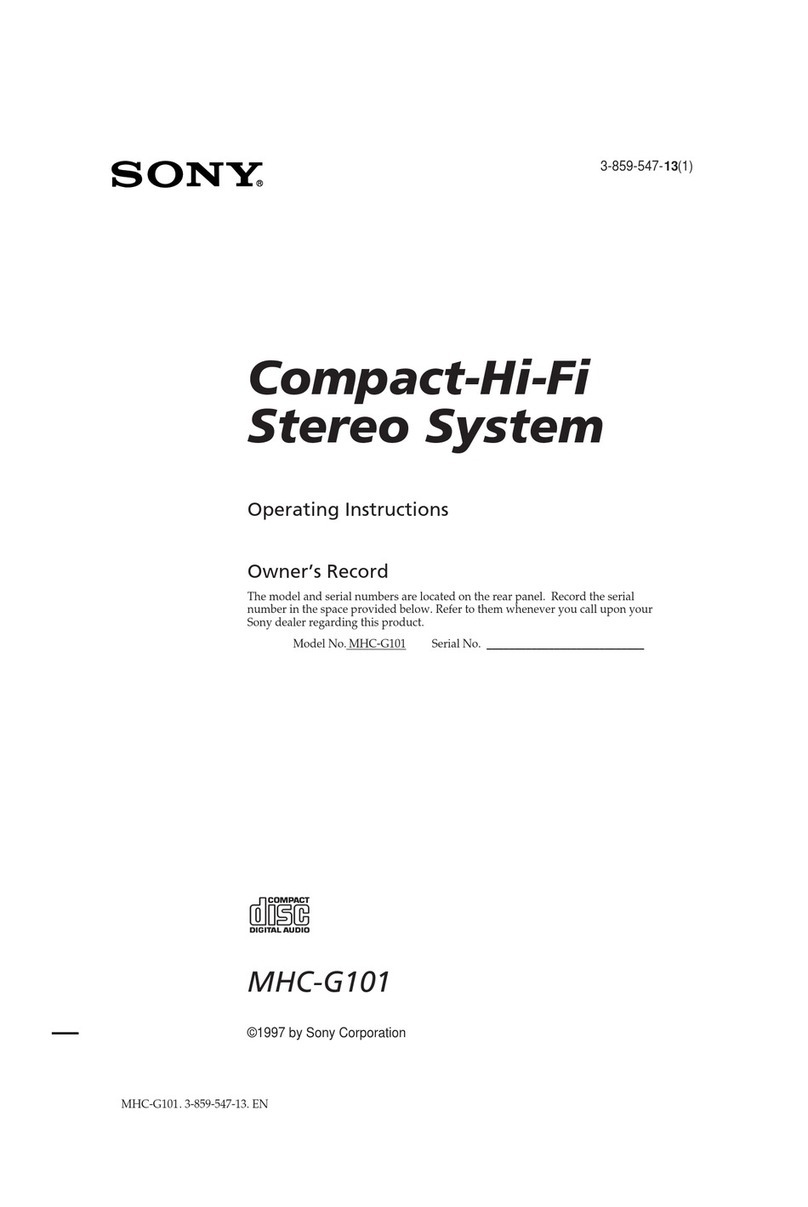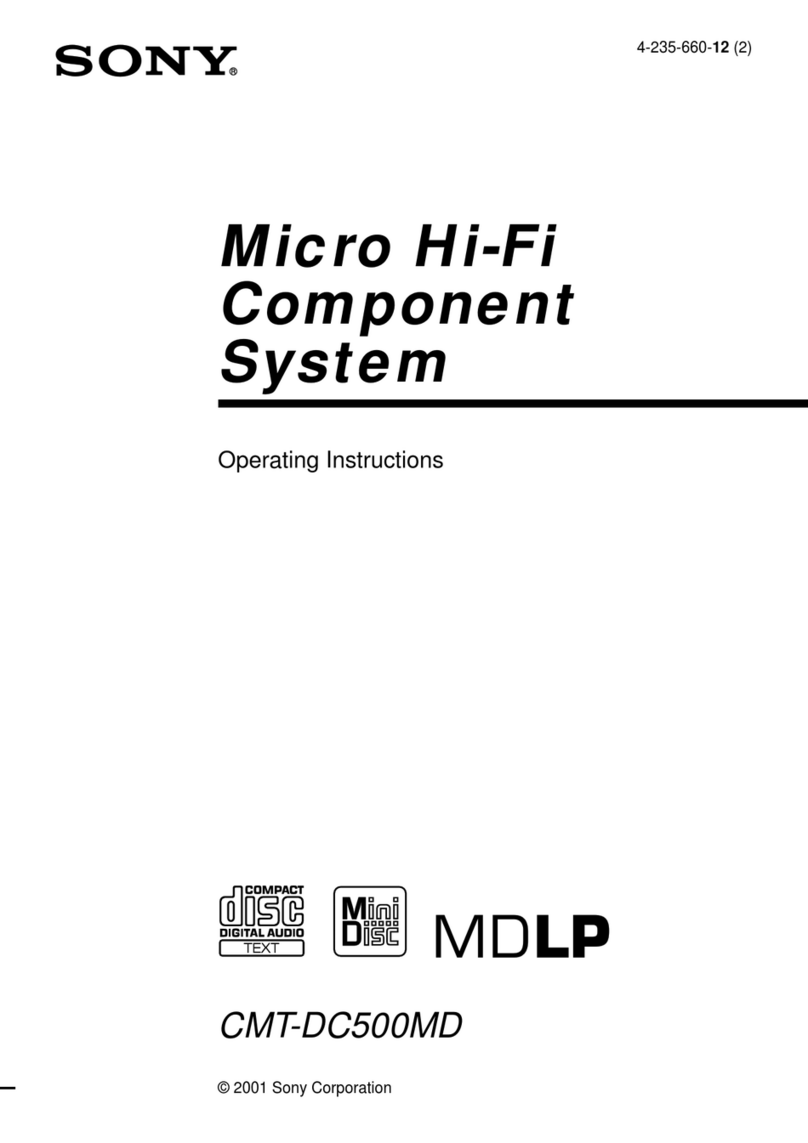— 5 —
NOTES ON LASER DIODE EMISSION CHECK
The laser beam on this model is concentrated so as to be focused on
the disc reflective surface by the objective lens in the optical pick-
up block. Therefore, when checking the laser diode emission,
observe from more than 30 cm away from the objective lens.
LASER DIODE AND FOCUS SEARCH OPERATION
CHECK
Carryoutthe“Scurve check” in“CDsectionadjustment”and check
that the S curve waveform is output two times.
Note for installation (ROTARY ENCODER)
[FL Display Tube, LED All Lit and Key Check mode]
When the TUNER/BAND , DISPLAY , and MENU 2 buttons
are pressed simultaneously, the FL display tube and LEDs will all
light up. Press any button to enter the key check mode.
When the key check mode is entered, the FL display tube displays
“K 1 J0 V0”. Each time a button is pressed, the counter increases
in the following order, K 2 nK 3 nK 4.
If buttons already pressed once are pressed again, the counter will
notincrease.When the VOLUME knob is rotatedinthe+direction,
the count increases in the following order.
V1 nV2 nV3.
When rotated in the–direction, it decreases in the following order.
V0 nV9 nV8.
When theAMS dial is rotated in the clockwise direction, the count
increases in the following order.
J1 nJ2 nJ3.
When rotated in the counterclockwise direction, it decreases in the
following order.
J0 nJ9 nJ8.
To exit form the test mode, press the TUNER/BAND , DISPLAY
, MENU 2 buttons simultaneously again.
[Switching the channel step 9 KHz/10 KHz]
Press ENTER/NEXT button and POWER buttonsimultaneously
to switch the AM channel step 9 KHz and 10 KHz. Be sure not to
change with carelessness.
NOTES ON HANDLINGTHE OPTICAL PICK-UP BLOCK
OR BASE UNIT
The laser diode in the optical pick-up block may suffer electrostatic
break-down because of the potential difference generated by the
charged electrostatic load, etc. on clothing and the human body.
During repair, pay attention to electrostatic break-down and also
use the procedure in the printed matter which is included in the
repair parts.
The flexible board is easily damaged and should be handled with
care.
HOW TO OPEN THE DISC TRAY WHEN POWER SWITCH
TURNS OFF
SECTION 1
SERVICING NOTE
Insert a tapering driver into the
apertureoftheunitbottom,andturn
in the direction of arrow.
*
To close the disc tray, turn the
driver in the reverse direction.
Note :
When attaching the BU
cam, engage the Rotary
encoderswitchasshownin
the figure.
Note :
WhenattachingtheBase unit, insertthe
section A into the groove of BU cam.
groove
BU cam
Section A