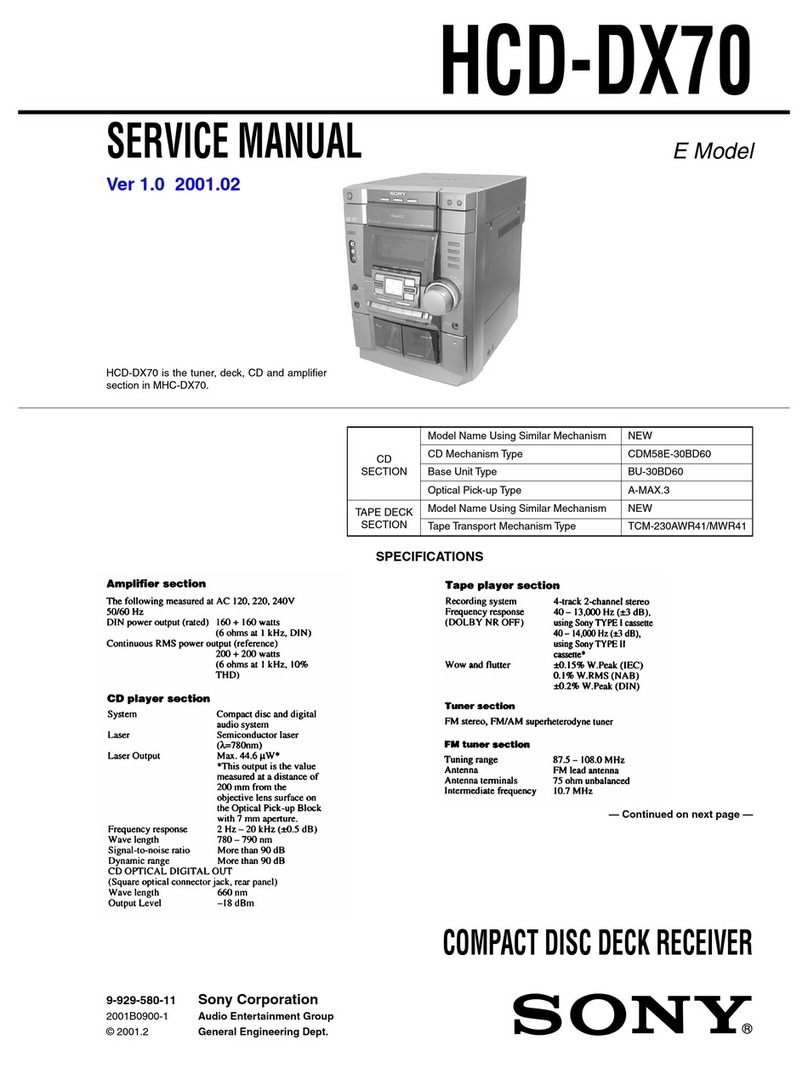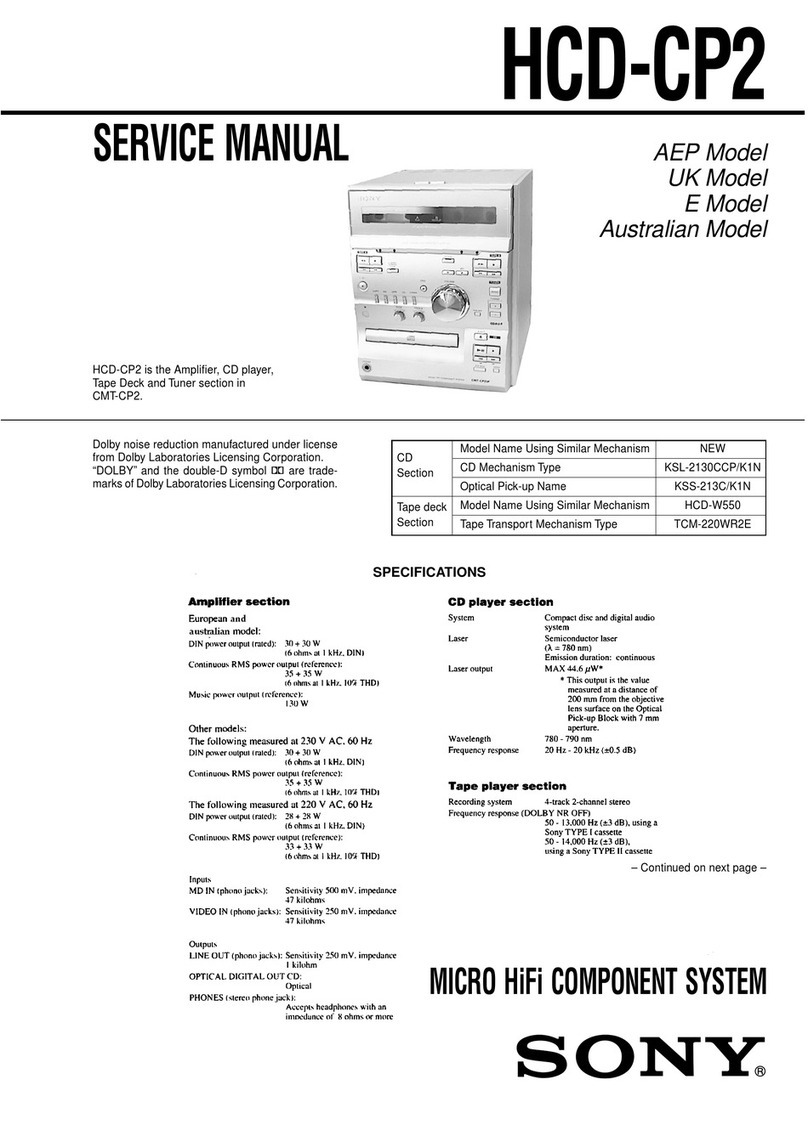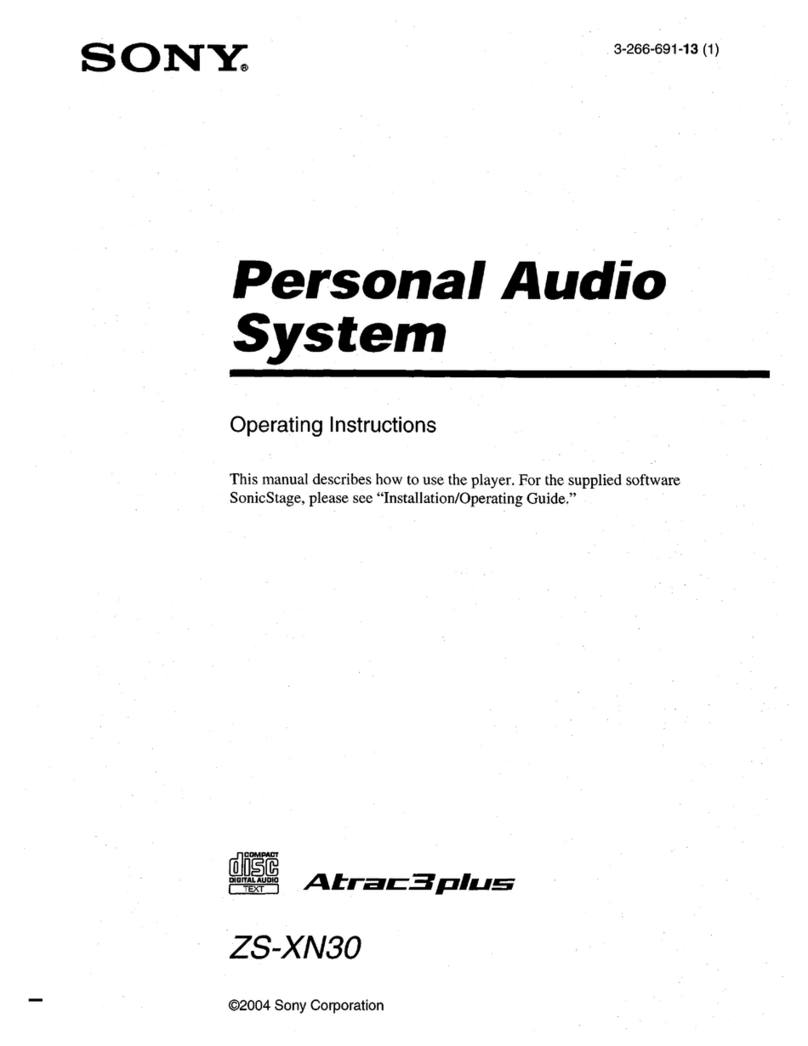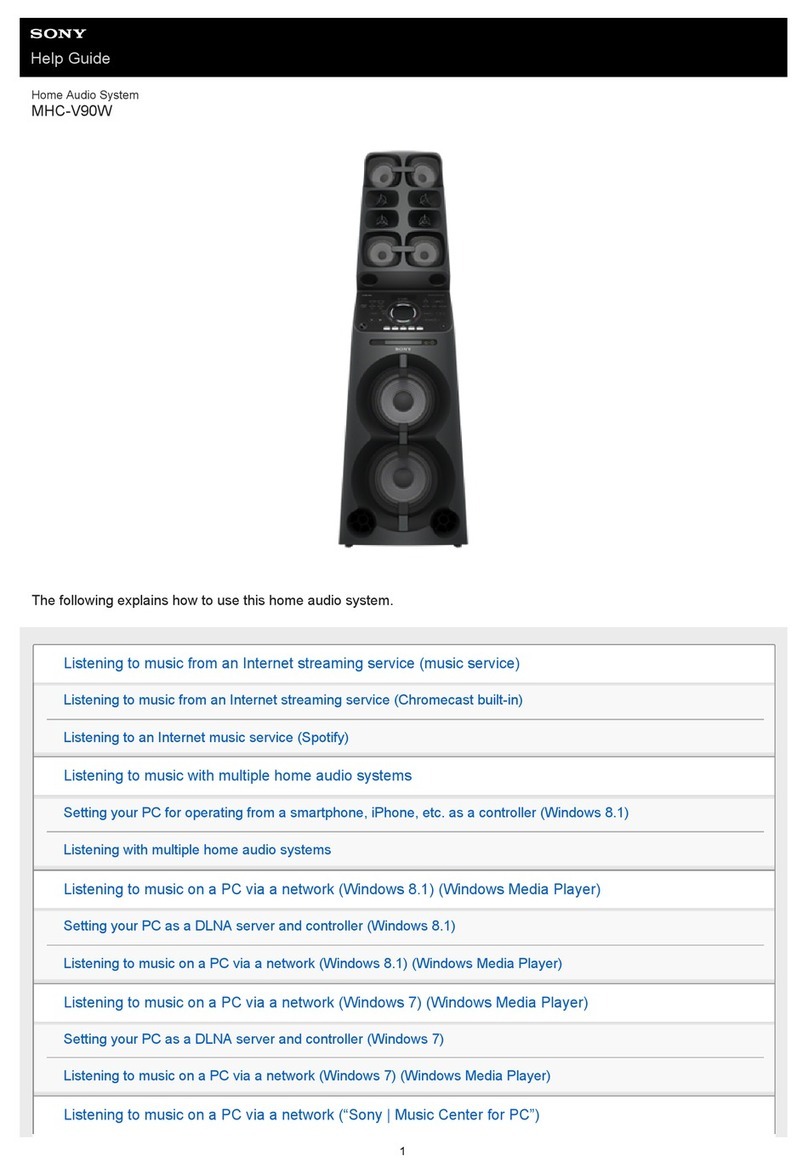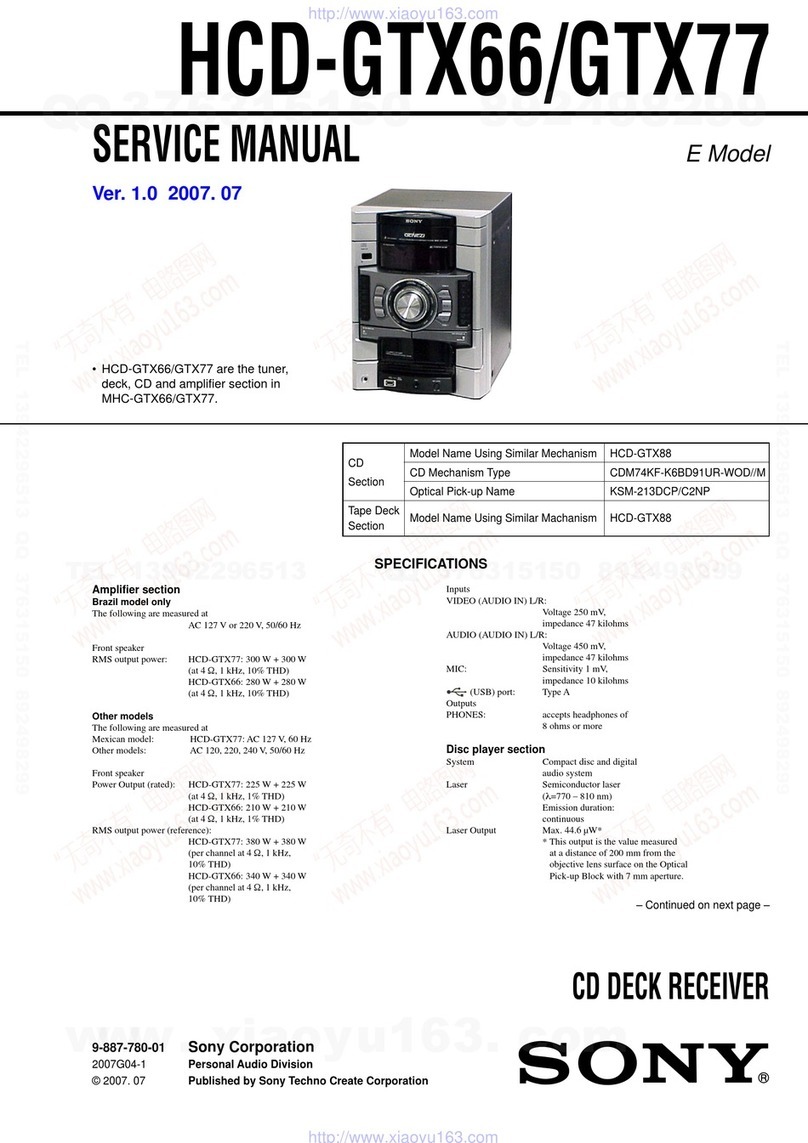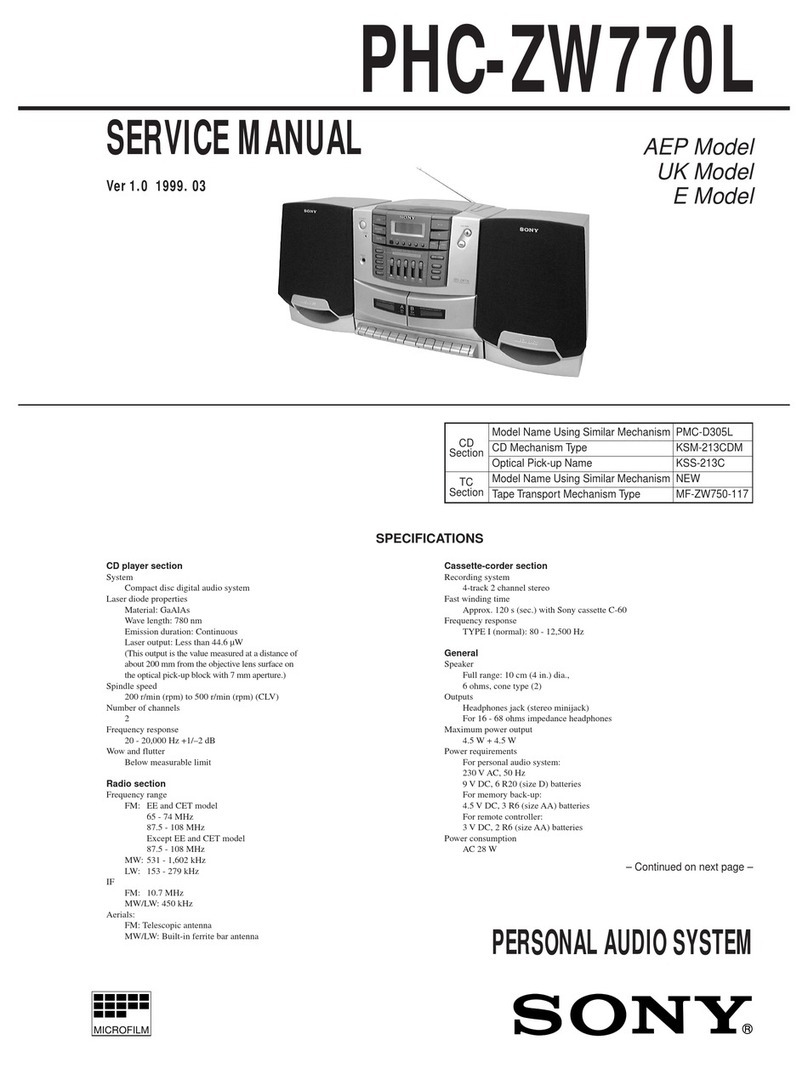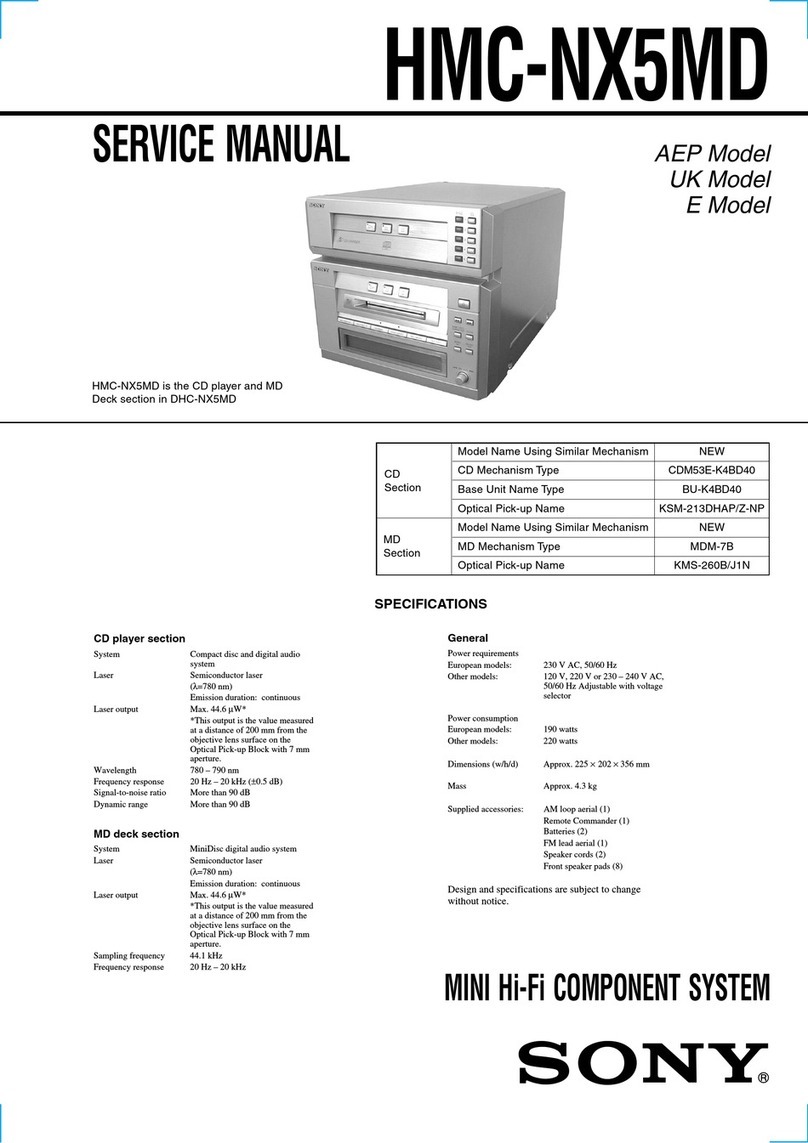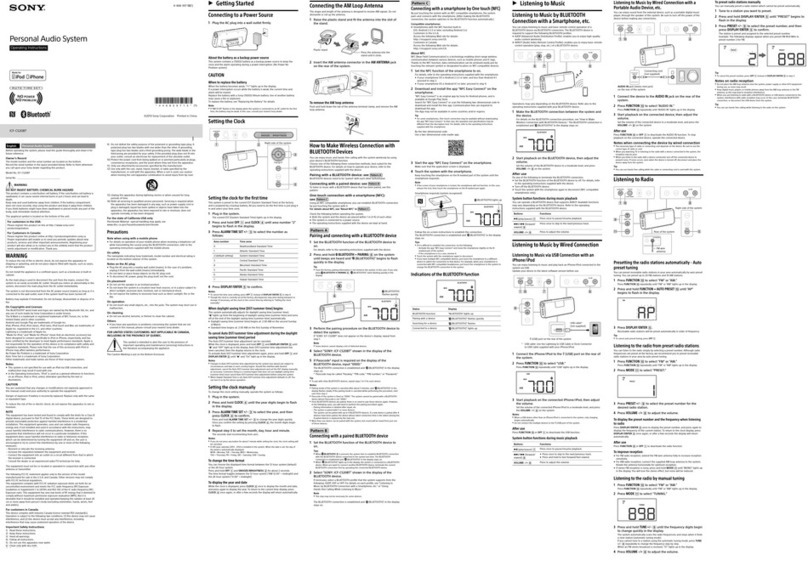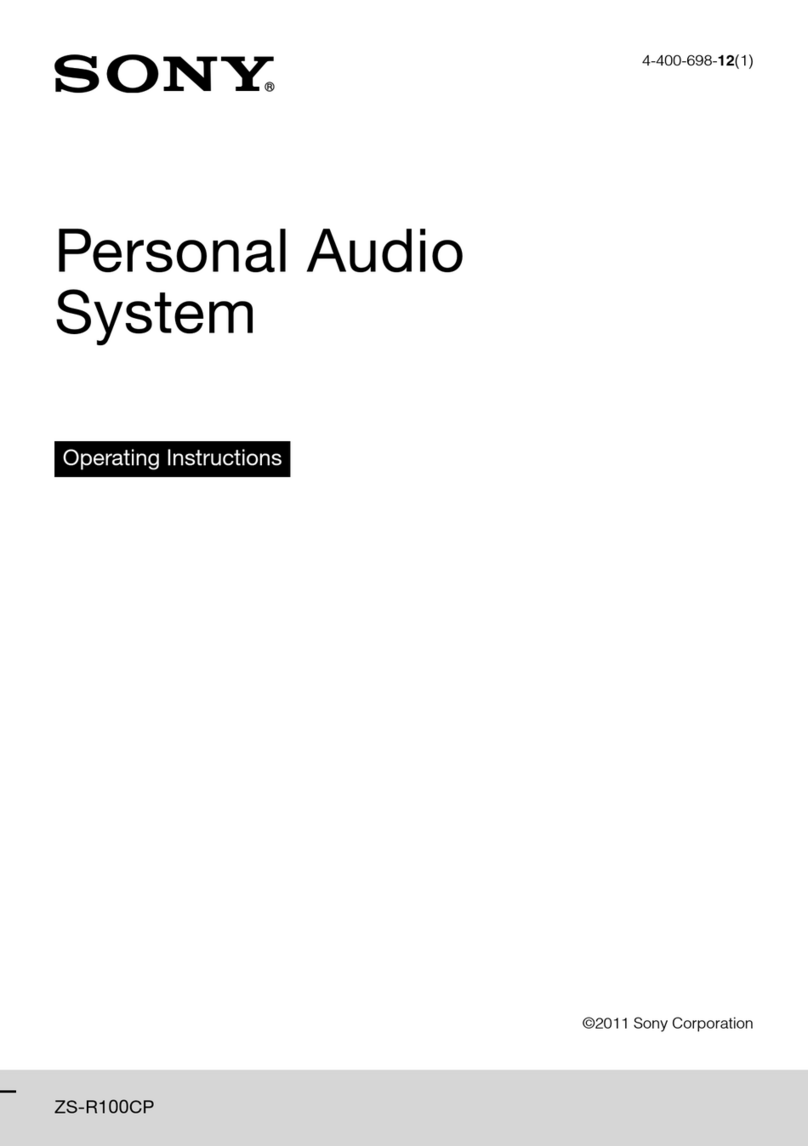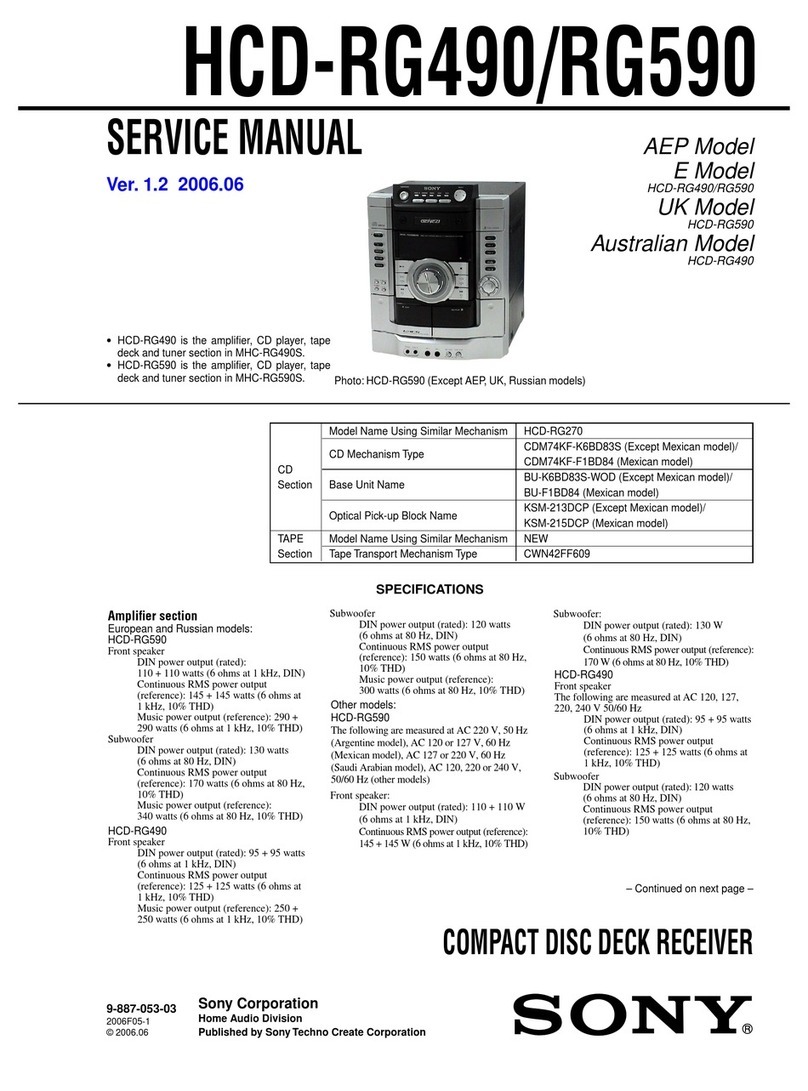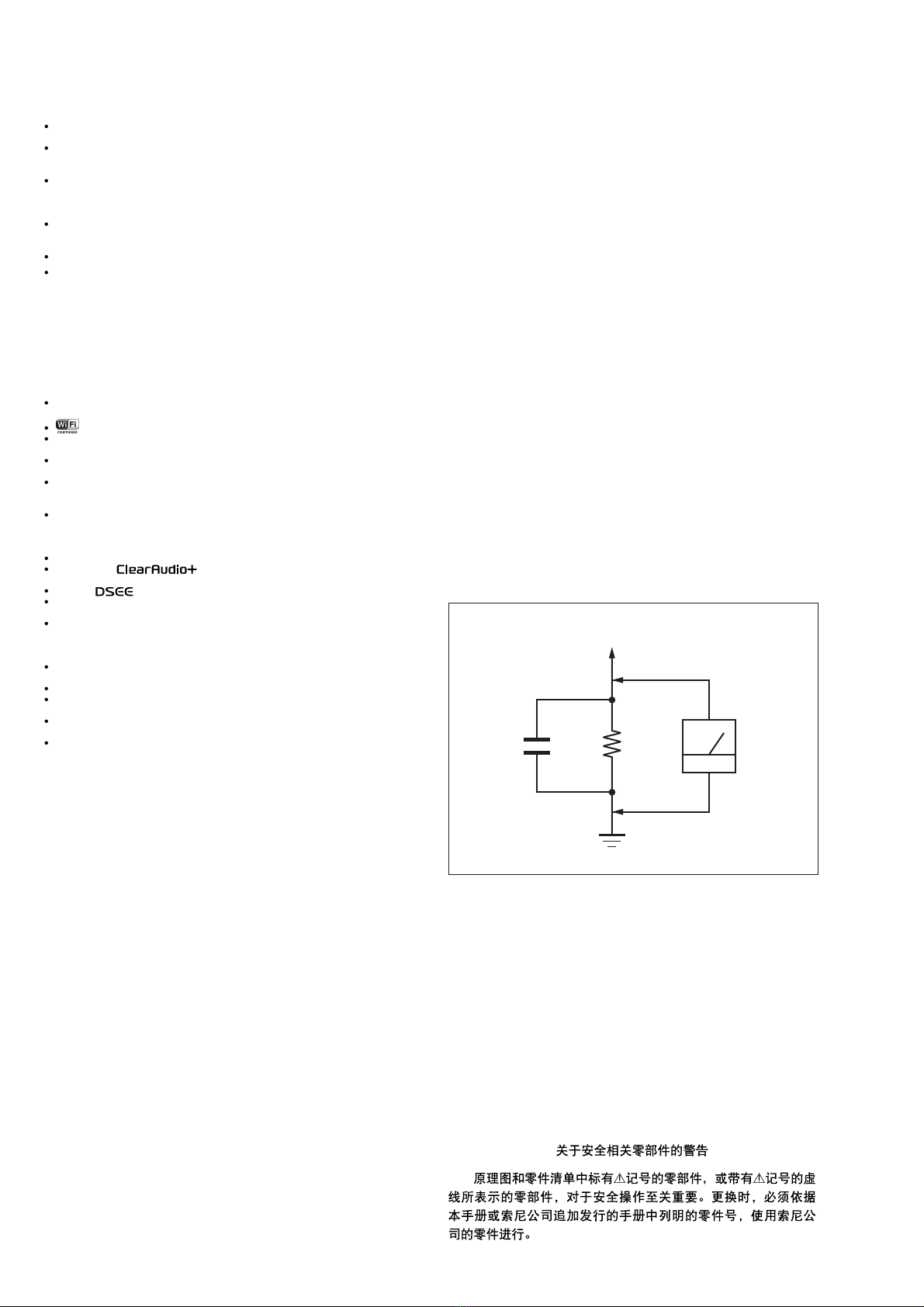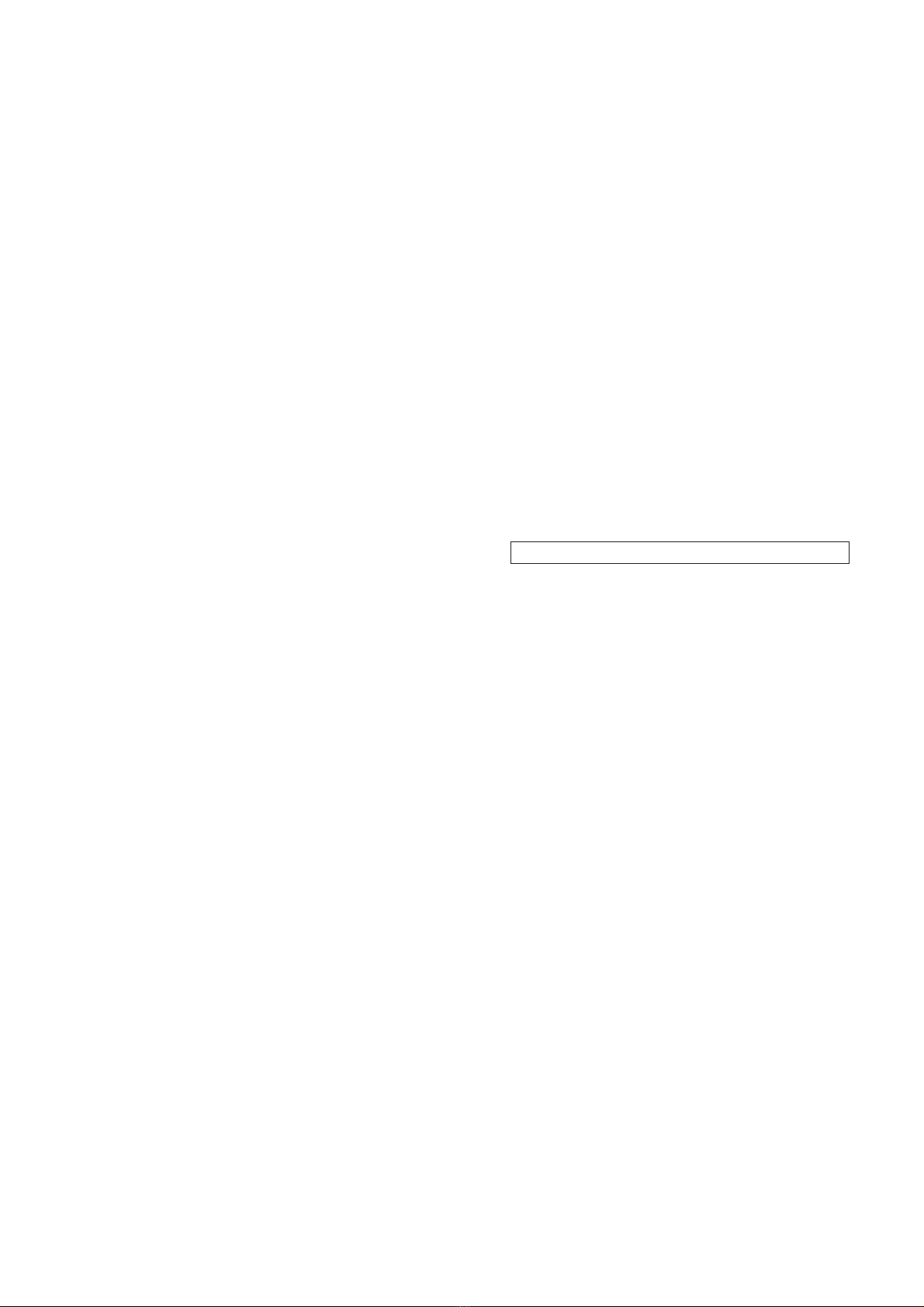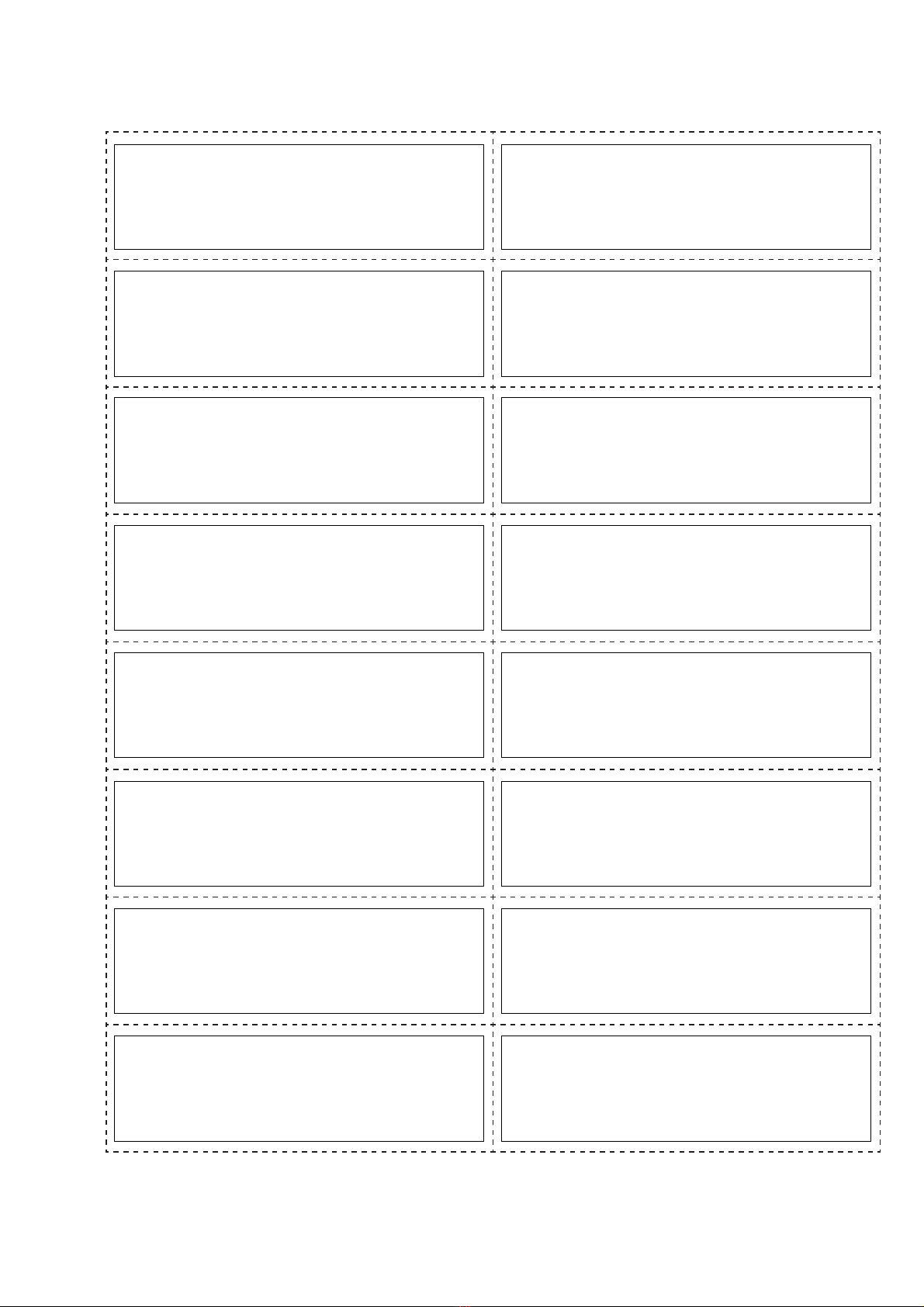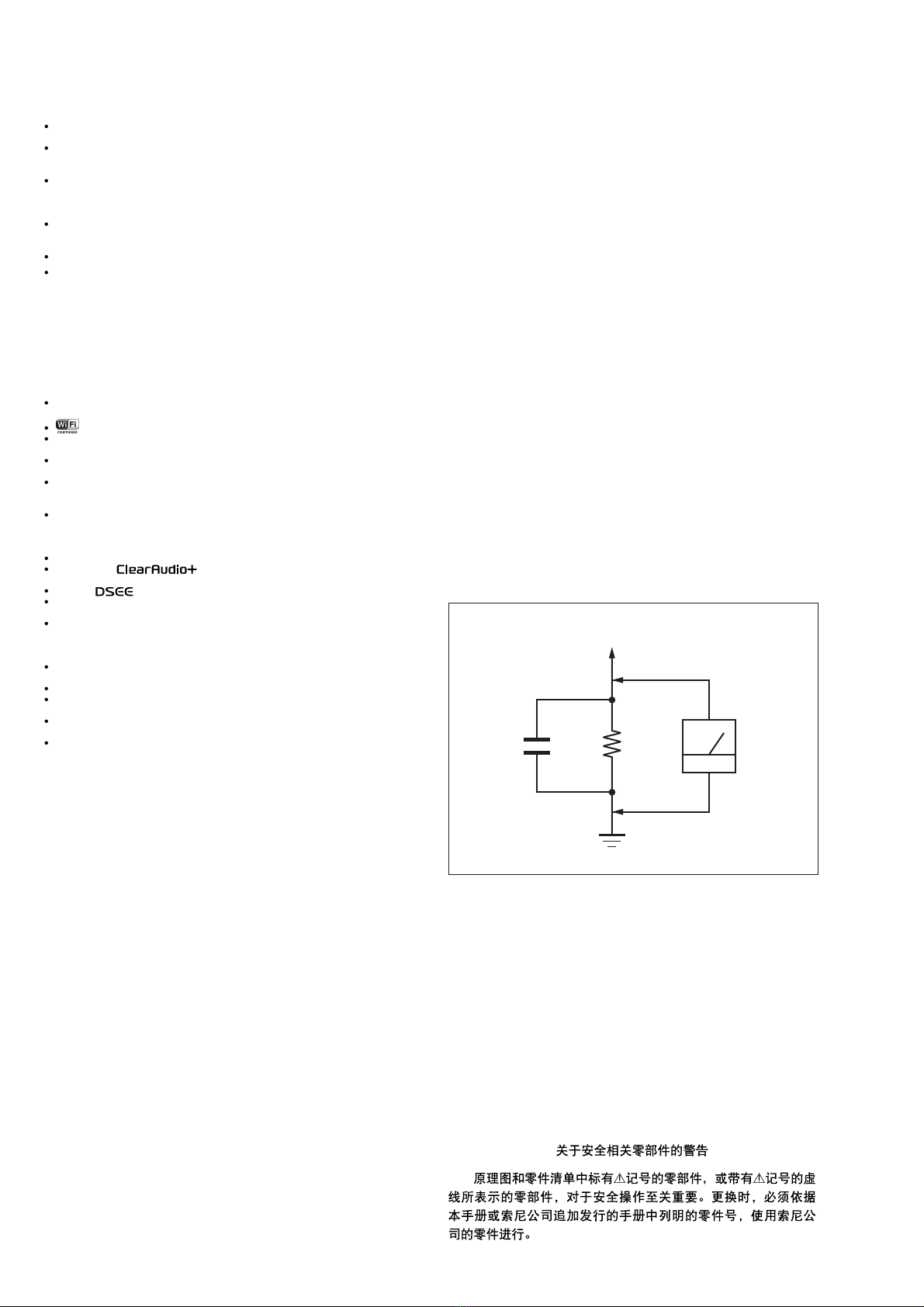
SRS-X9
2
SAFETY-RELATED COMPONENT WARNING!
COMPONENTS IDENTIFIED BY MARK 0OR DOTTED LINE
WITH MARK 0ON THE SCHEMATIC DIAGRAMS AND IN
THE PARTS LIST ARE CRITICAL TO SAFE OPERATION.
REPLACE THESE COMPONENTS WITH SONY PARTS
WHOSE PART NUMBERS APPEAR AS SHOWN IN THIS
MANUAL OR IN SUPPLEMENTS PUBLISHED BY SONY.
NOTES ON CHIP COMPONENT REPLACEMENT
• Never reuse a disconnected chip component.
• Notice that the minus side of a tantalum capacitor may be dam-
aged by heat.
SAFETY CHECK-OUT
After correcting the original service problem, perform the follow-
ing safety check before releasing the set to the customer:
Check the antenna terminals, metal trim, “metallized” knobs,
screws, and all other exposed metal parts for AC leakage.
Check leakage as described below.
LEAKAGE TEST
The AC leakage from any exposed metal part to earth ground and
from all exposed metal parts to any exposed metal part having a
return to chassis, must not exceed 0.5 mA (500 microamperes.).
Leakage current can be measured by any one of three methods.
1. A commercial leakage tester, such as the Simpson 229 or RCA
WT-540A. Follow the manufacturers’ instructions to use these
instruments.
2. A battery-operated AC milliammeter. The Data Precision 245
digital multimeter is suitable for this job.
3. Measuring the voltage drop across a resistor by means of a
VOM or battery-operated AC voltmeter. The “limit” indication
is 0.75 V, so analog meters must have an accurate low-voltage
scale. The Simpson 250 and Sanwa SH-63Trd are examples
of a passive VOM that is suitable. Nearly all battery operated
digital multimeters that have a 2 V AC range are suitable. (See
Fig. A)
1.5 kΩ0.15 μF
AC
voltmeter
(0.75 V)
To Exposed Metal
Parts on Set
Earth Ground
Fig. A. Using an AC voltmeter to check AC leakage.
ATTENTION AU COMPOSANT AYANT RAPPORT
À LA SÉCURITÉ!
LES COMPOSANTS IDENTIFIÉS PAR UNE MARQUE 0SUR
LES DIAGRAMMES SCHÉMATIQUES ET LA LISTE DES
PIÈCES SONT CRITIQUES POUR LA SÉCURITÉ DE FONC-
TIONNEMENT. NE REMPLACER CES COMPOSANTS QUE
PAR DES PIÈCES SONY DONT LES NUMÉROS SONT DON-
NÉS DANS CE MANUEL OU DANS LES SUPPLÉMENTS
PUBLIÉS PAR SONY.
On Copyrights
SONY,Sony Entertainment Network and the logos are trademarks
of Sony Corporation.
Windows, the Windows logo,and Windows Media are either
registered trademarks or trademarks of Microsoft Corporation in
the United States and/or other countries.
This product is protected by certain intellectual property rights of
Microsoft Corporation. Use or distribution of such technology
outside of this product is prohibited without a license from
Microsoft or an authorized Microsoft subsidiary.
Pandora, the Pandora logo,and the Pandora trade dress are
trademarks or registered trademarks of Pandora Media, Inc., used
with permission.
Spotify and Spotify logos are trademarks of the Spotify Group.
Apple,the Apple logo,AirPlay,iPad, iPhone,iPod, iPod classic, iPod
nano,iPod touch, iTunes, Mac and OS X are trademarks of Apple
Inc., registered in the U.S. and other countries. App Store is a
service mark of Apple Inc.
“Made for iPod,”“Made for iPhone,” and “Made for iPad” mean that
an electronic accessory has been designed to connect specically
to iPod, iPhone,or iPad, respectively,and has been certied by the
developer to meet Apple performance standards. Apple is not
responsible for the operation of this device or its compliance with
safety and regulatory standards. Please note that the use of this
accessory with iPod, iPhone, or iPad may aect wireless
performance.
Macintosh and Mac OS are trademarks of Apple Inc., registered in
the U.S. and other countries.
“” is a mark of the Wi-Fi Alliance.
Wi-Fi®, Wi-Fi Protected Access® and Wi-Fi Alliance® are registered
marks of the Wi-Fi Alliance.
Wi-Fi CERTIFIED™, WPA™, WPA2™ and Wi-Fi Protected Setup™ are
marks of the Wi-Fi Alliance.
DLNA™, the DLNA Logo and DLNA CERTIFIED™ are trademarks,
service marks, or certication marks of the Digital Living Network
Alliance.
© 2013 CSR plc and its group companies.
The aptX® mark and the aptX logo are trade marks of CSR plc or
one of its group companies and may be registered in one or more
jurisdictions.
“S-Master” is a trademark of Sony Corporation.
ClearAudio+ and are trademarks of Sony
Corporation.
“DSEE” and are trademarks of Sony Corporation.
MPEG Layer-3 audio coding technology and patents licensed from
Fraunhofer IIS and Thomson.
The BLUETOOTH® word mark and logos are owned by the
Bluetooth SIG, Inc. and any use of such marks by Sony Corporation
is under license.Other trademarks and trade names are those of
their respective owners.
The N Mark is a trademark or registered trademark of NFC Forum,
Inc. in the United States and in other countries.
Google Play and Android are trademarks of Google Inc.
“Xperia” and “Xperia Tablet” are trademarks of Sony Mobile
Communications AB.
WALKMAN® and WALKMAN® logo are registered trademarks of
Sony Corporation.
The system names and product names indicated in this manual are
generally the trademarks or registered trademarks of the
manufacturer.
™ and ® marks are omitted in this manual.
Ver. 1.1