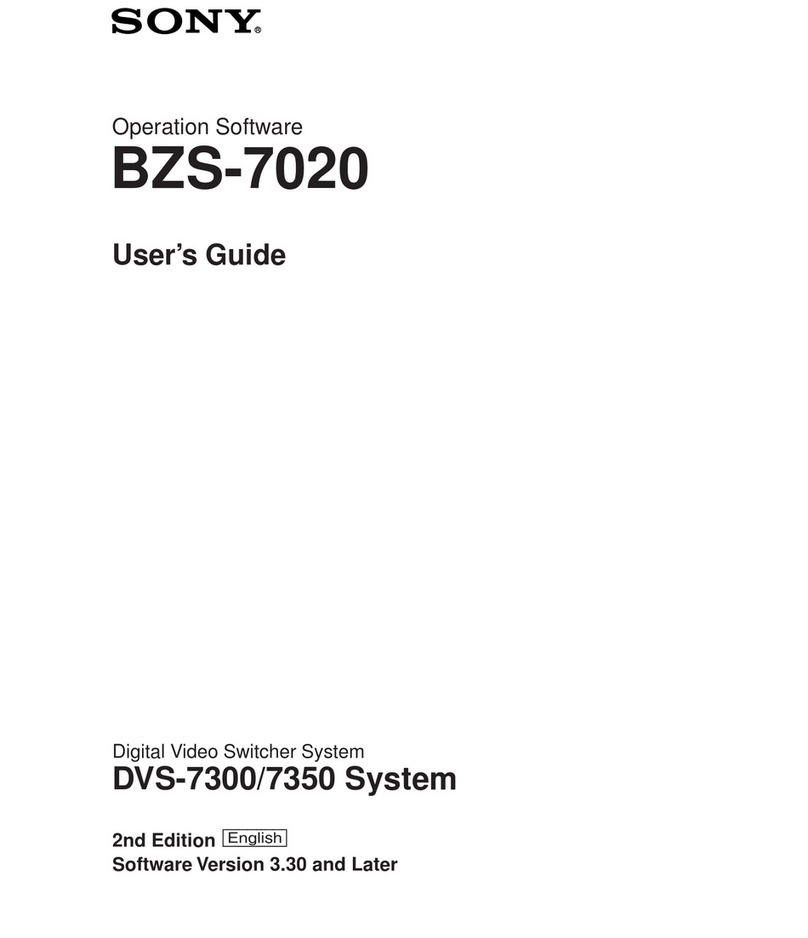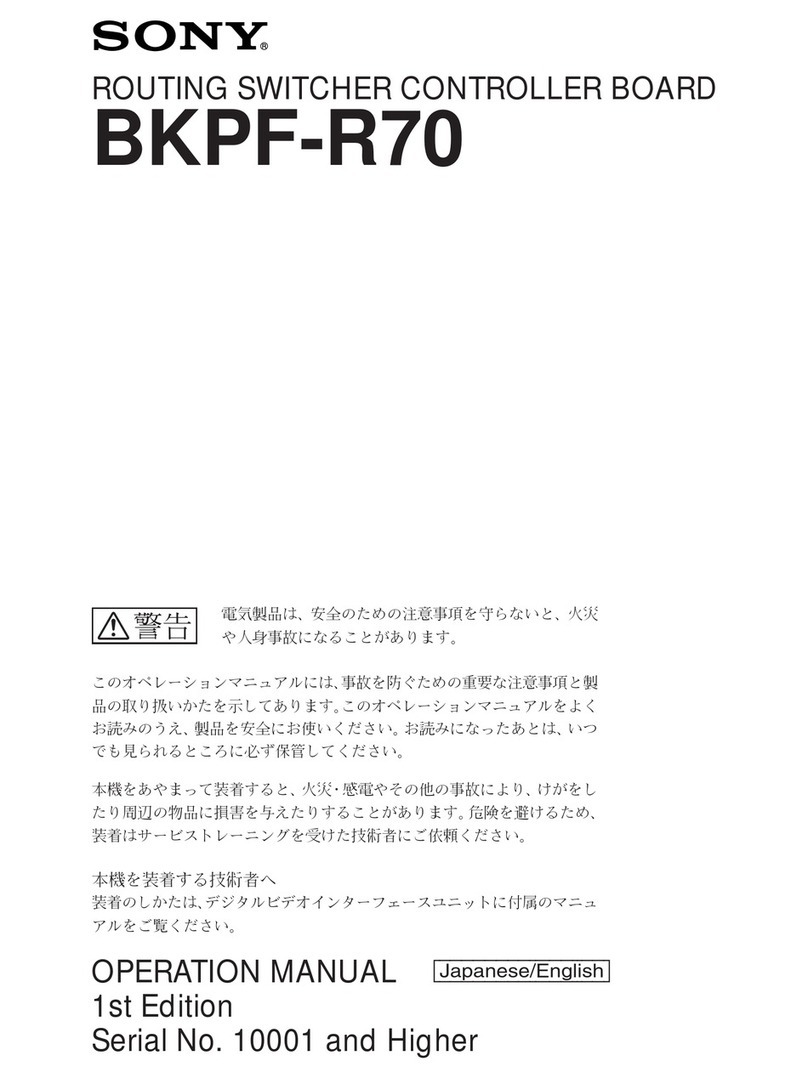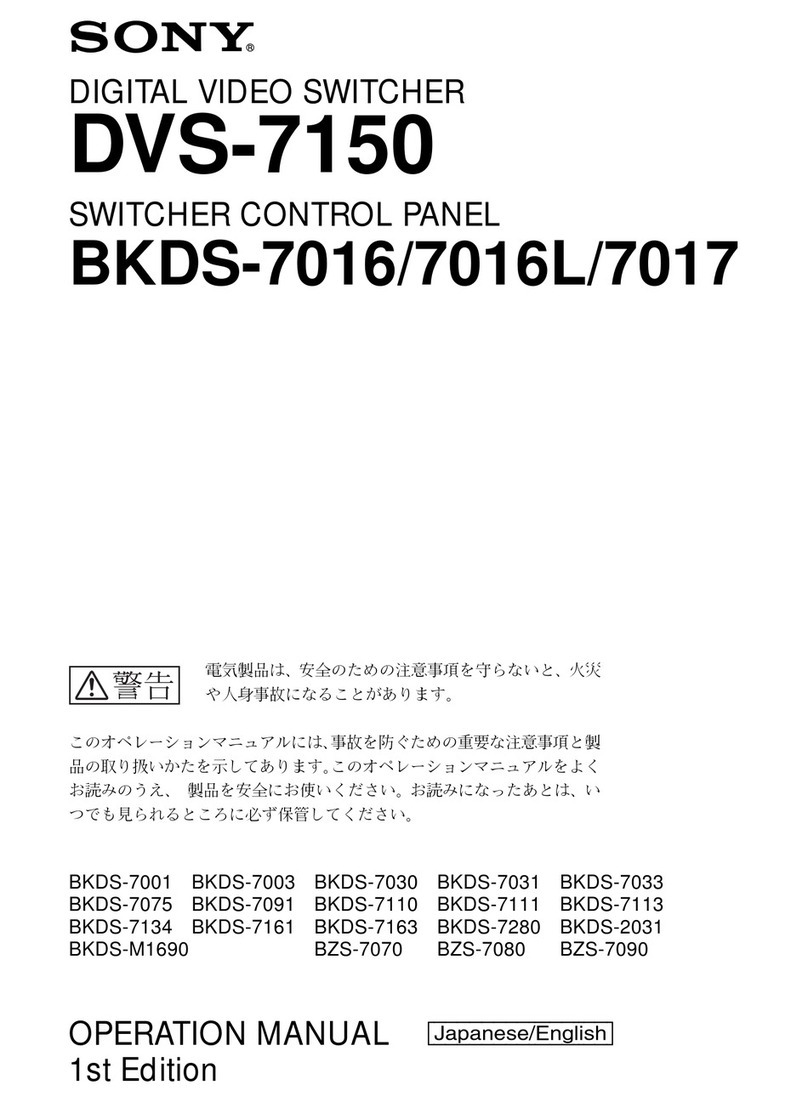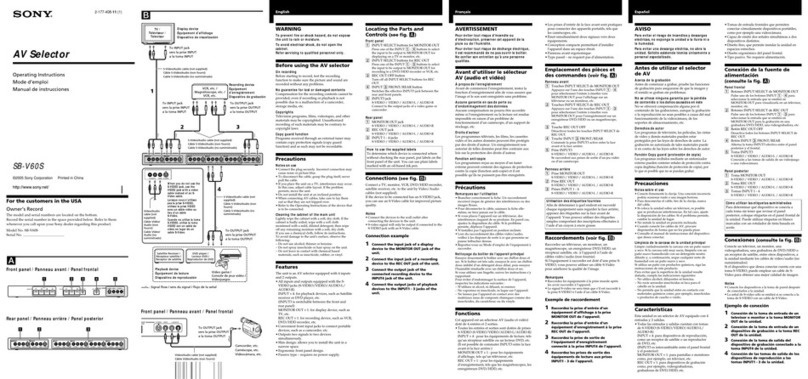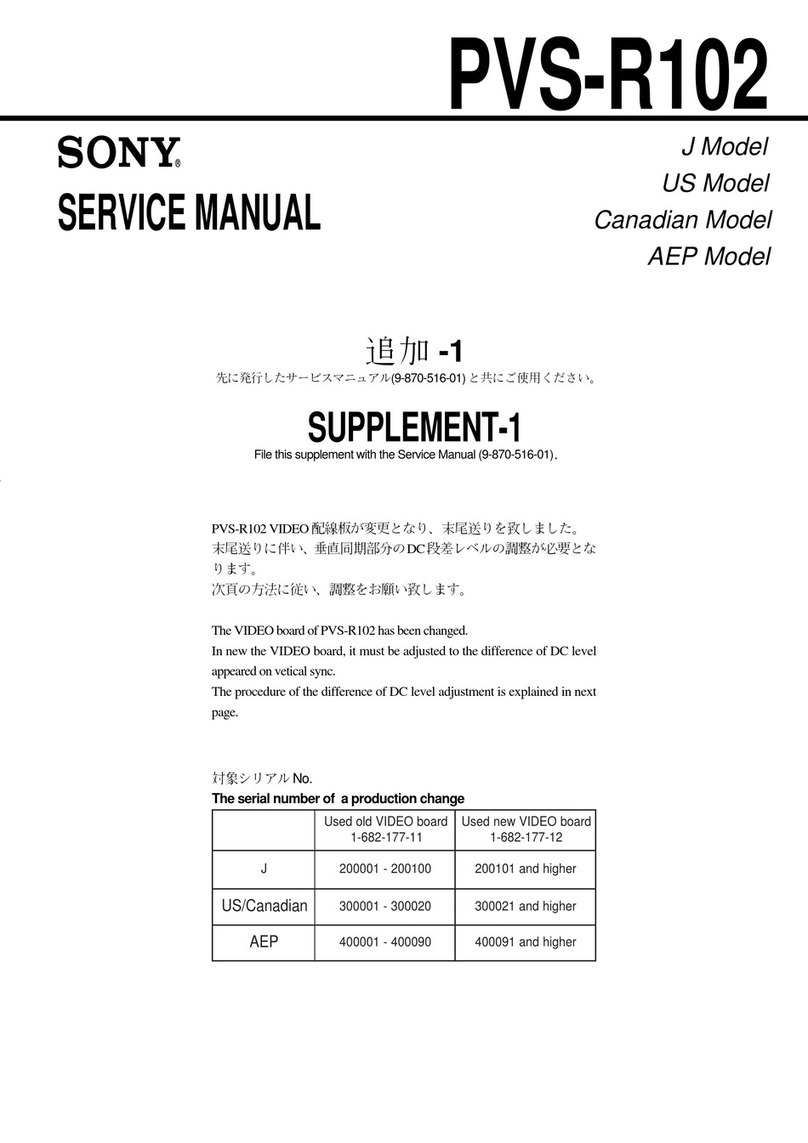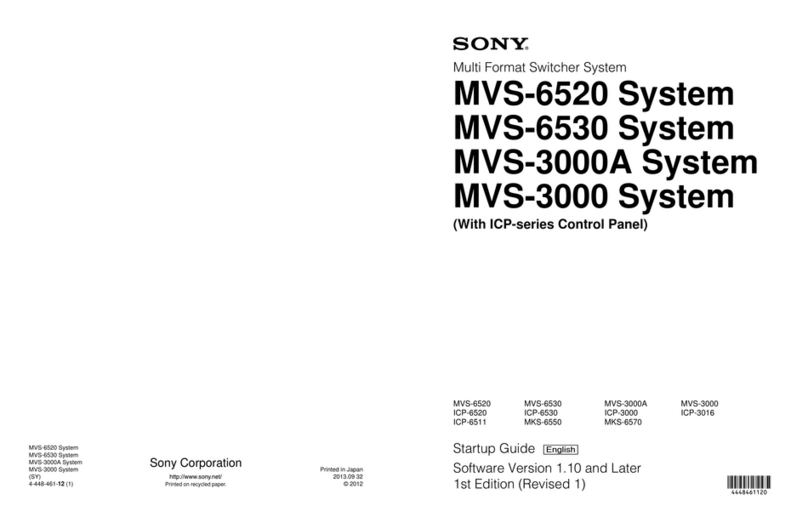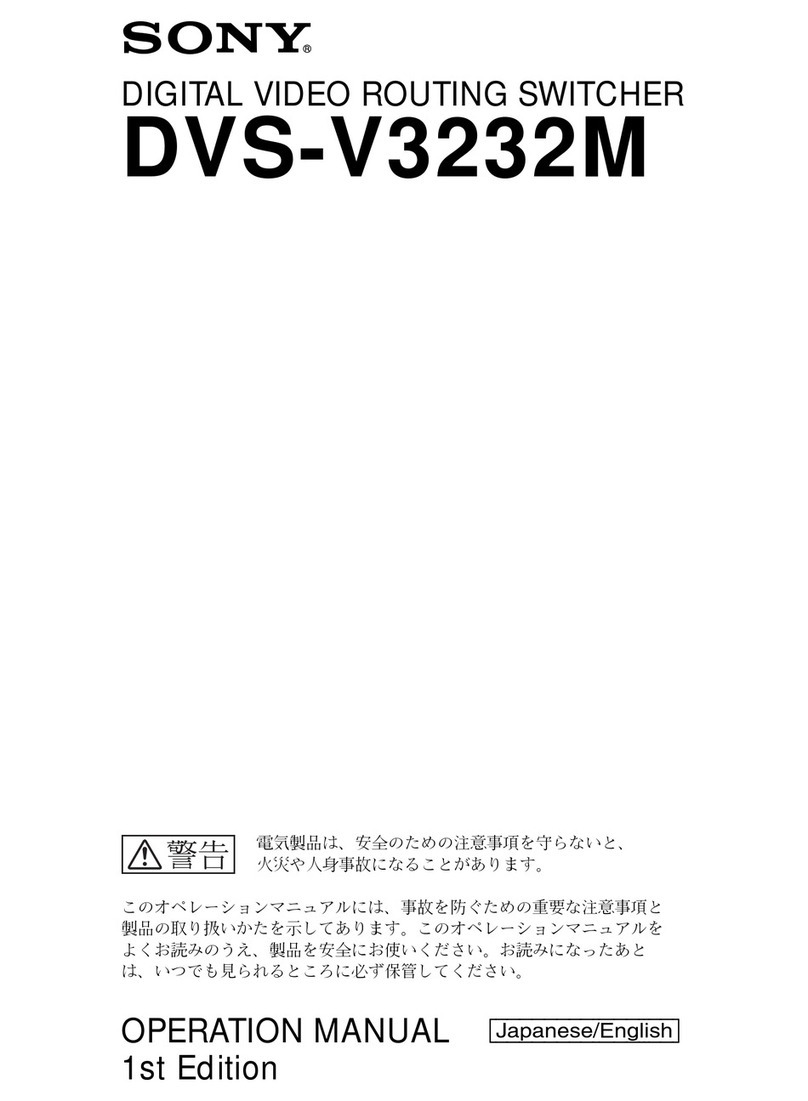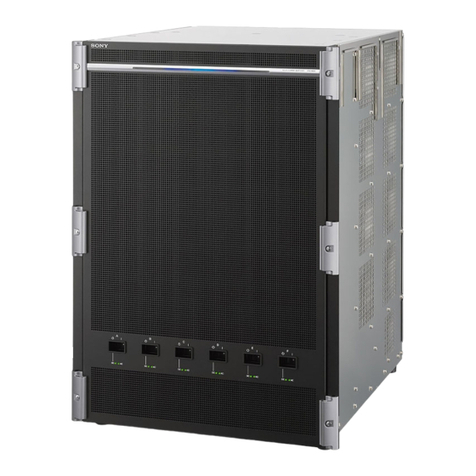TransformationOperationModes.............. 271
Graphics Display.......................................273
Three-DimensionalParameter Display.......... 274
Special Effects...........................................274
Global Effects............................................282
Devices for DME Support...........................282
Three-Dimensional Transformation
Operations........................................ 283
Basic Operations........................................283
Three-DimensionalParameter Display.......... 285
Entering Three-Dimensional Parameter
Values..............................................286
GraphicsDisplayOperation....................... 287
Canceling Virtual Images ..........................287
Applying Special Effects (Operations
CommontoSpecialEffects). ........... 288
Applying Special Effects (Edge
Effects).............................................. 289
Border Settings..........................................289
Crop Settings.............................................290
Beveled Edge Settings...............................291
Key Border Settings................................... 292
Art Edge Settings.......................................292
Flex Shadow Settings ................................296
Wipe Crop Settings ...................................300
Color Mix Settings ....................................302
Applying Special Effects (Effects on the
Overall Video Signal) ....................... 303
Defocus Settings..........................................303
Blur Settings.............................................. 304
Multi Move Settings..................................305
Sepia Settings............................................306
Mono Settings ...........................................306
PosterizationandSolarizationSettings.......306
Nega Settings.............................................307
Contrast Settings........................................307
Mosaic Settings.........................................307
Sketch Settings.......................................... 307
Metal Settings............................................ 309
Dim and Fade Settings...............................309
Glow Settings............................................310
Mask Settings............................................310
Freeze Settings ..........................................312
Applying Special Effects (Nonlinear Effect
Settings)............................................313
WaveSettings ..............................................313
MosaicGlassSettings................................315
FlagSettings..............................................315
Twist Settings............................................315
RippleSettings...........................................316
RingsSettings............................................319
BrokenGlassSettings................................319
FlyingBarSettings. ...................................320
BlindSettings ............................................320
SplitSettings..............................................321
SplitSlideSettings.....................................321
MirrorSettings...........................................322
MultiMirrorSettings.................................322
KaleidoscopeSettings................................323
Lens Settings .............................................323
CircleSettings............................................324
PanoramaSettings .....................................324
PageTurnSettings.....................................324
RollSettings ..............................................325
CylinderSettings .......................................325
SphereSettings..........................................326
ExplosionSettings.....................................326
SwirlSettings.............................................326
Melt Settings..............................................327
CharacterTrailSettings..............................328
Applying Special Effects (Lighting and
Recursive Effects) ............................329
LightingSettings .......................................329
TrailSettings..............................................331
MotionDecaySettings...............................333
KeyframeStrobeSettings...........................334
Wind Settings ............................................335
SpotlightingSettings..................................336
Applying Special Effects (Other
Effects)..............................................344
BackgroundSettings..................................344
SeparateSidesSettings ..............................344
ShapedVideoSettings...............................344
InvertSettings............................................345
KeyDensitySettings..................................346
KeySourceSelection.................................346
InterpolationSettings.................................346