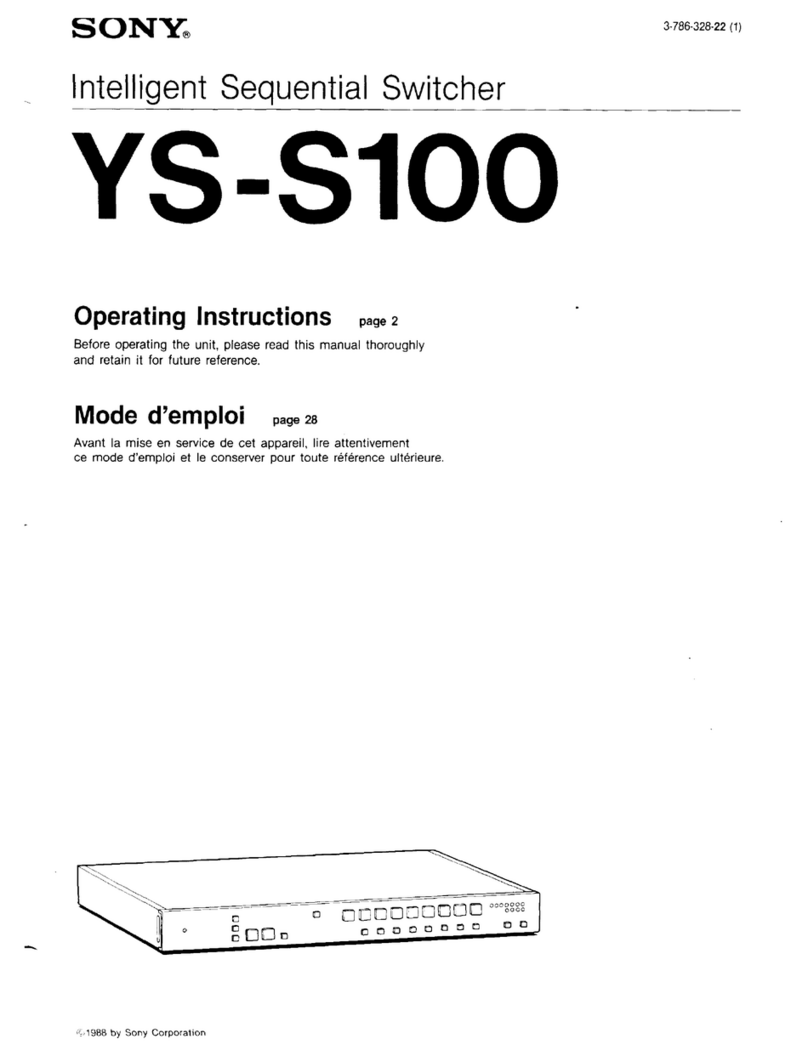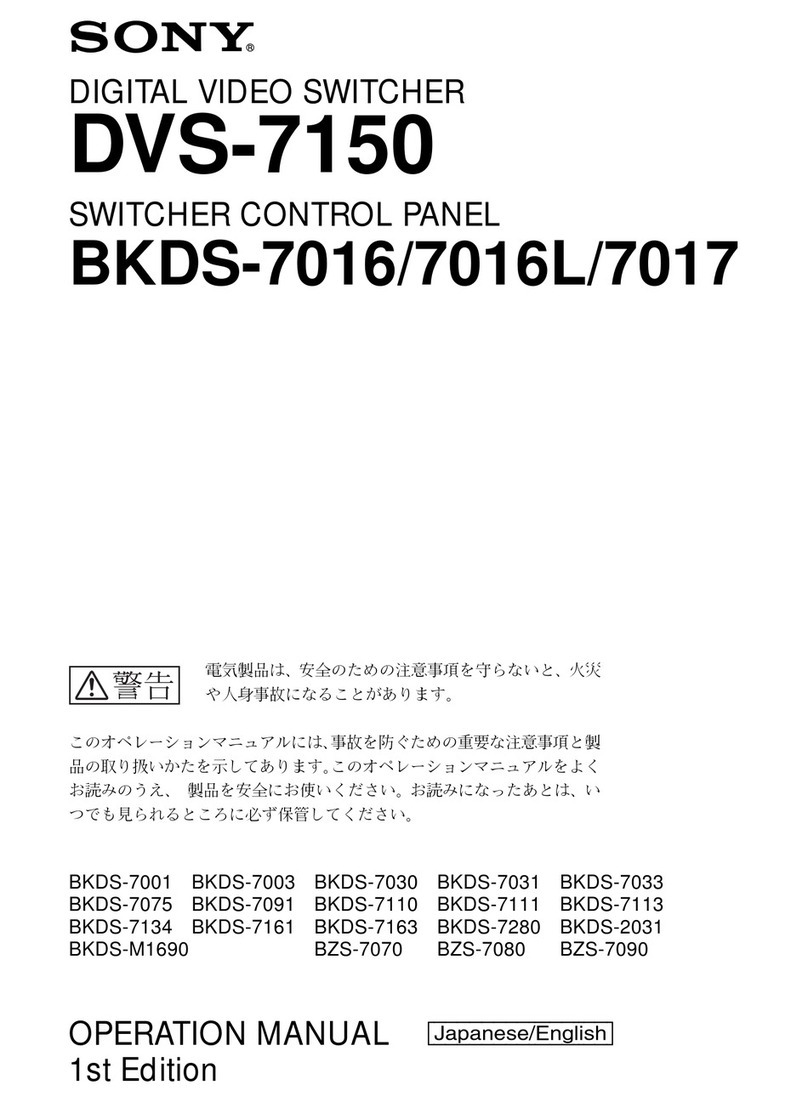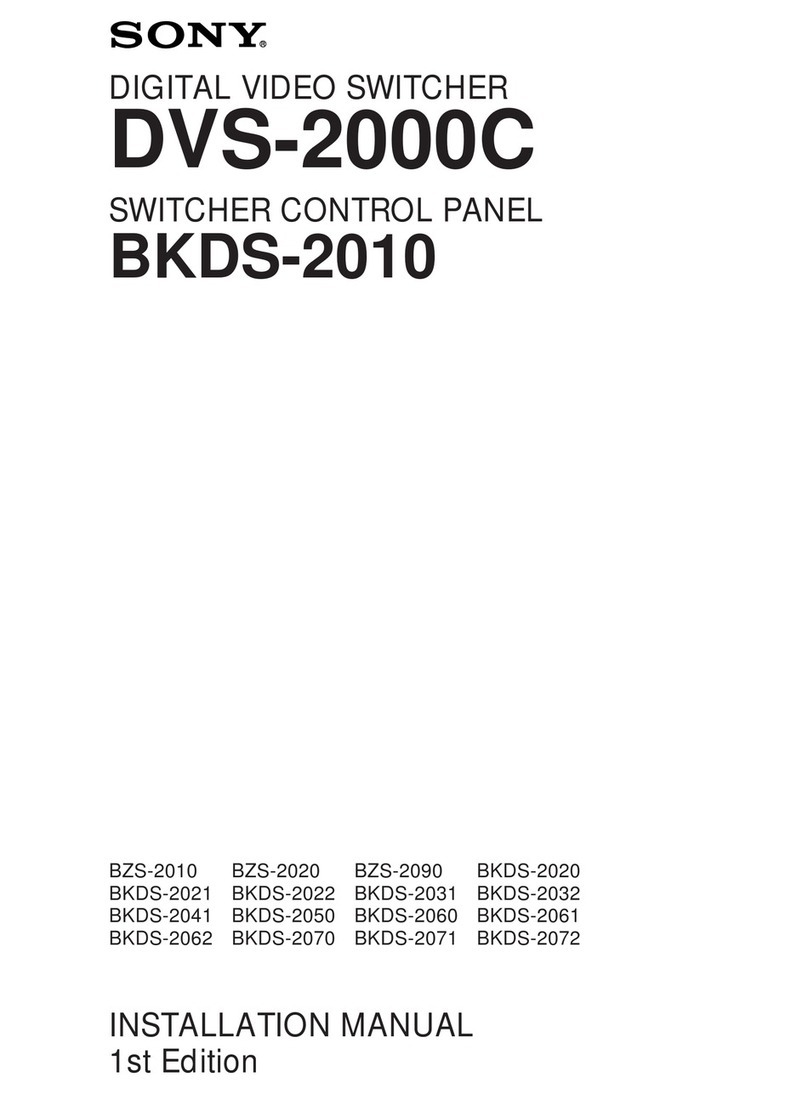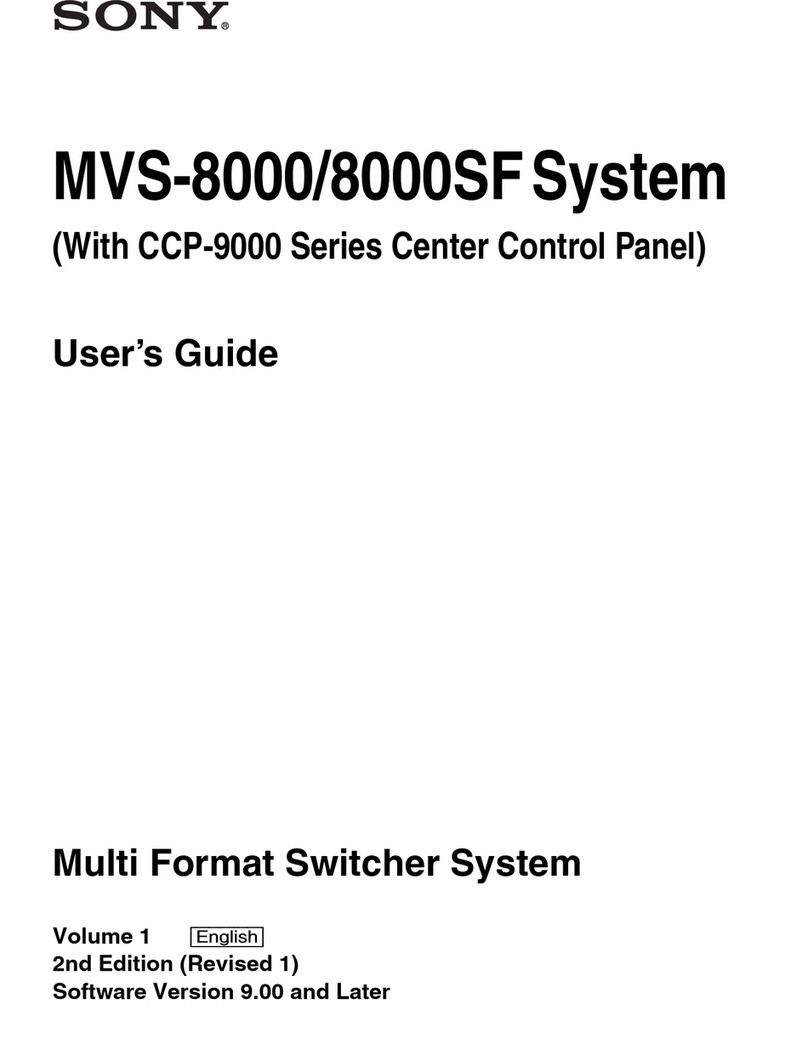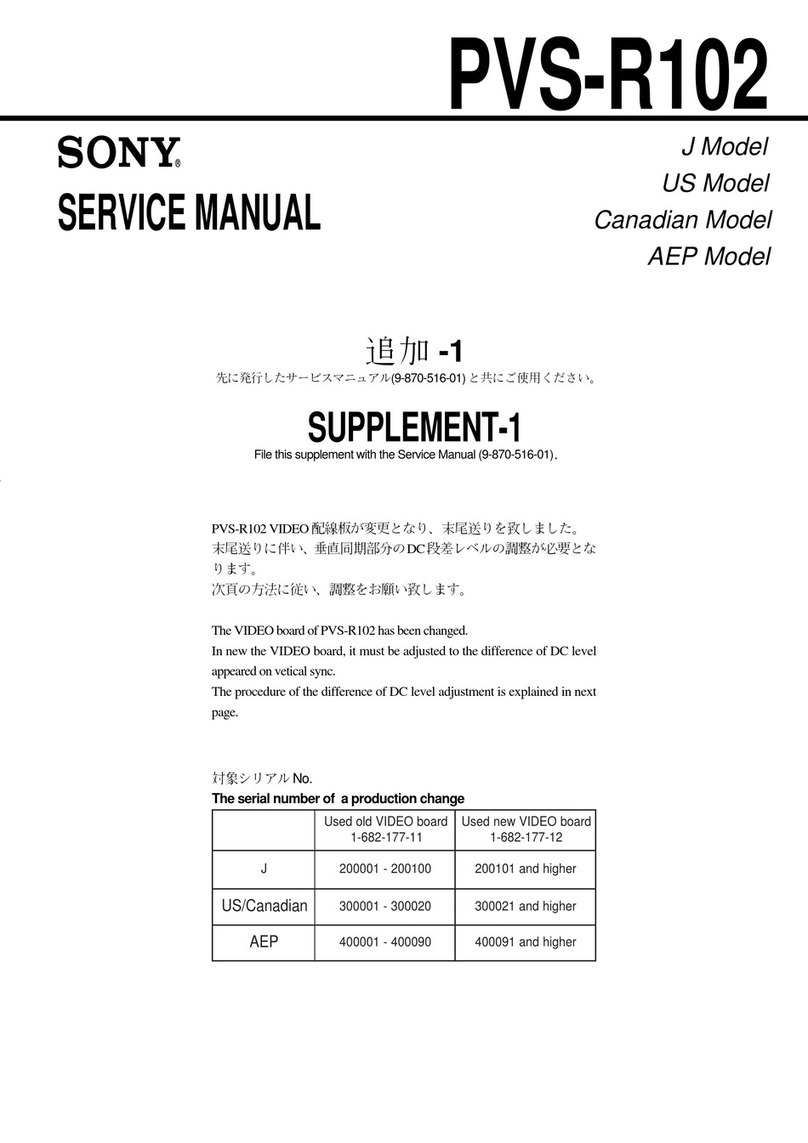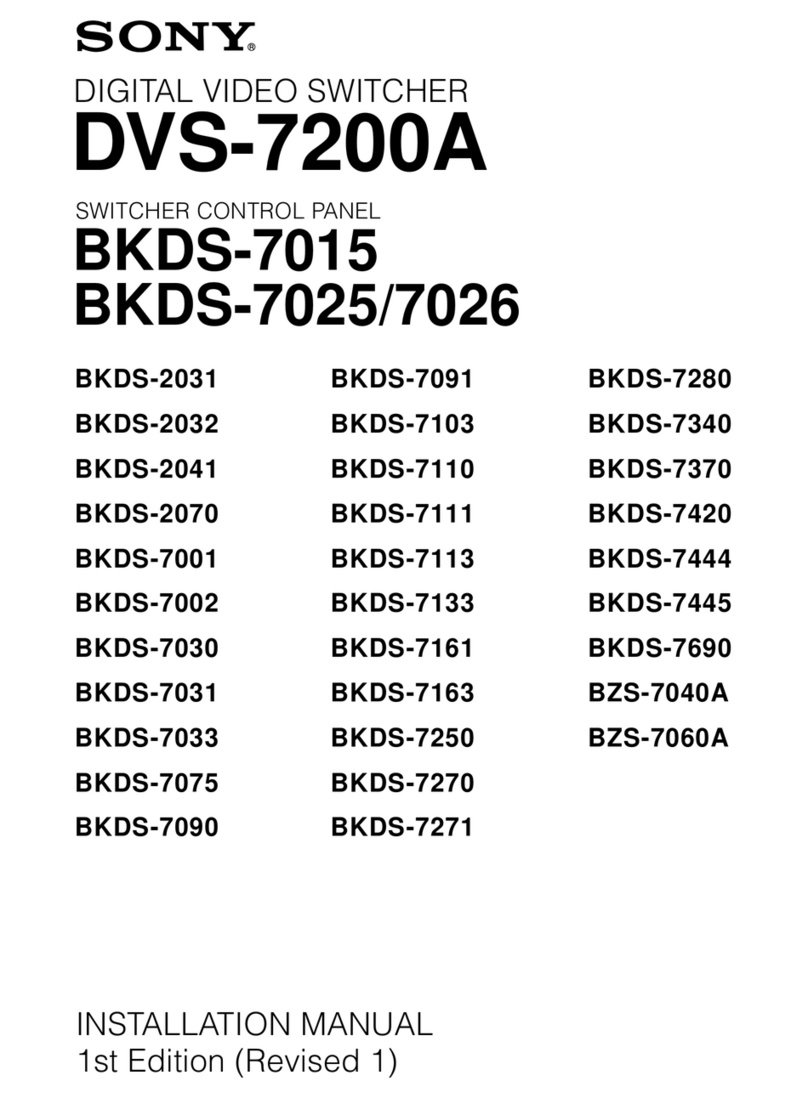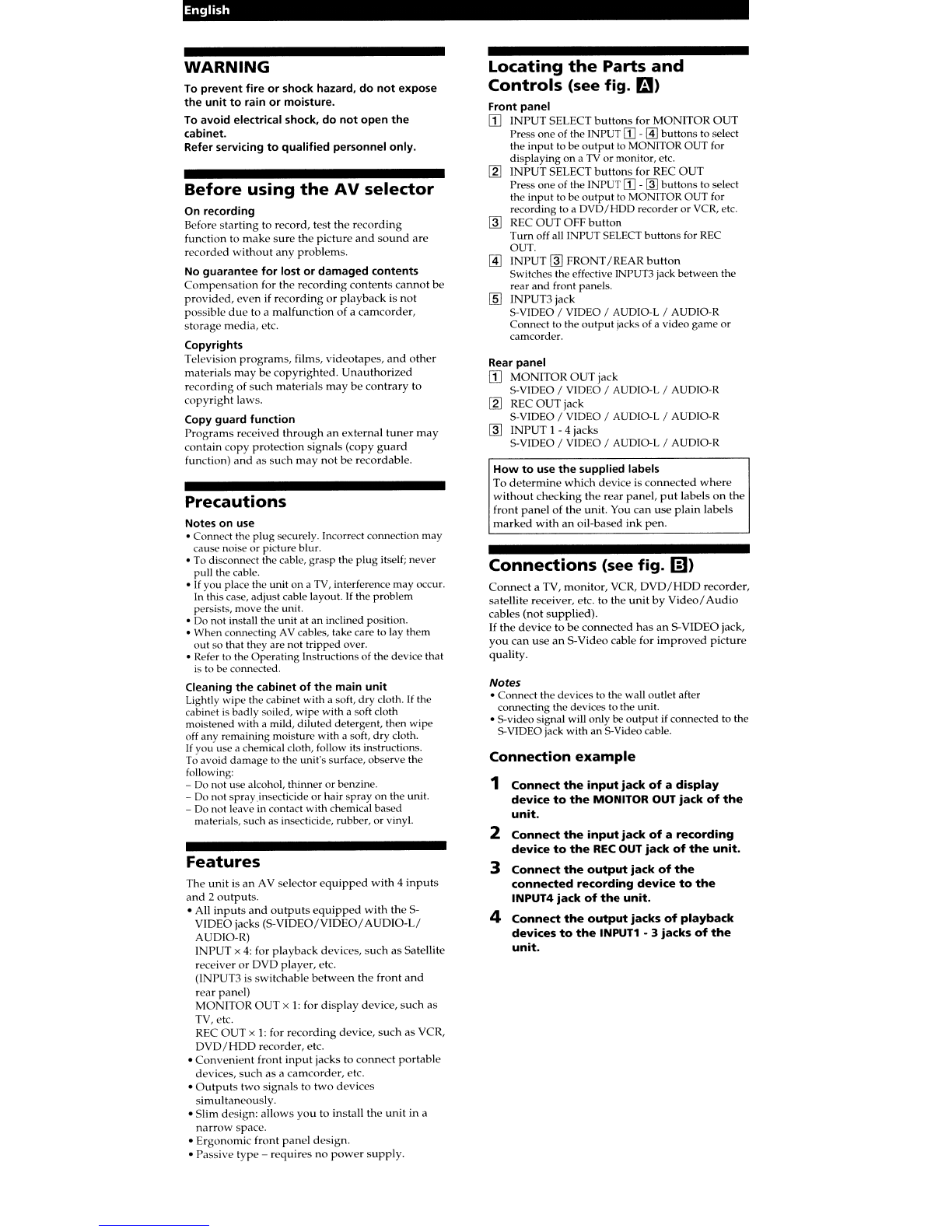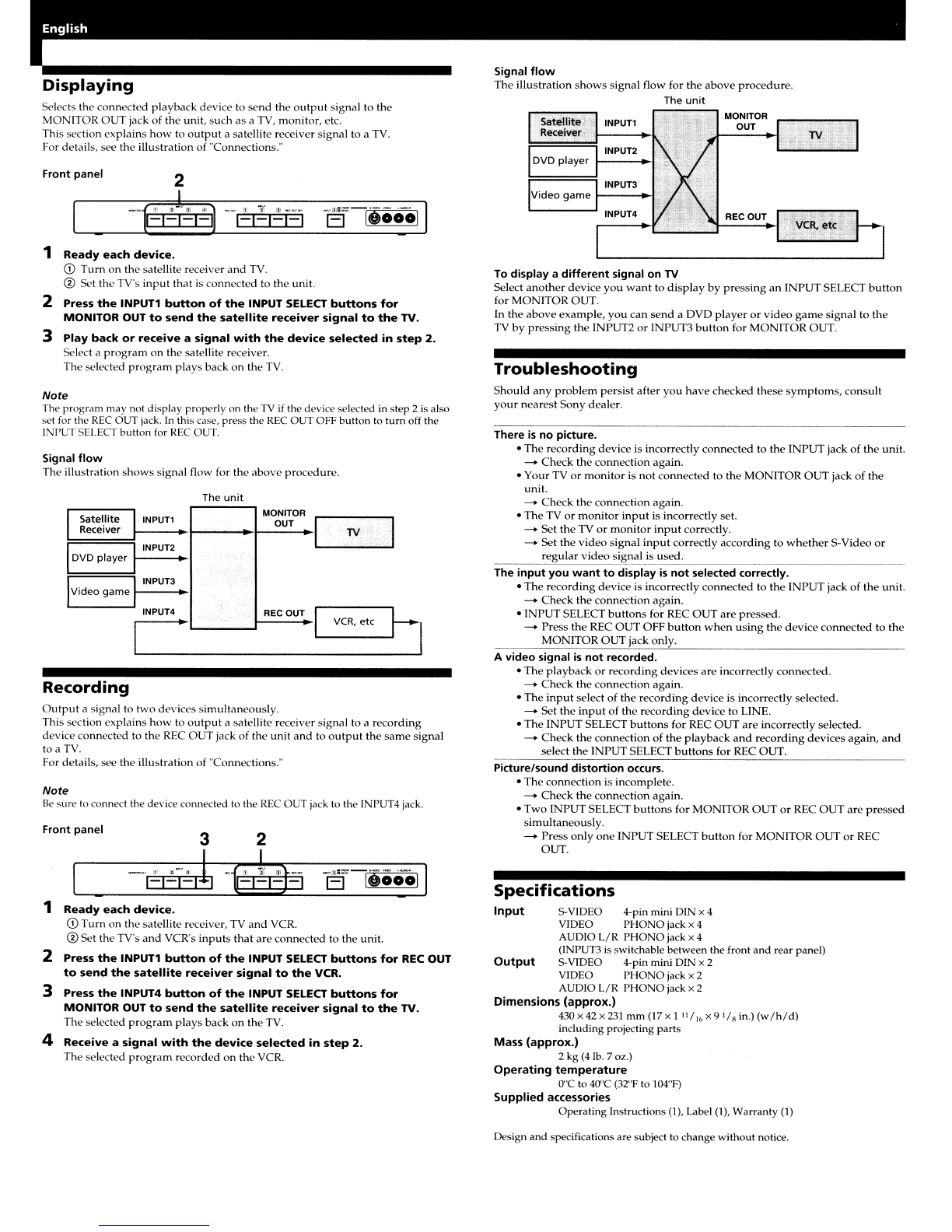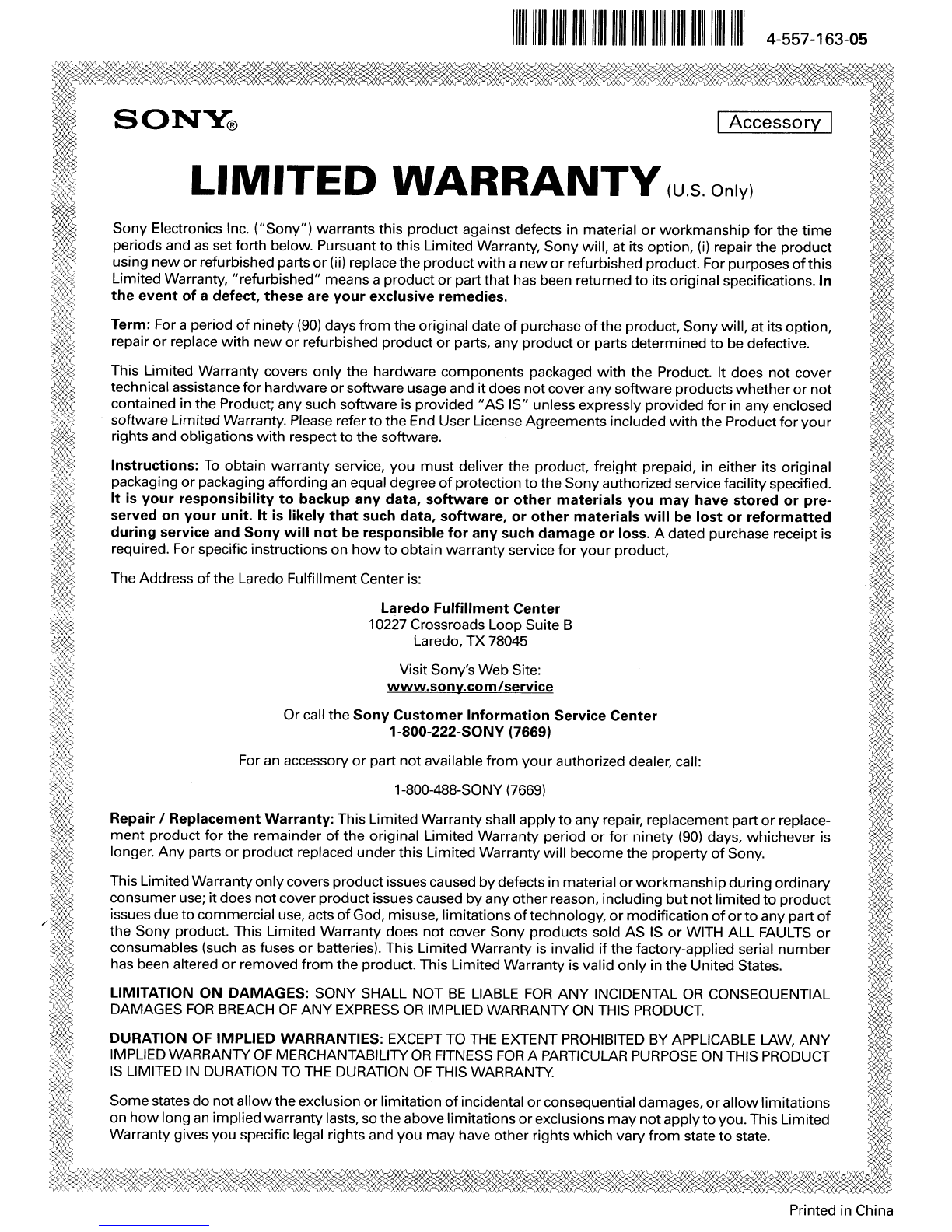,,1/,
11111 11111
11111
1111111111
11111
111111111111111
""11""
4-557-163-05
Accessory
LIMITED
WARRANTY
(u.s.
Only)
Sony
Electronics Inc.
("Sony")
warrants this product against defects in material
or
workmanship
for
the
time
periods and
as
set forth below. Pursuant
to
this Limited Warranty,
Sony
will, at its option,
(i)
repair the product
using
new
or
refurbished parts
or
(ii) replace the product
with
a
new
or
refurbished product. For purposes
of
this
Limited Warranty, "refurbished" means aproduct
or
partthat has been returned
to
its original specifications. In
the
event
of
a
defect,
these
are
your
exclusive
remedies.
Term: For aperiod
of
ninety
(90)
days
from
the original date
of
purchase
of
the product, Sony will, at its option,
repair
or
replace
with
new
or
refurbished product
or
parts, any product
or
parts determined
to
be defective.
This Limited Warranty covers
only
the hardware components packaged
with
the Product. It does not cover
technical assistance
for
hardware
or
software usage and it does
not
cover any software products
whether
or
not
contained in the Product; any such software
is
provided
"AS
IS" unless expressly provided
for
in any enclosed
software Limited Warranty. Please refer
to
the End User License Agreements included
with
the Product
for
your
rights and obligations
with
respect
to
the software.
Instructions:
To
obtain warranty service,
you
must
deliver the product, freight prepaid, in either its original
packaging
or
packaging affording
an
equal degree
of
protection
to
the
Sony
authorized service facility specified.
It
is
your
responsibility
to
backup
any
data,
software
or
other
materials
you
may
have
stored
or
pre-
served
on
your
unit.
It
is
likely
that
such
data,
software,
or
other
materials
will
be
lost
or
reformatted
during
service
and
Sony
will
not
be
responsible
for
any
such
damage
or
loss. Adated purchase receipt is
required. For specific instructions on
how
to obtain warranty service
for
your
product,
The Address
of
the Laredo Fulfillment Center is:
Laredo
Fulfillment
Center
10227 Crossroads Loop Suite B
Laredo,
TX
78045
Visit Sony's Web Site:
www.sony.com/service
Or call the
Sony
Customer
Information
Service
Center
1-800-222-S0NY
(7669)
For an accessory
or
part not available
from
your
authorized dealer, call:
1-800-488-S0NY (7669)
Repair
I
Replacement
Warranty:
This Limited Warranty shall apply
to
any repair, replacement part
or
replace-
ment
product
for
the remainder
of
the original Limited Warranty period
or
for
ninety
(90)
days, whichever is
longer.
Any
parts
or
product replaced under this Limited Warranty
will
become the property
of
Sony.
This LimitedWarranty
only
covers productissuescaused bydefectsin material
or
workmanship
during
ordinary
consumeruse; itdoes
not
cover product issues caused by anyother reason, including
but
not
limited
to
product
issues due
to
commercial use, acts
of
God, misuse, limitations
of
technology,
or
modification
of
or
to
any part
of
the Sony product. This Limited Warranty does
not
cover Sony products sold AS IS
or
WITH ALL FAULTS
or
consumables (such
as
fuses
or
batteries). This Limited Warranty is invalid
if
the factory-applied serial
number
has been altered
or
removed
from
the product. This Limited Warranty is valid
only
in the United States.
LIMITATION
ON
DAMAGES:
SONY SHALL NOT
BE
LIABLE
FOR
ANY
INCIDENTAL
OR
CONSEQUENTIAL
DAMAGES
FOR
BREACH
OF
ANY
EXPRESS
OR
IMPLIED WARRANTY ON THIS
PRODUCT.
DURATION OF IMPLIED WARRANTIES: EXCEPT TO THE EXTENT PROHIBITED BY APPLICABLE LAW,
ANY
IMPLIEDWARRANTY
OF
MERCHANTABILITY
OR
FITNESS
FOR
APARTICULAR PURPOSE ON THIS PRODUCT
IS
LIMITED
IN
DURATION
TO
THE
DURATION
OF
THIS WARRANTY.
Some
states
do
not
allow
the exclusion
or
limitation
of
incidental
or
consequential damages,
or
allow
limitations
on
how
long an implied warranty lasts, so the above limitations
or
exclusions
may
not
apply
to
you. This Limited
Warranty gives you specific legal rights and
you
may
have other rights which vary
from
state
to
state.
Printed in China