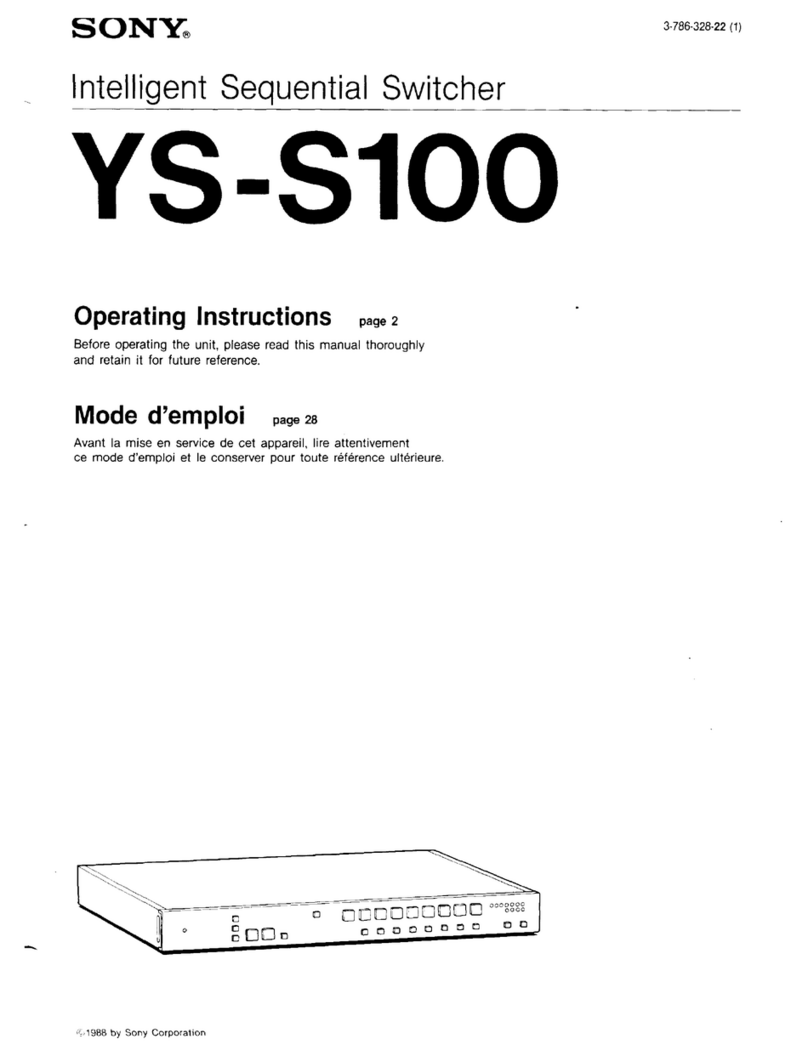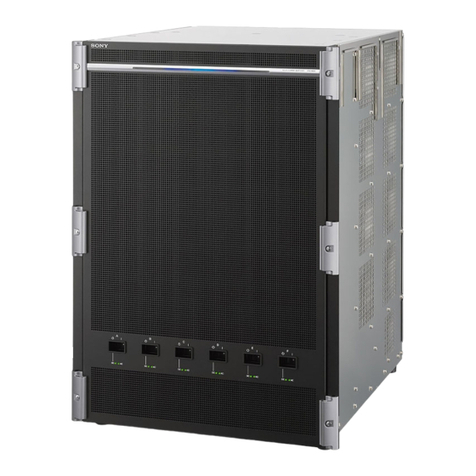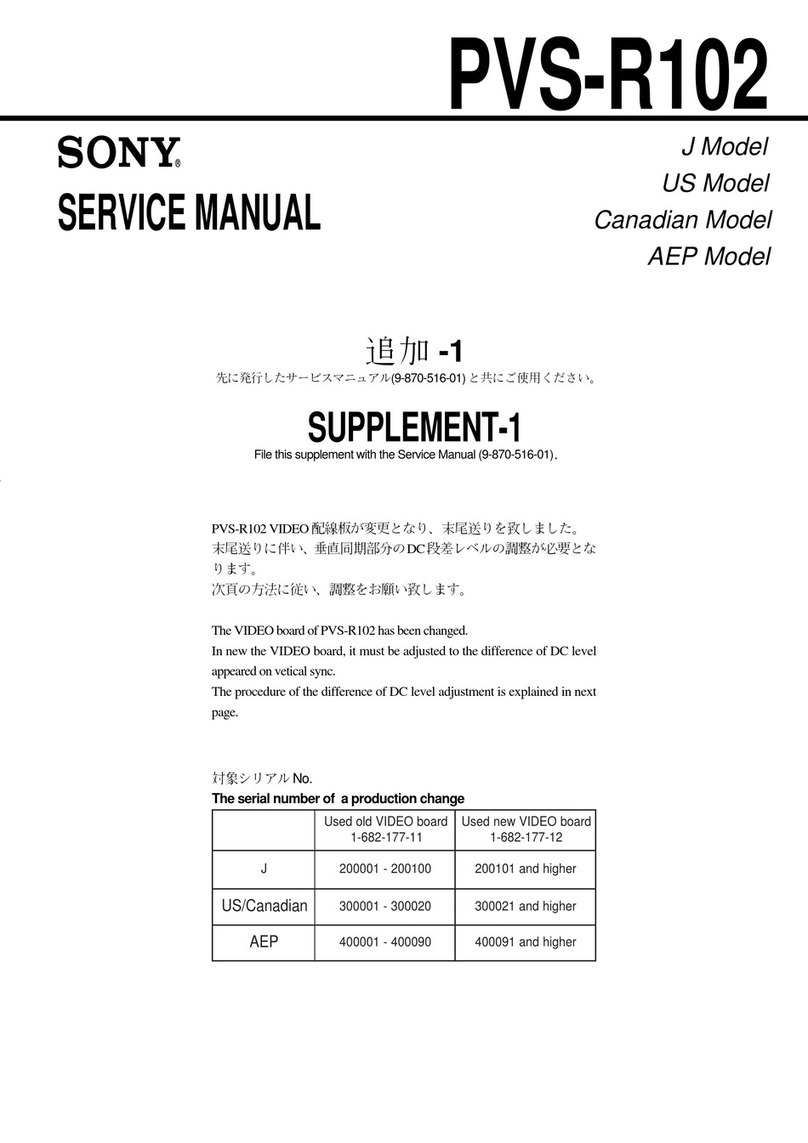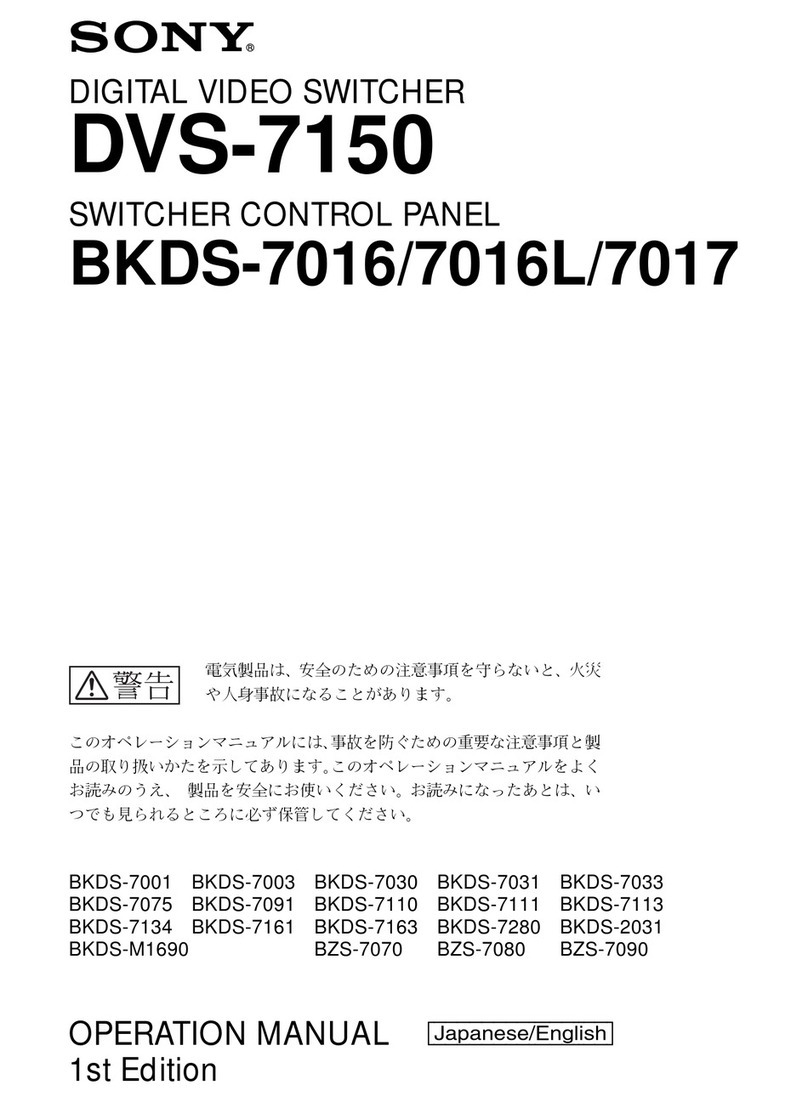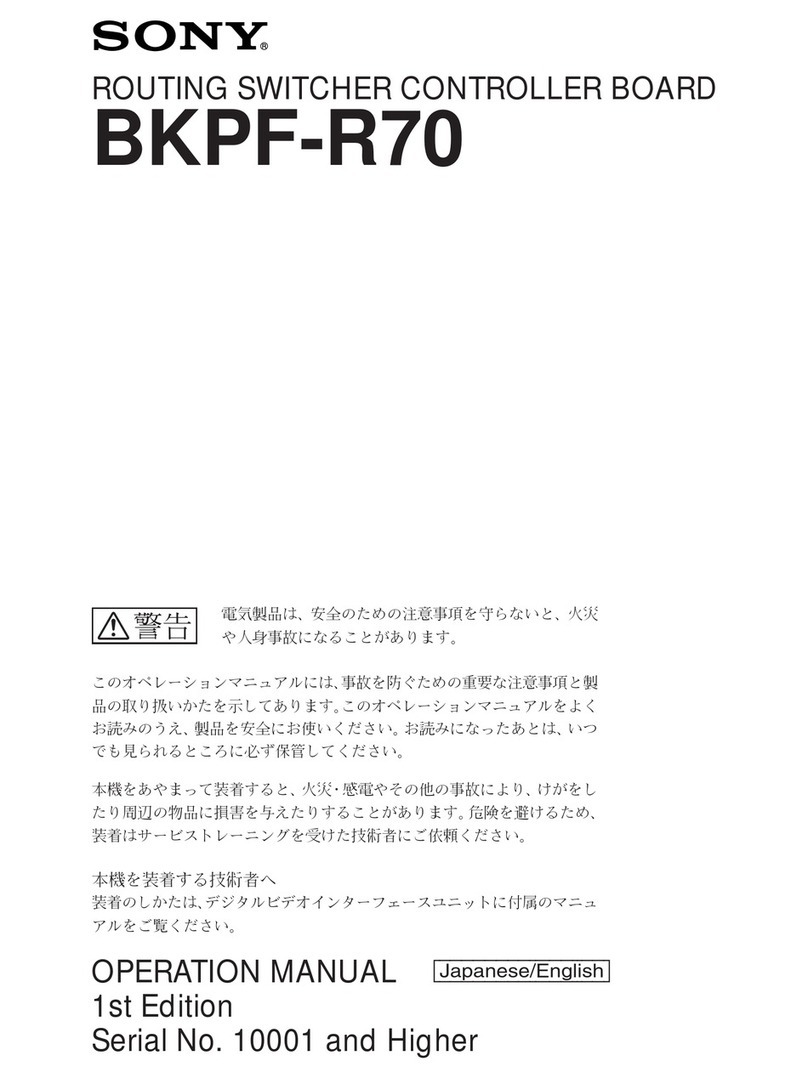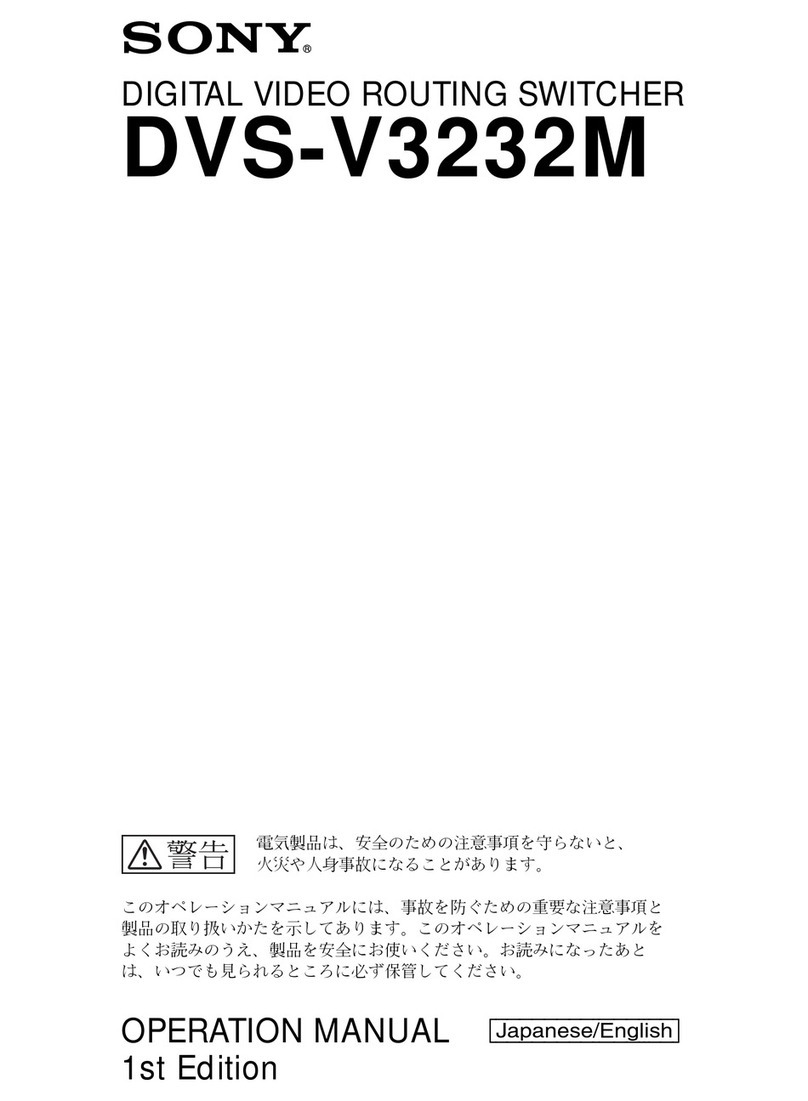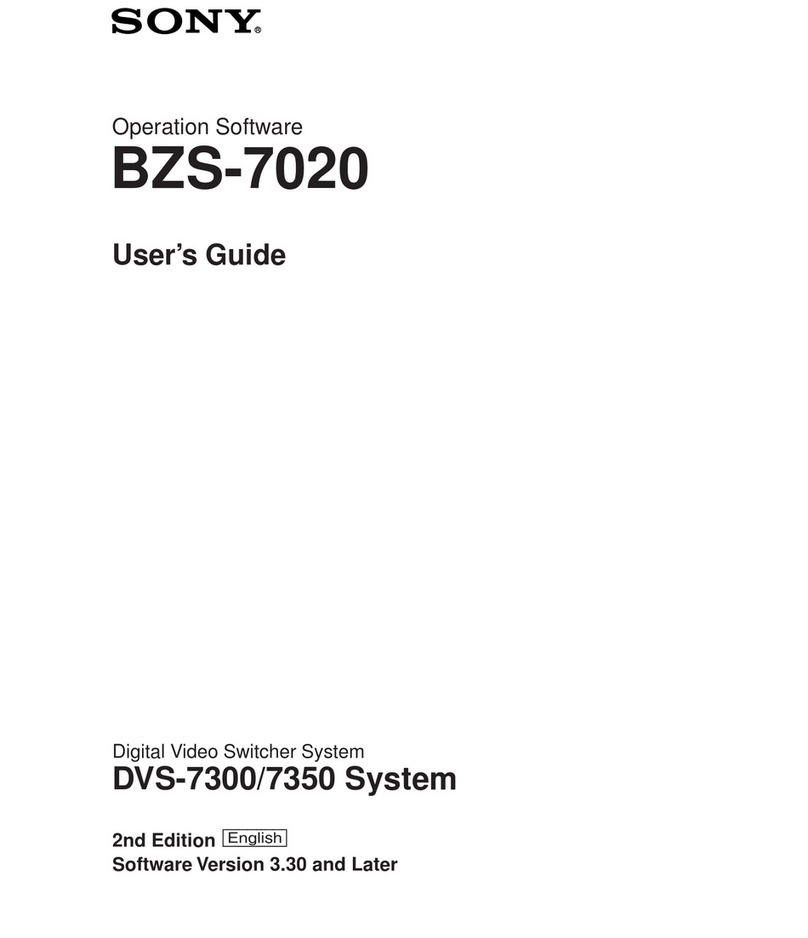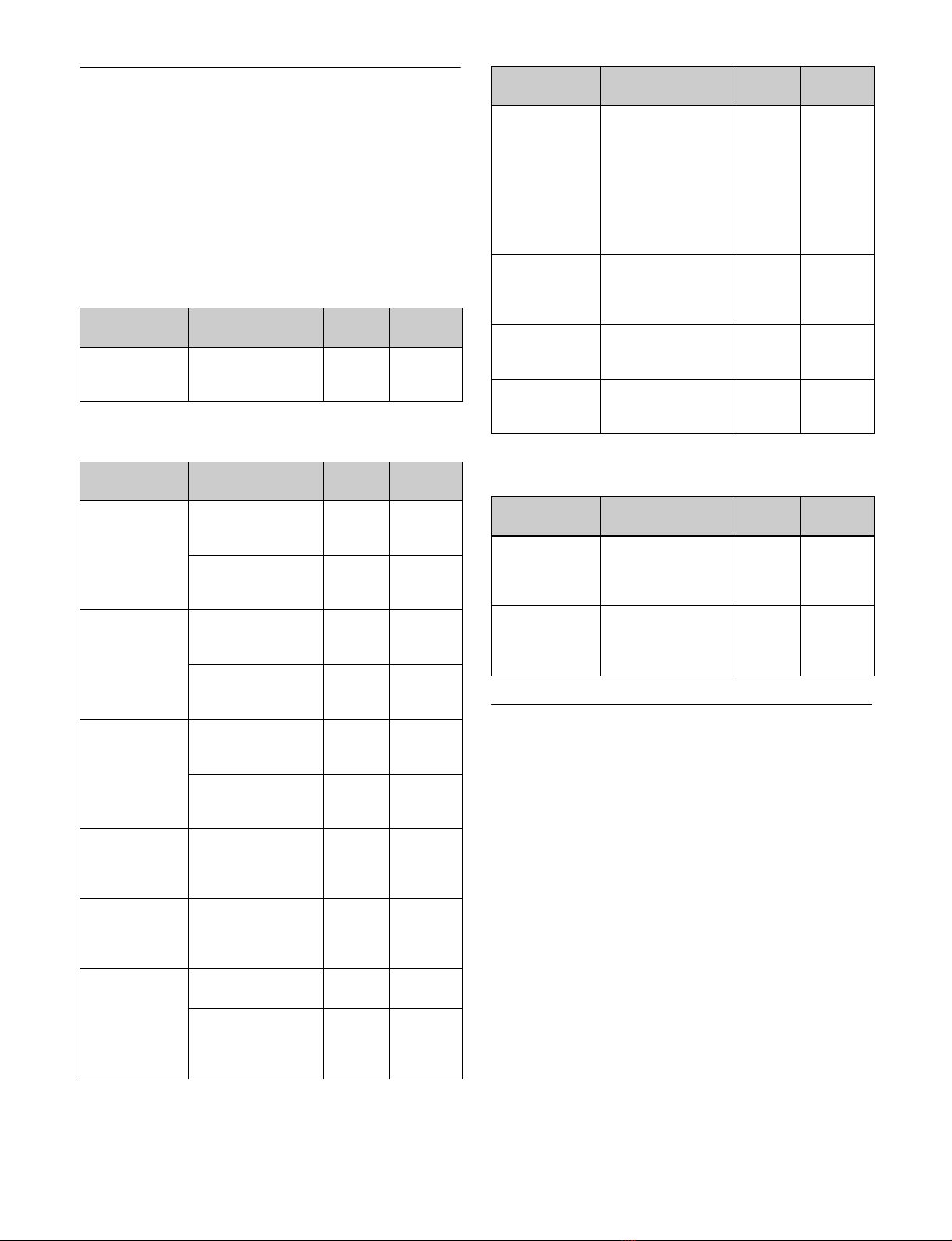8
Metal Settings............................................242
Dim and Fade Settings ..............................242
Glow Settings ............................................242
Mask Settings ............................................243
Freeze Settings ..........................................244
Applying Special Effects (Nonlinear Effect
Settings) ............................................ 245
Wave Settings............................................245
Mosaic Glass Settings ...............................247
Flag Settings..............................................247
Twist Settings............................................247
Ripple Settings ..........................................247
Rings Settings............................................249
Broken Glass Settings ...............................250
Flying Bar Settings....................................250
Blind Settings ............................................250
Split Settings .............................................251
Split Slide Settings ....................................251
Mirror Settings ..........................................251
Multi Mirror Settings ................................252
Kaleidoscope Settings ...............................252
Lens Settings .............................................252
Circle Settings ...........................................253
Panorama Settings .....................................253
Page Turn Settings ....................................253
Roll Settings ..............................................254
Cylinder Settings .......................................254
Sphere Settings..........................................254
Explosion Settings.....................................255
Swirl Settings ............................................255
Melt Settings .............................................255
Character Trail Settings.............................256
Applying Special Effects (Lighting/
Recursive Effects) ............................ 257
Lighting Settings .......................................257
Trail Settings .............................................258
Motion Decay Settings ..............................260
Keyframe Strobe Settings..........................261
Wind Settings ............................................262
Spotlighting Settings .................................263
Applying Special Effects (Other
Effects) .............................................. 269
Background Settings .................................269
Separate Sides Settings..............................269
Invert Settings............................................269
Key Density Settings.................................269
Key Source Selection ................................269
Interpolation Settings ................................270
Corner Pinning Settings.............................271
Global Effects .......................................... 272
Overview ...................................................272
Combiner Settings .....................................272
Brick Settings ............................................275
Shadow Settings ........................................276
Chapter 11 External Devices
Control of External Devices ................... 278
Shared Functions for External Device
Control .............................................278
Control of P-Bus Devices ....................... 279
Creating and Editing the P-Bus
Timeline ...........................................279
P-Bus Trigger ............................................280
Control of GPI Devices ........................... 281
Creating and Editing the GPI Timeline.....281
Control of VTRs and Disk Recorders.... 283
Controlling the Tape/Disk Transport ........283
Displaying VTR/Disk Recorder
Information ......................................285
Cueup & Play ............................................286
DDR/VTR Timeline ..................................287
Disk Recorder File Operations ..................290
Chapter 12 Keyframes
Regions .................................................... 292
Registers.................................................. 293
Keyframes................................................ 293
Effects........................................................293
Saving and Recalling Effects ....................293
Effect Attributes ........................................294
Effect Editing ............................................294
Time Settings.............................................294
Paths ..........................................................295