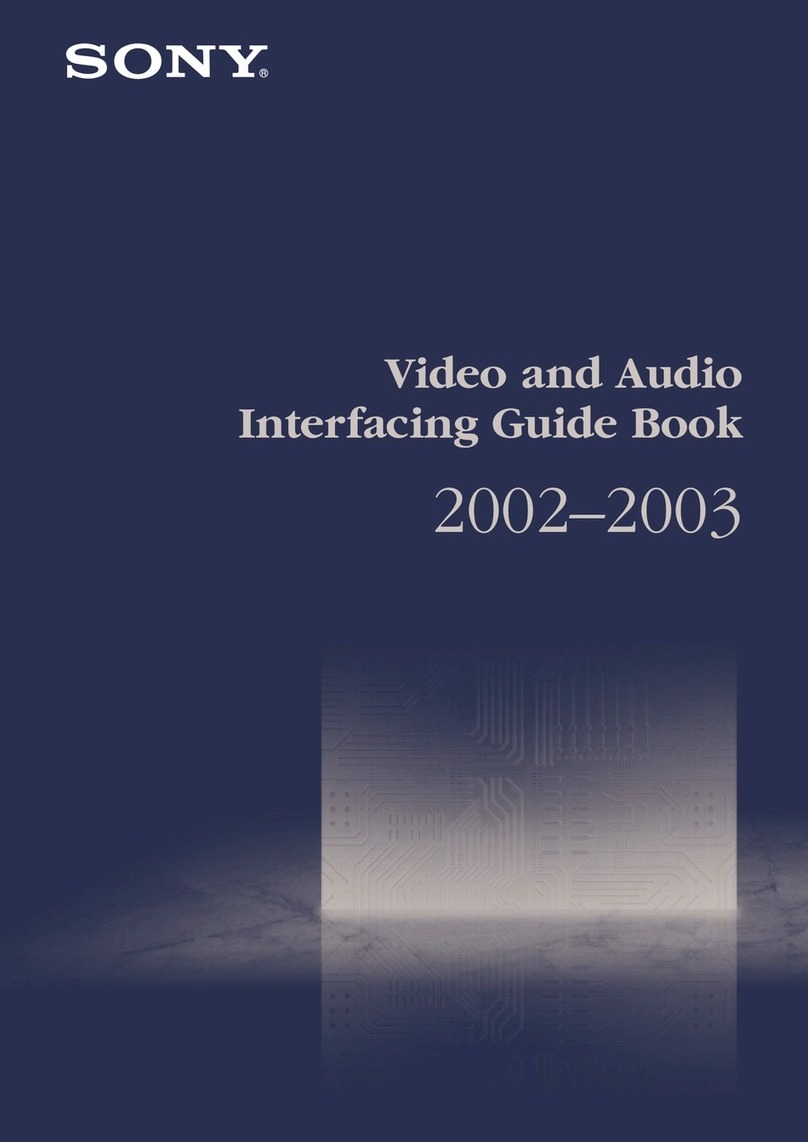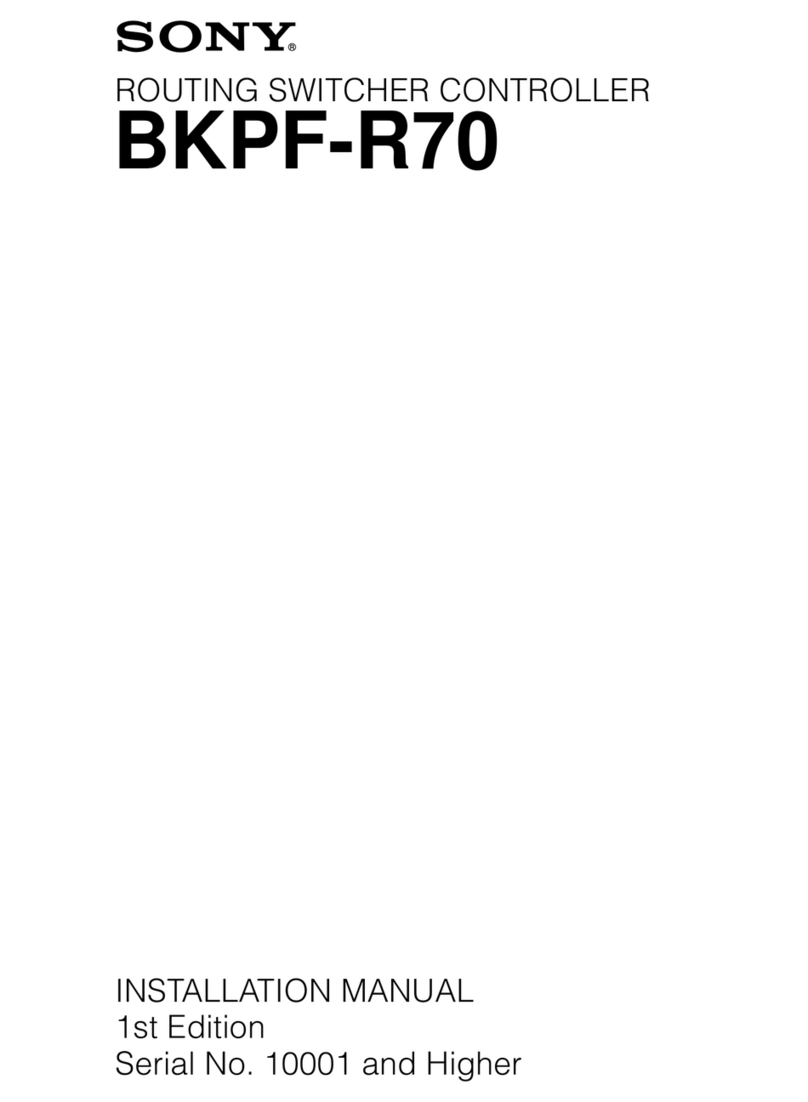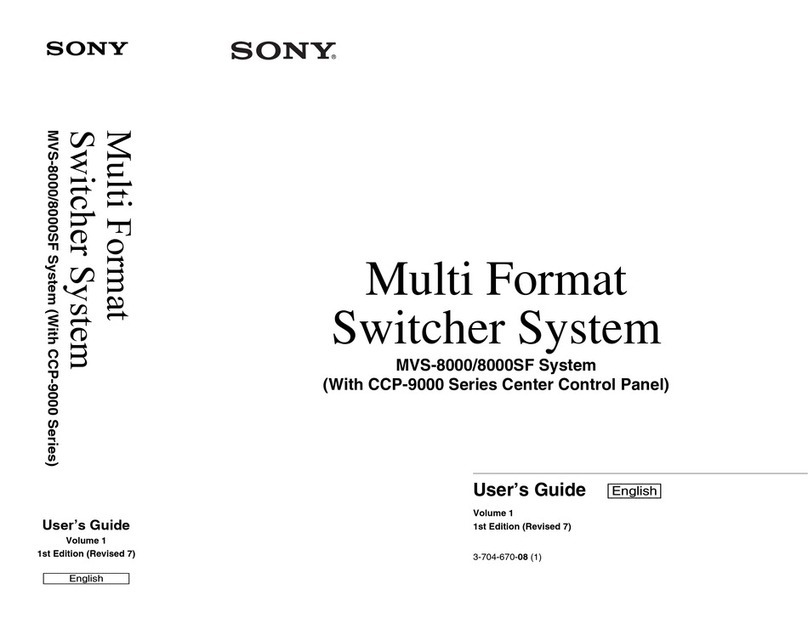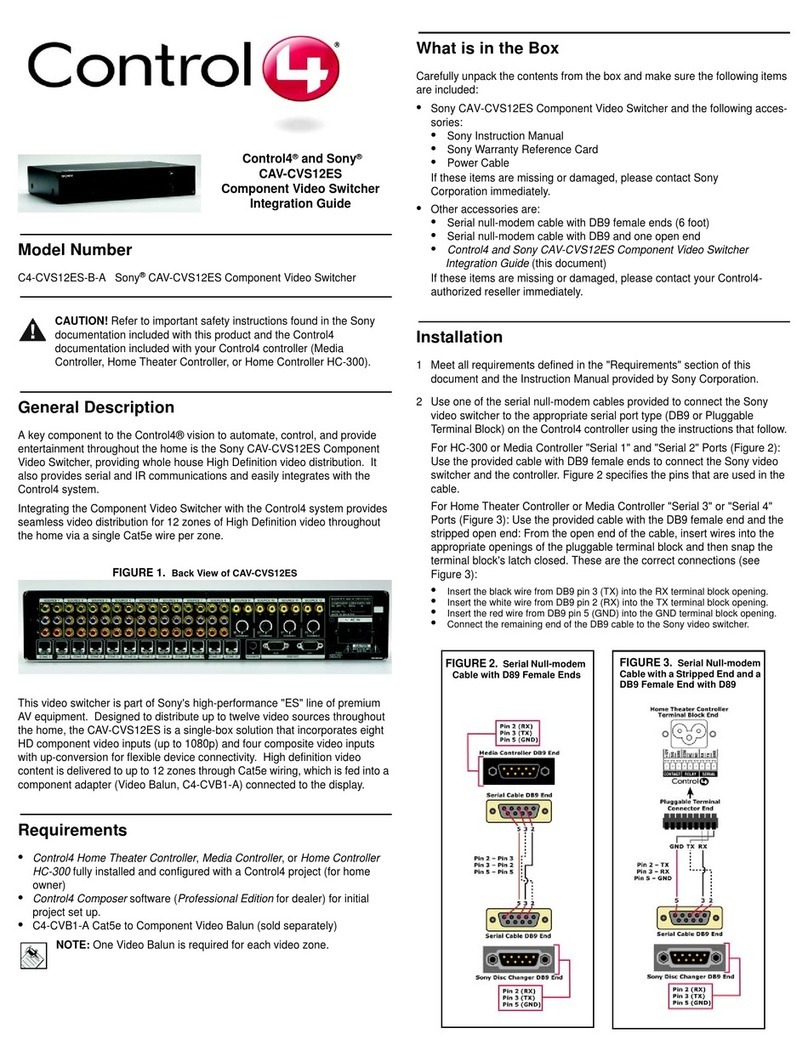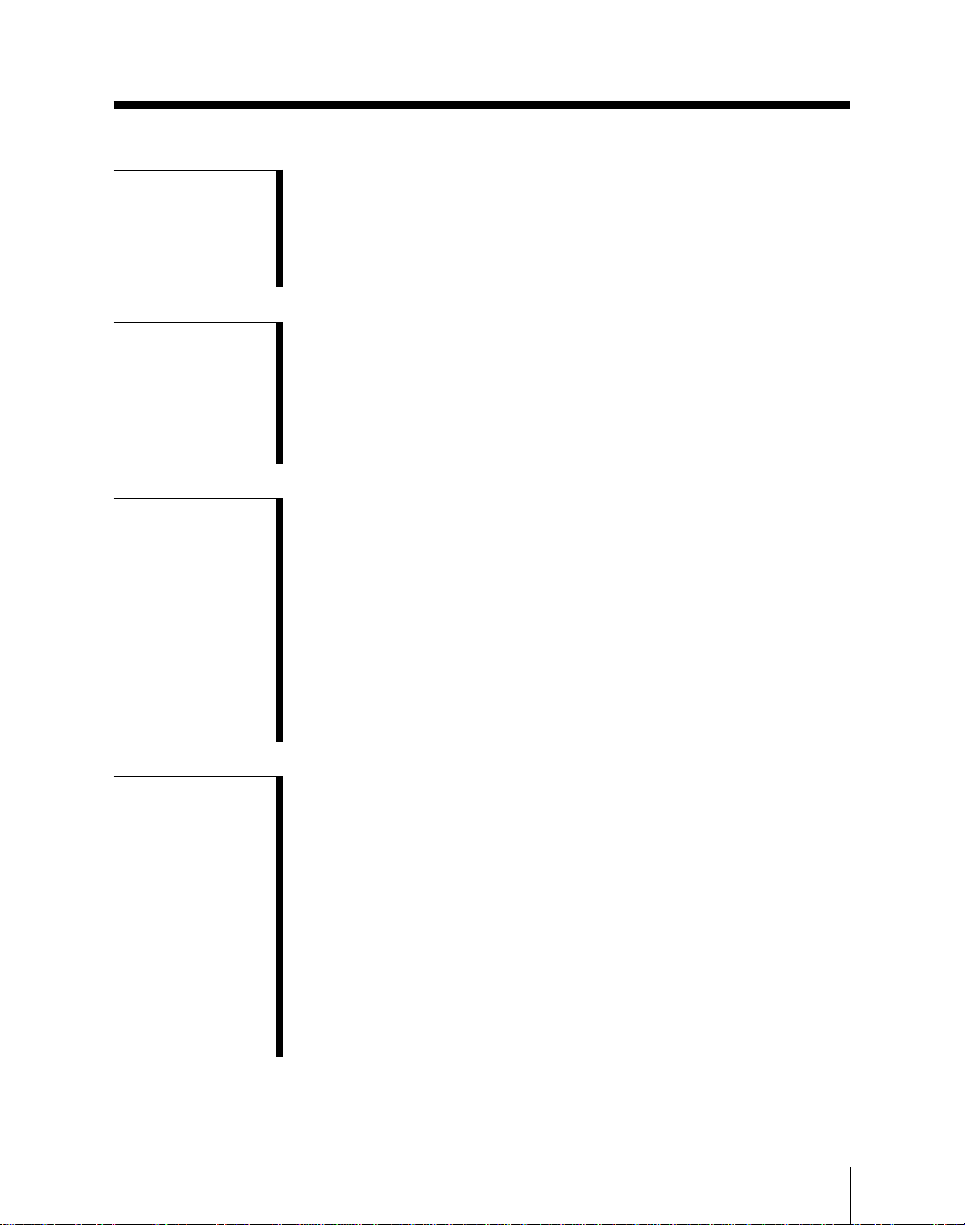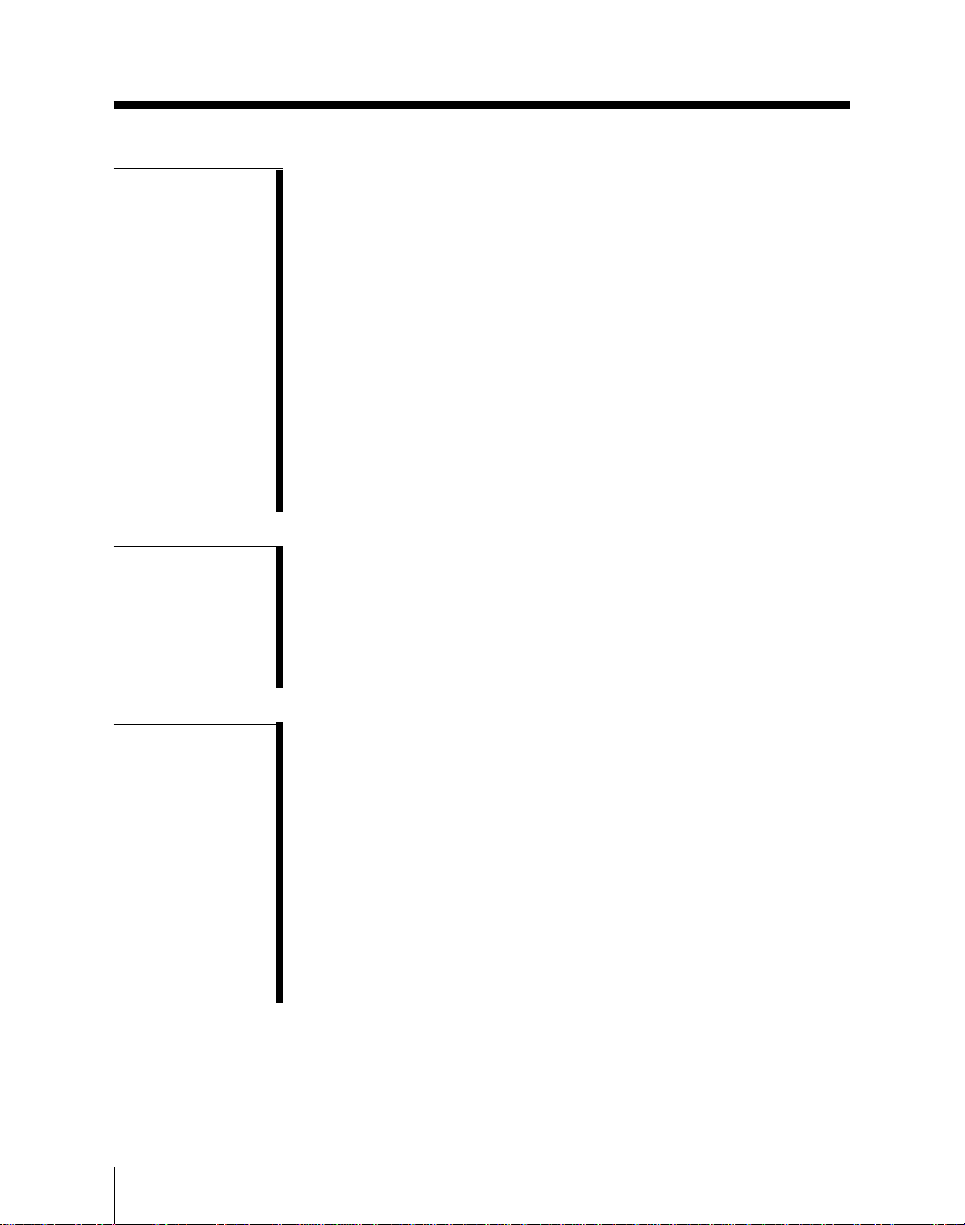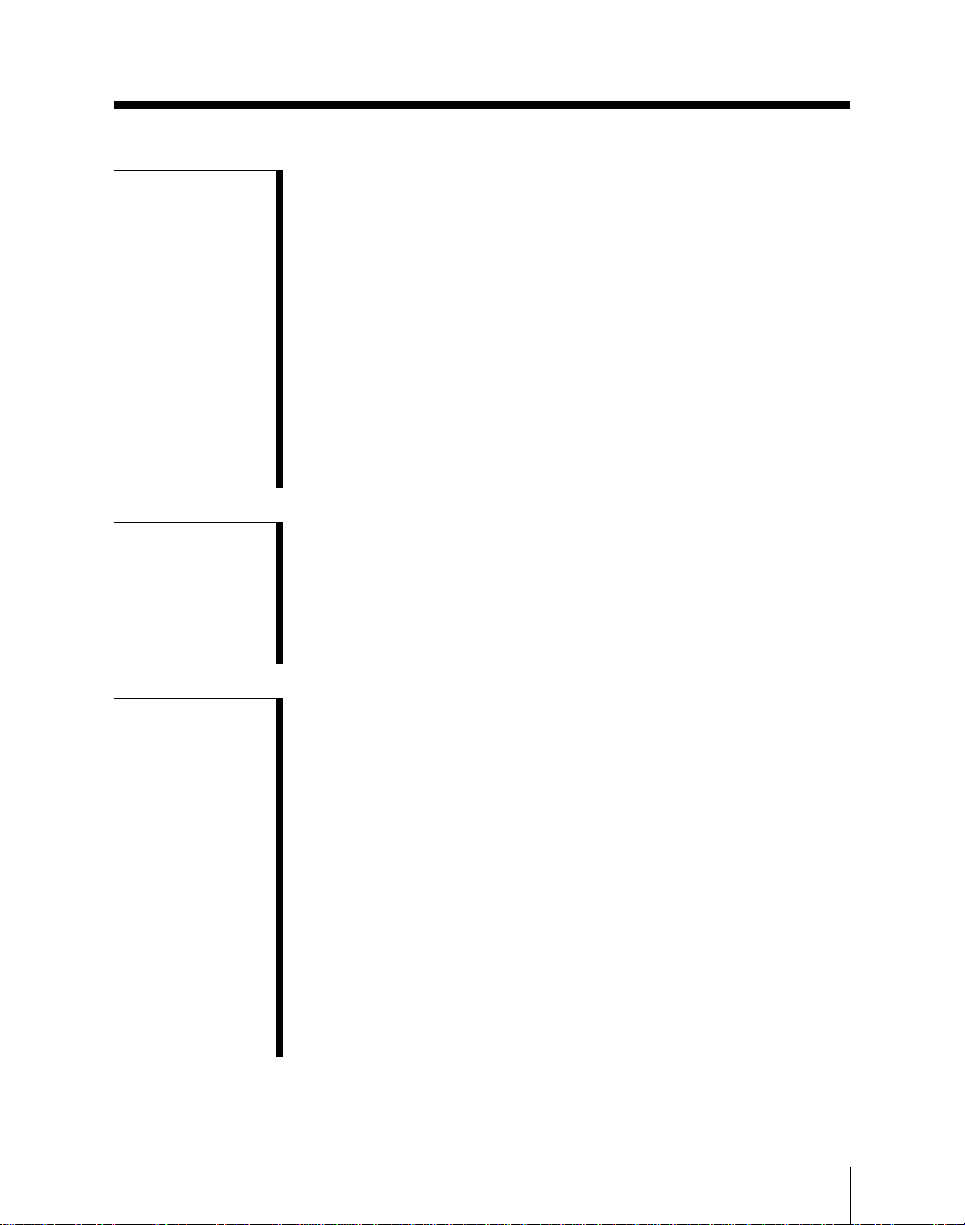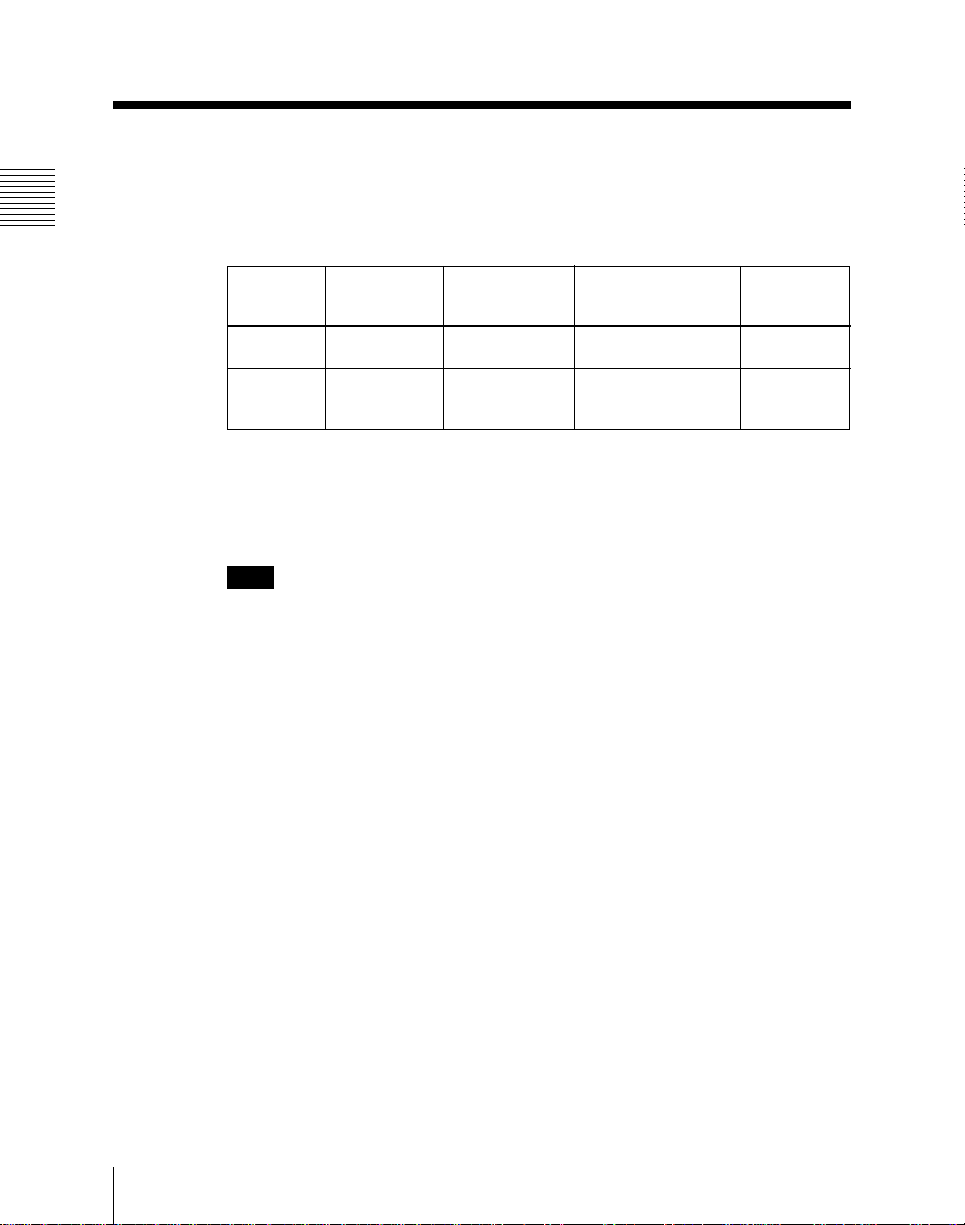Table of Contents iii
Overview and Basic Operation................................................ 7-2
Basic Operation for Color Correction ................................ 7-2
Carrying Out Color Correction .............................................. 7-4
Carrying Out Input Video Processing ................................ 7-4
Carrying Out RGB Color Correction.................................. 7-5
Carrying Out Output Video Processing.............................. 7-9
Carrying Out YUV Color Correction ............................... 7-10
Setting Menus for Color Correction ..................................... 7-13
Selecting the Color Correction Menus ............................. 7-13
Input Video Processing Menu .......................................... 7-14
RGB Color Correction Menu ........................................... 7-15
Output Video Processing Menu........................................ 7-20
YUV Color Correction Menu ........................................... 7-21
Chapter 8
Snapshot
Overview of Snapshot............................................................... 8-2
Snapshot Saving........................................................................ 8-3
Snapshot Recalling ................................................................... 8-4
Recalling a Snapshot by Entering the Register Number .... 8-4
Recalling a Snapshot by Direct Recall ............................... 8-4
Restoring the State Before a Snapshot Was Recalled ........ 8-5
Chapter 9
System Setup
Overview.................................................................................... 9-2
Setup Operations – SETUP ..................................................... 9-3
System Settings................................................................... 9-3
Input Signal Settings........................................................... 9-7
Output Signal Settings ...................................................... 9-10
Effect Settings................................................................... 9-11
Peripheral Device Settings................................................ 9-12
Register and Memory Pack Operations – MEM ................. 9-15
Memory Pack Operations ................................................. 9-15
Register Operations .......................................................... 9-16
MISC Menu Operations......................................................... 9-18
Video Processing .............................................................. 9-18
Utility Bus Selection......................................................... 9-19
Locking Operations .......................................................... 9-19
Chapter 7
Color
Correction