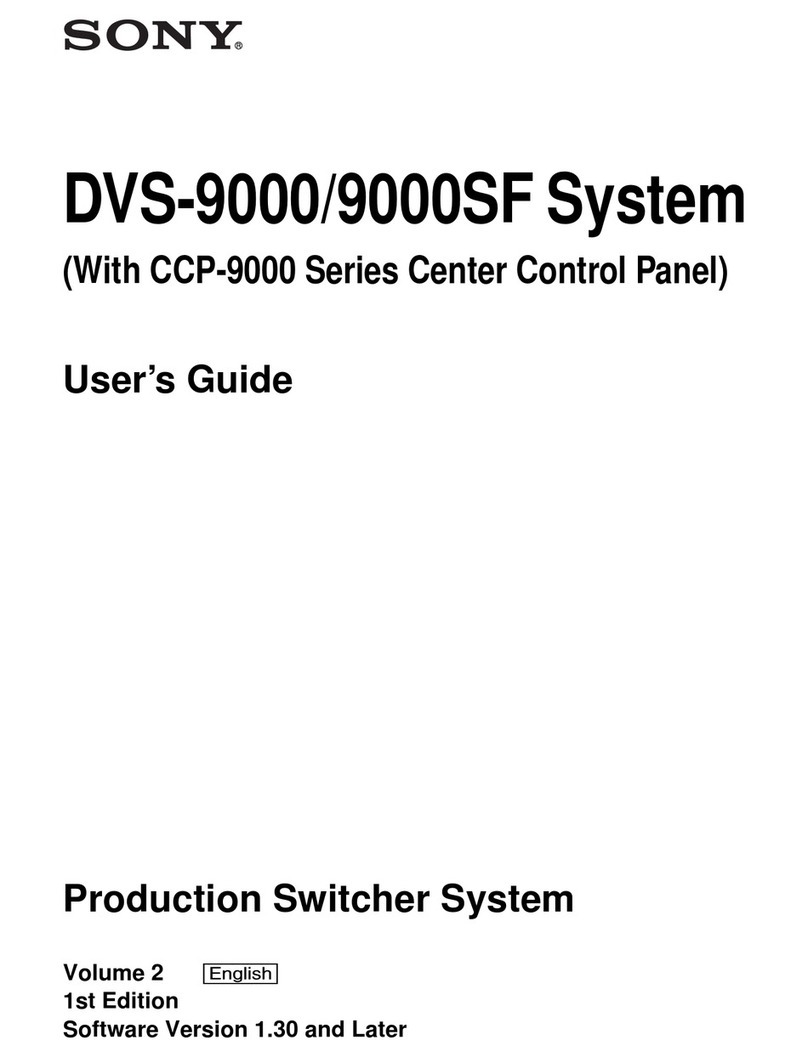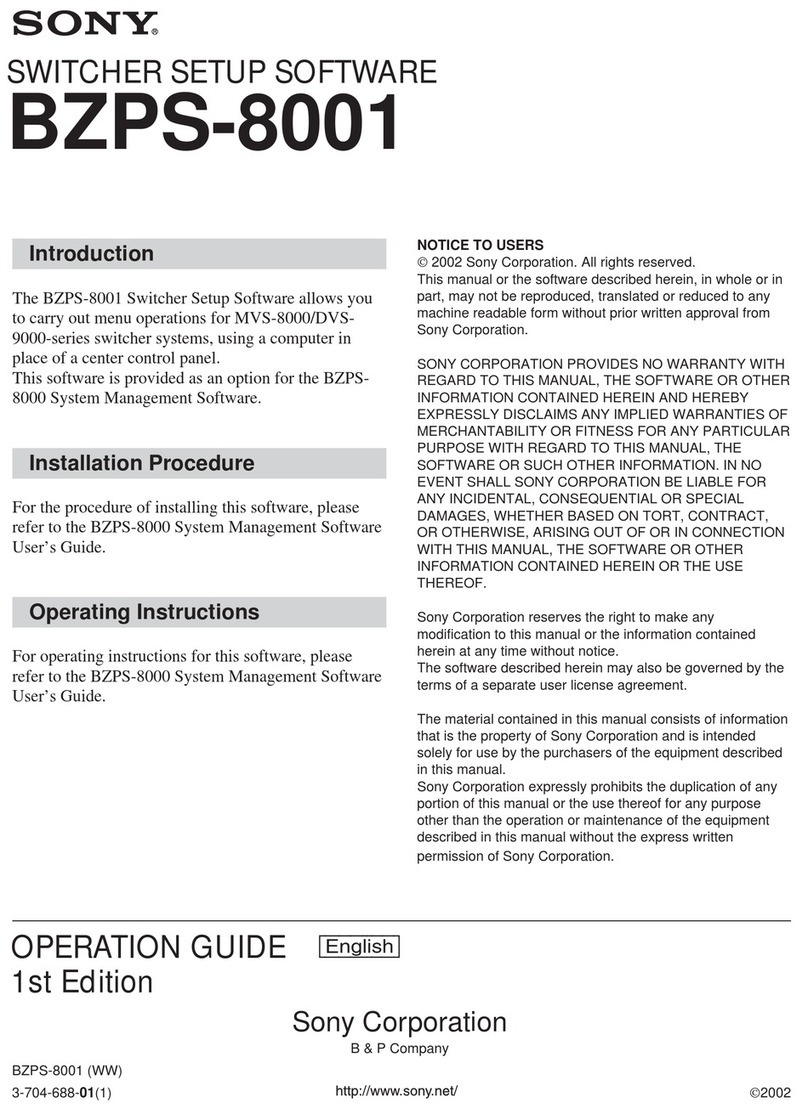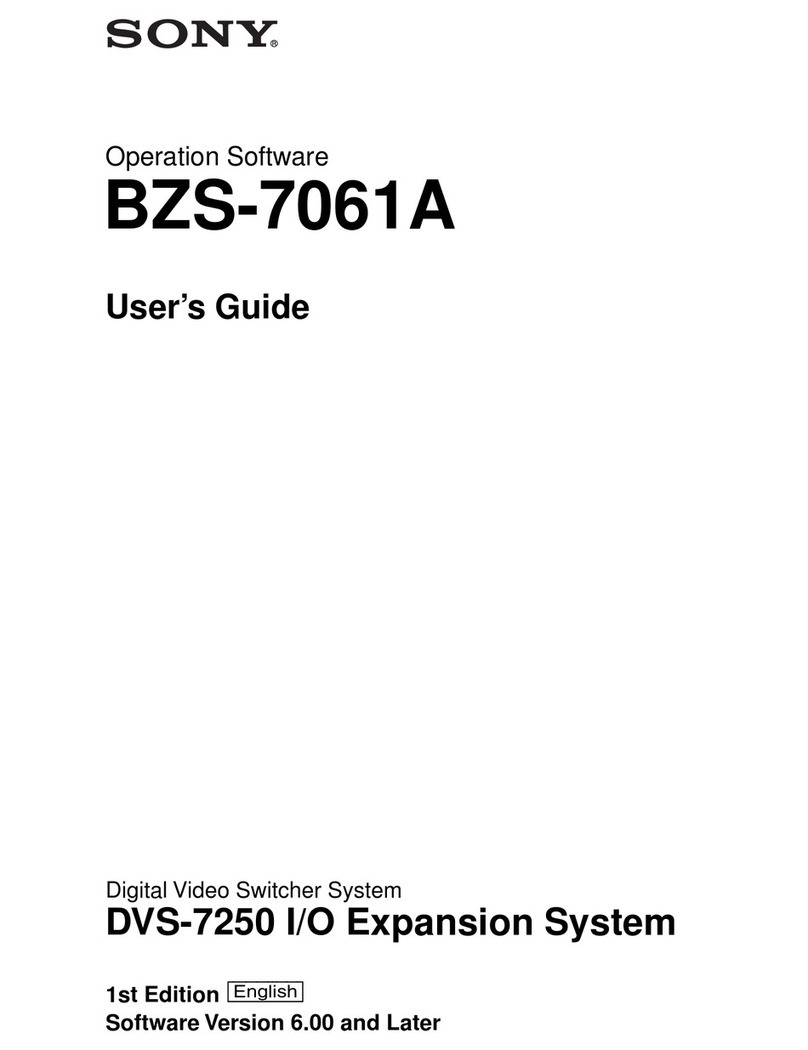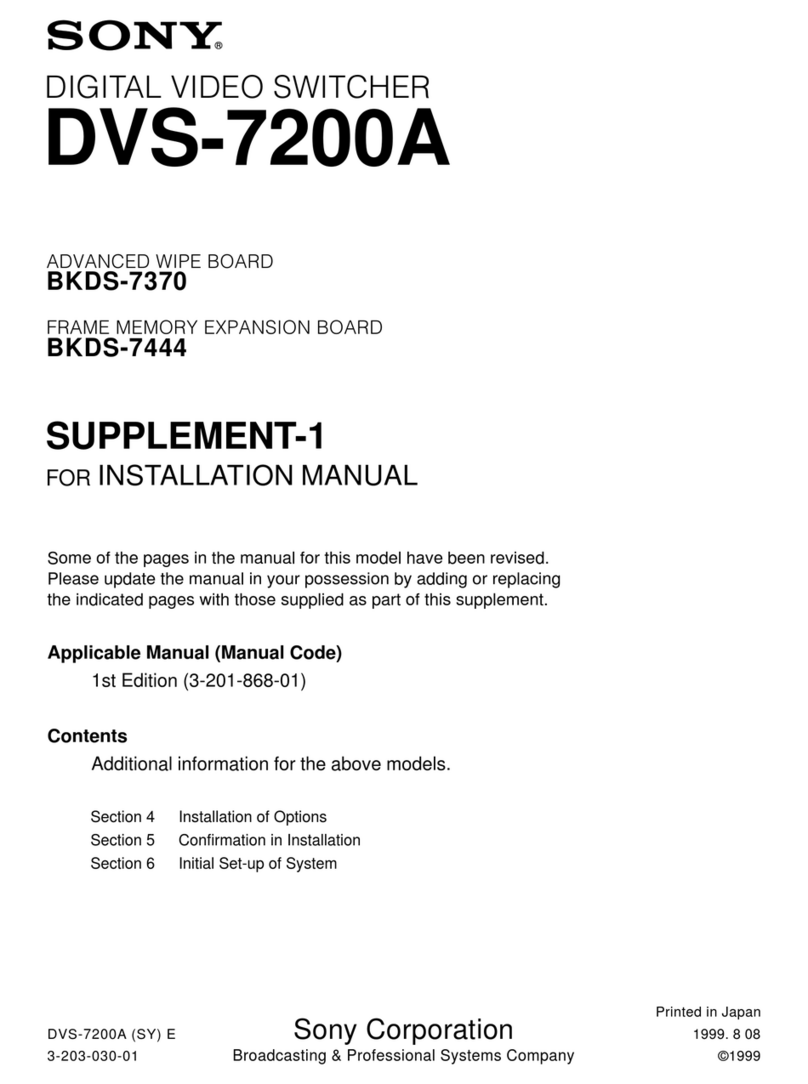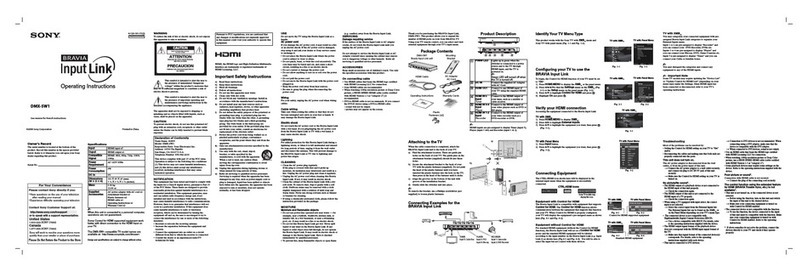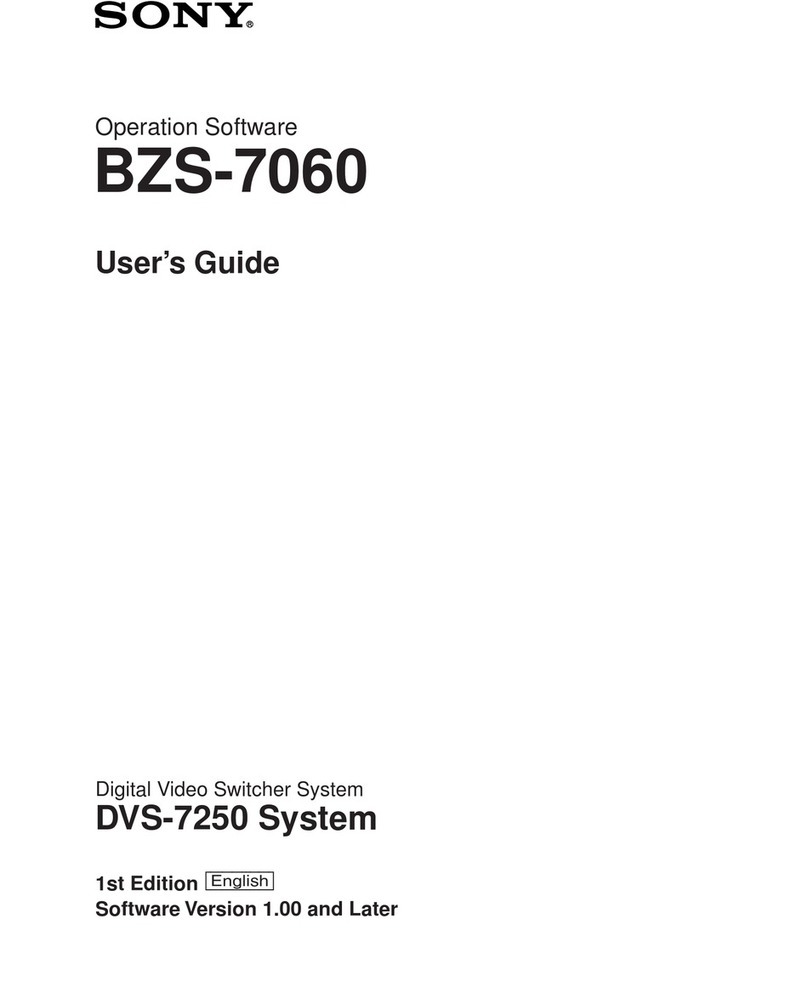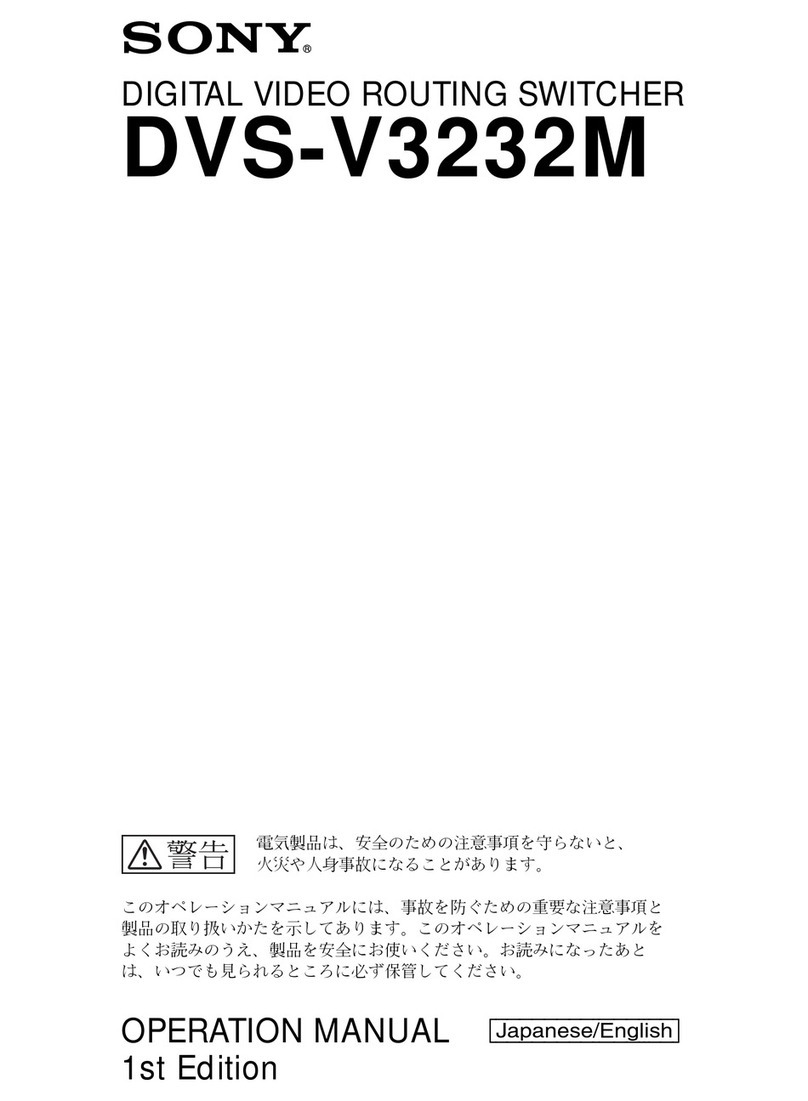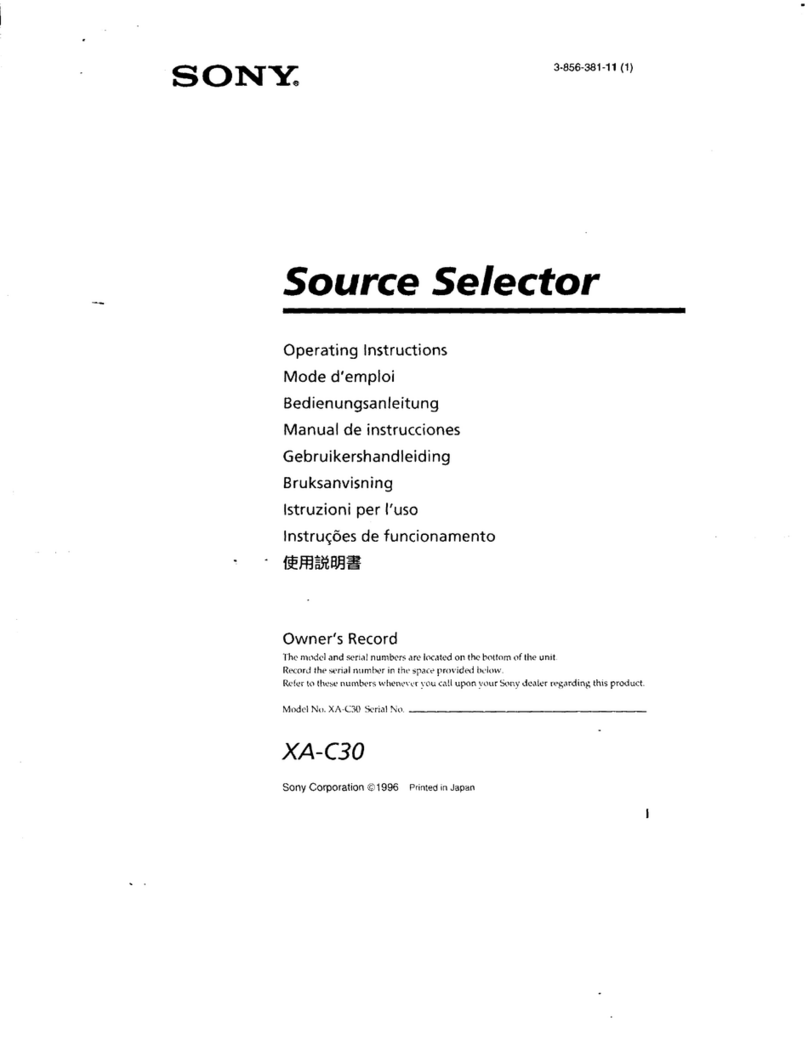3 (E)
BKPF-R70
Purpose of this manual This manual is the installation manual of Routing Switcher Controller BKPF-R70.
This manual is intended for use by trained system and service engineers, and
describes the information for installing.
Contents This manual is organized by following sections.
Section 1 Installation
1-1. Installing the Board
This section explains the board installation into the Digital Video Interface Unit
PFV-D20/D50/D100A/D200A/D300, with taking PFV-D300 as an example.
1-2. System Configuration
This section explains the connection between BKPF-R70 and switchers, remote
control units, monitors, and a personal computer.
1-3. Components
This section explains the items composed BKPF-R70.
1-4. Location and Function of the Connectors
This section explains the location and function of connectors at the rear panel.
1-5. Connecting Connectors and Cables
This section explains the type of connectors at the rear panel and the matching
connectors and cables.
1-6. Signal Input/Output
This section explains the connector pin assignments at the rear panel.
1-7. Location and Function of Switches/ LEDs
This section explains the name and function of the switches and LEDs on the
CPU-256 board and factory setting.
1-8. Connection
This section explains the precautions when connecting the BKPF-R70 to the
system.
1-9. The Cautions of Power-ON
This section explains the precautions in power on when the backup BKPF-R70 is
installed in another PFV which installs the main BKPF-R70.
Manual Structure