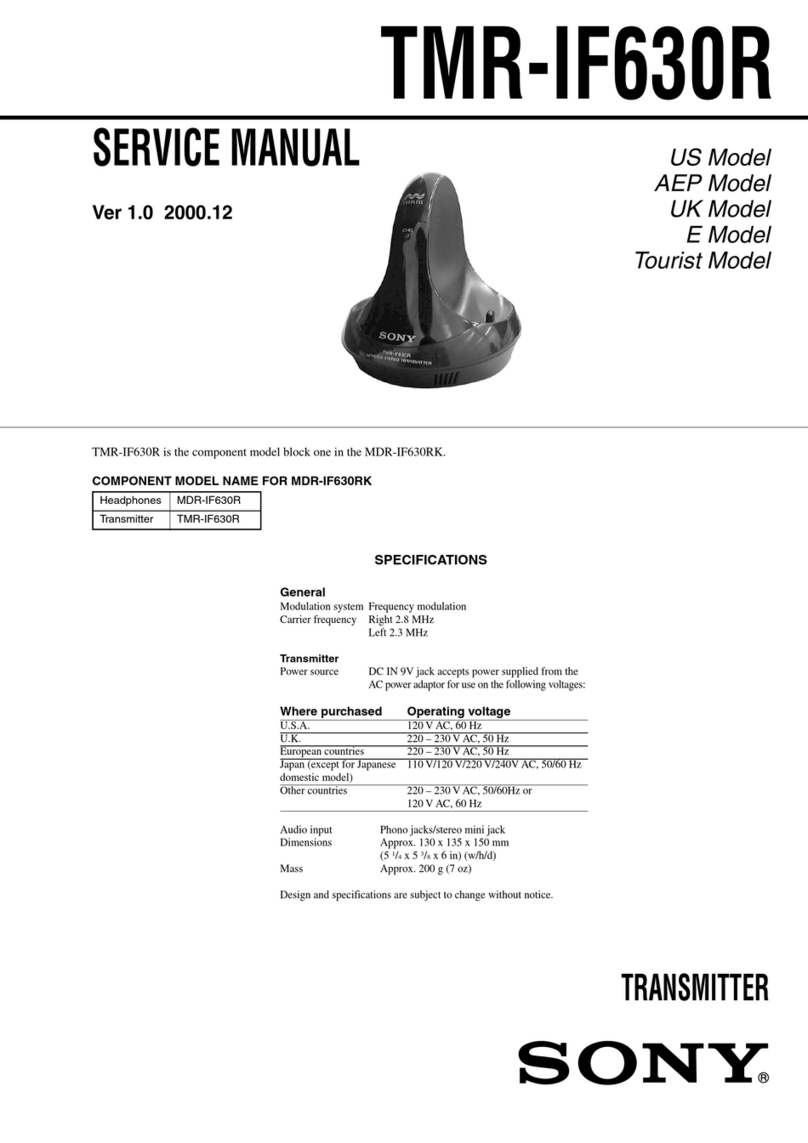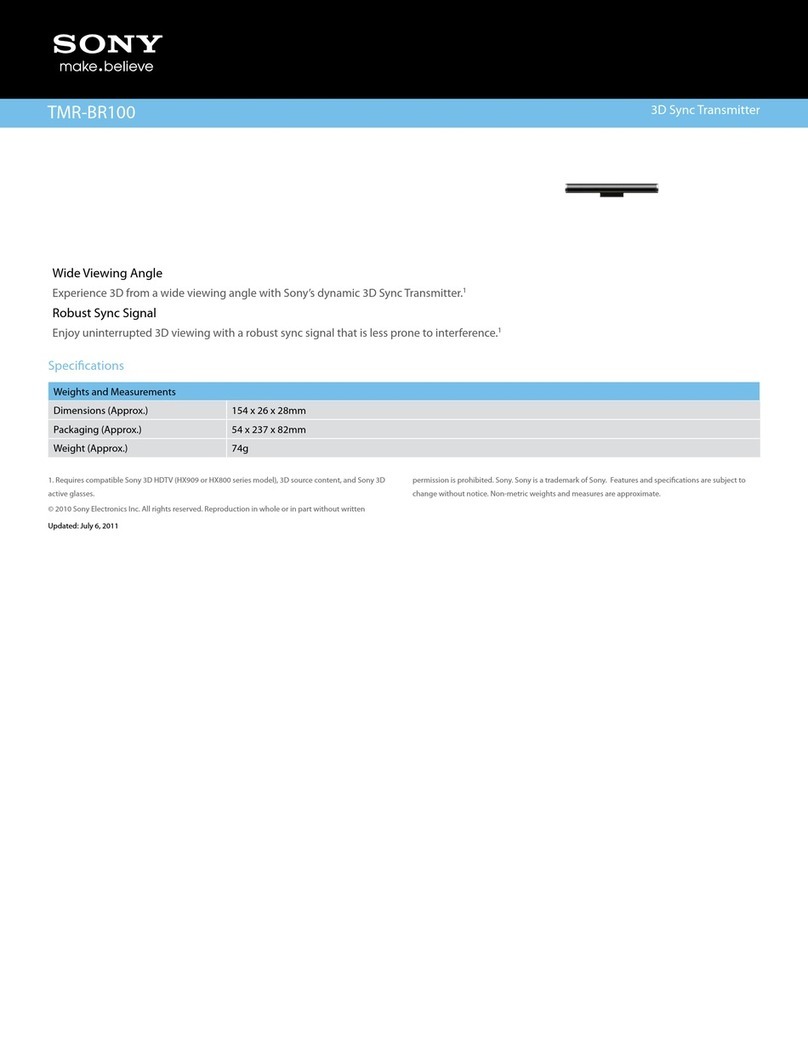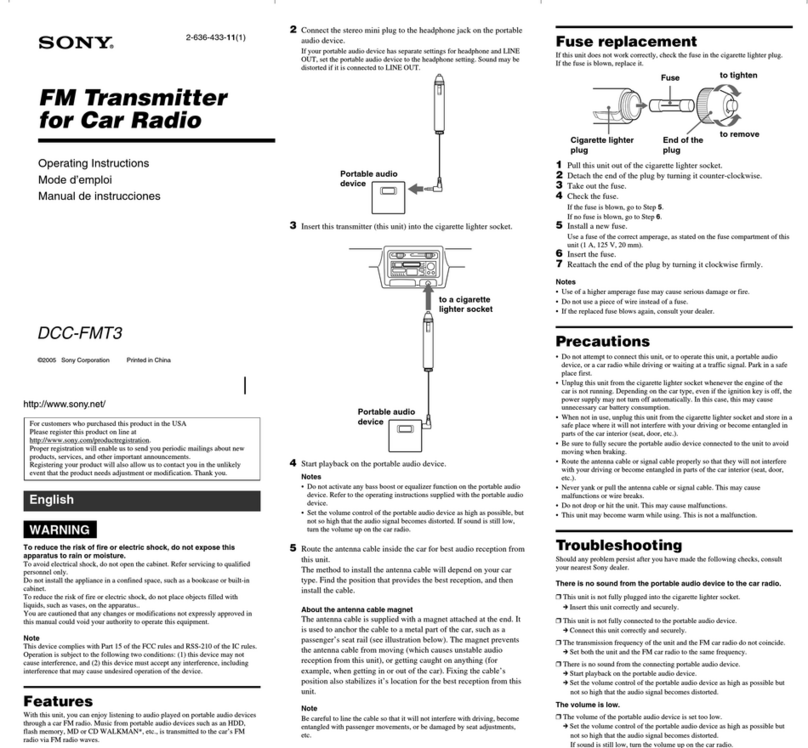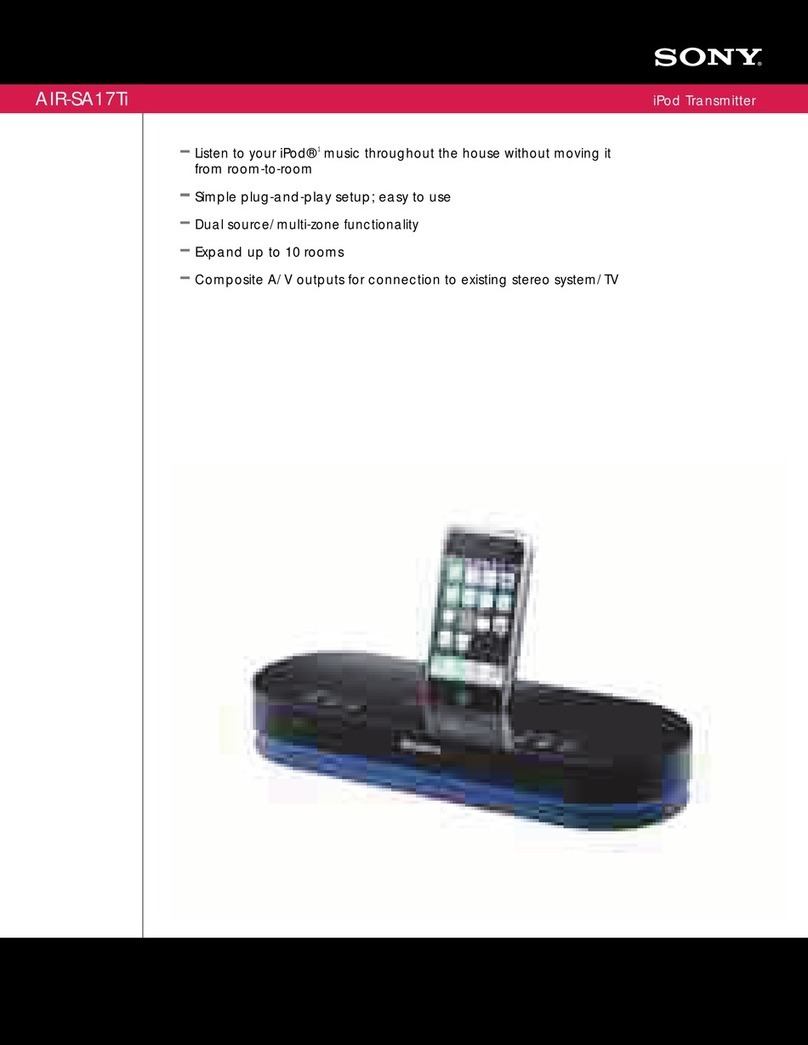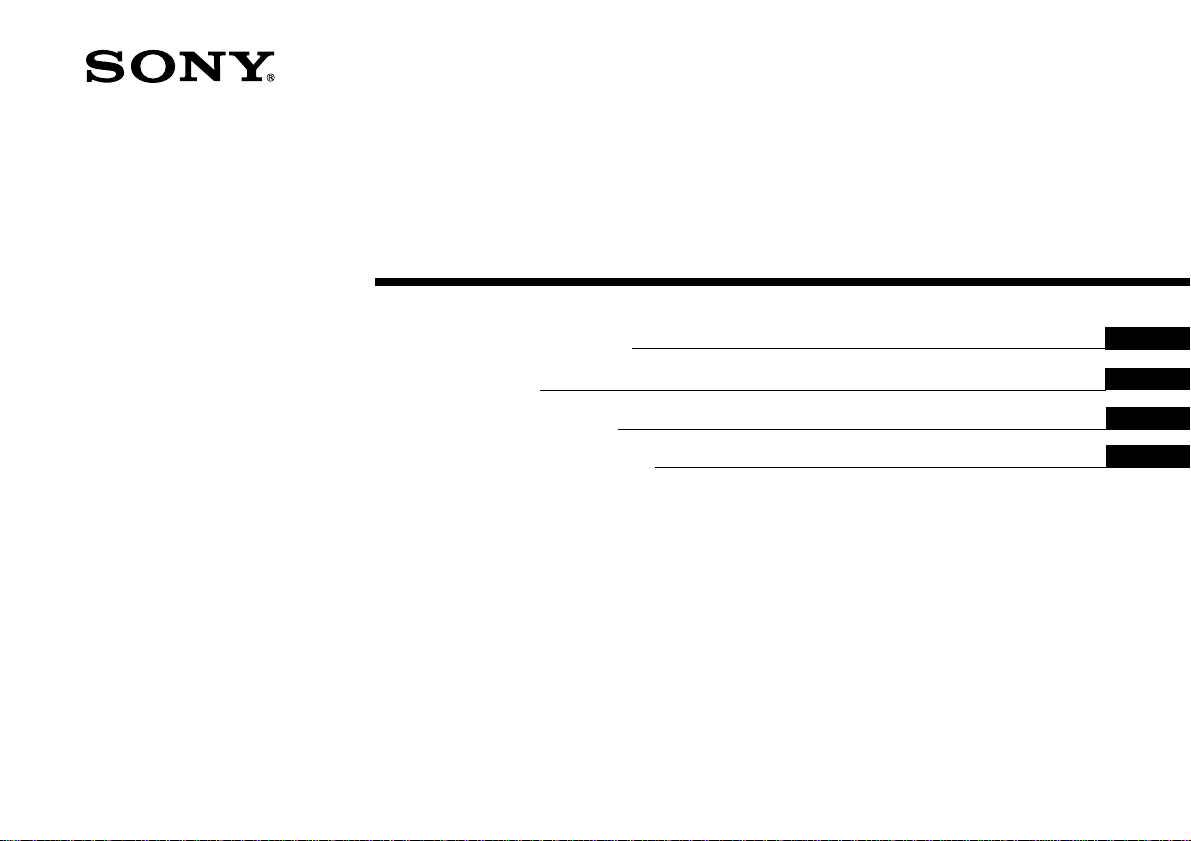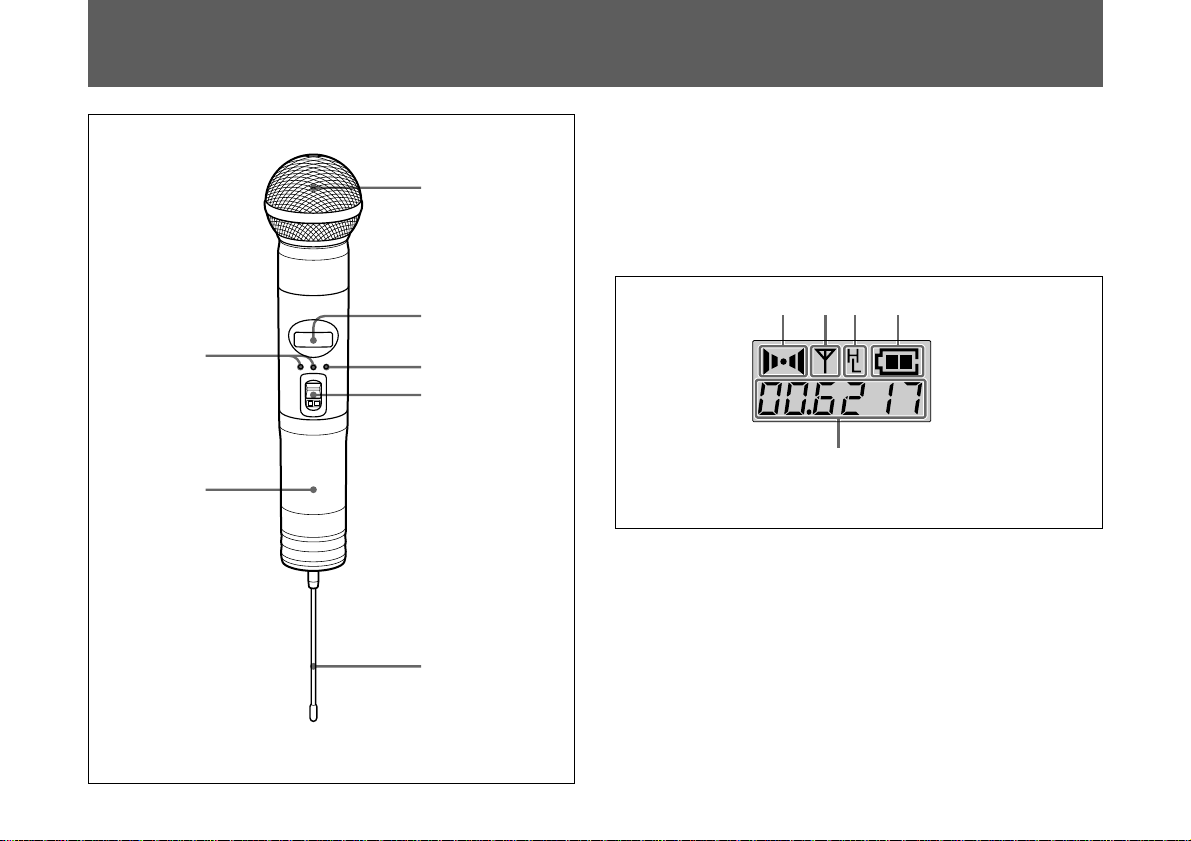3(GB)
Selectable RF output
The RF output power can be adjusted to high (50 mW) or
low (10 mW) to match the environment where it will be
used; to obtain a wide service area, set this to 50 mW, and
when using the transmitter in a simultaneous multi-channel
system, set it to 10 mW.
Highly reliable audio gain level adjustment
With an adjustable range of –12 dB to +9 dB in 3 dB steps,
the built-in input level volume reduces signal distortion
during the input of excessively strong audio signals. It can
raise the input gain during too low audio input.
POWER switch with holding function
The POWER switch can be locked in the ON position to
protect against accidental power cutoffs.
Powered by readily available battery type
The built-in, high-efficiency DC-DC converter provides
about eight hours of continuous and stable operation with
two LR6 (size-AA) alkaline batteries.
Low-battery notification on the unit and the tuner
When the transmitter batteries are low, the transmitter sends
a warning to the WRR-802A/805A/850A, MB-806A with
WRU-806A in the form of “Battery status information.”
This information is sent to the WRR-802A/805A/850A,
MB-806A with WRU-806A about one hour before the
batteries go dead to allow the batteries to be safely replaced.
When the WRR-802A/805A/850A, MB-806A with
WRU-806A receive this information, the LED and the
LCD1) display on tuner panel start to flash.
LCD1) read-out of various information
The transmitter's LCD1) display shows the current channel
number, frequency, audio gain, compander time constant,
RF output settings and residual battery power.The
accumulated battery use time is also indicated (in one-
minute increments) to allow precise monitoring of battery
use.
Automatic saving of channel, audio gain and RF
output settings
All channel, audio gain, compander time constant, and RF
output settings are automatically saved when the transmitter
is turned off, thus eliminating the need to make the same
settings again the next time you use the transmitter.
Tone signal-incorporated RF carrier signal
The transmitter sends an RF carrier signal that incorporates
a tone signal to enable any tuner with a tone squelch circuit
to pick out only the target audio signal.
Notes on simultaneous multi-channel
operation
When operating two or more transmitters simultaneously in
a multi-channel system, please note the following.
• Set the RF output power of the transmitters to 10 mW.
• Keep the transmitters separated from each other by a
distance of at least 30 cm (1 foot).
• Keep the transmitters at least 3 meters (10 feet) away from
the receiving antenna.
1)LCD: Liquid-crystal display
.............................................................................................................................................................................................................................................................