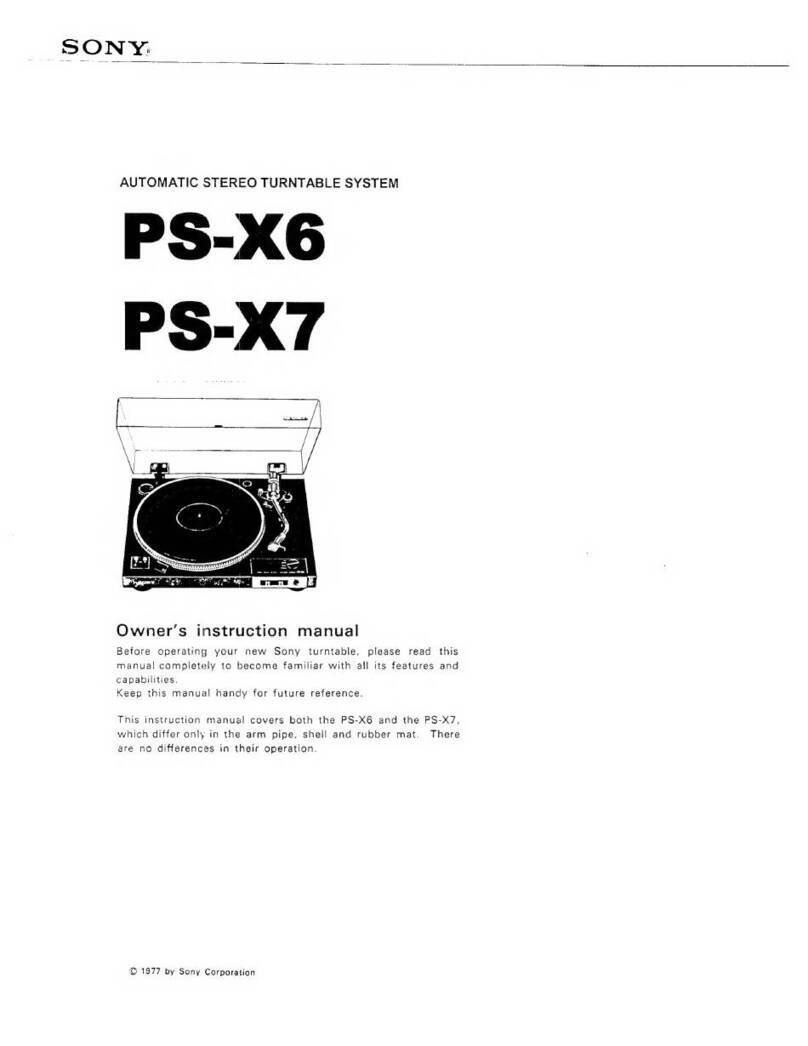Sony PS-LX120D User manual
Other Sony Turntable manuals
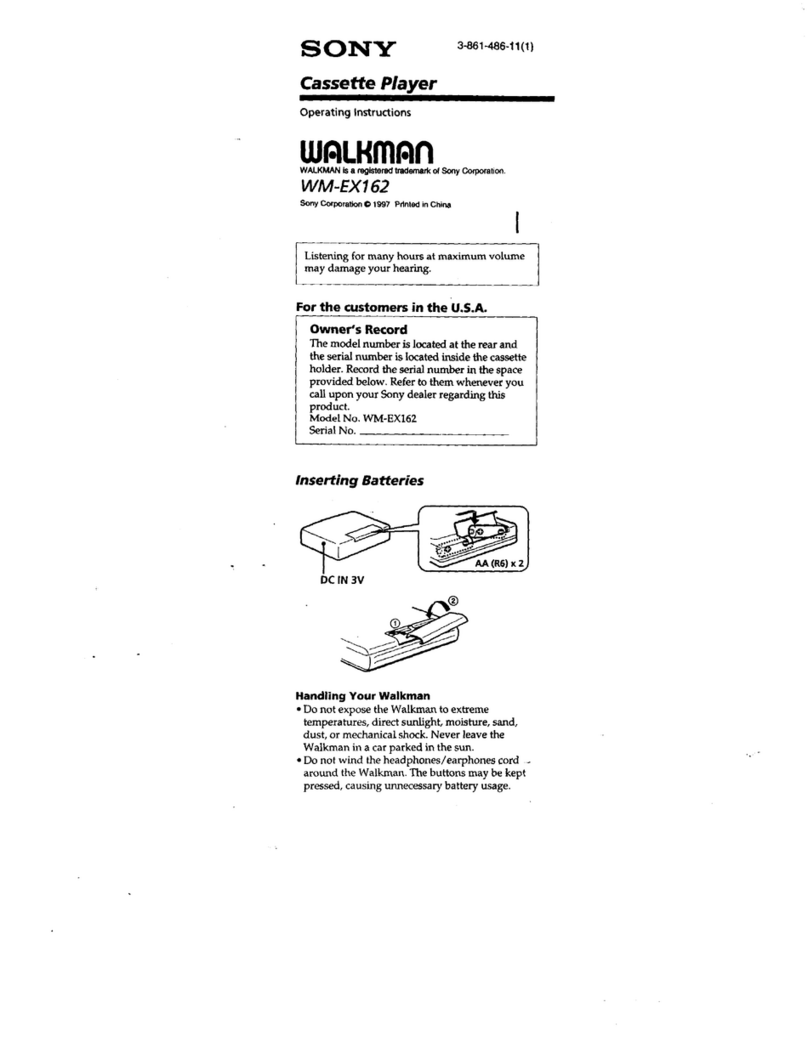
Sony
Sony Walkman WM-EX162 User manual
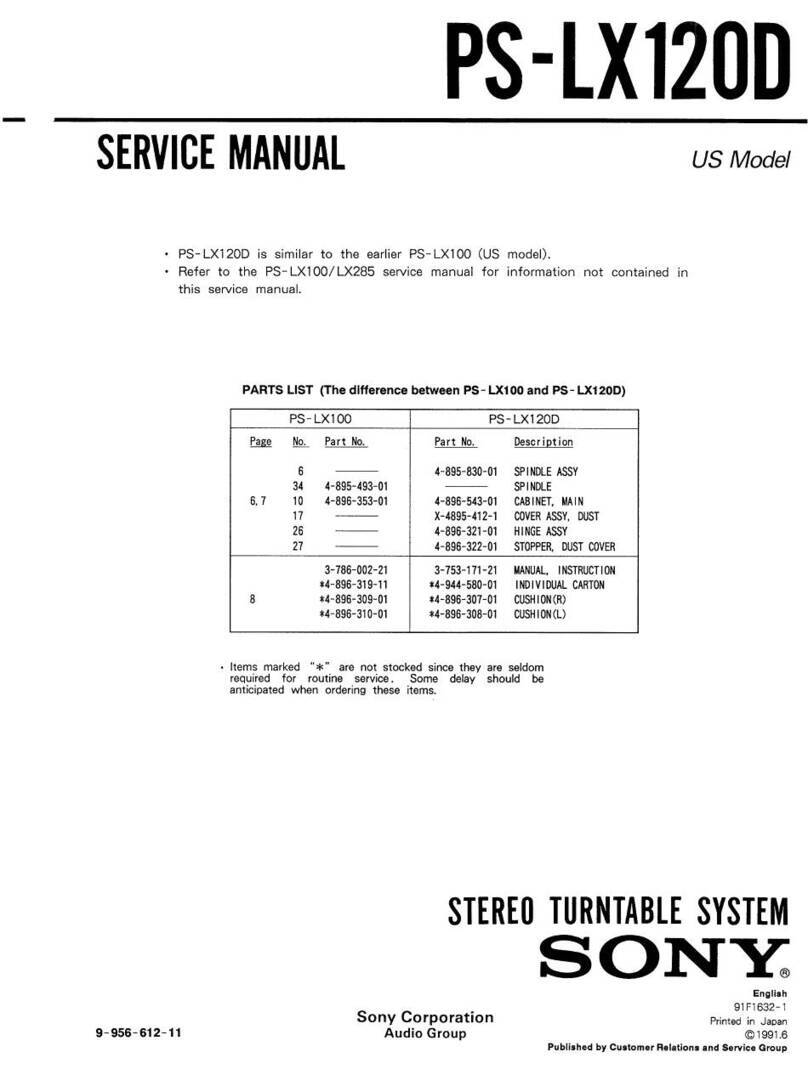
Sony
Sony PS-LX120D User manual
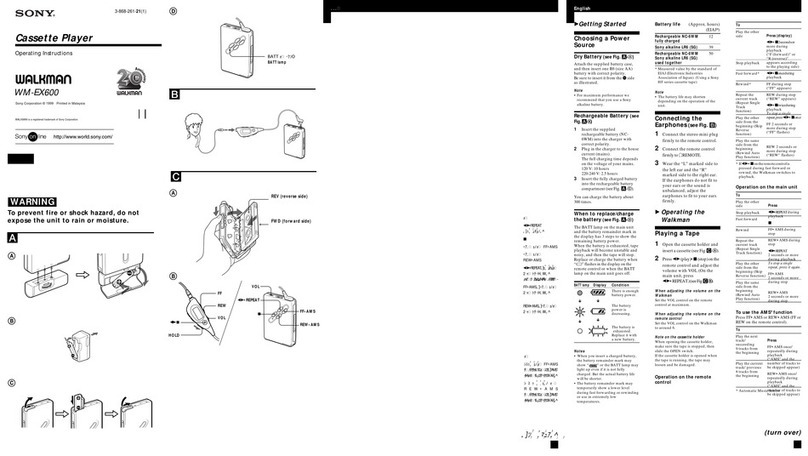
Sony
Sony Walkman WM-EX600 User manual

Sony
Sony PS-X55 User manual

Sony
Sony PS-LX300USB - USB Stereo Turntable System User manual
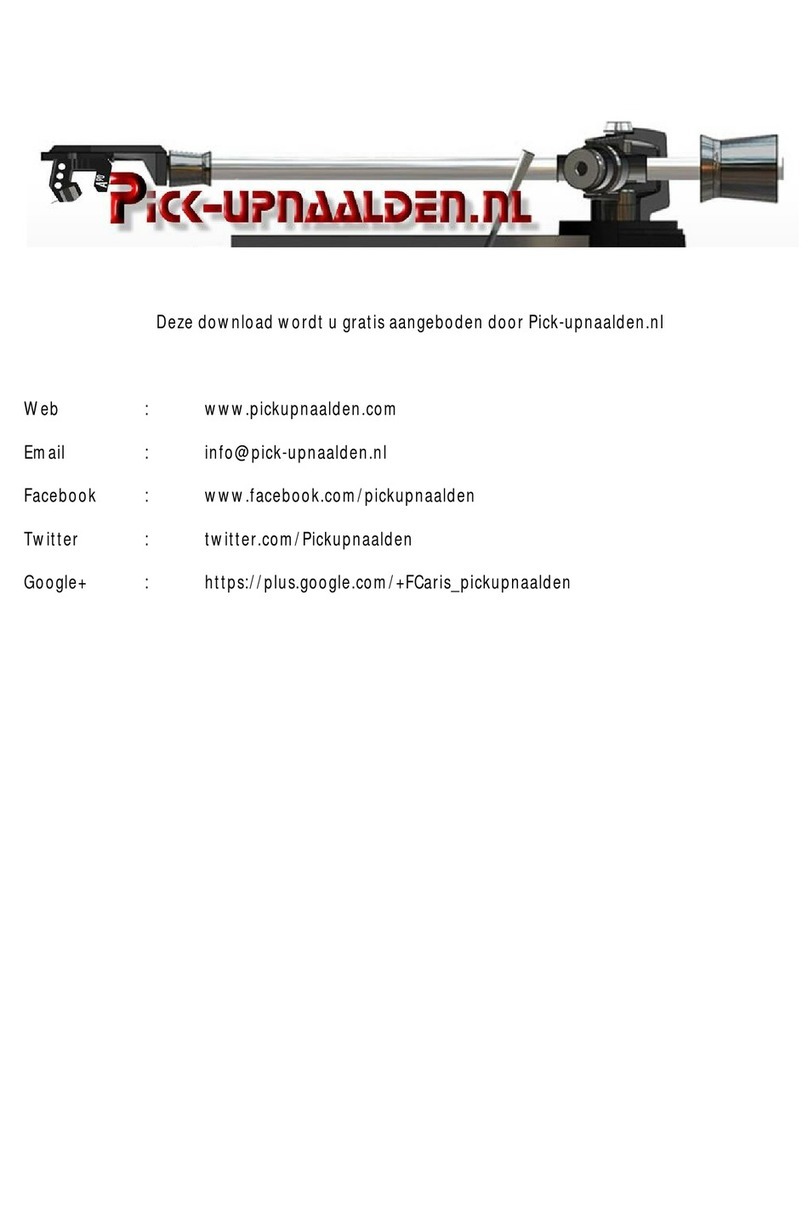
Sony
Sony PS-LX76 User manual

Sony
Sony PS-X500 User manual

Sony
Sony AIVA AZ-BS1 User manual

Sony
Sony PS-X75 User manual

Sony
Sony MDX-F5800 User manual
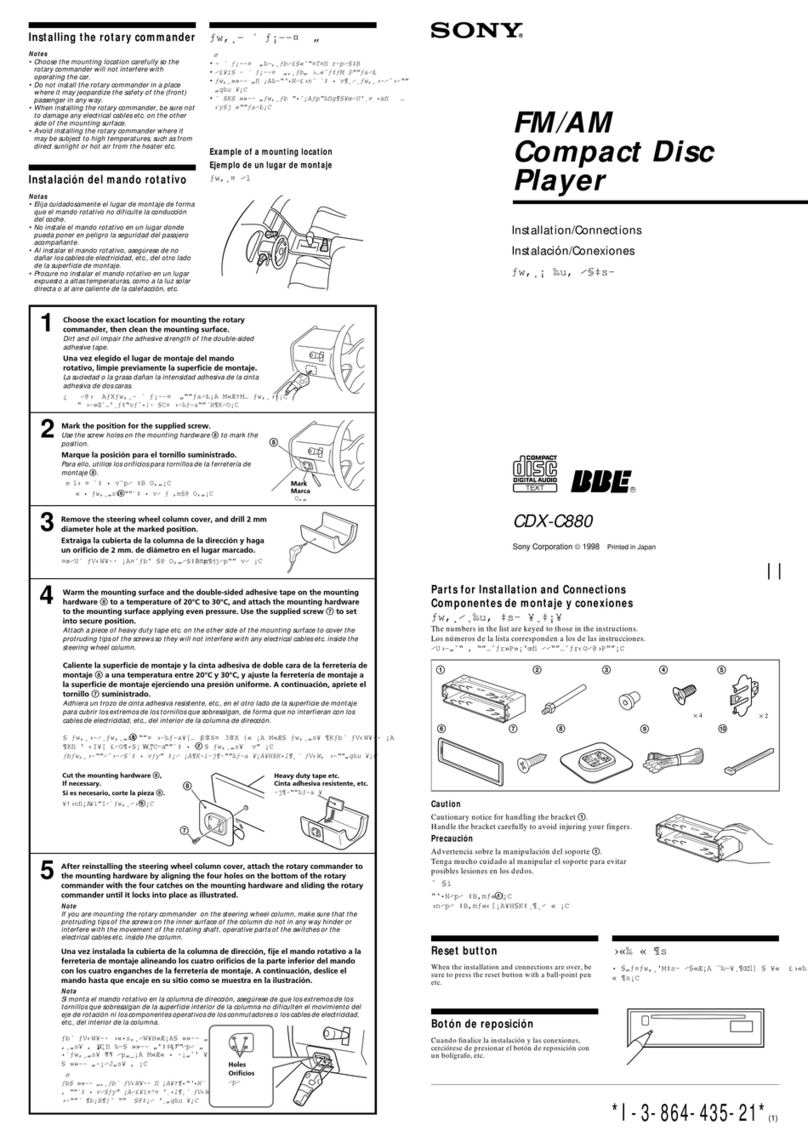
Sony
Sony CDX-C800 User manual

Sony
Sony PS-LX60 User manual

Sony
Sony PS-X6 Setup guide

Sony
Sony PMW-PZ1 User manual
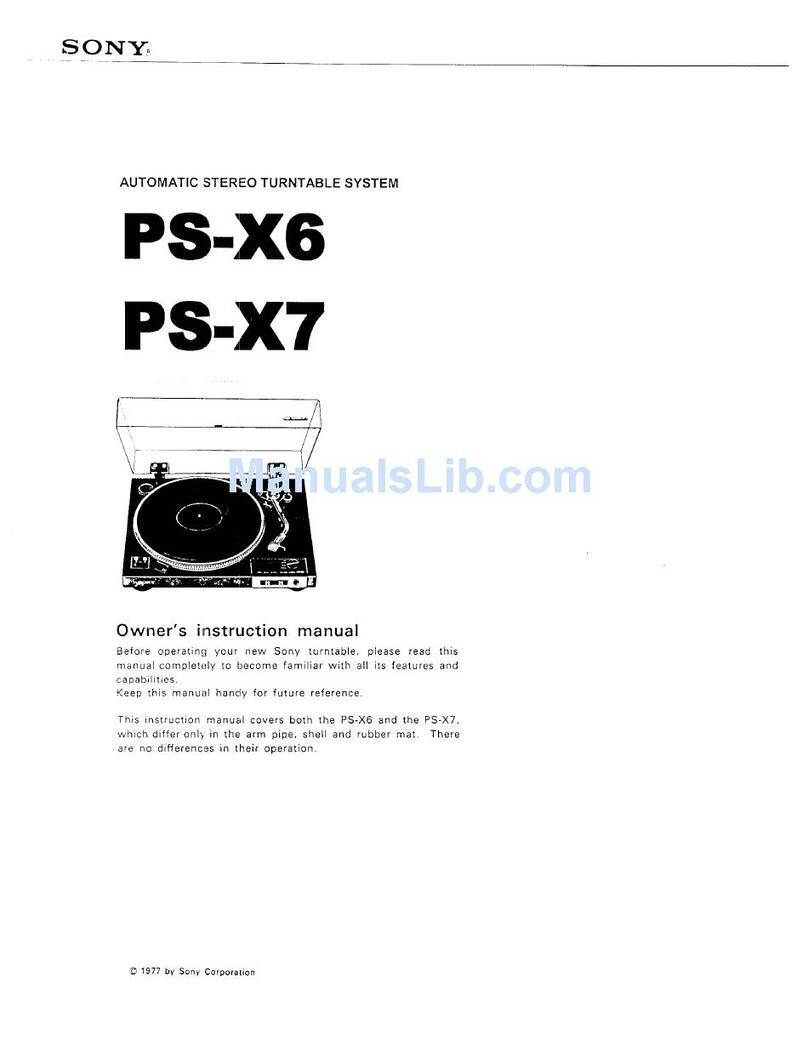
Sony
Sony PS-X7 Setup guide

Sony
Sony PS-FL7II - Stereo Turntable User manual
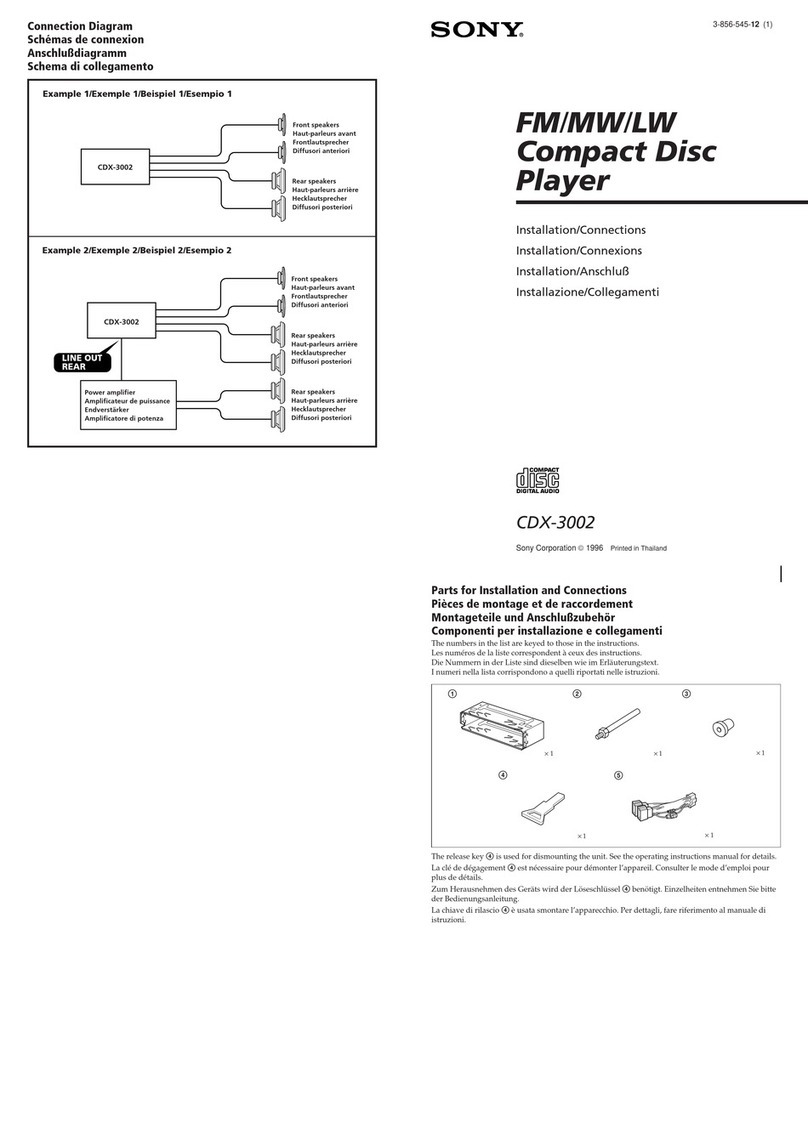
Sony
Sony CDX-3002 User manual

Sony
Sony PS-LX310BT User manual

Sony
Sony PS-X6 User manual

Sony
Sony PS-HX500 User manual