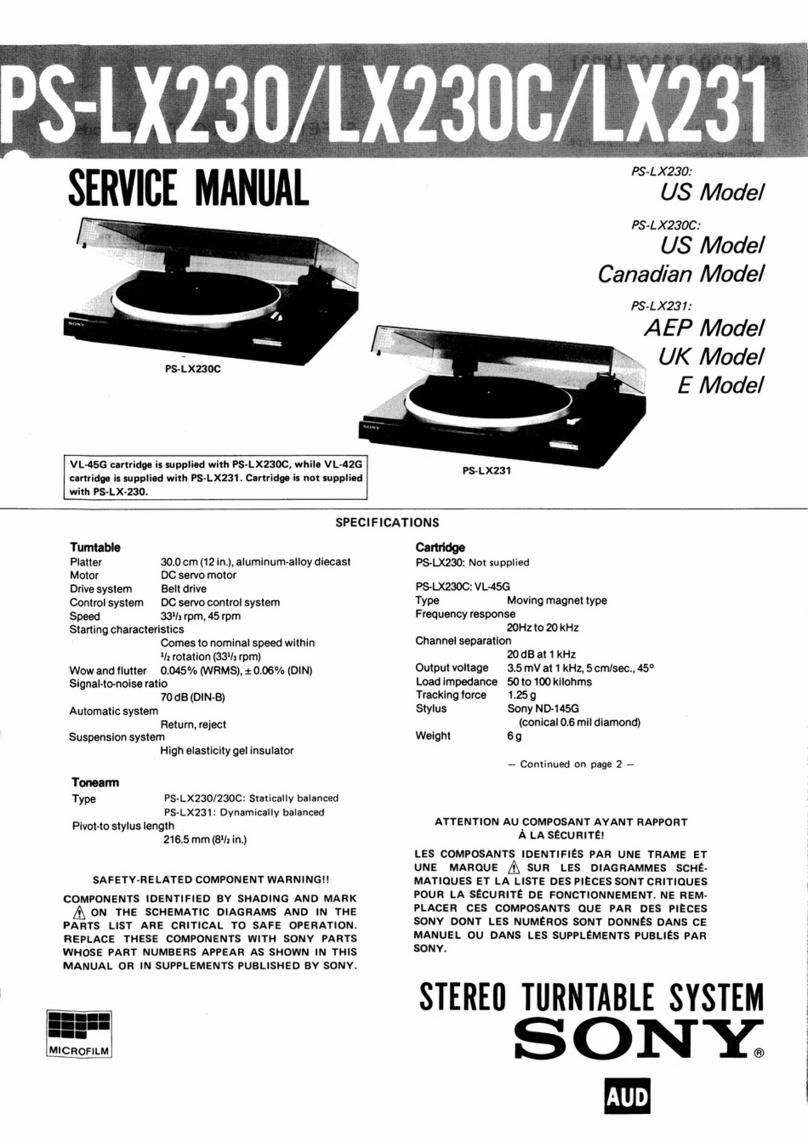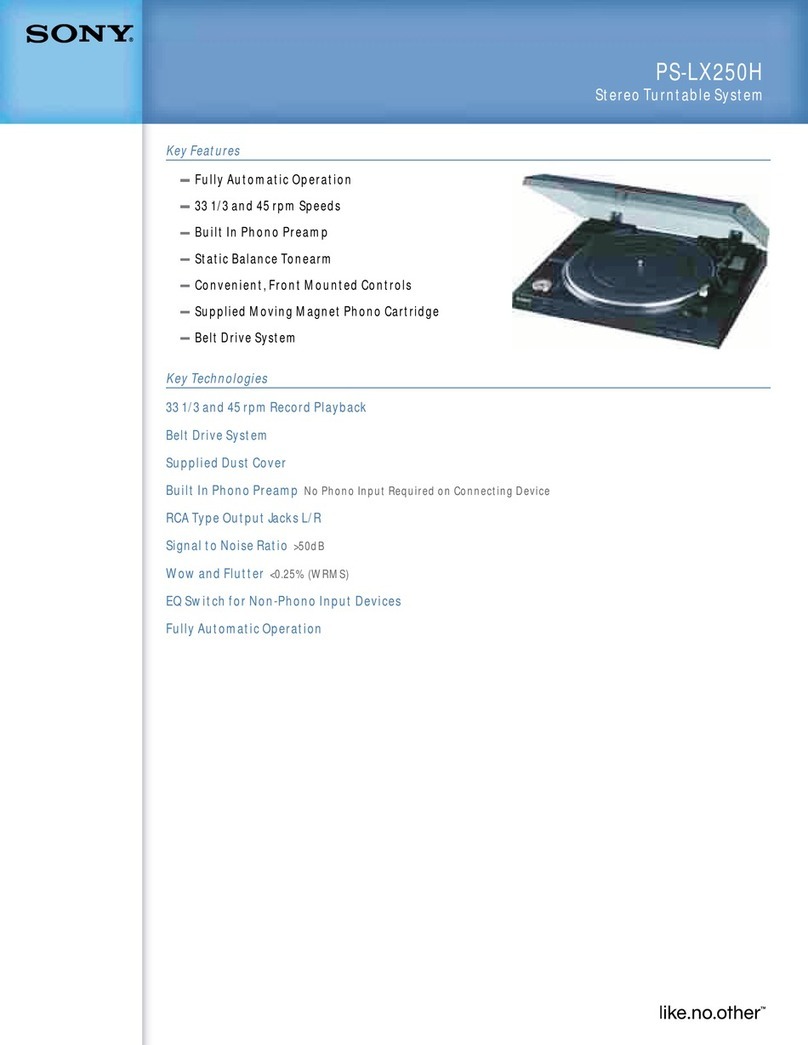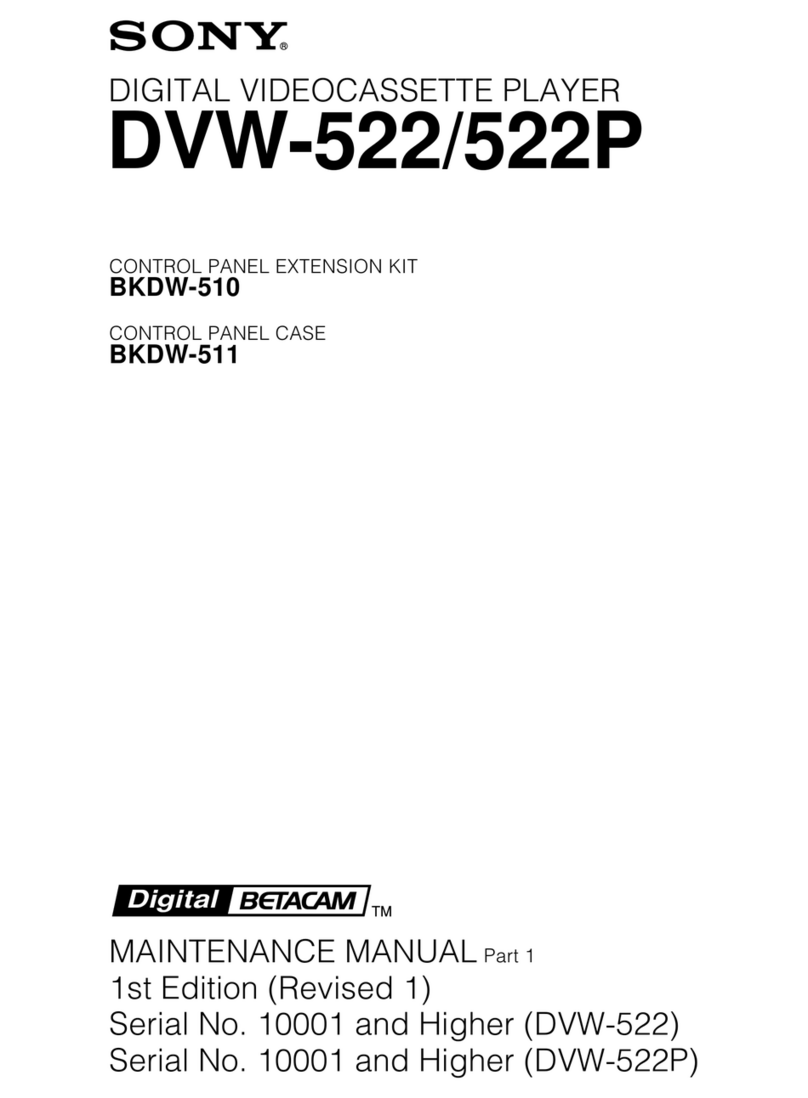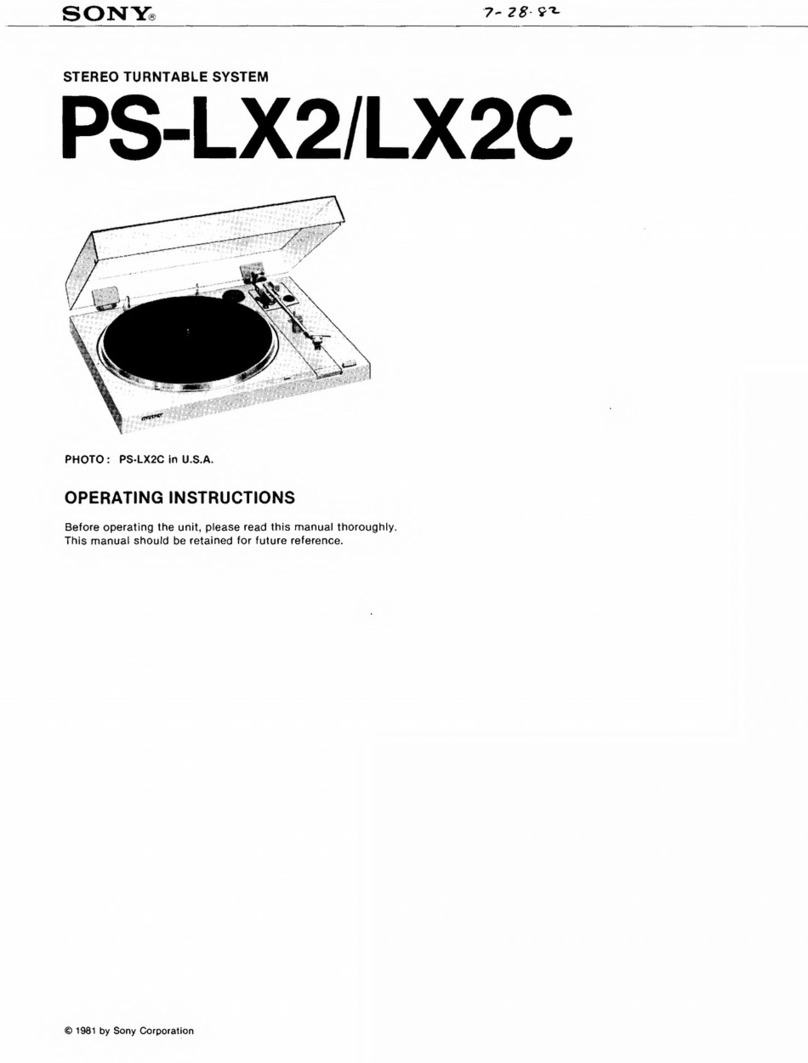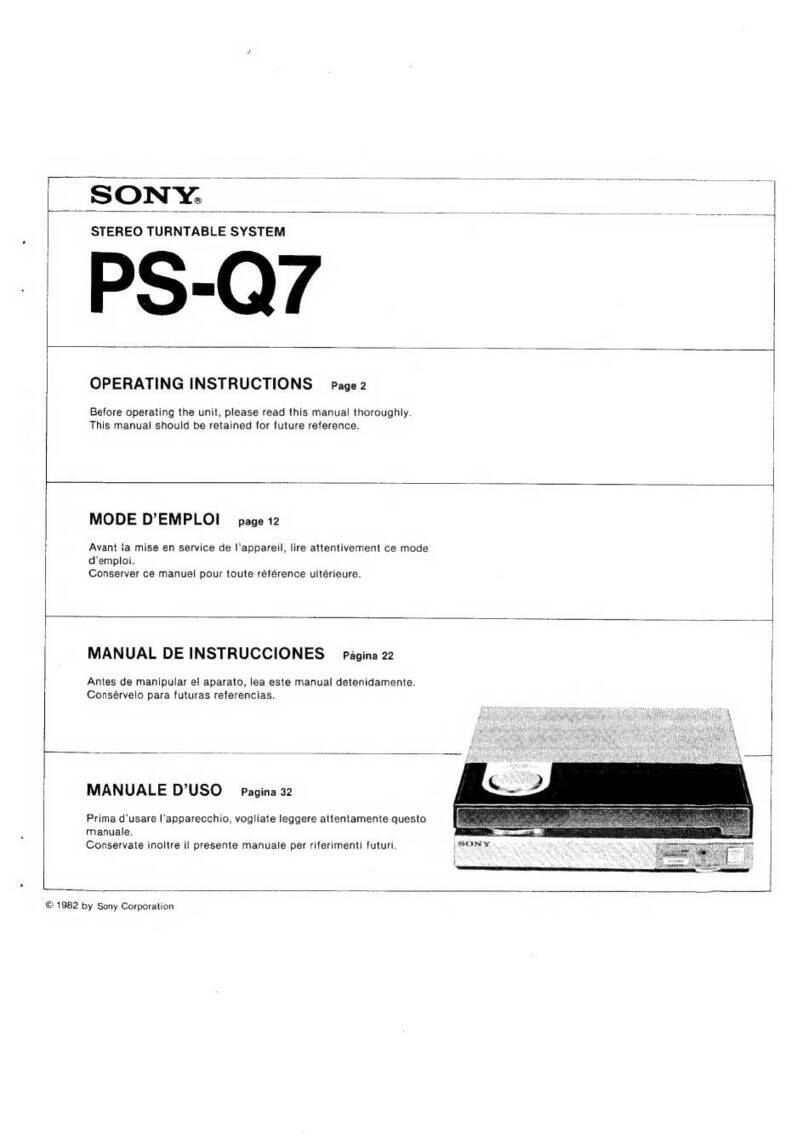Sony PS-X6 Setup guide
Other Sony Turntable manuals
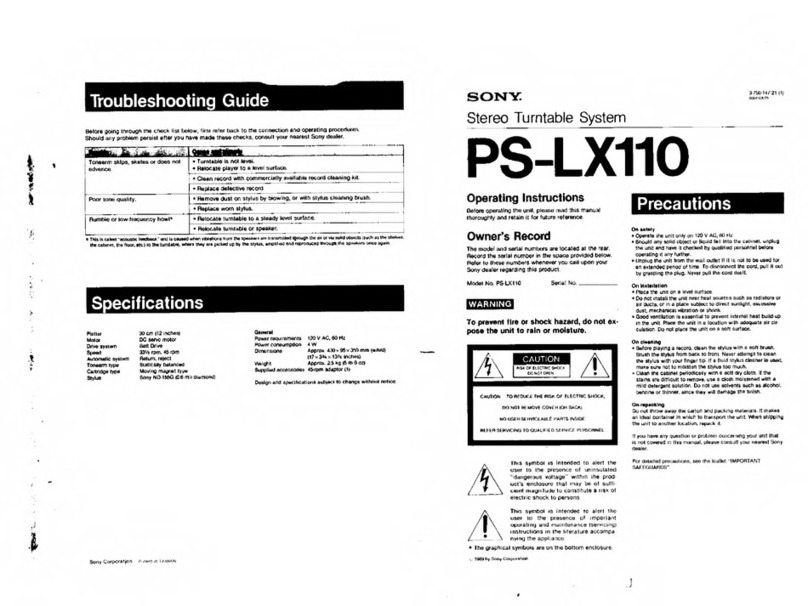
Sony
Sony PS-LX110 User manual

Sony
Sony Betacam SX DNW-A22 User manual

Sony
Sony PS-X55 User manual
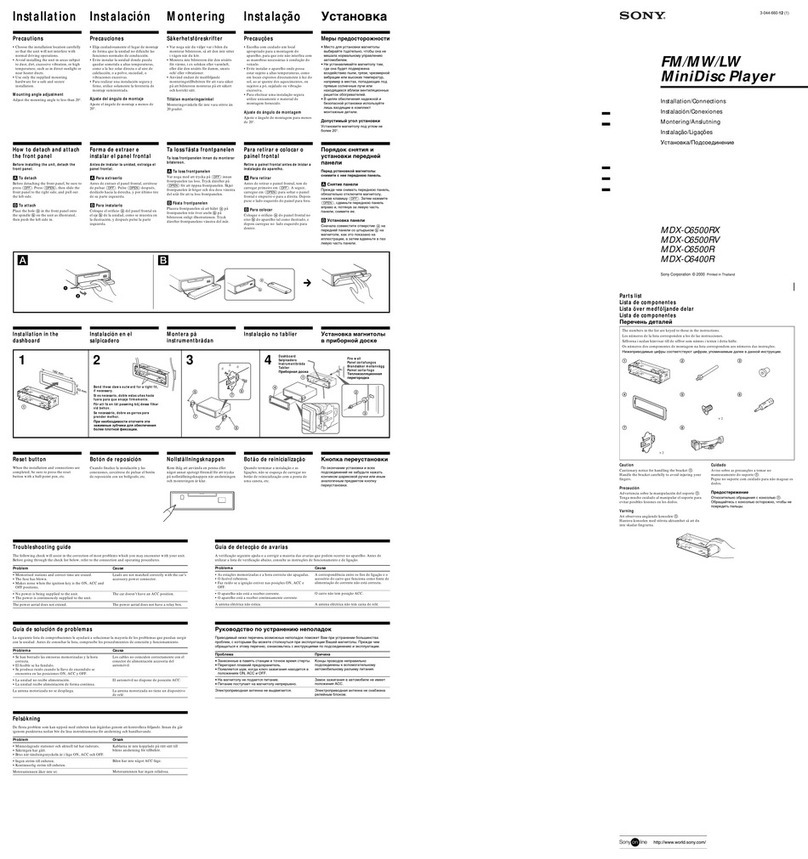
Sony
Sony MDX-C6500RX Product guide
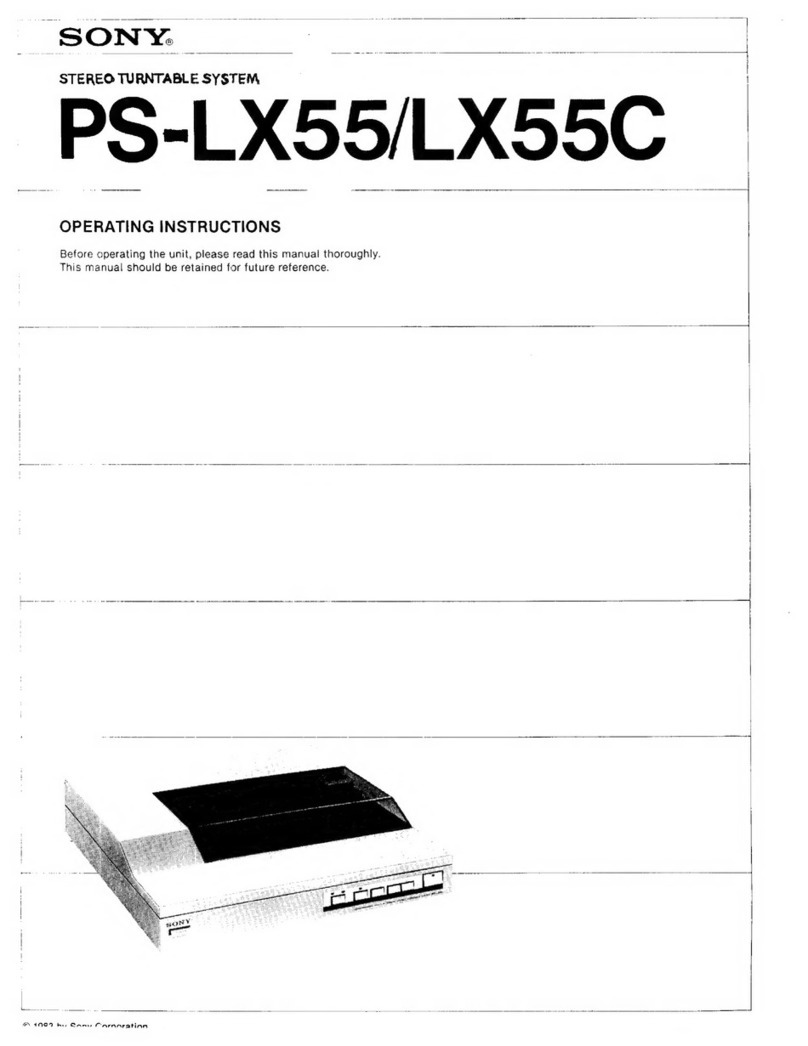
Sony
Sony PS-LX55 User manual

Sony
Sony PS-LX250H User manual

Sony
Sony CDX-GT707UI User manual

Sony
Sony Walkman NW-HD1 User manual

Sony
Sony NW-A45 User manual
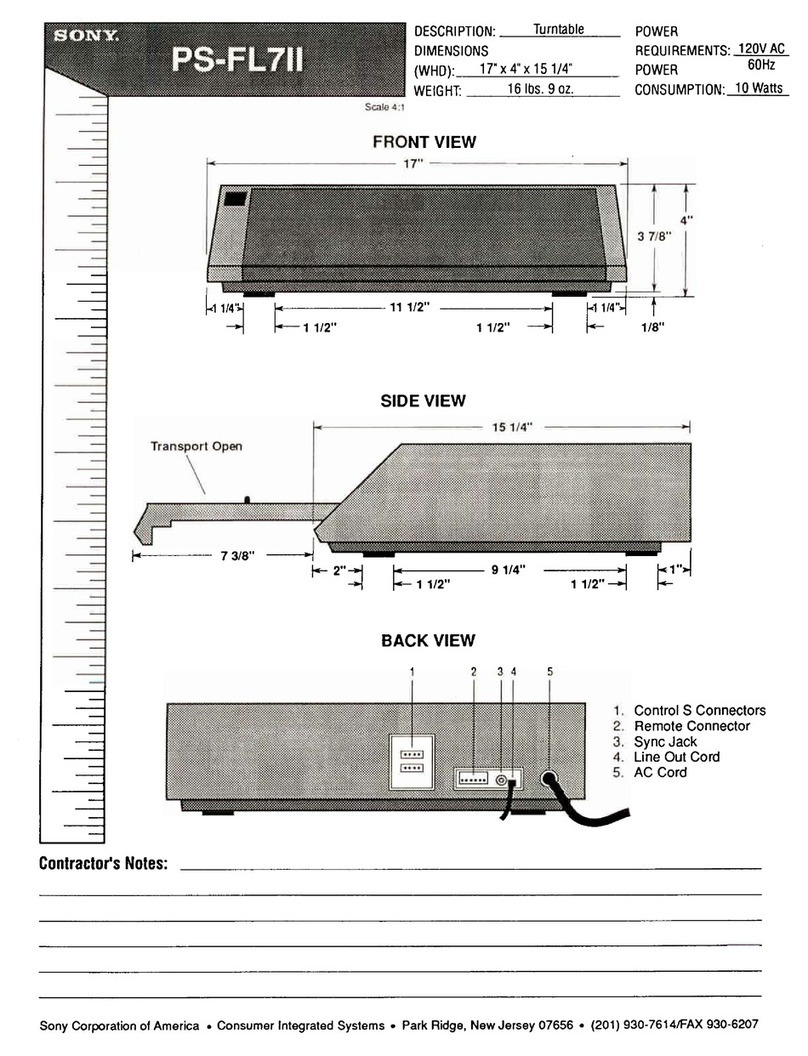
Sony
Sony PS-FL7II - Stereo Turntable Parts list manual