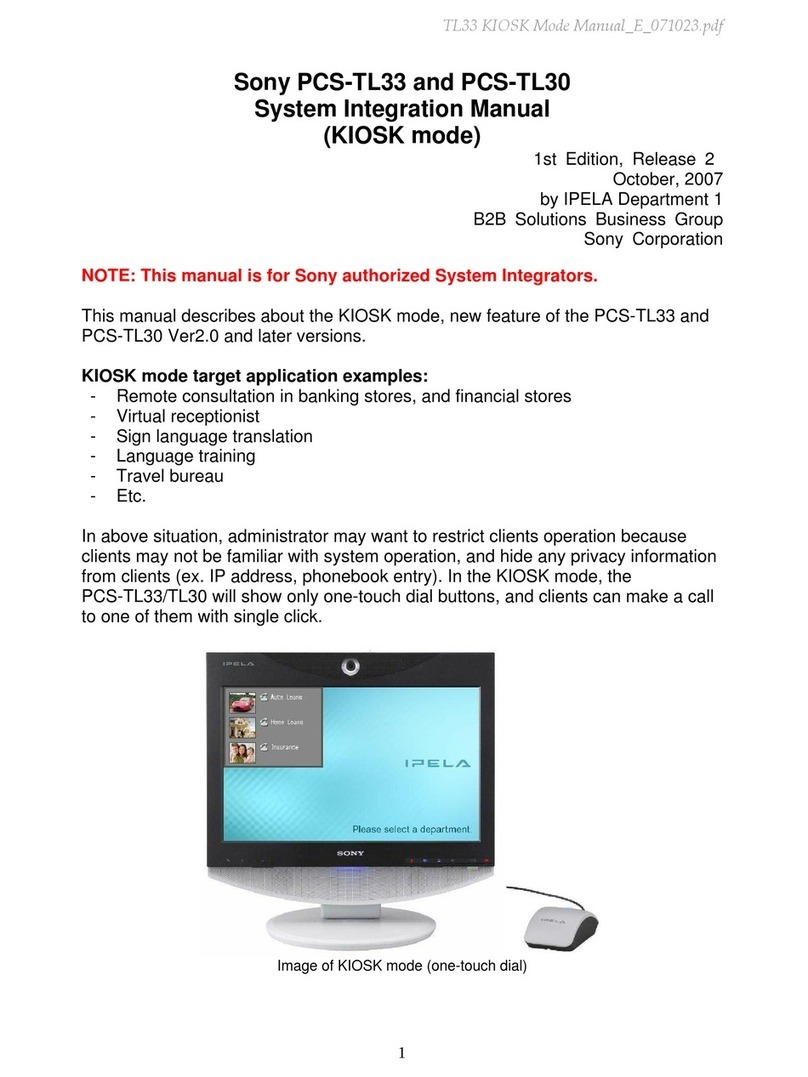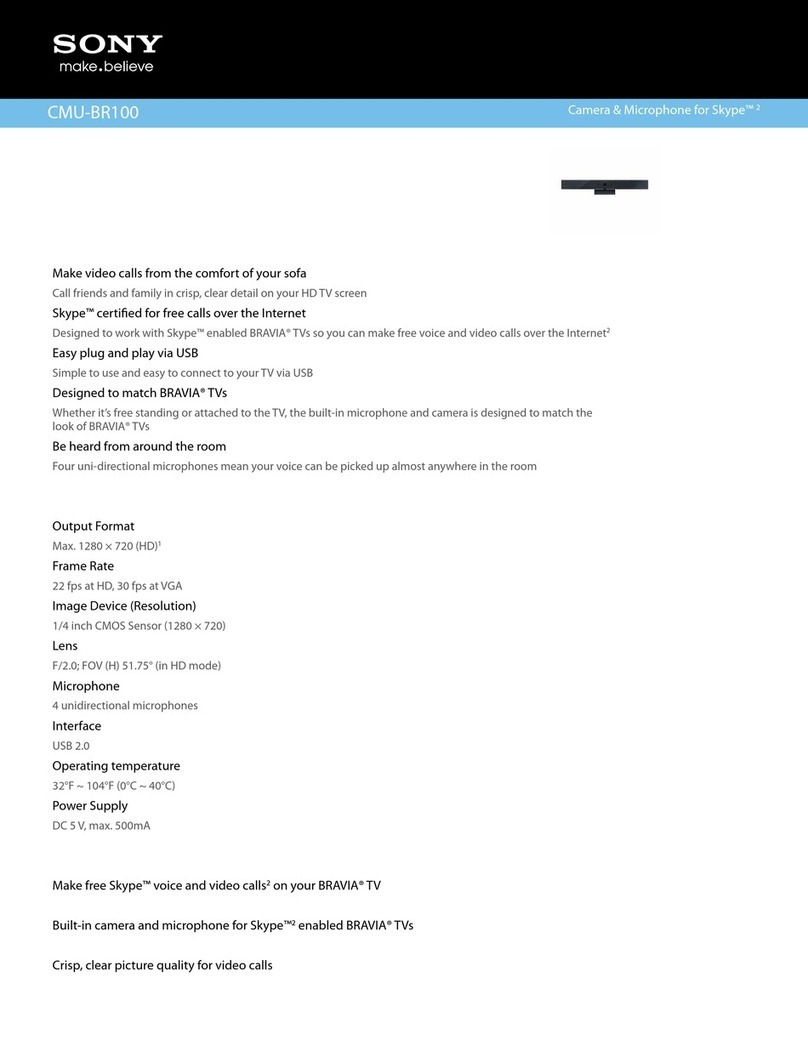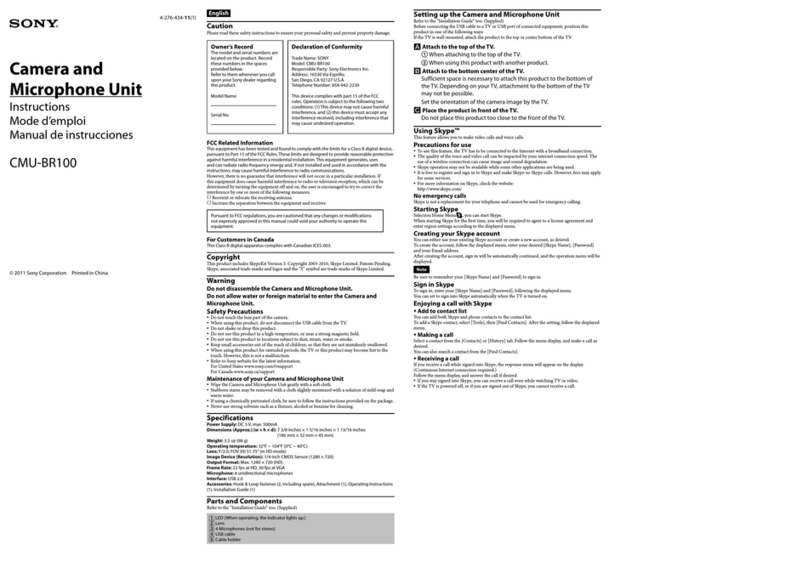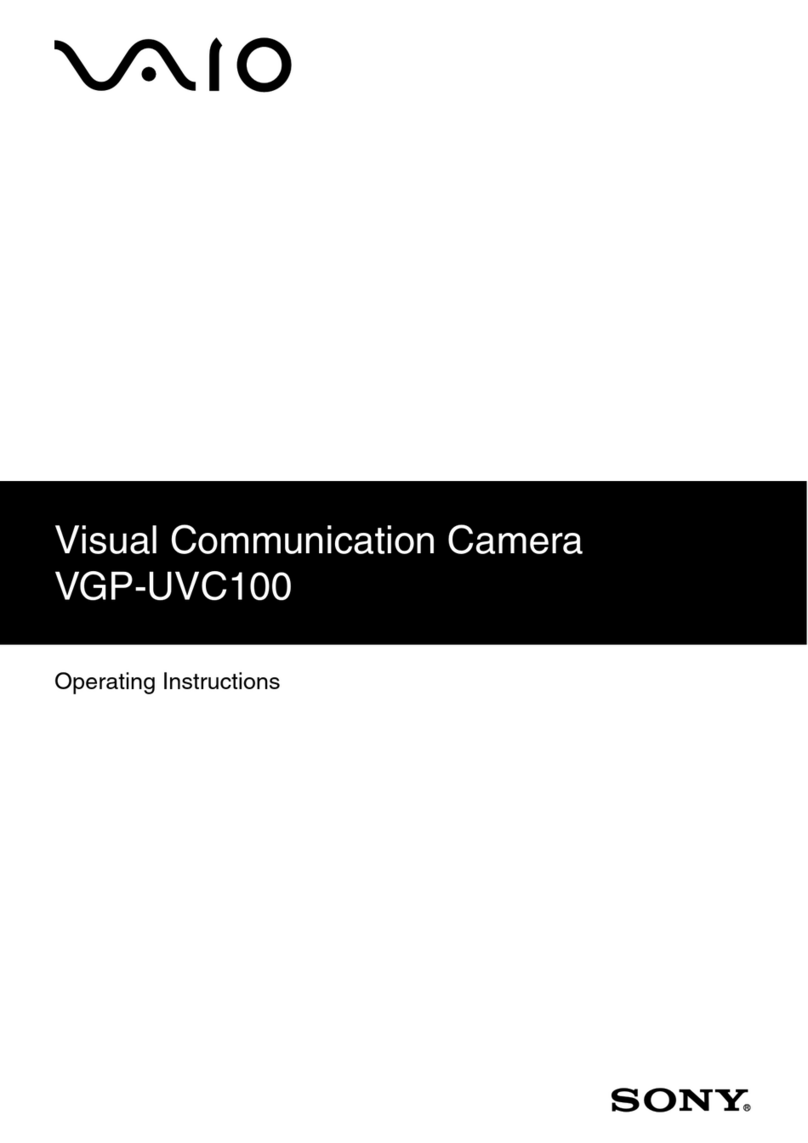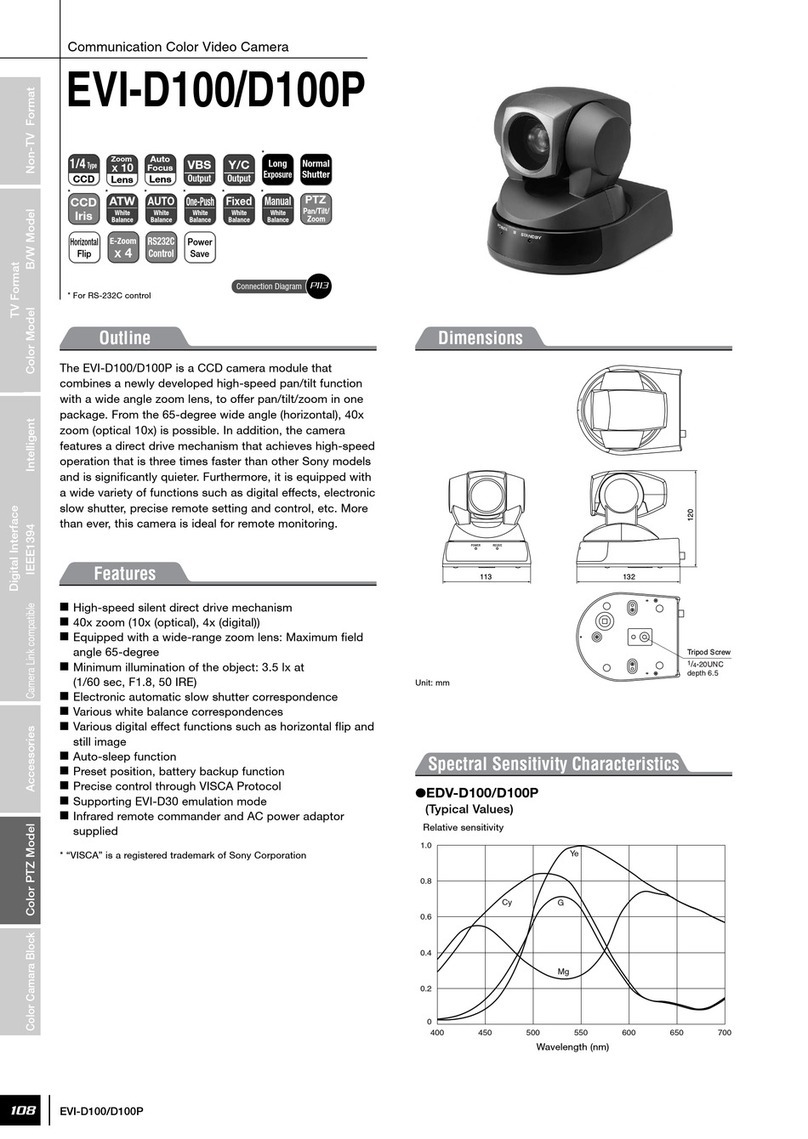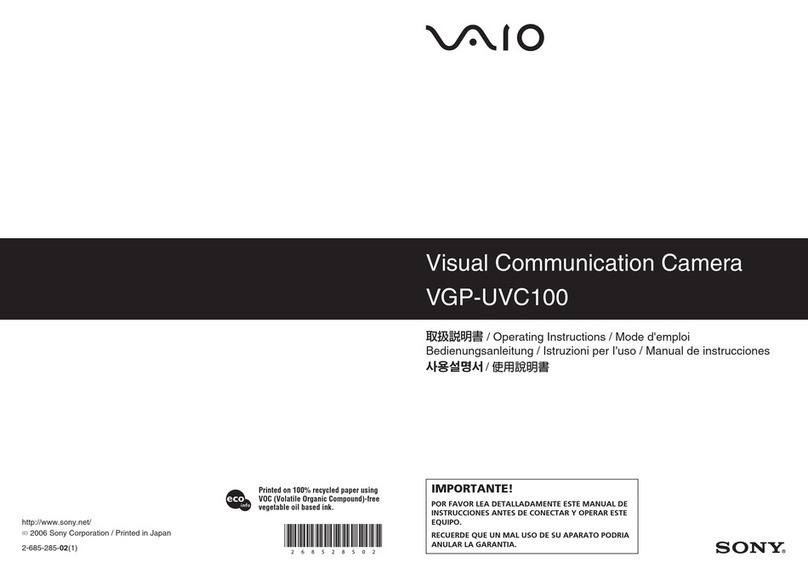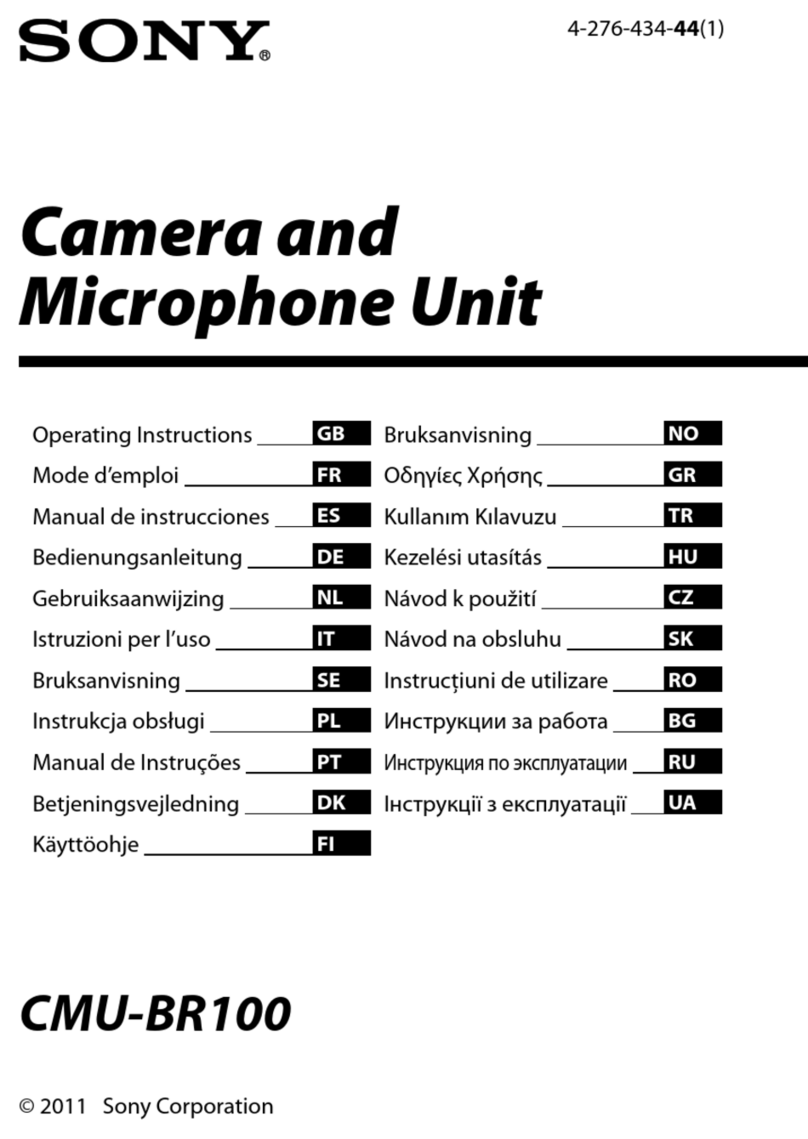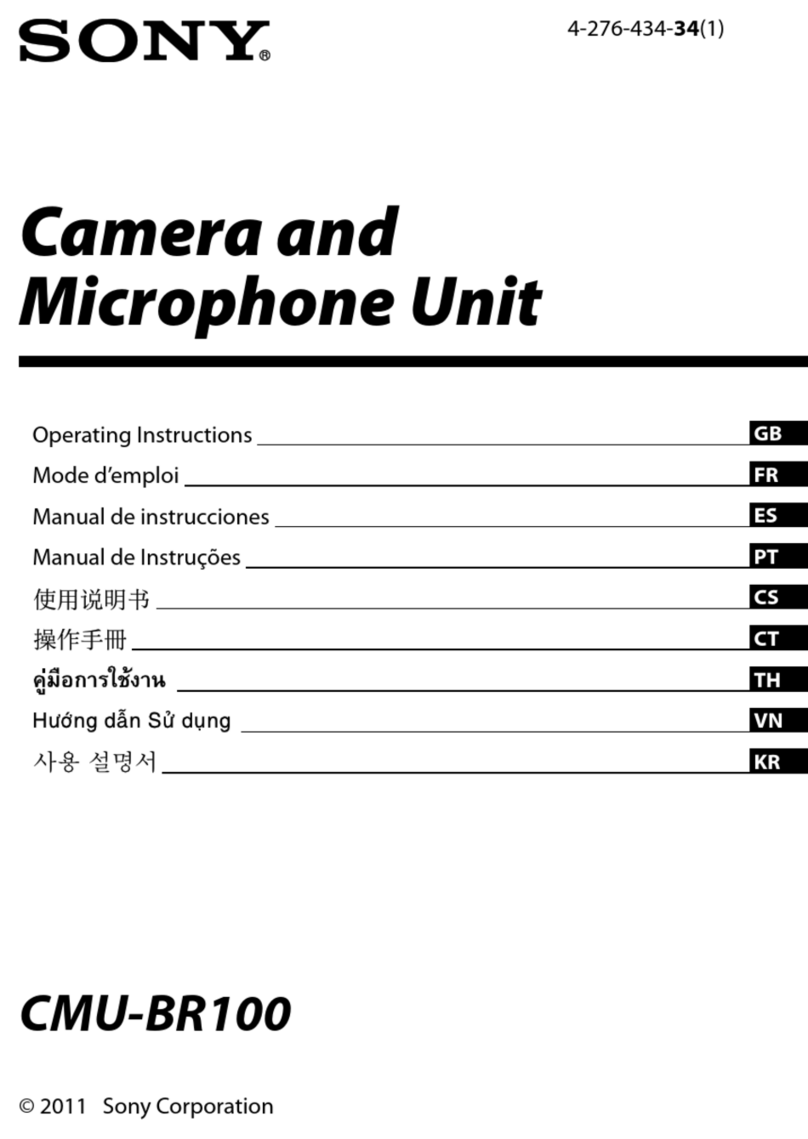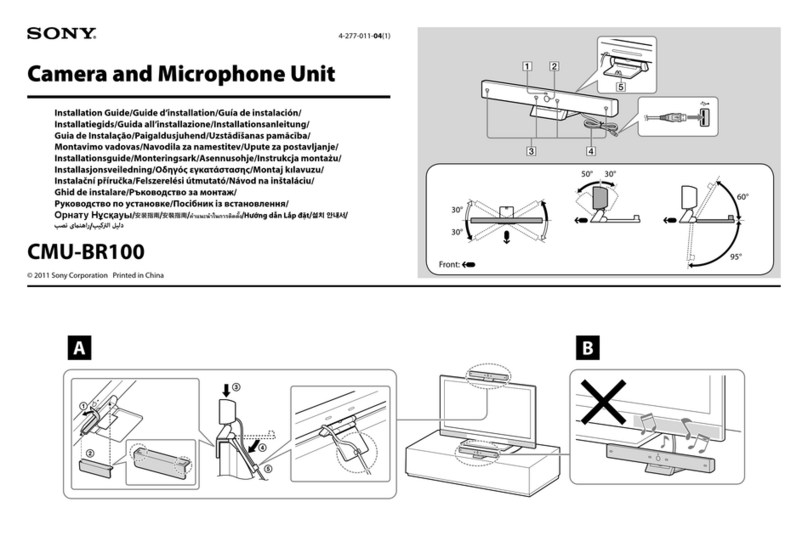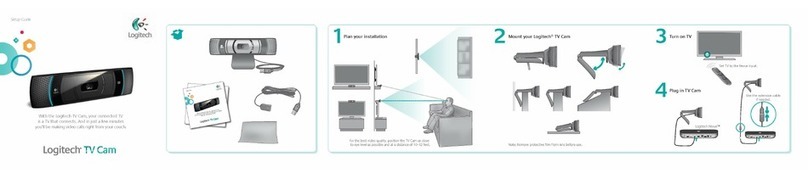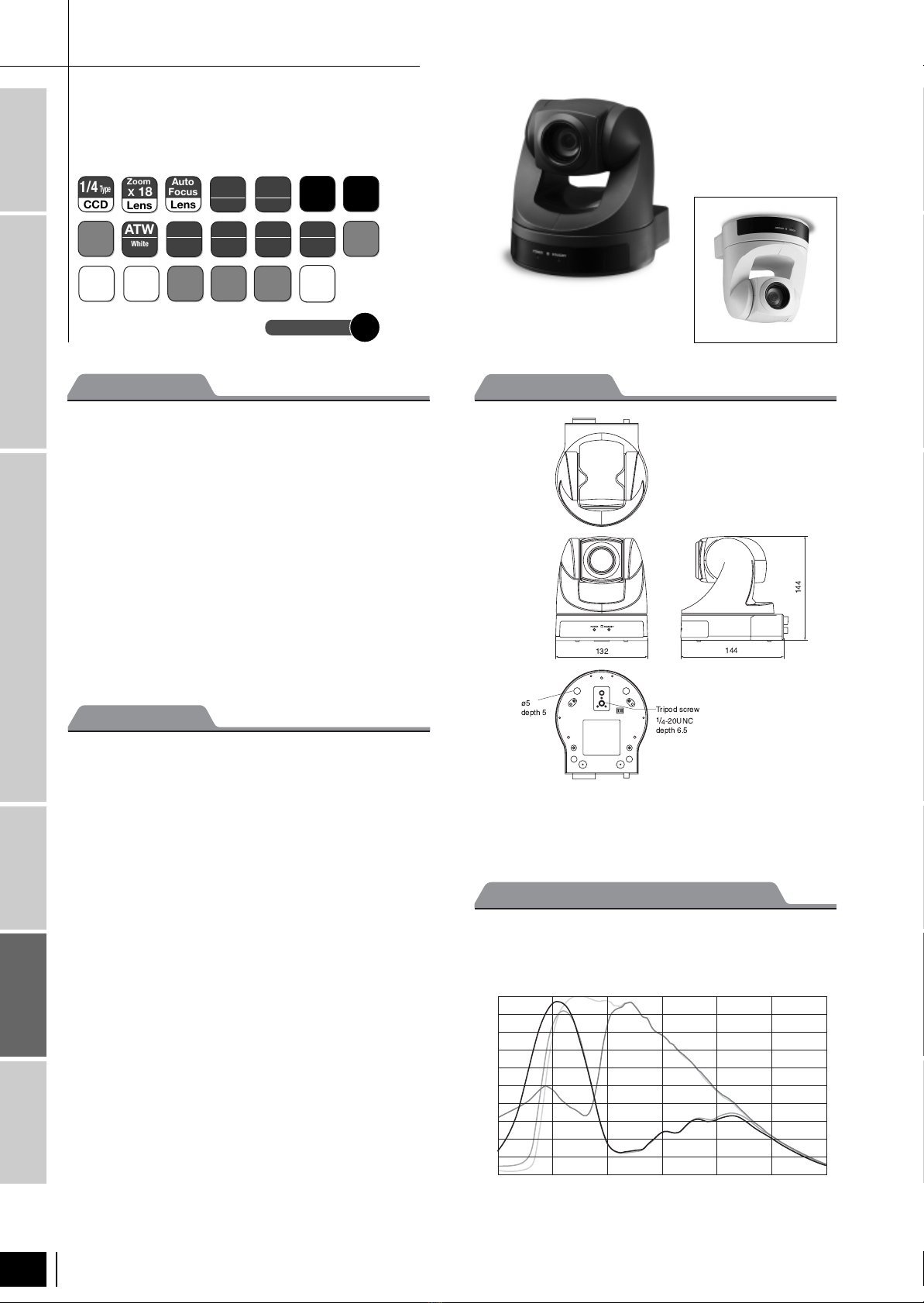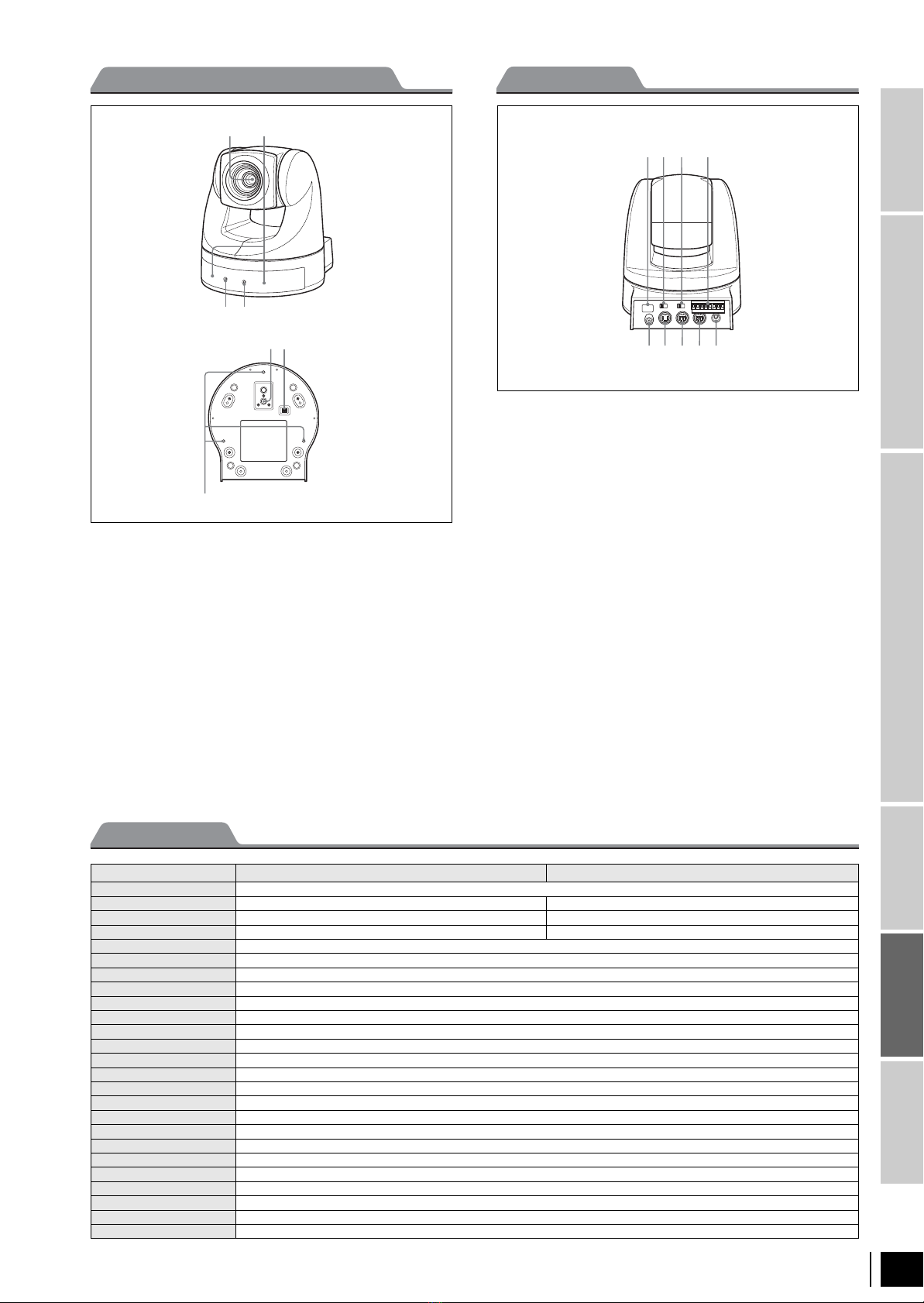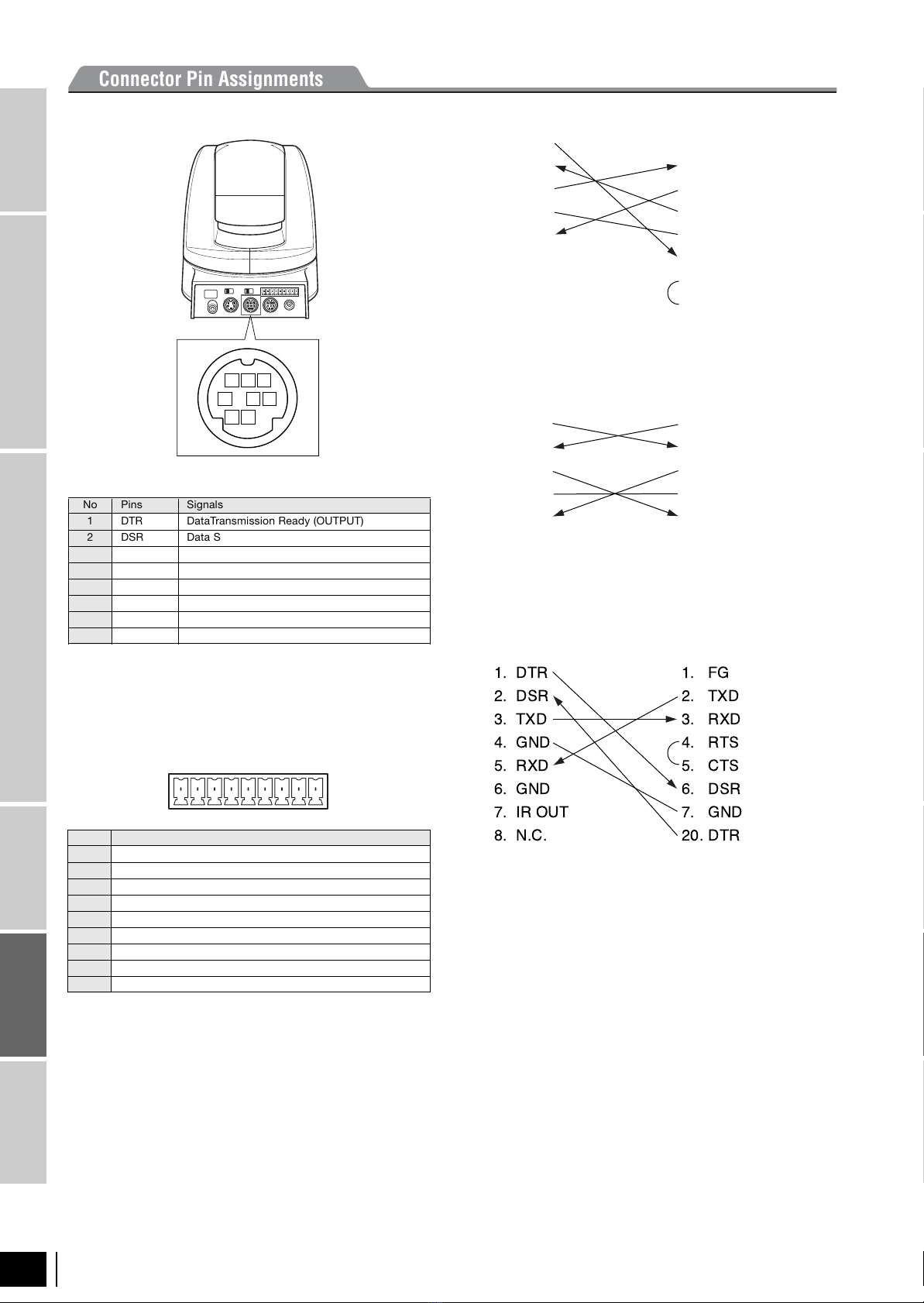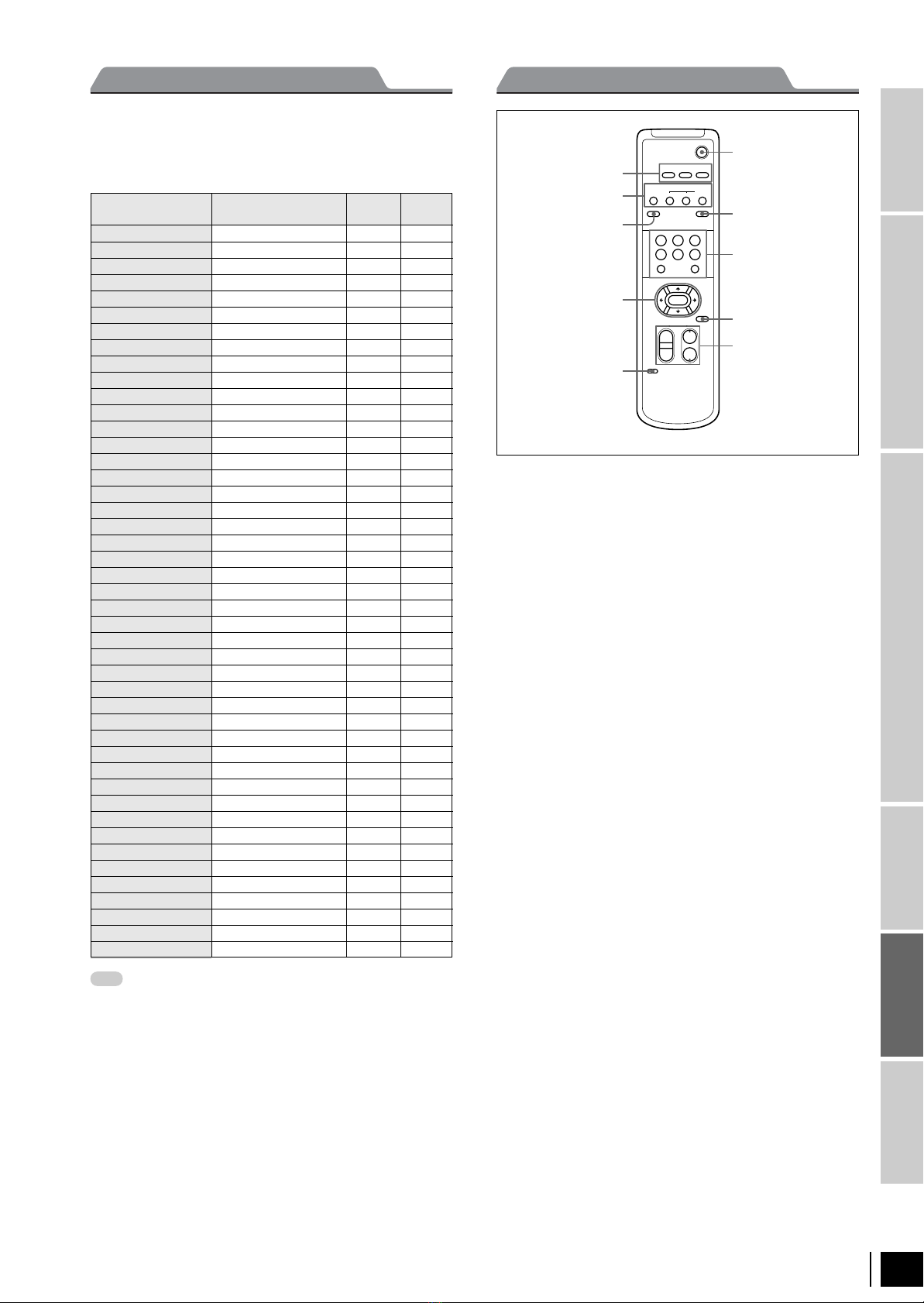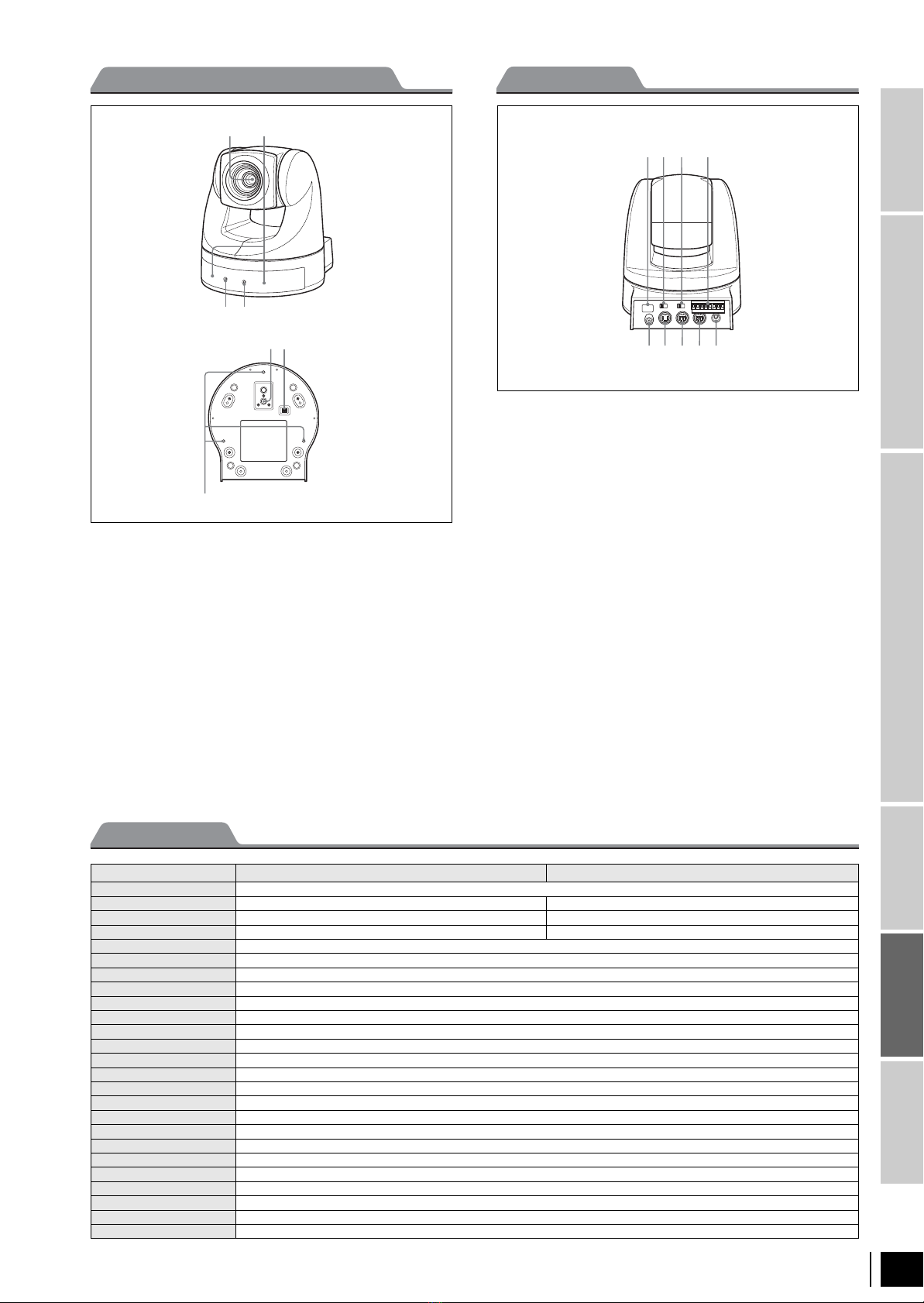
105
EVI-D70, EVI-D70P, EVI-D70/W, EVI-D70P/W
Non-TV Format B/W Model Color Model IEEE1394
Camera Link compatible
Accessories Color PTZ Model
Color Camara Block
TV Format
Intelligent
Digital Interface
③ ④
① ②
①Lens
A wide conversion lens can be attached. Ø37 (M37P0.75)
②Sensor for the Remote Commander
③POWER lamp
④STANDBY lamp
⑤Tripod screw hole
⑥BOTTOM switch
Used to switch between RS-232C and RS-422, to switch
between D30 and D31 modes, to make the IR OUT output
setting, or switch between speeds of 9600 bps or 38,400 bps.
For details, consult the Technical Manual.
⑦Ceiling bracket mounting screw holes
①Sensor for the Remote Commander
②IMAGE FLIP switch
Flips the image upside down. Normally set this to OFF when you
use the camera. When the camera is attached to the ceiling, set
this to ON. When you switch this, the pre-set setting is returned
to the initial setting. It takes about 7 seconds for the image
displayed to respond to the setting change.
③IR SELECT switch
④VISCA RS-422 connector
A VISCA RS-422 connector plug is attached to the unit at the
factory.
⑤VIDEO (output) connector
⑥S VIDEO (output) connector
⑦VISCA RS-232C IN connector
⑧VISCA RS-232C OUT connector
⑨DC IN 12V connector
⑦
⑥
⑤
Rear Panel
Location and Function of Parts and Controls
Front
Bottom
Specifications
EVI-D70, EVI-D70/W EVI-D70P, EVI-D70P/W
Image device 1/4 type EXview HAD CCD
Signal system NTSC PAL
Effective picture elements 768 (H) x 494 (V) 752 (H) x 582 (V)
Effective lines 470 TV lines (wide end) 460 TV lines (wide end)
Lens 18x zoom, f=4.1 mm (wide) to 73.8 mm (tele), F1.4 to F3.0
Horizontal angle of view 2.7 (tele end) to 48 (wide end)
Minimum object distance 10 mm (wide end)
Minimum illumination 1 lx (F1.4) (50 IRE)
Auto exposure Auto/Manual/Priority AE, Exposure compensation, Back-light compensation
Shutter speed 1 to 1/10,000 s
Gain Auto/Manual (-3 to +28 dB, 2 dB steps)
White balance Auto/ATW/Indoor/Outdoor/One push/Manual
S/N ratio 50 dB
Pan/tilt Pan: ±170 (Max. speed: 100/s), Tilt: -30 to +90 (Max. speed: 90/s)
Position preset 6 positions
Picture effect Neg. Art, Black & White
Video output VBS, Y/C
Control terminal RS-232C (8-pin mini DIN) control (VISCA)/RS-422 (9-pin) control (VISCA), baud rate: 9.6 Kb/s, 38.4 Kb/s
Power requirement DC 10.8 to 13.2 V
Current consumption0 1.0 AÅiDC12 VÅj
Operating temperature 0 to 40 ºC
Storage temperature -20 to +60 ºC
Dimensions (W x H x D) 132 x 144 x 144 mm
Mass 950 g
Supplied accessories AC adaptor (1), IR remote commander unit (1), Ceiling bracket (1), Operating instructions (1)