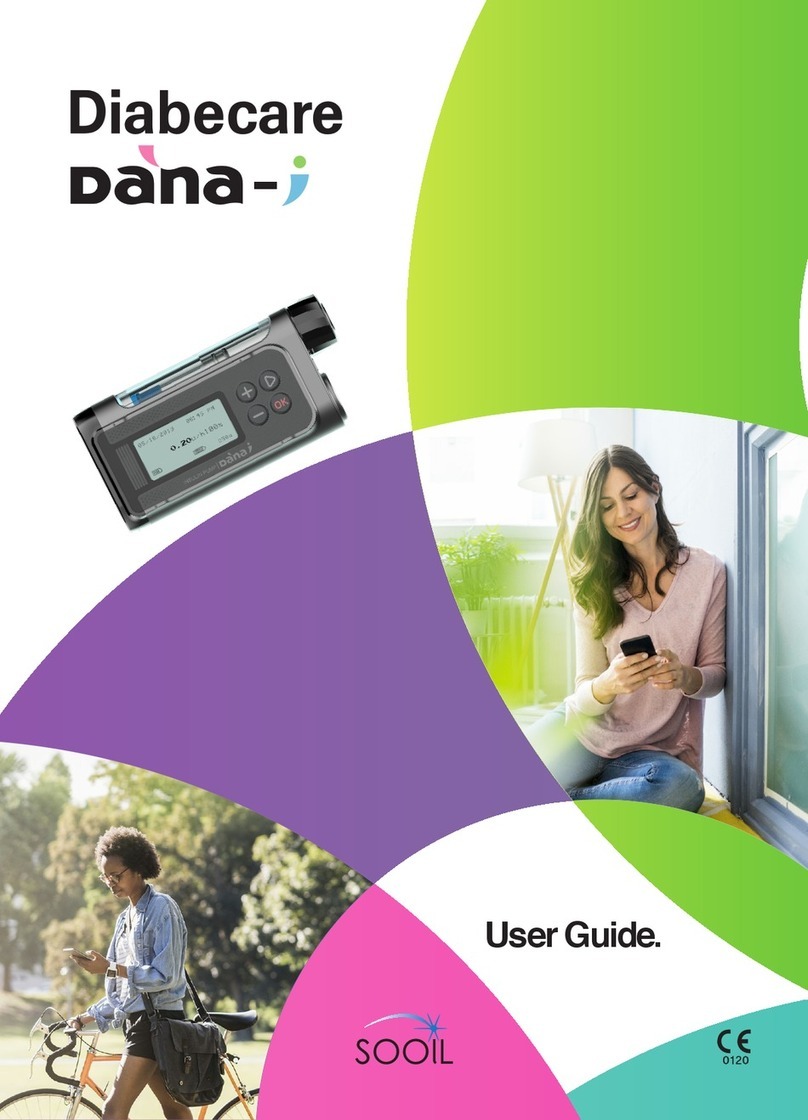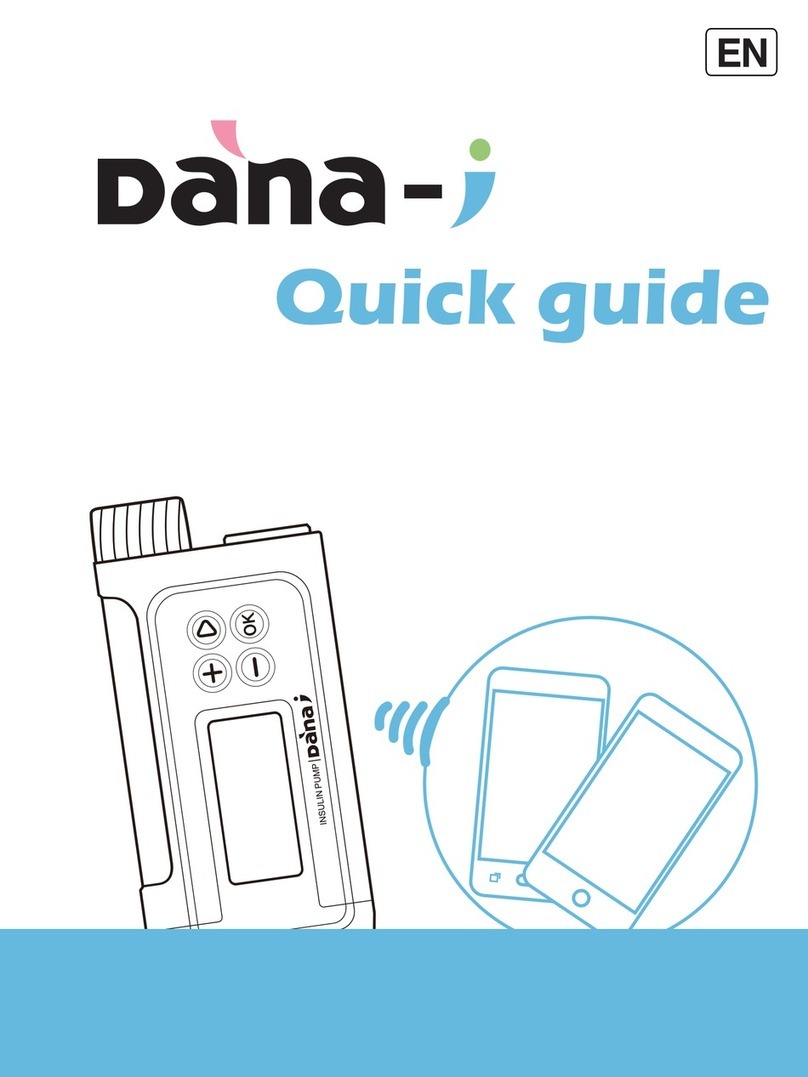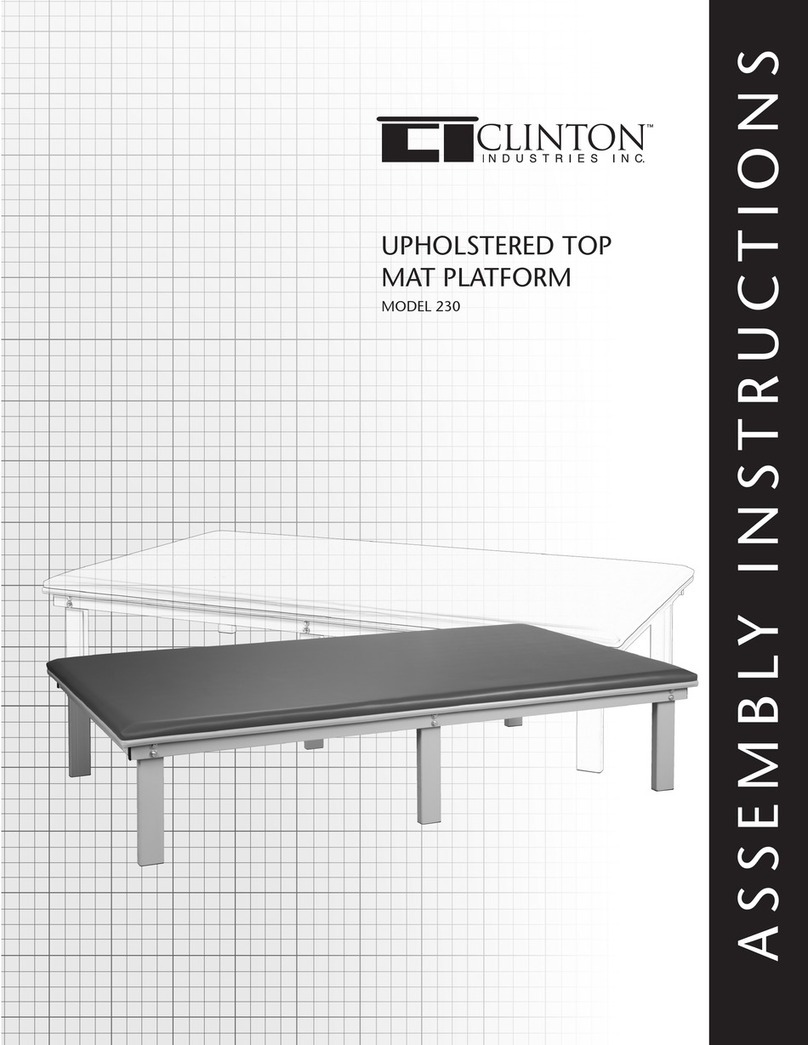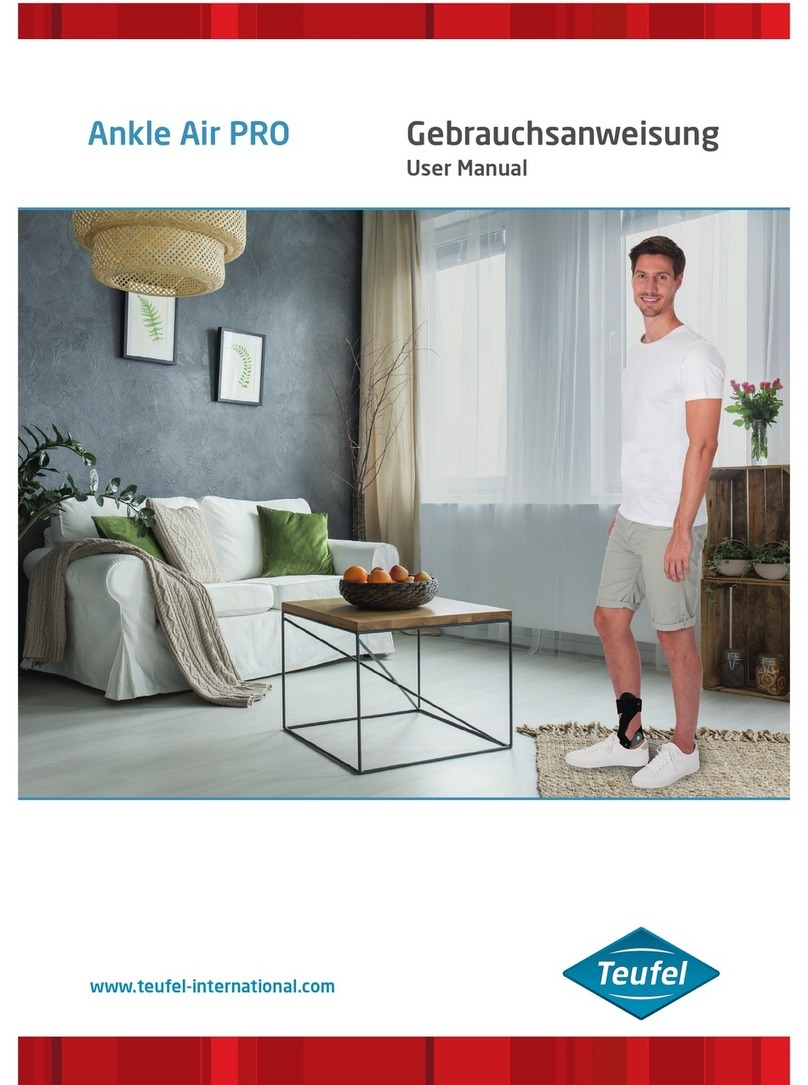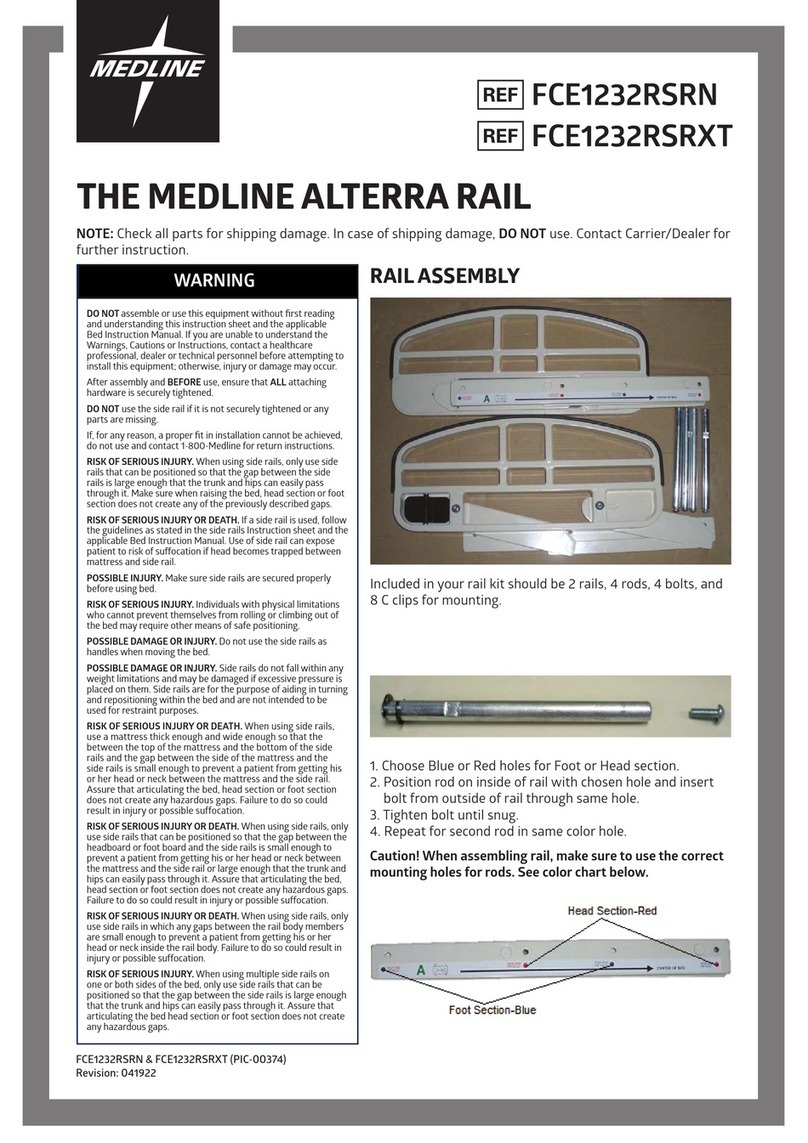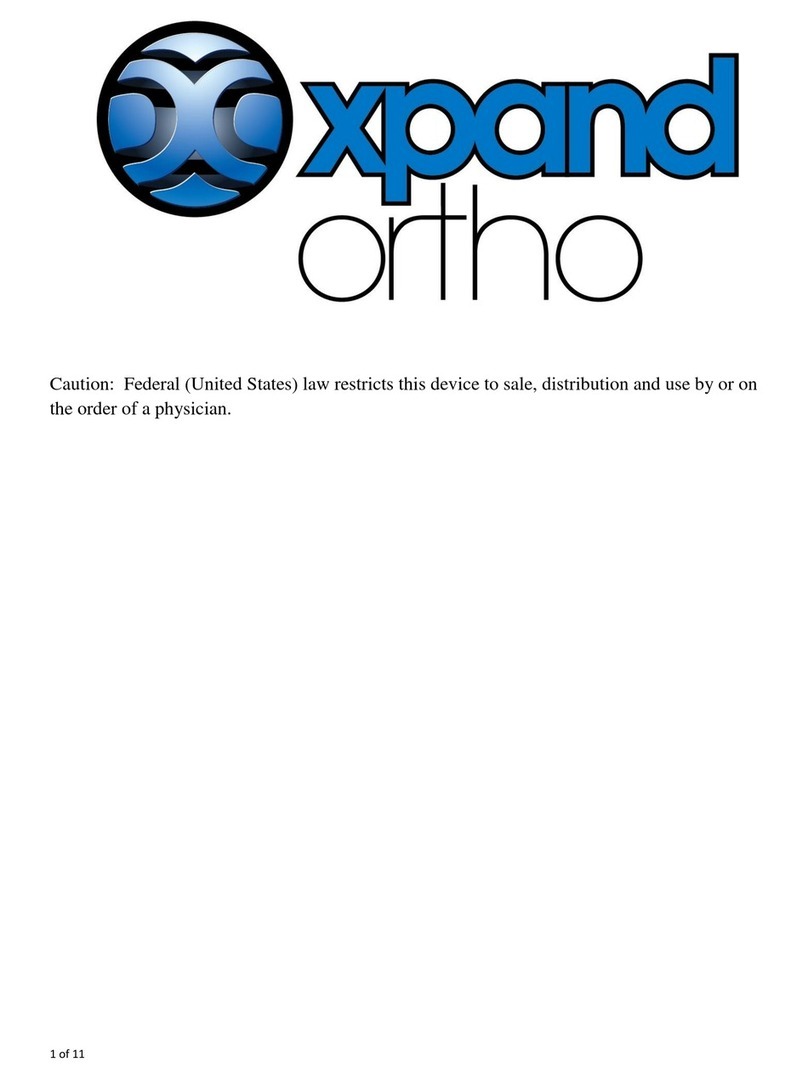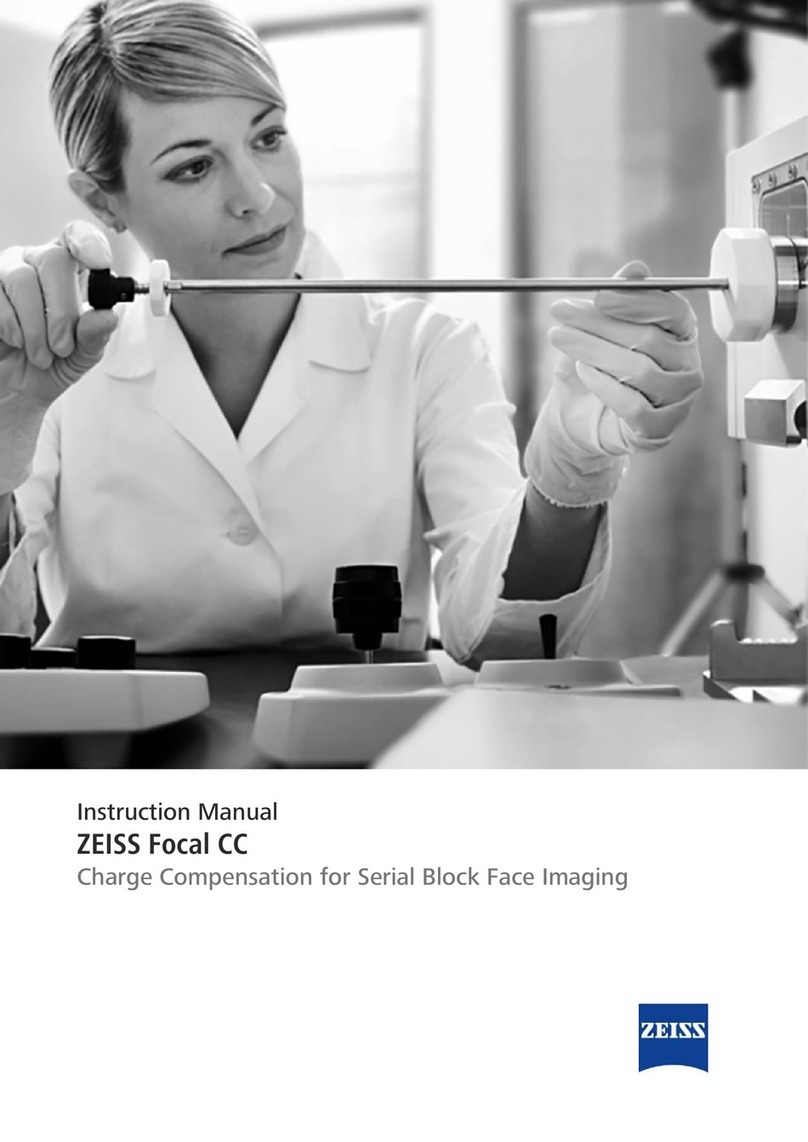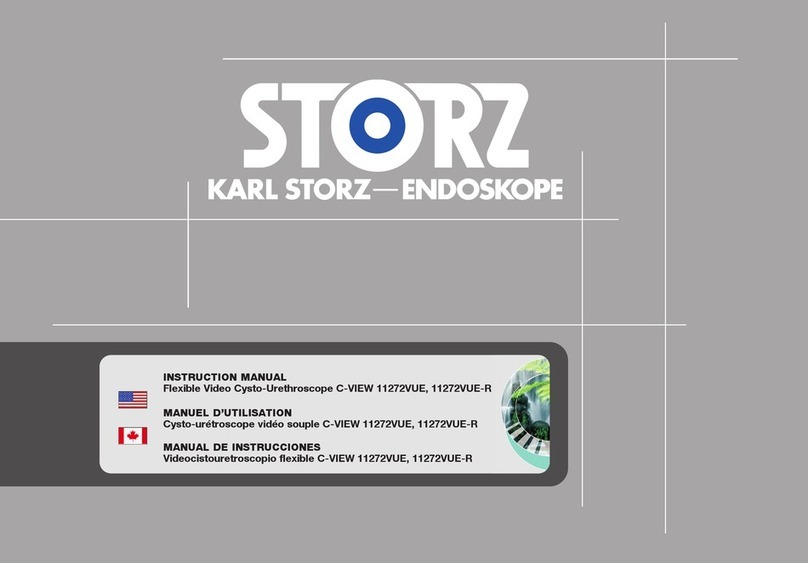Sooil Diabecare Dana-i User manual

s

Sooil Development Co.,Ltd.
62, Yonggu-dearo 2325beon-gil, Giheung-gu, Yongin-si,
Gyeonggi-do, 16922, Republic of Korea
Tel: 82-2-3463-0041
Fax: 82-2-3463-7707
E-mail: sooil@sooil.com
http://www.sooil.com
MT Promedt Consulting GmbH
Altenhofstrasse 80, 66386 St. Ingbert, Germany
Tel: 49-6894-851020
Local Distributor / pump specialist
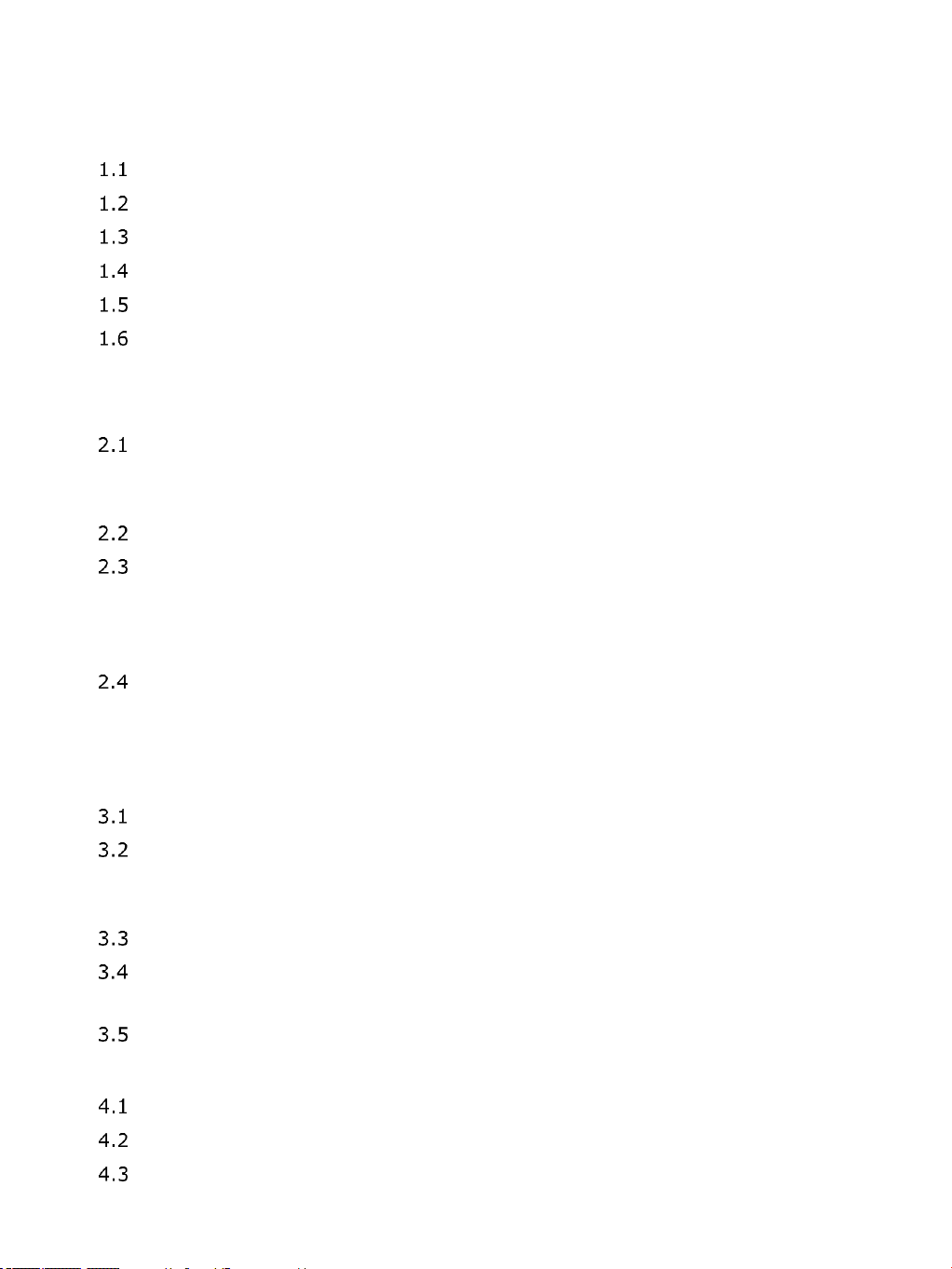
1
Table of Contents
1. Introduction .....................................................................5
Diabecare DANA-i Insulin Pump Introduction ..........................................5
Explanation of Warning Symbols ...........................................................5
Indications for Use ..............................................................................6
Contradiction ......................................................................................6
Potential Risks ....................................................................................6
Precautions ........................................................................................7
2. Getting Started.................................................................9
➢Components of Diabecare DANA-i System ..............................................9
Getting to know the DANA Insulin Pump...............................................10
➢Diabecare DANA-i Insulin Pump ..........................................................10
➢Control Panel ....................................................................................10
Installing a battery ............................................................................11
Display Screen ..................................................................................13
➢Initial Screen ....................................................................................13
➢Remote control mode.........................................................................15
➢Additional Options .............................................................................15
Patient Education ..............................................................................16
➢About Doctor Mode............................................................................16
3. Programming the Insulin Pump......................................17
➢Structure of DIABECARE DANA-i Menu .................................................17
Adjust the time .................................................................................18
Setting the Basal Rate .......................................................................19
➢Description of Basal Graph: ................................................................20
➢How to edit the Basal Rate: ................................................................21
View Basal Rate ................................................................................23
Setting User Options..........................................................................24
➢User Options.....................................................................................25
More Information Screen....................................................................28
4. Loading Insulin into the Pump .......................................29
Preparation.......................................................................................29
Filling the Reservoir with Insulin..........................................................31
Adjust length of linking screw with Auto Setter .....................................33

2
➢Using DANA Auto Setter :...................................................................34
Inserting the Reservoir into the Insulin Pump .......................................35
Connecting the Infusion Set to the Insulin Pump ...................................36
Refill ................................................................................................37
Prime the Infusion Set Tubing .............................................................38
➢PRIME procedure: .............................................................................38
Prime the Cannula.............................................................................41
Reloading the pump...........................................................................43
➢Connection of Pump & Reservoir..........................................................44
Inserting Infusion set......................................................................45
➢Recommending insertion site location ..................................................46
5. Delivering a Bolus ..........................................................47
➢Bolus calculation parameter................................................................47
➢Three type of Bolus Delivery ...............................................................48
Bolus (Quick Bolus) ...........................................................................49
➢How to start the (Quick) bolus delivery: ...............................................49
➢Stop delivery during bolus:.................................................................50
BG Bolus Calculator (Smart Bolus) ......................................................51
Bolus Setting ....................................................................................53
➢Bolus Setting ....................................................................................54
➢Pre-set Bolus ....................................................................................56
6. Advanced features within Pump .....................................57
Temporary Basal Rates.......................................................................57
➢Starting a Temporary Basal Rate .........................................................57
➢Review Temporary Basal Rate Whilst in Operation..................................58
➢Stopping a Temporary Basal Rate ........................................................59
Suspend...........................................................................................60
Button Lock ......................................................................................61
Change Profile ..................................................................................62
HISTORY : Displays all the Pump History ..............................................63
➢Review Menu ....................................................................................63
SHIPPING INFORMATION....................................................................65
Airplane mode ..................................................................................66
Extended Bolus .................................................................................67
➢Start Extended Bolus .........................................................................67
➢Review Extended Bolus ......................................................................68

3
➢Stop an Extended Bolus .....................................................................68
Dual Pattern Bolus.............................................................................69
➢Starting a Dual Pattern Bolus ..............................................................69
➢Stopping a Dual Pattern Bolus.............................................................70
7. Alarm, Error and Alert ....................................................71
➢ALARM Message ................................................................................72
➢ERROR Message ................................................................................77
➢Alert Message ...................................................................................79
8. Troubleshooting .............................................................83
Hypoglycemia (low blood glucose).......................................................83
➢What is hypoglycemia (low blood glucose)? ..........................................83
➢Reasons for Hypoglycemia..................................................................83
➢What to do in case of hypoglycemia.....................................................83
➢Troubleshooting for Hypoglycemia .......................................................84
Hyperglycemia (high blood glucose) ....................................................85
➢What is hyperglycemia (high blood glucose)?........................................85
➢Reasons for Hyperglycemia.................................................................85
➢What to do in case of High Blood Glucose .............................................85
➢Troubleshooting for Hyperglycemia ......................................................86
Occlusion Alarm ................................................................................87
➢Real Occlusion (Usually within the Cannula or tube)...............................87
➢Occlusion caused by external factor .....................................................88
Troubleshooting the Insulin Pump........................................................89
Troubleshooting the Auto Setter ..........................................................90
9. Taking care of the System ..............................................91
Cleaning the System..........................................................................91
Disposing of Pump and System ...........................................................91
Storing the System............................................................................92
10. Specification...................................................................93
Insulin Pump..................................................................................93
Infusion Sets .................................................................................94
Prime Volume of Infusion Sets .........................................................95
➢Prime tube .......................................................................................95
➢Cannula prime ..................................................................................95
Delivery accuracy ...........................................................................96
Classification and Compliance with Standards ....................................97
Essential Performance .....................................................................97

4
Cyber Security ...............................................................................97
Wireless communication ..................................................................98
➢DATA Security...................................................................................98
➢Declaration of EMC compatibility .........................................................98
Explanation of Universal Symbols .....................................................99
11. Index............................................................................101
12. Warranty ......................................................................103

5
1. Introduction
Diabecare DANA-i Insulin Pump Introduction
The Diabecare DANA-i Insulin Pump herein after will be referred to as ‘Insulin Pump’
throughout the manual.
Warning The Diabecare DANA-i system is only to be used by patients who have
received training from a certified diabetes educator and/or insulin pump trainer
and by advice from a physician.
For safety and optimum benefits read the entire user manual before using the
system.
Caution Read these instructions for use carefully and completely before using this
device for the first time. Especially, users who have used other pumps should be
cautious.
Explanation of Warning Symbols
Warning Indicates the presence of a hazard which can cause severe personal injury,
death or substantial property damage if the warning is ignored.
Caution Indicates the presence of a hazard which will or can cause minor personal
injury or property damage if the warning is ignored.
Notice Advises the user of installation, operation or maintenance information which
is important but not hazard related.

6
Indications for Use
The Diabecare DANA-i Insulin Pump is intended for the subcutaneous delivery of
insulin, at set and variable rates, for the management of diabetes mellitus in persons
requiring insulin. The pump is able to reliably and securely communicate with
compatible, digitally connected devices, including automated insulin dosing software,
to receive, execute, and confirm commands from these devices. The pump is
intended to be used both alone and in conjunction with digitally connected medical
devices for the purpose of drug delivery.
The pump is intended for single patient, home use and requires a prescription. The
pump is indicated for use with U-100 Insulin.
Contradiction
Insulin Pump therapy is not recommended for people whose vision or hearing does
not allow recognition of pump signals and alarms.
Potential Risks
Infection
Skin irritation or redness
Bruising
Discomfort or pain
Bleeding
Irritation
Rash
Hypoglycemia
Hyperglycemia

7
Precautions
1. Pump users need more than 4 blood glucose measurements per day, and vision
and hearing to receive any pump alarm.
2. Patients must not open the Pump housing or handle any internal components.
3. The Diabecare DANA-i Insulin Pump is intended for use with a proprietary
Infusion Set, reservoir and other accessories specified in this booklet. DO NOT
use the Pump with any other infusion system or accessories.
4. Press buttons with the pad of the finger. DO NOT use fingernails or any sharp
objects.
5. The Insulin Pump comes with factory default settings and alarms, maximum
daily totals, basal and bolus doses. These settings can be adjusted by a
healthcare professional.
Glucose Check Alarm
0 min
Maximum Daily Total
80 u
Maximum Bolus
40 u
Maximum Basal
3.3 u/h
6. The pump is indicated for use with U-100 insulin. The other insulins have not
been tested and may not be compatible for use with the Diabecare DANA-i
insulin pump.
7. Change the reservoir and the Infusion Set regularly, as recommended by
healthcare professionals. DO NOT use for longer than the intended period.
8. Check the expiration dates and dispose of any expired accessories.
9. Avoid impact damage such as dropping. If there is any known damage of pump
and accessory, contact a healthcare professional or technical support from the
local Insulin Pump distributor.
10. For any trouble with any of the system components, turn off the Insulin Pump
by removing the battery and contact a healthcare professional or Insulin Pump
trainer.

8
11. Remove the battery for long-term storage.
12. If remote control is not intended to be used, it is suggested to turn the BLE off
by activating ‘Airplane Mode’ to prevent unintentional delivery.

9
2. Getting Started
To make proper use of Diabecare DANA-i Insulin pump, additional accessories and
other components are required.
➢Components of Diabecare DANA-i System
Insulin Pump (1)
DANA Auto Setter (1)
Syringe Cap (2)
Battery Cap (2)
Linking Screw (2)
1/2AA Size Battery (2)
Manual (1)
Notice
⚫Additional accessories may be purchased separately.

10
Getting to know the DANA Insulin Pump
➢Diabecare DANA-i Insulin Pump
1. Reservoir Cap
The reservoir and linking screw
are inserted in this compartment.
Turn the reservoir cap clockwise ¼
turn to open.
2. Battery Cap
The battery is inserted in this
compartment. Turn the battery
cap clockwise ¼ turn to open.
3. Reservoir Window
Reservoir volume can be visually
verified here.
4. Control Panel
Includes the four buttons which
are used to navigate the insulin
pump menus, adjust settings and
select functions.
5. LCD screen
Displays the pump status, system
features and system messages.
This is the user interface for
operation of the Insulin Pump.
Lights automatically when buttons
are pressed.
➢Control Panel
Press to increase values
Press to decrease values / return to previous
screen
Press to move to the next menu option
Press to select or confirm

11
Installing a battery
1. Open the battery cap and turning clock-
wise 45 degrees.
Tip To open the battery cap, use a coin. Place
the edge of the coin in the slot of the battery
cap.
2. Insert the battery with the positive (+)
at top and insert the negative (-) into
the Insulin Pump.
3. Replace the battery cap turning it 45
degrees counter clock-wise.
4. Completed when the cap is firmly
locked with insulin pump.
Lock
Open
Warning Change the battery in a clean dry environment to prevent water/ ingress
from entering the pump case. The battery cap is correctly installed and tightened
when the battery cover grove is aligned perpendicular to the Insulin Pump case.
This prevents water/ingress.
Caution The pump required one AAA 1.5V battery. Use a new AAA alkaline battery.
Do not use a carbon zinc battery in your pump. Carbon zinc batteries are not
compatible with this pump.
Caution Lithium batteries are not recommended as the battery level indicator may
not be accurate.

12
Caution
⚫DO NOT attempt to change the battery while a bolus is in progress.
⚫Dispose of used batteries in an environmentally friendly way according to local
disposal requirements or contact your local insulin pump distributor for disposal
information.
⚫It is recommended to keep a spare battery as backup.
⚫For accurate reading of the remaining battery charge, check the battery display
following the delivery of a bolus
Notice
The Diabecare DANA-i Insulin Pump is powered by an external battery.
Notice
SOOIL recommend using either a ‘Duracell Gold’ alkaline AAA battery or an
‘Energizer Advanced’ alkaline AAA battery.

13
Display Screen
➢Initial Screen
The initial screen is the first menu display. Enter by depressing any key from battery
save mode
Current date and time
Time system option 12/24 available
Month/day/Year hh:mm am/pm
Refer to 3.1 Setting the time and date
Notice When the time is set to ‘12’, “AM/PM”
will be shown.
Basal active
This icon symbol flashes when basal is
active.
Temporary basal active
This icon symbol flashes when a temporary
basal is active.
Current basal rate
Any number less than or greater than 100
indicates a temporary basal is active.
Refer to 6.1 Temporary Basal
*100% is normal basal delivery state.
*u/h = units/hour
Battery status
Displays remaining battery charge as,
Notice If 0% the battery icon will flash as a
warning of low battery.
[
Notice Lithium batteries may not give an
accurate battery level indicator.
Only alkaline batteries are recommended.

14
Button lock
Appears on the screen when it is locked.
Refer 6.3 Button Lock
Insulin remaining volume
Displays volume of insulin in the reservoir.
Notice Low Reservoir indicator will flash
when insulin volume remaining is low.
Refer to chapter 7. Alarms and Error messages.
Extended bolus status
This icon (EXTENDED x.xxu/h) will be displayed
only when extended bolus is active.
Refer to 6.8 Extended Bolus
Dual bolus status
This icon (DUAL x.xxu/h) will be displayed only
when a dual pattern bolus is active.
Refer to 6.9 Dual Pattern Bolus
No delivery
This screen will be displayed when pump does
not deliver insulin.
Refer to chapter.7 Alarms and Error messages.
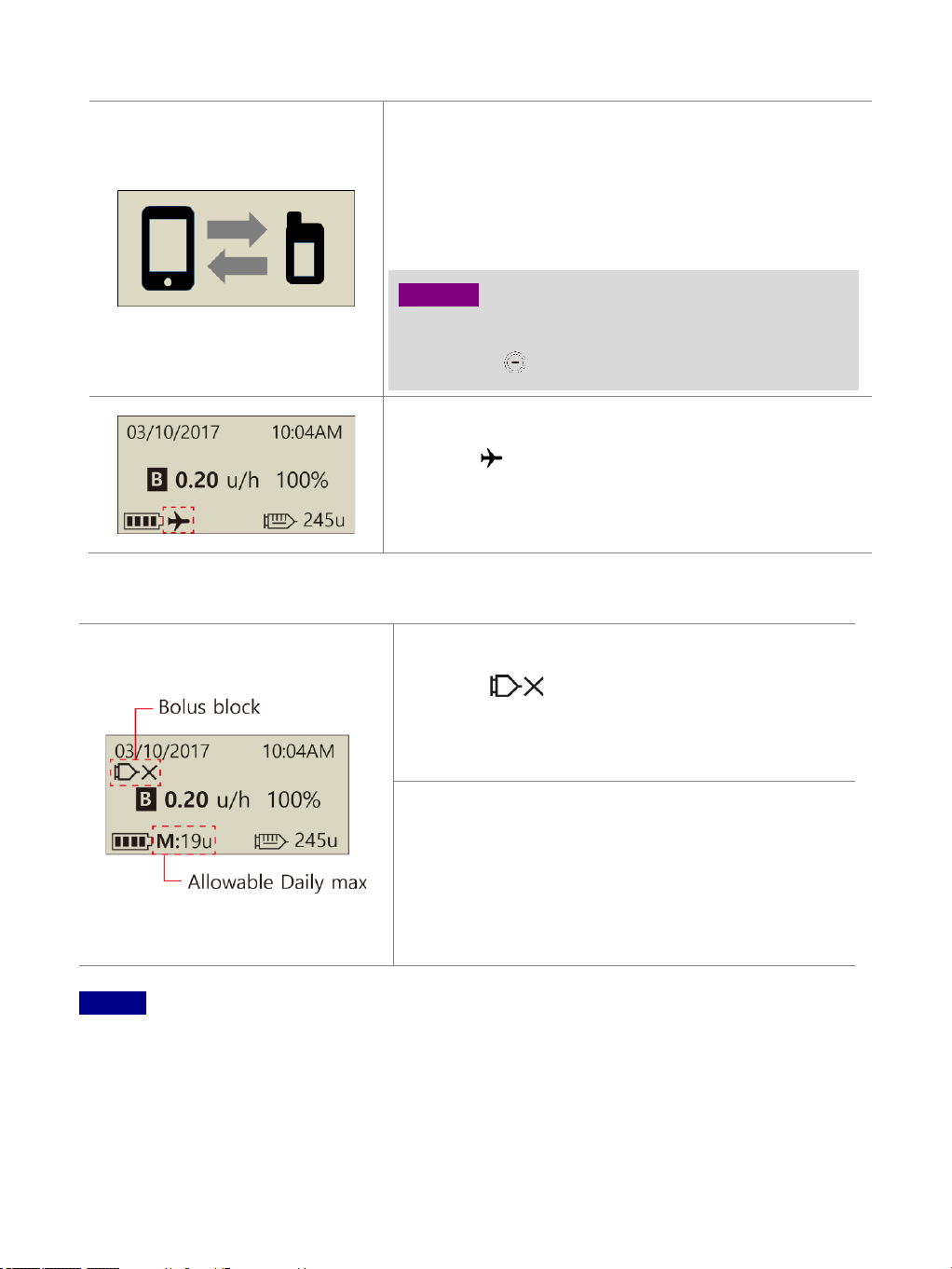
15
➢Remote control mode
Remote control mode
When the compatible device (e.g. mobile
applications) is connected to the pump, the pump
screen is displayed as shown in the figure.
In this state, the button of the pump does not
work.
Caution If the following screen is displayed
even you do not intend to connect with a
compatible device, you should disconnect by
pressing a button more than 5 seconds.
Airplane mode
This icon will be displayed only when airplane
mode is ON. The Bluetooth function is interrupted.
Refer to 6.7 Airplane Mode.
➢Additional Options
Bolus block
This icon is displayed when bolus Block
is active. This prevents a bolus repetition
during the pre-set block time period.
Allowable Daily max
This icon (M:XXu) is displayed when the total
daily dose is high and nearing the allocated
daily maximum set. Remaining units displayed
from less than 20u (default) displayed.
Notice
⚫Additional options are configured by the Healthcare Provider or Insulin Pump
Trainer.
⚫To save battery power the screen will automatically revert to blank after one
minute without any button depressed. Pressing any button will illuminate the
display and also activate the backlight for 10 seconds. (Refer to chapter 3.4
Setting User Options- “LCD on(s)” and “Backlight on(s)”)

16
Patient Education
Follow up education is recommended for all insulin pump user.
1. When starting on insulin pump therapy, the patient should have daily contact
with the pump trainer and/or medical professional.
2. Visit with the Endocrinologist, Diabetologist or Advanced Practice Nurse within
3-7 days.
3. At first schedule weekly/biweekly consults then periodically as needed and
advised.
4. Visit specialist monthly until pump regimen is established and then at least
once every three months or intervals advised by medical professional.
➢About Doctor Mode
DOCTOR MODE is a configuration menu accessed only by healthcare professionals
and certified insulin pump trainers. These settings are generally related to safety
and to insulin dosages about individual patients.
✓Preset Bolus
✓Glucose Check Alarm (min)
✓Bolus Block
✓Bolus Increment
✓Basal Increment
✓Ideal B.G Level
✓Active Insulin
✓Insulin Decrease Ratio (%)
✓Maximum Basal (u/h)
✓Maximum Bolus (u)
✓Maximum Total daily does (u)
✓Safety Ratio (%)
✓Block Sensitive
✓Set UTC time (Date, Time)
Contact healthcare professional in order to change these settings.
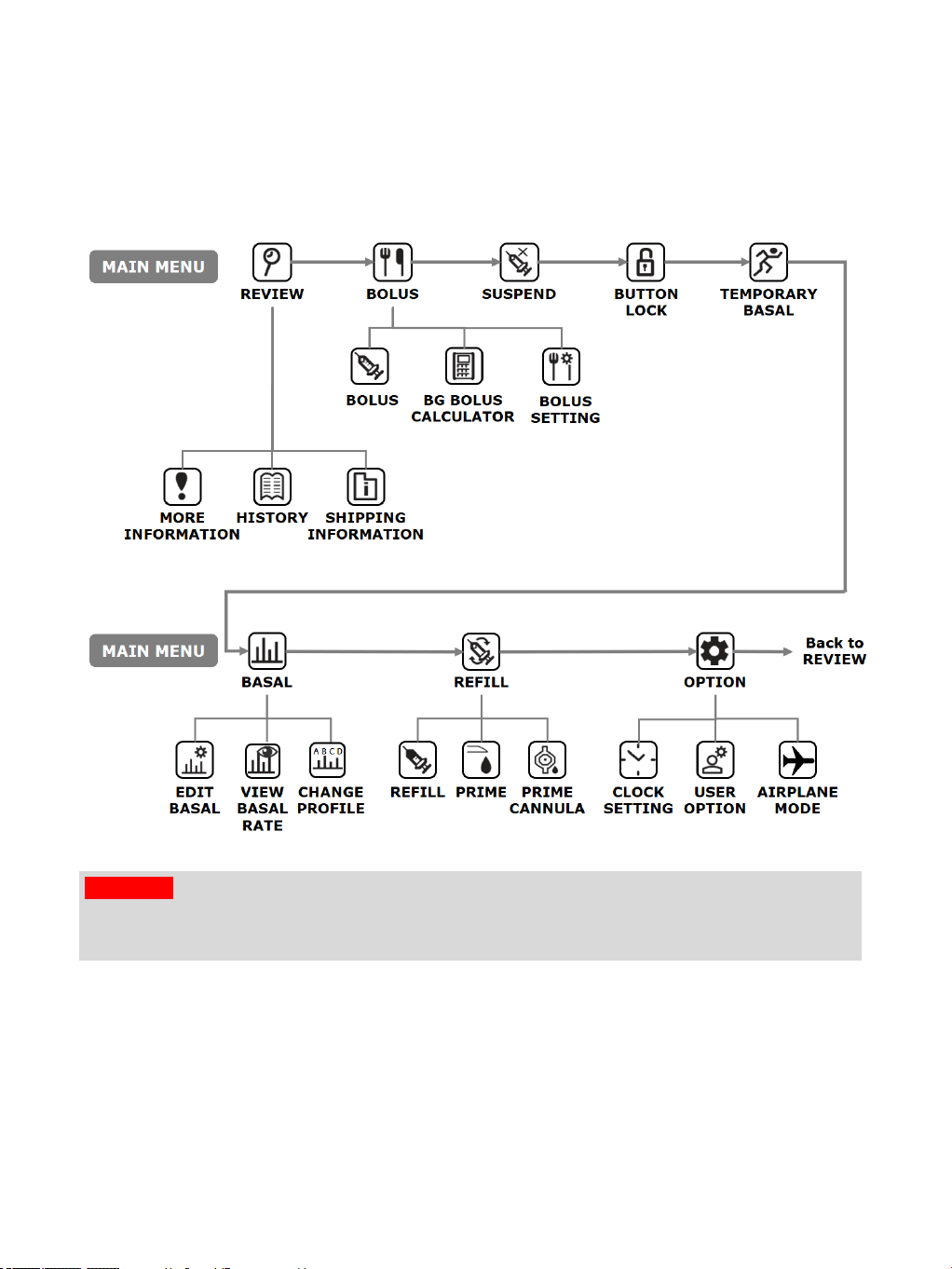
17
3. Programming the Insulin Pump
➢Structure of DIABECARE DANA-i Menu
Warning Follow the training and advice of a pump specialist Healthcare
professional and certified Insulin pump trainer whilst inputting the initial settings.
Incorrect settings may cause serious harm.

18
Adjust the time
Setting the correct date and time is necessary for accurate basal insulin delivery and
for retaining an accurate record of all insulin delivery.
From within the Clock Setting menu – adjust the time
using the or key. Press to save the setting
UTC = 0
Greenwich mean
+ 1 hour
UK / Portugal / Europe West
-1 hour
West Africa
+ 2 hour
France / Germany / Italy
-2 hour
Atlantic
+ 3 hour
Europe East / Istanbul
-3 hour
Atlantic
+ 4 hour
Dubai
-4 hour
US East
+ 5 hour
Asia / Uzbekistan
-5 hour
US Central / Chile
+ 6 hour
India
-6 hour
Canada
+ 7 hour
Thailand
-7 hour
US Pacific
+ 8 hour
West Coast Australia / China
-8 hour
Alaska
+ 9 hour
Korea / Japan
-9 hour
South Pacific Ocean
+10 hour
East Coast Australia
-10 hour
Hawaii / Rarotonga
+11 hour
Pacific / Noumea / Norfolk
-11 hour
Samoa
+12 hour
New Zealand
Notice Changing 12 or 24hour clock format refer to 3.4 Setting User Options.
Notice The Diabecare DANA-i Insulin Pump has UTC time. Setting the date and time
is only completed within the Dr Mode.
Other manuals for Diabecare Dana-i
2
Table of contents
Other Sooil Medical Equipment manuals
Popular Medical Equipment manuals by other brands
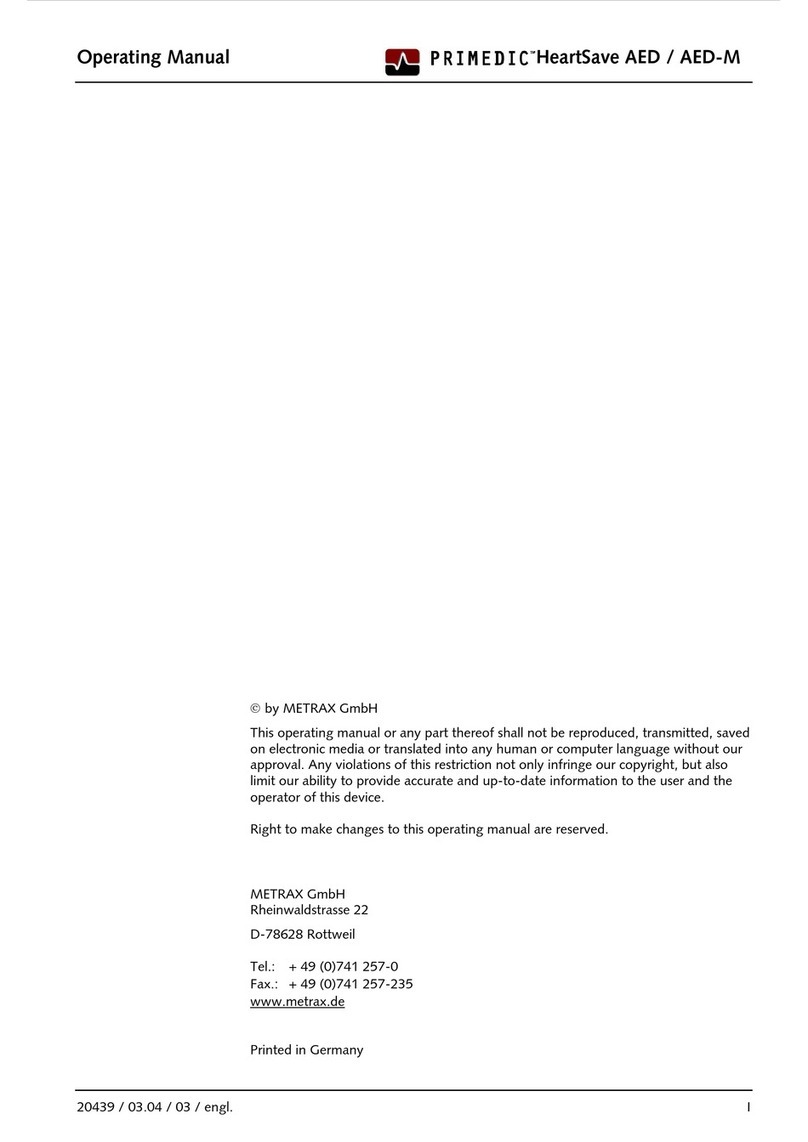
Primedic
Primedic HeartSave AED operating manual

DeVilbiss
DeVilbiss DV51 Standard cpap series quick start guide

Lowenstein Medical
Lowenstein Medical MiniScreen Pro Description and instructions for use

Oxus
Oxus RAK-U06M user manual

SciCan
SciCan SALUS Operator's manual

SonoSite
SonoSite Mobile Docking System M Series user guide