Soundcore Life Note User manual
Other Soundcore Headphones manuals

Soundcore
Soundcore Life Note User manual

Soundcore
Soundcore Life U2 User manual

Soundcore
Soundcore Liberty Air 2 Pro User manual

Soundcore
Soundcore Life Dot 2 NC User manual
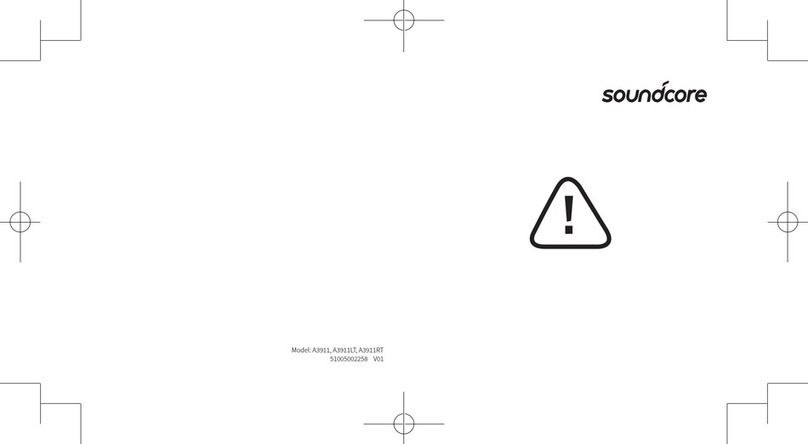
Soundcore
Soundcore A3911 User manual
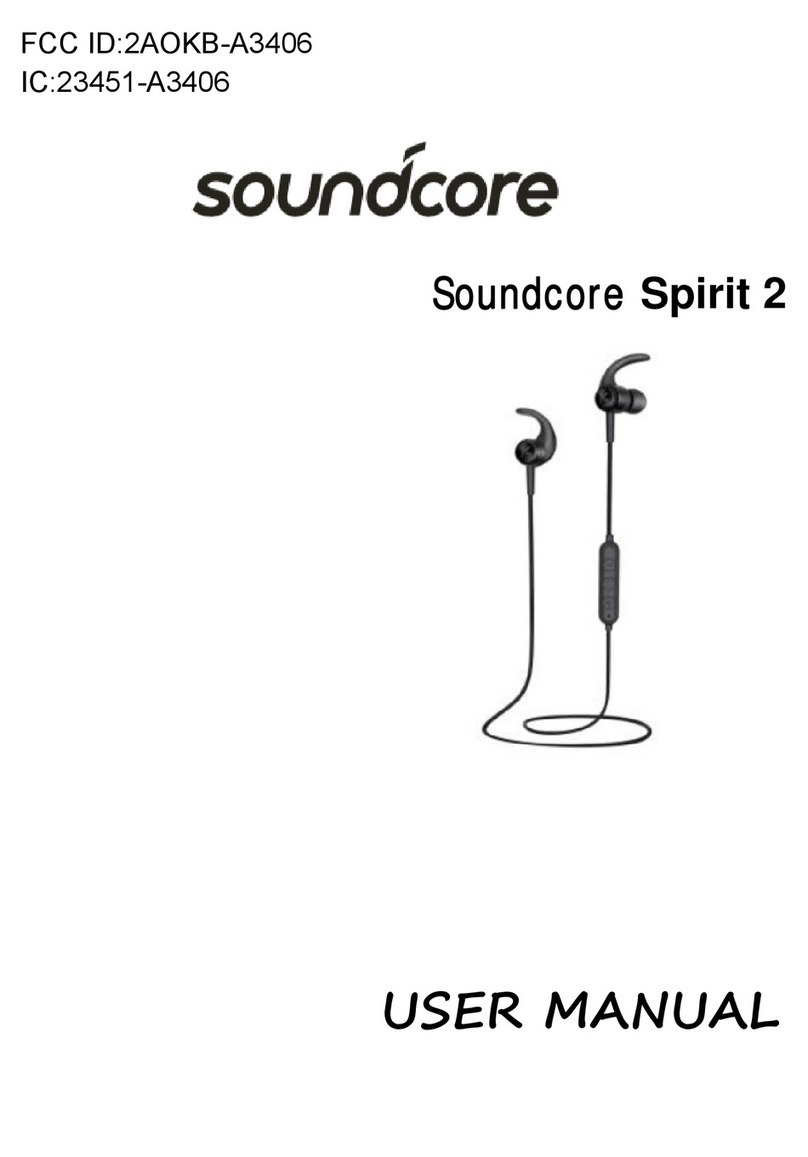
Soundcore
Soundcore Spirit 2 User manual

Soundcore
Soundcore Life Dot 3i User manual

Soundcore
Soundcore Liberty Air User manual

Soundcore
Soundcore Life Q35 User manual

Soundcore
Soundcore A25i User manual

Soundcore
Soundcore Life Q30 User manual

Soundcore
Soundcore Space Q45 User manual
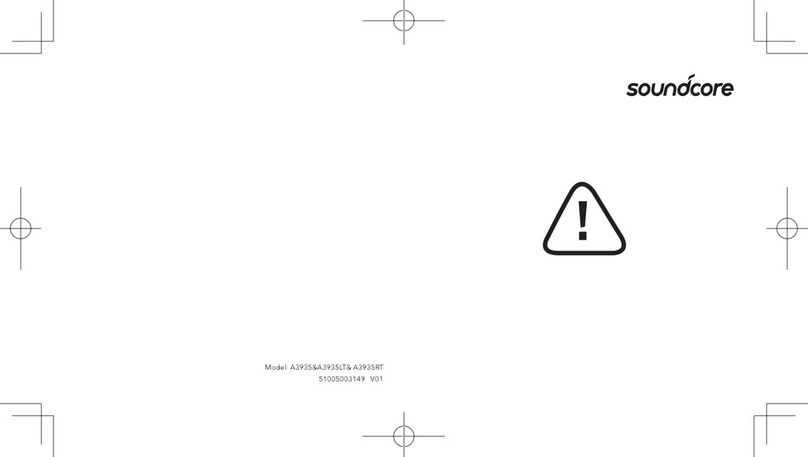
Soundcore
Soundcore A3935 User manual

Soundcore
Soundcore Life Q20 User manual

Soundcore
Soundcore Liberty 2 Pro User manual

Soundcore
Soundcore Liberty Lite User manual

Soundcore
Soundcore Life Q30 User manual

Soundcore
Soundcore Life 2 User manual

Soundcore
Soundcore Soundcore Life P2 User manual

Soundcore
Soundcore Life Note 3 User manual

























