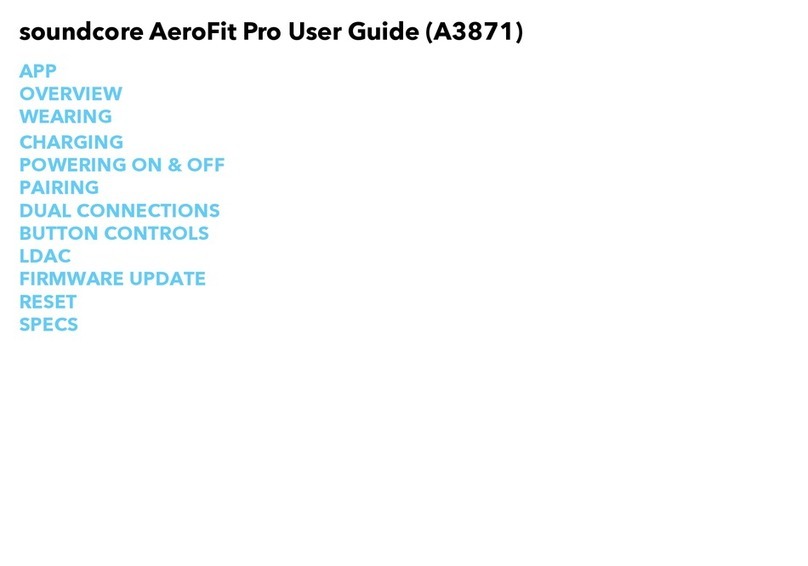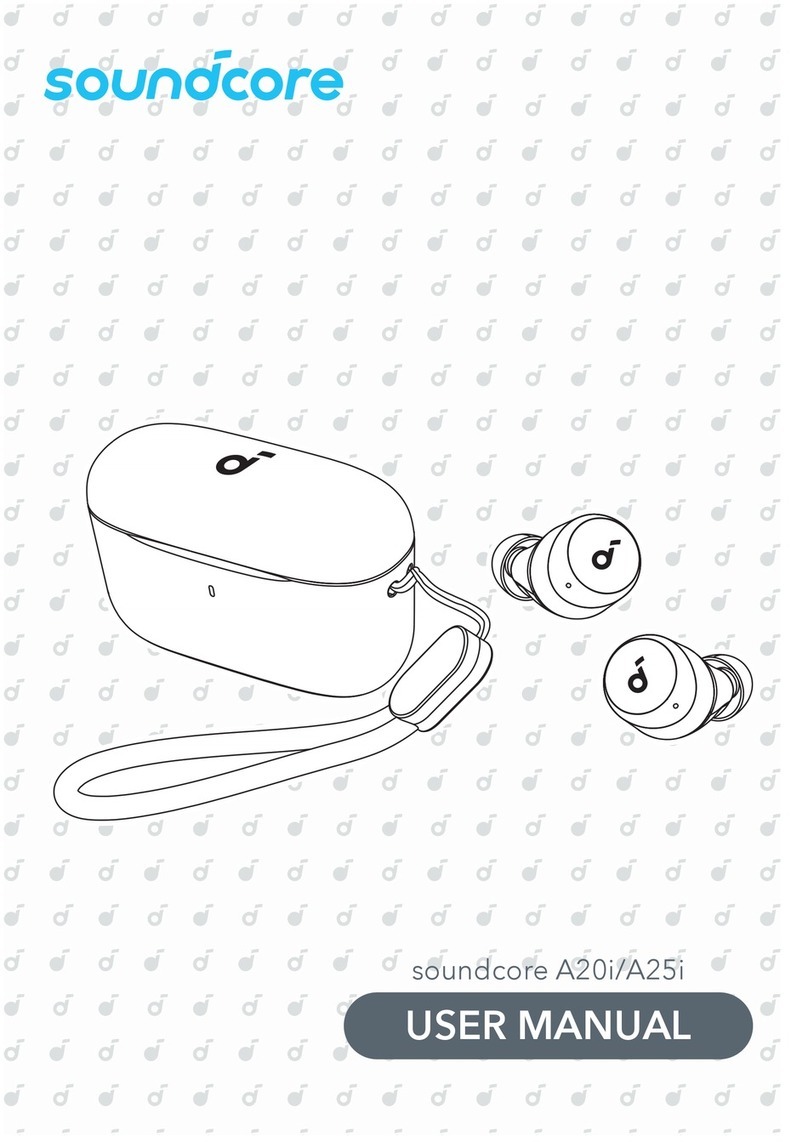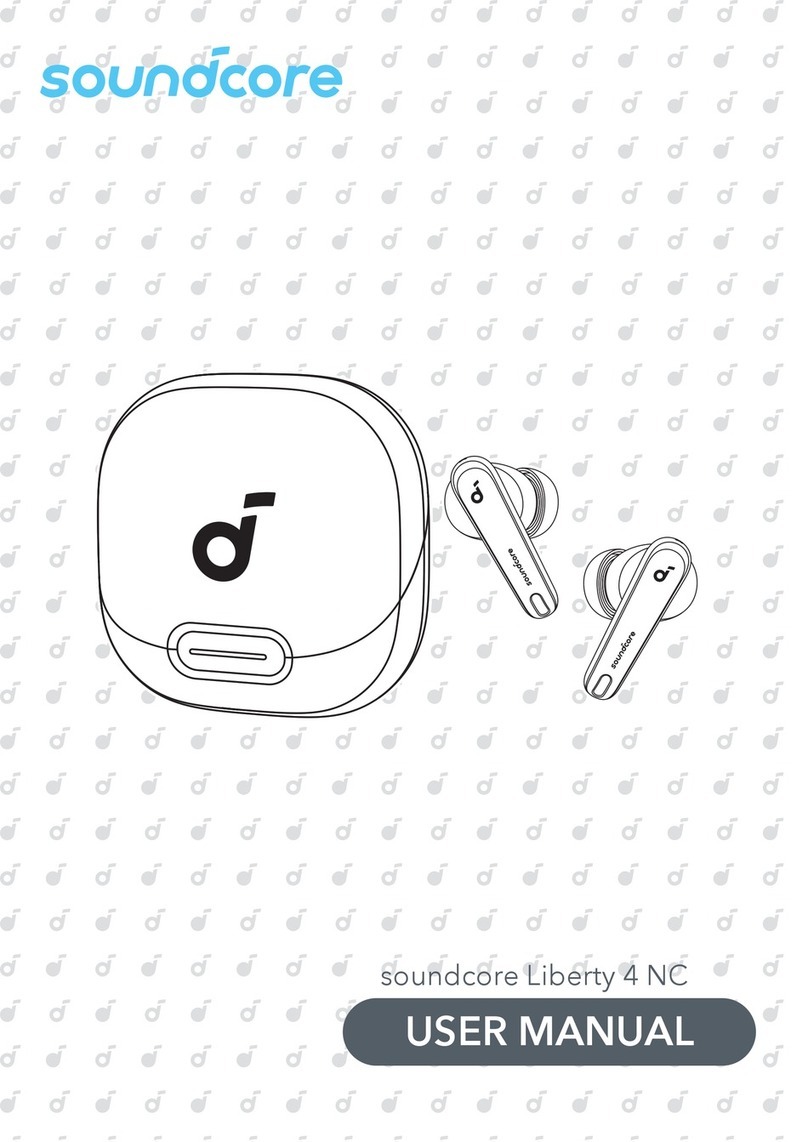For FAQs,
detailed
user manual
and
more
information,
please visit
www.soundcore.com/support
DE
: FurFAQs, ein detailliertes Benutzerhandbuch undwe1tere lnformationen
besuchen
Sie
b1tte www.soundcore.com/support
ES:
Para
acceder a las preguntasfrecuentes, el Manual
dcl
usuano detallado y
mas informaci6n, v,site www.soundcore.com/support
FR:
Pour les
FAQ,
le
manuel d'ut1lisat1on deta1llo
et
plus d'informattons, veutllez
consulter
la
page www.soundcore.com/support
IT
: Per domande frequenti, manuale
utcntc
dettagl1ato e ultenon informazioni,
v1s1tare
ii s,to www.soundcore.com/support
JP:
m¼ffi1.;.ll)H&~BJ:l
,.t
www.ankerjapan.com
c1f'7::,,U-
t-:
C-'i!'~9
KO:
Af-9
-§c"
§0
.t:221lc!
www.soundcore.com/support
•
~F1~HAi
XfAil~
Af
{}~~Ai~
97f
,&!:.!
-jII1!.!Ail.2.
ffflcp:
ti
A
w..m
ci)
~s-
i'U!BatJfflp
:¥Mf.O.\Efl.ffif;'l., l Jl]'jjo]
www.soundcore.
com/support
~cp:
:9D~i!H'.J
FAQ,
t_!B~ffiEffl~-¥1ffi&UtfD ••
R,
fi=&n
www.soundcore.
com/support
PT
:
Para
perguntas frequentes, manual
do
usuario detalhado e mais
informa~oes, acesse www.soundcorc.com/support
TR:
S1k
sorulan sorular, aynntil1
kullanic1
k1lavuzu
ve
daha fazla
61191
•~1n
lutfen
www.soundcore.com/support adresin, ziyaret edin
•}-d.;
t.r.Y. .
..:.-t..t,...11
v-
~y.!IJ
.~
~I
~~J
••;fo..J ;J...')I
c)r.
J.,......_ll
:AR
www.soundcore.com/support
WWW.
,mt,
IOD'il
,[)Oil
l/1
1
n'11
nnnt!)T)
1/Jln'l!J
ntX-llil
,Til:'tl!)]
rn'7N\l.l'7 :HE
soundcore.com/support