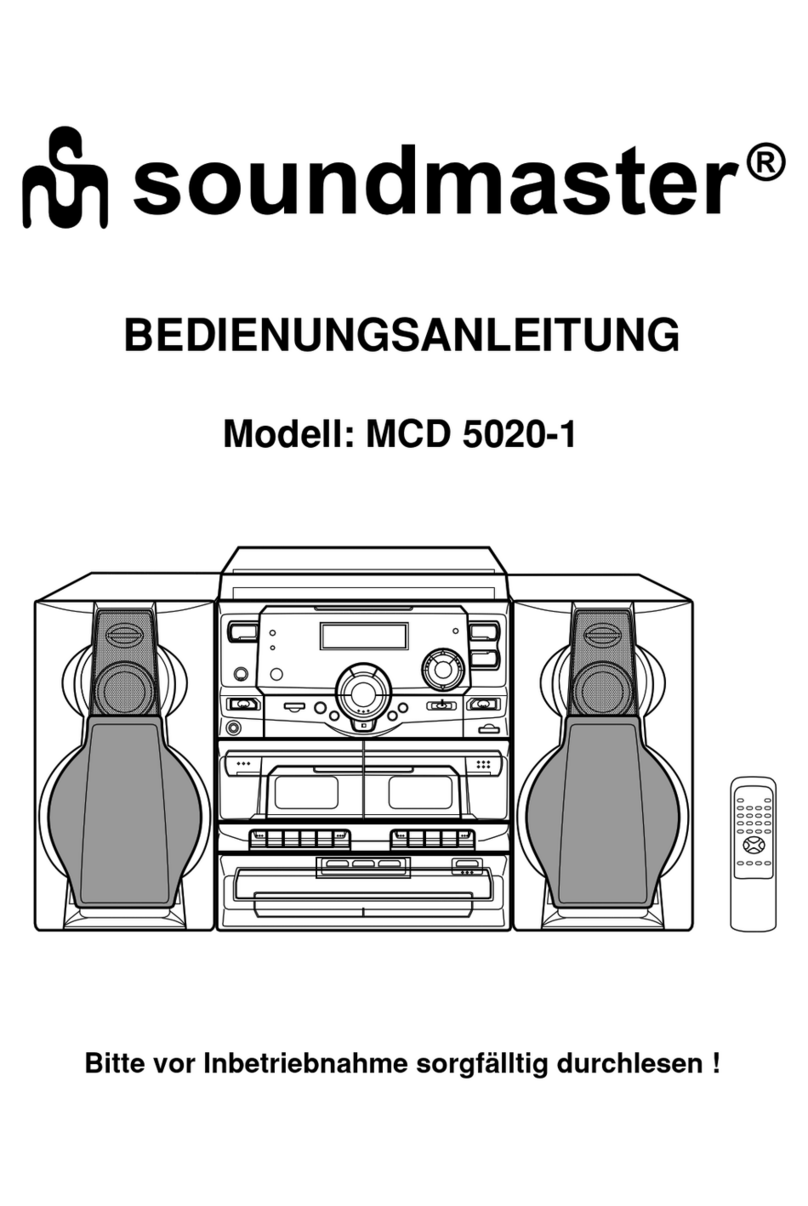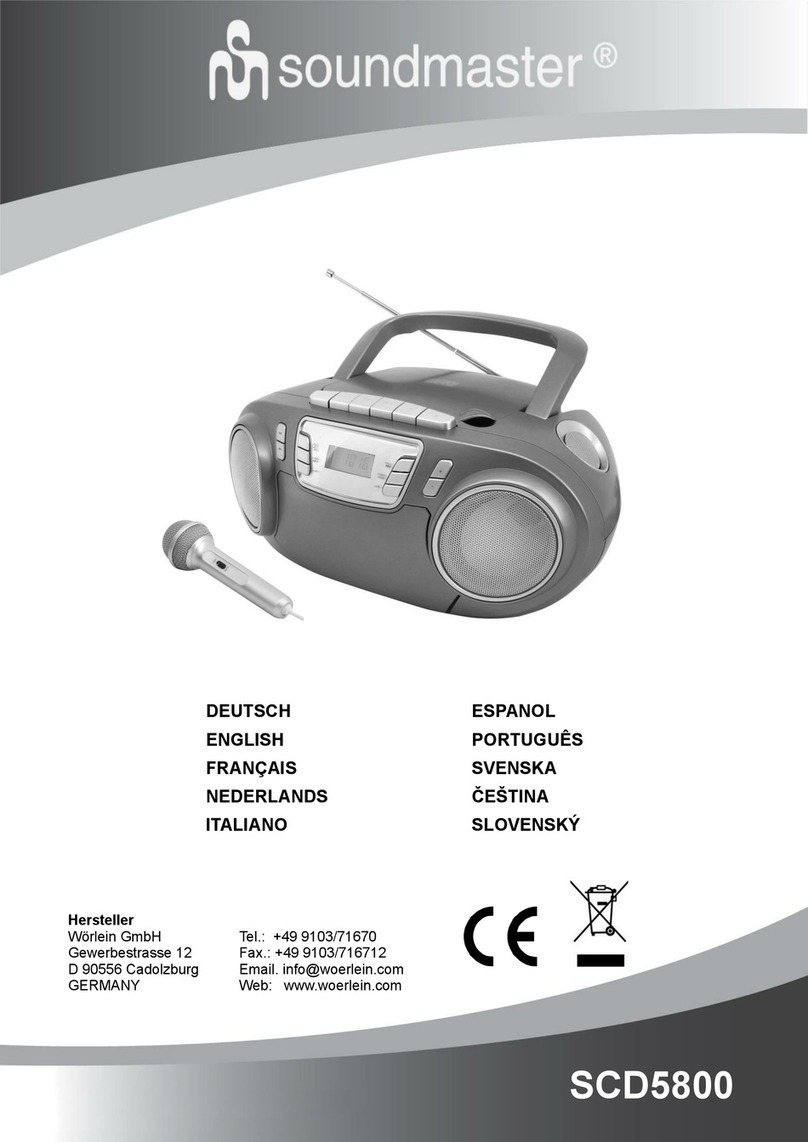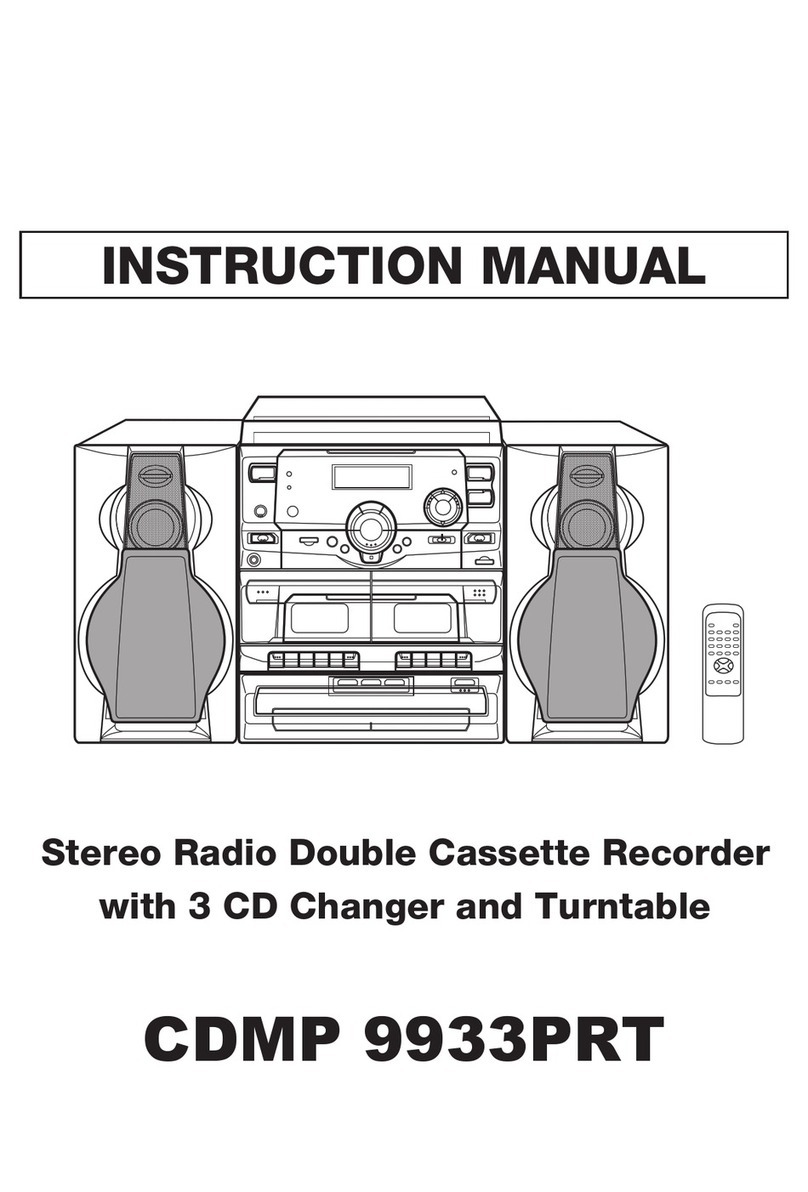SCD5100 / English Instruction Manual
2
NOTE:
When a mains cable is connected the batteries are automatically switched off.
CAUTION:
Batteries can leak and lose battery acid. When not using the system for a long period of time, remove the
batteries.
Different battery types or new and used batteries must not be used together.
Do not dispose of batteries with household waste. Return old batteries to the respective collection facilities
or your dealer.
WARNING:
The batteries shall not be exposed to excessive heat such as sunshine, fire or the like. Danger of explosion!
NOTE:
After about 10 minute without a signal, the device will automatically switch to OFF mode.
Radio Tuner Operation
Listening to the FM Radio
1. Set the “FUNCTION” selector to “RADIO” mode.
2. Adjust radio frequency to your desired station by using the “TUNING” control.
3. Adjust the “VOLUME” control to the desired level.
FM / FM-Stereo reception
Set the “FM RADIO STEREO SELECTOR” to select the MONO or STEREO mode for FM reception.
The Stereo indicator light up to show FM ST. mode when FM-Stereo reception is available.
Cassette Operation
Playing Cassettes
1. Turn the function selector switch to the OFF/TAPE position.
2. Press the STOP/EJECT button to open the cassette compartment.
3. Insert a recorded audiocassette into the compartment with the tape opening facing upwards and the side
you wish to listen to facing the front (full spool to the right). Then close the cassette compartment again.
4. Press the PLAY key to listen to the tape.
5. With the STOP/EJECT key you can stop play-back.
6. Wind the tape forwards or backwards if necessary in the direction of the arrow keys.
7. Always press the STOP/EJECT key when changing the direction or stopping the tape. This prevents
damage to the machine and the tape.
8. If the STOP/EJECT button is pressed again the flap of the cassette compartment opens.
9. In order to interrupt playback briefly, press the PAUSE button. Pressing again continues playback.
CD Operation
1. Set the “FUNCTION” selector to “CD” mode.
2. Open the CD door and place a CD disc with the label up on the CD compartment.
3. Close the CD door.
4. Focus search is performed if disc is inside. Total number of tracks is read and appears on the display.
5. Press the “PLAY / PAUSE” button to start playing the CD.
6. Adjust the “VOLUME” control to the desired level.
7. Press the “PLAY / PAUSE” button again when you want to stop playback temporarily.
8. In order to remove a CD, please press the “STOP” button, open the CD compartment and lift the CD out
carefully.
Always keep the CD door closed.
NOTE:
•If a disc is inserted the wrong way around, respectively if no disc is inserted, then “No “ appears on the display.