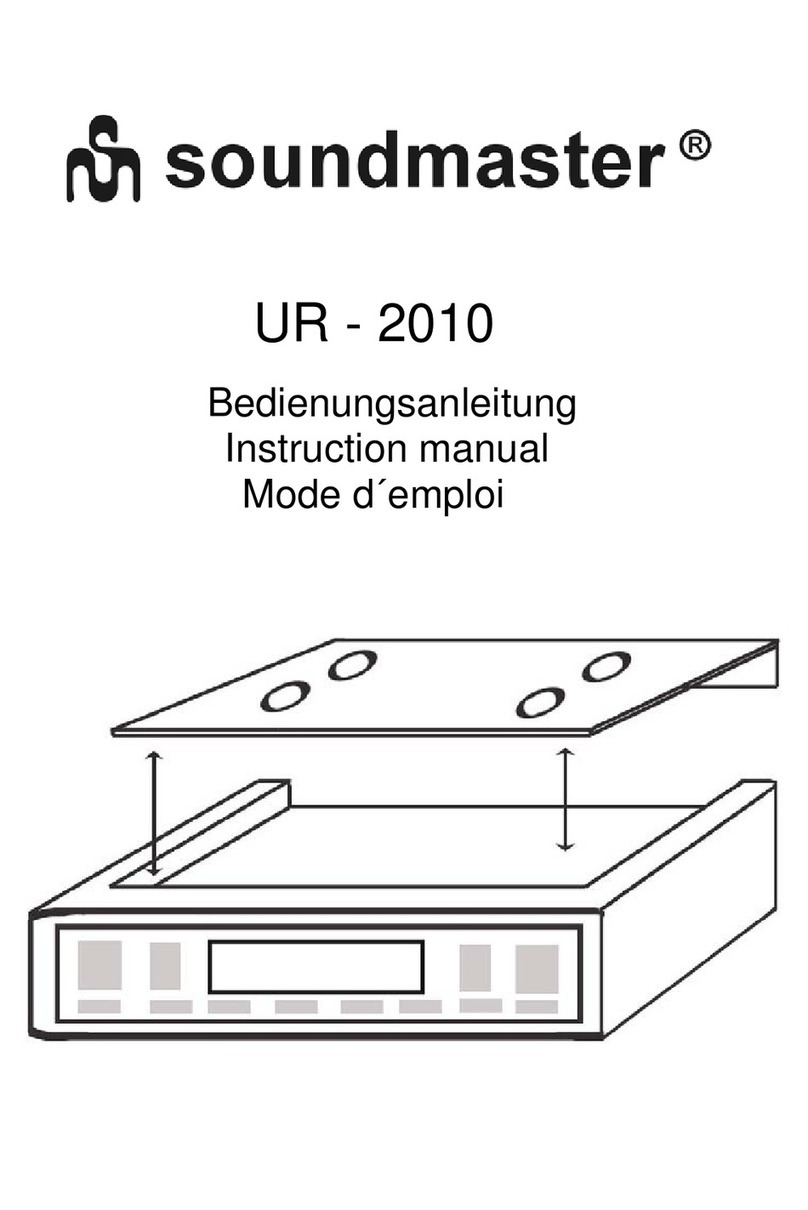ENGLISH
ENG 3
Radio Operation
1) Slide the FUNCTION SWITCH (13) to “RADIO” position
2) Slide the BAND SWITCH (14) to your desired waveband
3) Press the POWER ON/OFF BUTTON (3) to start the unit; Indicator ON/OFF (24) will light up
4) Turn the TUNING KNOB (17) to your desired radio station
5) Adjust the sound level by turning the VOLUME CONTROL (16)
6) To turn off the radio, press the POWER ON/OFF (3) button; Indicator ON/OFF (24) will disappear
FM stereo indicator
Slide the BAND SWITCH (13) to FM ST. position. The FM ST. INDICATOR (28) will light up when listening
to a strong station that is broadcasting in “Stereo”. When FM stereo reception is weak, slide the BAND
SWITCH to FM position.
Antennas
For the best FM reception, fully extend the external FM WIRE ANTENNA (20) For MW/AM reception, the
unit has a built-in antenna, rotate the whole unit horizontally for the best reception.
CD Operation (CD-R/RW playback compatible)
1) Set the FUNCTION SWITCH (13) to “CD” position
2) Press the POWER ON/OFF BUTTON (3) to turn on the unit
3) Open the CD DOOR (15) and put a disc into the CD compartment
4) Close the CD DOOR gently, total track number will be shown on the LED display for 3 seconds
5) Press PLAY/PAUSE (2) for start the CD; LED display will show “01” for 3 seconds and go to current
time
6) For interruption while CD is playing, press PLAY/PAUSE button (2) once, to resume press it again
7) To stop the CD, press STOP button (1)
Note: No-matter which CD button is pressed during CD operation, LED display will always show the
current clock time after 3 seconds.
Skip and Search Mode
1) Press SKIP FORWARD >>| (10) or BACKWARD |<< (11) to go to the next or back to the beginning of
the track
2) Press and hold SKIP FORWARD >>| (10) or BACKWARD |<< (11) to search the track with high
audible speed forward or backward playback
Repeat/Random Play Mode
Press 1x MODE (4) for repeat current track Repeat Indicator (26) will flash
Press 2x MODE (4) for repeat all tracks Repeat Indicator (26) will light
Press 3x MODE (4) for random play Random Indicator (27) will light
Program Mode (max. 20 Tracks)
1) During in STOP mode, press the PROGRAM button (5). Indicator (25) and display will flash (“00”)
2) Press SKIP FORWARD >>| (10) or SKIP BACKWARD |<< (11) to select your desired track
3) Press the PROGRAM button (5), to store this track
4) Repeat steps 2-3 until all desired tracks have been programmed
5) Press PLAY/PAUSE (2) to start the program playback
6) To cancel the program, press STOP button (1) – Indicator (25) will disappear
Sleep Function
This function enables you to go to sleep by listening to the RADIO or CD
1) Start Radio or CD
2) Press the SLEEP button (6) to select the sleep time
a. Press once = 90 minutes
b. Press twice = 60 minutes
c. Press three times = 30 minutes
d. Press four times = 15 minutes
To turn off the RADIO or CD before SLEEP time reaches, press the ON/OFF button (3) and the lighted
ON/OFF Indicator will turn off
AUX Function
Connect the earphone socket from the Auxiliary unit (e.g. MP3 Player) into AUX-IN JACK (3.5 mm plug –
not supplied). Press ON/OFF button (3) and adjust the volume (16). The sound output of CD or Radio will
be cut automatically.
Copyright by Woerlein GmbH, 90556 Cadolzburg, www.woerlein.com